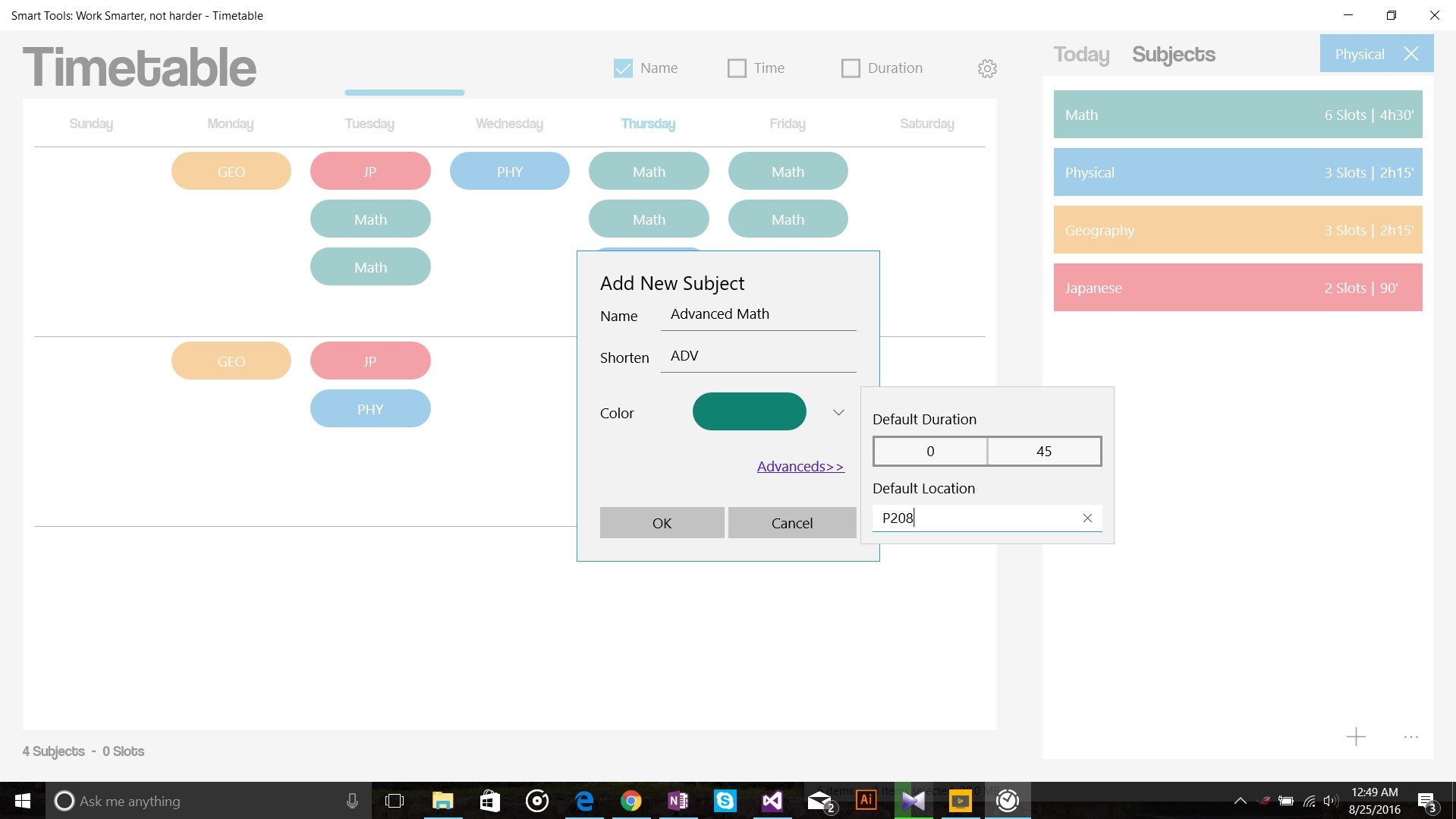
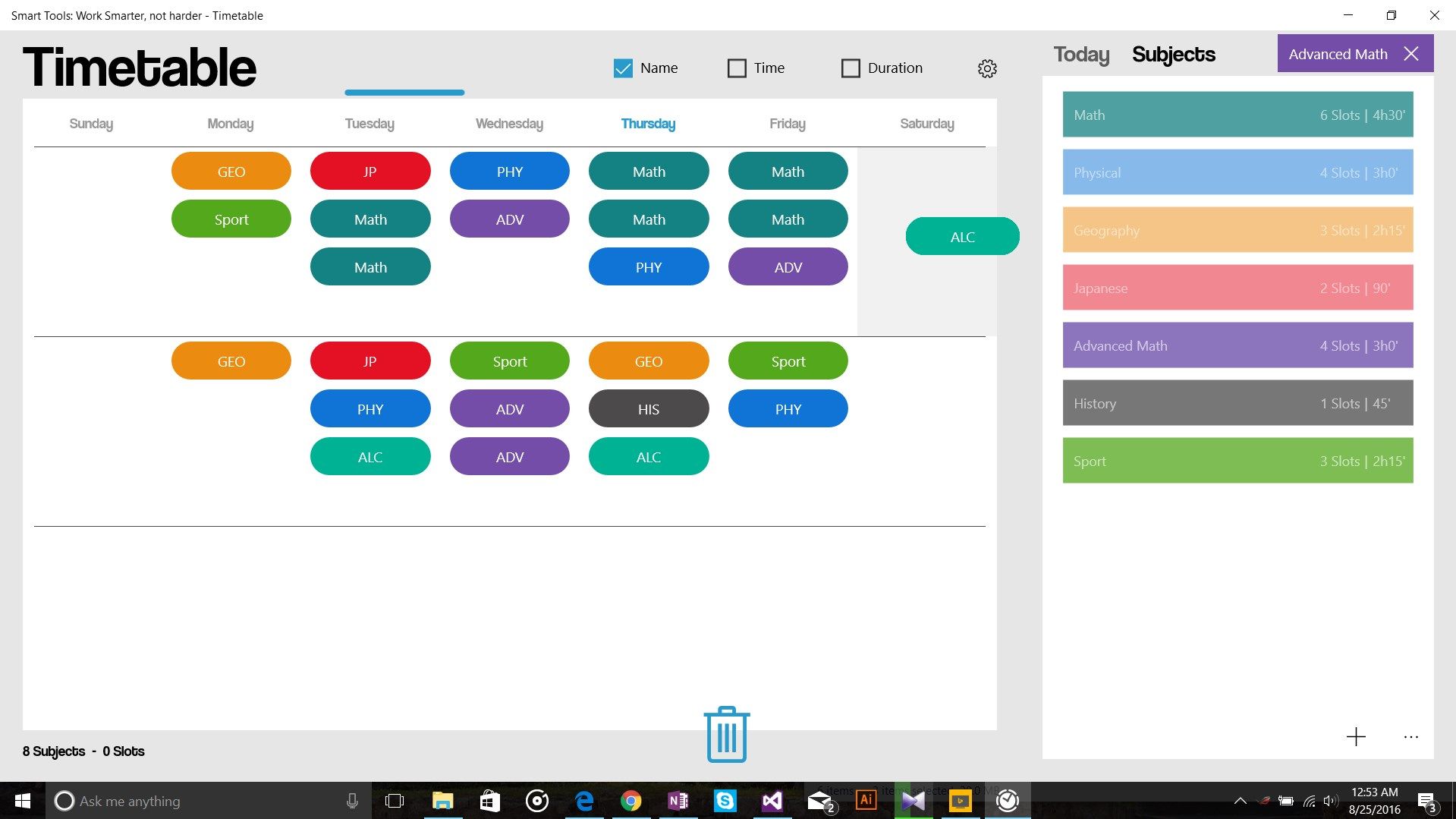
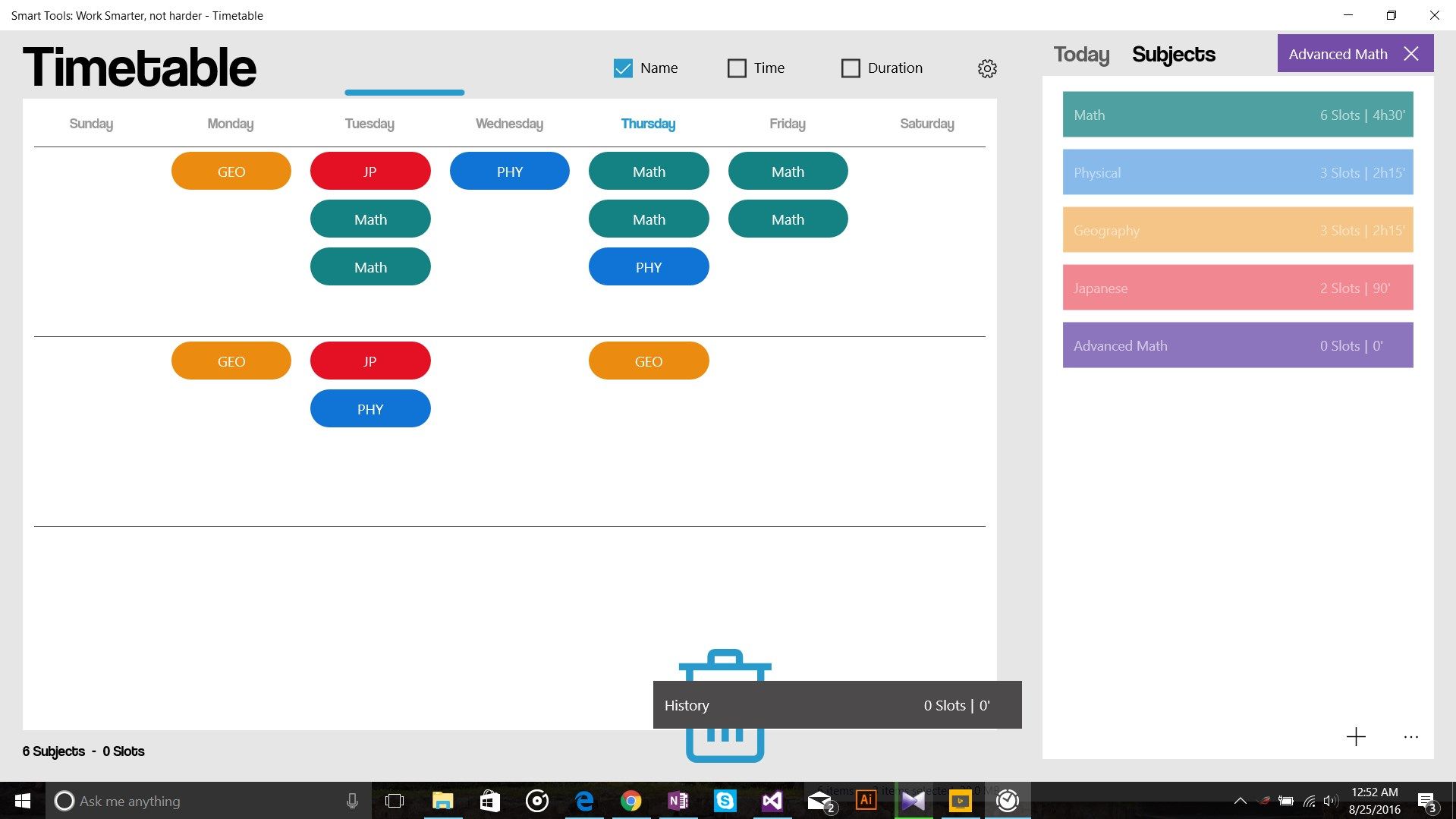
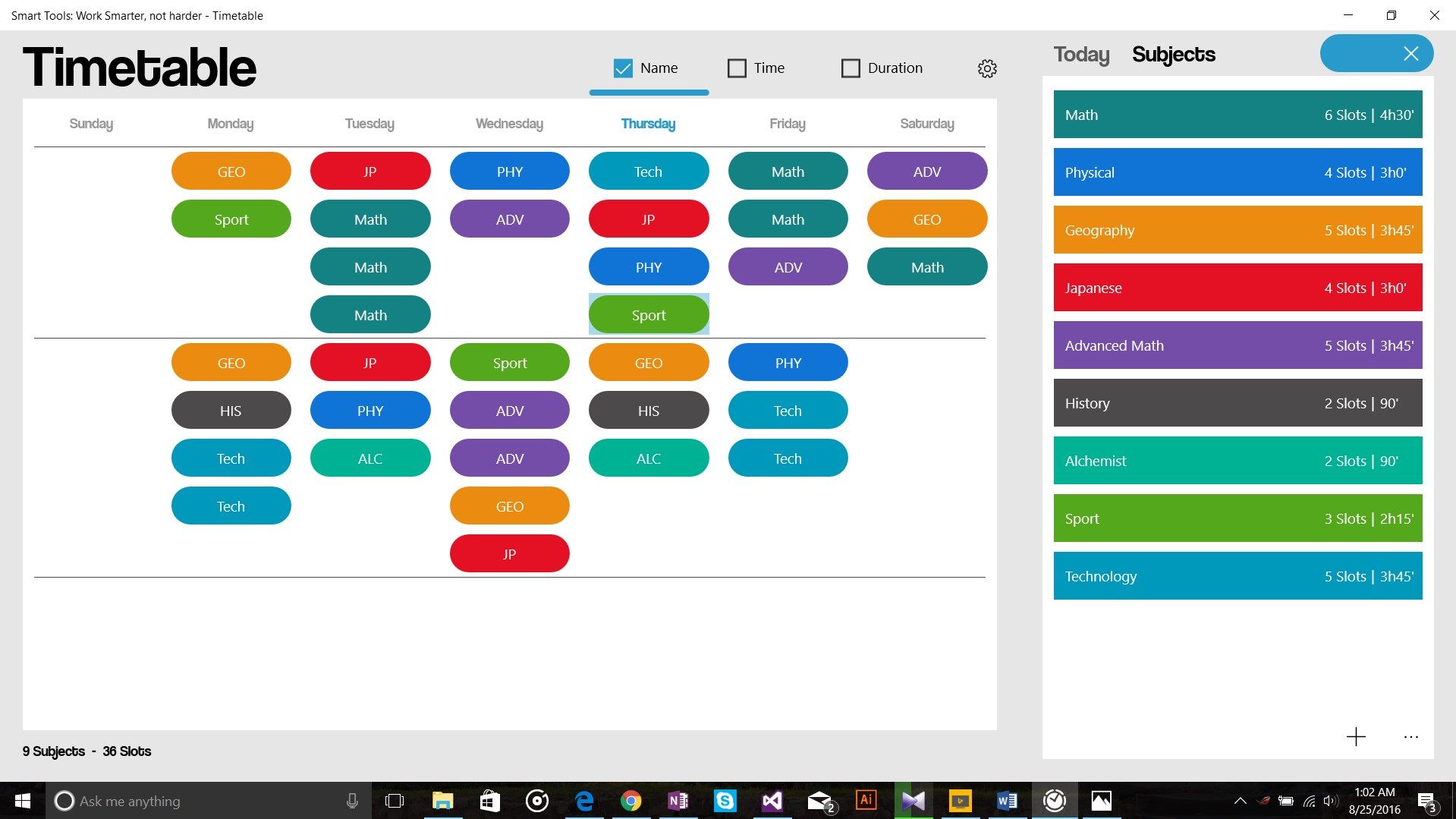
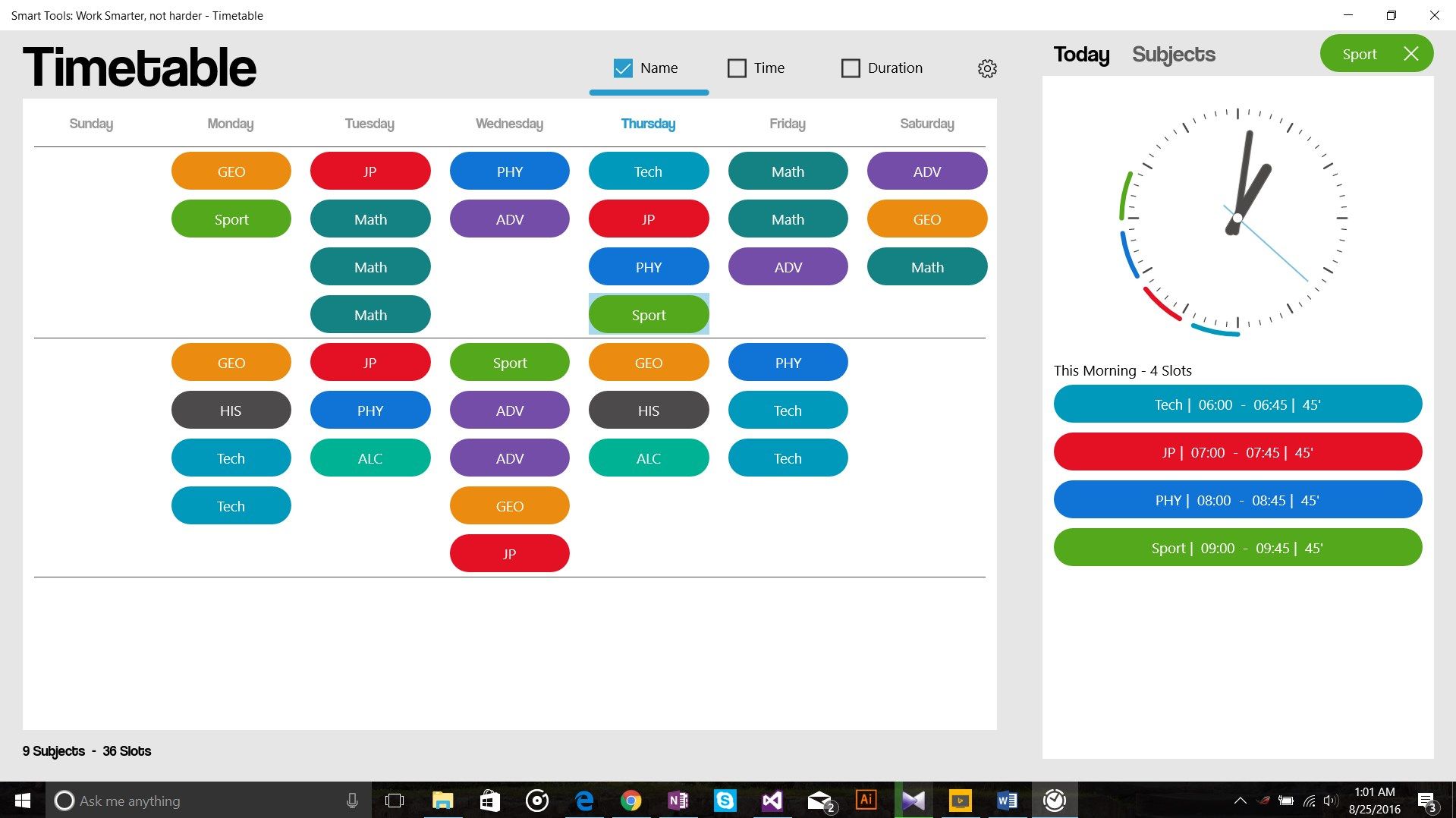
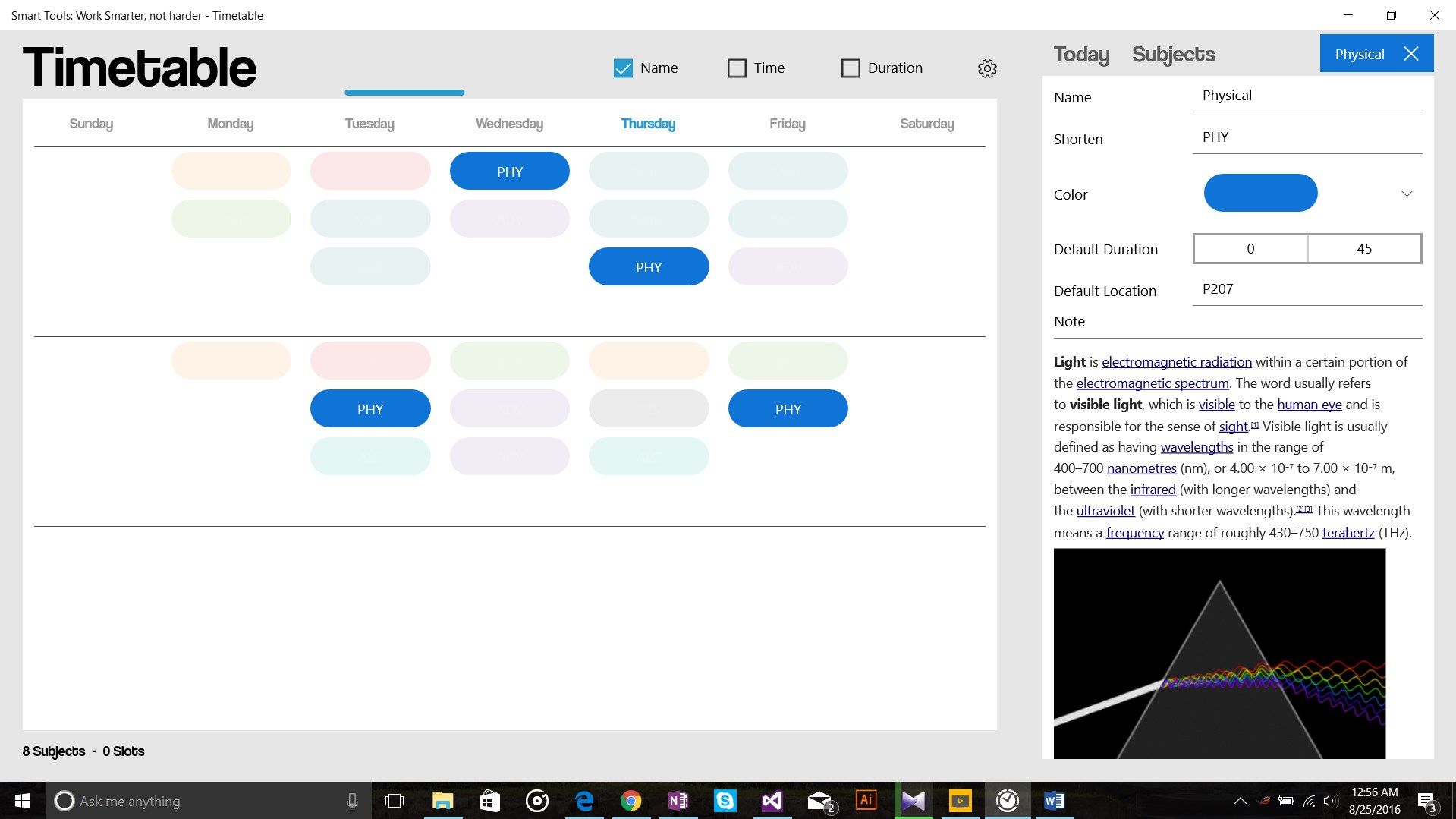
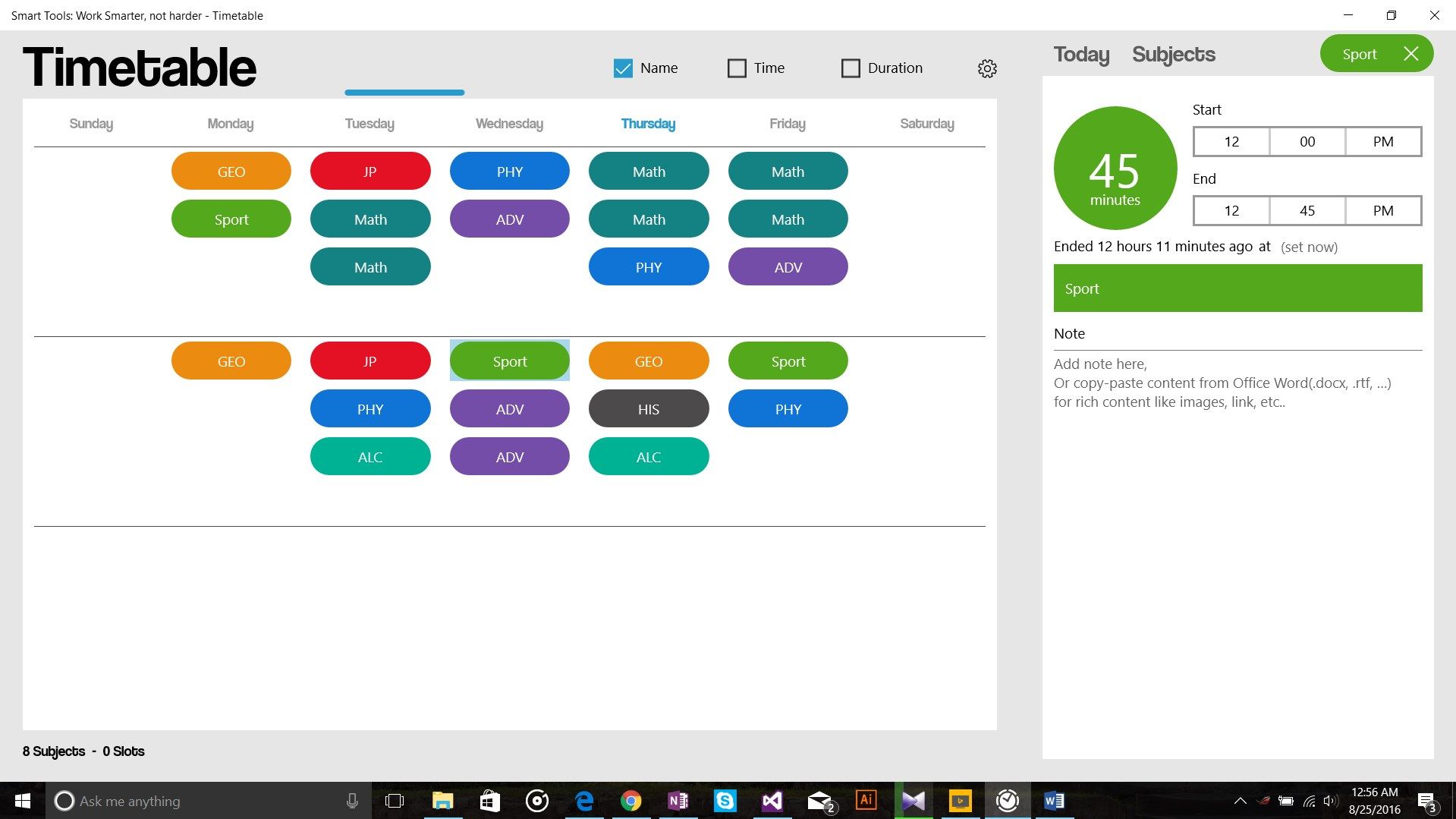
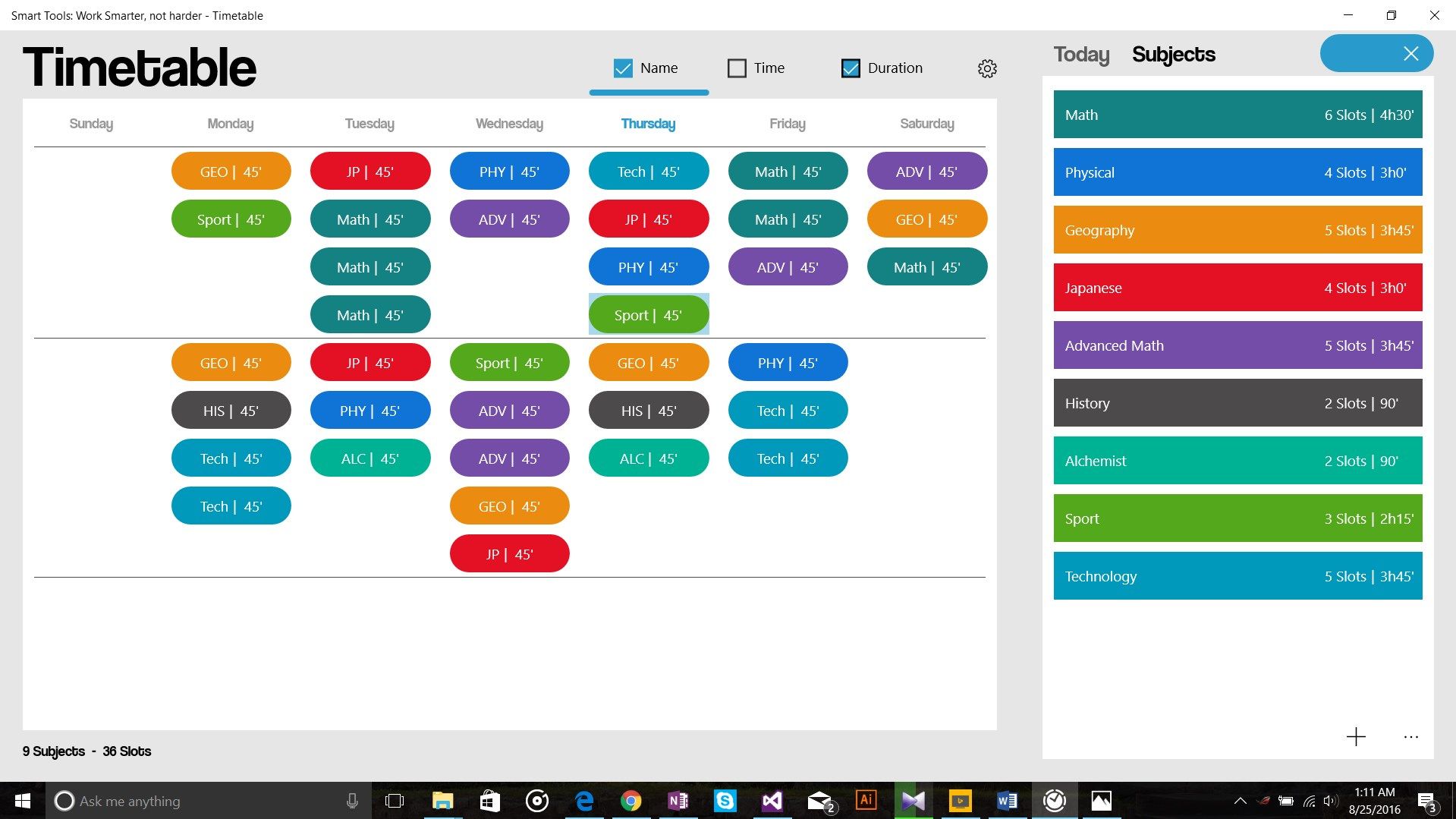
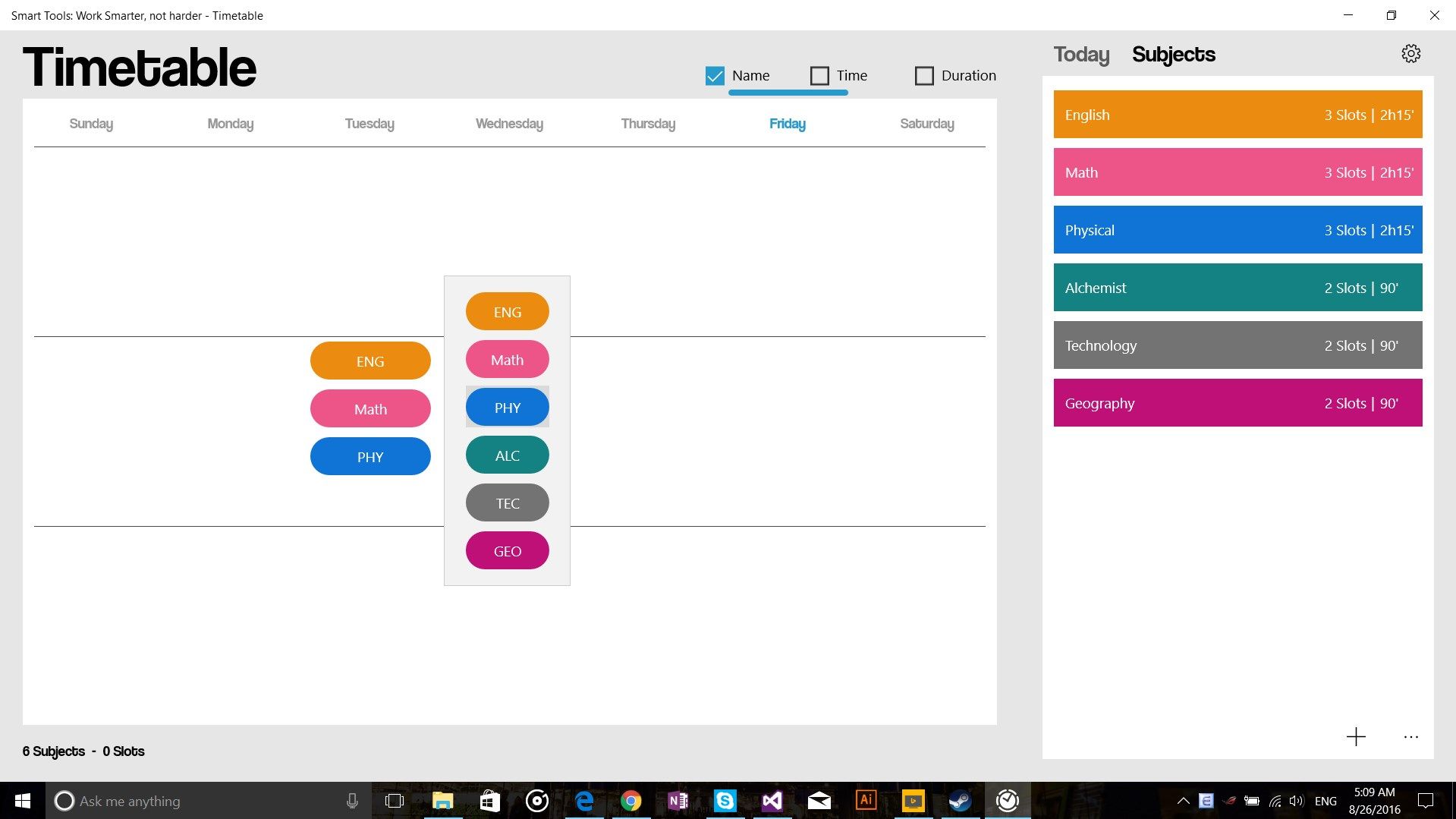
Description
Study Timetable - The smart timetable for students.
It’s specially designed for students to make a class timetable, view and manage.
EASY
Just some minutes, and you will have a colorful study timetable.
Drag & Drop will help you make it easy.
WORK SMARTER, NOT HARDER
This is just a simple study timetable, or it may become a good friend along your studying.
With auto-detect upcoming class, your class is always in the pocket, never miss it out.
You can set class time in advanced to see it on the clock.
Additional, you can use auto-scheduler to help you set time to your class automatically. (already in testing, will be available soon)
YOUR APP, YOUR DESIGN
It’s your app, you have alright to personalize it your way.
Change color, change shape, change how to it show out,…
Main Features:
- Add and manage class subjects
- Change shapes
- Change subject colors
- Drag & Drop to set class slot, reorder, or remove.
- View class in details, time from now, note
- Set class time, duration, location
- Highlight all class slot of a subject
- See upcoming class
- Filter view
-
Timetable
-
Drag & Drop
-
See upcoming class slot
-
Manage Subjects
-
Edit class slot
-
Customize layout
-
Filter view
