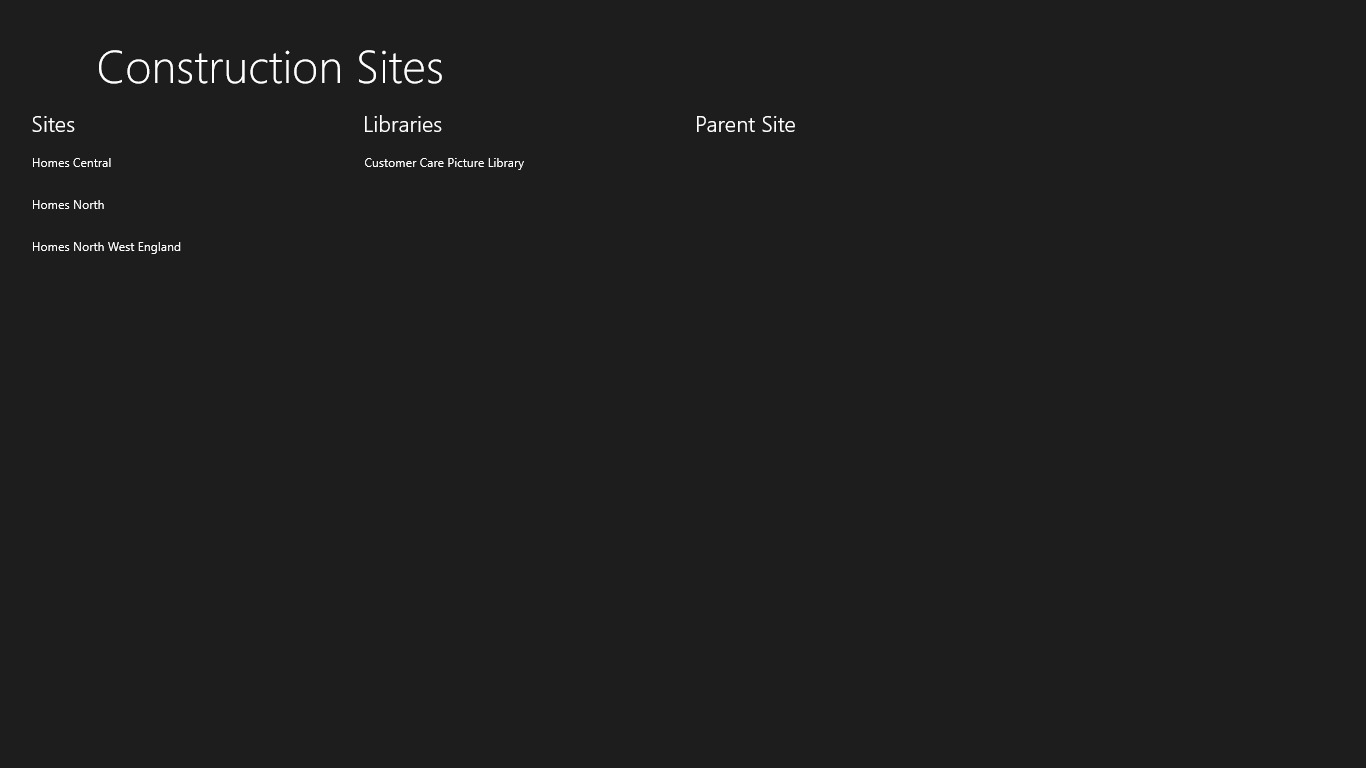
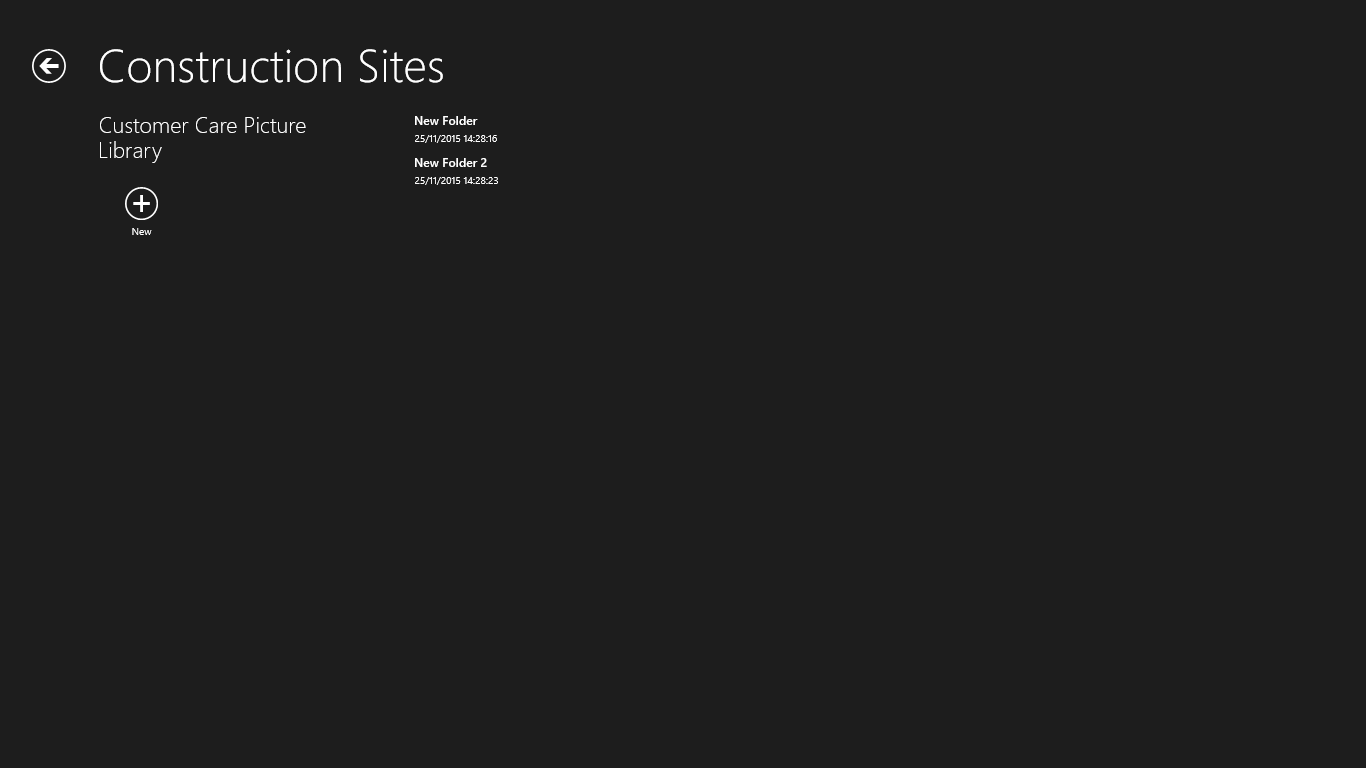
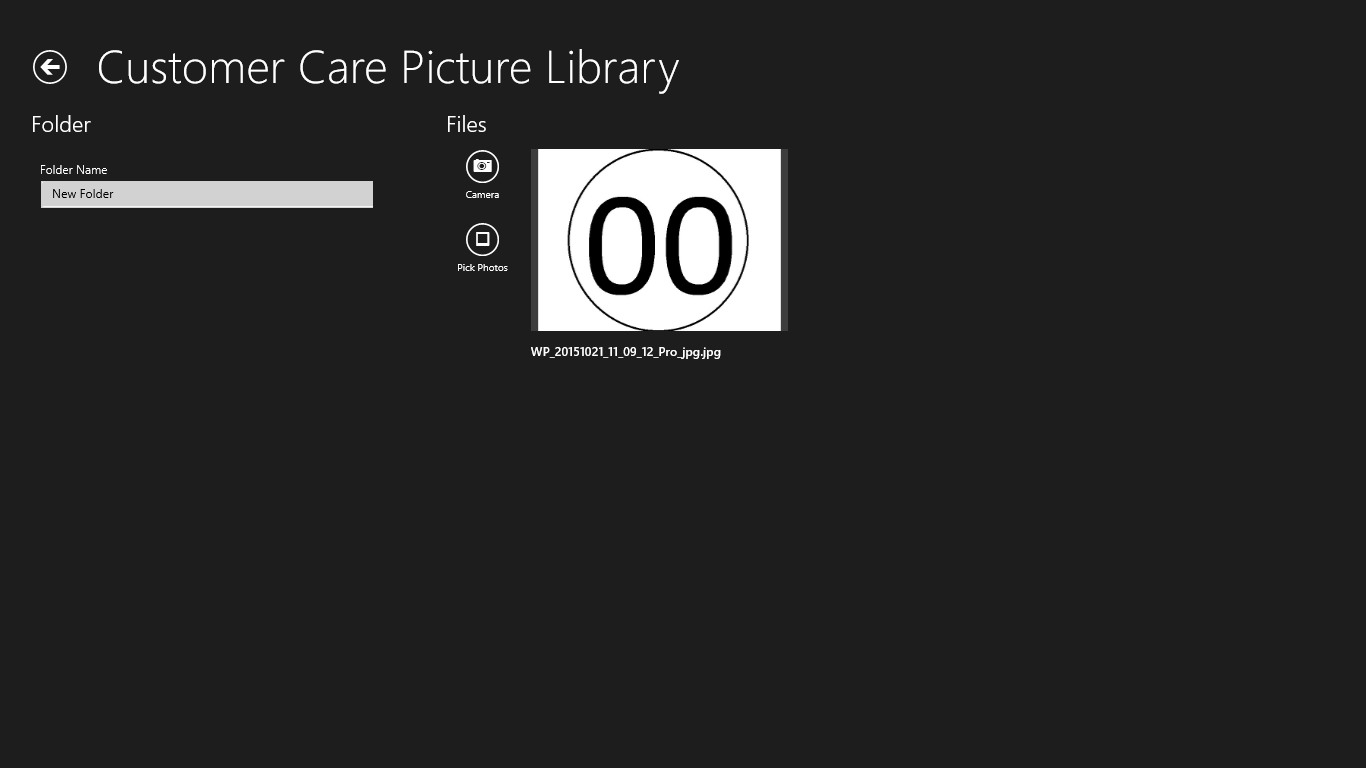
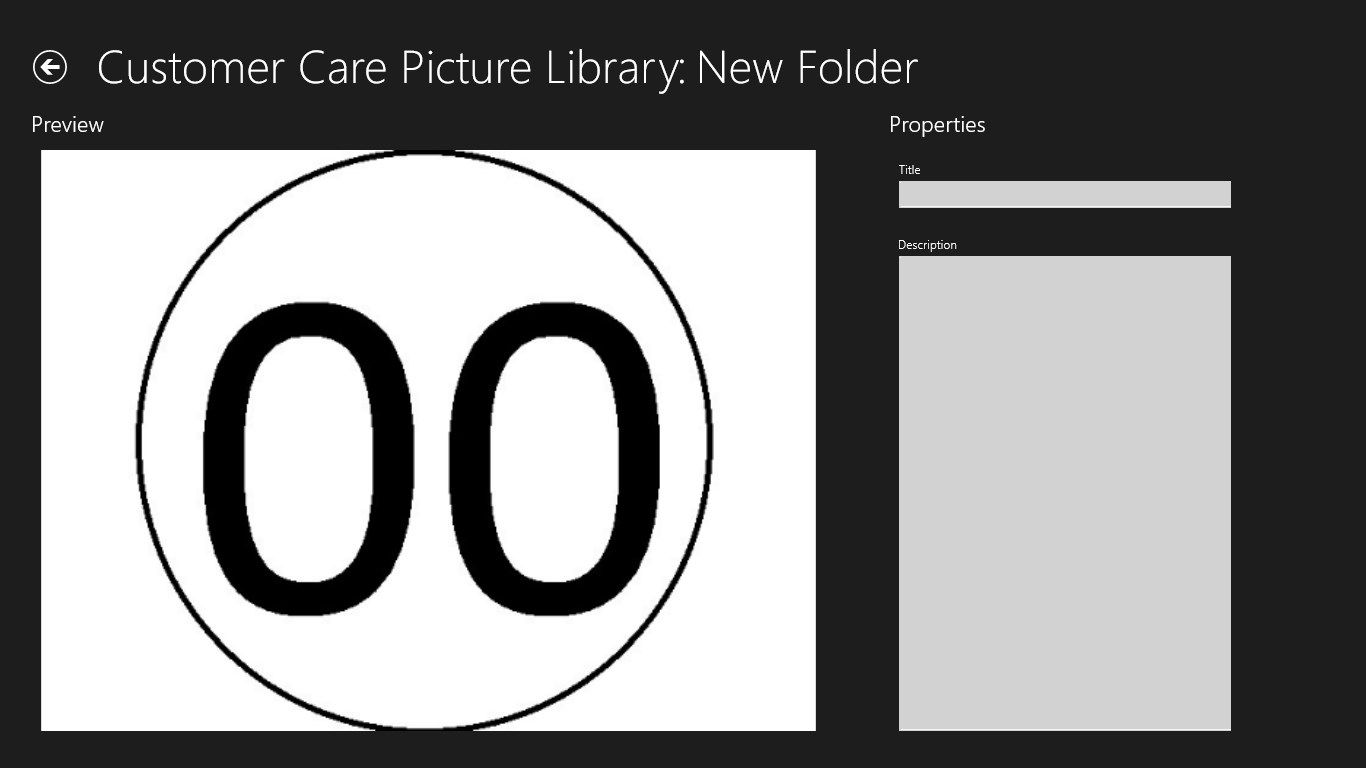
Description
The SMG Photo Uploader app allows uploading of photos from the app to SharePoint picture libraries. The photos can be captured while offline and can be uploaded to SharePoint when back online. As well as using the built-in camera in the app to capture photos, you can pick files from your picture library or camera roll, allowing you to capture photos using your preferred camera app.
Before going offline, the app needs to download the site navigation structure of your site collection and the list of picture libraries in each site. Then, when offline, you can navigate through the site navigation structure to individual picture libraries. You can add folders to picture libraries and add photos to those folders. Individual photos in folders can be given a title and description. When back online the folders with photos can be uploaded to the SharePoint picture libraries. The folders and photos you upload to the SharePoint picture libraries can be viewed on the SharePoint site using a web browser.
To access the SharePoint sites and picture libraries in the app you need to have an account on the SMG SharePoint server and be given contribute permission to the picture libraries on the SharePoint sites. To sign up for an account contact [email protected].
-
Upload photos to SharePoint picture libraries
-
Can navigate through site navigation structure while offline
-
Can add folders to picture libraries while offline
-
Can add photos to folders while offline
-
Can add title and description to photos while offline
-
Can use the built-in camera in the app to capture photos
-
Can pick files from your picture library or camera roll, allowing you to capture photos using your preferred camera app
-
Works with SharePoint On-Premises and SharePoint Online
-
Sign in using custom credentials that will be securely stored in your user's Windows Credential Manager Password Vault
-
On a domain-joined device sign in automatically using your Windows account credentials you used to sign into Windows
