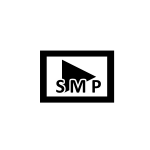
SMP -Simple Media Player-
Free
Reviews:
301
Category:
Photo & video
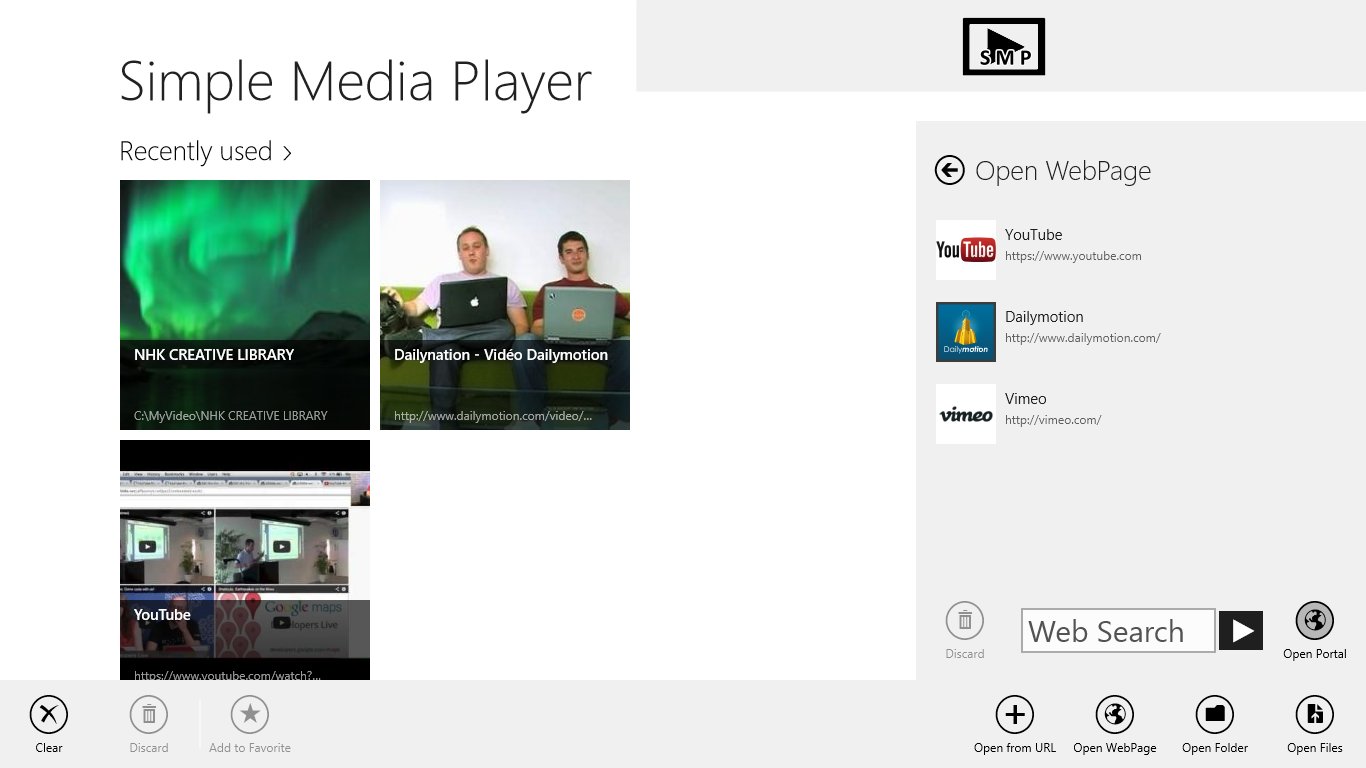
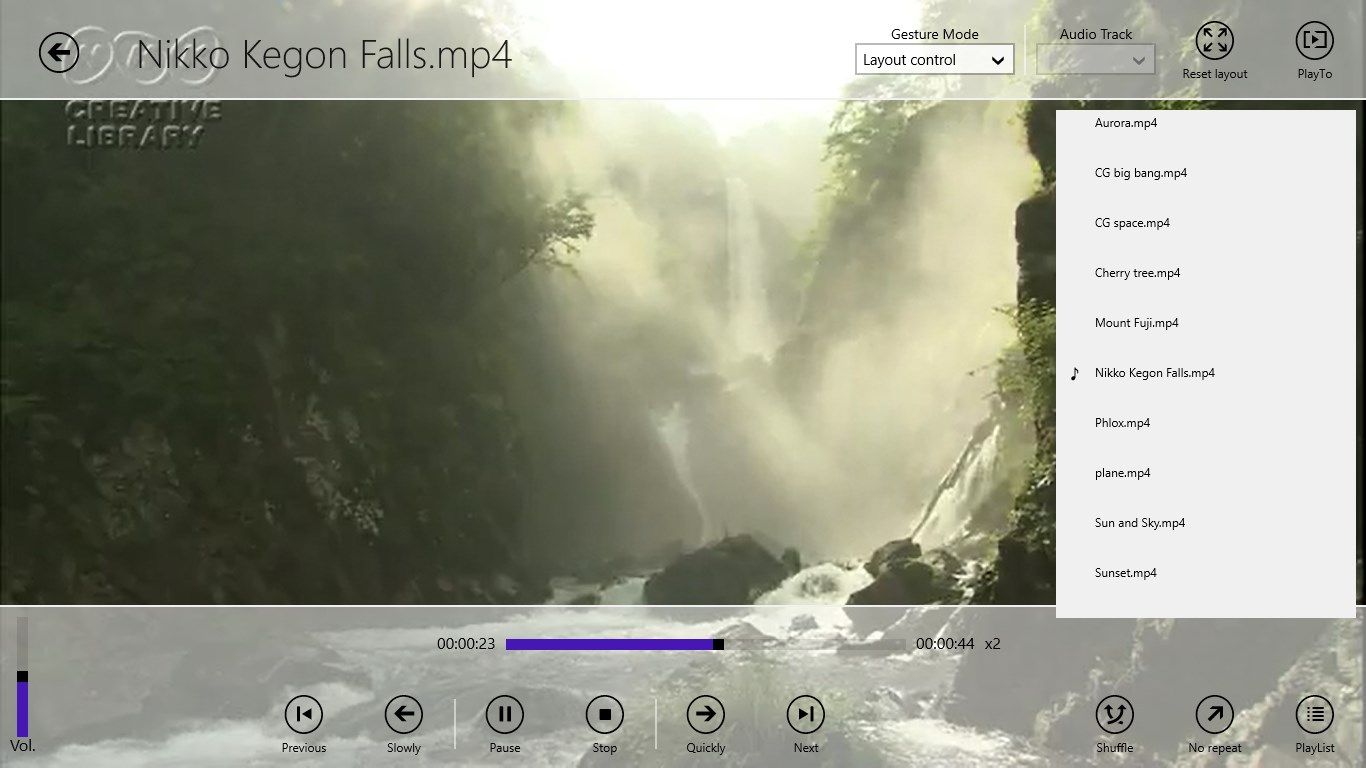

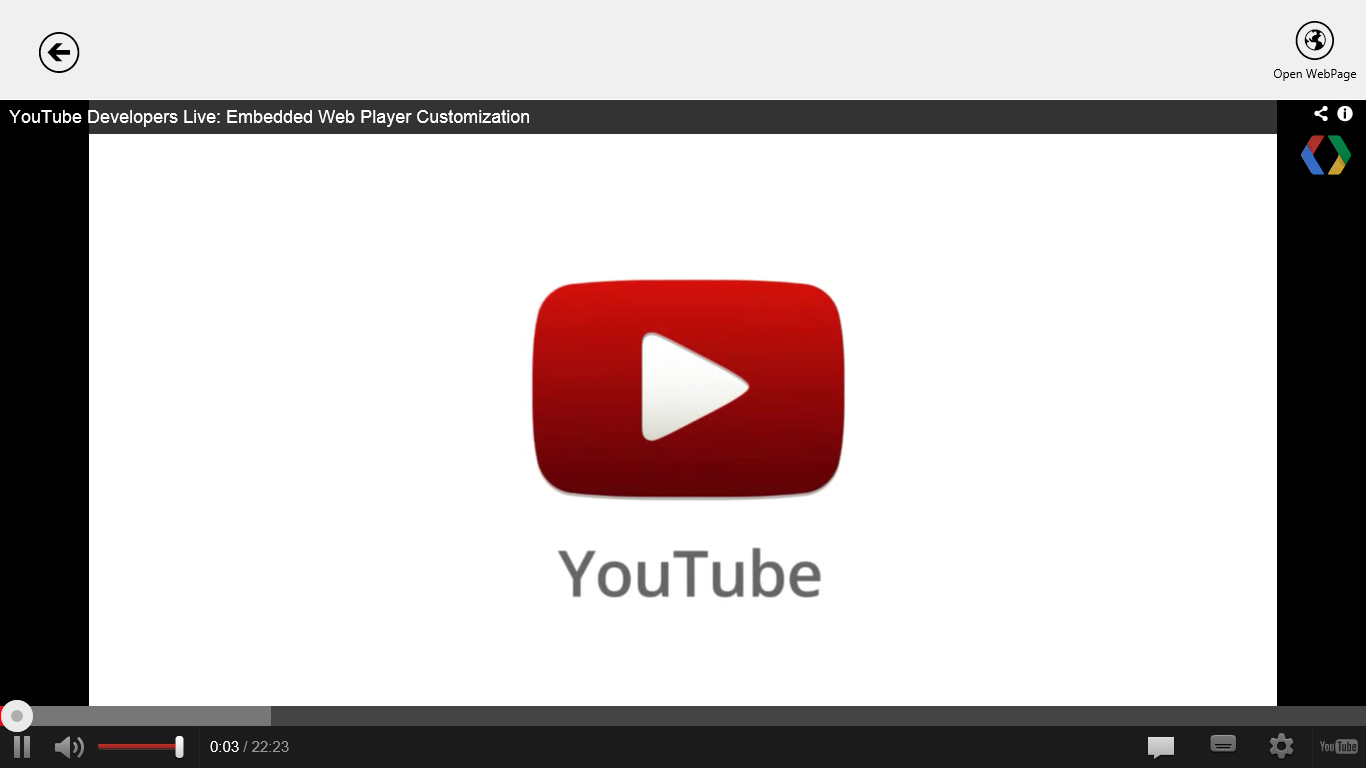
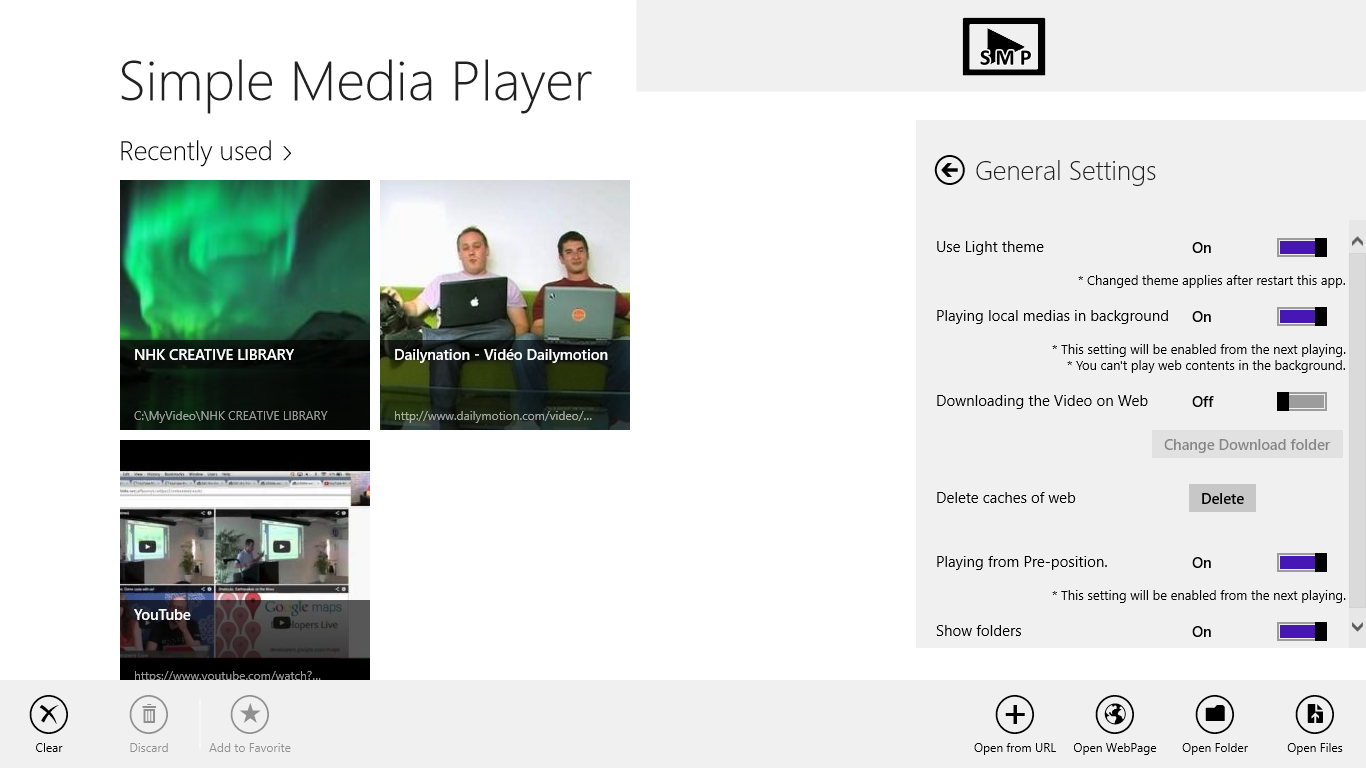
Description
“Simple Media Player (SMP)” is a media player can play the video/music files on the computer and web site in the same way.
Ex. YouTube, Dailymotion, vimeo.
This app is ideal for low-capacity disk PC/tablet,
because doesn’t create the copied files.
If you create the “Map Network Drive”, you can also view the files on the NASs or servers that are using SMB.
This app can select any folder/file. Unlike other apps, this is not limited to open files only saved in a specific folder (documents, music, video).
You can also streaming and downloarding video playback from the common sites supporting HTML5 video. Unlike other apps, this app’s target is not limited.
Note.
- If you want to watch the Vimeo Video, you need to open the individual video page.( URL like http://vimeo.com/xxxxxxxx )
- “Recently used” is up to 999.
- The videos on web aren’t saved local storage. If the video can not play, maybe web site has the problems. Please retry at a later time, or check the connection to the Internet.
- You can NOT download video on a web sites that prohibit downloading. (YouTube, Dailymotion, and Vimeo)
- If you want to play video from DVD, you need Windows Media Center Pack.
- The viewing of Nico Nico Douga, “Simple niconico player” is required.
-
Simple operation (Just Selecting files, folder, web contents)
-
Viewing the music files and movie files in the folder by full-screen and a list.
-
Supporting "Open With".
-
You can also select the file from other app. (Ex. SkyDrive)
-
When playing local files, You can play files in background.
-
When playing local files, you can do "Random play" in the folder.
-
When playing local files, you can do "Play to" from "Devices Contract".
-
When playing local files, you can show a list of the playing.
-
When playing local files, you can sort a list of the playing by drag & drop.
-
When playing local files, you can zoom movie by scrolling mouse wheel, pinch-in and pinch-out.
-
When playing local files that have some audio tracks, you can change the audio track.
-
You can call app by URI scheme (smp://). You can also use the bookmarklet.
-
You can select UI theme from "Settings Contract". (Light or Dark)
-
You can streaming video playback from the common sites supporting HTML5 video. (v10.1.2-)
-
You can download video from the common sites supporting HTML5 video. (v10.2.1-)
-
When playing local files, you can switch the videos by gesture. (v10.2.7-)
-
Linking to "Simple niconico Player".(v10.4.4-, Simple niconico Player v1.0.2-)
Product ID:
9WZDNCRFJCG3
Release date:
2013-04-29
Last update:
2020-10-18
