
SMPlayer for Windows
Free
Reviews:
42
Category:
Entertainment
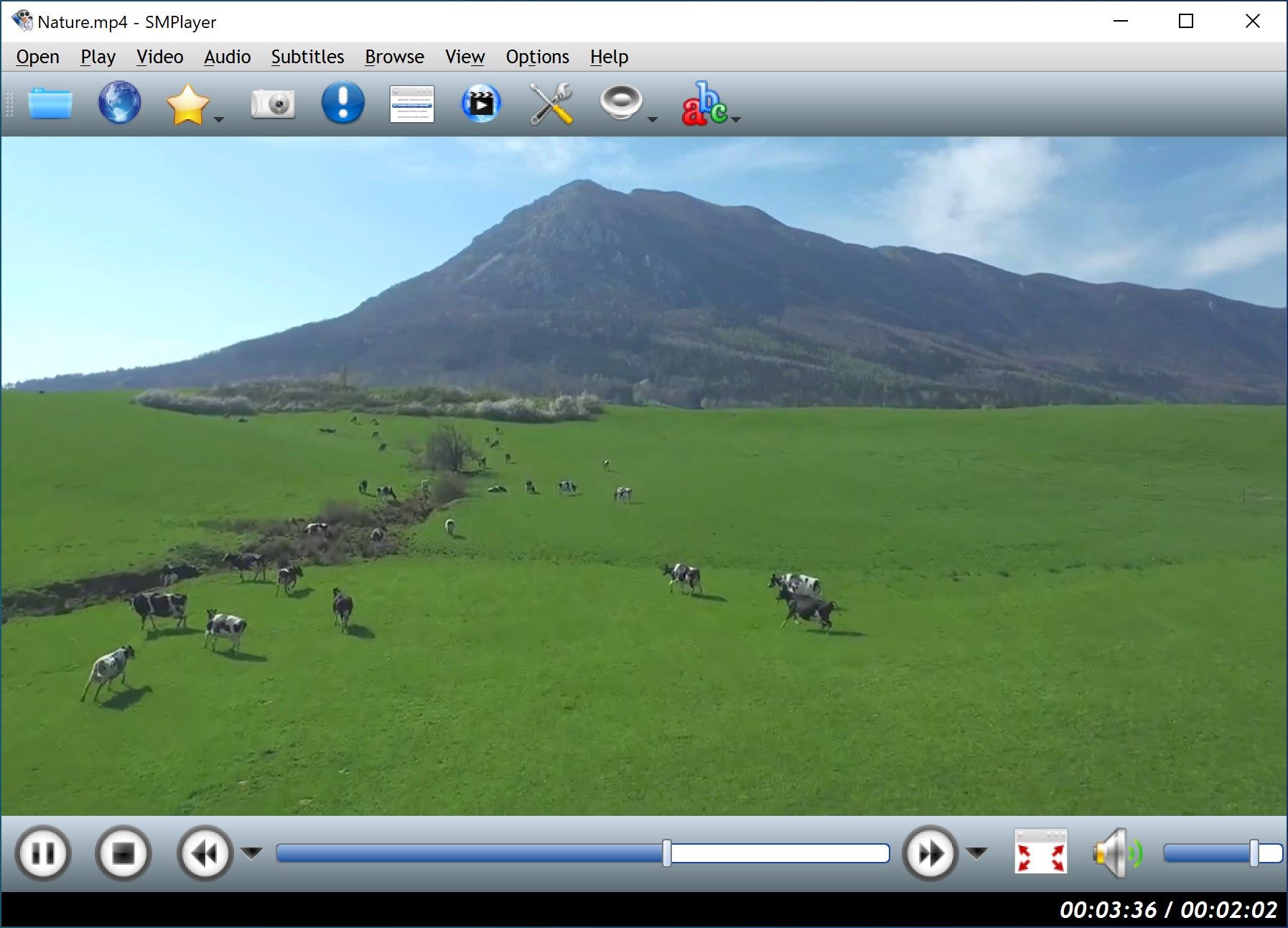
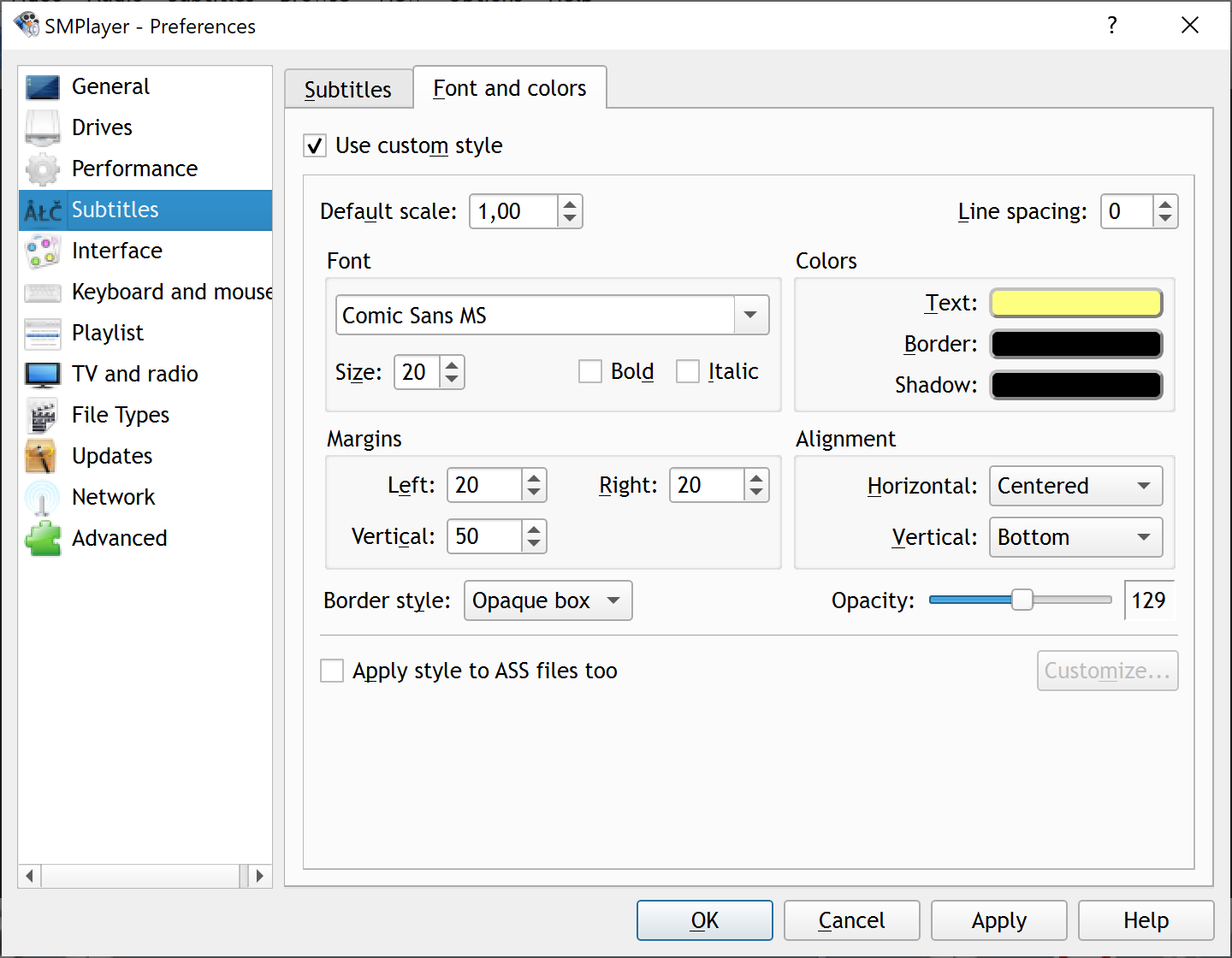
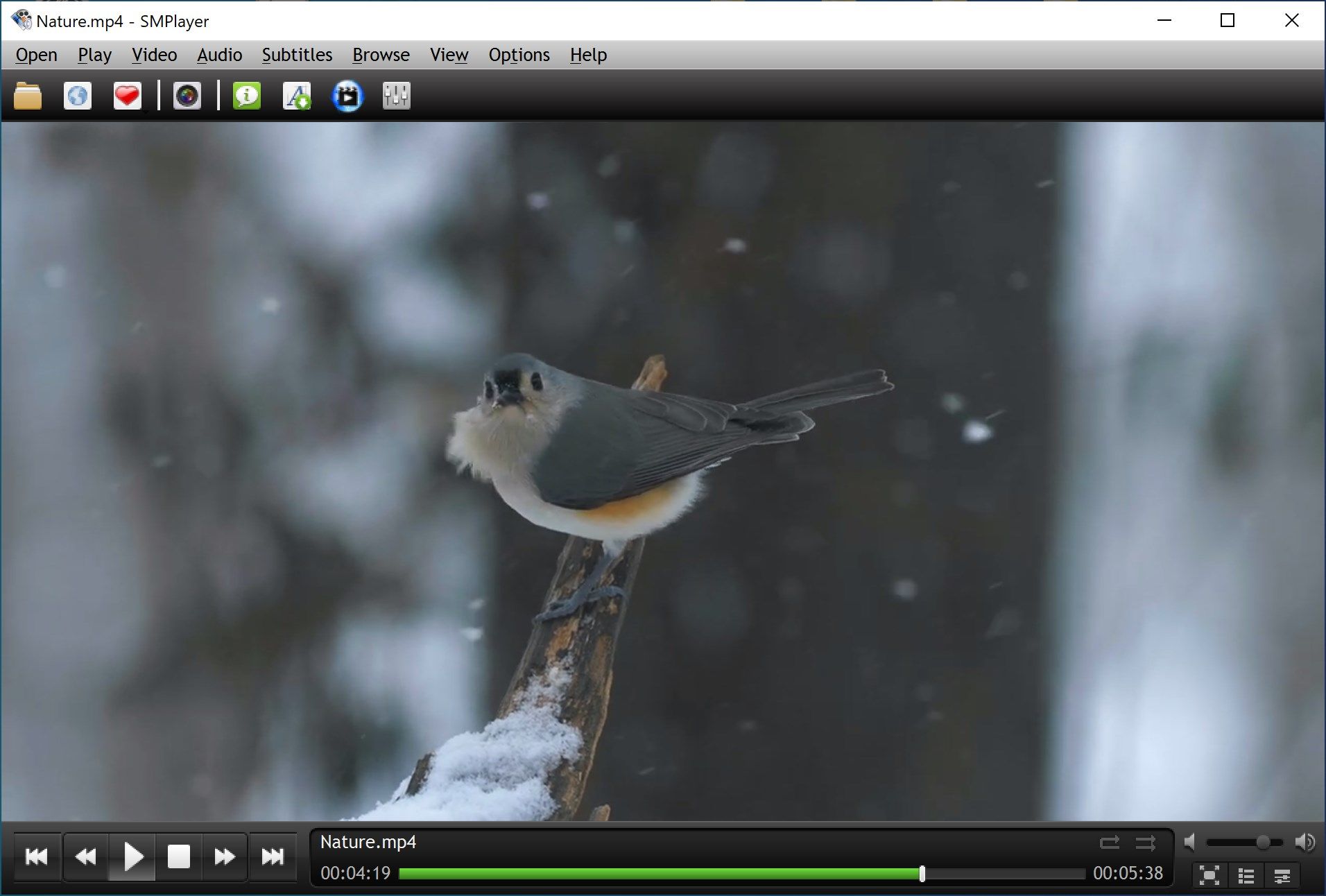
Description
SMPlayer is a free media player with built-in codecs that can play virtually all video and audio formats. It doesn’t need any external codecs. Just install SMPlayer and you’ll be able to play all formats without the hassle to find and install codec packs.
It provides many interesting features like the possibility to play YouTube videos, search and download subtitles or cast to external devices like smartphones and tablets.
One of the most interesting features of SMPlayer: it remembers the settings of all files you play. So you start to watch a movie but you have to leave… don’t worry, when you open that movie again it will be resumed at the same point you left it, and with the same settings: audio track, subtitles, volume…
-
Support for YouTube: You can play videos from YouTube and many other streaming sites.
-
Skins: SMPlayer comes with several skins and icon themes, so you can easily change the look of the player.
-
Subtitles download: SMPlayer can search and download subtitles from opensubtitles.org.
-
In your own language: SMPlayer is available in more than 30 languages, including Spanish, German, French, Italian, Russian, Chinese, Japanese...
-
Advanced features: SMPlayer includes many advanced features like video and audio filters, change of the playback speed, adjustment of audio and subtitles delay, video equalizer... and many more.
-
Possibility to cast to external devices like smartphones and tablets.
-
Support for 2 in 1 devices with touch screens.
-
Multi-platform: SMPlayer is available for Windows, Linux and Mac OS.
Product ID:
9N80Q5M0QXW6
Release date:
2021-10-04
Last update:
2022-03-10
