Snip&Share Pro
Reviews:
2
Category:
Photo & video

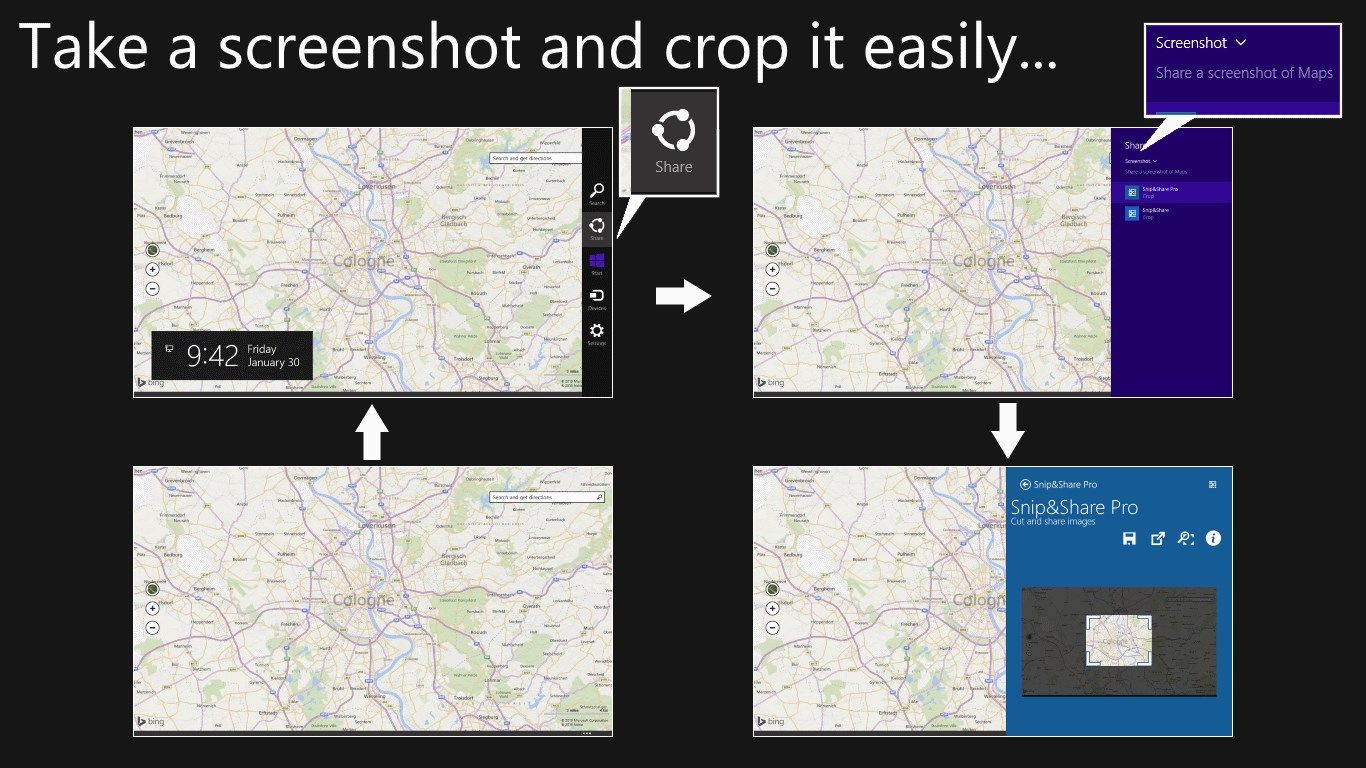
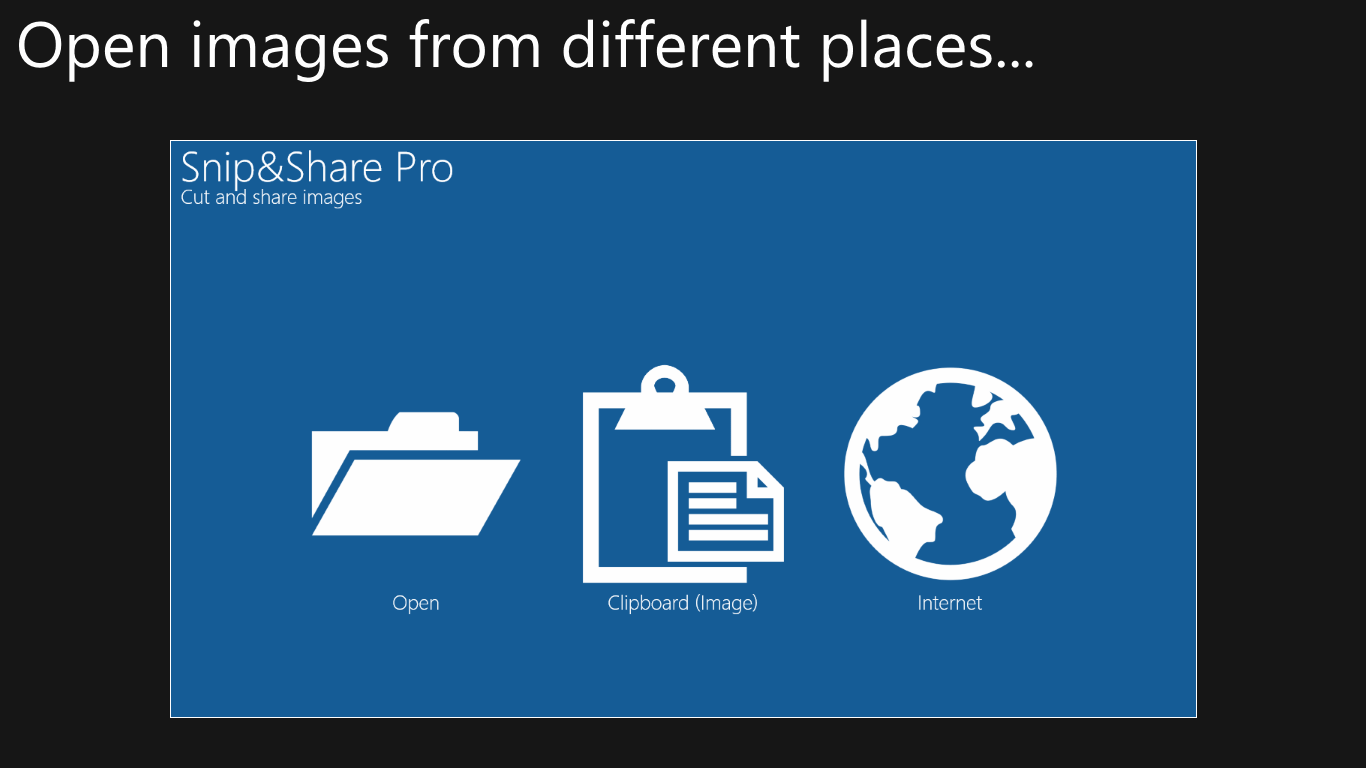
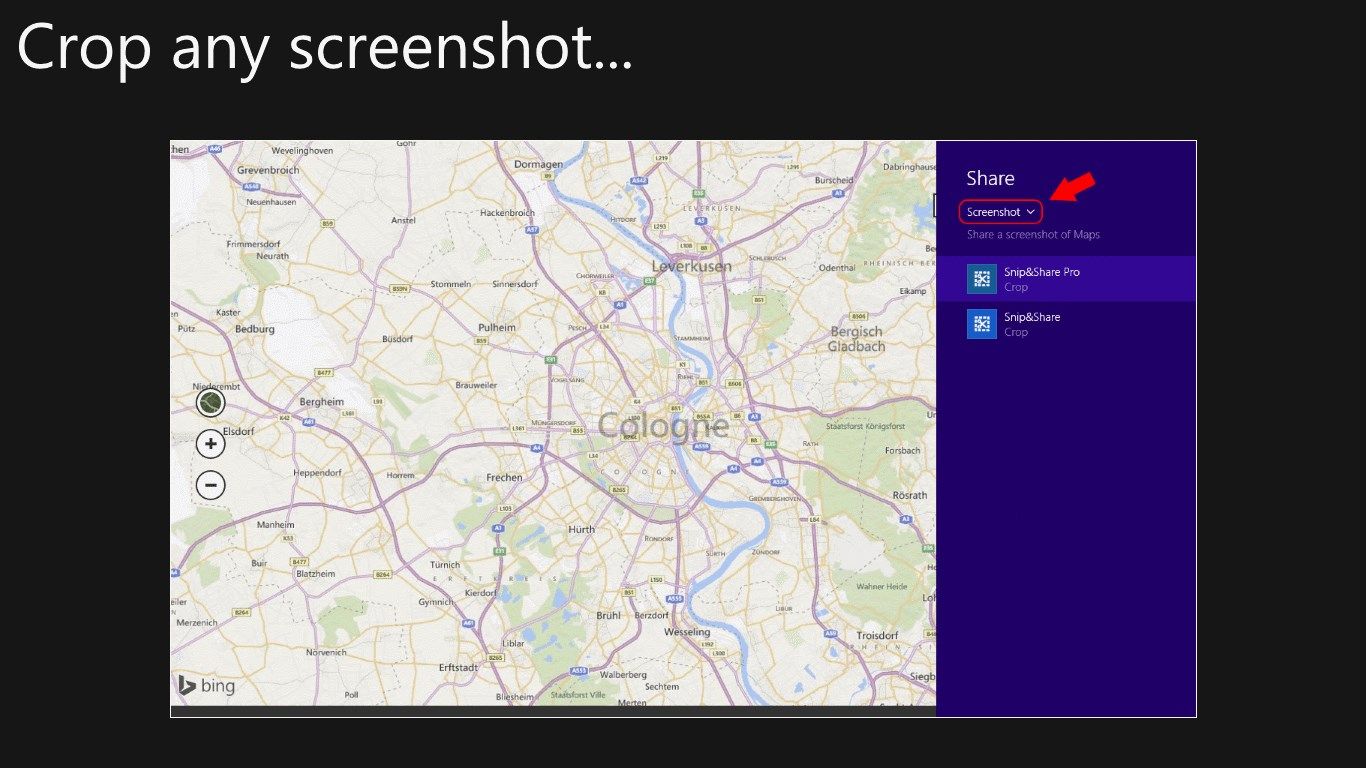
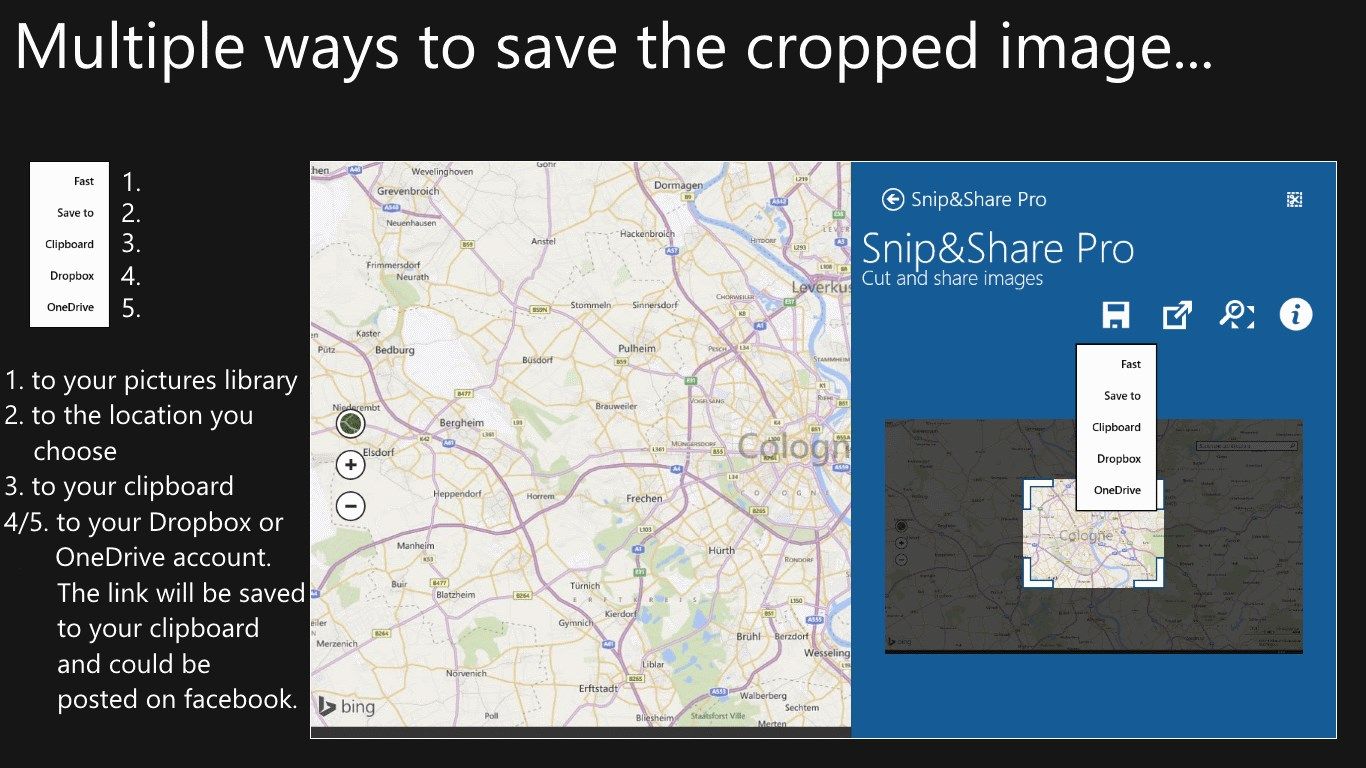
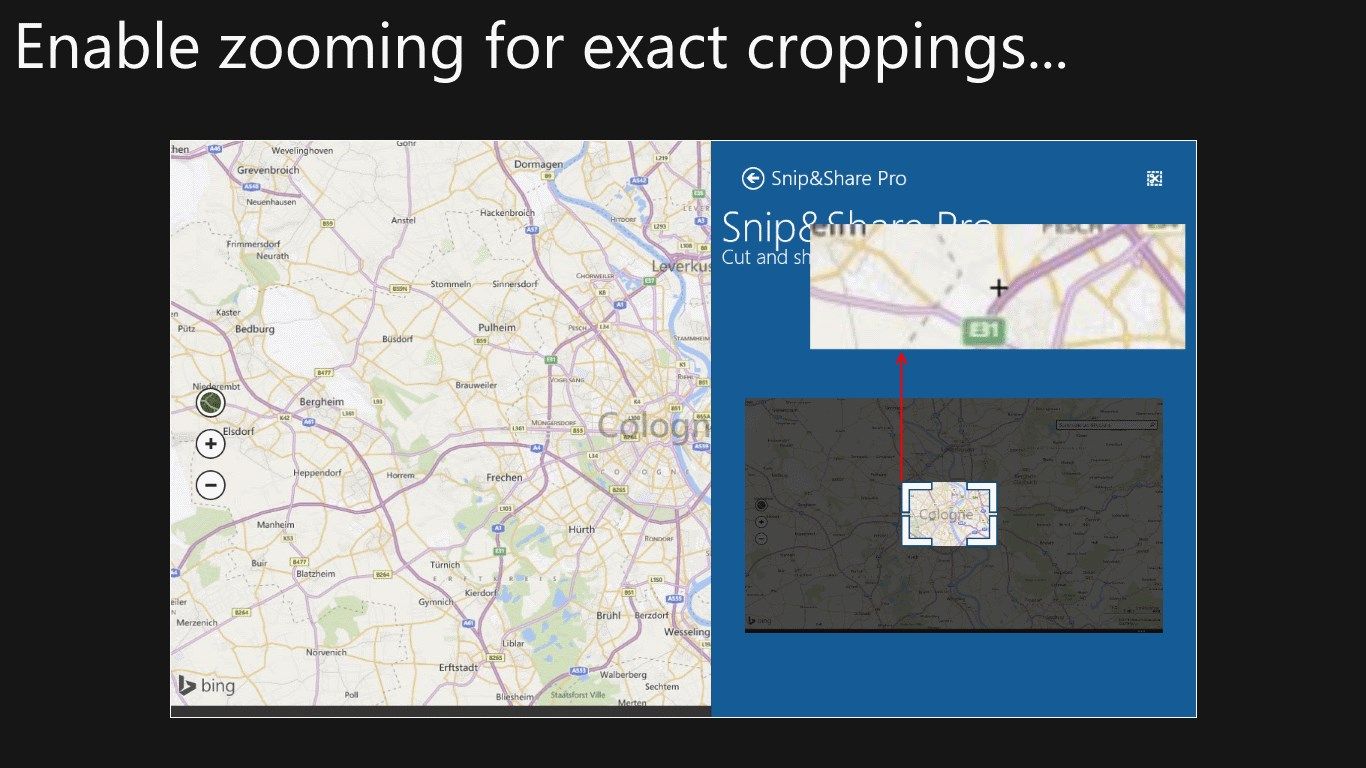
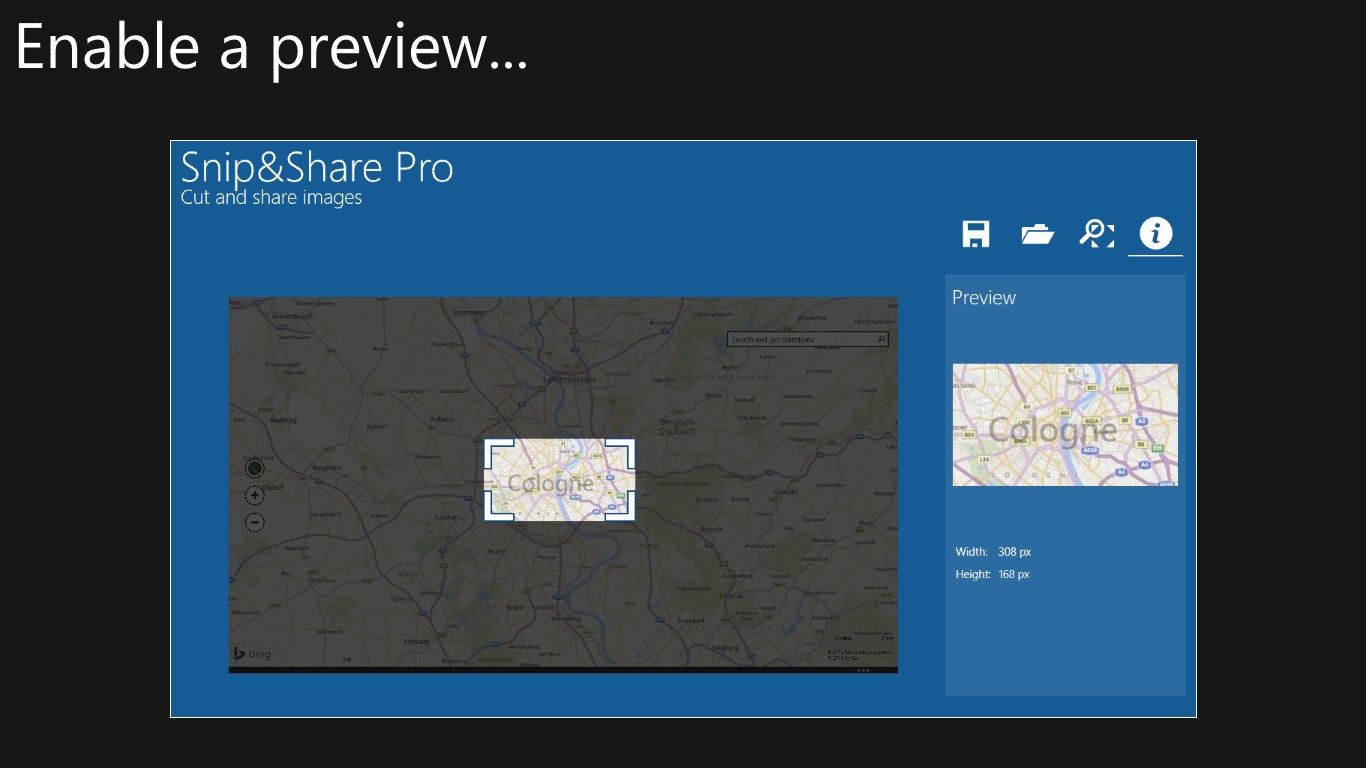
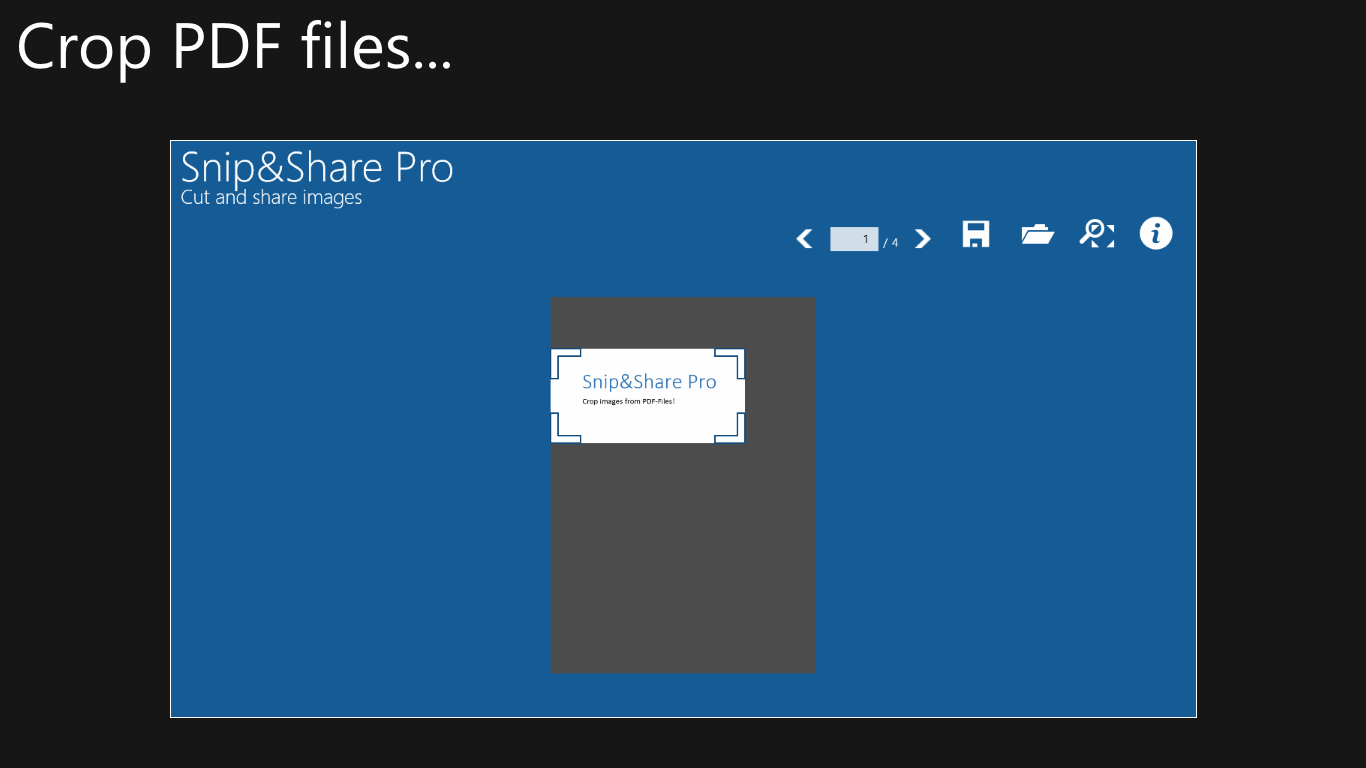
Description
This version of Snip&Share contains additional features for faster cropping and sharing. You are able to crop images, screenshots or pdf-files from any possible source and as an example share them afterwards using the windows share pane or the clipboard.
In addition to images you are able to use pdf-files. You can browse through the pages and crop parts of it.
Moreover this app integrates cloud services. That means sharing cropped images through Dropbox or OneDrive is possible. After that a link will be copied to your clipboard which can be pasted in another place (such as facebook).
Within the app settings you can find a contact form. Using that form you are able to contact the developers to send feature requests or bug reports.
-
Open images/screenshots/PDFs from different sources (File, Clipboard, other apps, Internet)
-
Crop images from PDF files
-
Crop images and screenshots
-
Zoom for more exact cropping
-
Share the cropped image
-
Save the cropped image
-
Copy the cropped image to the clipboard
-
Share the cropped image using Dropbox or OneDrive
Product ID:
9WZDNCRDR1PB
Release date:
2014-12-04
Last update:
2021-04-15
