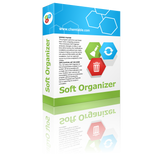
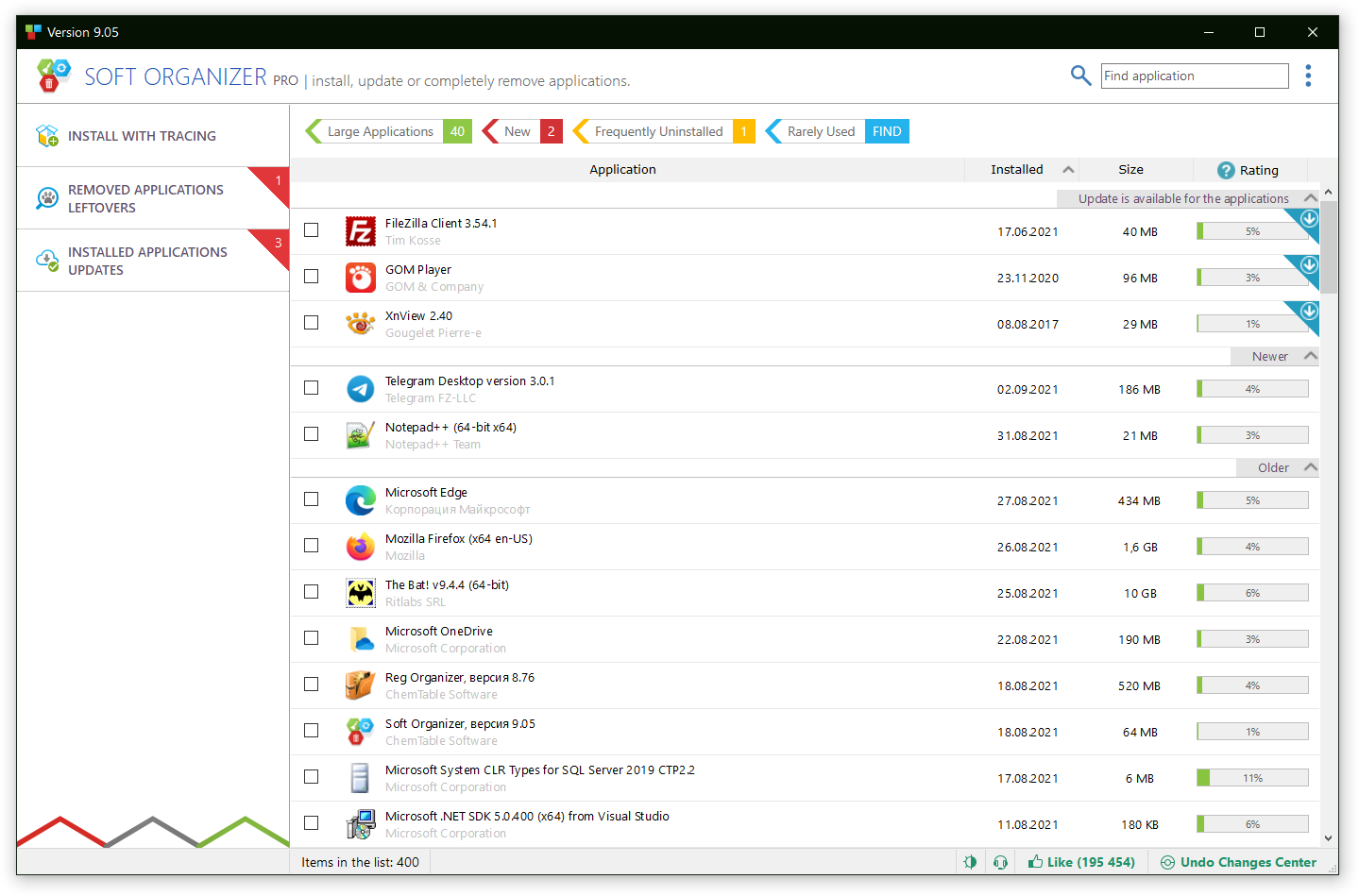
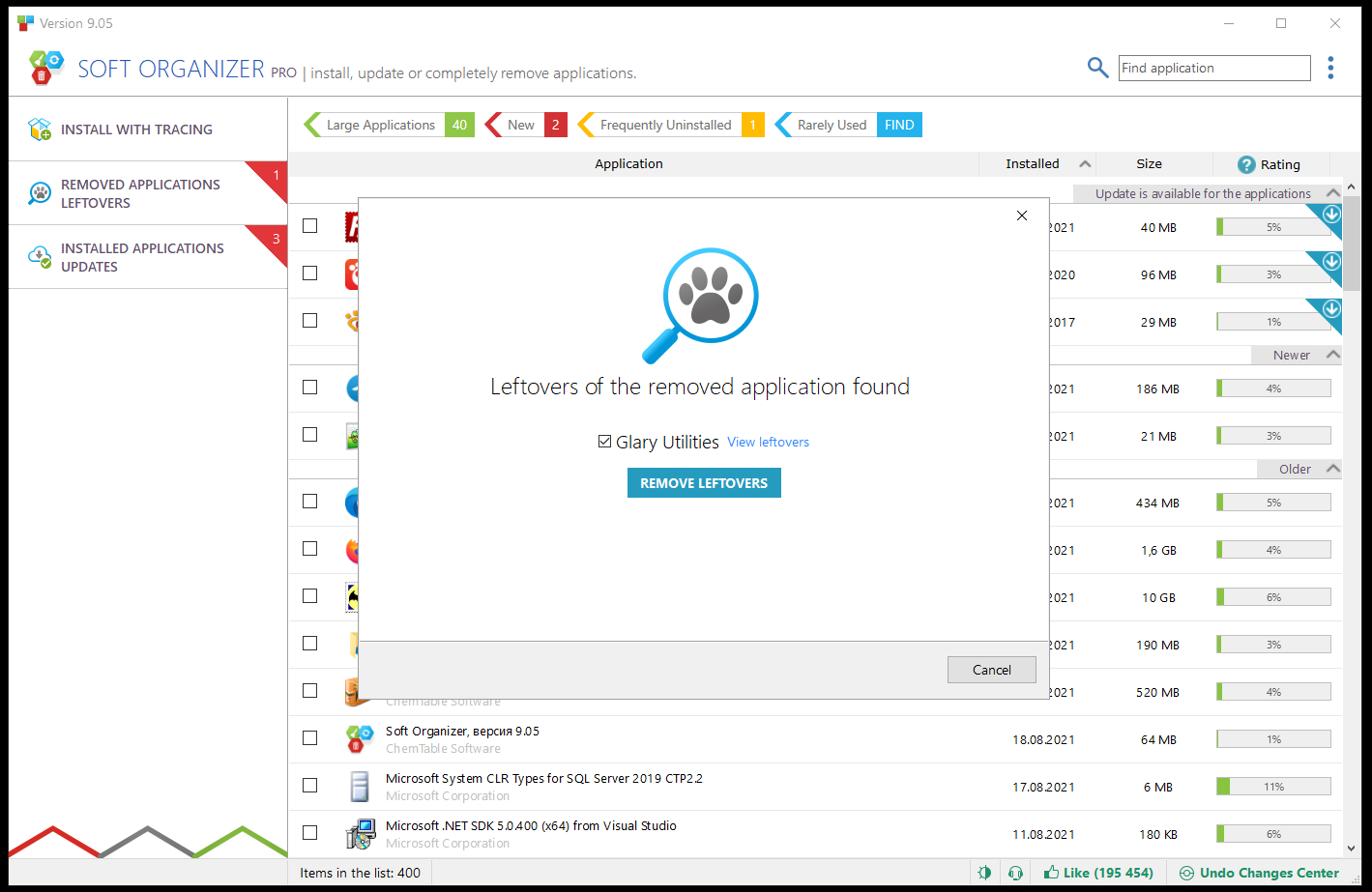
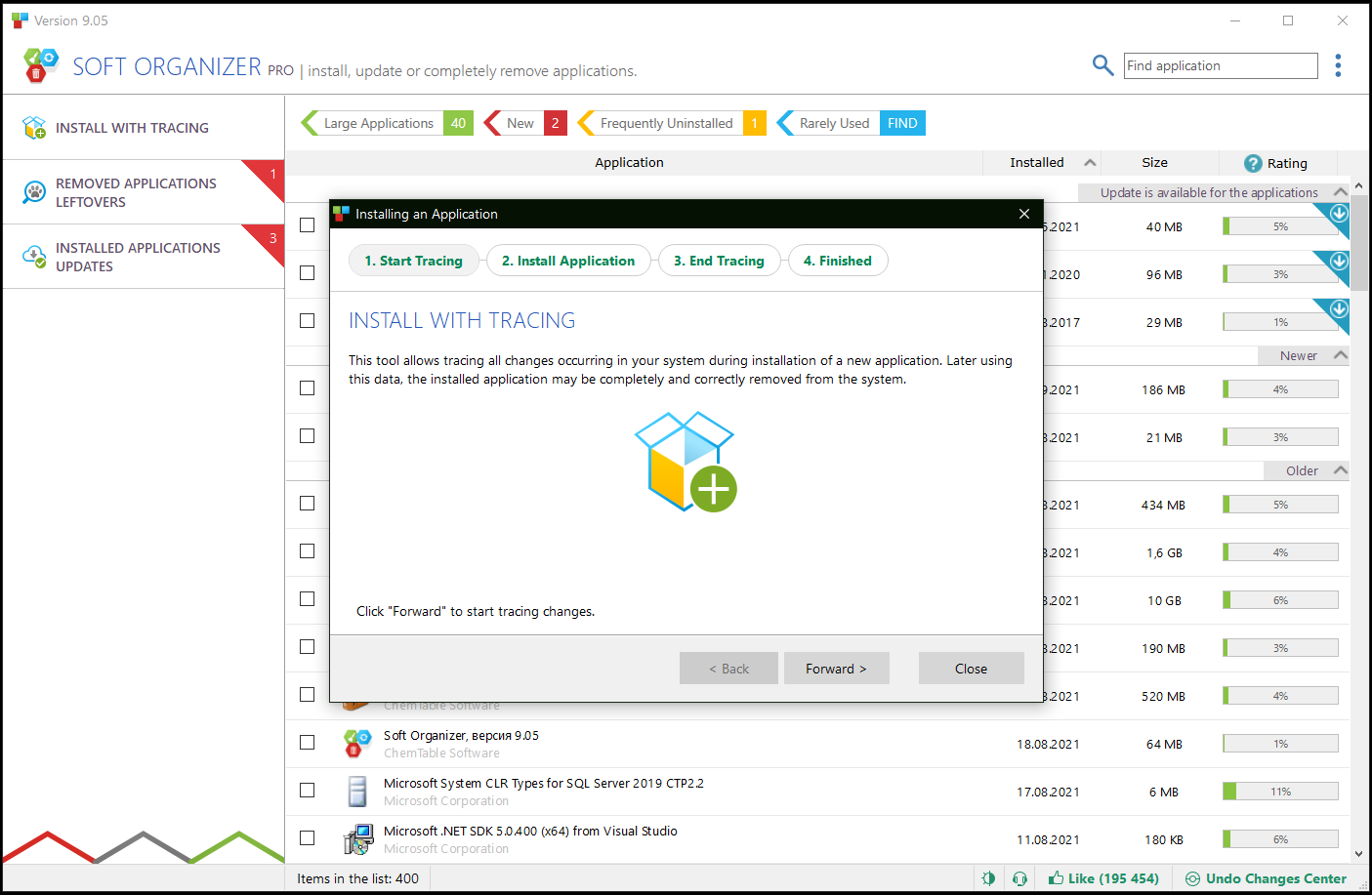
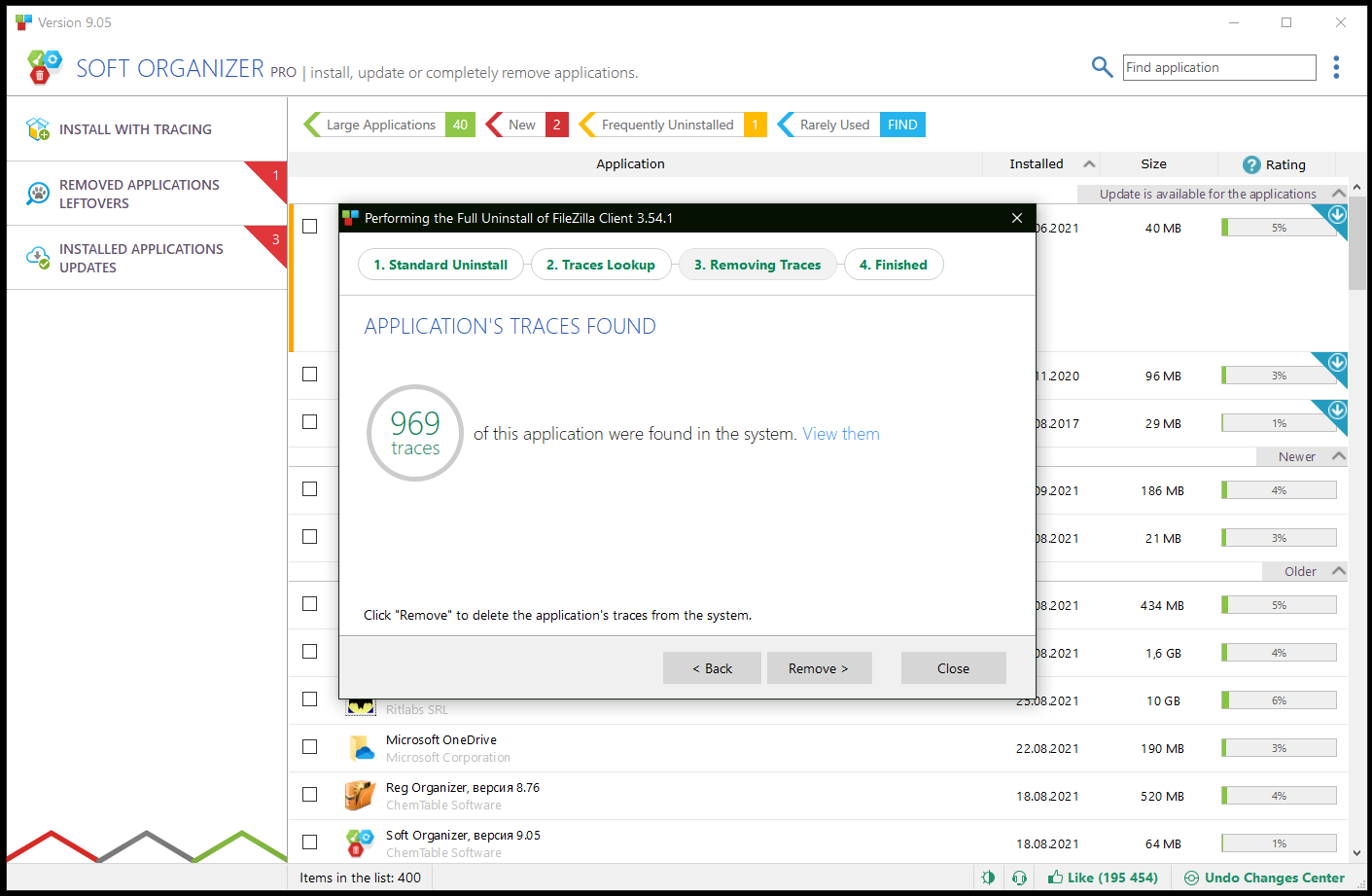
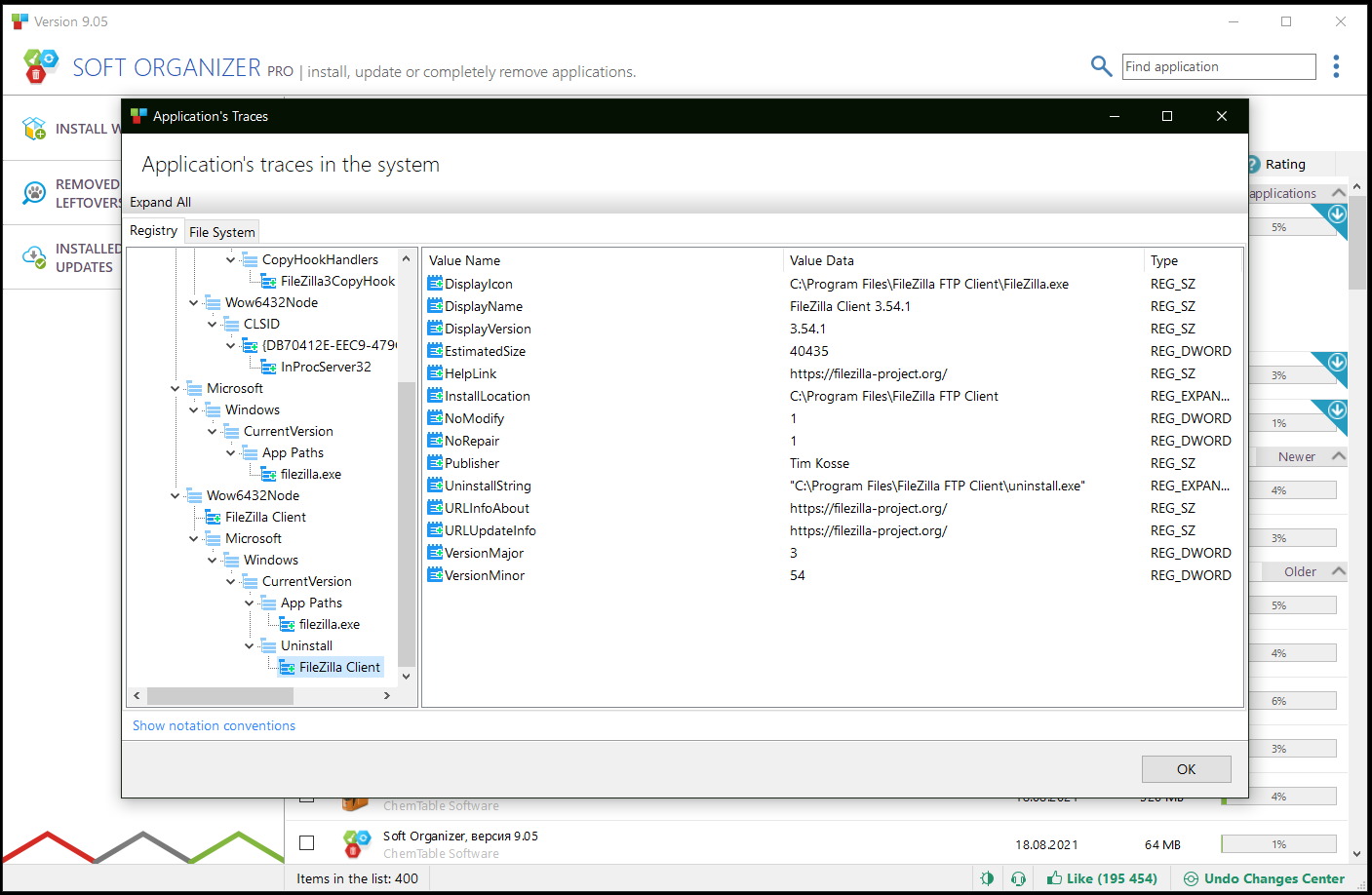
Description
Excellent and very easy to use application to install and uninstall programs completely. Applications can be installed with tracking, which means the tool records all places in the system where the installed program leaves traces. In the future, these data allow removing that program completely, including all leftovers that may stay in the system after regular uninstalling using the Control Panel.
Soft Organizer is also equipped with a search mechanism to find traces of programs that were not tracked automatically. This means that almost any program ever installed can now be deleted in full, thus preventing the cluttering and clogging of Windows with unnecessary files.
For programs you prefer to keep installed, Soft Organizer can check for available new versions and notify you about them with a special symbol in the application list. Timely updating of installed programs allows you to avoid many issues, as new releases usually feature both new capabilities and critical bug fixes.
The built-in rating system provides a way to locate and get rid of unneeded and low-quality products.
Soft Organizer requires elevated permissions to install and run.
-
Search for traces (residues) of the program being uninstalled. Allows you to remove traces of programs that were not tracked while installing (powered by the Full Uninstall technology).
-
Universal Windows Apps Removal. Allows you to remove universal Windows 8-11 apps that was installed from Windows Store.
-
Built-in program rating. Allows you to evaluate installed applications.
-
Automatic backups. Automatic creation of backups during the removal of application residues indemnifies the system against any possible emergency.
-
Remove multiple programs at once.
-
Export the list of installed programs to HTML.
-
Sorting and grouping of the list.
-
Program quick search function. With quick search, you can find a desired application almost immediately, as long as you know its title or a portion of it.
-
Installed programs updating.
-
Search for leftovers of the already uninstalled programs.
-
Installs apps and tracks changes in the system to enable removing tracked elements later (powered by the Full Uninstall technology).
-
"Silent" program installation. For those setup packages that support silent install, you can install applications in the "no questions asked" mode in one click.
