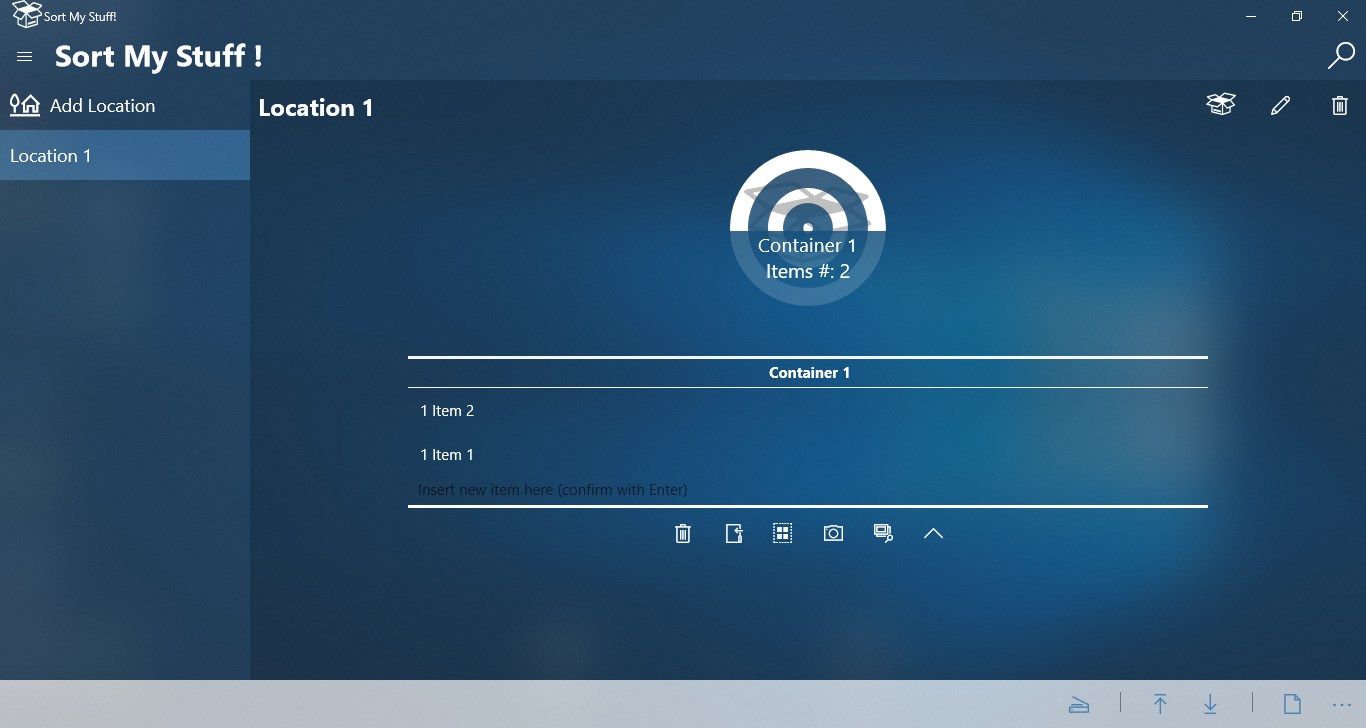
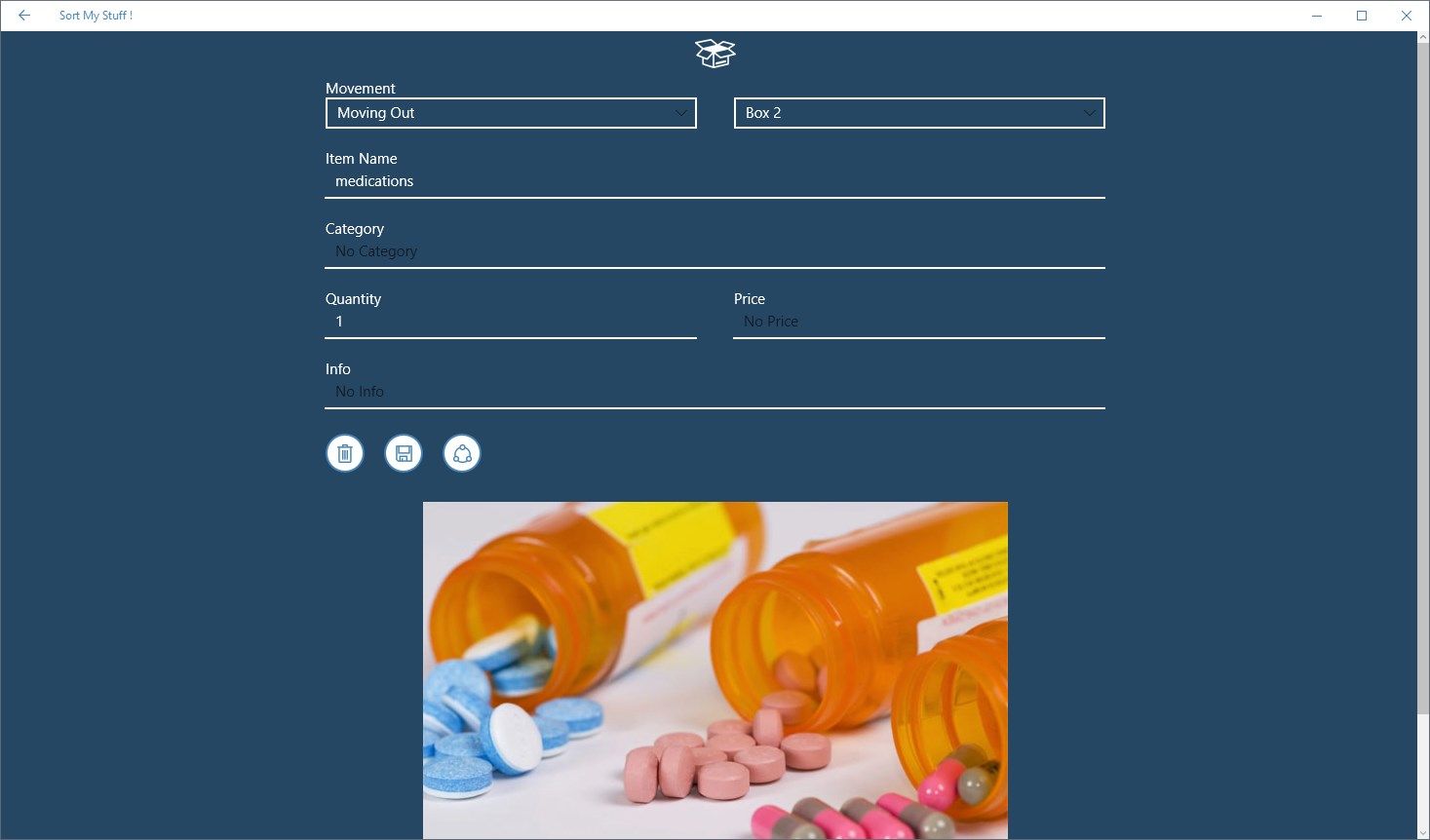
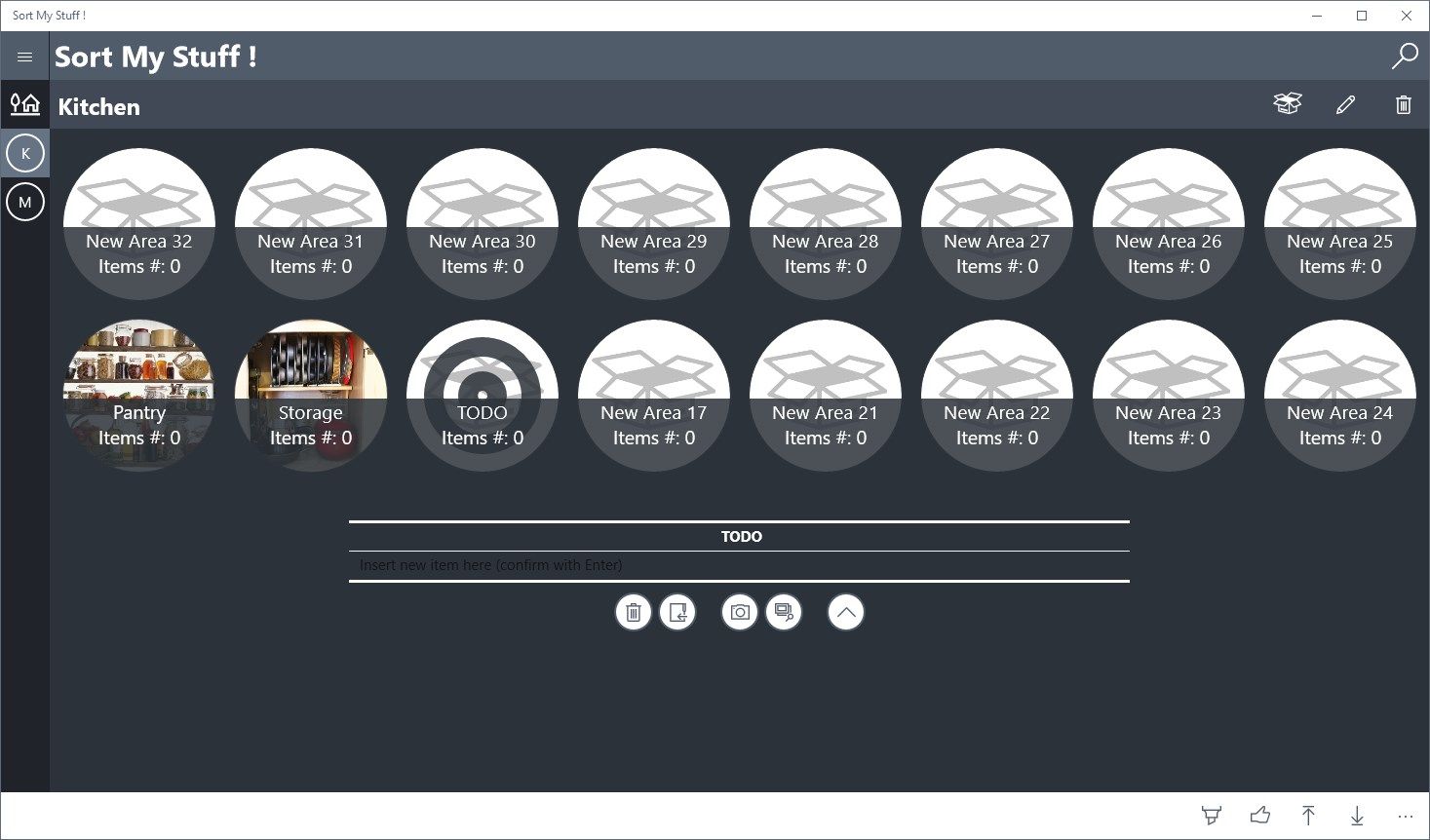

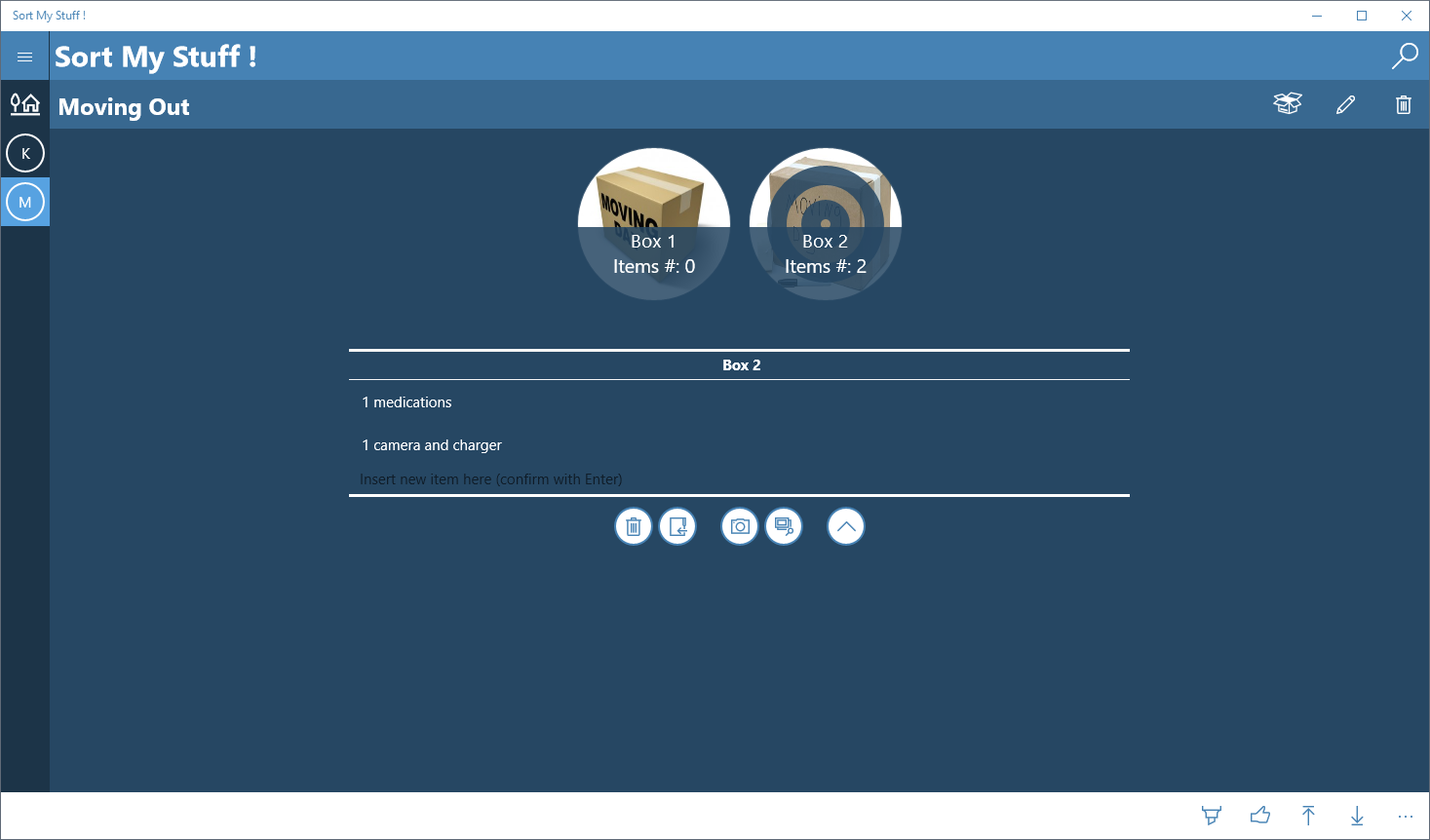
Description
WindowsCentral.com review: “Sort My Stuff! Is an interesting app that helps you inventory just about anything anywhere”
NOTE: the app is now free and everyone can use all the features that were previously blocked in the free version!
“Sort My Stuff !” is the ultimate organizer app available for all Windows Devices!
Create a visual inventory of your stuff, search and find everything in seconds!
You can categorize all your items selecting a Location and an Area for them: Location>Area>Items.
For each item you may specify: Name, Category, Quantity, Price, Additional Information (like a serial number or a description). A photo can also be attached to each item, the more photos you add the more time it will take to export your configurations.
The search function lets you find items by Name or Category.
Now you can also share each item to Facebook or any other app.
Now you can associate a QR Code to each Area and later find the Items of that Area just by scanning the QR Code!
Perfect for:
-Home Inventory
-For Your Move
-Small Business Inventory
The configurations are saved safely on your device (or where you export them), no need to worry about sharing your data on the net!
The color of the GUI is adjusted to match the color of your device theme! (Can be disabled by the user).
Trial version never expires.
Features only available in paid version:
*Banner free experience
Export and Import your inventory to/from anywhere (device memory, SD card, OneDrive). This allows you to backup all your data and have different inventories for different houses and places.
*QR Code for Areas
*Printable reports
*Multiple images for each item
The app has only been tested on hololens emulator and while it’s fully functioning it doesn’t include any 3D hologram or any other hololens specific feature (yet!)
Help us improve!..give us a good rating and send us your ideas to the support email!
NOTE
Due to the nature of the app and to the fact that all the data is kept local to your device, upload/download of the data to and from the cloud (e.g. to share data between devices or just to backup an inventory) must be done manually by the user with the Import and Export buttons.
-
Best inventory app for windows
-
Keep your inventory local, no need to share your information to any server ever
-
Very useful when moving out
-
Export to Onedrive
-
QR Codes support!
-
Hololens ready
