
SoundSwitch
Free
Reviews:
6
Category:
Utilities & tools
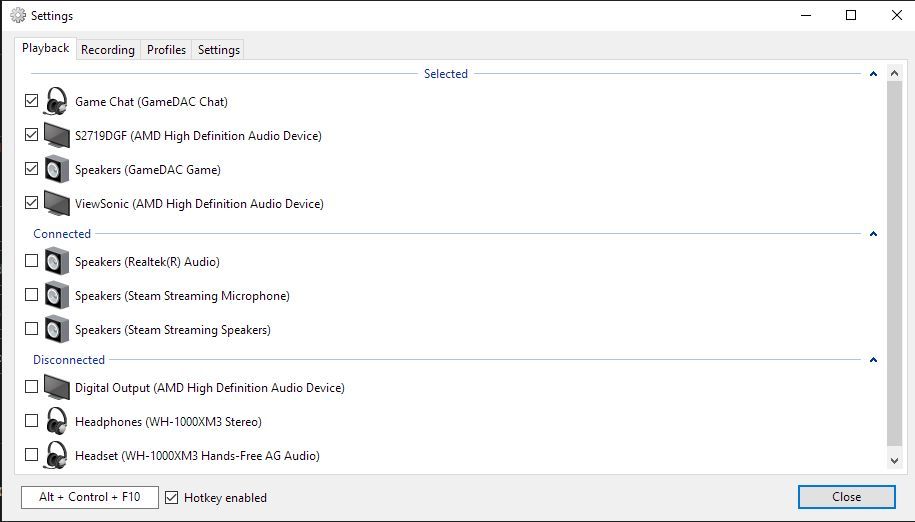
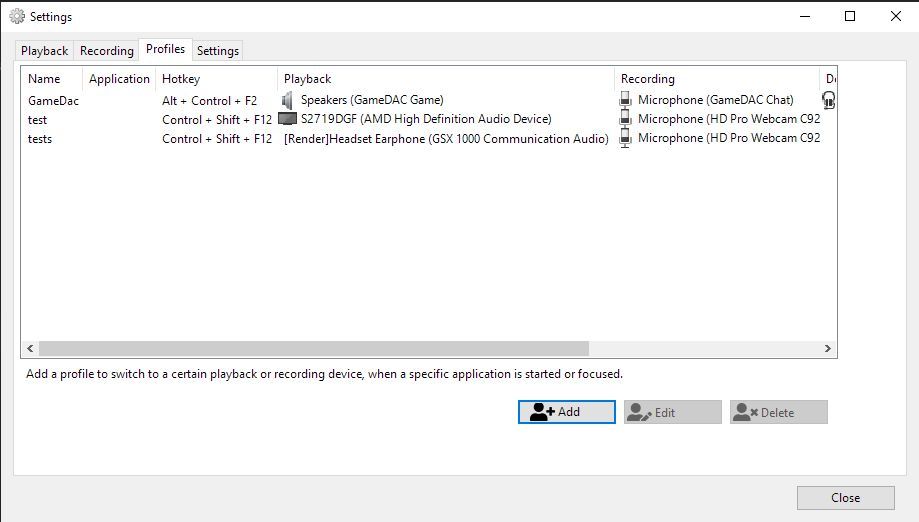
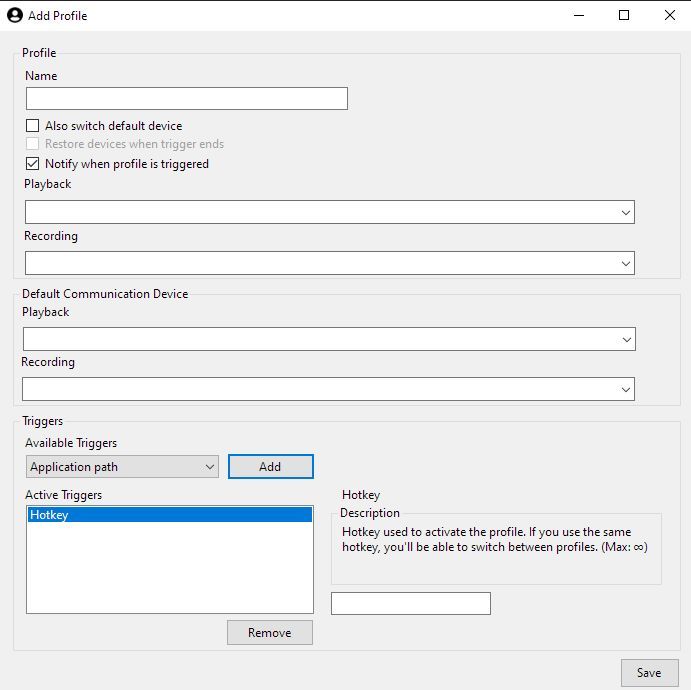
Description
Switch your default playback devices and/or recording devices using simple hotkeys.
The first time you’ll launch the application you’ll be greeted by the settings menu. Afterward, you’ll find SoundSwitch in your Systray (at the bottom right, under the “UP” arrow). You’ll be able to right-click on it to show the settings.
To start using it, simply use the default hotkey: CTRL + ALT + F11.
You can also Double Click on the Systray Icon.
-
Hotkey for switching default device
-
Advanced profile to use one hotkey to set playback and recording device
-
Mute your microphone with one hotkey
-
Profile to set audio for a specific application
Product ID:
XP9K5QHW4KX4H8
Release date:
Invalid DateTime
Last update:
0001-01-01
