
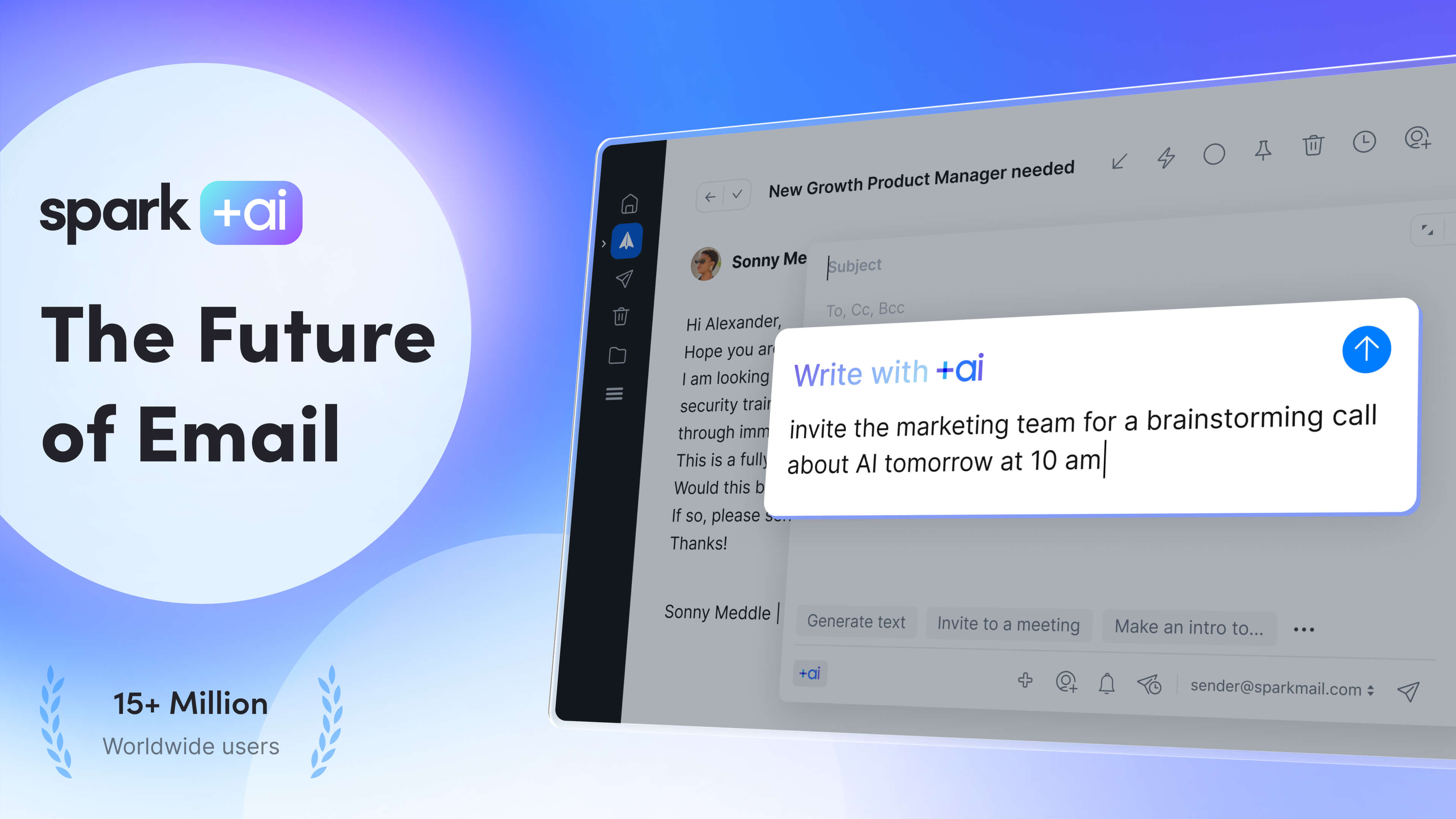
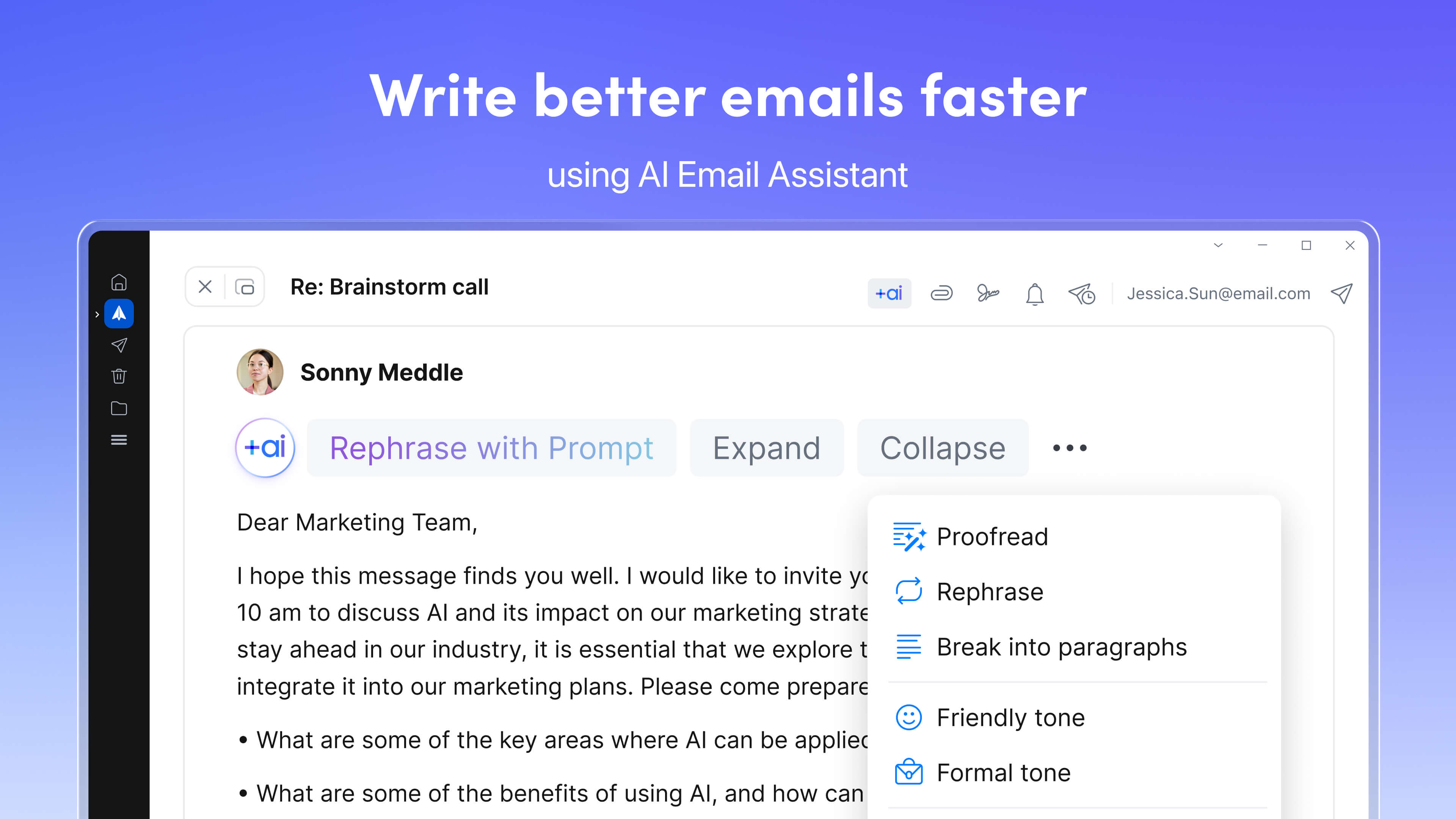
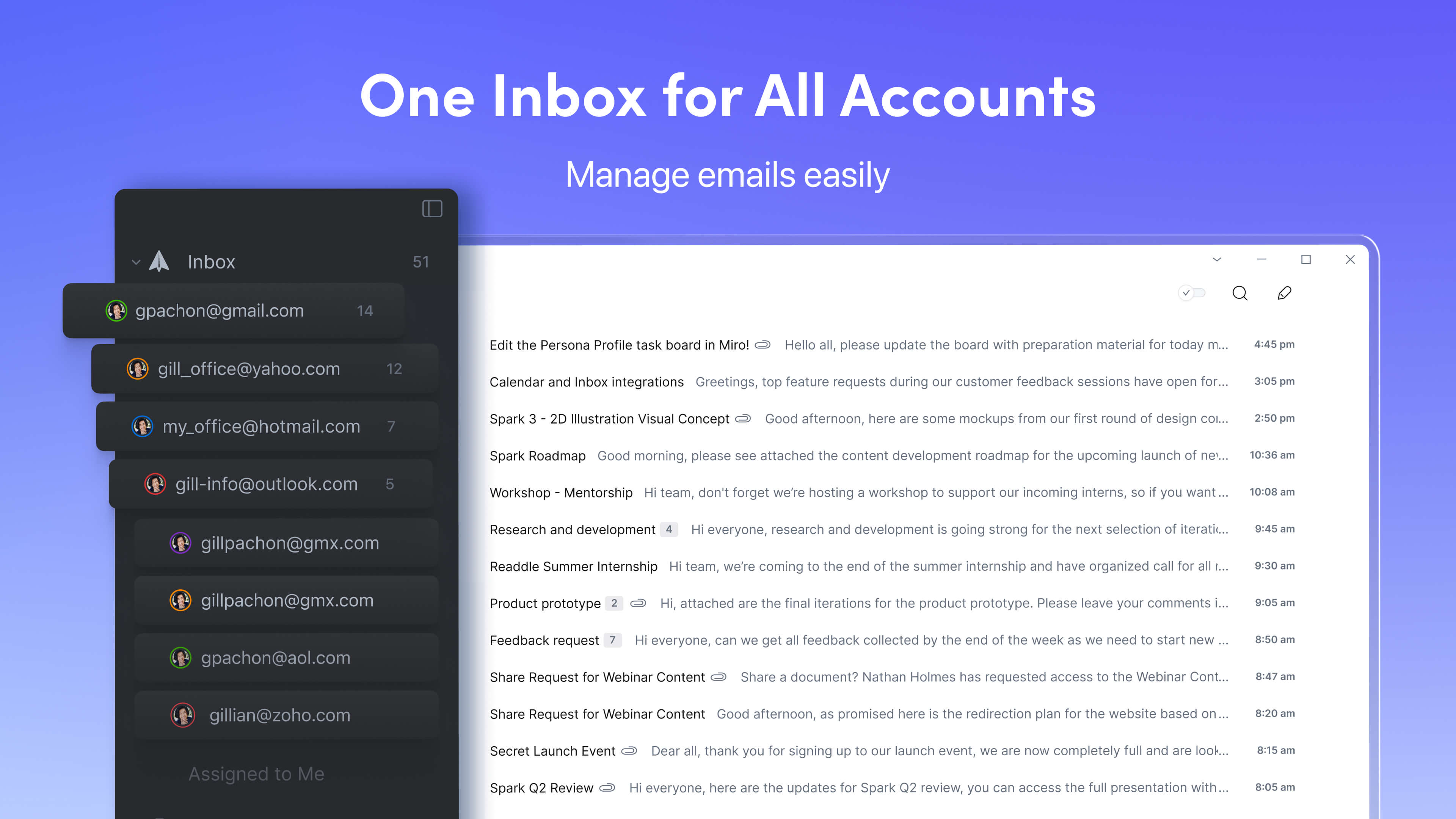
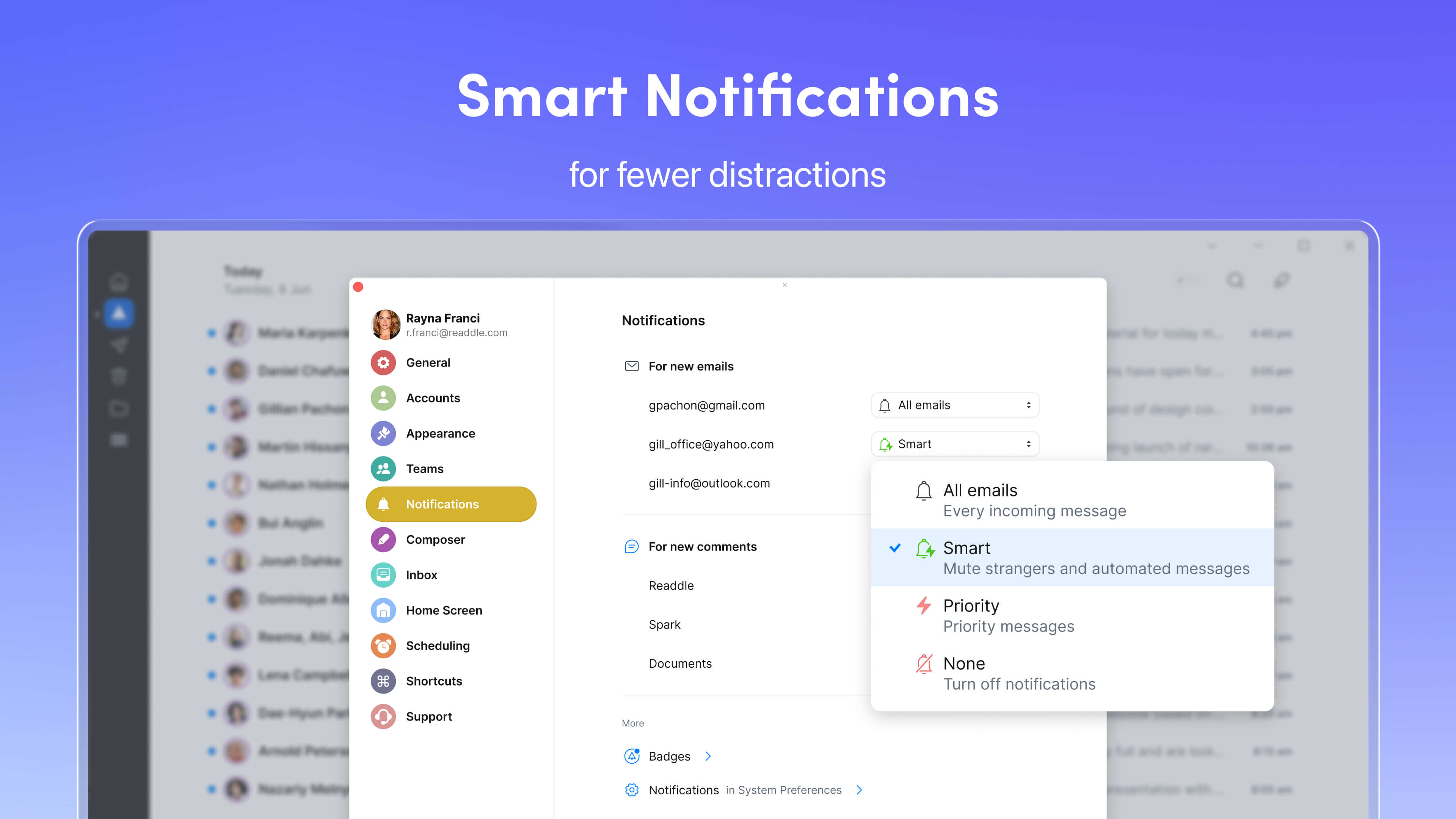
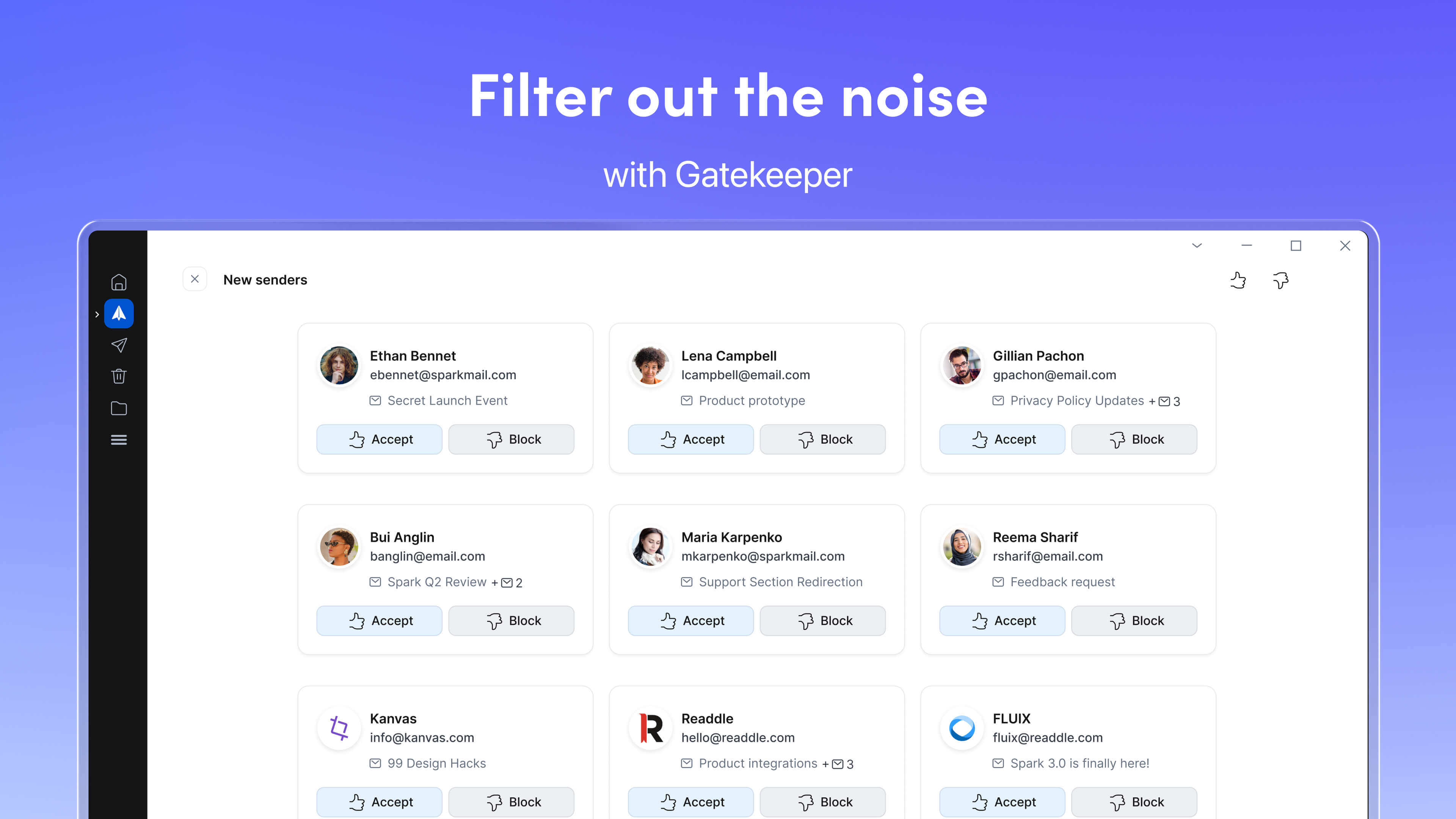
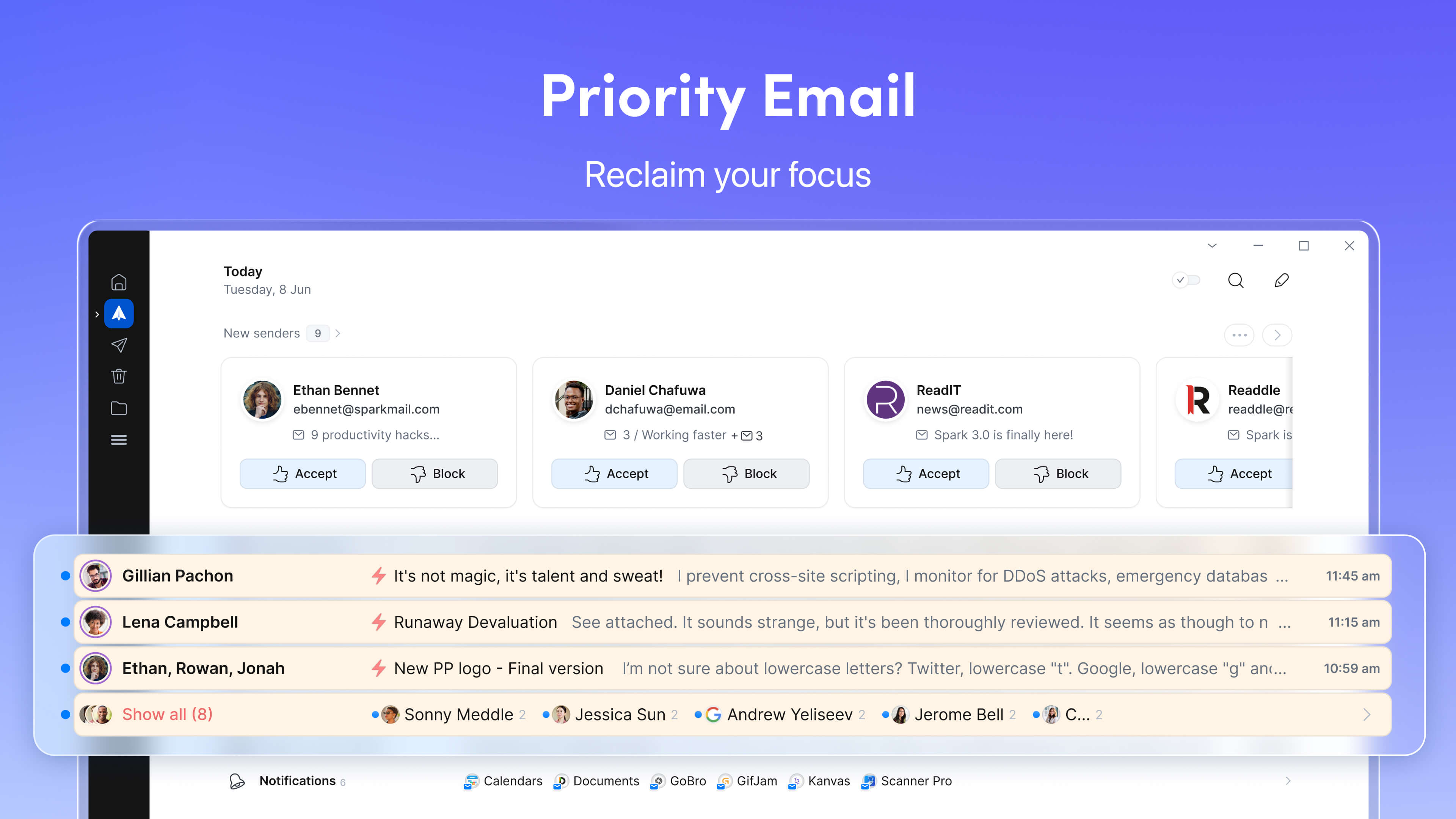
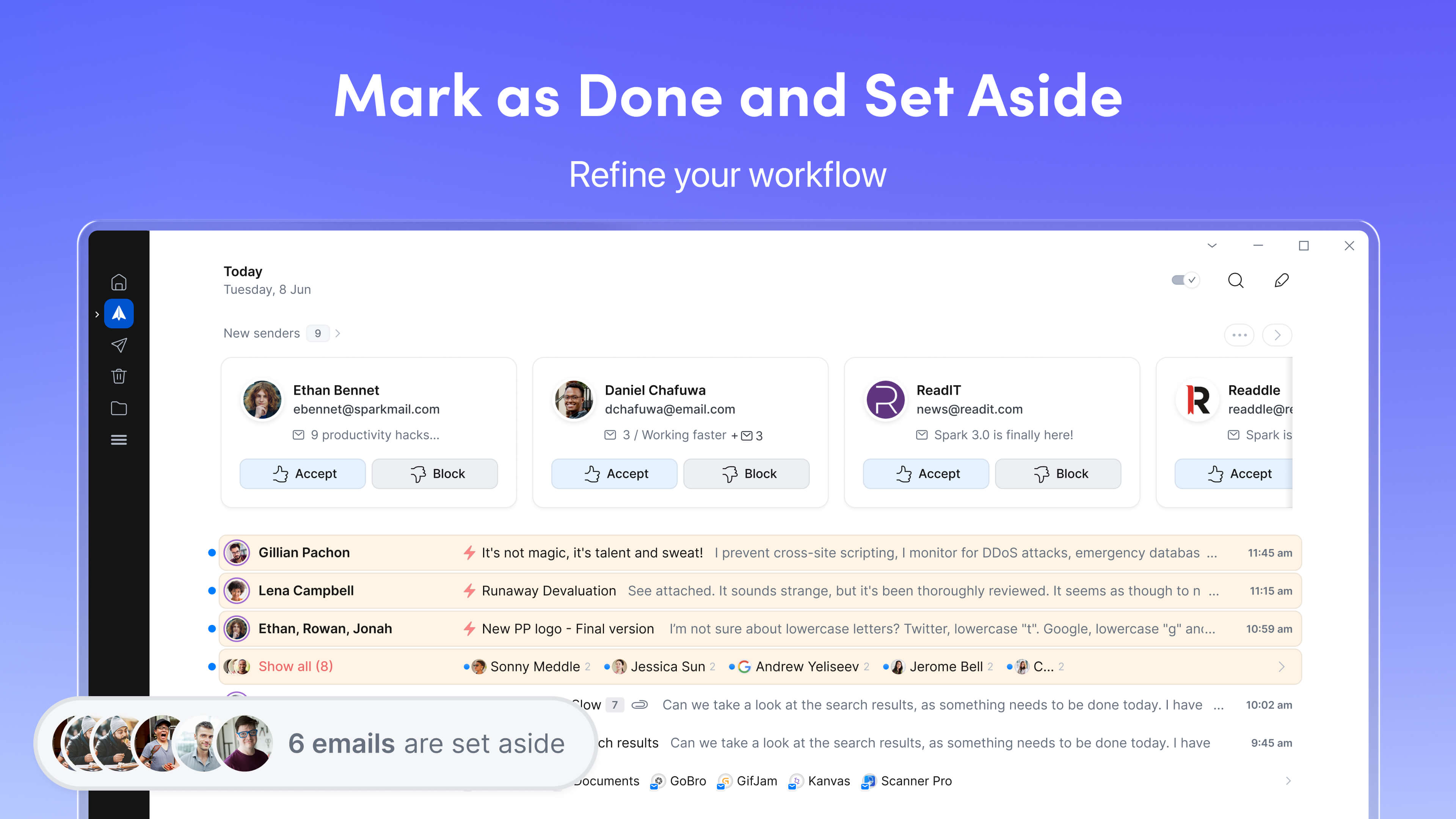
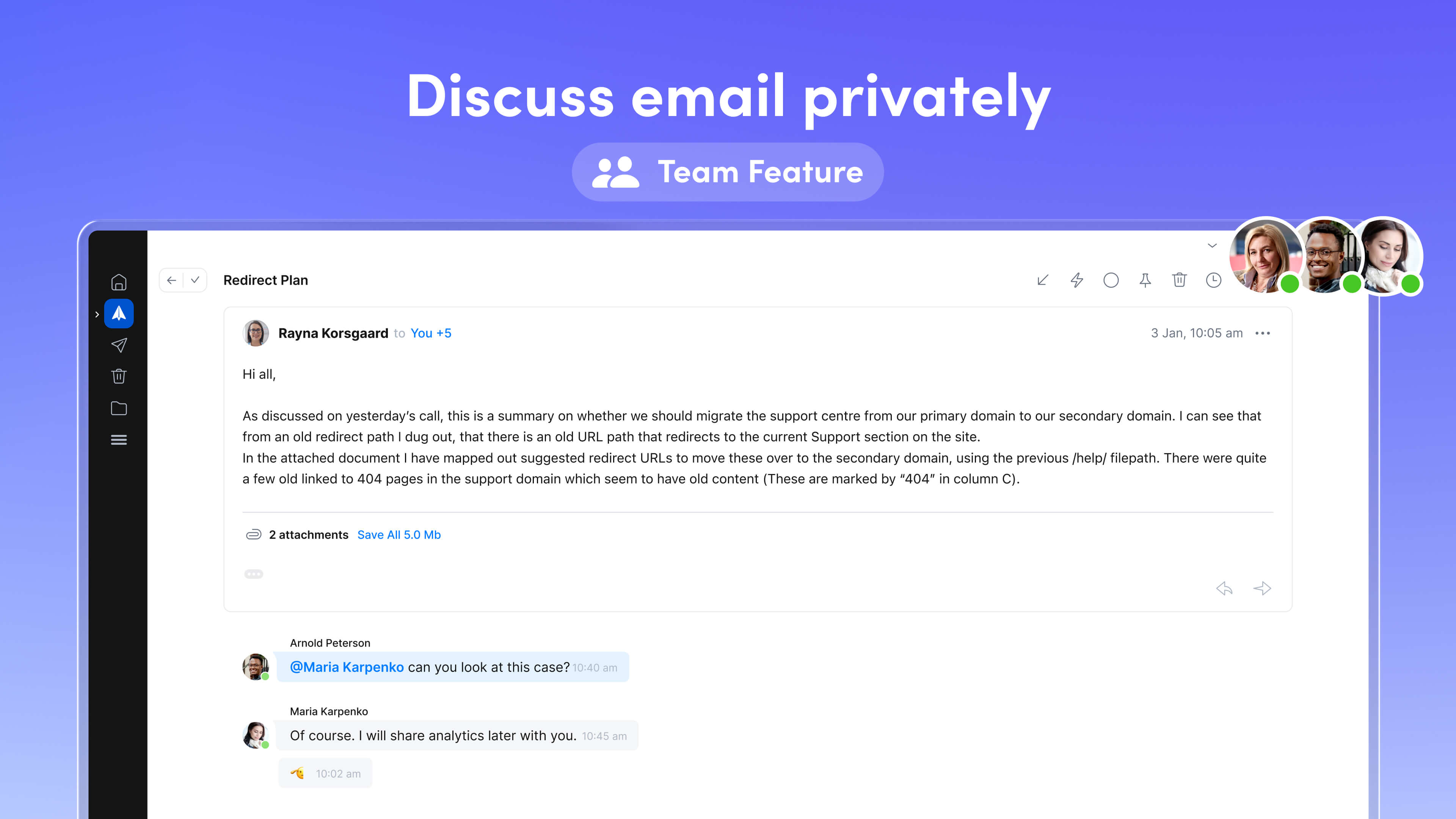
Description
Spark brings the best email experience for professionals and their teams, syncing multiple email accounts in one inbox across Android, Apple, and Windows devices.
With Spark for Desktop, you can easily overcome the challenges of communication overload, whether working in an office, remotely, or hybrid. You can finally triumph over constant context-switching and distractions. Spark empowers you with new features that help you focus and free up more time for the things that matter the most.
RECLAIM YOUR FOCUS WITH THE HOME SCREEN
The Home Screen can help you build better email habits by encouraging dedicated email times and allows you to check new emails at a glance.
MANAGE MULTIPLE EMAIL ACCOUNTS IN ONE PLACE
Quickly view what’s important from multiple accounts in one inbox.
FOCUS ON WHAT’S IMPORTANT WITH SMART INBOX
The revamped Smart Inbox sorts messages into categories such as People, Notifications, and Newsletters, so you can focus on what’s most important first.
TAKE CONTROL OF YOUR INBOX WITH GATEKEEPER
With Spark for Desktop, you can keep your inbox optimized and spam-free with Gatekeeper. Pre-screen new senders and decide who is allowed to email you. Easily block unwanted senders.
PRIORITIZE EMAILS & SENDERS
With Priority email, you can select the contacts you value the most, and they will enter the top of your inbox and be highlighted for quick identification. You can even set your alert settings to notify you of Priority email only.
SUPERCHARGE YOUR EMAIL PRODUCTIVITY WITH SPARK +AI
Use an AI-powered email writing assistant that helps you craft perfect emails fast. Rephrase, proofread, adjust tone, and more.
MASTER YOUR INBOX
Get speed on your side with Spark’s Command Center, a pop-up that provides fast access to the shortcuts you need the most. By pressing Control + K, you can access a list of shortcut keys tailored to your personal use of Spark.
WORK FAST AND EFFICIENTLY
– Mark your tasks as Done when they’re complete
– Set Aside emails for a more convenient time to keep your inbox clutter-free
– Mute email threads you’re not interested in and archive them instantly
– Schedule emails to be sent later - even if your device is turned off
– Smart Search using Spark’s natural language search helps you find messages easily
SECURE AND PRIVATE EMAIL
To make everything as safe as possible, we encrypt all your data and rely on the secure cloud infrastructure provided by Google Cloud. Spark is fully GDPR compliant.
COLLABORATE WITH SPARK TEAMS
– Create a team to collaborate on emails
– Discuss emails privately in chat
– Create secure links to specific emails or conversations. Share the link on Slack, Skype, CRM, etc.
TAKE EMAIL TO A NEW LEVEL WITH SPARK’S FREE FEATURES. Unlock additional tools with our Premium plans. Try all the Premium tools free for 7 days (Home Screen, Priority Email, Gatekeeper).
• Individual Subscriptions are available to purchase at $59.99/year (the equivalent of just $4.99 a month), or a monthly subscription is $7.99.
• Prices are in US dollars, and may vary in countries other than the US, and are subject to change without notice.
• There is a 7-day free trial for Individual Subscription. Once the Trial period or the last month covered by the Premium Subscription expires, the features, which are available as a part of the Premium Plan, may become unavailable in full or in part.
Existing customers: If you don’t choose to purchase Spark Premium, you can continue using Spark for free without the Premium features. All features you had previously in Spark remain free forever.
Read more about our Terms of Service and Privacy Policy here:
https://sparkmailapp.com/legal/terms
https://sparkmailapp.com/legal/privacy-app
If you need us, you can always find us at [email protected] or contact us at https://sparkmailapp.com/help/contact-us-page
-
Home Screen helps you build better email habits by encouraging dedicated email times and allowing you to check new emails at a glance.
-
Smart Inbox sorts messages into categories for People, Notifications, and Newsletters.
-
Priority Senders allows you to select the contacts you value most, and they will enter the top of your inbox and be highlighted for quick identification.
-
Mark as Done keeps your inbox clutter-free by marking your tasks as done when they’re complete.
-
Set Aside is a dedicated widget at the bottom of your inbox to store emails for a more convenient time.
-
Command Center provides a pop-up for fast access to the shortcuts you need the most. By pressing Control + K, you can access a list of shortcut keys tailored to your personal use of Spark.
-
Spark +AI is your personal email assistant that works for you to compose perfect emails and rephrase drafts, making it easier than ever to communicate.
-
+AI Summary helps you quickly summarize long emails and email threads, saving time and providing key information at a glance.
-
Templates +AI help you save time on repetitive emails and communicate with confidence. Write an email once, include placeholders for names, numbers, etc, and re-use it when needed to save time.
-
Group by Sender allows you to bundle emails from any sender together to take up a single row and optimize your inbox.
-
Spark Integrations helps you easily connect with your favorite apps, create tasks and notes directly from your emails, and smoothly integrate with TickTick, Todoist, Evernote, OneNote, MeisterTask.
-
Smart Notifications filter out the noise by muting strangers and automated emails, with only priority senders making it through. Tweak notifications individually for each account.
