
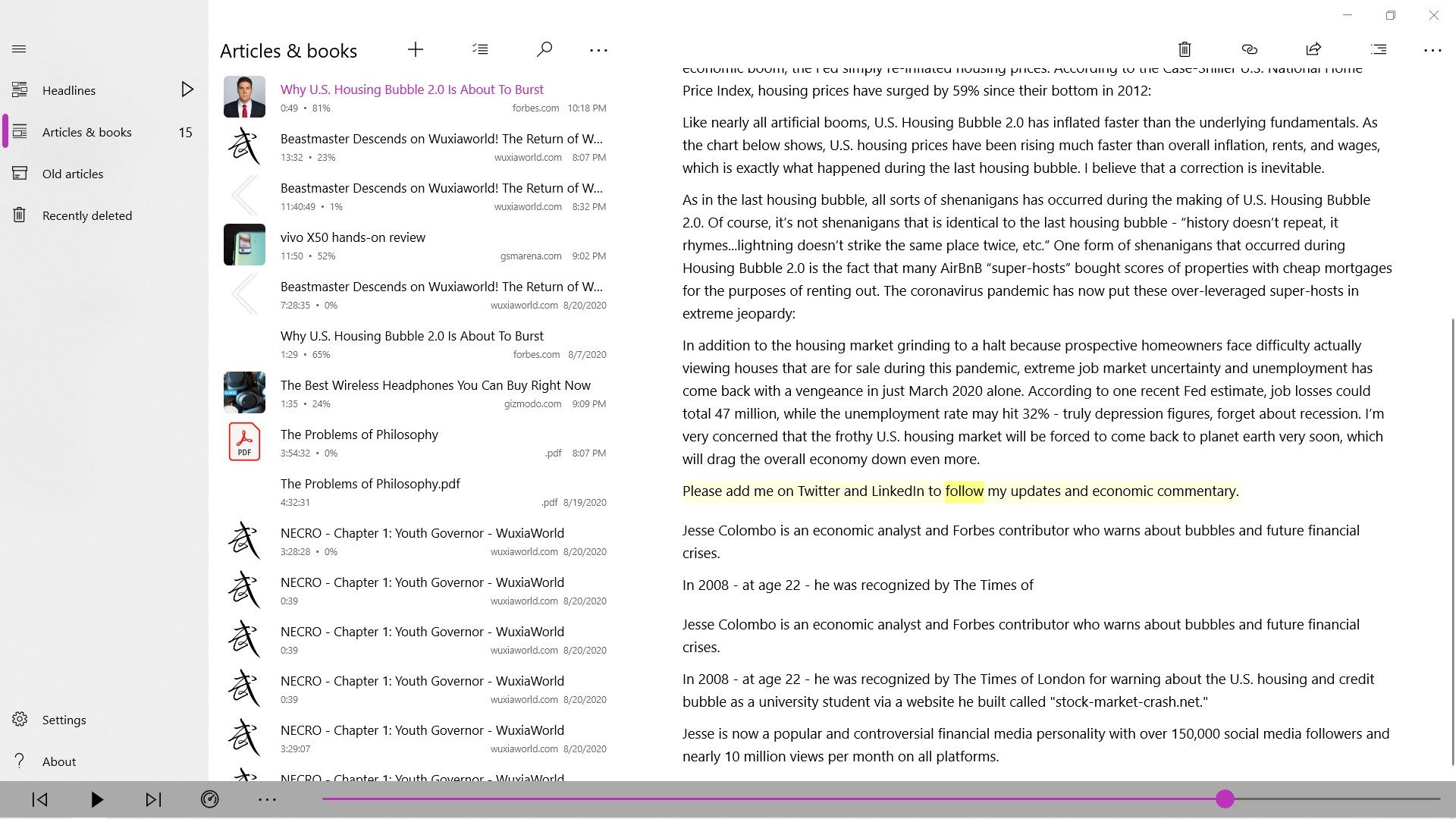
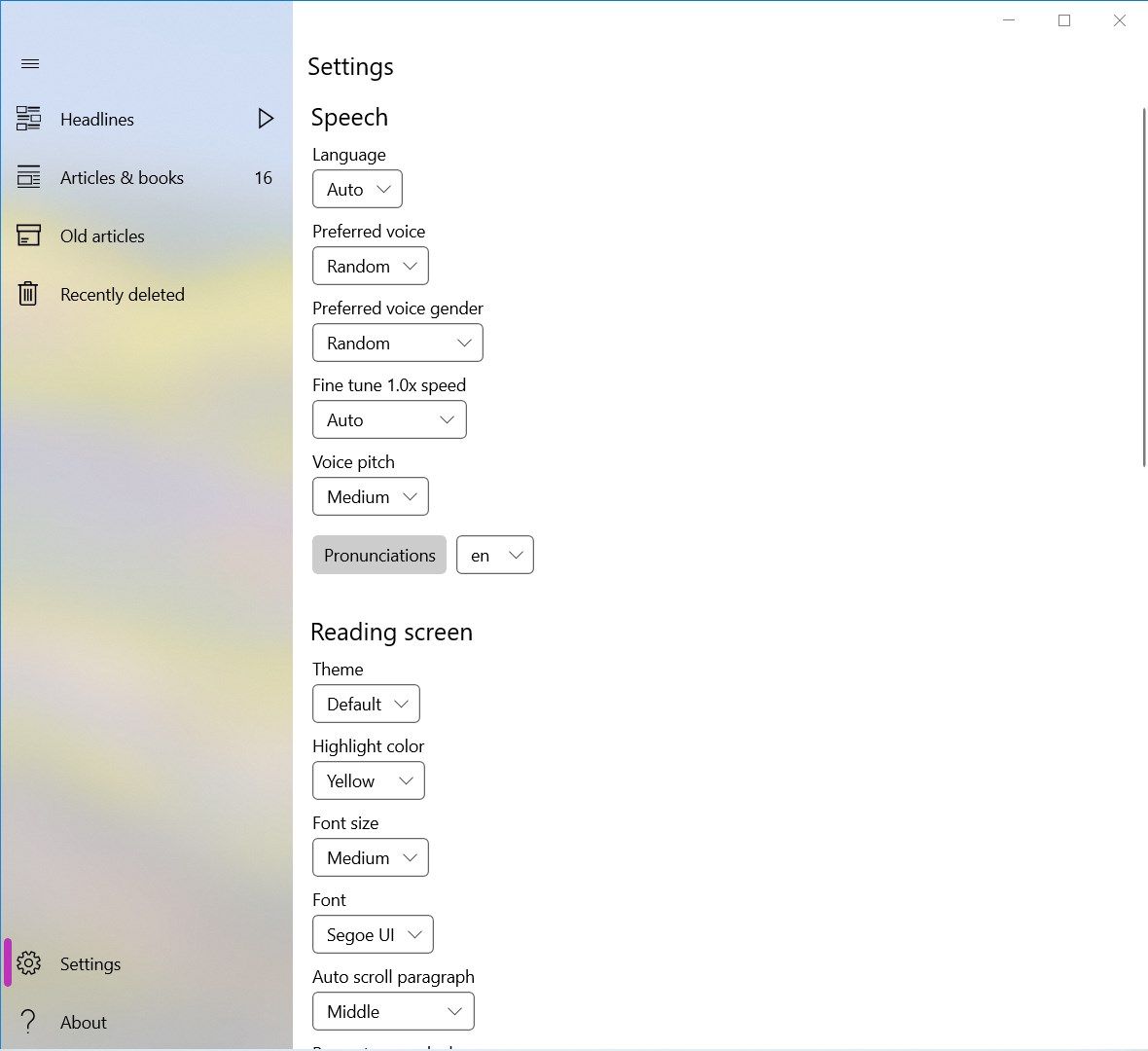
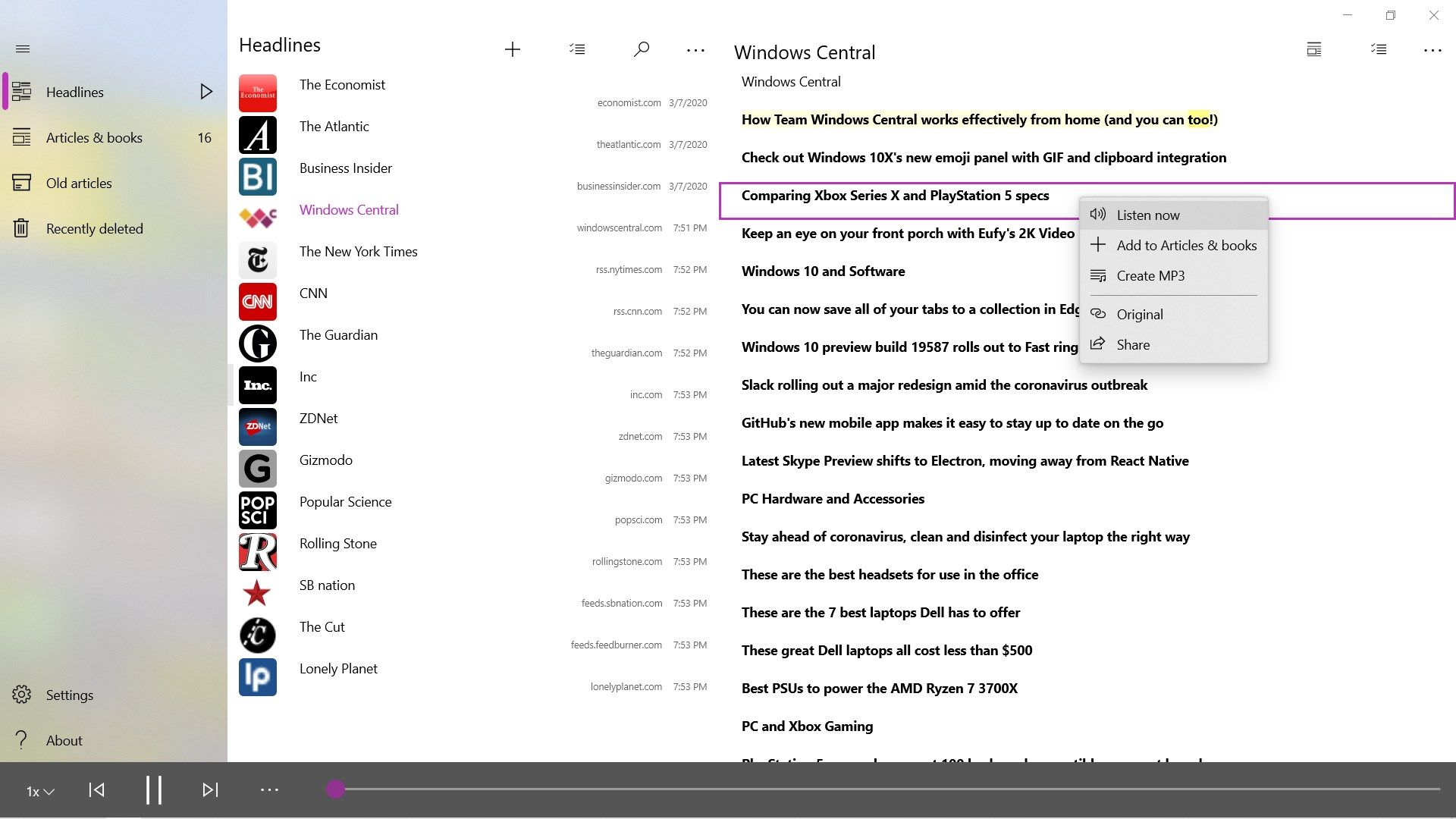
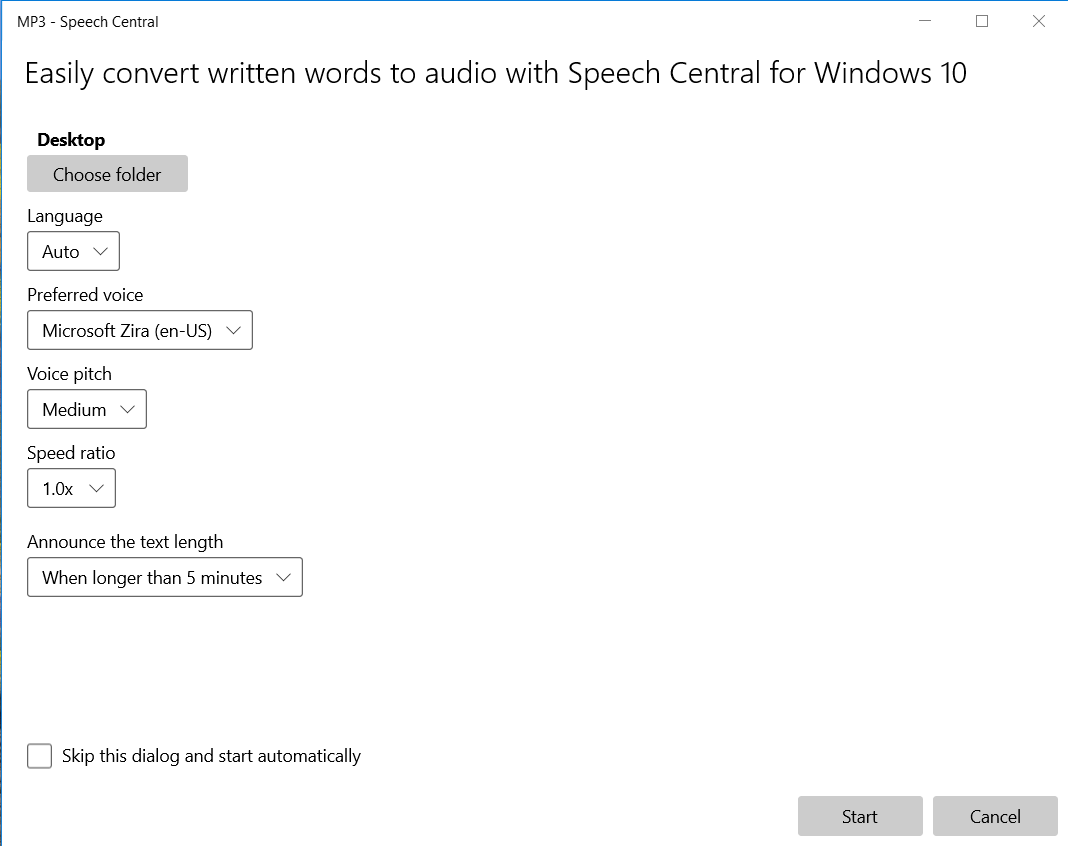
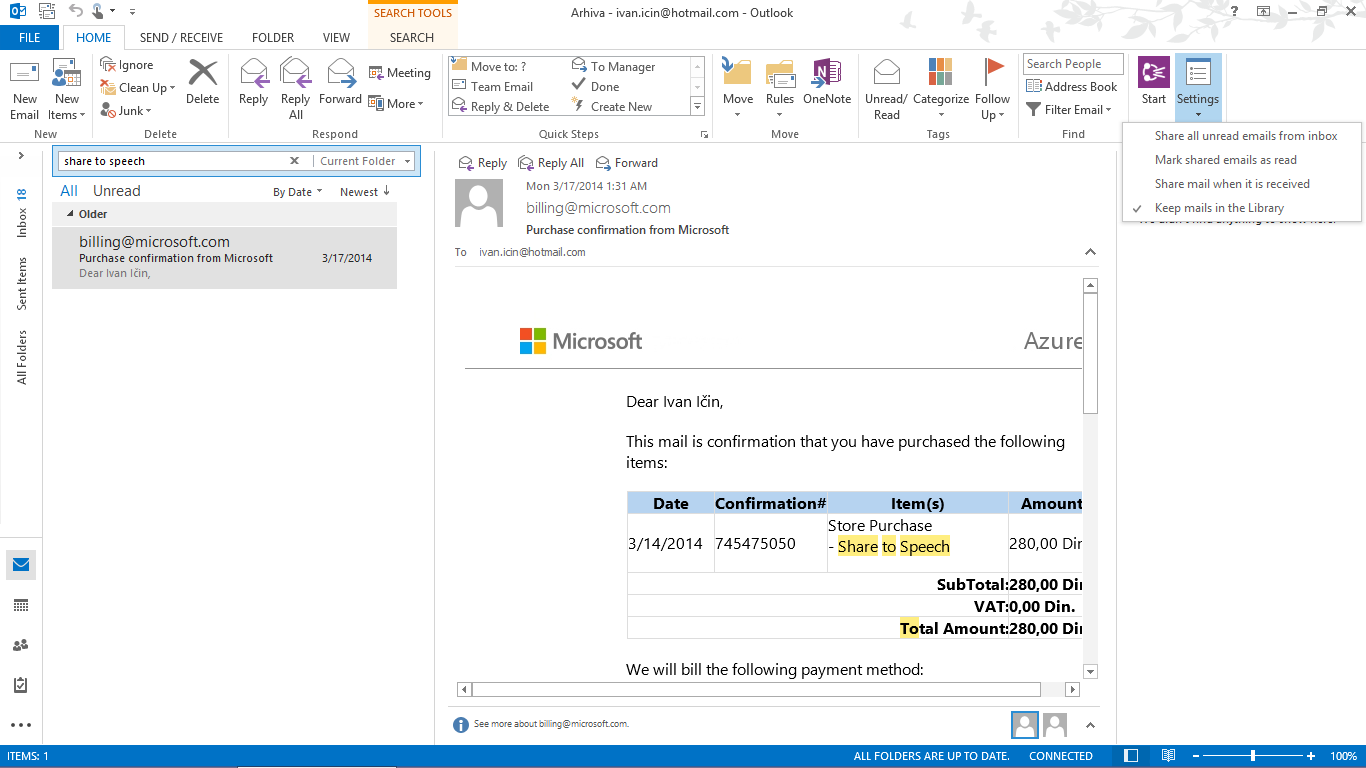
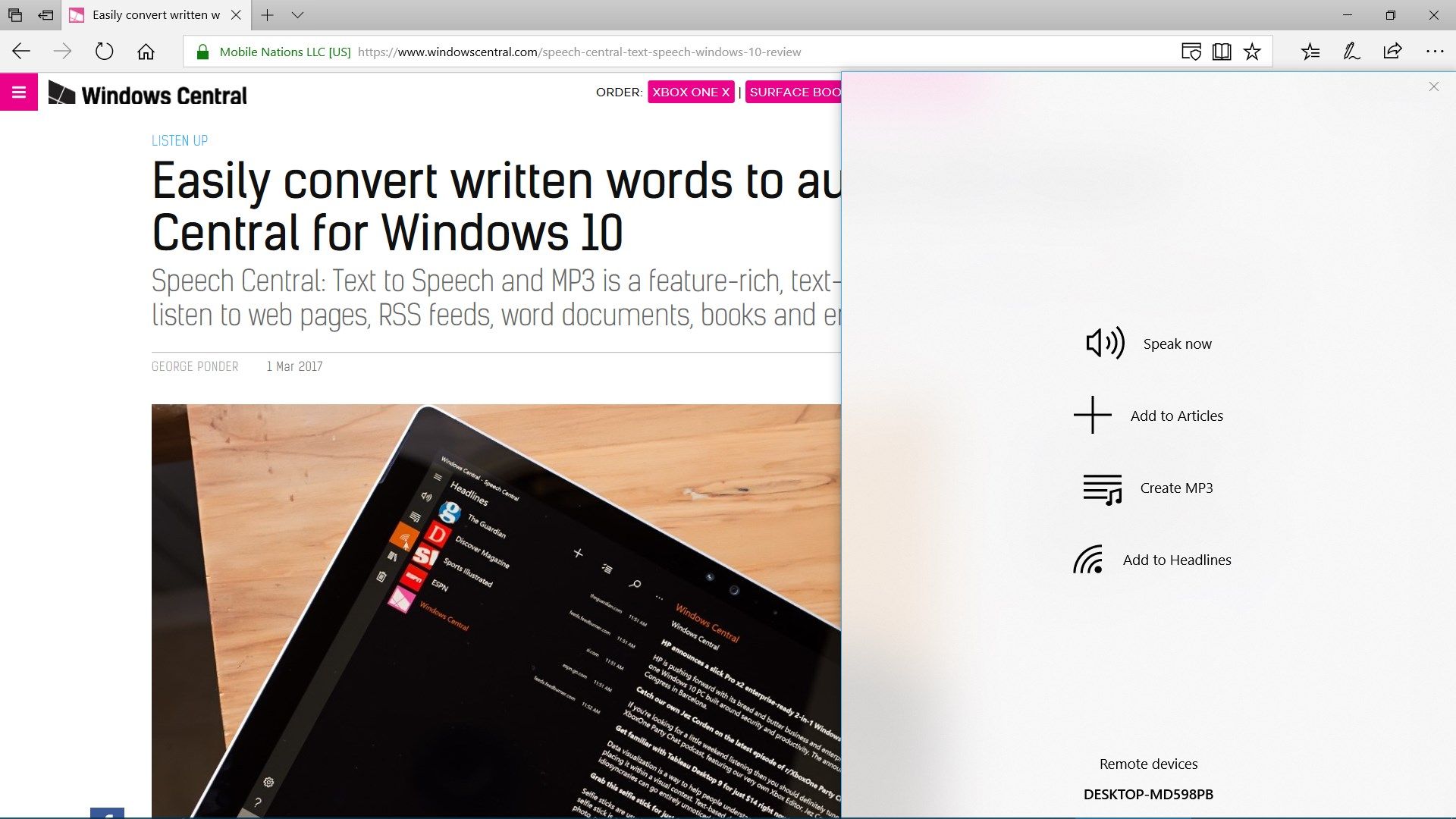
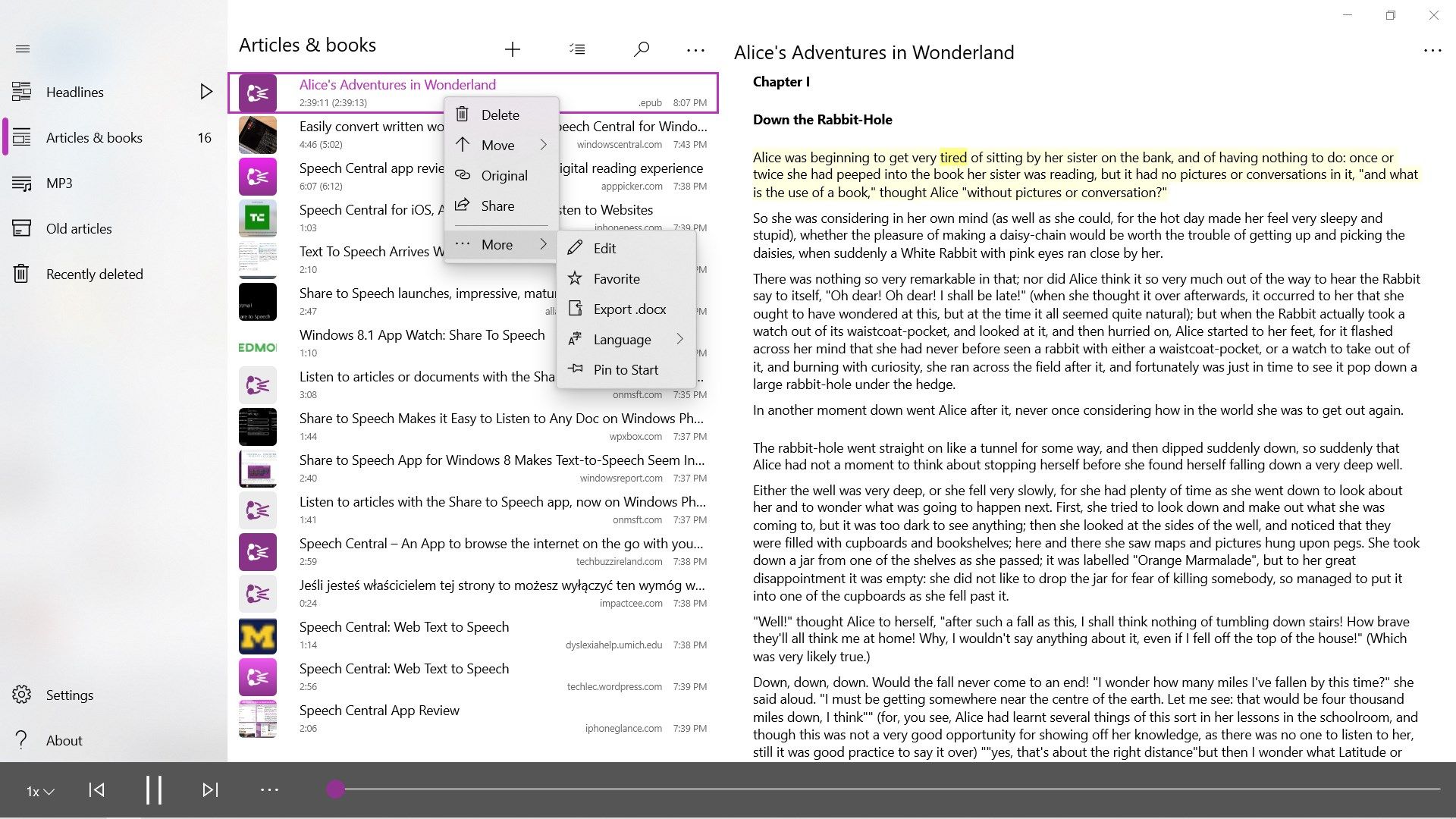
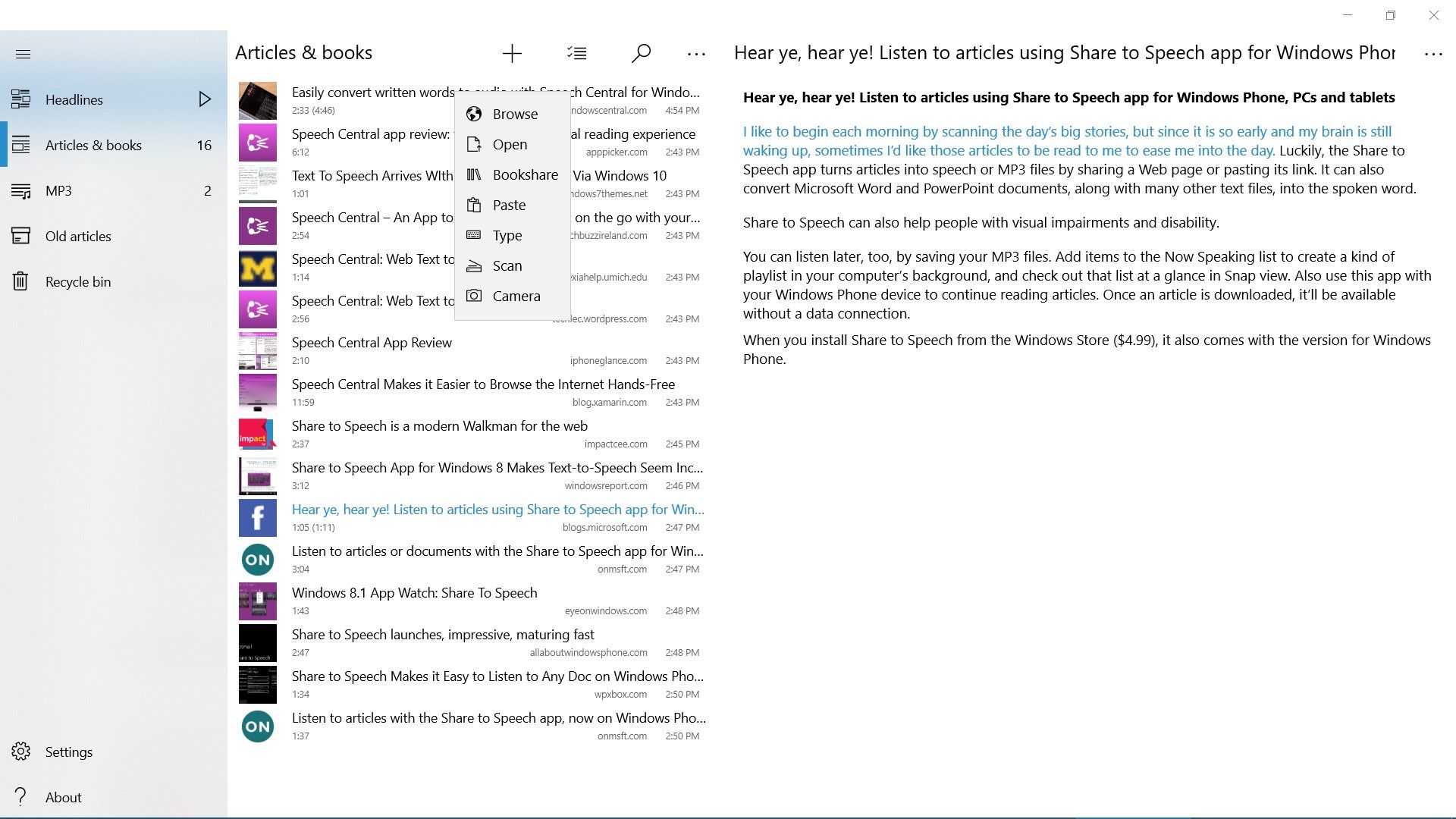
Description
With over 20,000 licenses sold and consistent ratings above 4 stars Speech Central is one of the leading global text-to-speech brands. It was nominated for the best iOS accessible app in 2020 and 2017 on AppleVis, the leading authority in the field of accessibility on Apple devices. The app has won many awards from Microsoft (including that it was in the official Best of 2014 collection).
appPicker: “… is a game-changer, and is slowly transforming my life…”
The app implements state of the art features for voice readers:
◦ The best in class support for the web sites / news reading.
- listen to the all web pages - both articles and headlines (first ever) supported
- RSS feeds
- import from any app that can share a link like Edge or Twitter
- open articles from headline pages
- sync articles with Pocket
◦ The widest support for documents/office and e-book formats
◦ Knowledge and text annotation tools built-in
◦ Export the text with annotations to .docx format
◦ The widest selection of keyboard shortcuts to control the speed and browse the text that is read aloud.
◦ The app can be used with dozens of languages that have text-to-speech support on the device with automatic language detection from the content.
◦ import the text from the scanned PDF using OCR
◦ Export the text to the audio file (MP3)
◦ The app is tested to be accessible by legally blind users.
◦ Your data stays truly private, we collect only analytics data with no identifiable reference to the user or imported content even when the syncing is enabled
◦ The app is updated frequently, usually there are new features and improvements each month.
Reinvent your life, if you are busy cut the time you spend in front of the screen and listen to the news articles, documents and e-books while you are doing housework or even commuting and jogging (by using the audio files).
The app can be used as an assistive technology and helper for people with visual impairments (eyesight problems) and disabilities like dyslexia.
Supported document types are: PDF (including scanned documents), Microsoft Word (.docx), Microsoft PowerPoint (.pptx), OpenOffice/LibreOffice (.odt, .odp), .html, .mhtml, .webarchive, .txt, .rtf, supported ebook formats are .epub, DAISY and .fb2 and emails in .eml format.
Get the app now and enjoy the most convenient text to audio!
Notes:
- Some features are available only on the latest version of the operating system.
- The license is valid only for this operating system. Other operating systems have separate licenses.
- some features may require the PC (e.g. MP3)
- DRM protected books (e.g. Kindle books) are locked to their respective vendor apps and cannot be imported into the app.
- For languages other than English the support is provided using the auto-translation tools
-
See the text in the that is being read aloud with the sentence highlighter. Click on the paragraph to start reading from it
-
Easily navigate the content by going to the next/previous sentence, paragraph, title, bookmark, chapter, item in the playlist
-
Import any content - web page, text, .docx, .pdf, .pptx, .epub, .fb2, .rtf, .odt, .odp, .txt, .eml, .html, DAISY
-
Easily import content from the Clipboard with the help of Paste Assistant
-
Create MP3 files using text to speech (PC only)
-
Read emails from Office Outlook using a plugin
-
Build the knowledge base - annotate texts by bookmaring paragraphs and adding comments or mark items as favorite. Easily find previous items in the Old Articles using filters and search
-
App intelligently detects language and reads only parts of the internet (web) page that contains useful text
-
Browse the web using Headlines - interactively add articles while titles are read
-
Support for web sites that require log in
-
Complete Windows 10 experience with Cortana, taskbar jumplists, system audio player, live tiles
-
Professional design with custom animations, fluent design, timeline, view that accommodates to the window size, special views - full screen mode and and compact overlay mode
-
Support for advanced hardware - touch gestures, pen commands, Surface Dial, HoloLens, Xbox
-
Attention to details like the announcing of the text length, finding the best place when going forward or rewind, pausing the play if the menu is opened, tagging of MP3 files, customizations
-
SSML support for professionals
