
S4EPro
Reviews:
0
Category:
Productivity
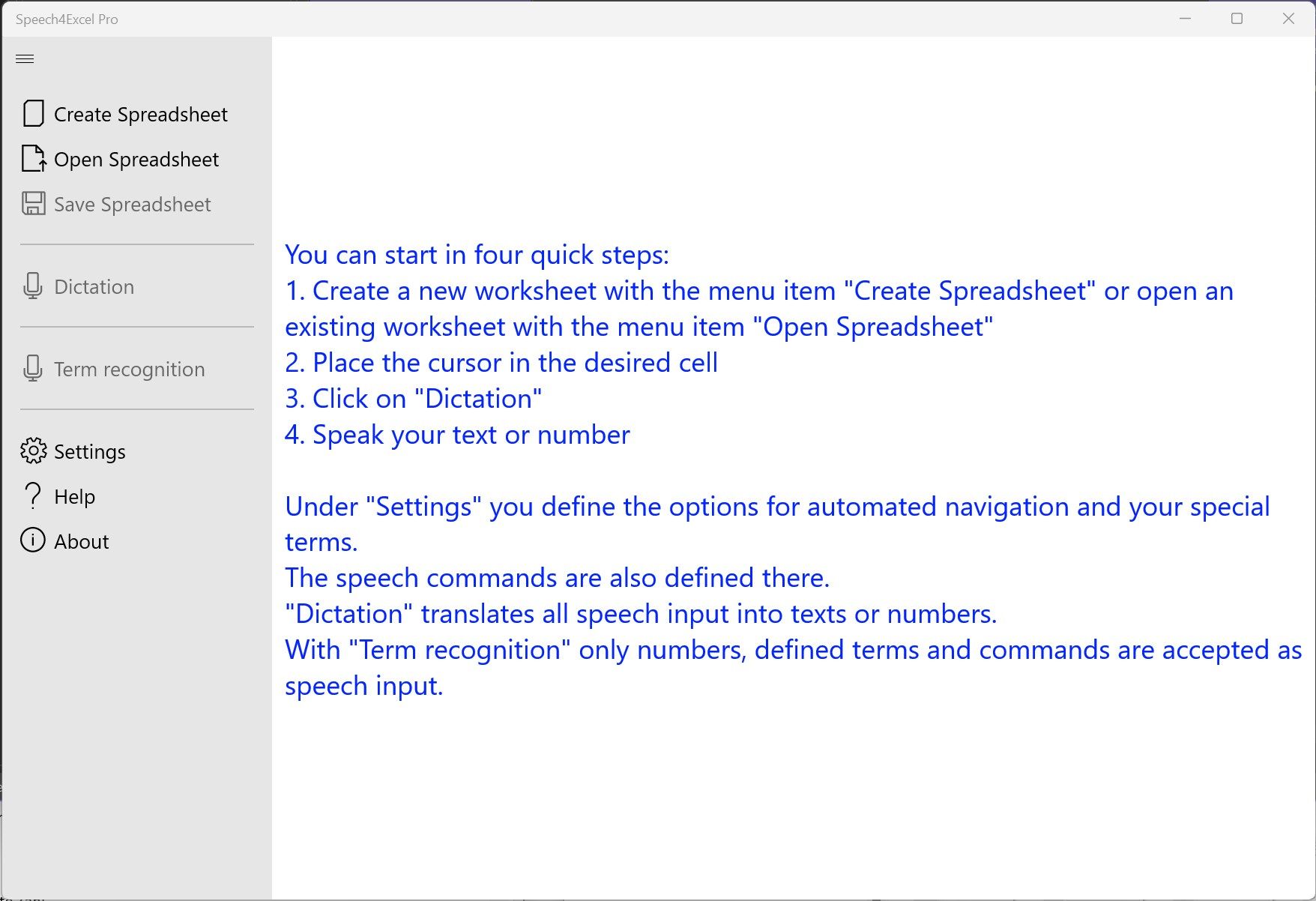
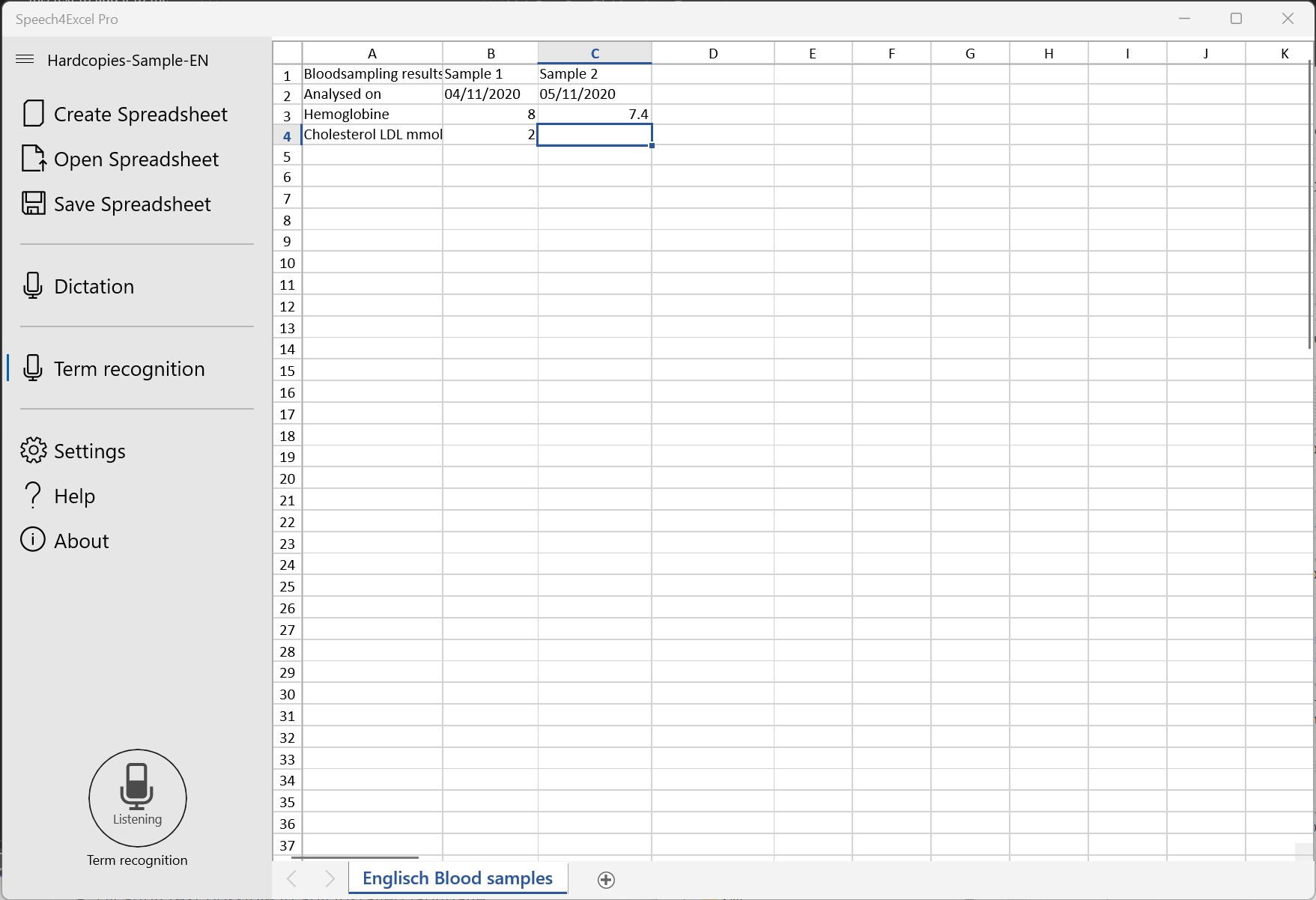
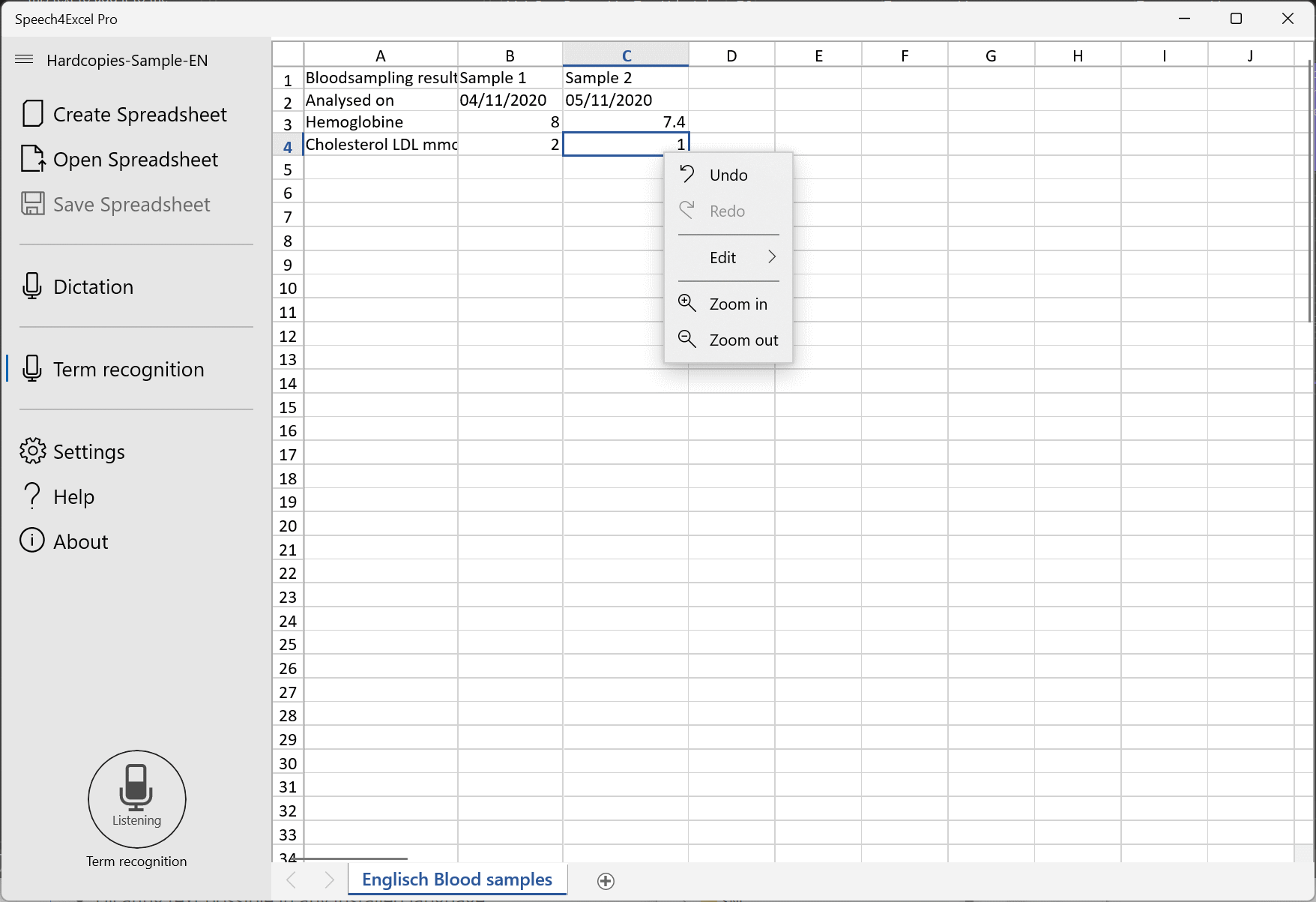
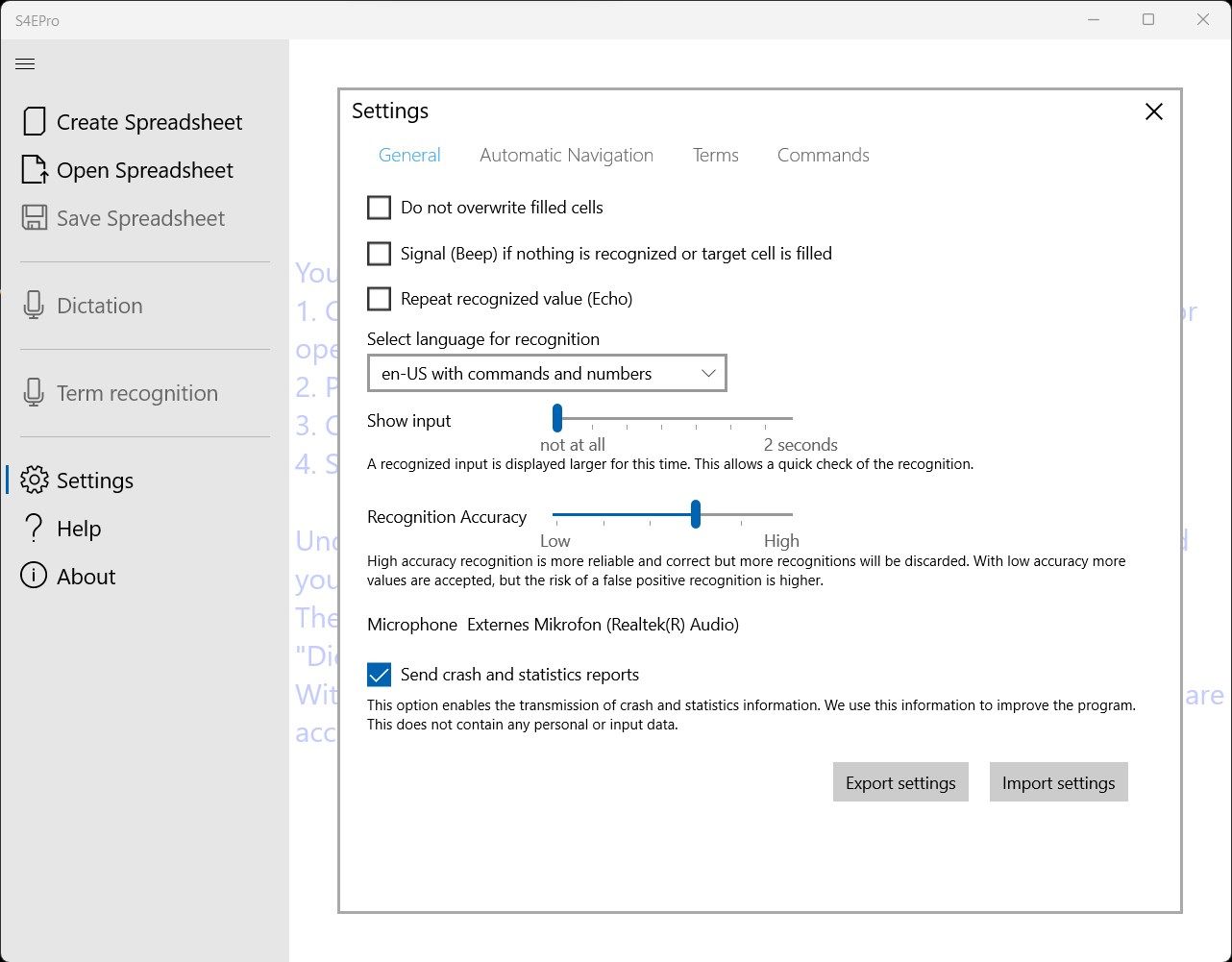
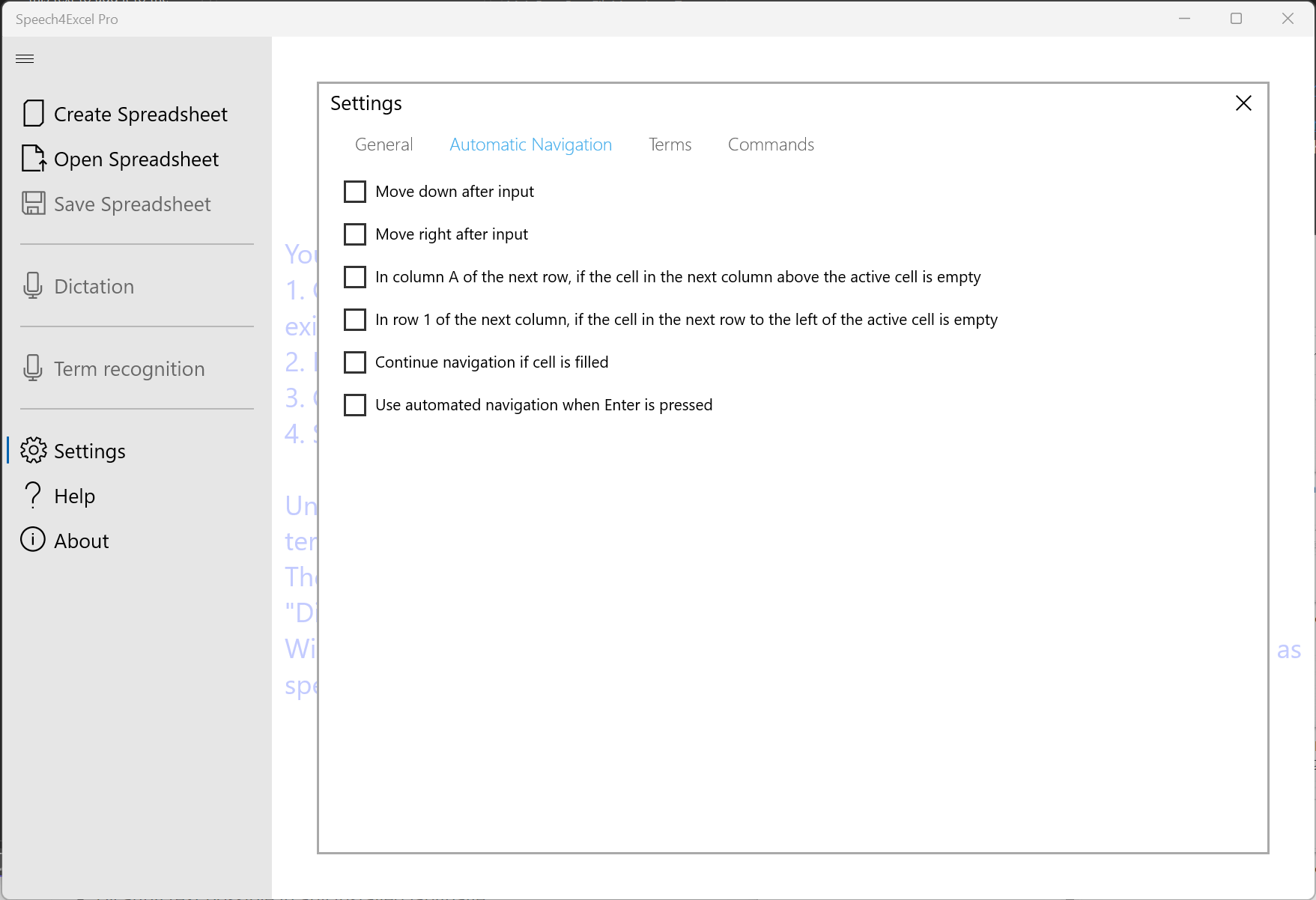
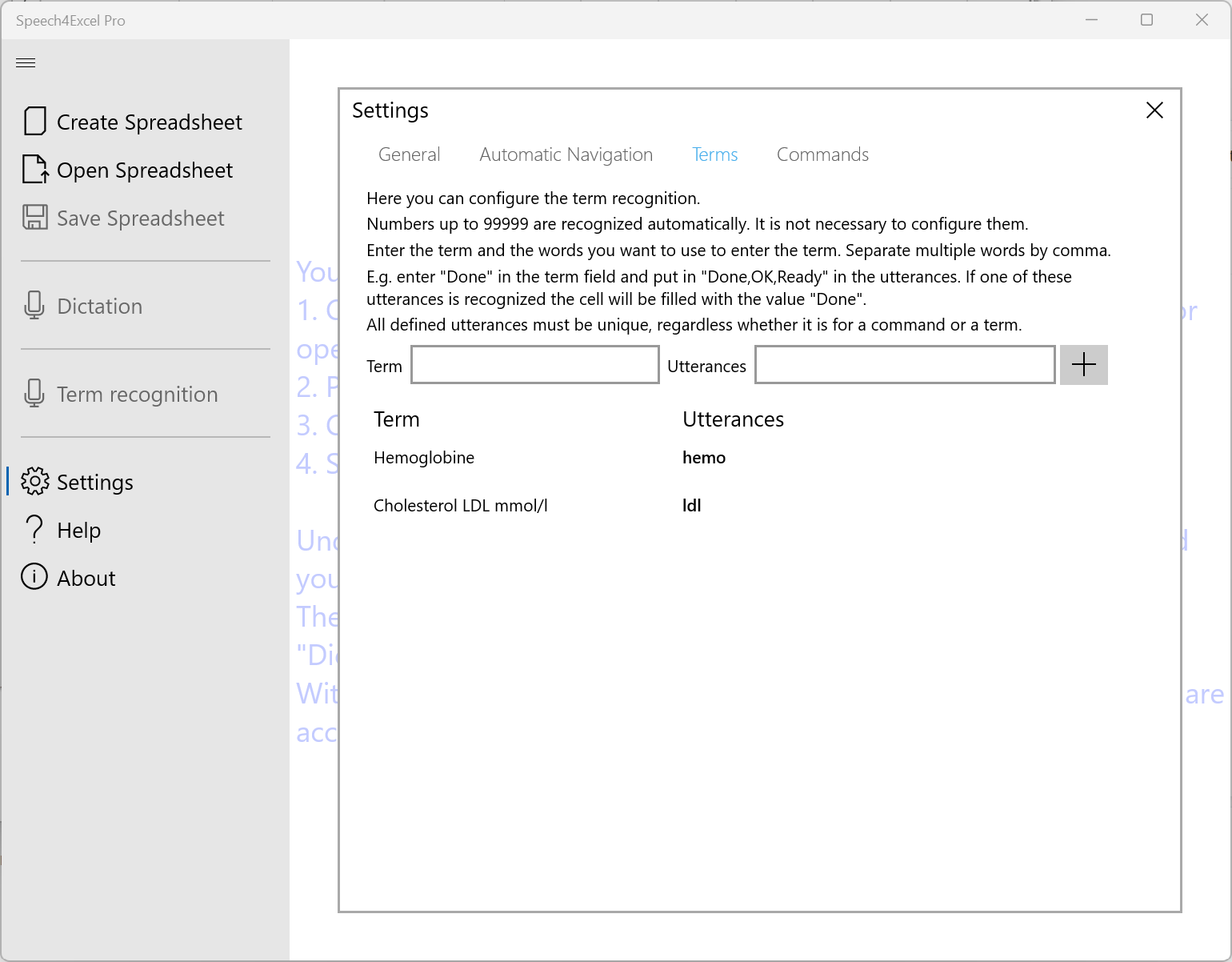
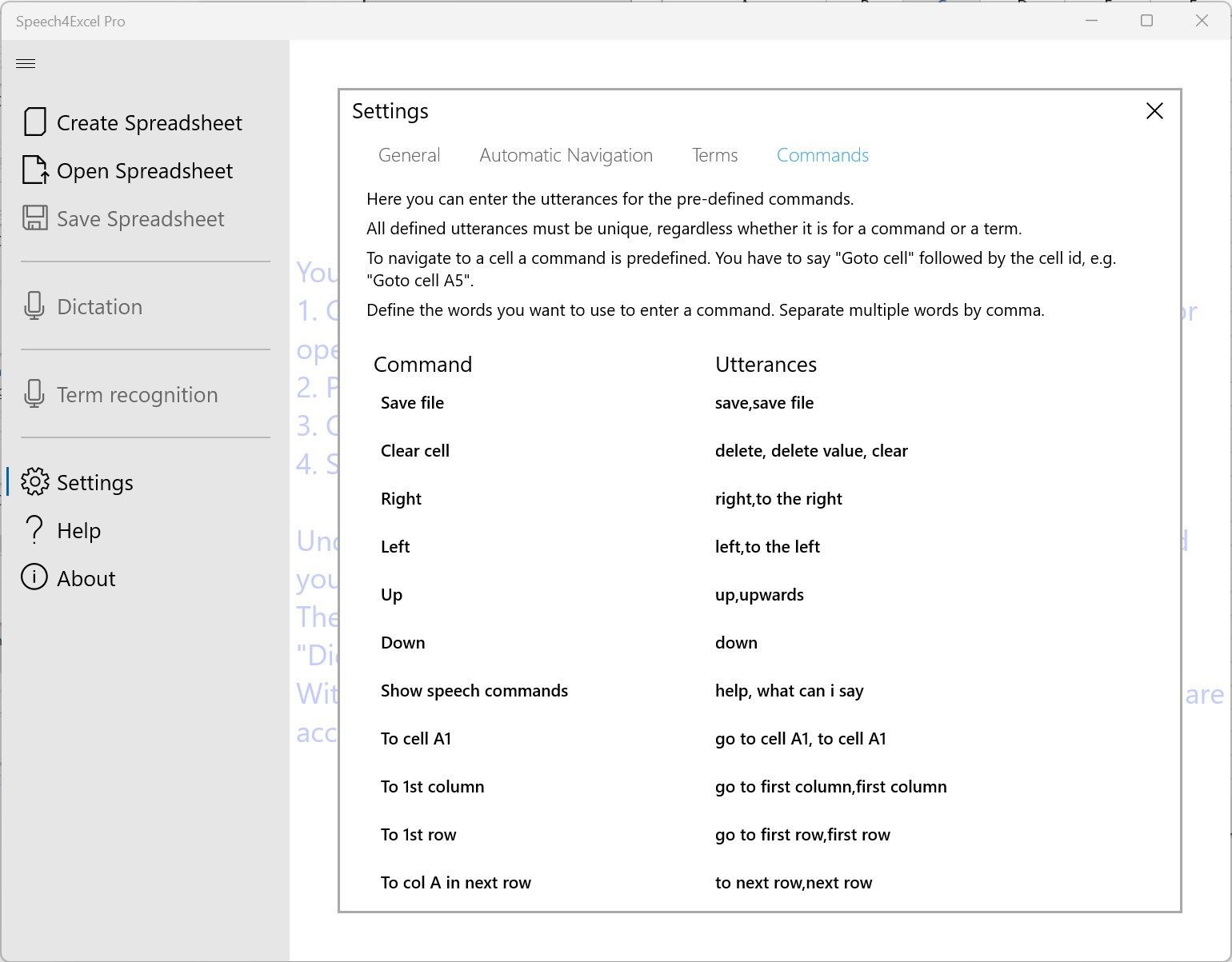
Description
Inserting data into Excel worksheets via speech recognition is the smartest way to work with Excel spreadsheets. And that’s exactly what you can do with this app.
The app converts speech directly into an input into the active cell and then navigates to the next cell according to your configuration. This speeds up and simplifies your data entry in Excel Sheets. And with the help of automatic and configurable navigation, not only for language input.
If you want to enter data in Excel worksheets, although you
- need both hands to work
- must wear gloves
- do not stand right next to the computer
- have to search for the input fields
- speak faster than you type
the app makes your work easier with good speech recognition and automatic navigation.
Try it out. All you need is your voice, the app, a computer with Windows 10/11 and a microphone. An Excel installation is not required.
-
Speech input in Excel sheets
-
Easy and simple to use and configure
-
Dictation of normal text including punctuation marks
-
Technical vocabulary/complicated texts can be defined in the term recognition
-
Term recognition is offline usable
-
Excel installaiton not necessary
Product ID:
9NWXNJH0DVJQ
Release date:
2020-08-31
Last update:
2022-12-08
