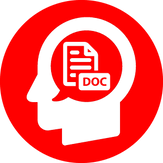
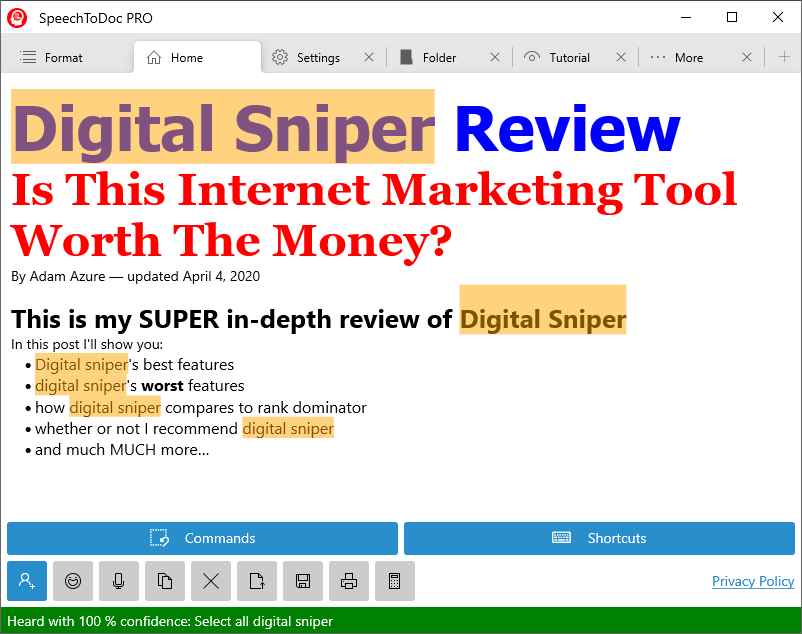
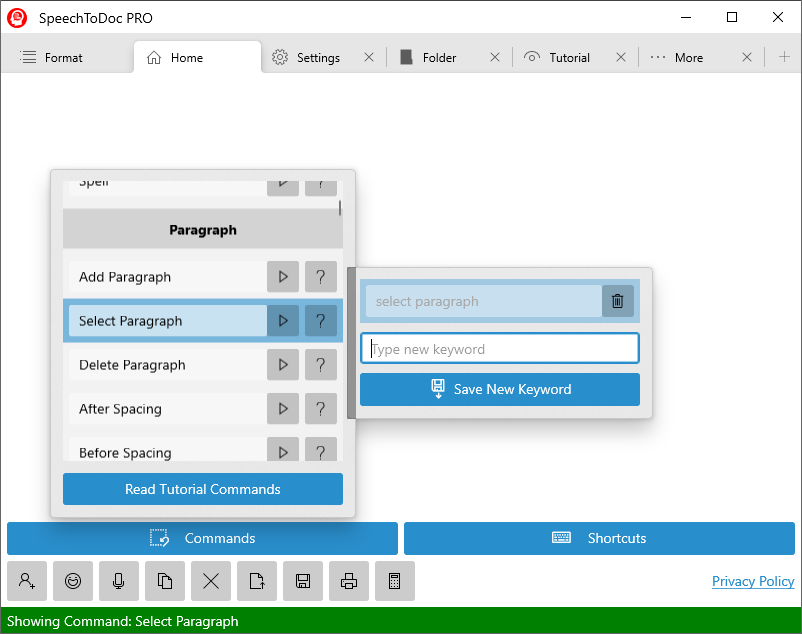
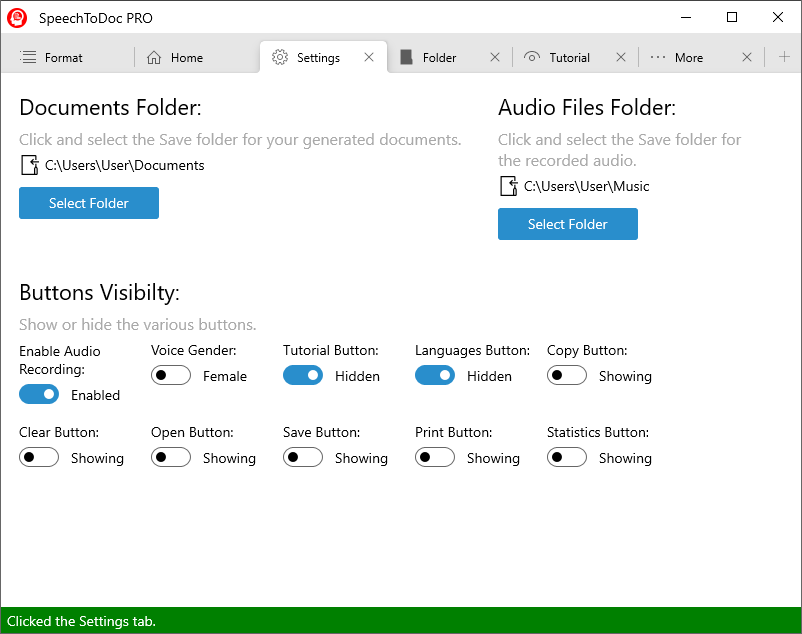
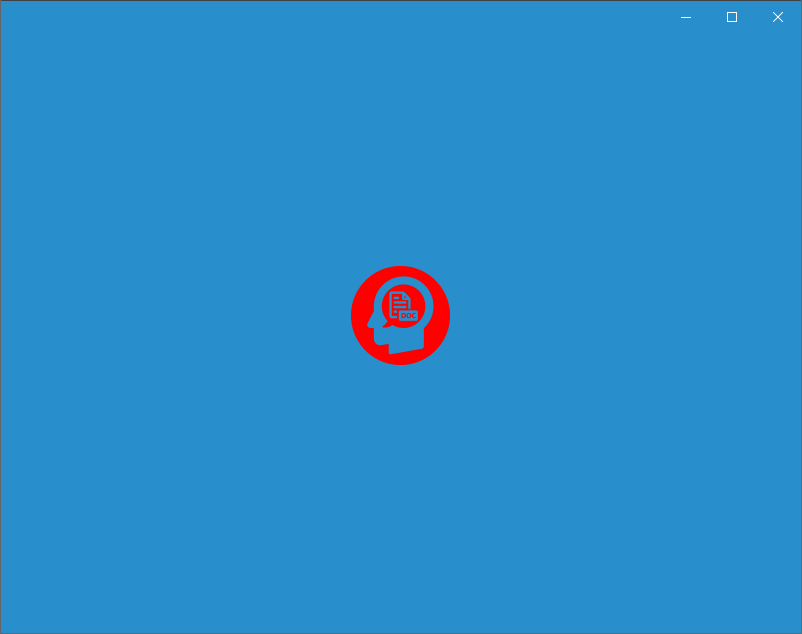
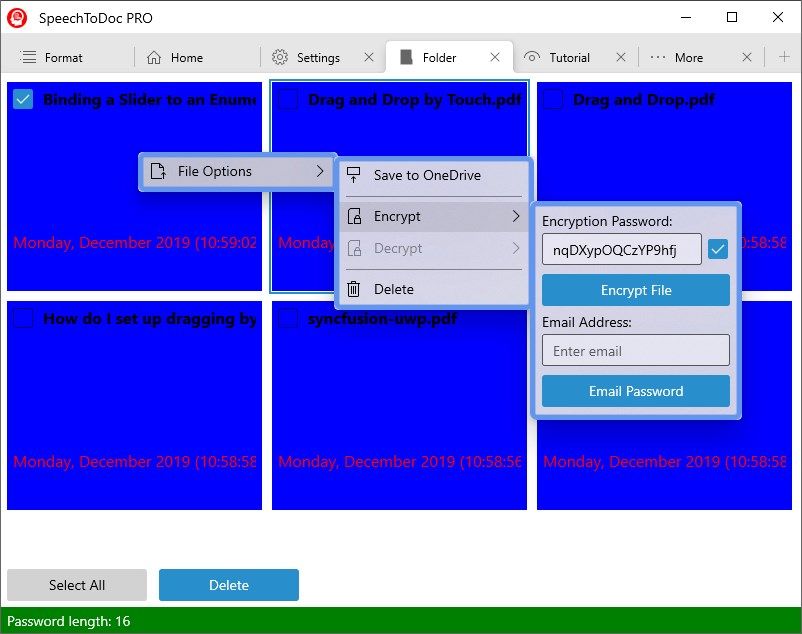
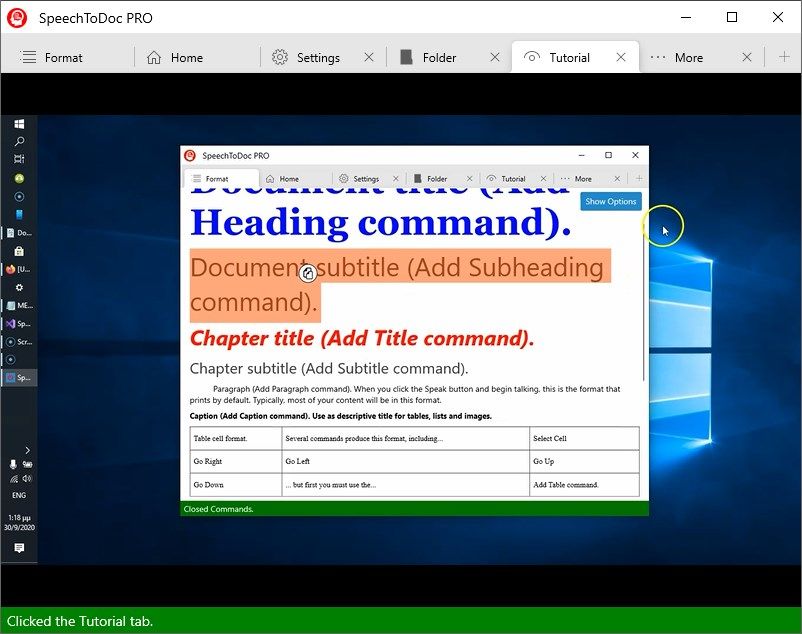
Description
SpeechToDoc PRO is a speech to text app for producing visually rich text documents. It is an evolution of SpeechToText PRO which is another popular app.
At the core of the app, the speech recognizer employs deep learning and artificial intelligence to provide near-perfect accuracies. For best results, speak clearly, and use a podcasting-quality, USB microphone.
The speech recognizer does not shut off by itself, giving the speaker all the time they need to come up with the next sentence.
The app offers more than 100 voice commands for giving the user full control over the content being generated.
The voice commands can be accessed from a fluid and highly responsive interface. Each voice command is complemented with a demo and brief description. SpeechToDoc PRO also provides a tutorial that combines most of the voice commands, to produce a fairly complex document which includes a table, list, multilist and various font formats.
It is possible to assign multiple keywords to a voice command for accuracy and convenience.
A document can be saved or opened as file of type doc, docx, rtf, html, pdf or txt. It can also be printed.
SpeechToDoc PRO can also create audio files of each speech recognition session, for future reference.
It is an excellent alternative to more expensive products that either have a higher one-time price, or ongoing subscription fees. SpeechToDoc PRO has a 24-hour trial period during which it can be learned and tested.
-
Speech to text conversion
-
Frequent accuracies of 100% when pronounciation is clear and a high-quality USB microphone is used
-
The speech recongizer does not shut off by itself, and can only be shut off by the user
-
Support for doc, docx, rtf, pdf and txt file types
-
Optional recording of voice in an mp3 file for future reference
-
Secure and flawless encryption and decryption of generated documents
-
More than 100 voice commands for flexible control over text
-
Every voice command is complemented with a demo and a short description
-
A tutorial combines most of the voice commands to produce a fairly complex document
-
An onboard video tutorial, showcasing the features of the app
-
The voice commands can be accessed and edited from a fluid and highly responsive interface
-
The ability to assing multiple keywords to a voice command for higher hit rate or convenience
-
Creation of shortcuts where an easy-to-pronounce phrase can be associated with difficult to print text
