




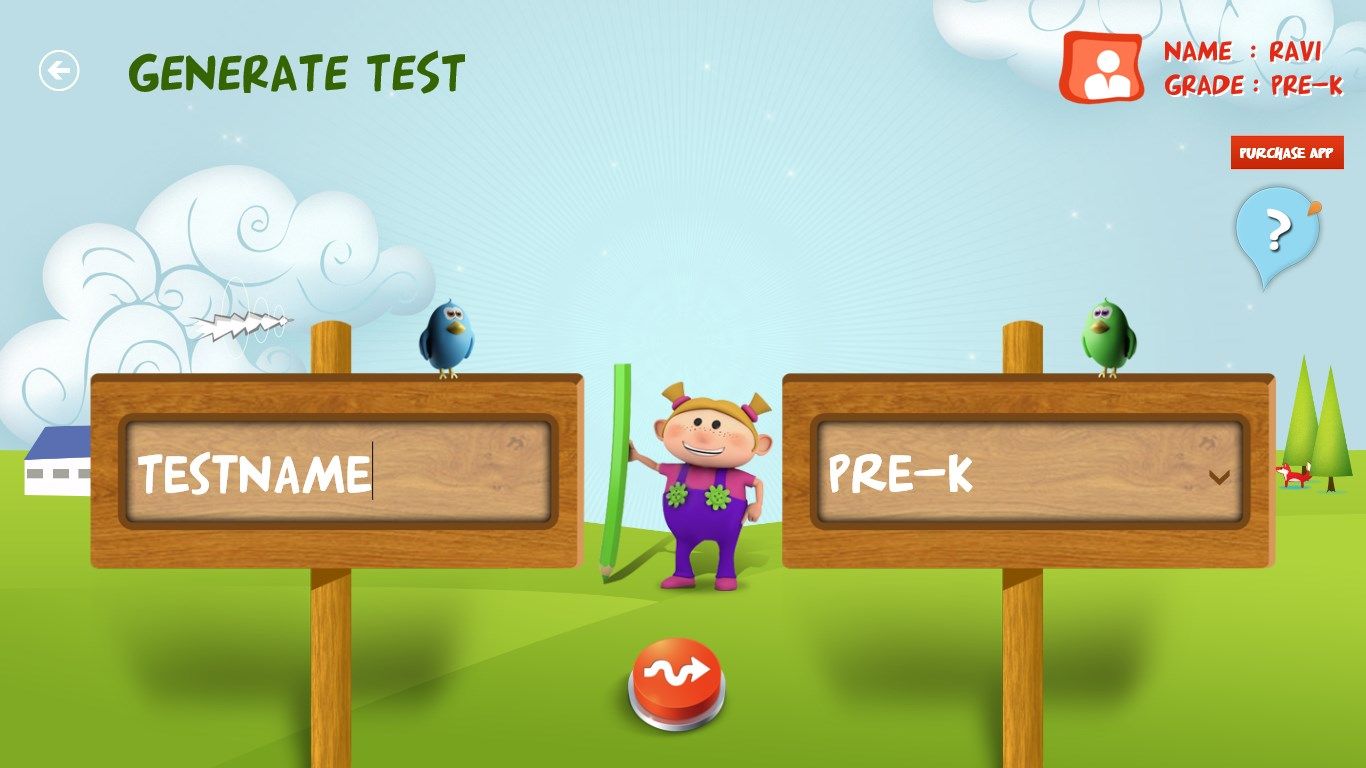


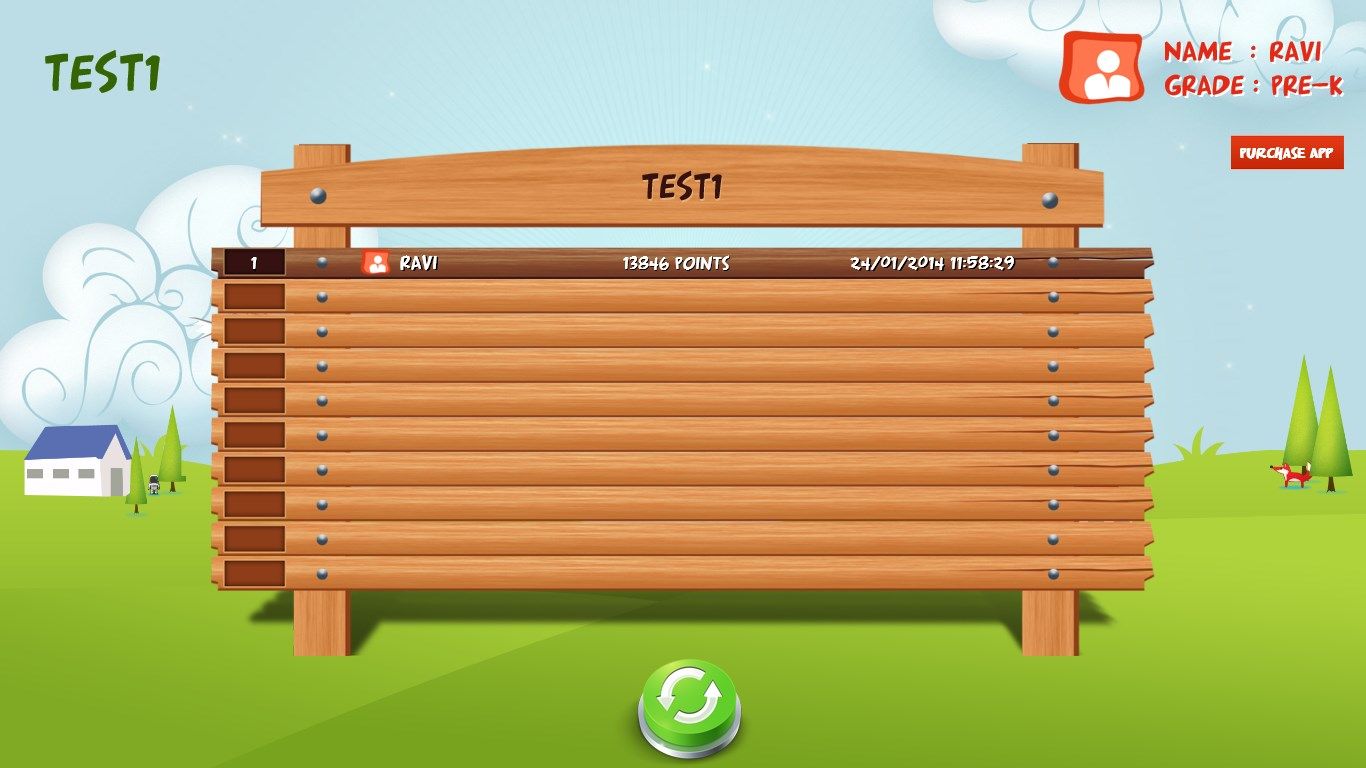
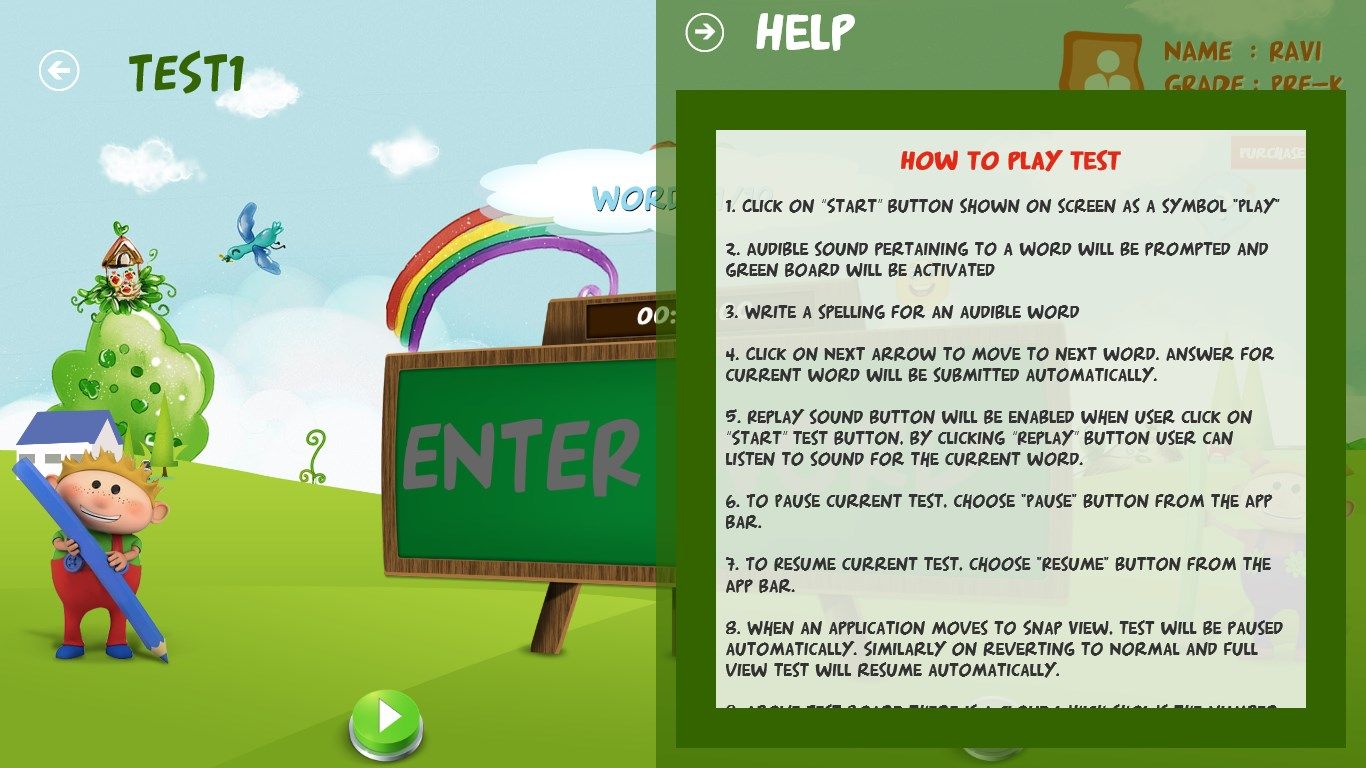
Description
What is Spelling Collection Application Idea?
Spelling Collection application will help kids to increase/enhance word power. It provides an entertaining way to sharpen word spelling skills along with entertainment.
Application’s theme will be kid oriented and will provide a kid friendly environment which makes it easy to learn spellings.
Key Features of Application:
- There is facility to create a separate login for each user in each Grade.
- In each and every page there will be help instructions to use/play with application.
- Spelling Collection will contain two type of test sections Default Test (In built with Application) and User Test (User created test).
a. In Default Test, there will be eleven different levels based on user’s grade and each level will contain six tests, so there would be Sixty-six different tests. Each test may contain 20 different words from which 10 random words will chose for a particular test.
b. As mentioned in step (a), Spelling Collection may contain 1000+ words in Default test database which would be helpful to increase vocabulary and spelling skills. Word database will incorporate words targeting users from “Pre-K” to “Eight-Plus”.
c. User Test will be created by user i.e. (Parents/Guardian) in their own voice, so that kids can easily understand words pronunciation. Each user-created test may contain up to ten different words.
d. In User Test, Parents/Guardian can create any number of tests for their kids based on their grade in own voice.
- Spelling Collection will have highly interactive test play UI, in which user can replay the word sound, pause/resume current test, may pass the question by pressing next button etc.
- Next test will be unlocked if user achieved 70% or more marks in current test.
- If all tests in a Grade/Level will passed then user is automatically promoted to next Level/Grade.
- User can promote themselves to next Grade/Level using “Update Grade” feature of application.
- Test Result page will show user’s Achievement Points, Score, Grade (A++, A+, A, B++ etc), time taken to complete test for a given test.
- Test Summary page which will help user to analyze their test as it shows correct word and user entered word.
- Parents/Guardian can create a test for his/her wards in their own voice. This will make app more interesting and attractive.
- Parents/Guardian may review (word and sound both) user created test.
- Top ten scorer of each test will be shown on Leader board.
- Toast Notifications will be shown for main events/activities i.e. User creates an account, User logs into account, User promotes to next Grade, when user’s current test score hits dashboard etc.
- Tile Notifications will be shown as which user is logged in, score achieved in a given test etc.
- Supports In-App purchase feature to purchase full version of Spelling Collection.
Difference between Default Test and User Test:
Default Test: Default tests are built into the application. It target kids from “Pre-K” to “Eight-Plus” standard. Each standard contains six different level of test i.e. Copper, Bronze, Silver, Gold, Platinum, Titanium. Each Test may contain ten different words.
User Test: User Test is created by the user i.e. (Parents/Guardian) in their own voice, so that kids can easily understand words pronunciation. Each user-created test may contain up to ten different words.
Procedure to Play Test: User will create an Account to login into Application. After login, user will select Test type i.e. User Test or Default Test. Once test is started a word is pronounced and user has to spell that word. User will be awarded ten marks for correct answer and zero for wrong answer. Updated score and total time taken will be displayed on test screen.
Procedure to Generate Test: User will create test by selecting Generate test button from Application bar. On generate test page user will enter test name and select the grade (for which test will be targeted). If Test name is not available then a dialog message will be prompt by saying to choose another name. If name is available then user can generate test.
Note: Detailed help instructions to use/play and generate test will available with application so that user can easily understand the procedure.
What additional in In-App Purchase Features?
a. Default Test Section: In free version only three tests in each Grade/Level are unlocked i.e. Copper, Bronze, Silver. After In-App purchase, all six test are Unlocked i.e. Copper, Bronze, Silver, Gold, Platinum, Titanium.
User Test Section: In free version user can only create three User Tests. After In-App purchase, user will be able to create unlimited number of User Tests, which will be stored in user local system.
-
Create users account to play test.
-
User can create custom test. All instructions to create test are visible on instruction panel of board.
-
User can add words and record their voice for word pronunciation.
-
User can see the Leader board list based on highest achiever in current grade and selected test.
-
User can perform the selected test. Help can be accessed by pressing help button on this page it will guide how to perform test.
