
Spelling Tutor Pro
Reviews:
5
Category:
Education
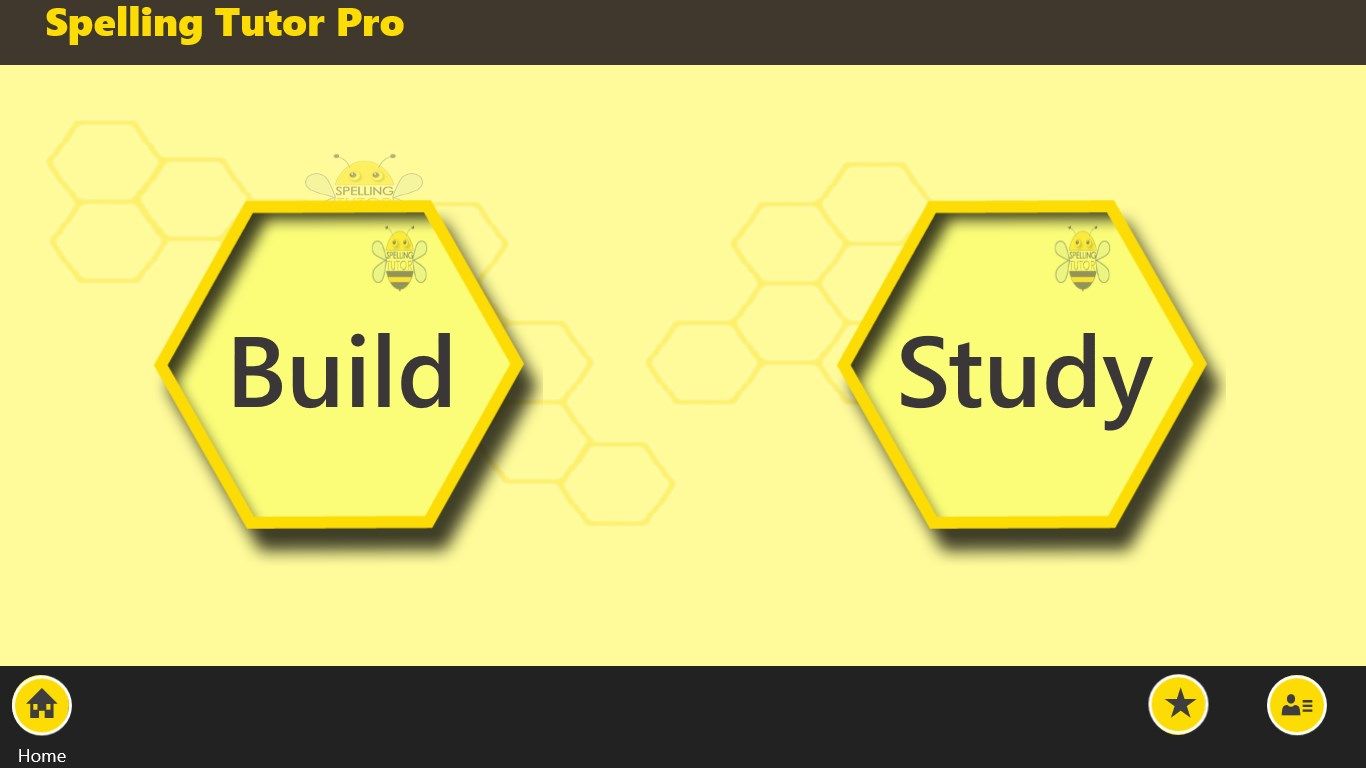
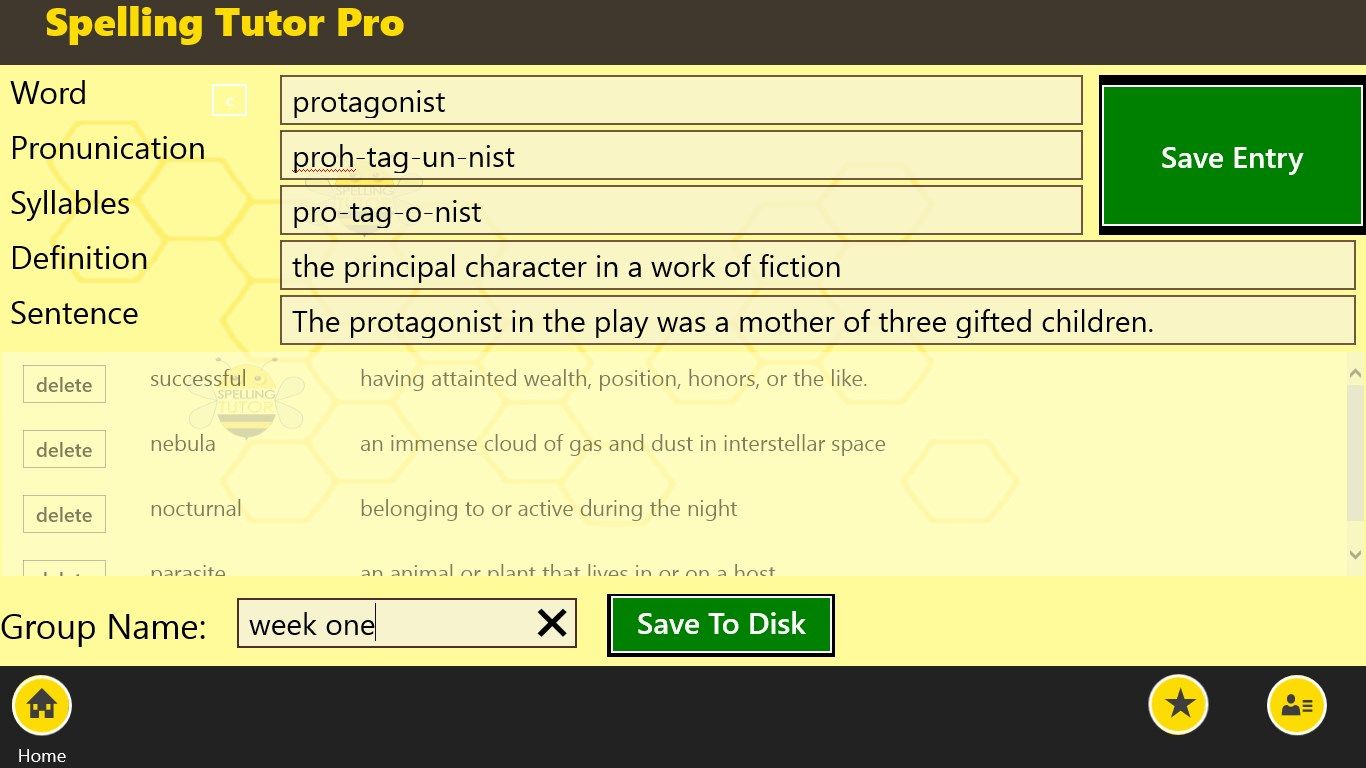
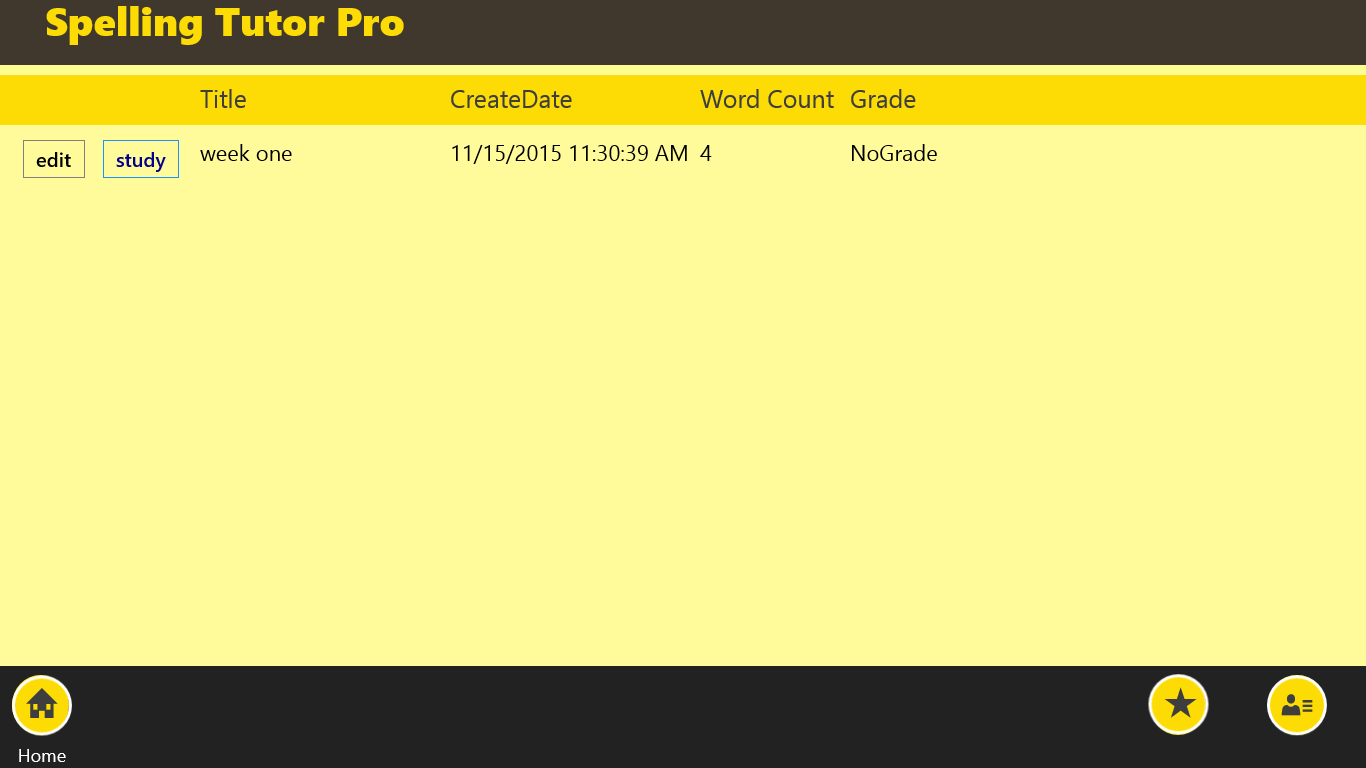
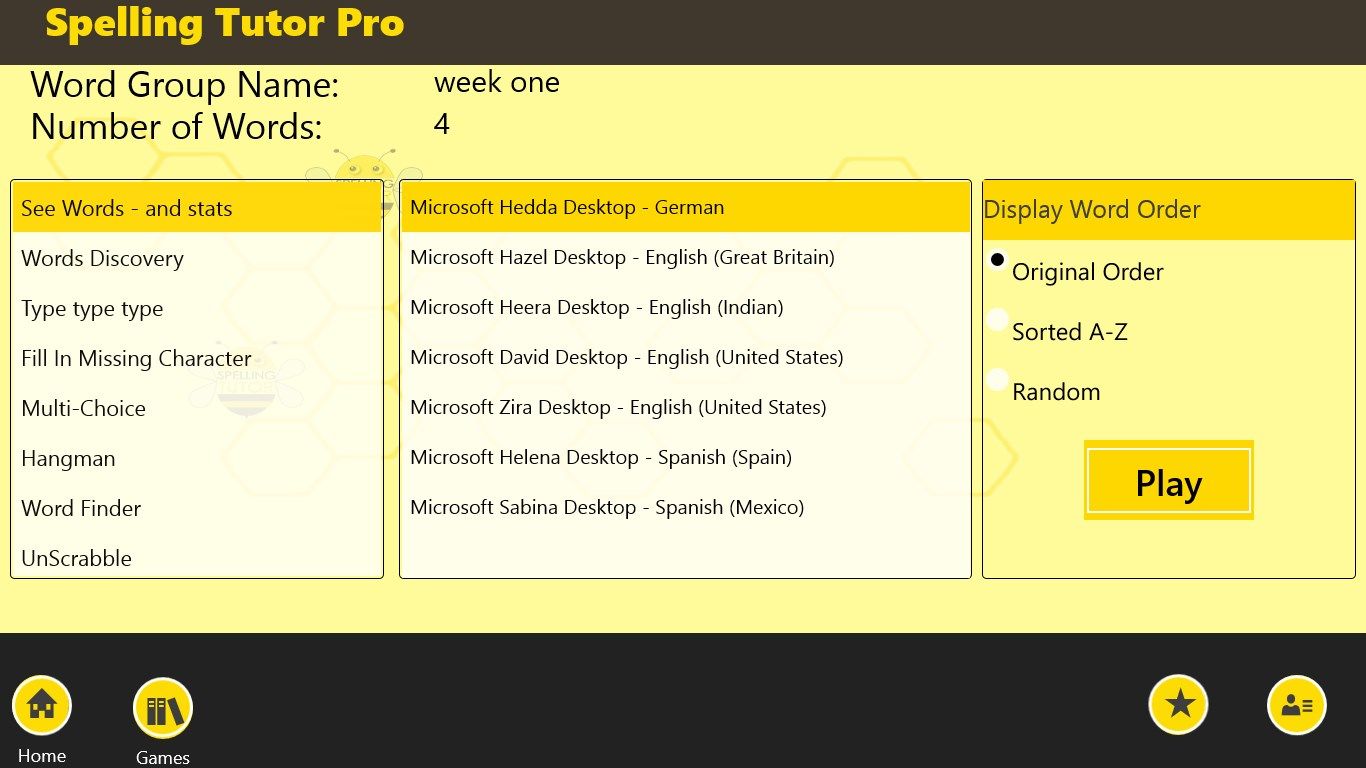
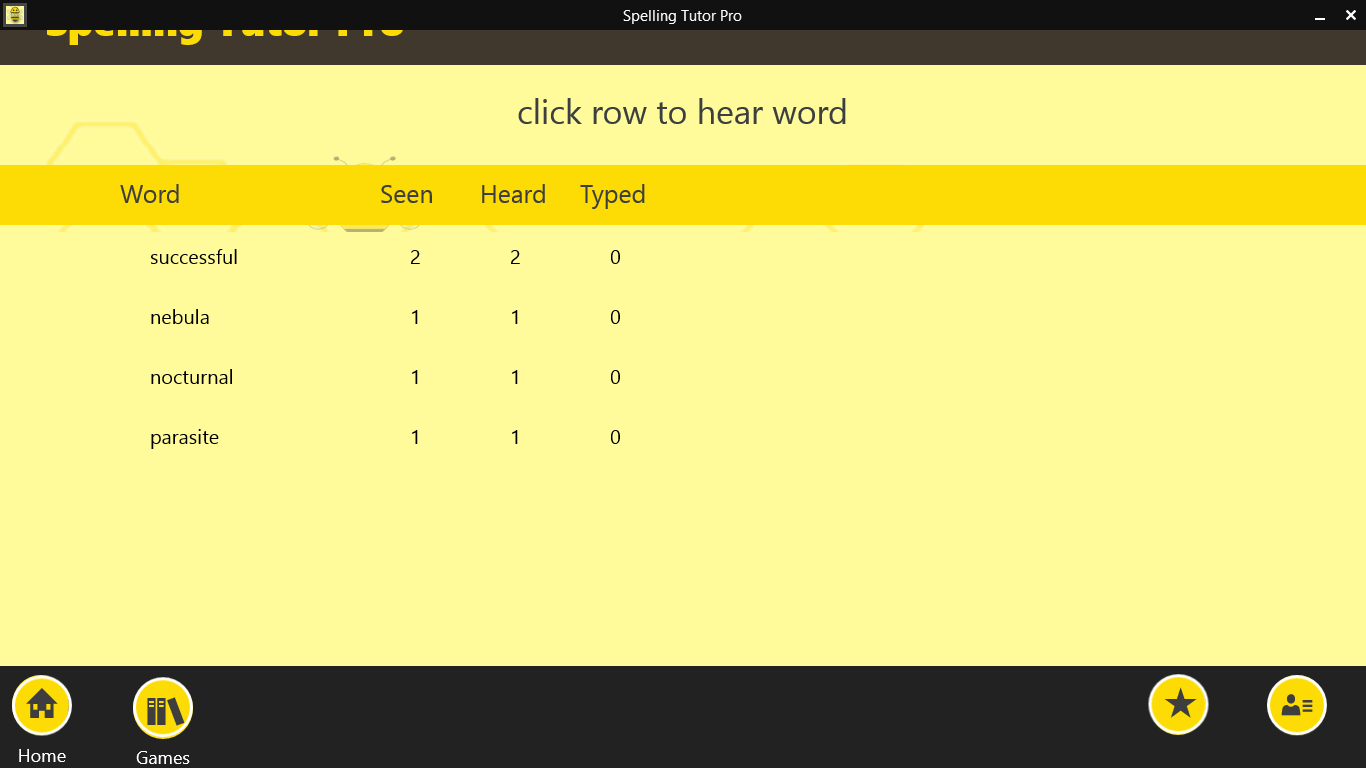
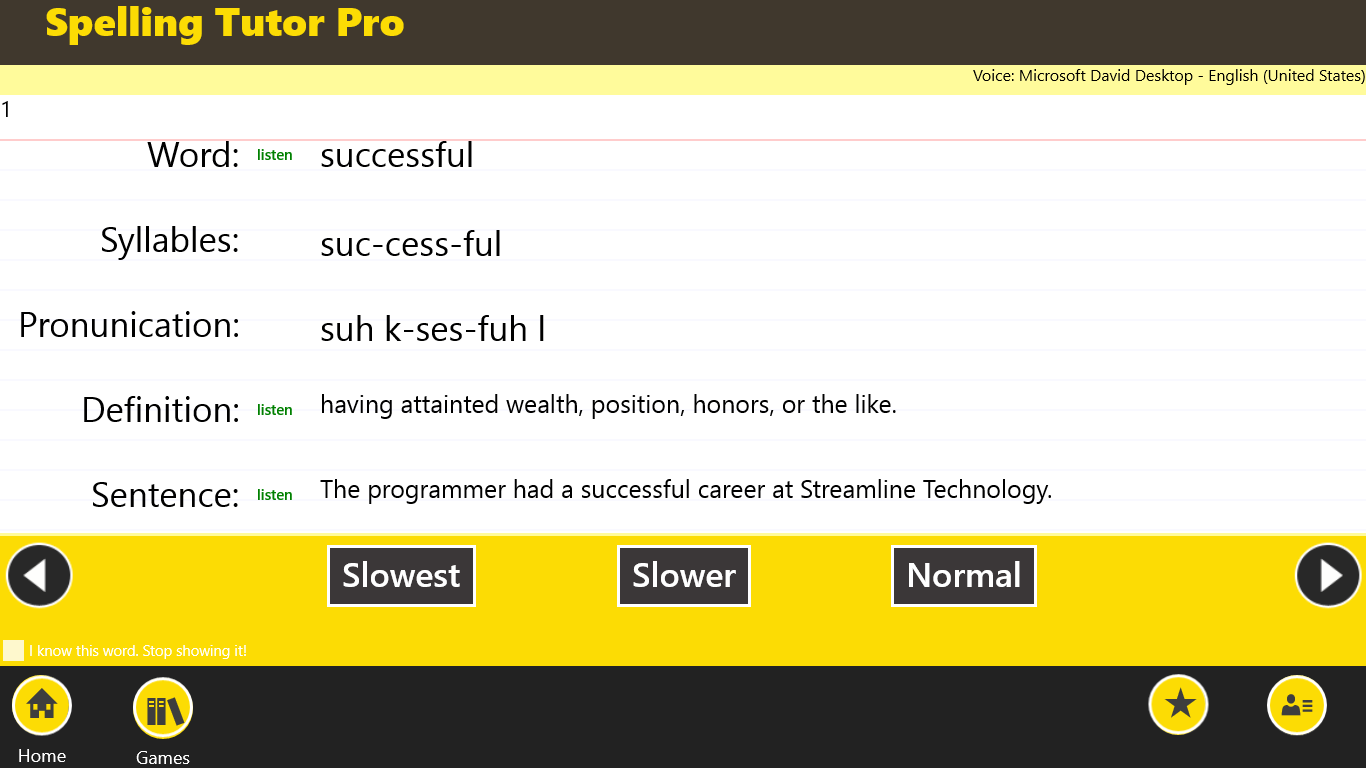
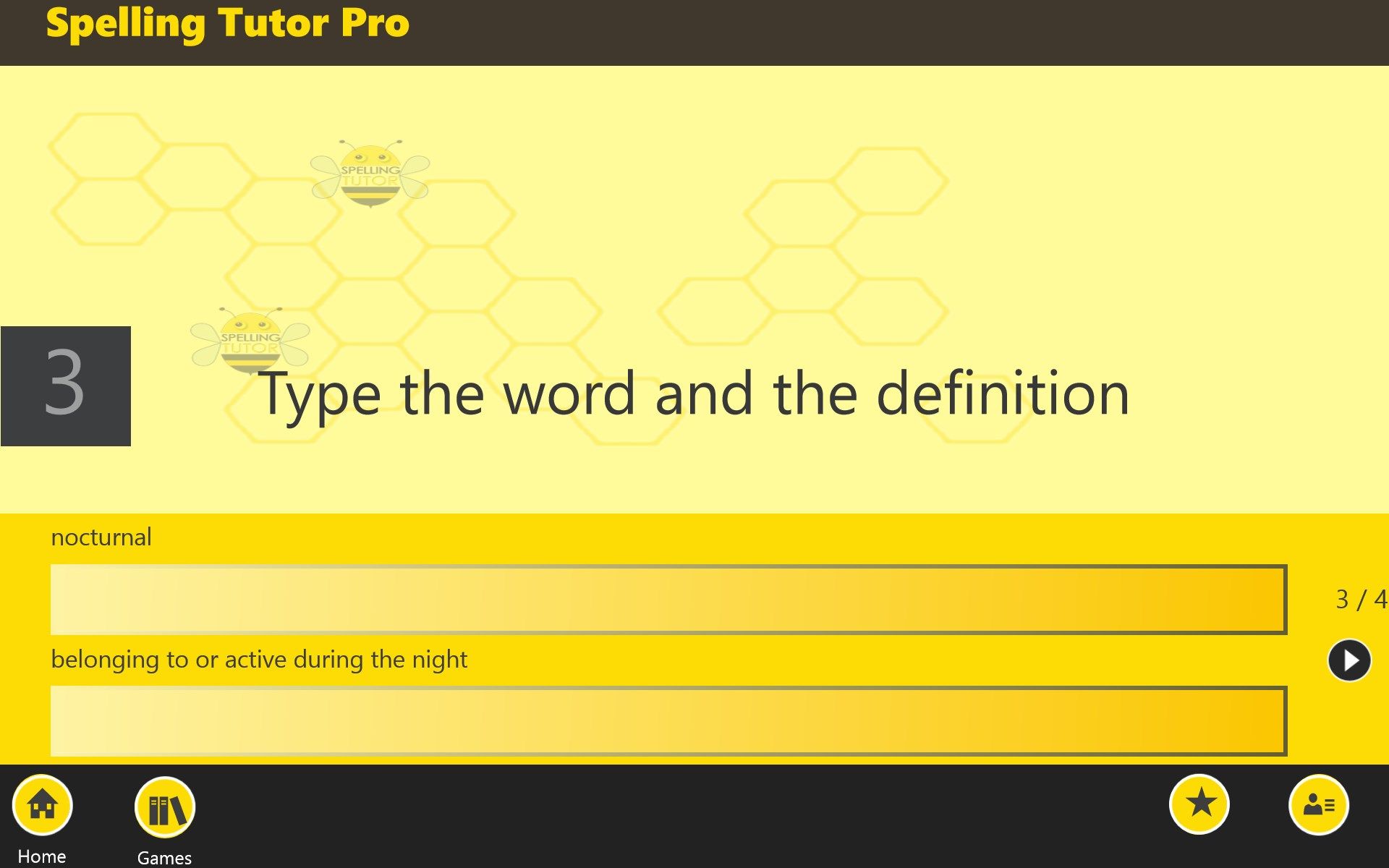
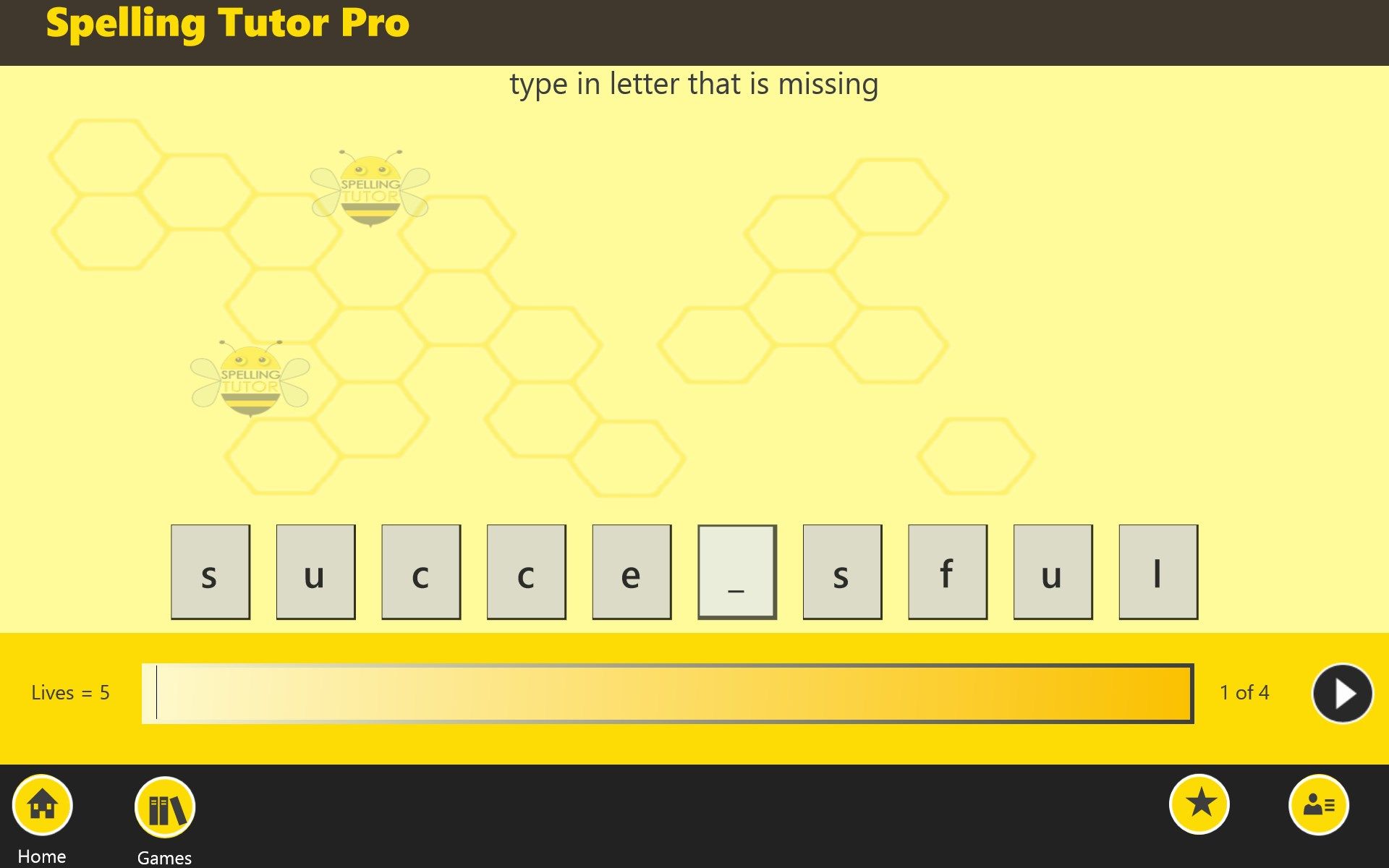
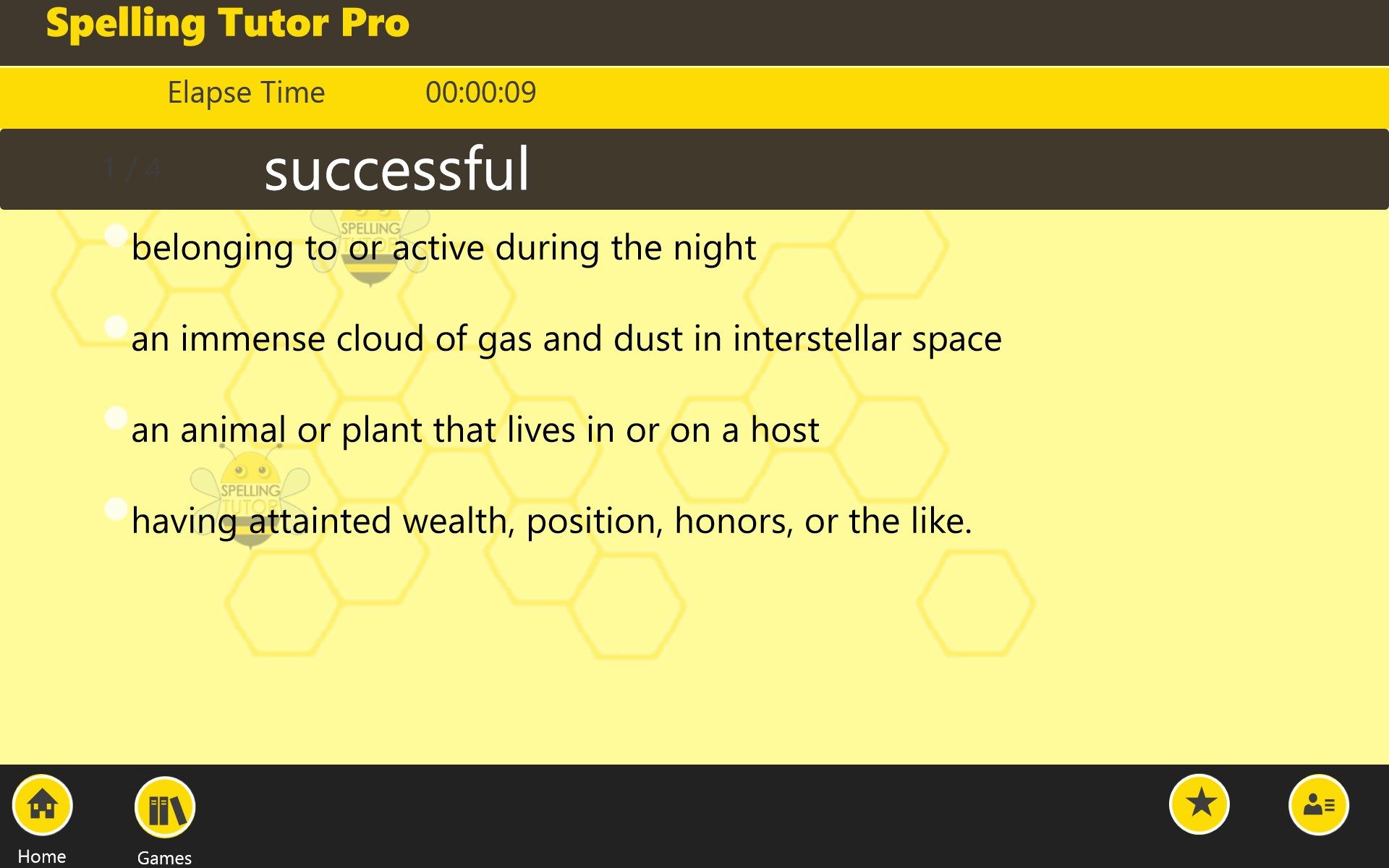
Description
Spelling Tutor Pro is an application for grade school students, and with their parents helping hand; master spelling words and definitions.
The old saying, “Practice make perfect” is a well-seasoned expression. As parents, we know that our children need to practice their weekly spelling lists to earn good grades.
Spelling Tutor Pro will assist the parent with this task. Your child will use Spelling Tutor Pro to “Practice” the list of words and vocabulary lists.
The main benefit of using Spelling Tutor Pro is patience. If you child needs to hear the word spoken a hundred times, no problem, just press the button to listen. You can also slow down the speed of the spoken word to hear each syllable.
-
•Build your own spelling word list
-
•Use installed languages to say each word
-
•Type each word in list, full word or just missing character
-
•Play hangman with word list
-
•Play Multiple-Choice with the word list
-
•Play word-finder with word list
-
•Captures word usage: times seen, heard and typed
-
•Have you child take a spelling test and see the grade.
Product ID:
9NBLGGH68LT3
Release date:
2018-01-30
Last update:
2021-05-07
