Spoken Lines
Reviews:
0
Category:
Productivity
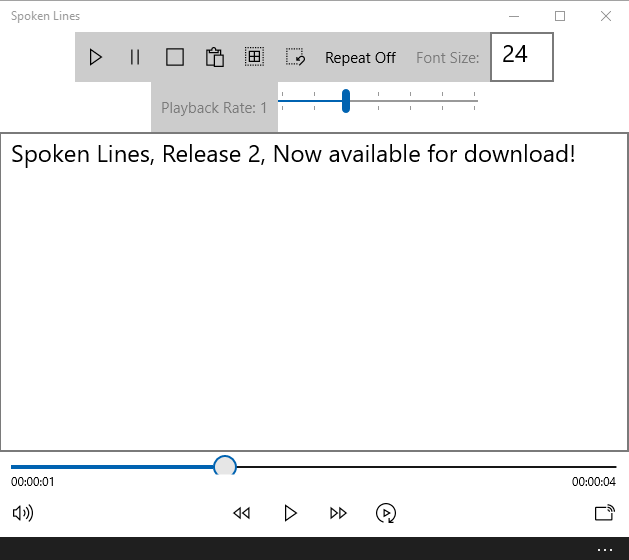
Description
Ever wanted to do something else and still read that article or email that is super long winded but you would rather have someone else read it for you? perhaps an app?
Here it is!
Paste any text, select the bits you want spoken or all of it and it will playback immediately, you can set the playback rate and more!
Can be useful for people learning English.
See the features list for more.
I made this for my own use and thought others might find it useful too.
-
Paste Text using either the main window or the Paste button for some extra features with formatted text
-
Set playback speed
-
Set repeat mode on or off, useful for those difficult bits of text that you could do with listening to again and again
-
Pause, Stop, Play buttons for simple ease of use
-
Select all button to instantly select all text and play it
-
Loading indicator to let you know the app is working on preparing content for playback
-
Clear All button to empty the main window content
-
Change font size of entered text for more flexibility
-
NEW - Playback Seek Bar and media controls!
-
NEW - Some menus now use icons in place of text
-
More features in future and updates
Product ID:
9MVHDQTCRZLF
Release date:
2016-12-26
Last update:
2019-01-31
