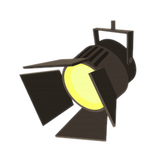
SpotlightView
Reviews:
0
Category:
Utilities & tools
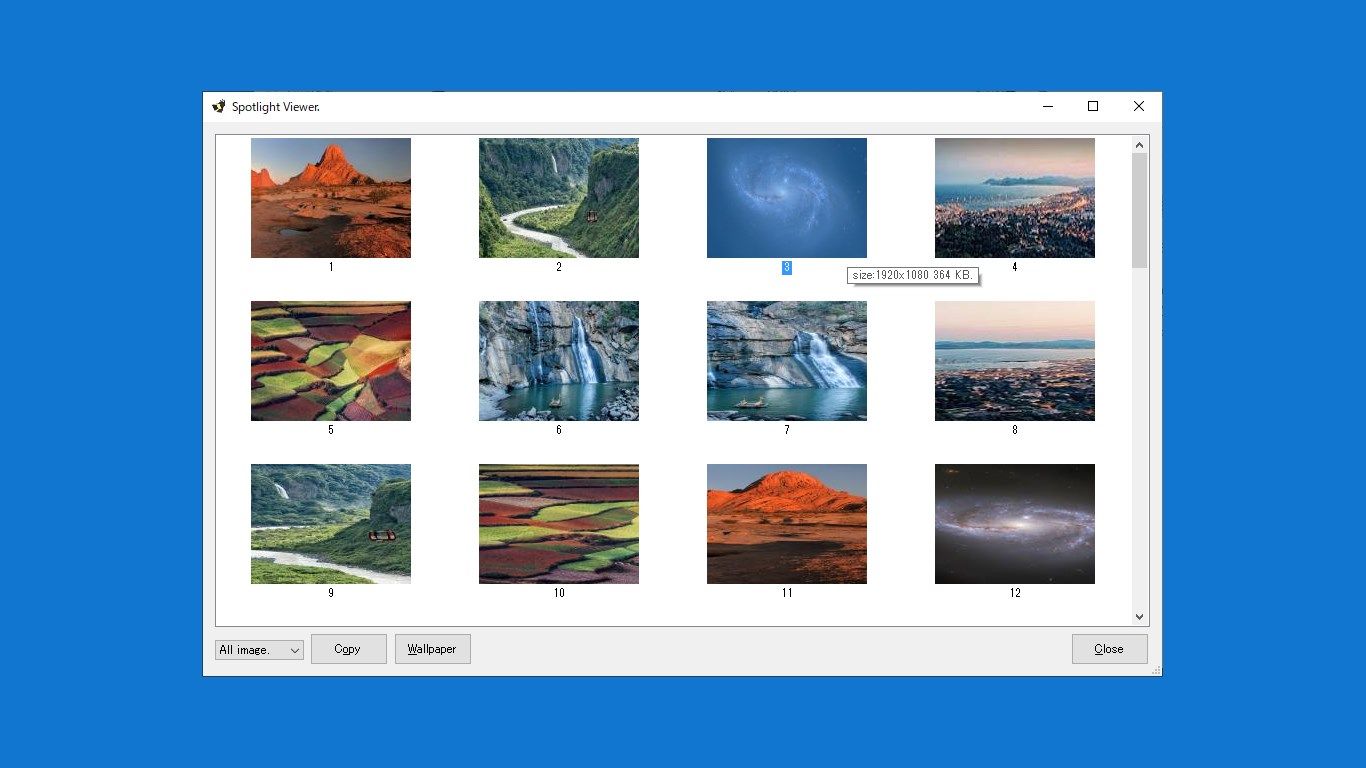
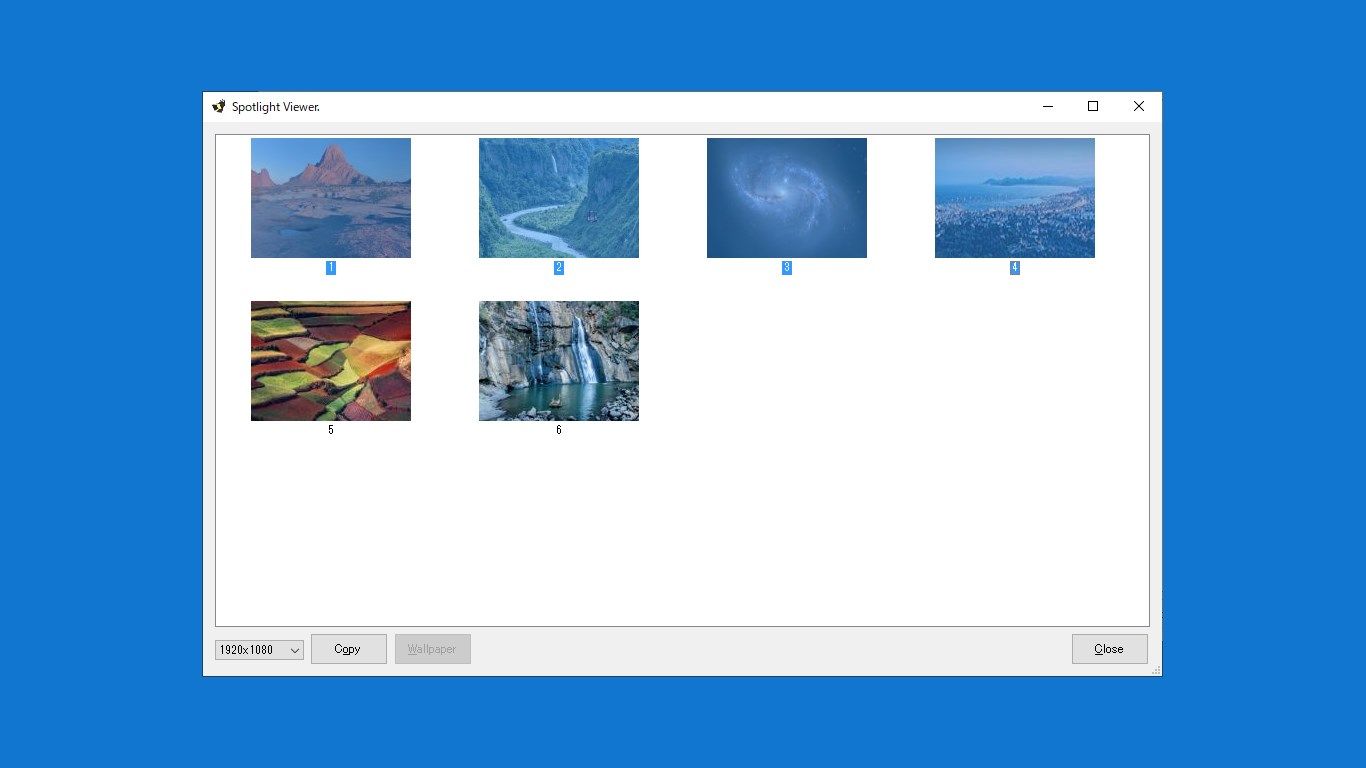
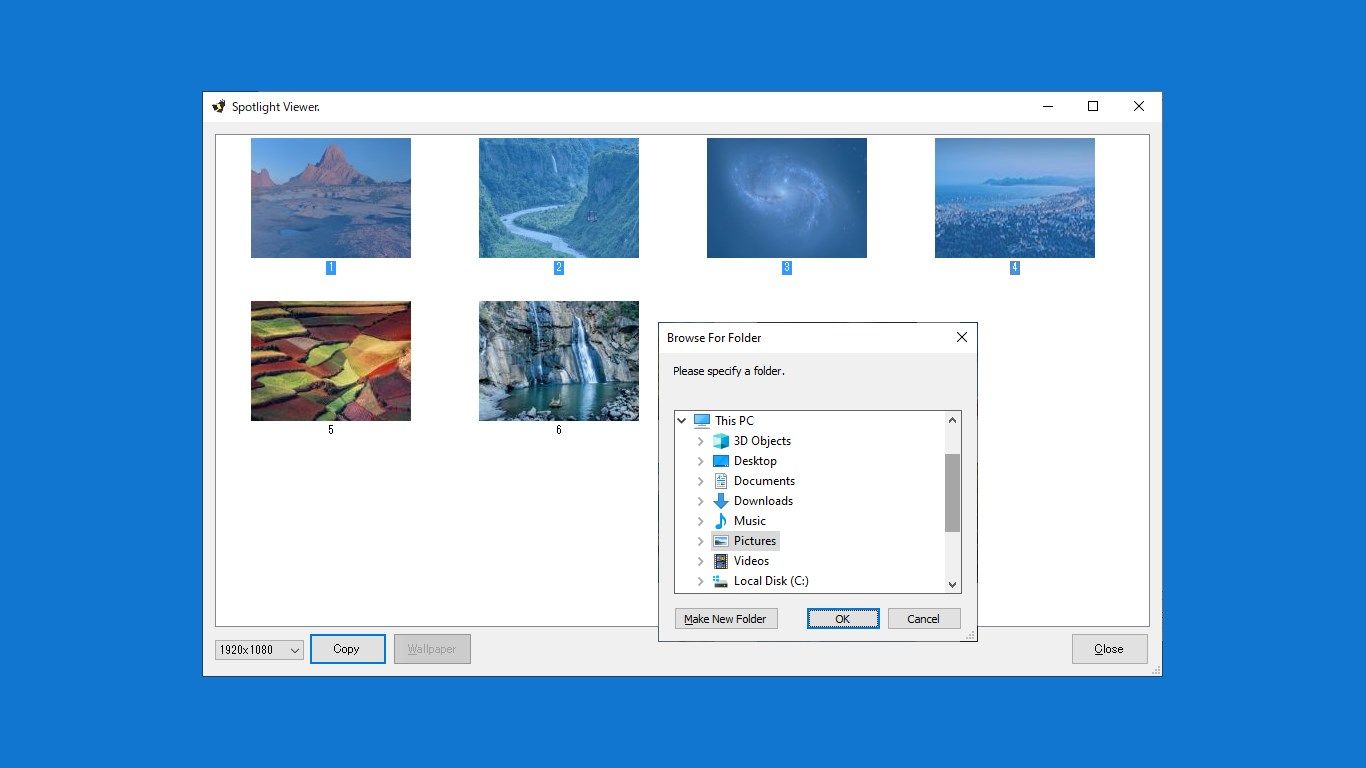
Description
This software is a software to copy the image displayed in the spotlight of Windows 10 to another folder or set it as wallpaper.
- Simple usage instructions.
When you start it, the image of the spotlight saved on your PC will be displayed.
You can switch the display according to the size of the image.
Select the image you like and press the copy button to save it in the “Pictures” folder with the name “Spotlightxxx.jpg”. (*1)
The following functions are assigned to the keyboard.
F7: Select all.
C : Copy to clipboard. (*2)
O : Open file. (*3)
S : Copy to folder.
W : Set as wallpaper. (*2)
V : Version information.
(*1) To specify a folder, press the SHIFT key at the same time. (xxx is a number from 1 to 999)
(*2) Multiple selection is invalid.
(*3) Open with the application associated with the extension .jpg file.
See our privacy policy for details.
Product ID:
9NFW63CBV7P7
Release date:
2020-09-22
Last update:
2023-02-01
