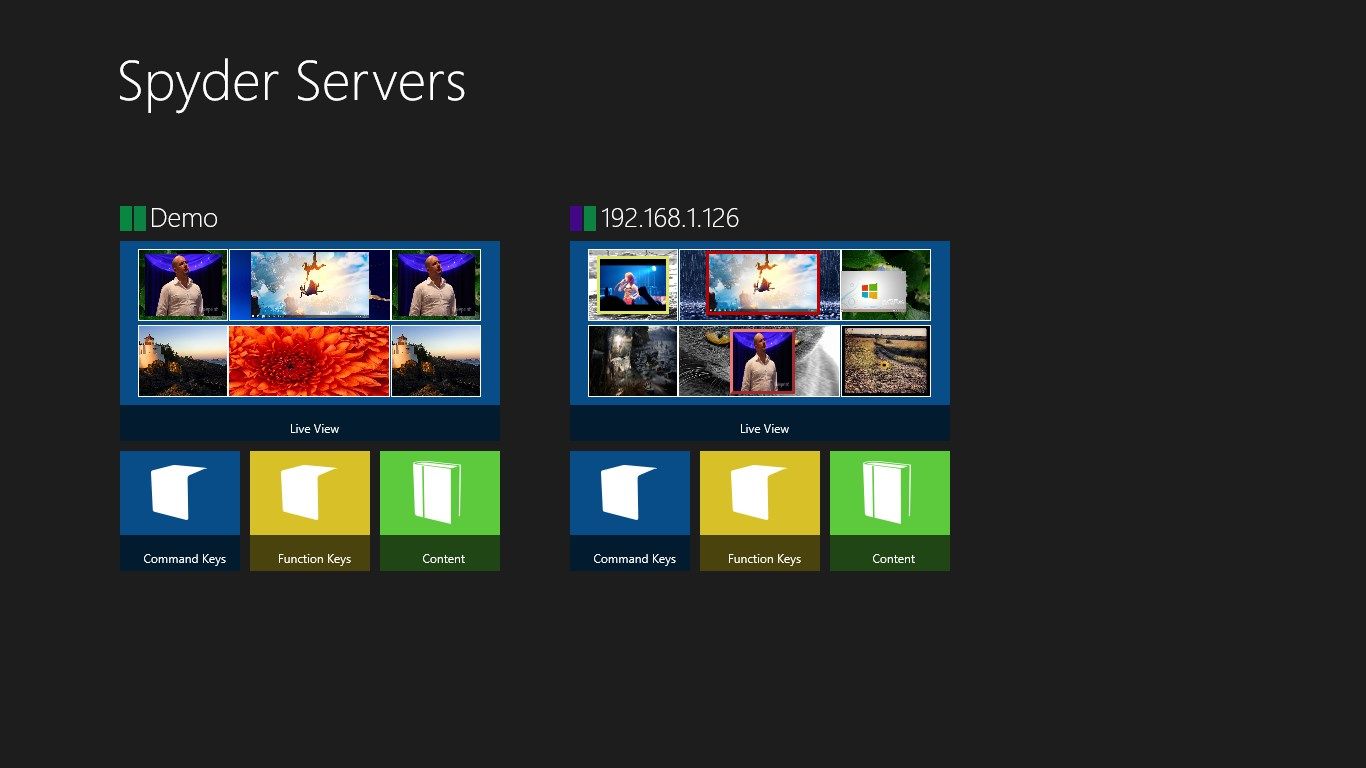
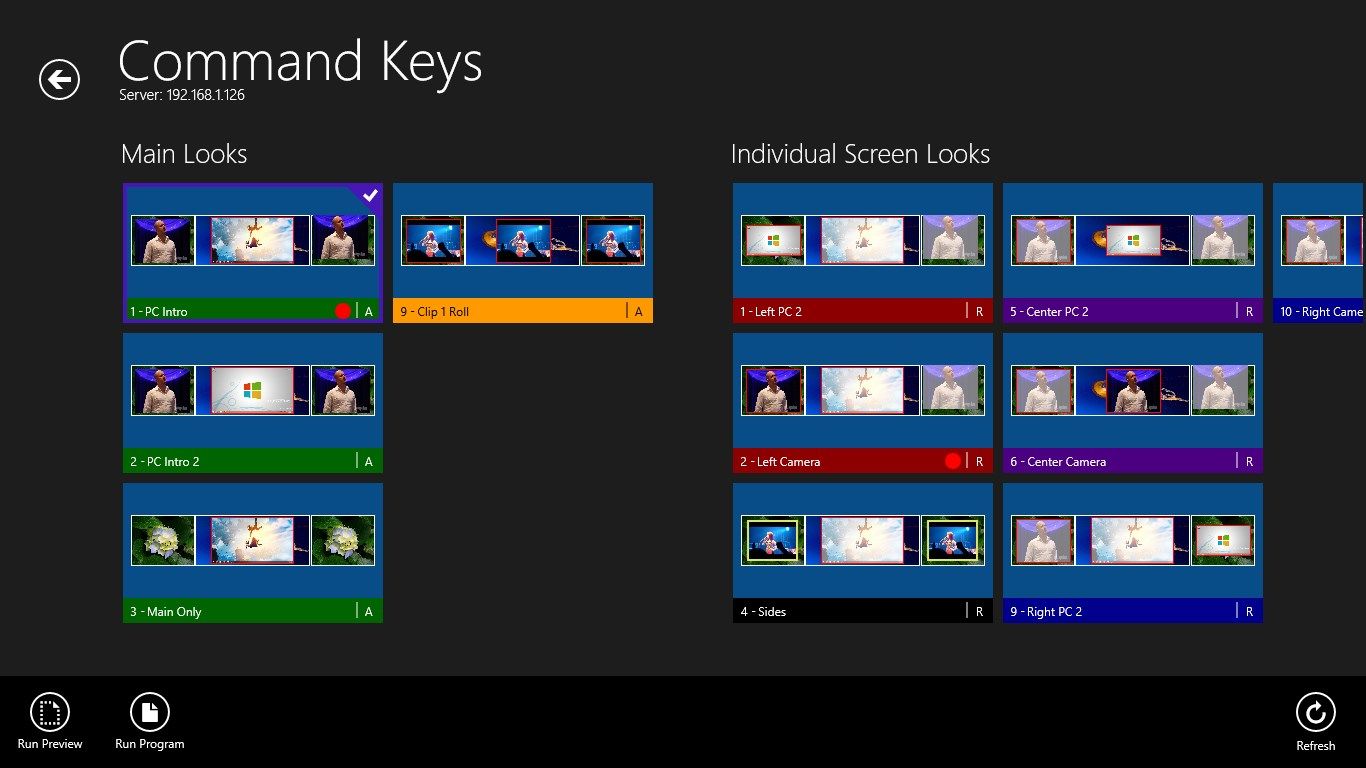
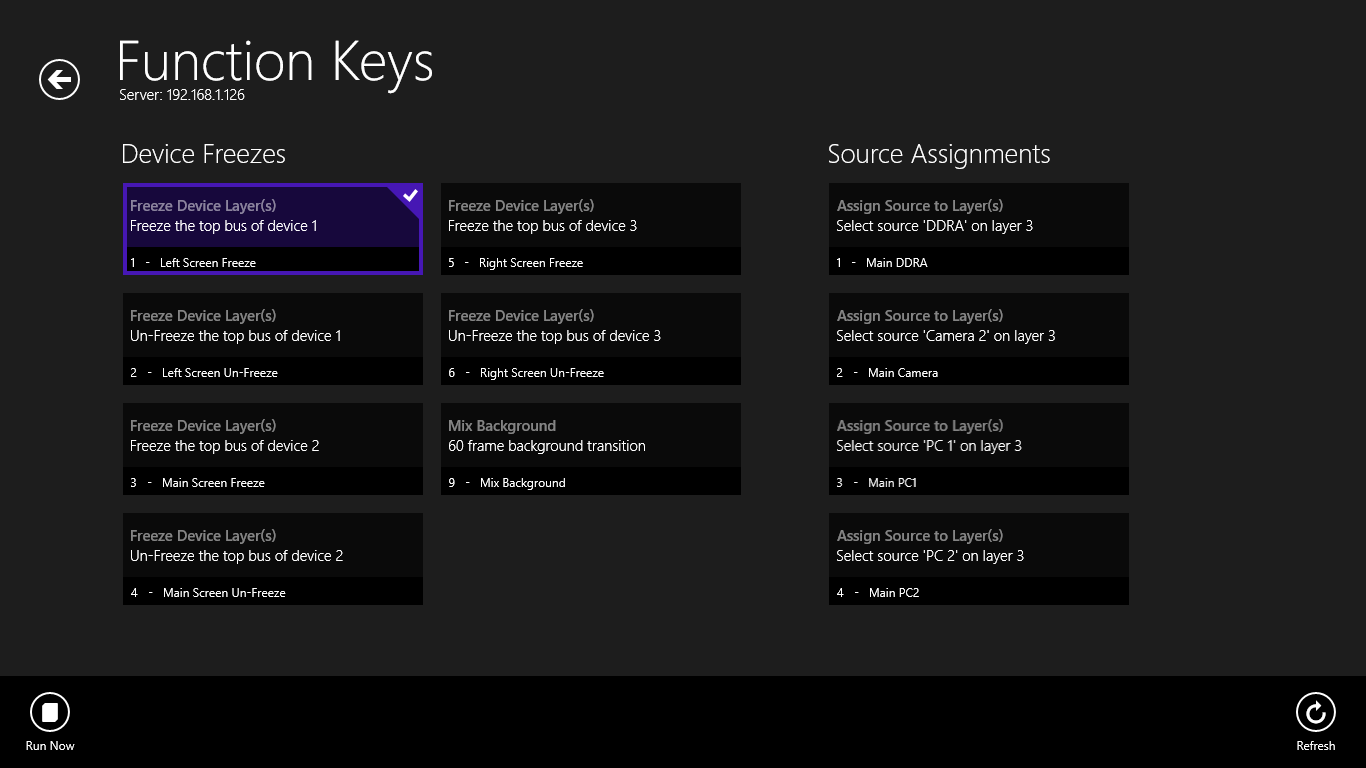
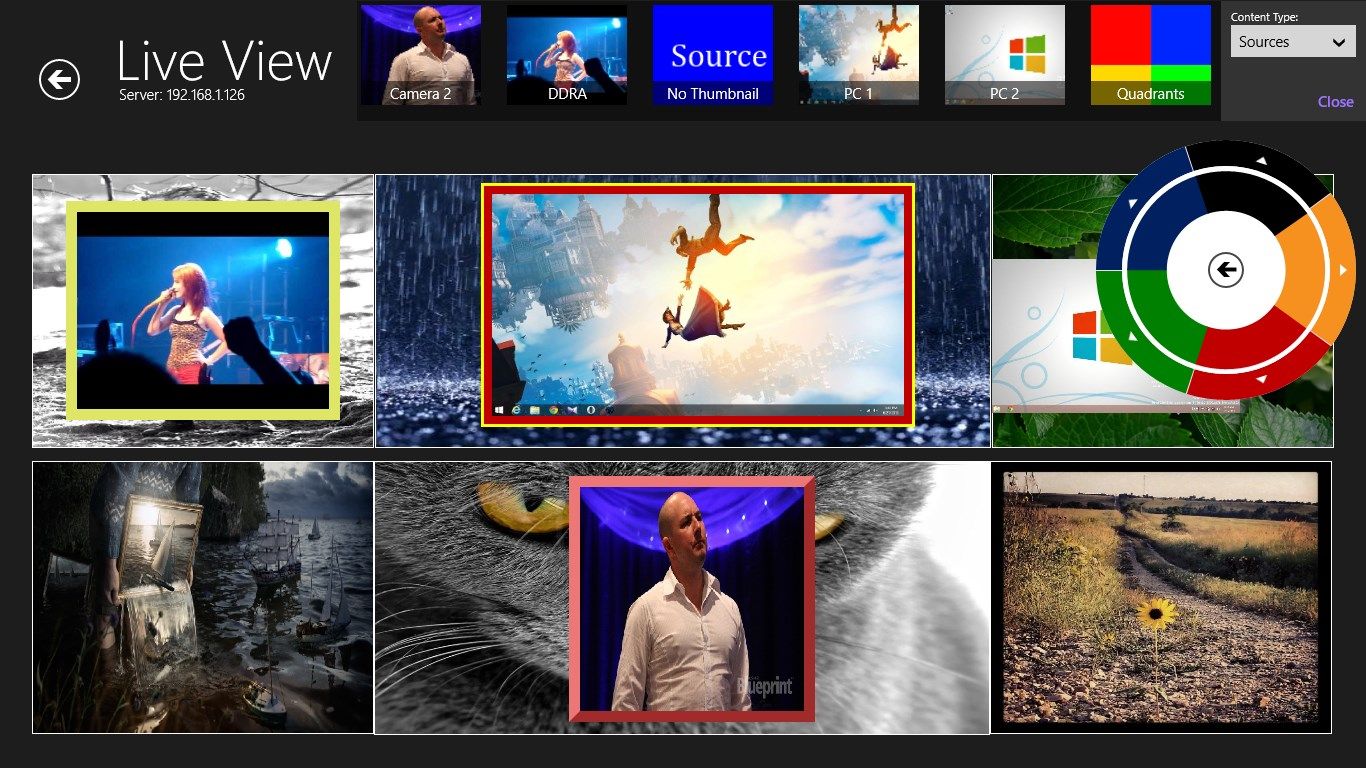
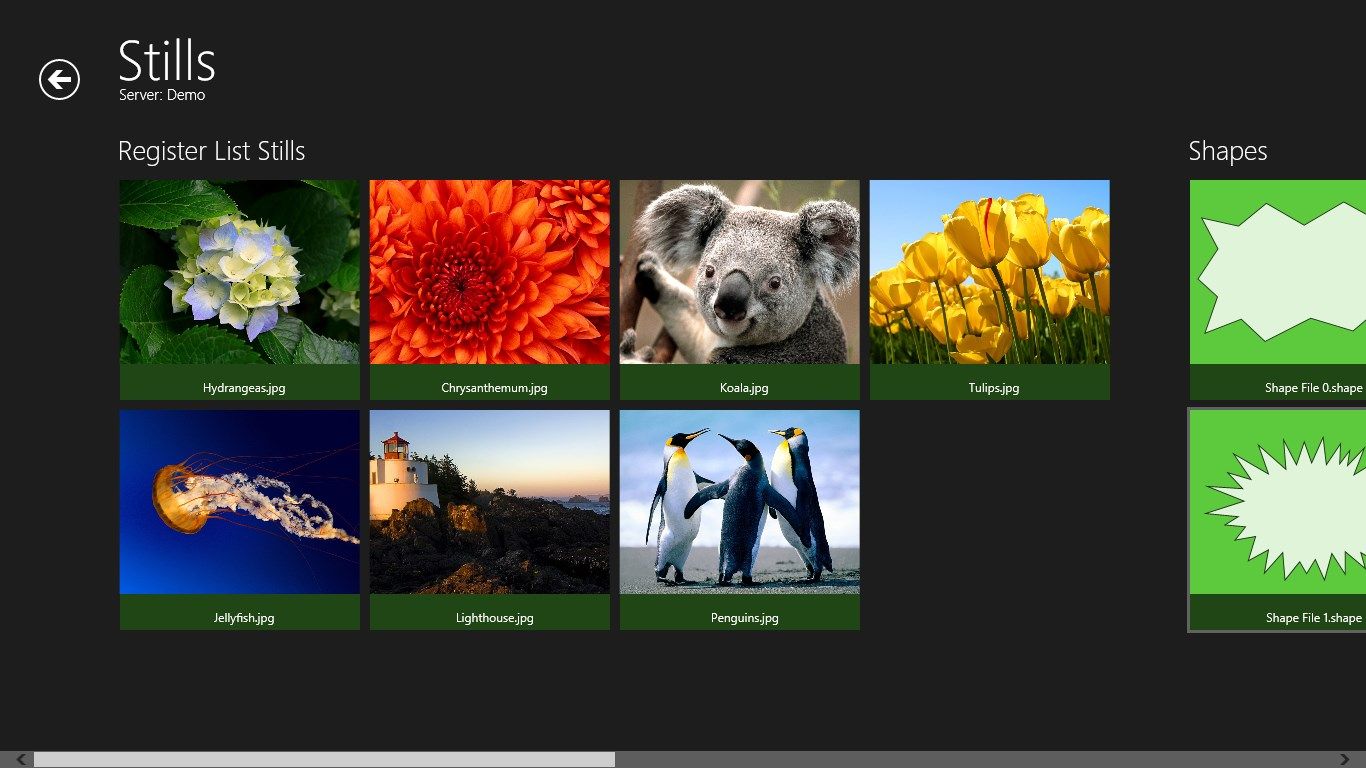
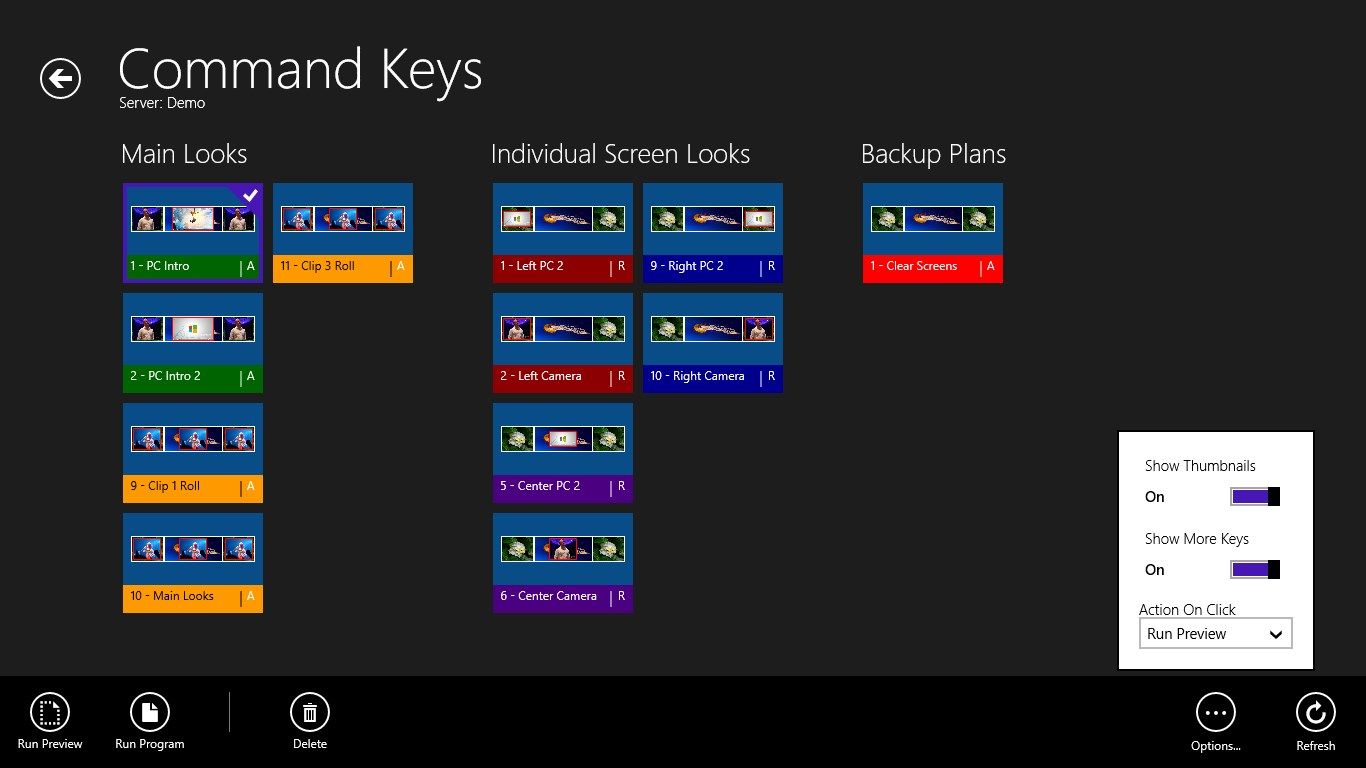
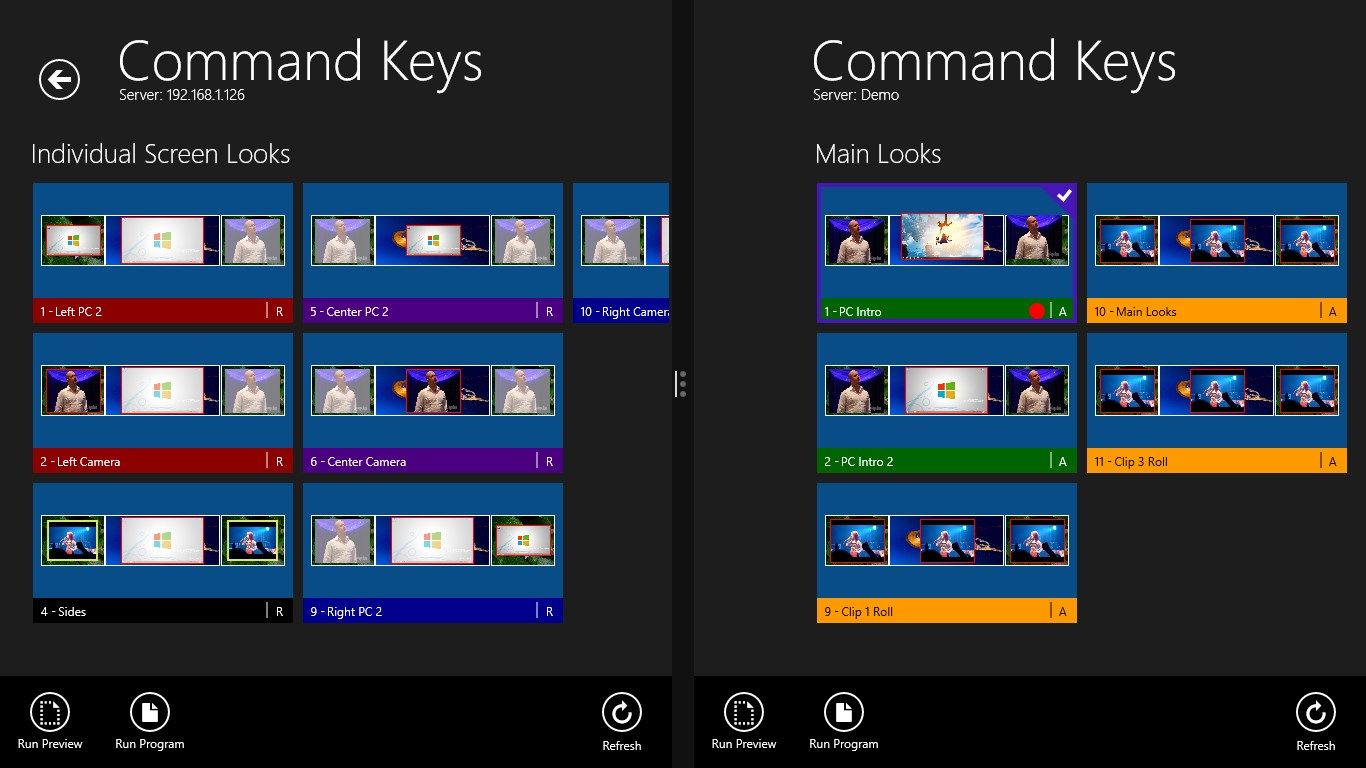
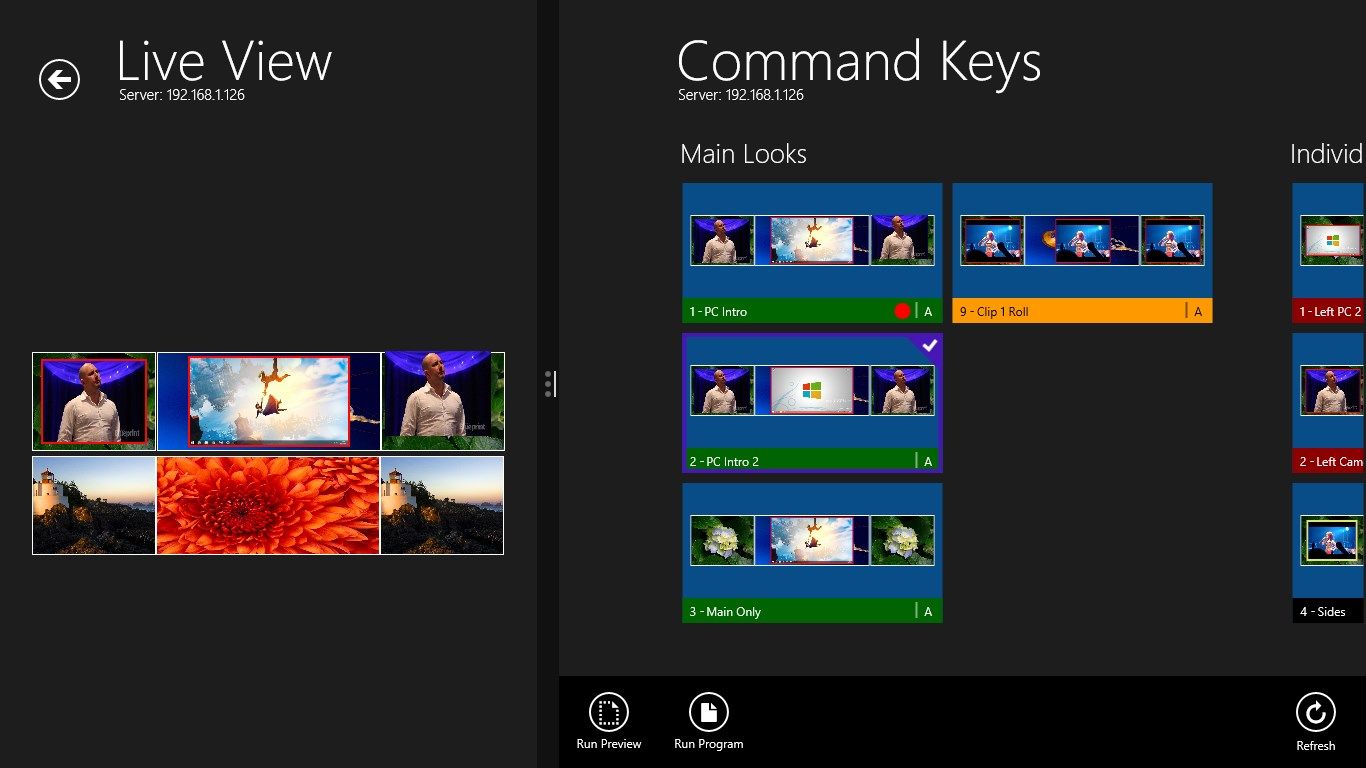
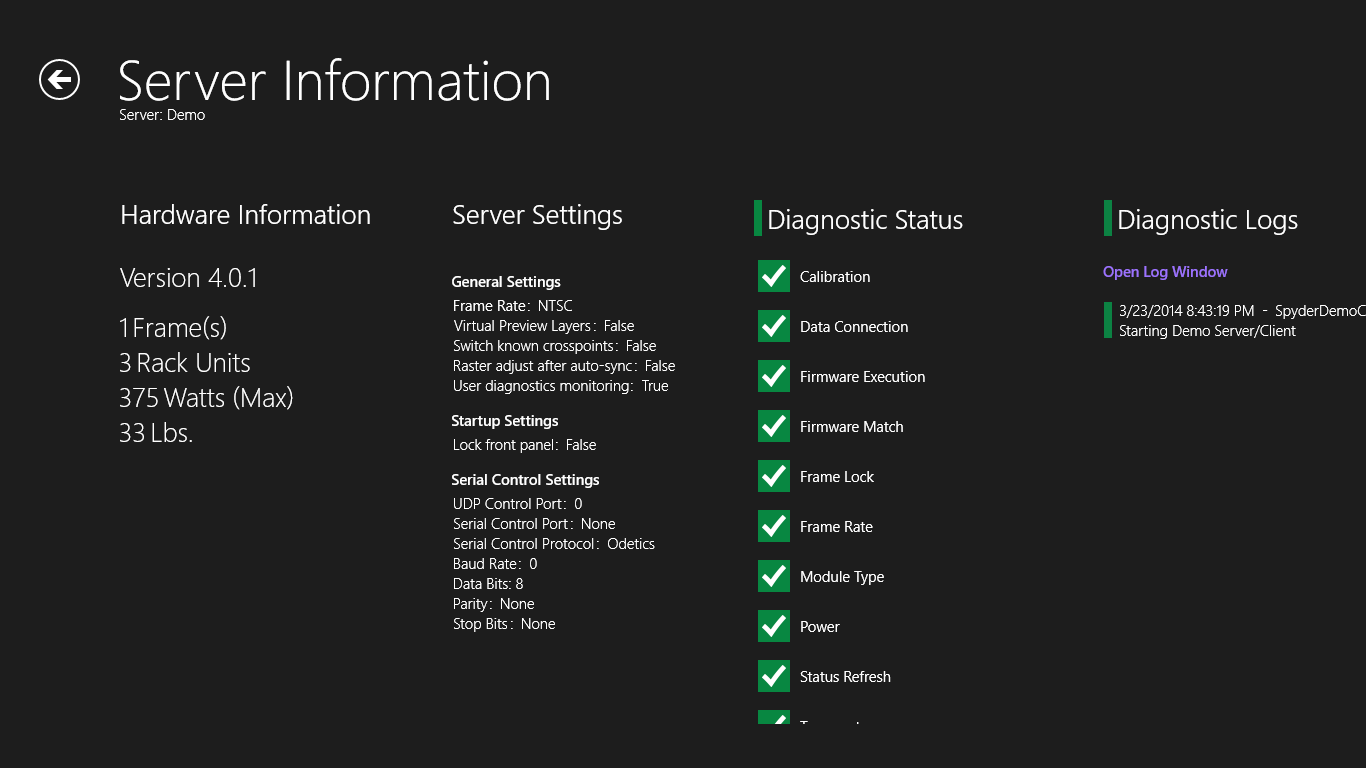
Description
The Spyder Client is a control client for the Vista/Christie Spyder hardware video processors (http://www.vistasystems.net), built from the ground up to provide a native experience for the Windows 10 platform. A simulator view offers a real-time display of the live action of the Spyder system, including all motion, animations, and transitions. Rich visualization of command keys provide operators with all new thumbnail previews for both relative and absolute command keys, blending their configuration with the live window data to provide real ‘what-if’ recall visibility. Function keys display simple descriptions which describe the action(s) taken when the keys are executed.
This application is designed for and tested against versions up to 2.10.8, 3.5.10, 4.0.4, and 5.4.0 of Spyder software. Other versions of Spyder server software will likely work, however it is recommended that you upgrade to the latest versions of Spyder software available for your video processor for the best possible experience.
See more at https://www.knightware.net/?page_id=1191
-
Real-time simulation of live, on-screen action with interactive control
-
View command key thumbnails, with merged live content to show true 'what-if' recall scenarios
-
Function keys display short descriptions of their actions
-
Can browse, save, and share Spyder still image and shape files
-
Spyders on the network are auto-detected - No special configuration required
-
Ability to open multiple application windows
-
Supports the latest versions of Spyder 2005, 2009, 2012, and X80 software releases
