Stack Window Manager
Reviews:
15
Category:
Productivity
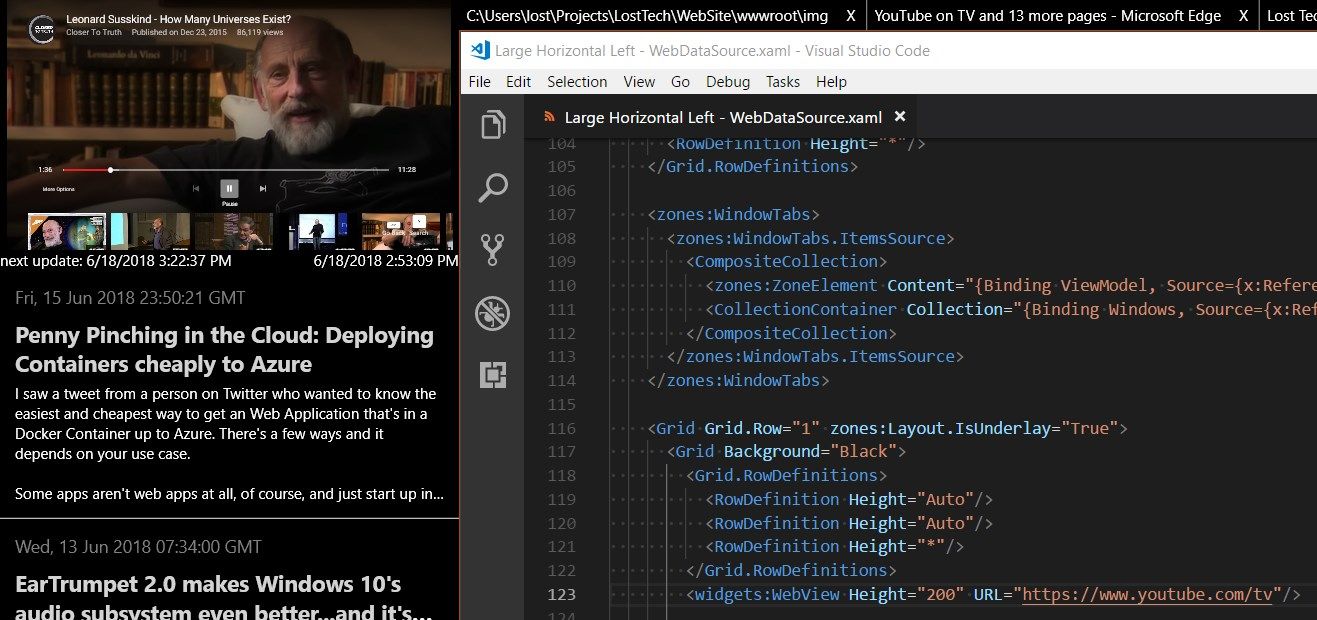
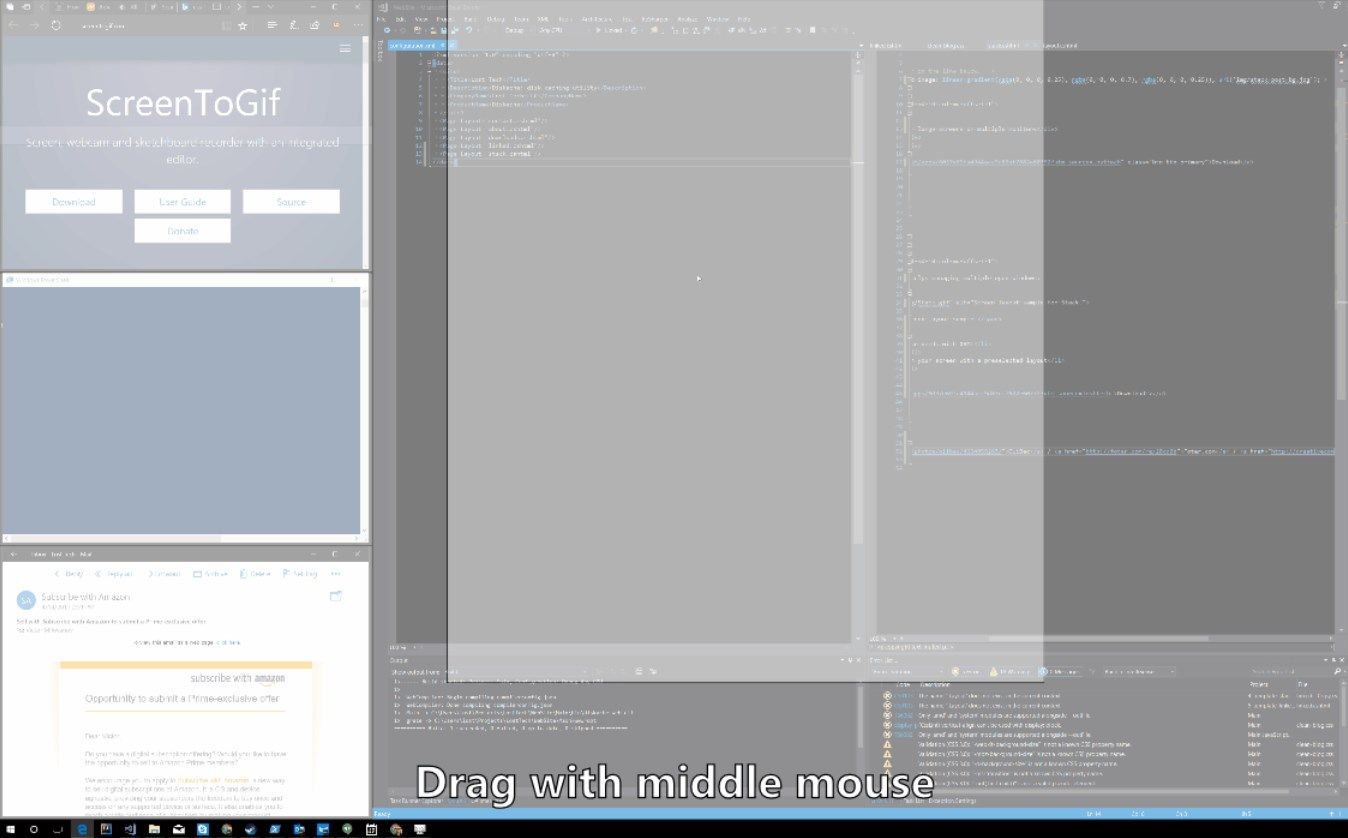
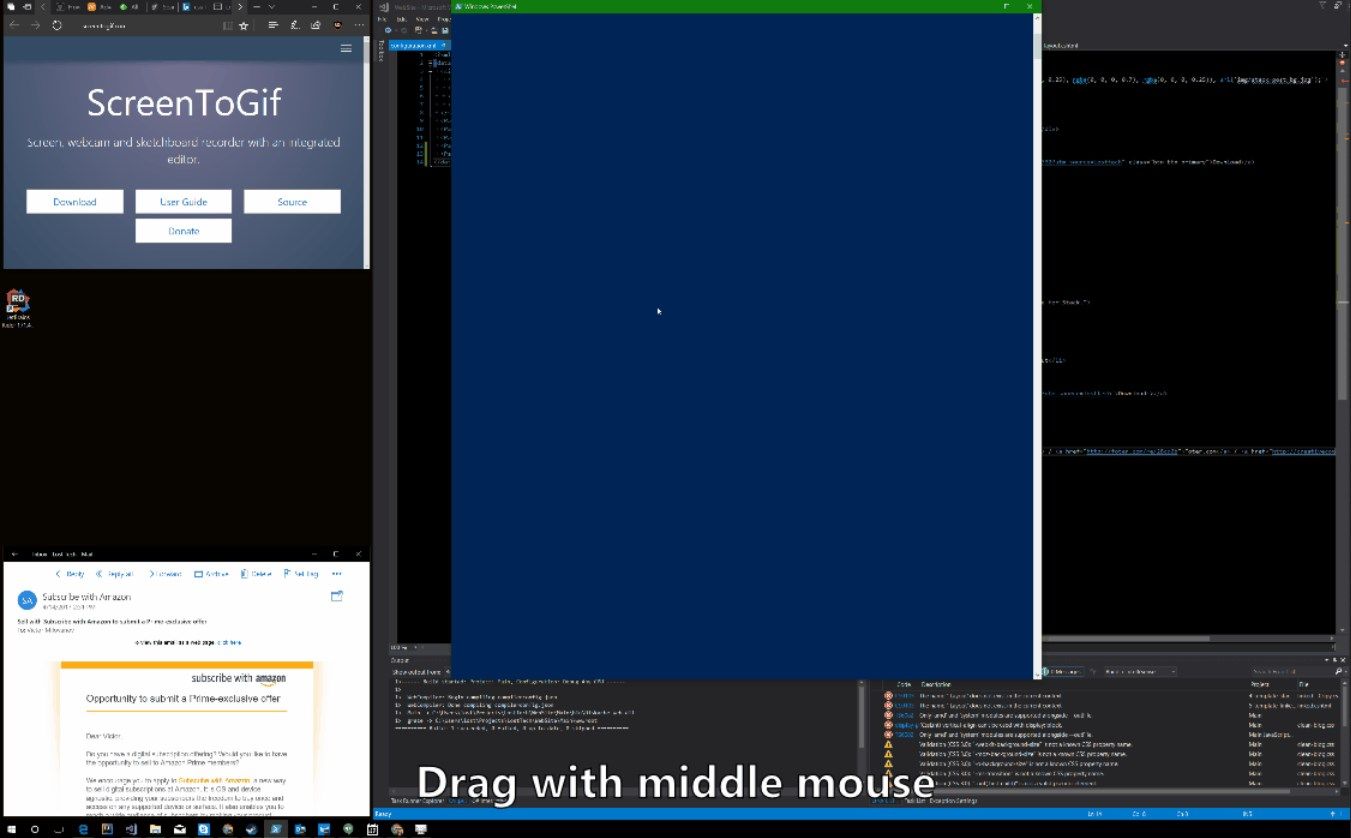
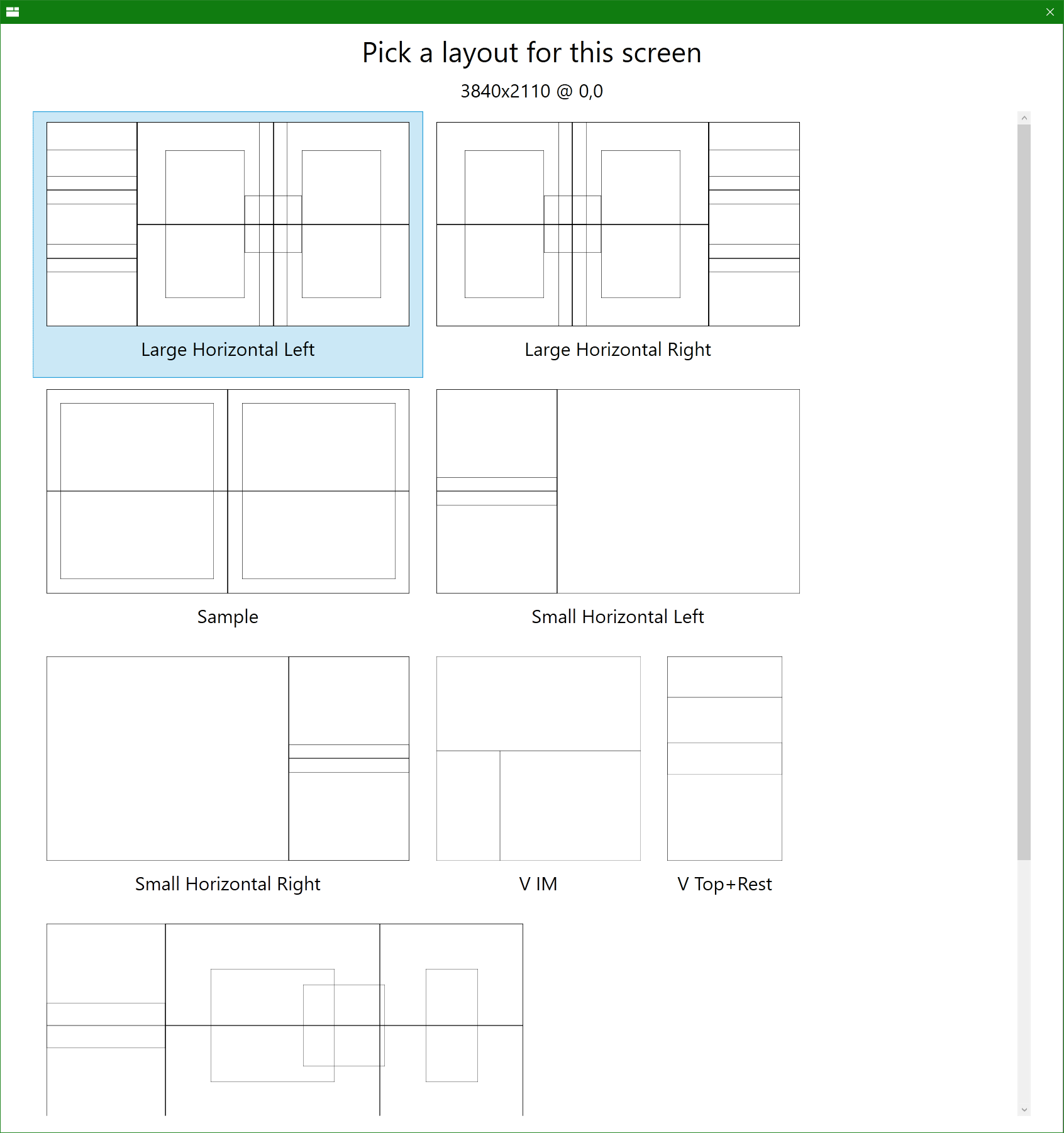
Description
Improve your productivity when working with multiple windows in parallel.
Must-have app, when working with a wide/ultra-wide monitor, or multiple monitors at the same time.
Customizable app window management:
- choose from out of box layouts, optimized for common screen configurations (vertical, horizontal, wide, etc), or define custom screen layouts to your needs [1]
- move windows with hotkeys
- move windows with middle mouse button
- arrange windows on multiple monitors
- group windows into tabs
- stack windows in a zone vertically or horizontally
- add Widgets to your desktop
- automatically position windows on the screen
- supports High DPI modes and different DPI on different screens
IMPORTANT NOTE: use of this app in a commercial environment requires an additional commercial subscription of ~$36/y on top of the one-time price, listed in the store. That subscription also has a trial period.
[1] defining custom layouts requires basic understanding of XAML. See https://www.wpftutorial.net/LayoutProperties.html .
-
arrange windows
-
custom layouts
-
multiple monitors
-
High DPI support
-
screen partitioning
-
widgets
-
widescreen
-
WM
-
window manager
Product ID:
9P4RJ8RL7QGS
Release date:
2017-12-07
Last update:
2022-09-08
