
Stash+
Reviews:
2
Category:
Productivity
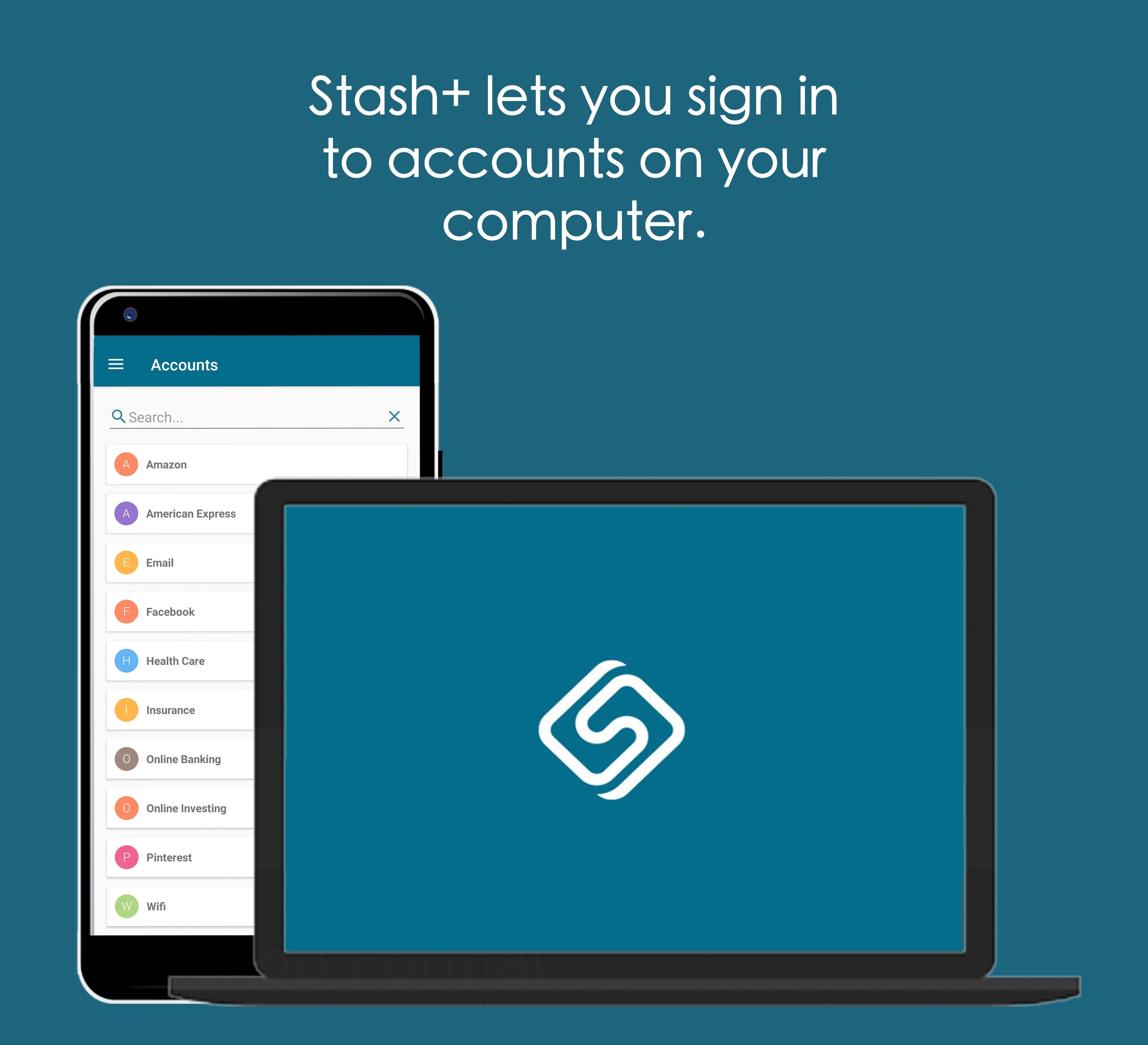
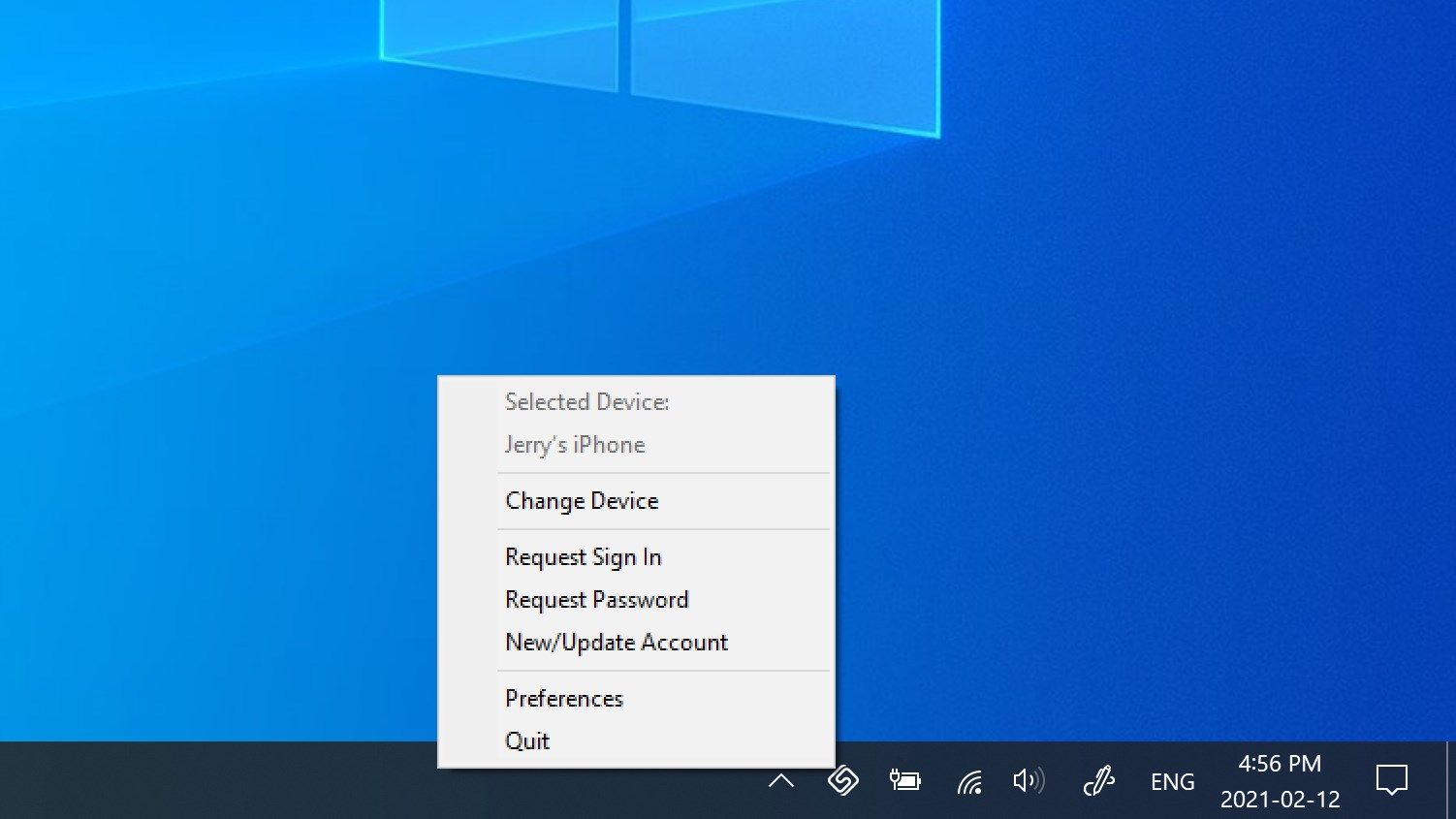

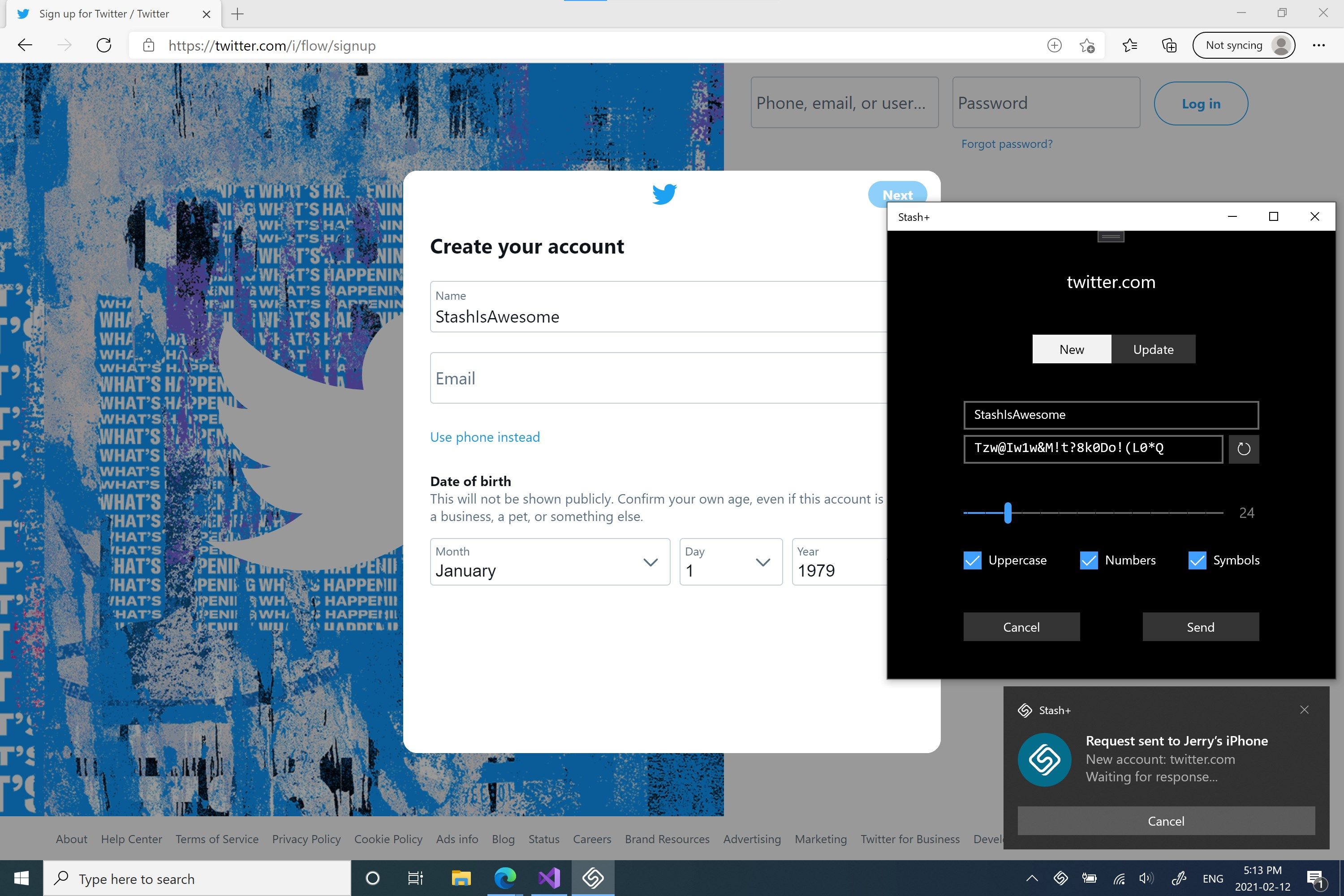
Description
Automatically sign in to all your accounts on your computer with your phone! No more forgetting passwords or having to search for them to type in. Simply make a request from your computer, tap the notification on your phone and you are in. It’s that easy.
Stash+ is a companion app to your Stash Password Manager app on your iPhone or Android device. Stash+ uses encrypted Bluetooth to directly communicate with your phone.
Stash+ requires the Stash Password Manager app on your phone. You can start your free trial through the App Store or Play Store. For advanced security, try our patent-pending offline storage device, StashPass. For more information, visit www.stashpass.co.
-
Automatically sign in to your accounts with your phone
-
Works with both iPhone and Android devices
-
Request username and password, just password, or manually control what information to send
-
Random password generator
-
Add new accounts from your computer to be Stashed on your phone
-
Update passwords in your Stash from your computer
-
Switch between phones on a shared computer
-
Encrypted Bluetooth for direct communication between your computer and your phone
-
Detect a Phishing attempt before you enter your password
Product ID:
9P3F5V0BS7JK
Release date:
2021-02-22
Last update:
2022-03-12
