Sticky Note Canvas
Free
Reviews:
3
Category:
Productivity
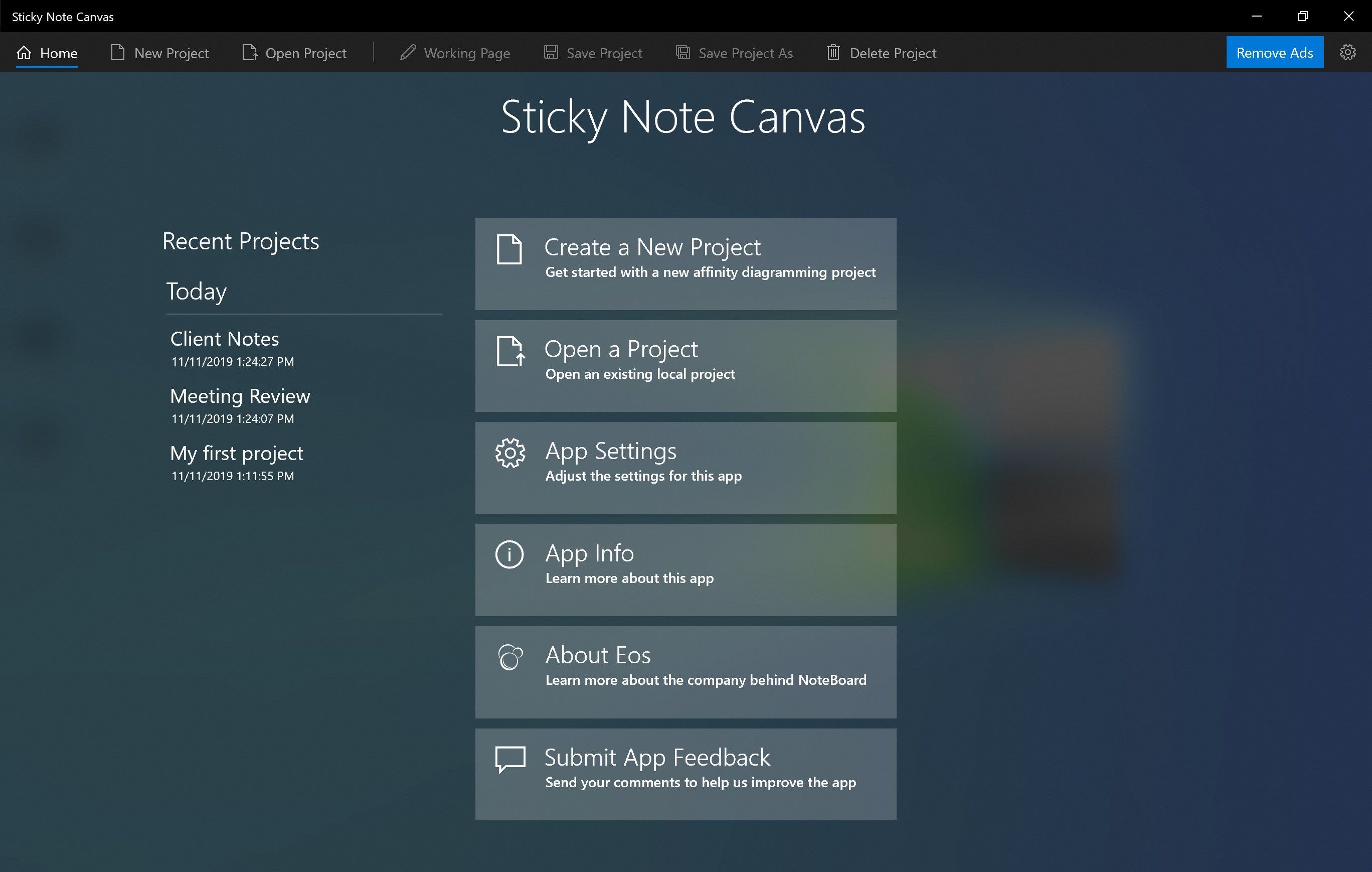
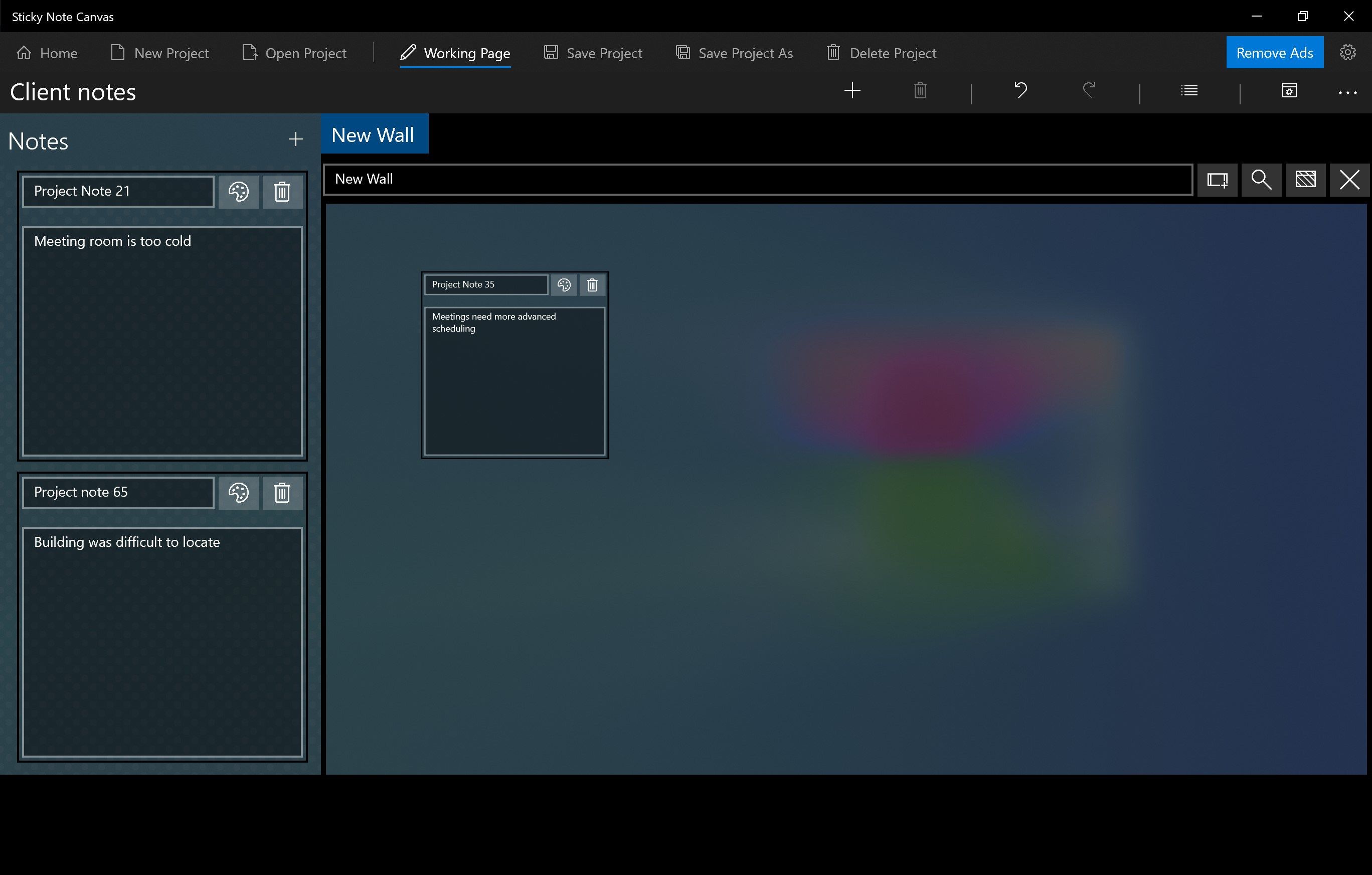
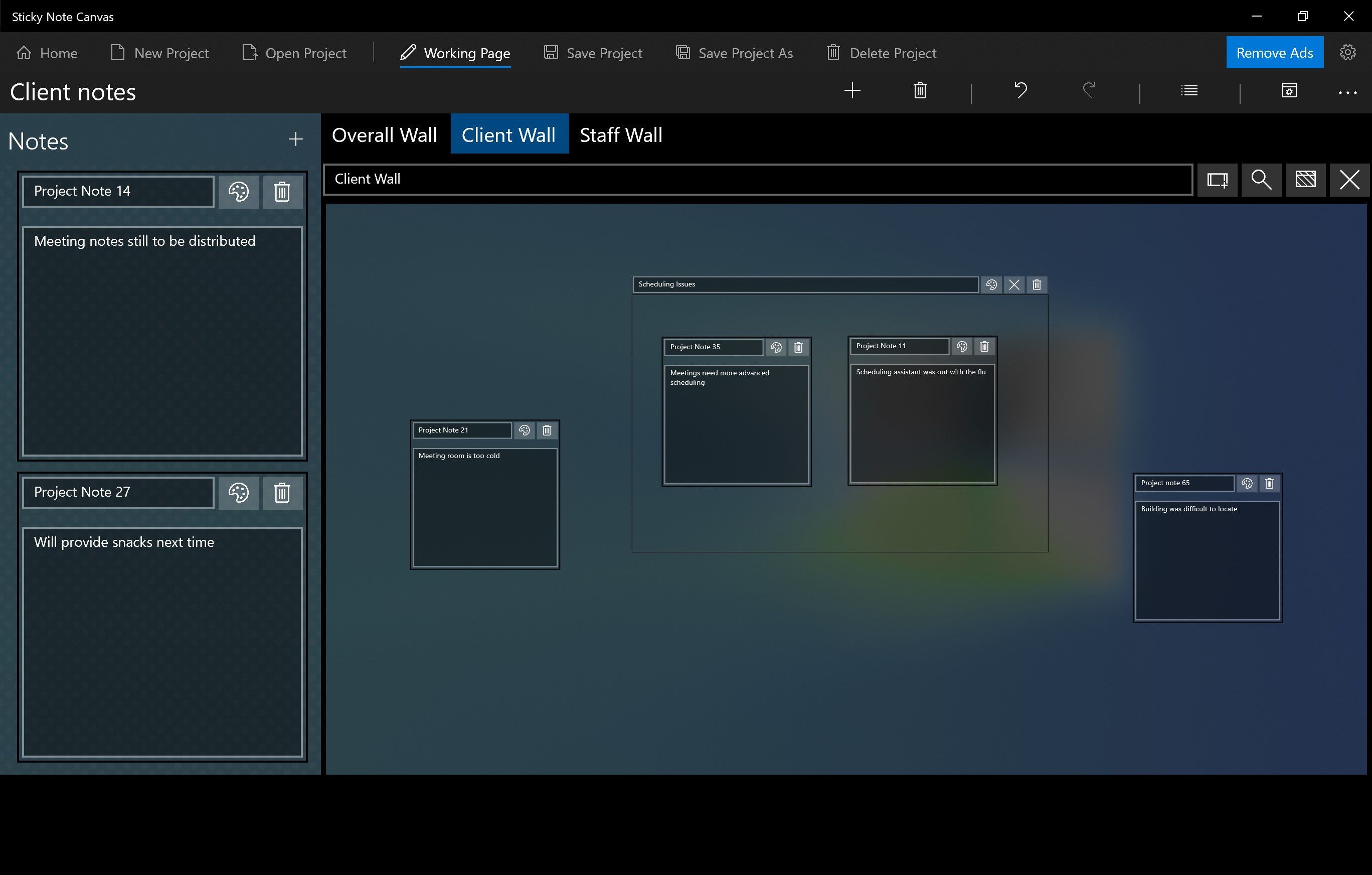
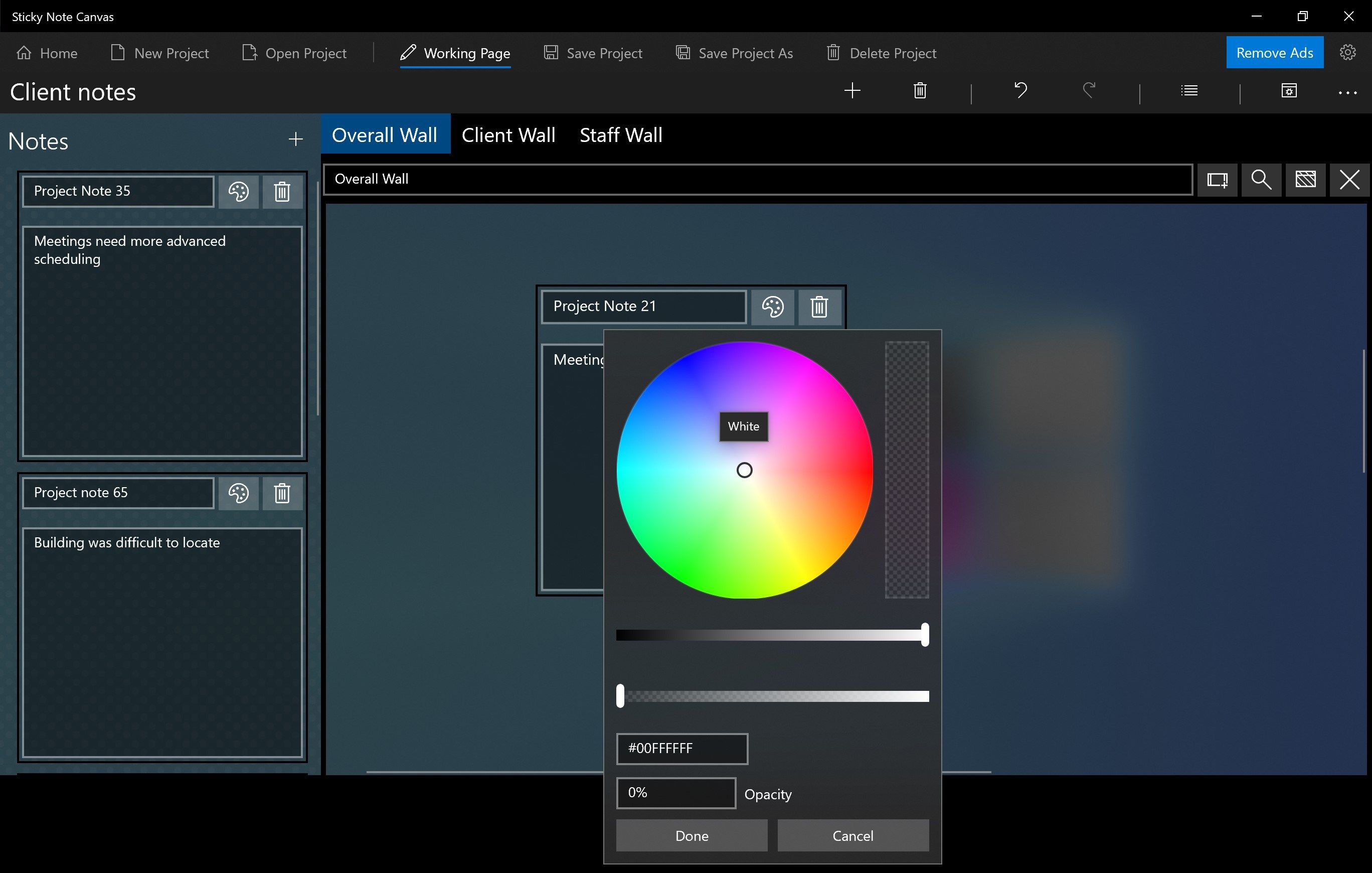
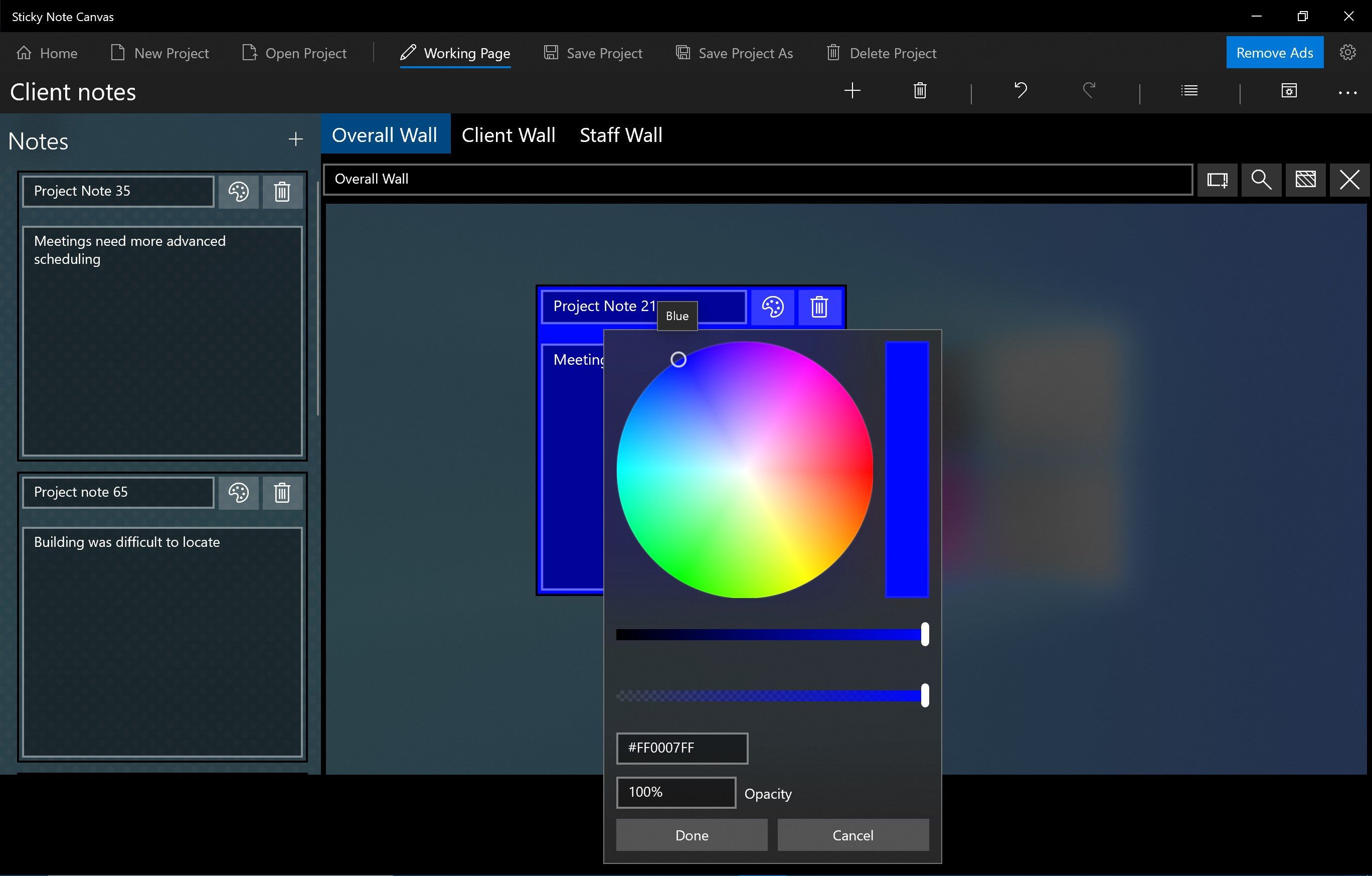
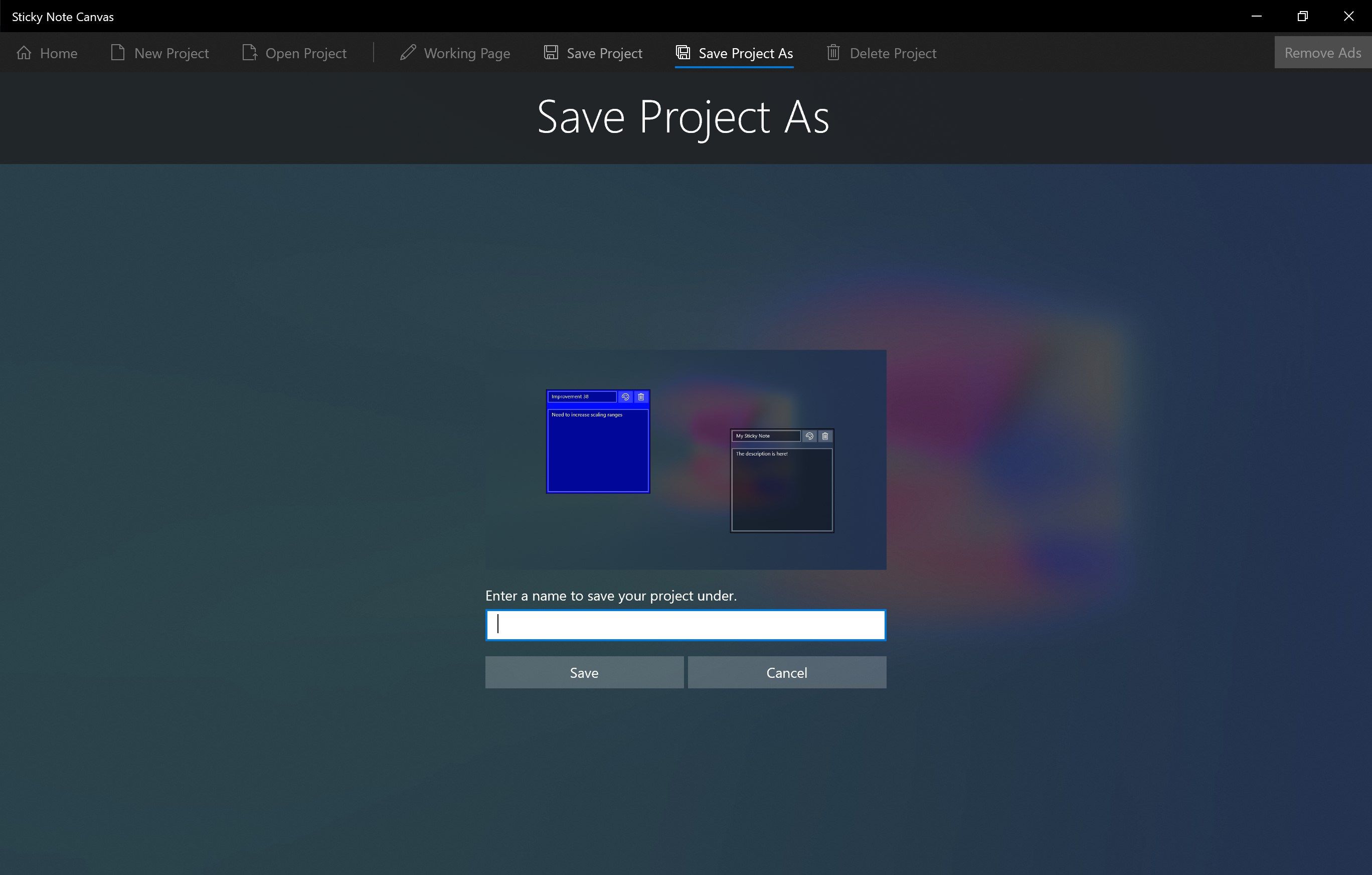
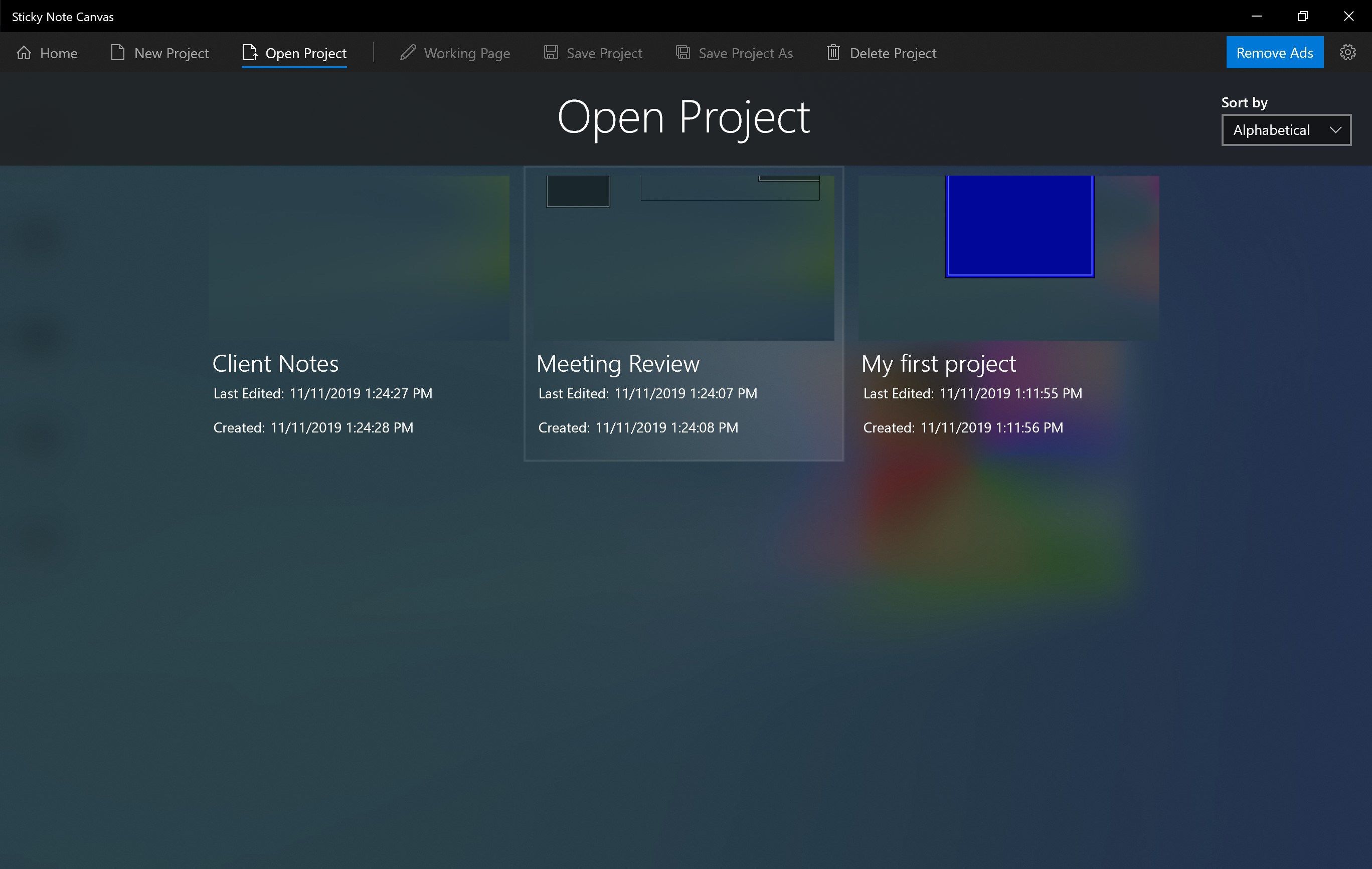
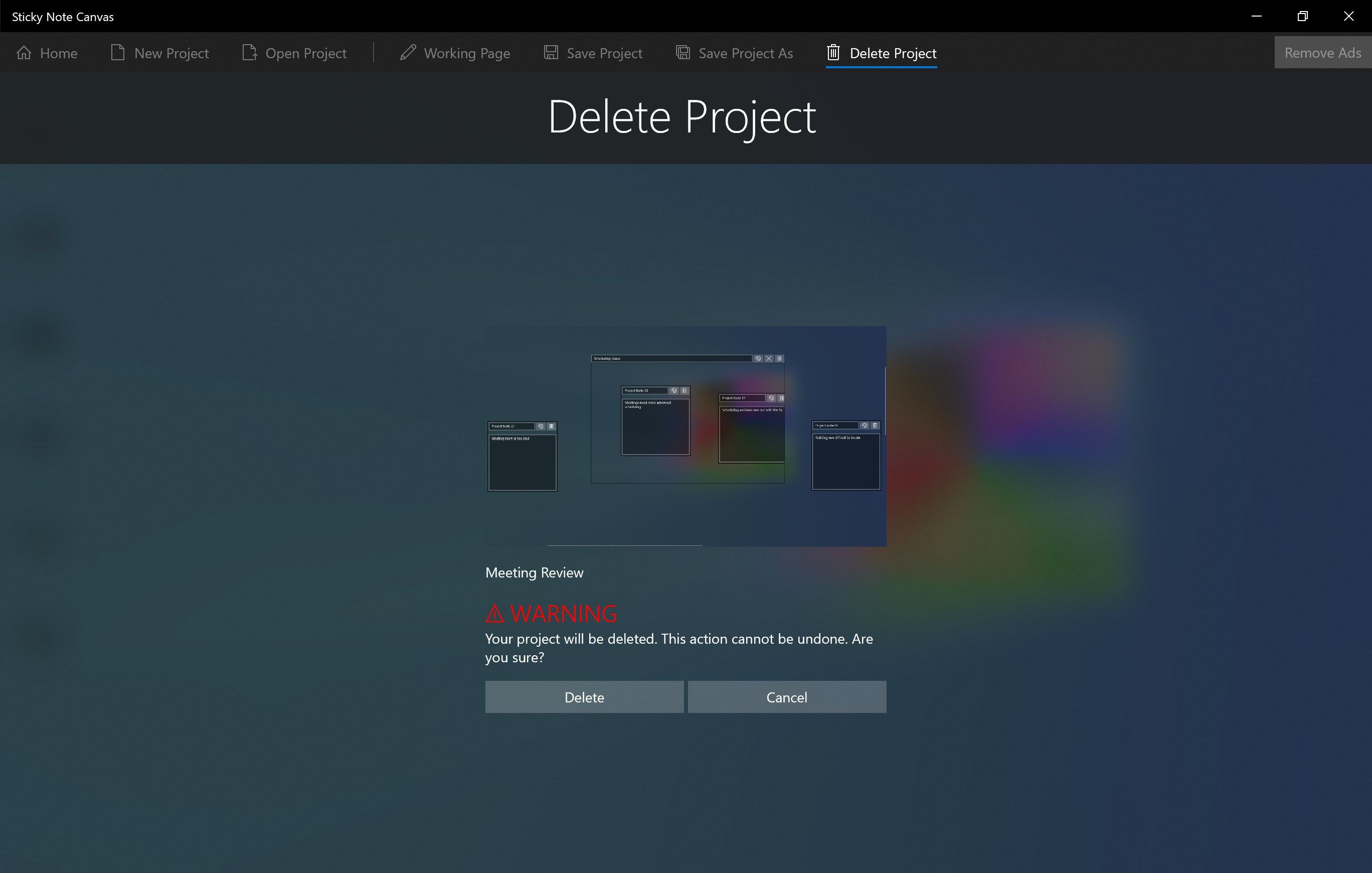
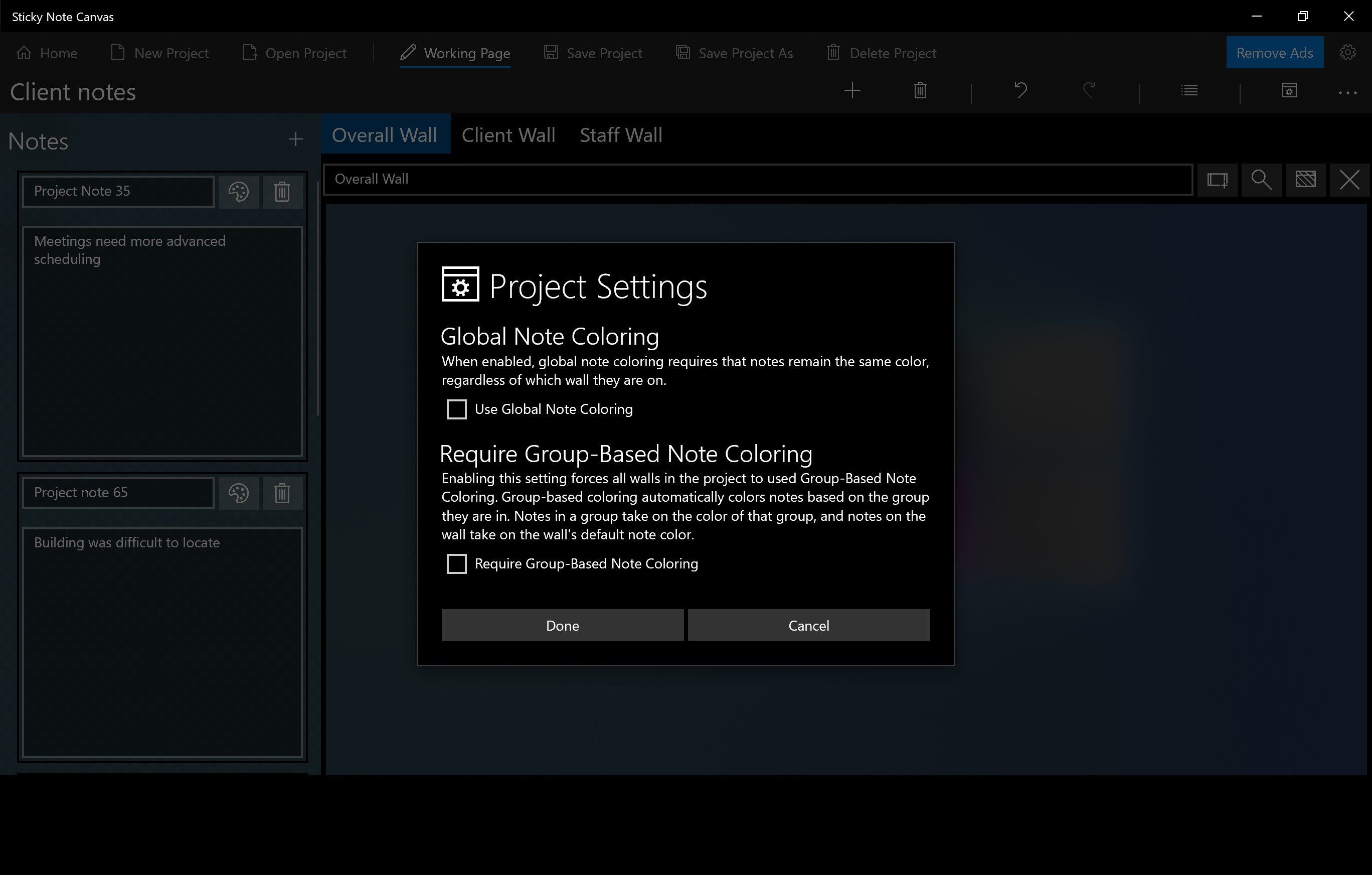
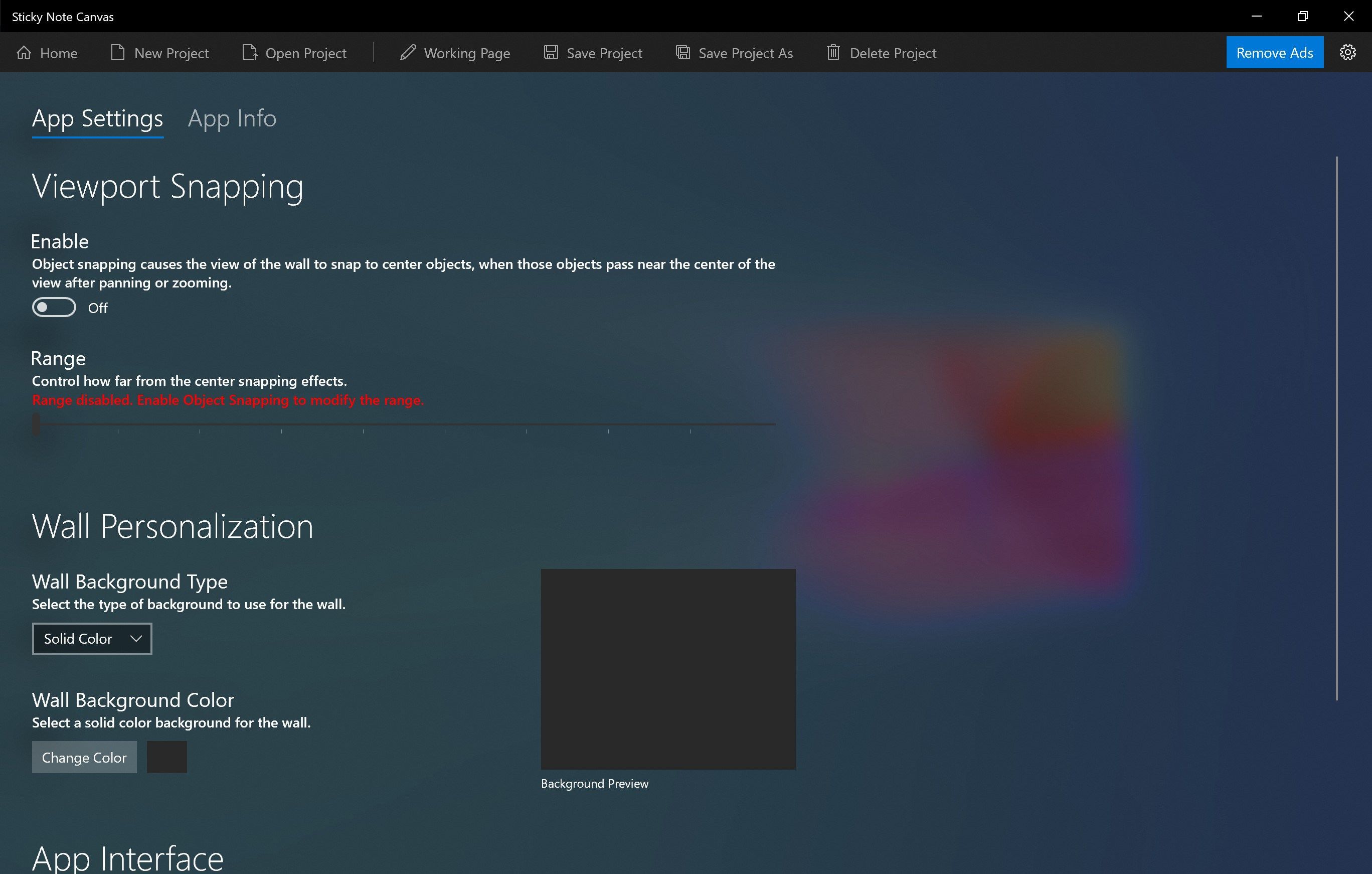
Description
The perfect digital sticky note exercise companion! Ideal for affinity diagramming! Go beyond simply making a static diagram, to building a diagram as naturally as you would with physical sticky notes on a physical wall. Add, remove, and reposition sticky notes on a wall with virtually infinite space.
With the ability to use the same sticky notes on multiple walls in the same project, you can try out different groupings and arrangements of the sticky notes on a wall to pursue new ideas and thoughts without losing previous work. Easily switch back and forth between walls to compare!
Upgrade via an in-app purchase to remove ads from the app and add more visible space to your wall.
-
Create and save projects
-
Add sticky notes to projects
-
Add multiple walls so that you can try out different arrangements of the same set of sticky notes
-
Sticky notes are connected across all walls in a project - editing a sticky note makes those edits for the same not on all walls that note is on
-
Create named groups to add sticky notes to
-
The wall infinitely grows as needed in all directions to accomodate your sticky notes and groups
-
Set colors for each group and each sitcky note
-
Control project-level settings for sticky note coloring
-
Freely reposition sticky notes and groups on each wall independently of the other walls
-
Zoom in on your walls to clearly see details of individual sticky notes, or zoom out to get a broad overview
-
Quickly resume where you left off with the recent projects list on the home page
-
Choose your own background color for your walls, or even use your own image
Product ID:
9NC9VWJQ4NRC
Release date:
2019-11-12
Last update:
2022-03-09
