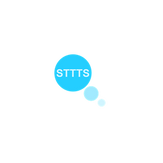
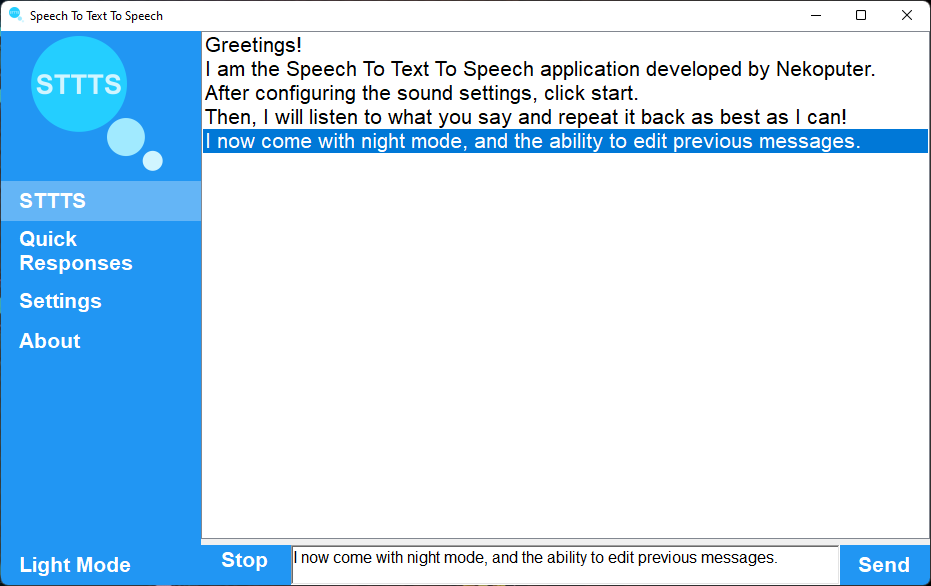
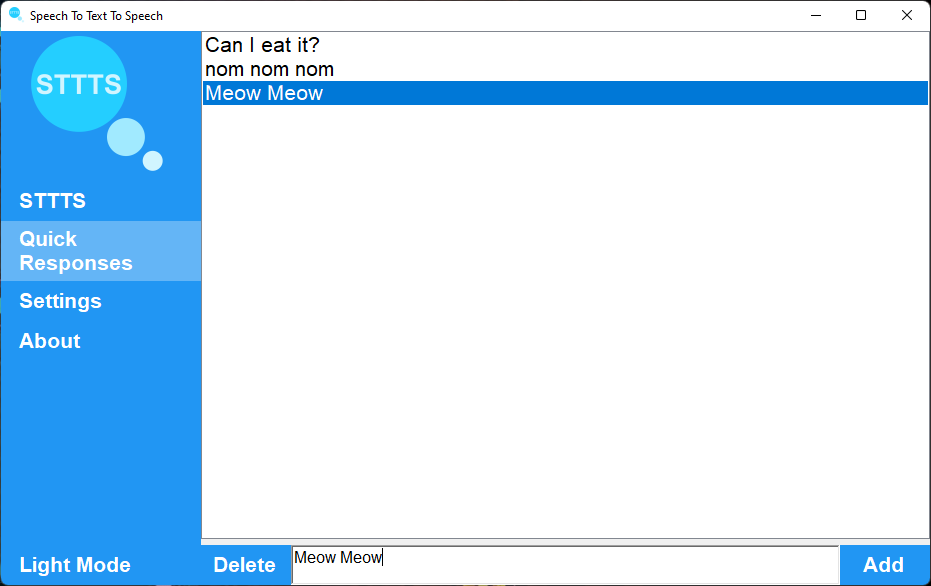
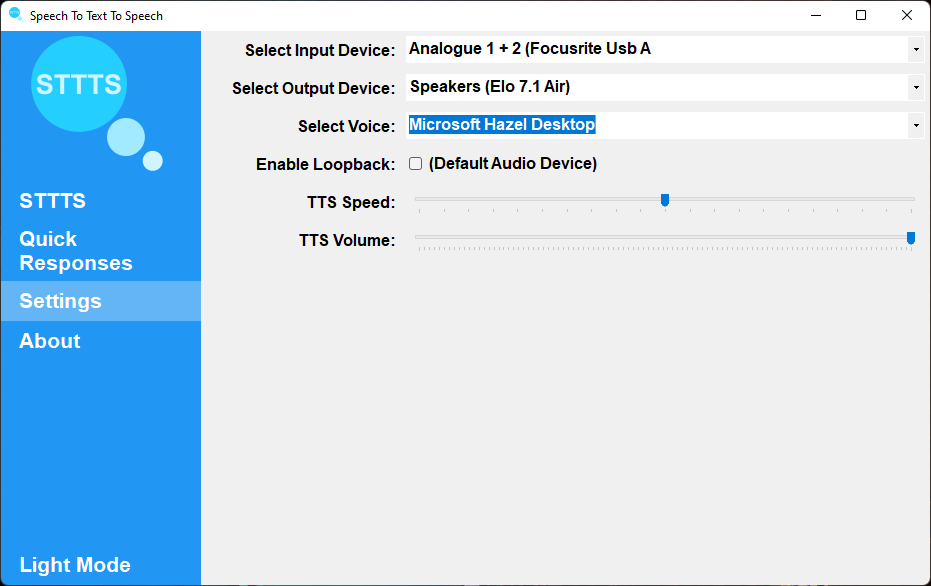
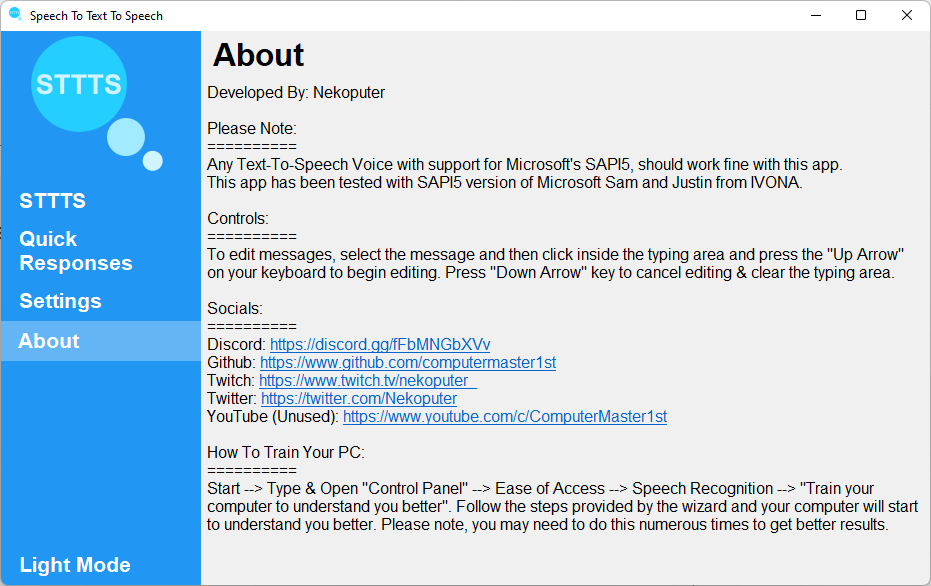
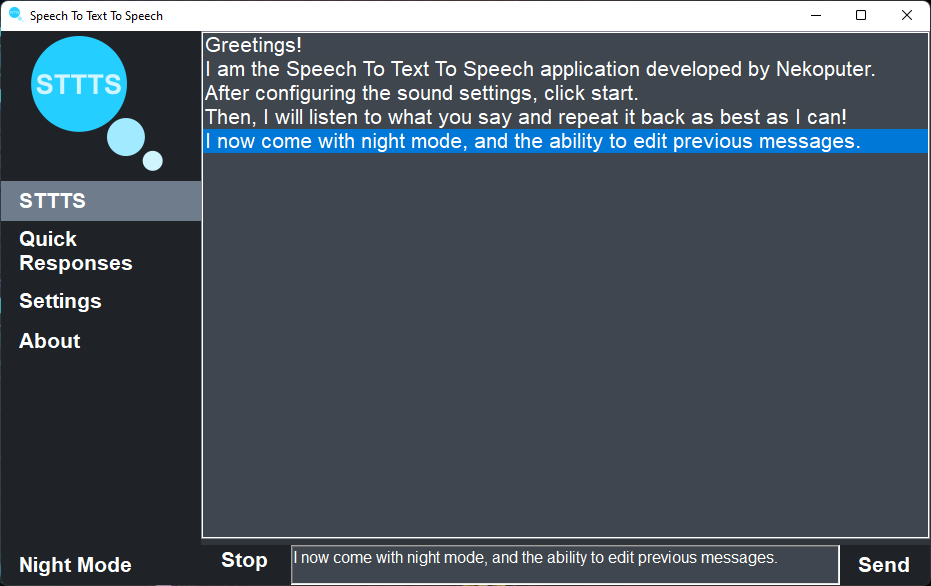
Description
Speak to the application and it will repeat what you say as your computer’s voice! You may also type what you wish to say. Just configure your microphone, your chosen sound output and a voice then you are 1 click of a button away from speaking and letting your PC repeat after you. There is also a text field below so you can write out messages too and send them. Night mode is also available!
You can also create “quick responses” if you use some messages all the time!
Double-clicking on the message will repeat that message! Selecting the message and pressing “Up Arrow” key within the typing area will allow you to edit the selected message and “Escape” to cancel editing.
Please Note: STTTS will work with any TTS voice that uses Microsoft’s SAPI5 implementation. This app is NOT COMPATIBLE WITH WINDOWS 10 S systems.
Discord: https://discord.gg/fFbMNGbXVv
Github: https://www.github.com/computermaster1st
Twitch: https://www.twitch.tv/nekoputer_
Twitter: https://twitter.com/Nekoputer
YouTube (Unused): https://www.youtube.com/c/ComputerMaster1st
-
Automated Speech To Text To Speech
-
Normal Text To Speech
-
Selectable Microphone Input
-
Selectable Audio Output
