Styles
Reviews:
39
Category:
Utilities & tools
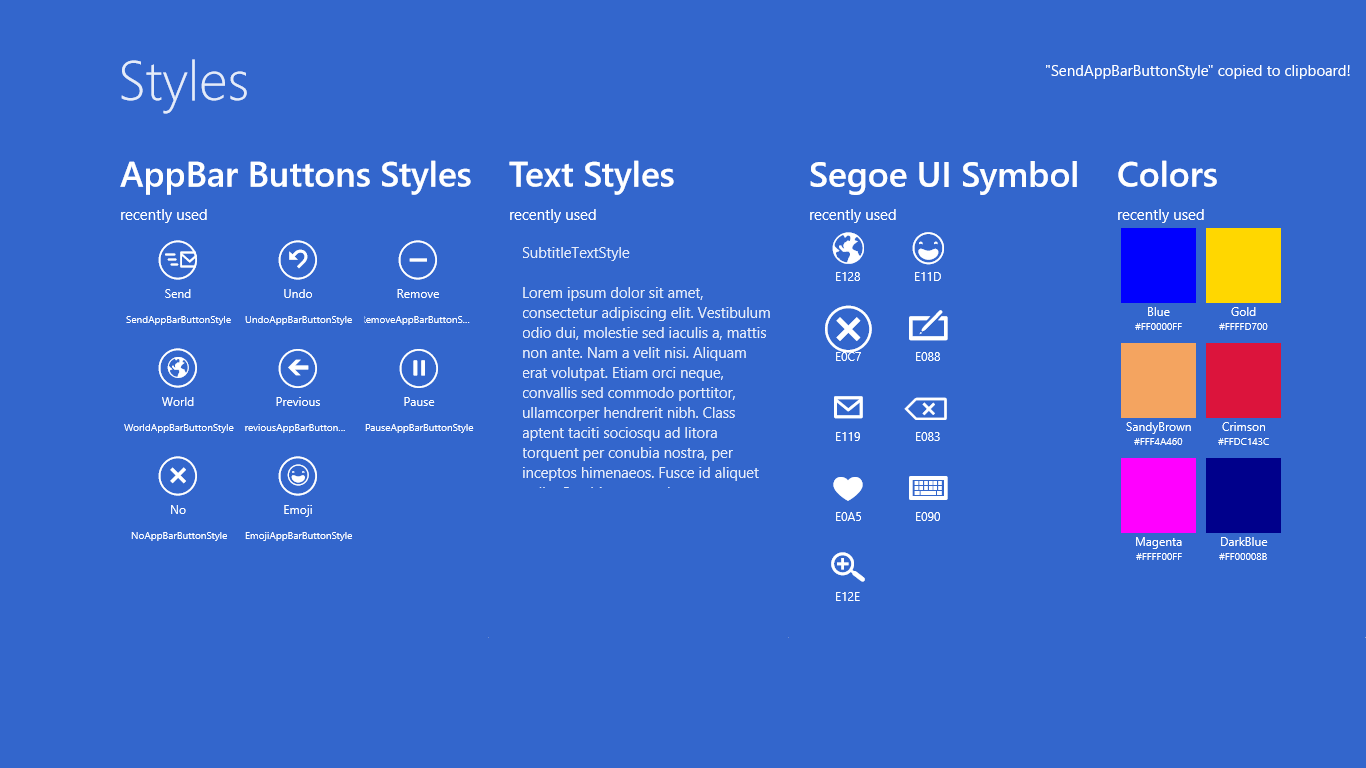
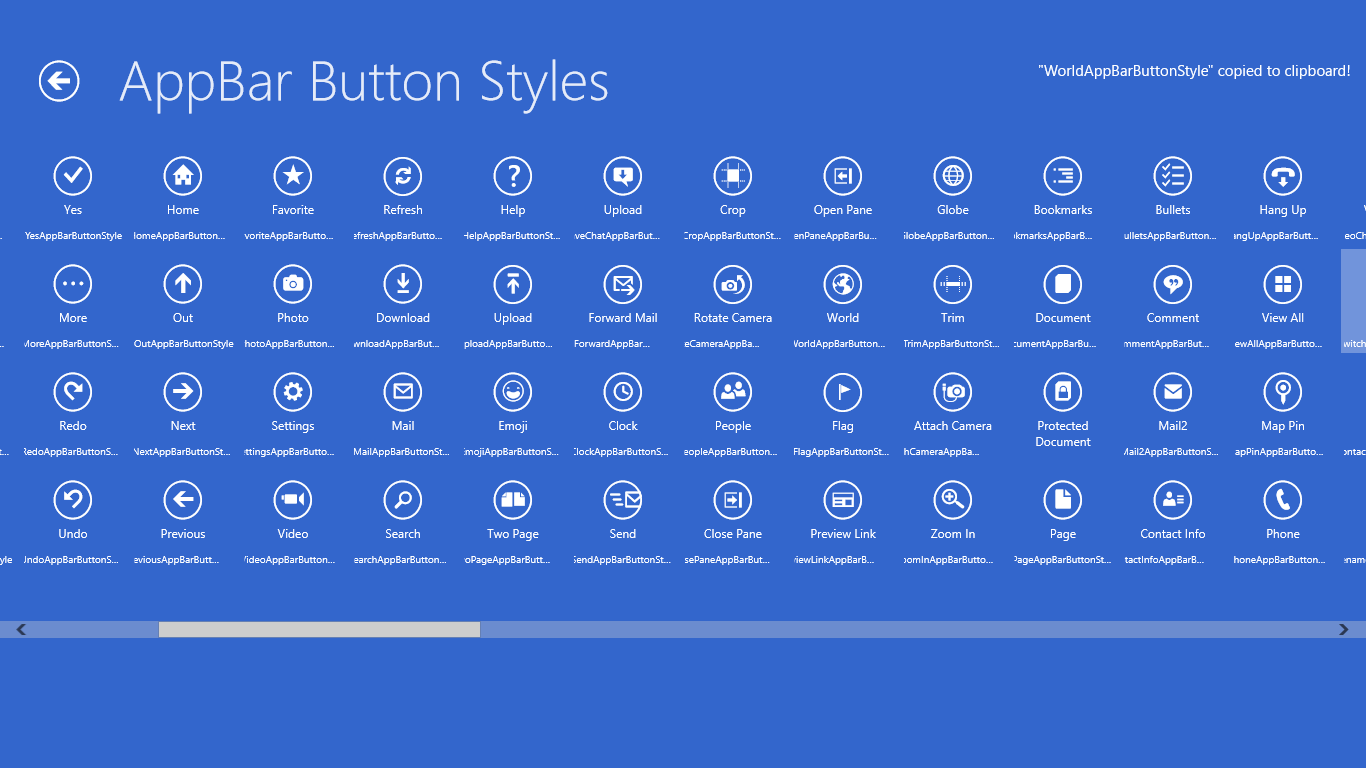
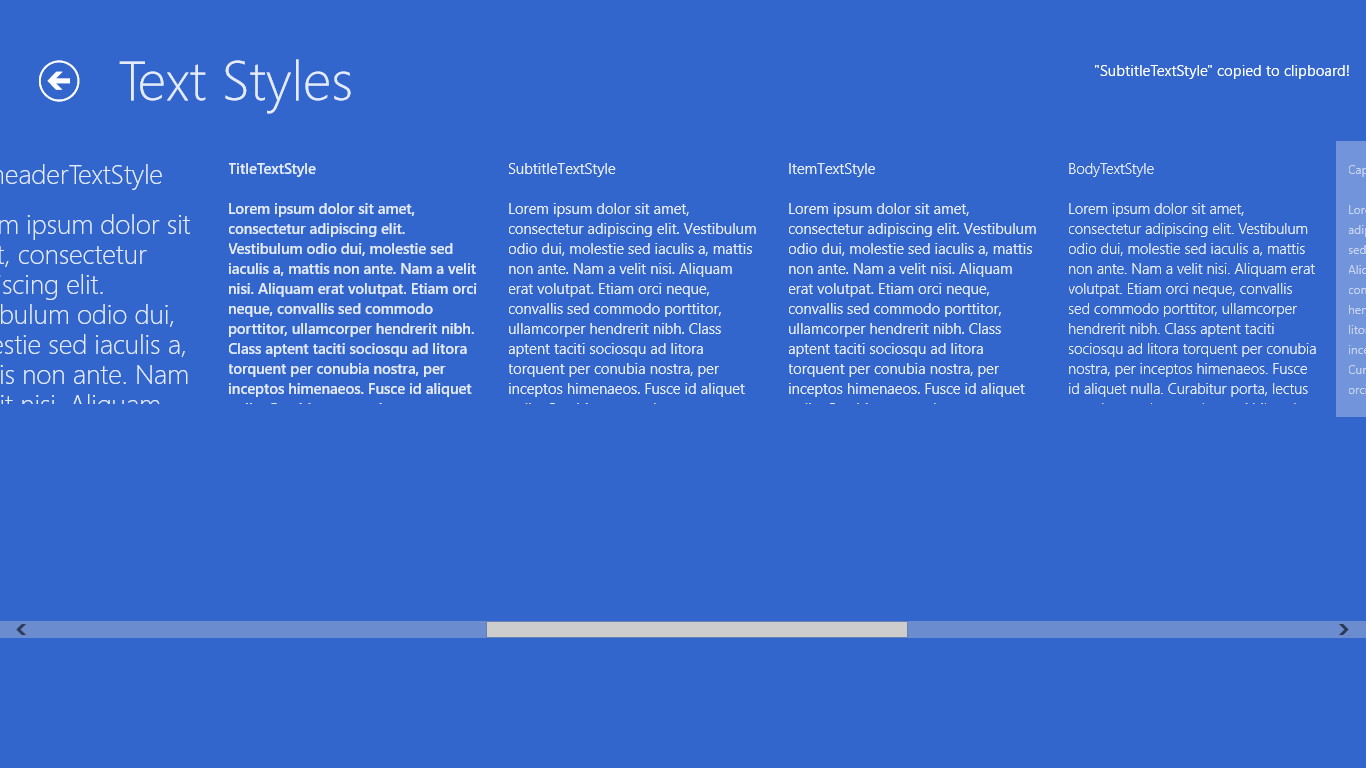
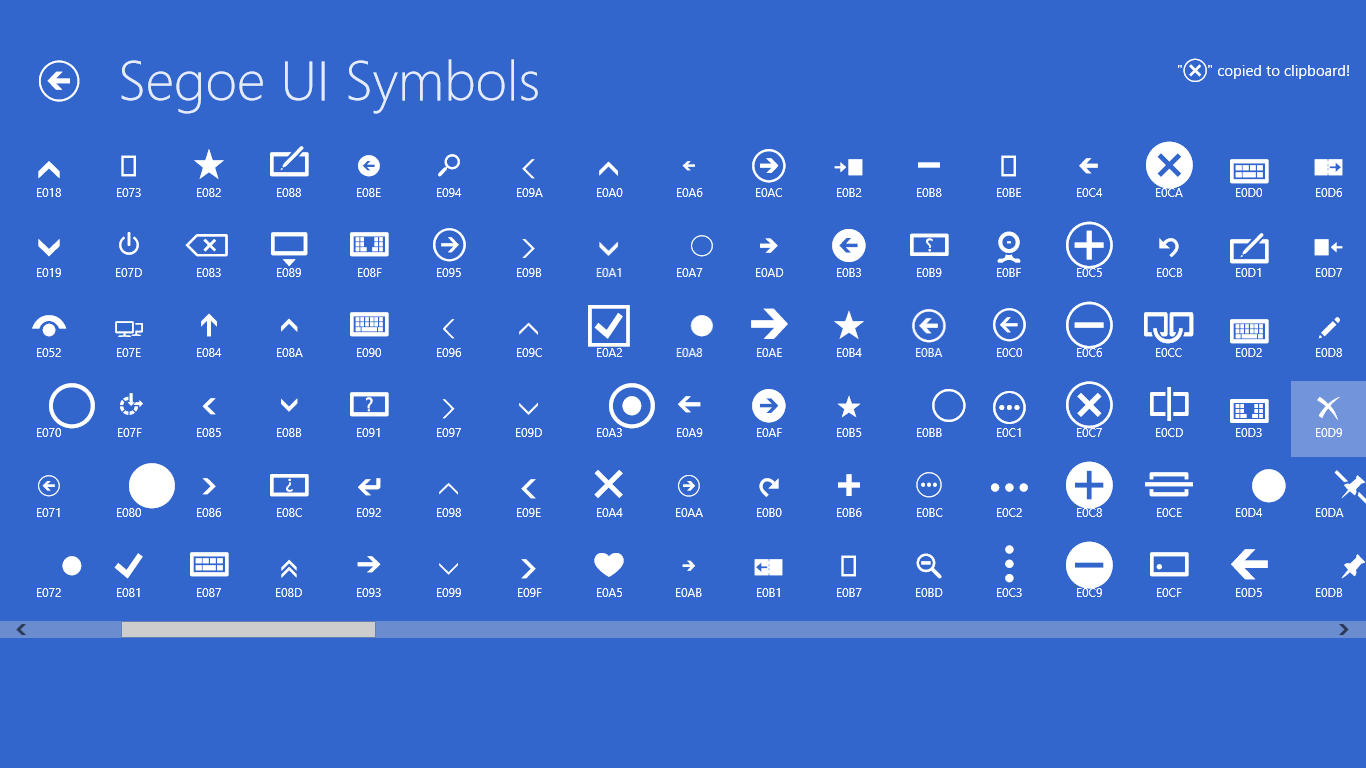
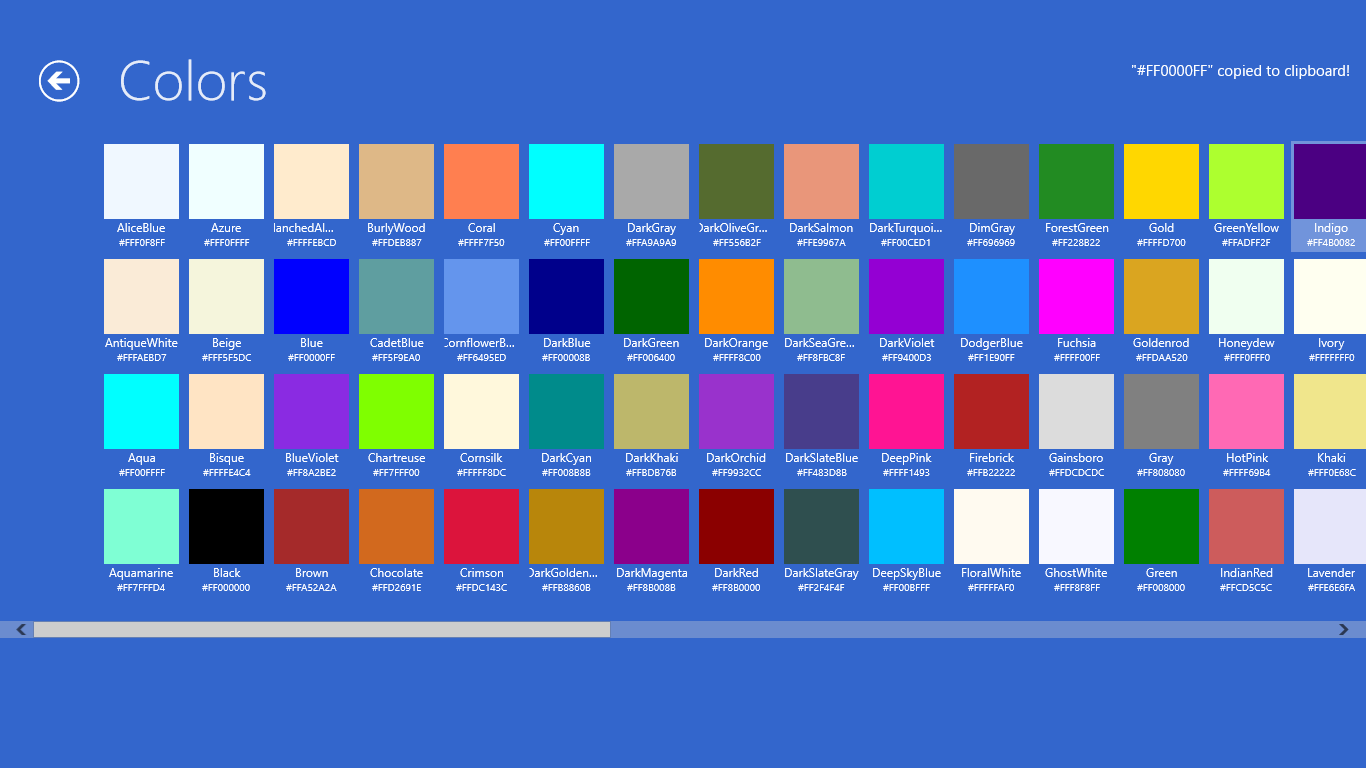
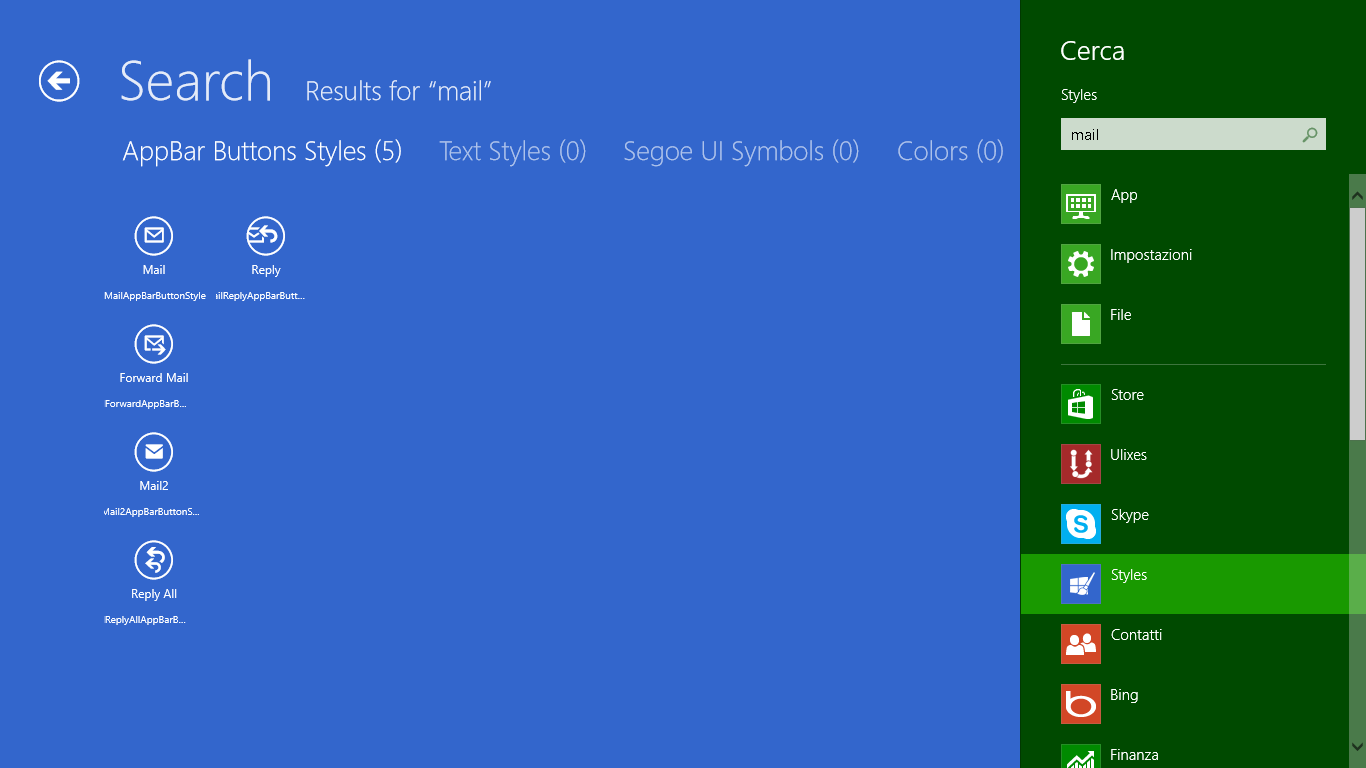
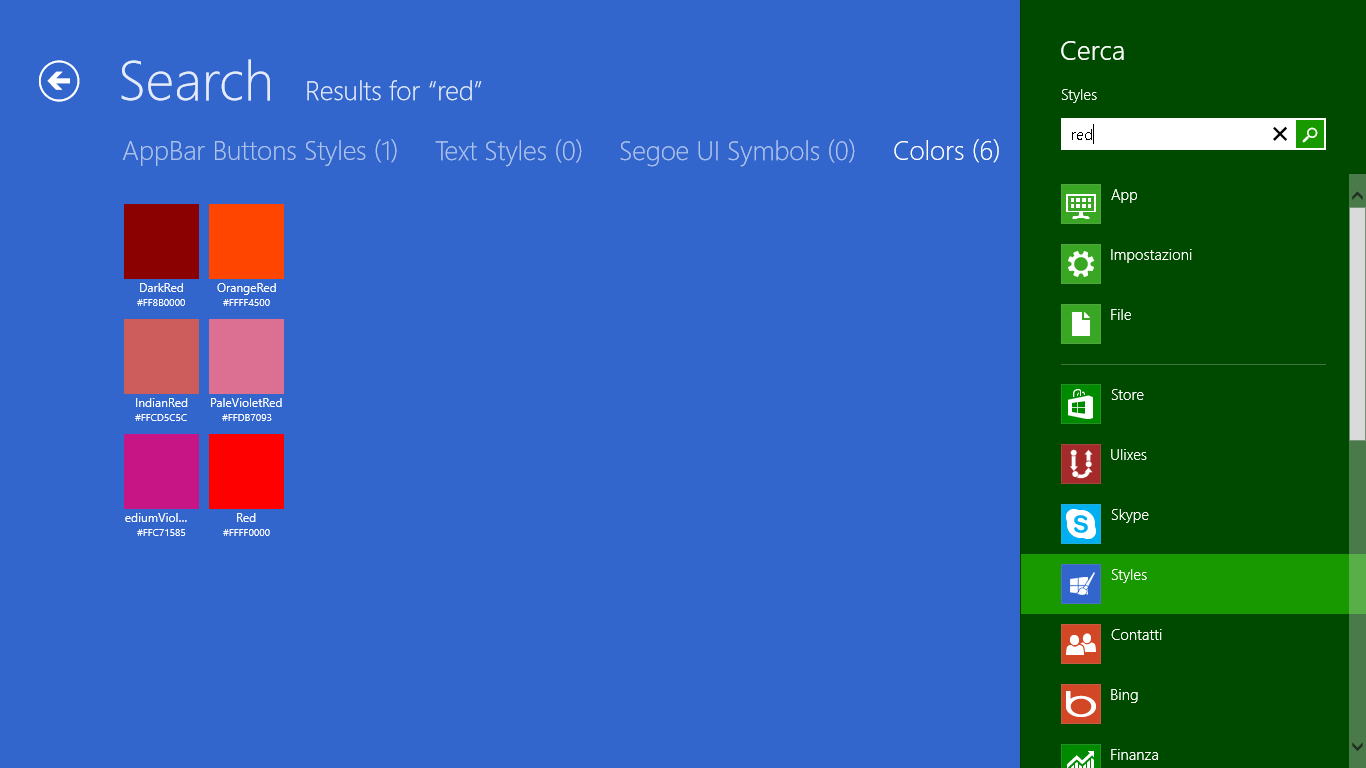
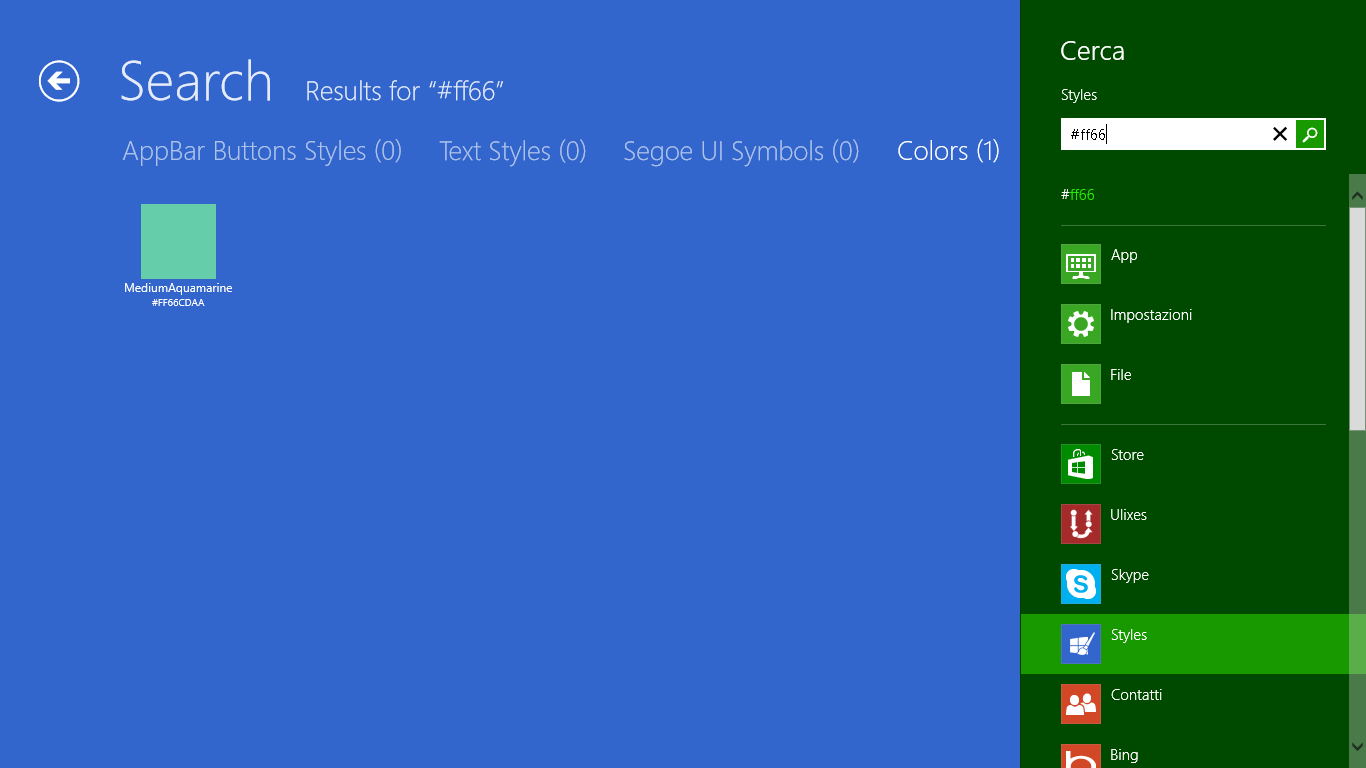
Description
Styles wraps different tools for Windows 8 app developers. In Styles, you can finde:
-The Windows 8 dafault app bar buttons styles
-The Windows 8 dafault text styles
-The Segoe UI Symbol special characters
-The Windows 8 dafault colors
With Styles you have all the instruments to project and realize a perfectly styled Windows 8 Store App!
All the styles showed are taken from the “StandardStyles.xaml” file, generated by Visual Studio when starting a new project. Rememeber that, to use the AppBar Buttons Styles, you need to uncomment them in this file.
Styles makes use of internet connection only in order to display commercial ads.
-
See all the Windows 8 most used default graphic items, such as buttons, colors, text styles and aymbols
-
Use the Search to find quickly your resources (you can search colors both by name and hexadecimal code!9
-
Access even more quickly the recently used items in the home page of the App!
-
Copy in your clipboard the name of the style, the special character or the hexadecimal code of a color just by clicking on it, even from the Main Page!
Product ID:
9WZDNCRFJ9N4
Release date:
2013-04-22
Last update:
2020-10-19
