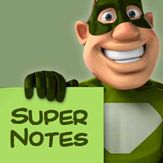
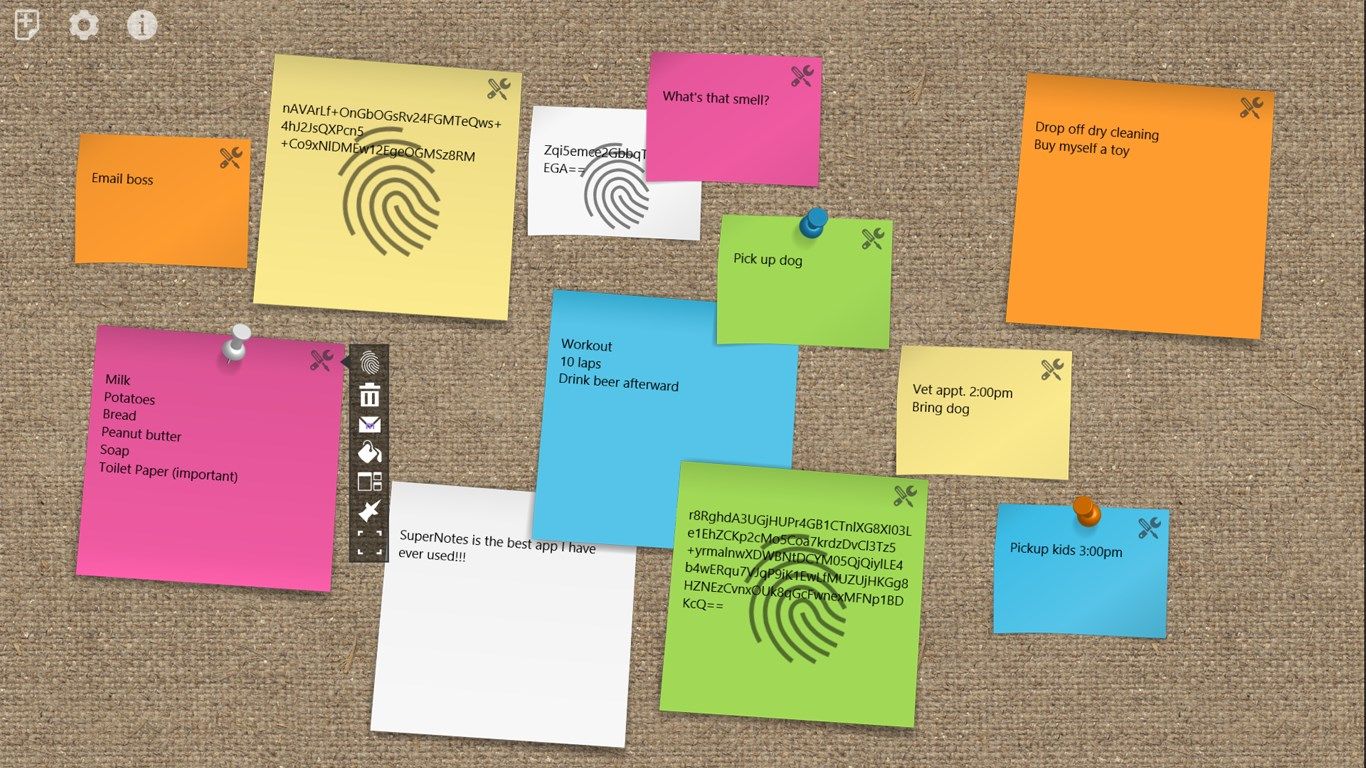
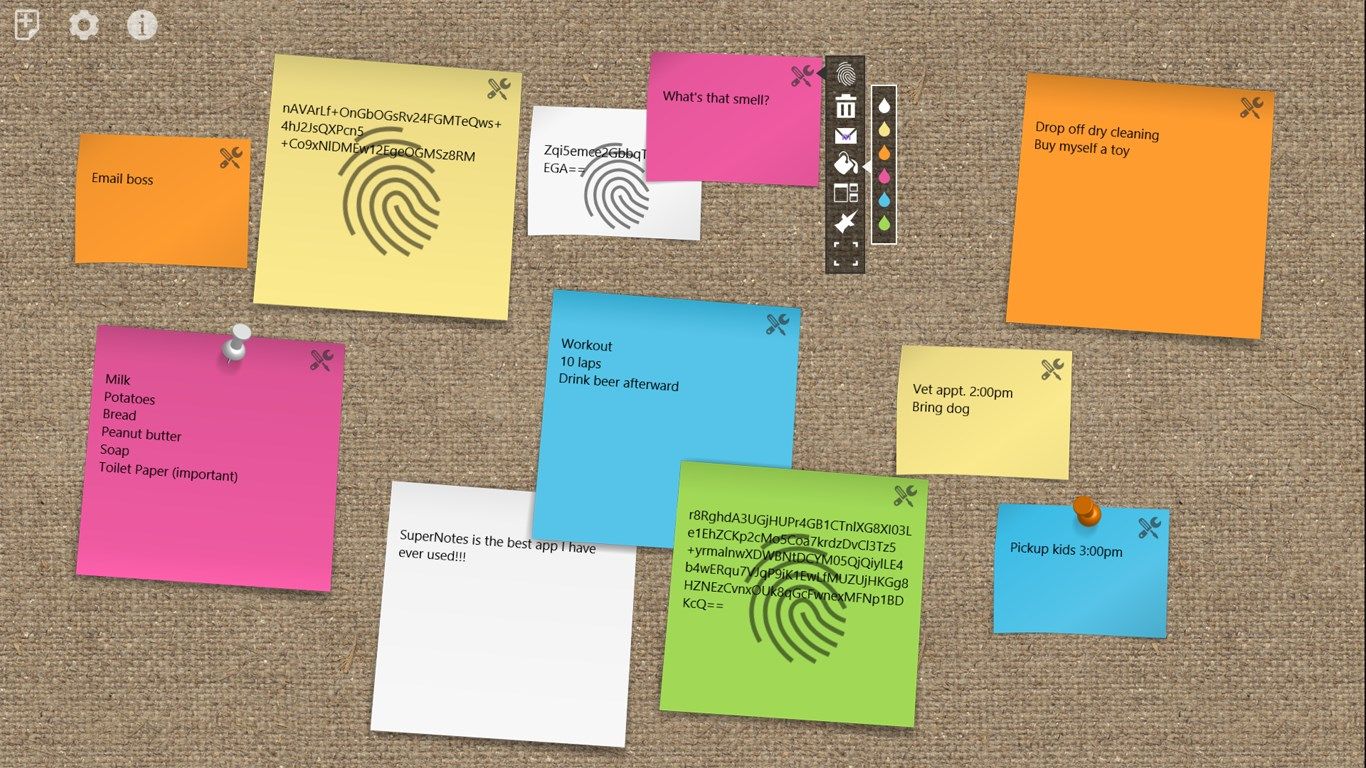
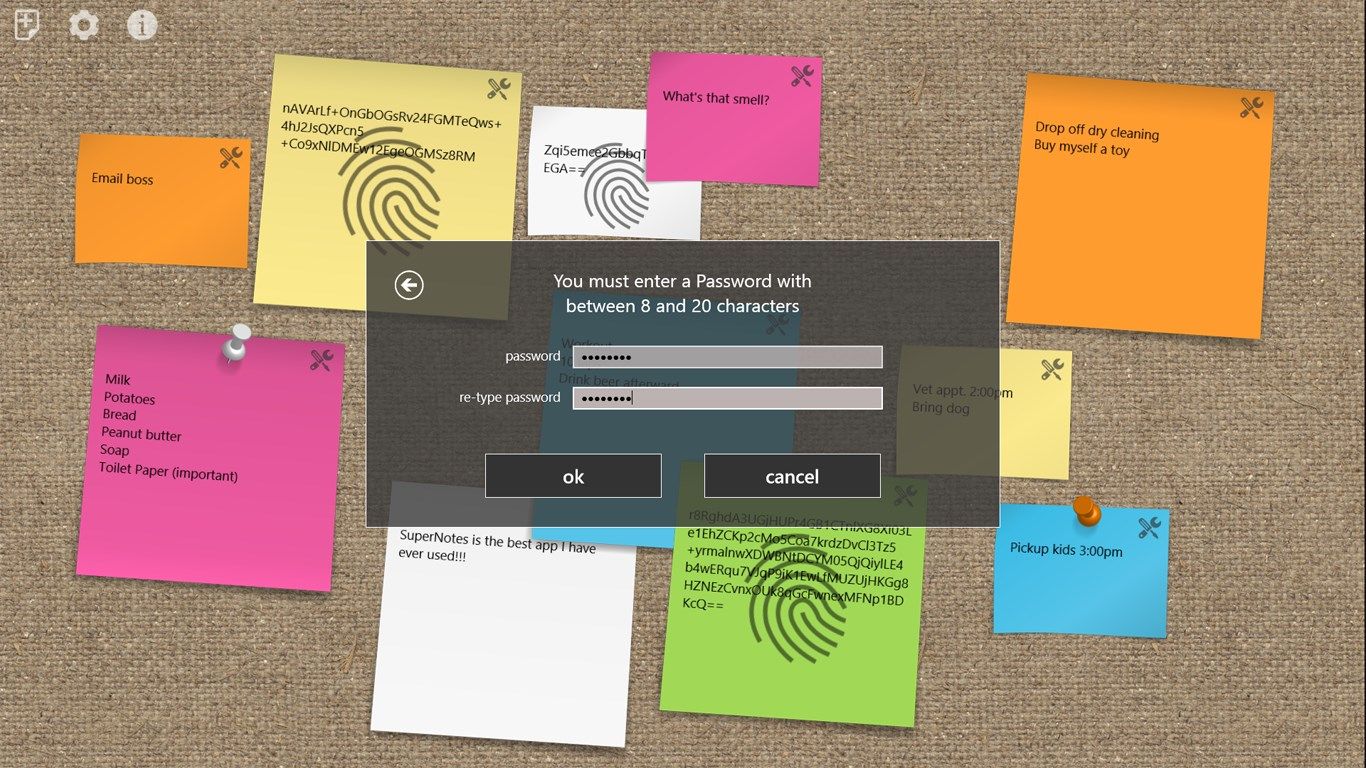
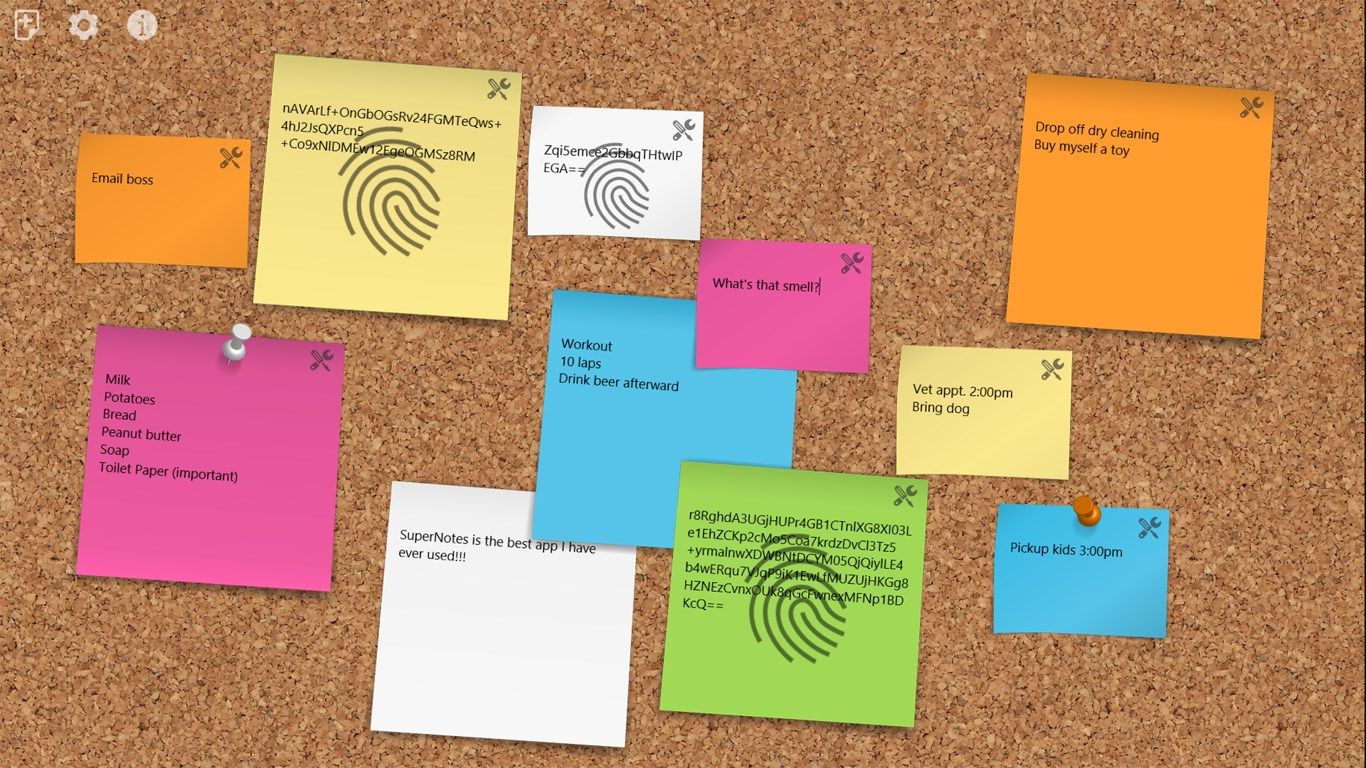
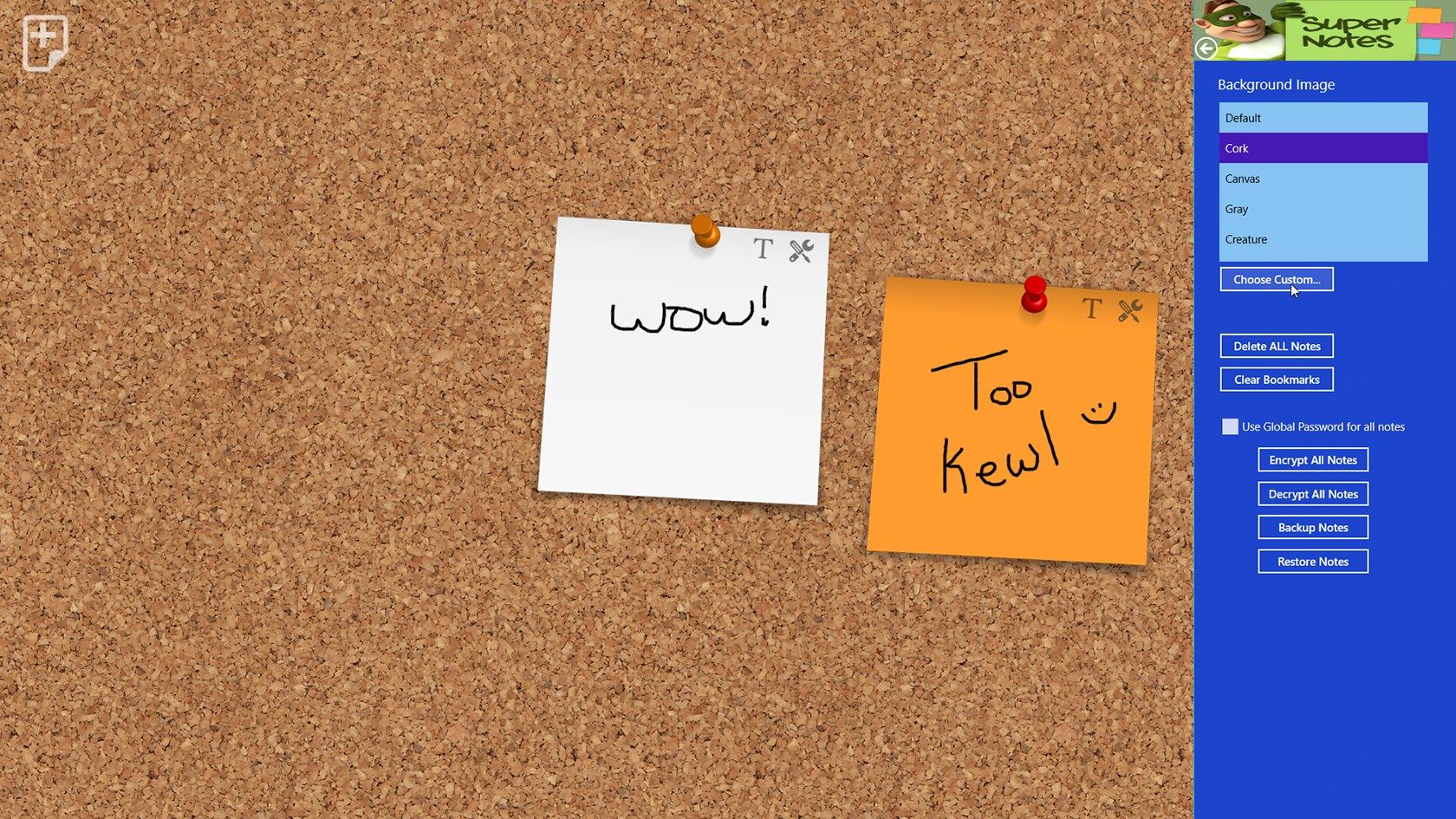

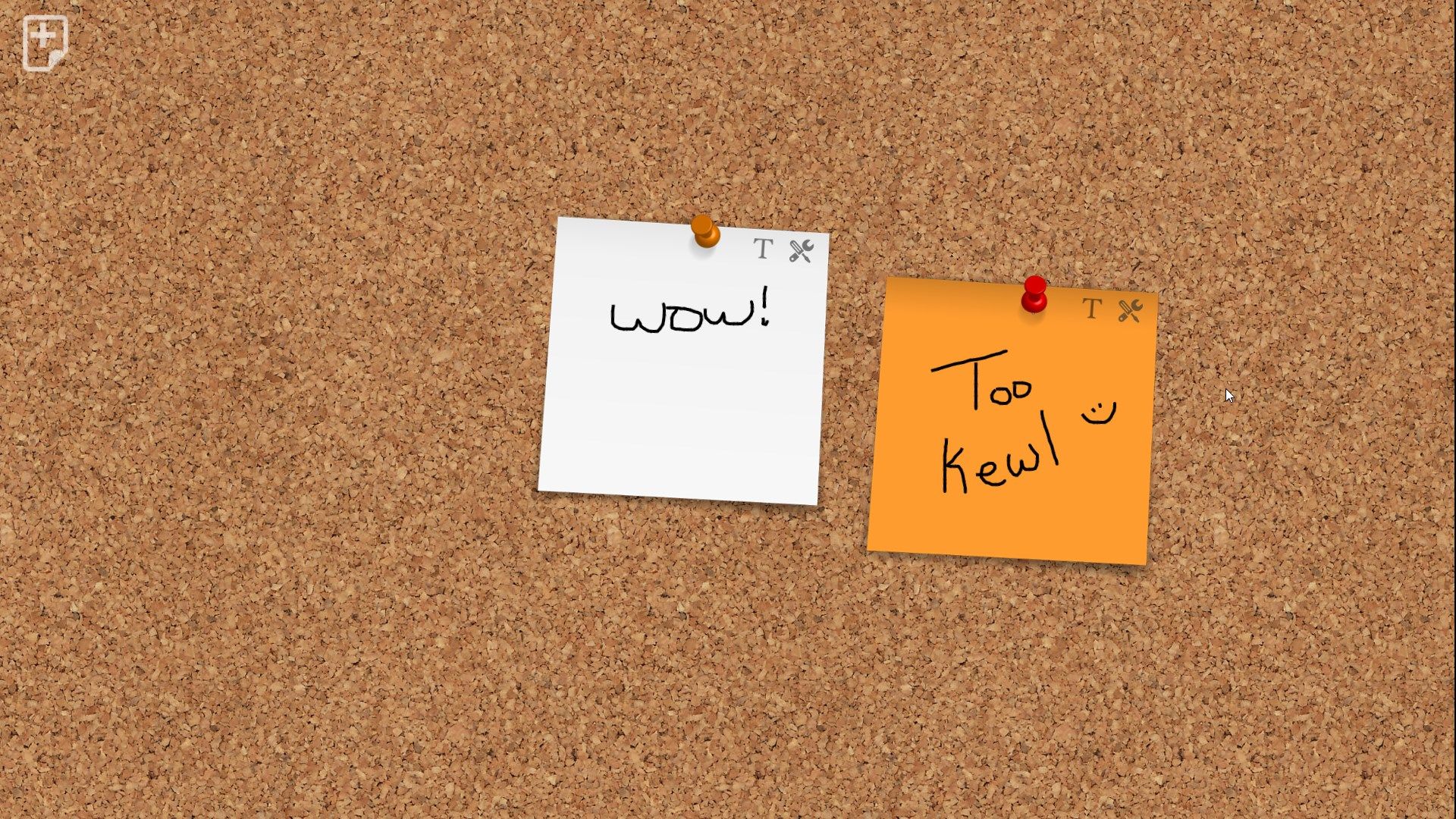
Description
These are not your grandmother’s sticky notes. These beautiful SuperNotes have capabilities far beyond those of mortal men (and the ones stuck to your refrigerator). Privacy is Key! Each SuperNote can be Encrypted and Decrypted using Industrial strength algorithms to prevent prying eyes from seeing your data - no matter who is watching over your shoulder. And you can use an individual, note-specific password, or a Global password for encryption. With each SuperNote, you can also change Size, Color, Placement, Pin it to the background and send them via email. Enlarge or shrink them without losing data and change the look of the background whenever the mood strikes you. You will never need anything else to keep track of your reminders and personal notes and to keep them Private! And now you can Share your SuperNotes with Twitter, OneNote, Facebook or any other “share-able” app.
Do you post a lot of notes? Do you lose track of where they are? Our new search feature lets you narrow down the list of notes you have to read through to find the one you want. This is a great time saver and lets you post notes without worrying that you’ll be unable to find them later!
Now you can also Encrypt or Decrypt All SuperNotes at one time!
Our newest feature is the ability to Draw on your note…and encrypt your drawing! No other note APP has this ability. You can draw (using your finger on a touch-sensitive device) or your mouse and if you choose to, encrypt that drawing so NO one else can see what you’ve created. On the same note, you can also type text and switch between the two…
These are more than just notes…they’re SuperNotes!
-
Beautiful Graphical interface
-
Ability to Encrypt/Decrypt individual notes
-
Now you can choose your own custom desktop from you photo collection.
-
Email Note data
-
Easily change any SuperNote Size or Color
-
Multiple backgrounds to choose from, or choose one from your photo collection!
-
Pin SuperNote to background
-
Choose either a Global or Per-note password for encryption/decryption
-
Strong Industrial Level encryption algorithm
-
Every SuperNote is saved automatically...no need to worry about losing data.
-
When encrypted, your SuperNote shows a "fingerprint" indicating that it is intended only for you.
-
Everything is better when you share...so now you can share SuperNotes with Twitter, OneNote, Facebook or any other app that allows sharing.
-
Search through all SuperNotes and bookmark found phrases.
-
Now you can Encrypt or Decrypt ALL SuperNotes with a single button click!
-
Backup/restore notes into an archive file
-
DRAW on your note and encrypt the drawing!
