Surface Trackpad Settings
Free
Reviews:
788
Category:
Utilities & tools
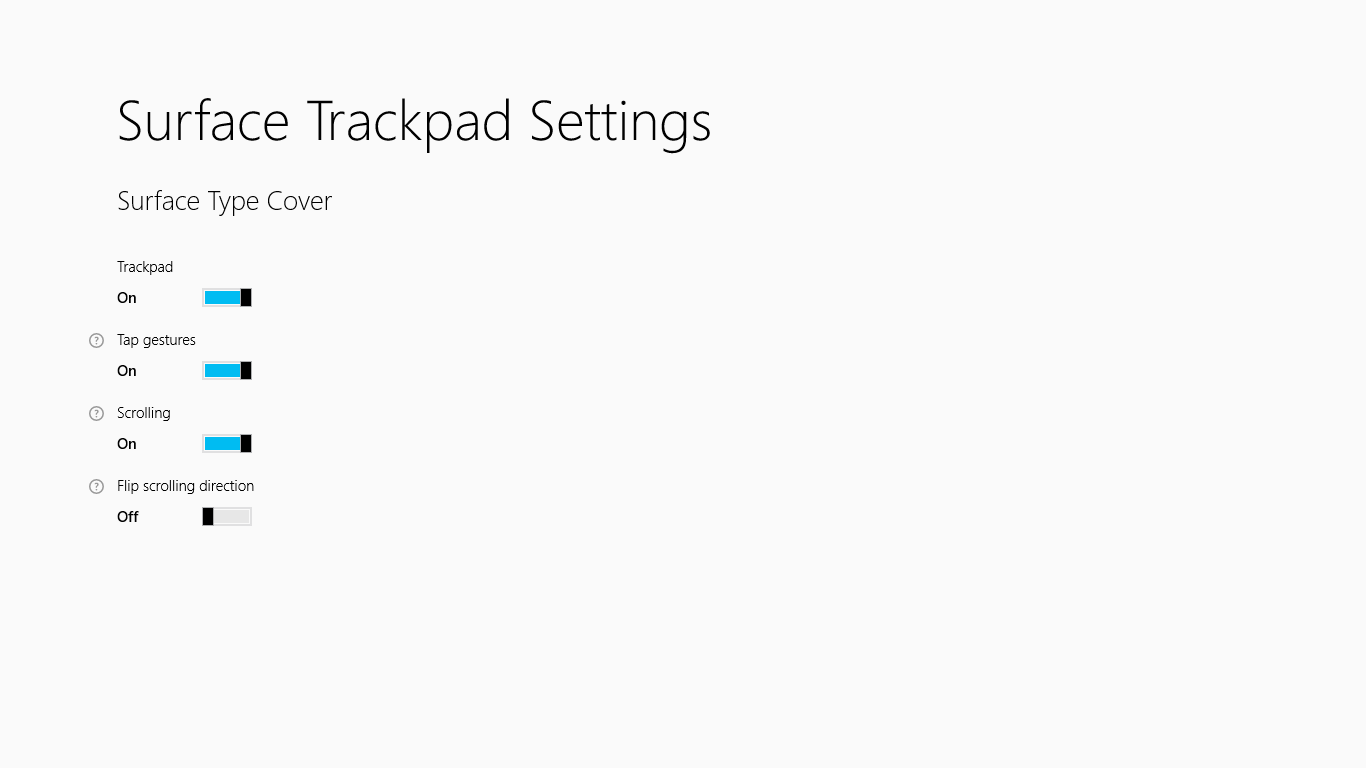
Description
Touch and Type Covers for Surface have a trackpad built-in that functions like a mouse. Trackpad Settings lets you control functions such as tap and touch gestures on your Surface.
If this app doesn’t detect the keyboard, do the following:
- Make sure you have the latest updates: From the Start screen, type Update, tap Settings, then tap Check for updates.
- From the Start screen, type Devices, tap Settings, then tap Devices and Printers. Then tap Refresh three times (circular arrow next to Search box). Try using the app again.
-
Control tap gestures
-
Control scrolling
Product ID:
9WZDNCRFHZT8
Release date:
2012-11-28
Last update:
2021-07-26
