
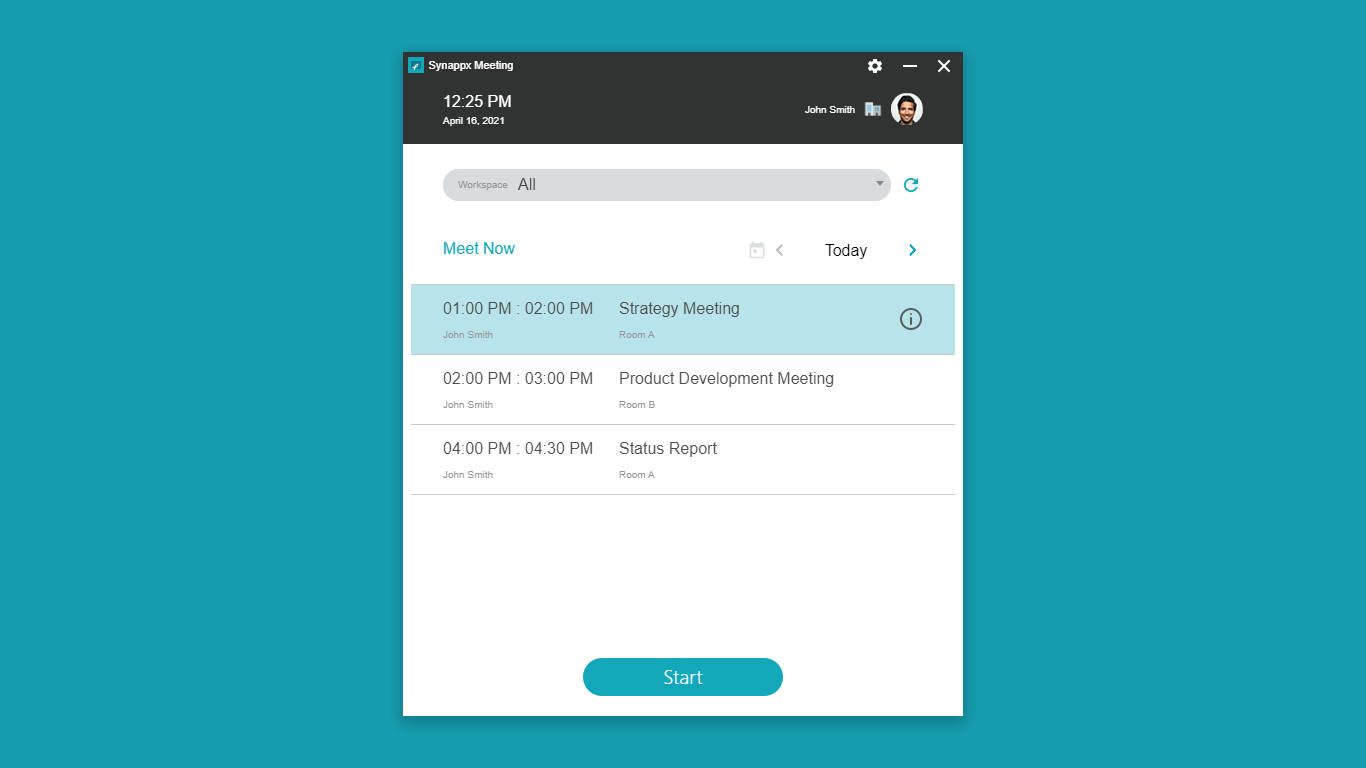
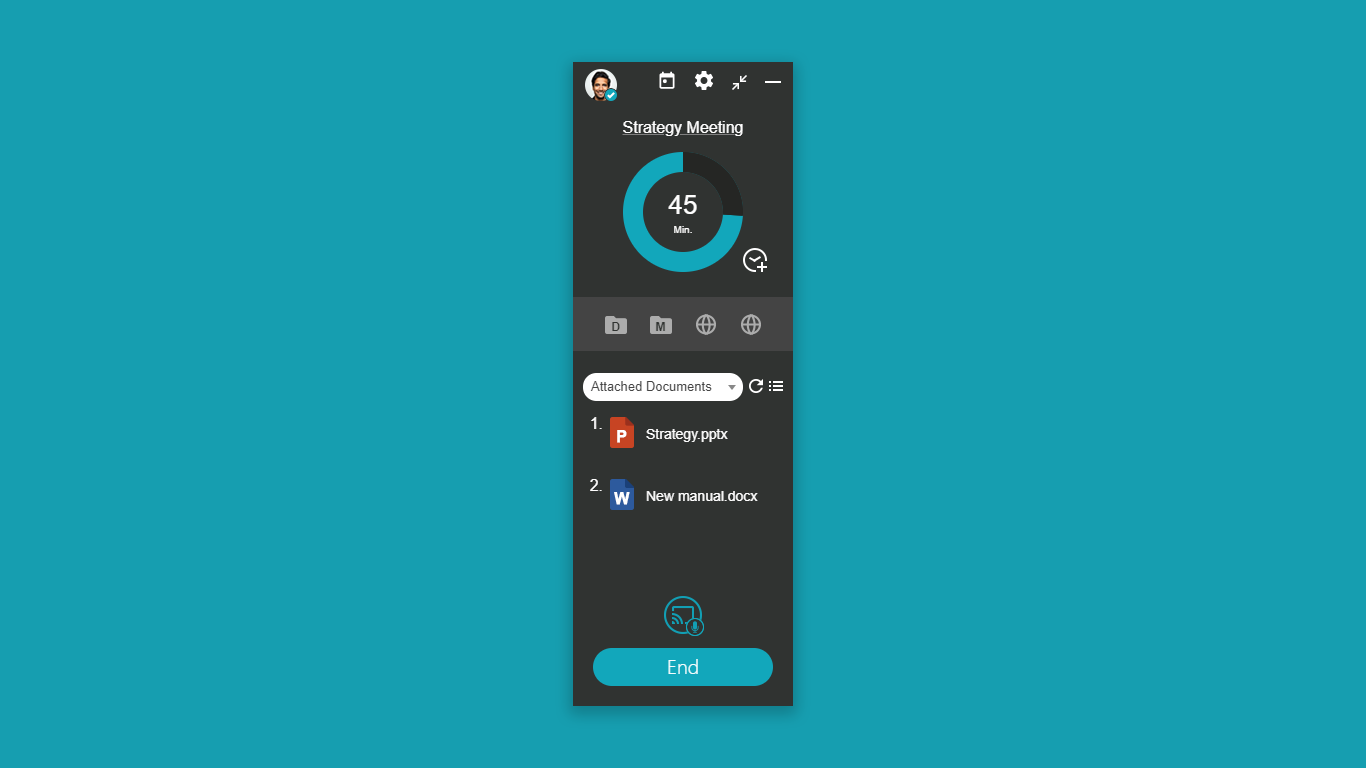
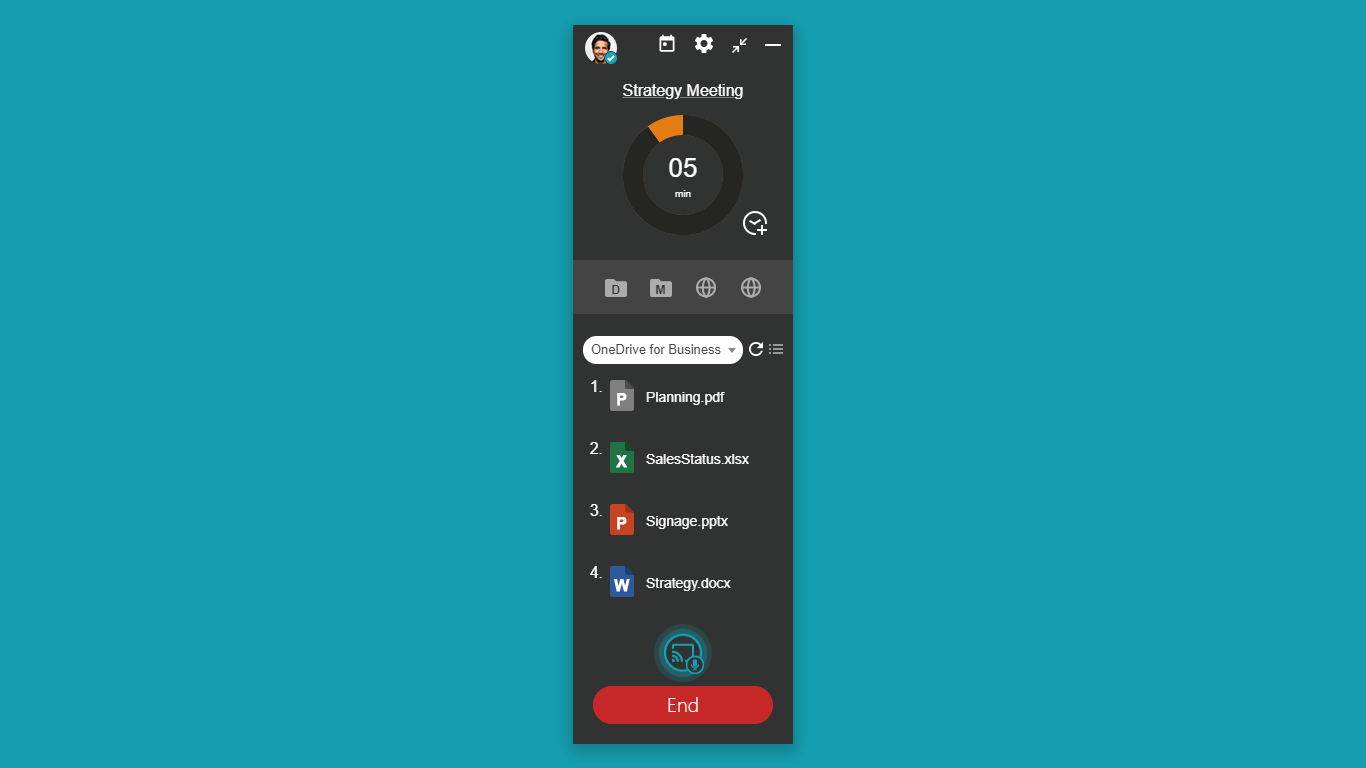
Description
With Synappx Meeting, you can focus on the meeting, not complex meeting technology, helping you maximize collaboration and productivity.
In Workspace Mode, Synappx Meeting offers the Synappx collaboration hub experience. This helps organizations create a dynamic collaboration space, bringing both on-site and remote team members together and making hybrid collaboration more efficient.
In Laptop Mode, Synappx Meeting optimizes Bring Your Own Meeting (BYOM) by automating meeting start and end times through a consistent user experience.
Starting a meeting
- Your web conference meeting like Microsoft Teams, Zoom, Google Meet and GoToConnect can be started with a simple click of a button or by tapping an NFC tag, so there is no need to look for the meeting invite or login information.
- When starting an ad hoc meeting, Synappx Meeting will automatically create an invite, book the selected workspace in Microsoft 365 / Google Workspace and start the web conference.
- In laptop mode, it facilitates your laptop to connect to the wireless casting/mirroring receiver in the meeting room.
- It also helps connect to in-room audio and camera solutions to instantly engage with both in-room and remote attendees.
During a meeting - Simplified content access. You can quickly access documents attached to the meeting invite or contents stored in your cloud storage.
- Track your meeting time. If you require more time, simply add it to extend the meeting. Your calendar will automatically update to reflect the additional time added to your meeting.
Ending a meeting - When the meeting ends, Synappx Meeting can help automatically disconnect the select technologies used during the meeting and allow the next meeting to start on time.
- Synappx Meeting can automatically update the calendar and free up the meeting room when the meeting ends early (optional settings).
- New reset room feature (when turned on) will clear browser cache, close applications, and delete documents created during the meeting.
This application requires Synappx Meeting service accounts. The Synappx Collaboration Hub experience requires the Synappx Go mobile app.
Please refer to the Synappx Meeting support site for details and a list of supported meeting technologies.
For more information, go to https://business.sharpusa.com/synappx-support/Synappx-Meeting/What-is-Synappx-Meeting
For more information about the Collaboration Hub, go to https://business.sharpusa.com/synappx-support/Synappx-Collaboration-Hub/What-Is-Synappx-Collaboration-Hub
Feature requests, ideas, questions, go to https://business.sharpusa.com/synappx-support/feedback
