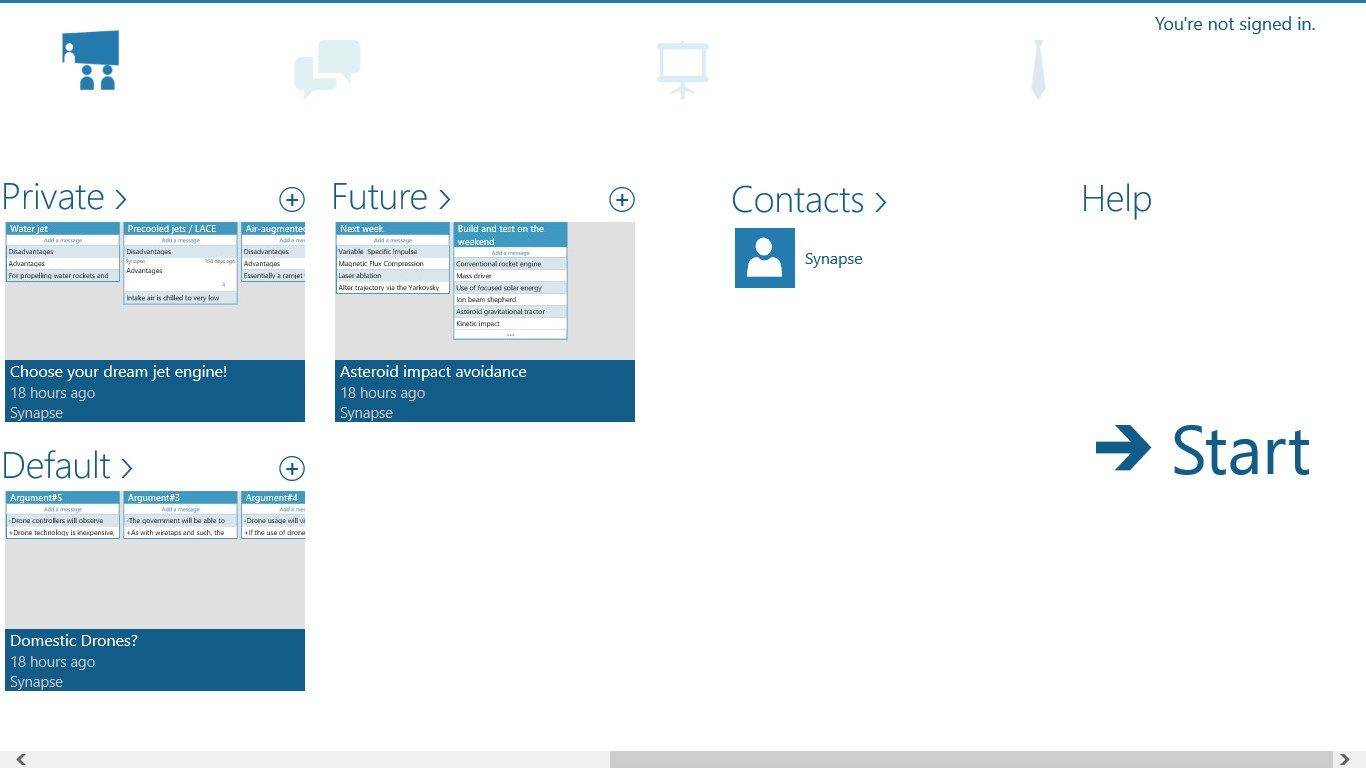
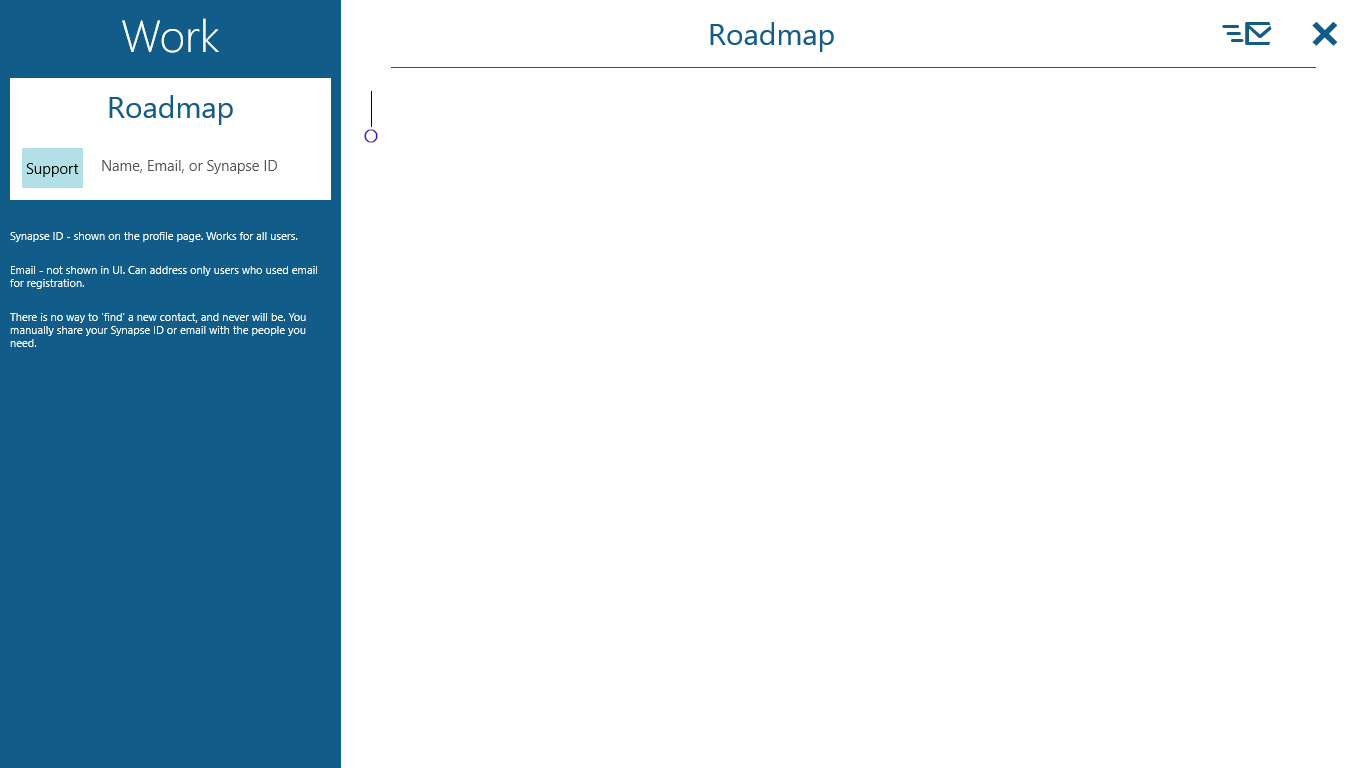
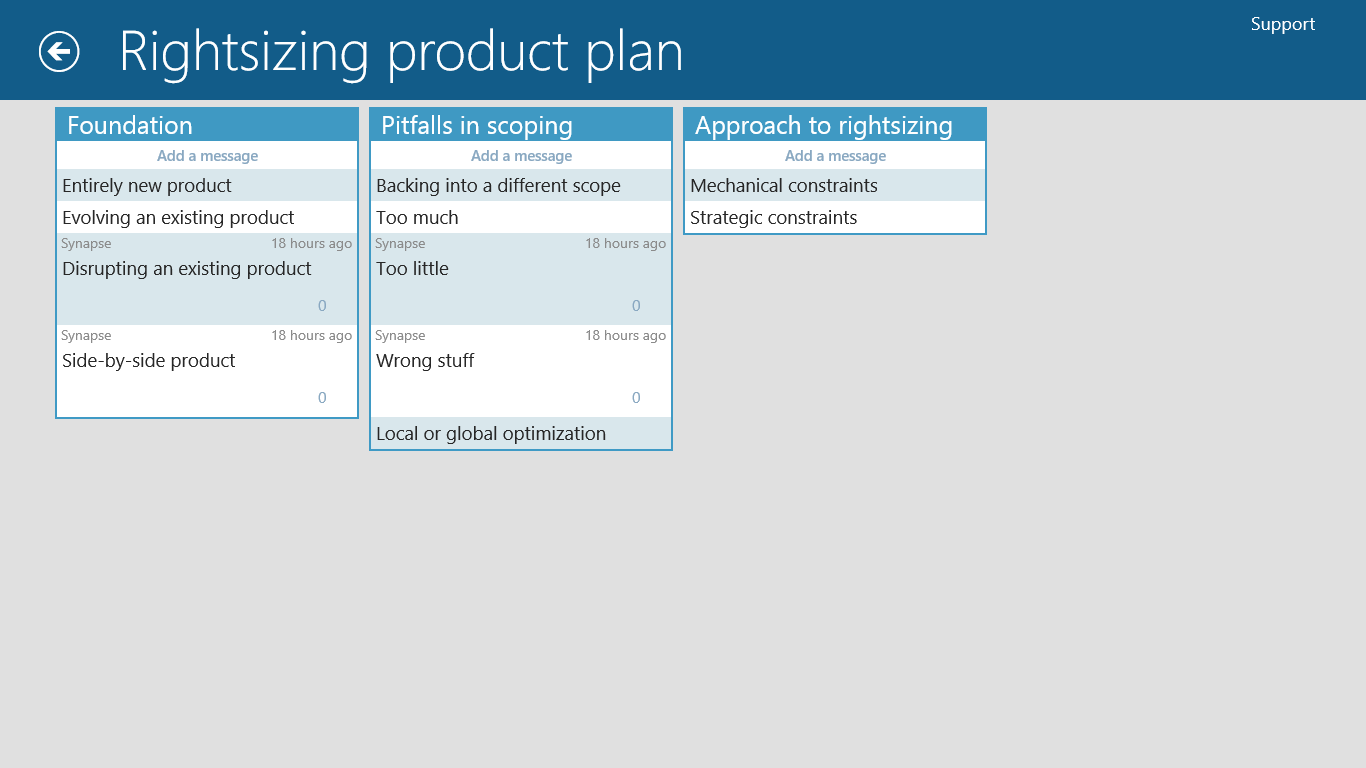
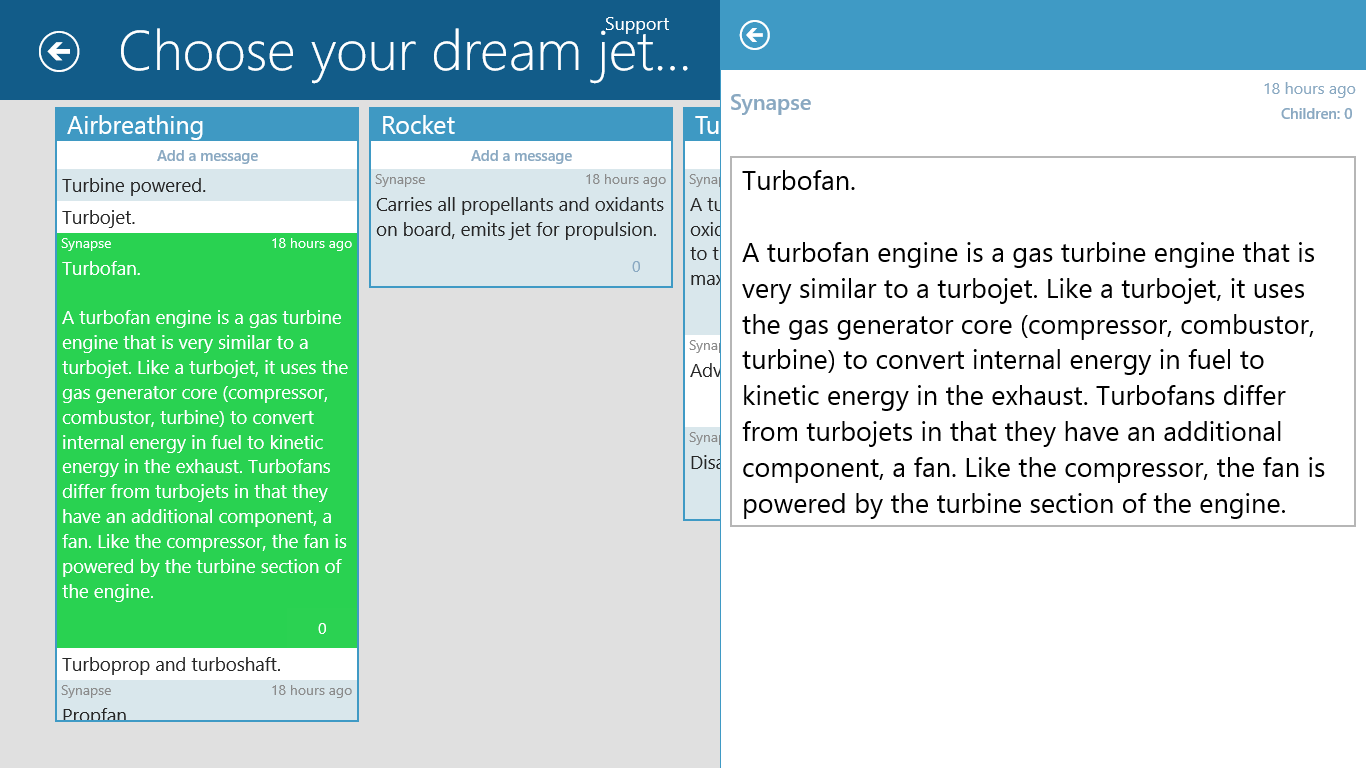
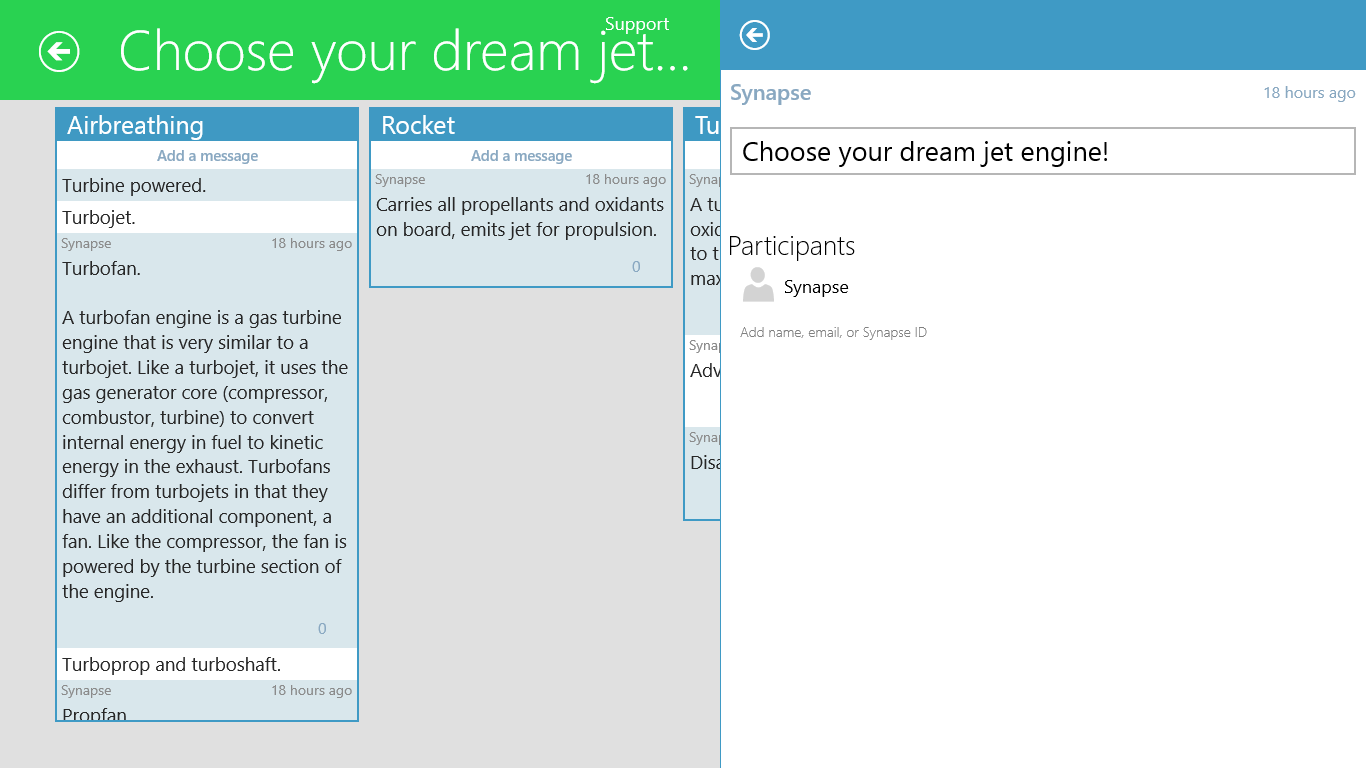
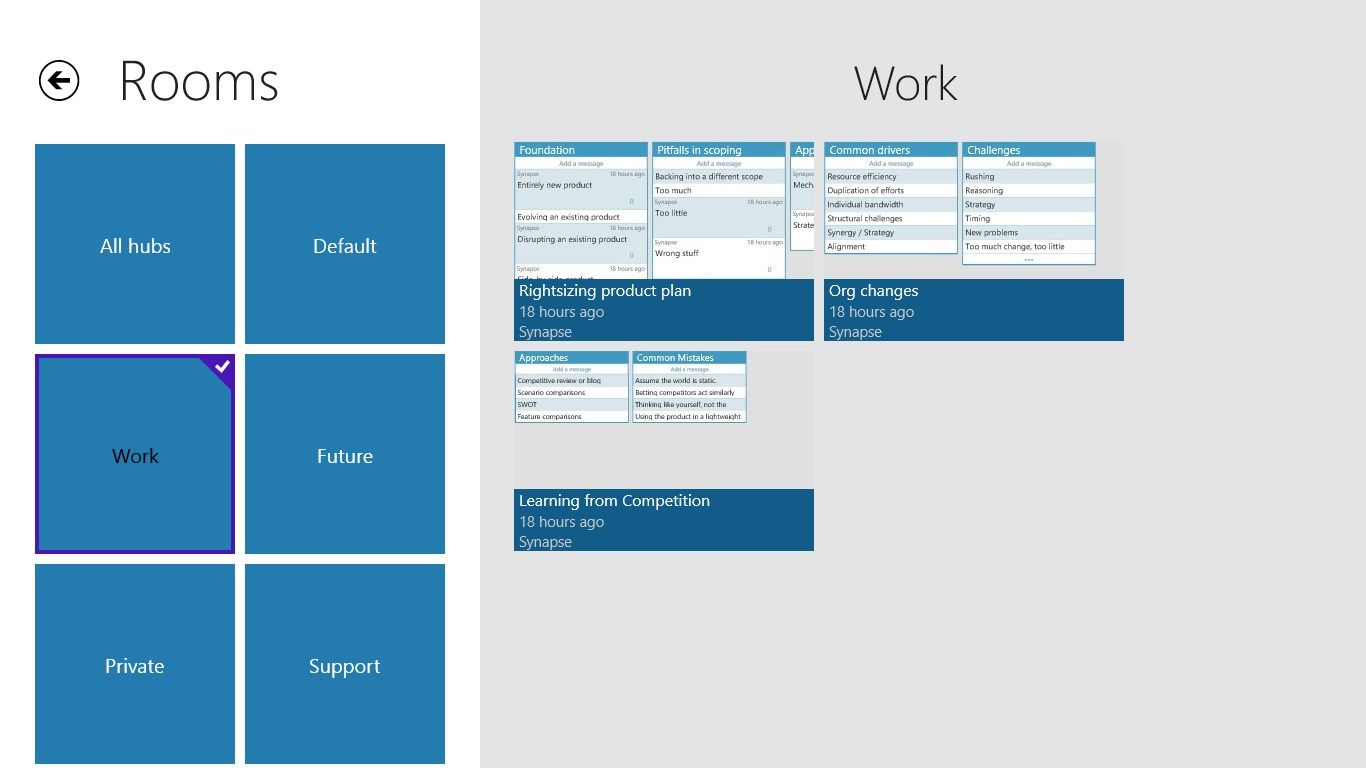
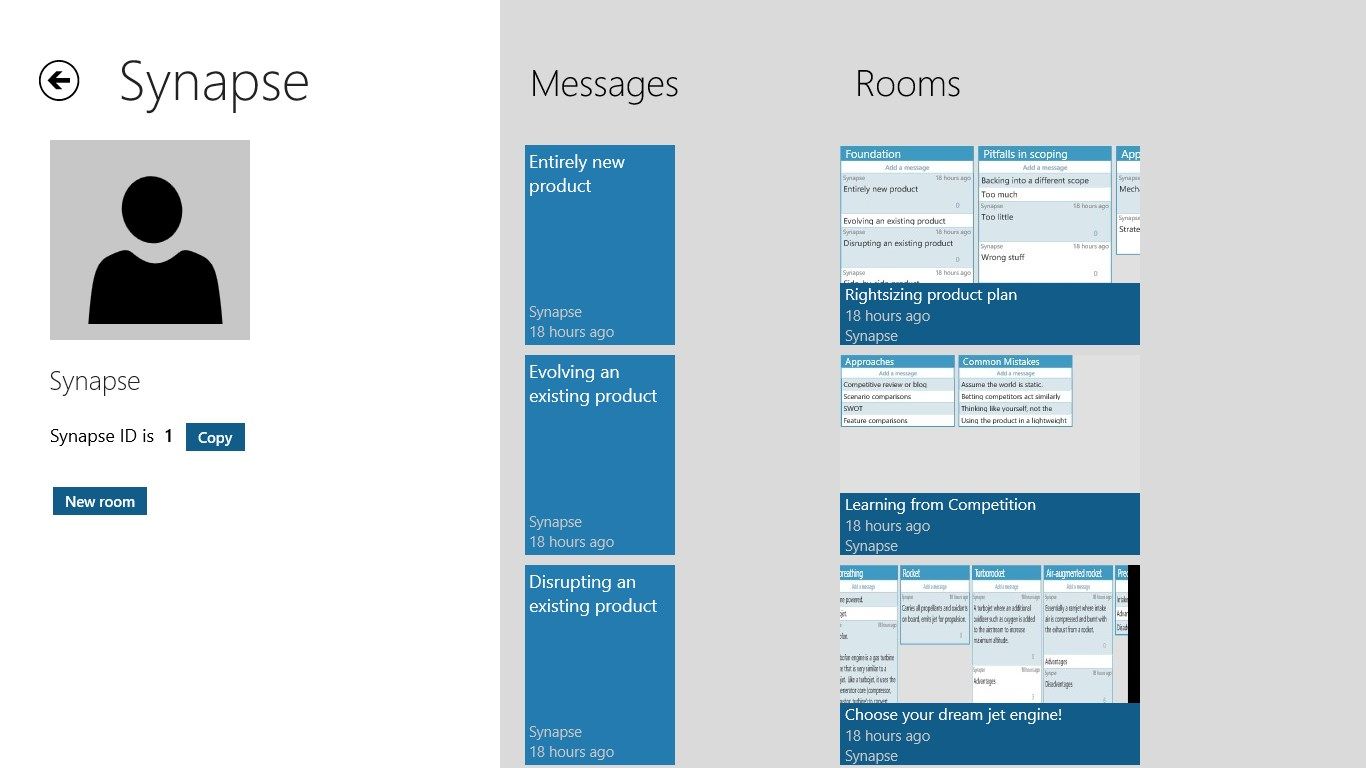
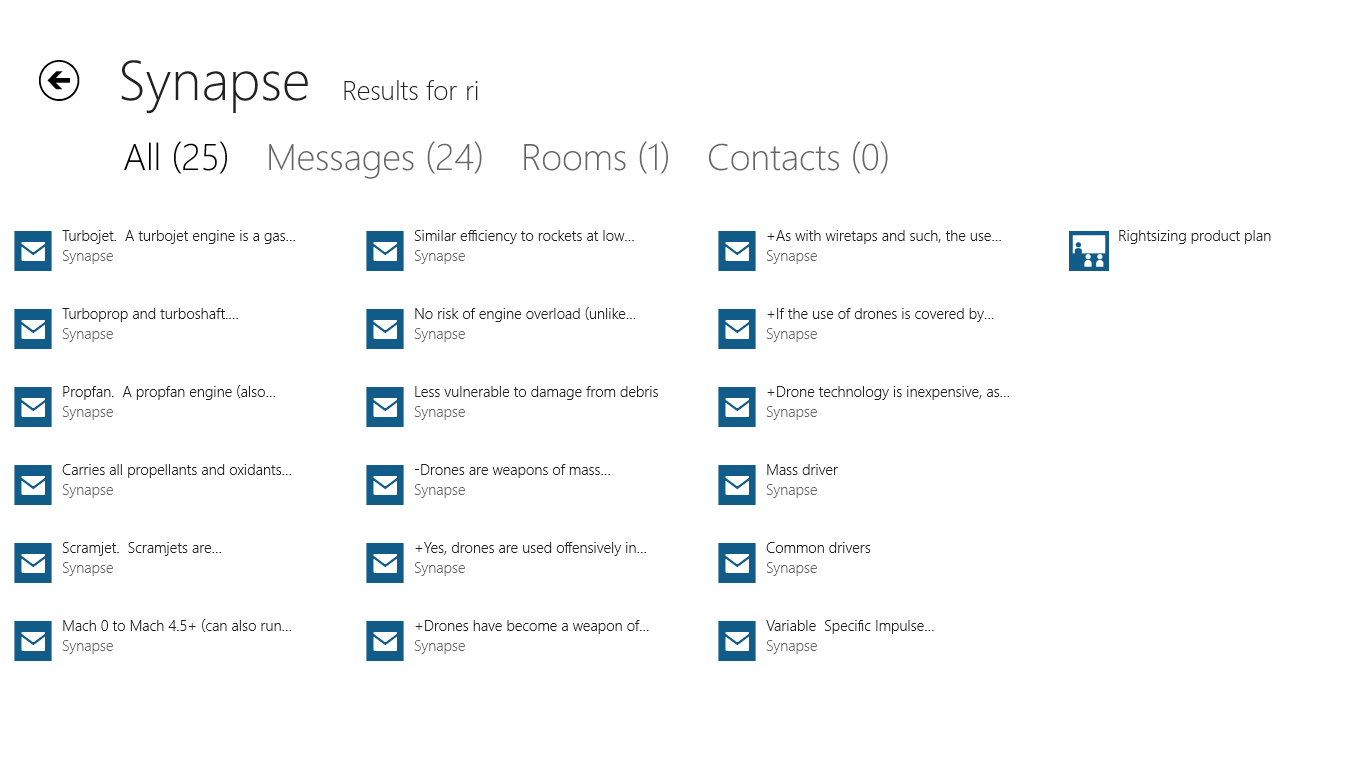
Description
Synapse is the best tool for long-term complex discussions.
Synapse is developed for busy people. It’s purposed to get things done, mitigate the inevitable mess during large conversations, and focus activity in the right directions by explicitly outlining the discussion structure as it evolves.
How it works
You organize everything in rooms. Typically, single project/discussion takes place in one room (compare to a series of related emails). You add users to the room and create messages there. You can organize messages in a hierarchy with up to 3 levels.
Don’t forget to check out getting started! Click Start button right after installation.
Pro subscription
Search charm requires Pro subscription. Everything else is available for free.
Keywords: chat, email, messaging, collaboration, discussions, note taking, task management, project management
-
Plain text messages
-
Spell checking (standard Windows 8.1 one)
-
Attachments. Any format. For image formats, there are previews. Synapse uses SkyDrive, so you will need Microsoft account.
-
Rooms to separate different projects and manage user access
-
Messages can be regrouped with Drag&Drop
-
Live tile shows number of unread messages in each room
-
Toast notification when a message arrives
-
Standard Search Charm - Target messages, contacts, and rooms with a single search keyword, with instant suggestions. Requires Pro subscription.
-
Instant updates. UI instantly shows any changes/updates as you expect from a modern app. No more “Refresh” buttons.
-
New messages and rooms show up at the top so that you easily notice updates
-
Reliable time. Time of messages and rooms is correct regardless of time zones/system clock settings. It's synced with the server.
-
Deep support of offline mode. Most features will work offline, seamlessly.
-
Sync your messages across all your Windows 8.1 devices
