
Sync for SkyDrive
Reviews:
26
Category:
Productivity
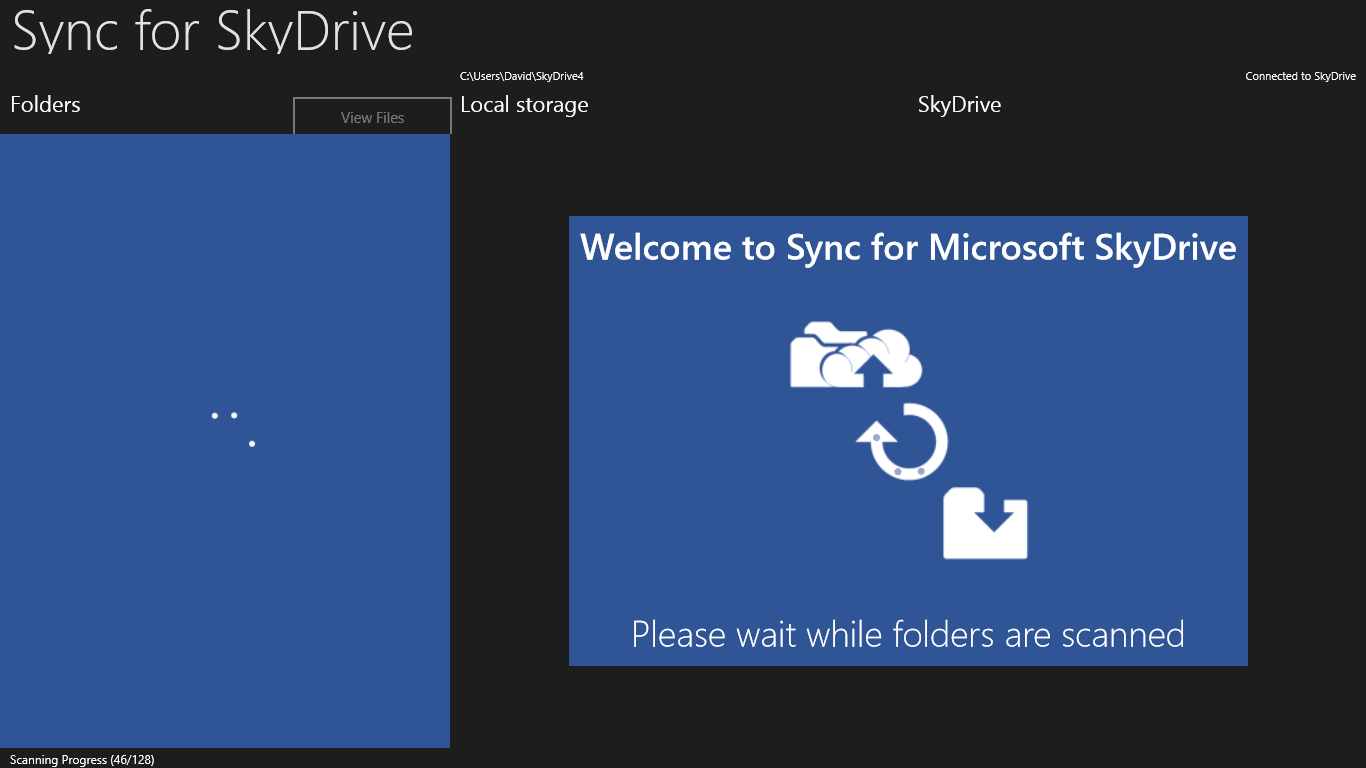
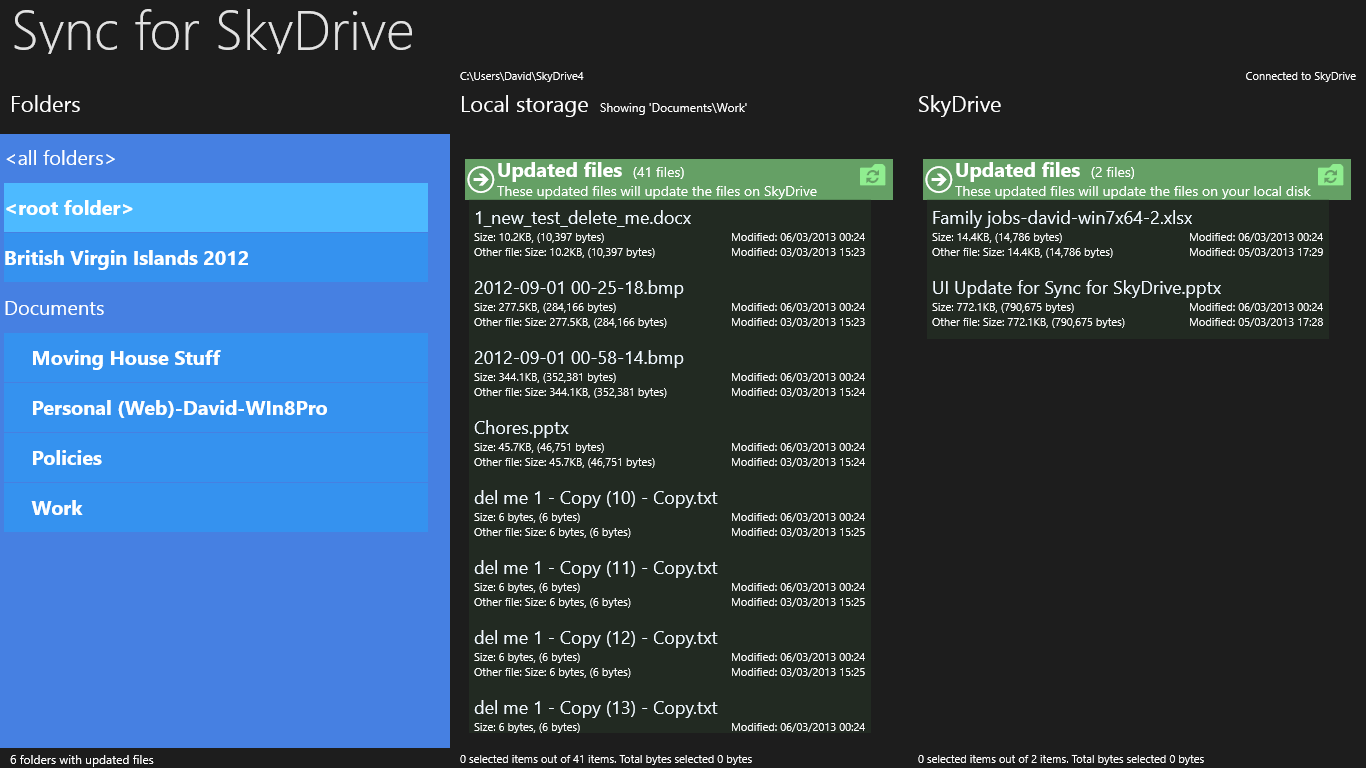
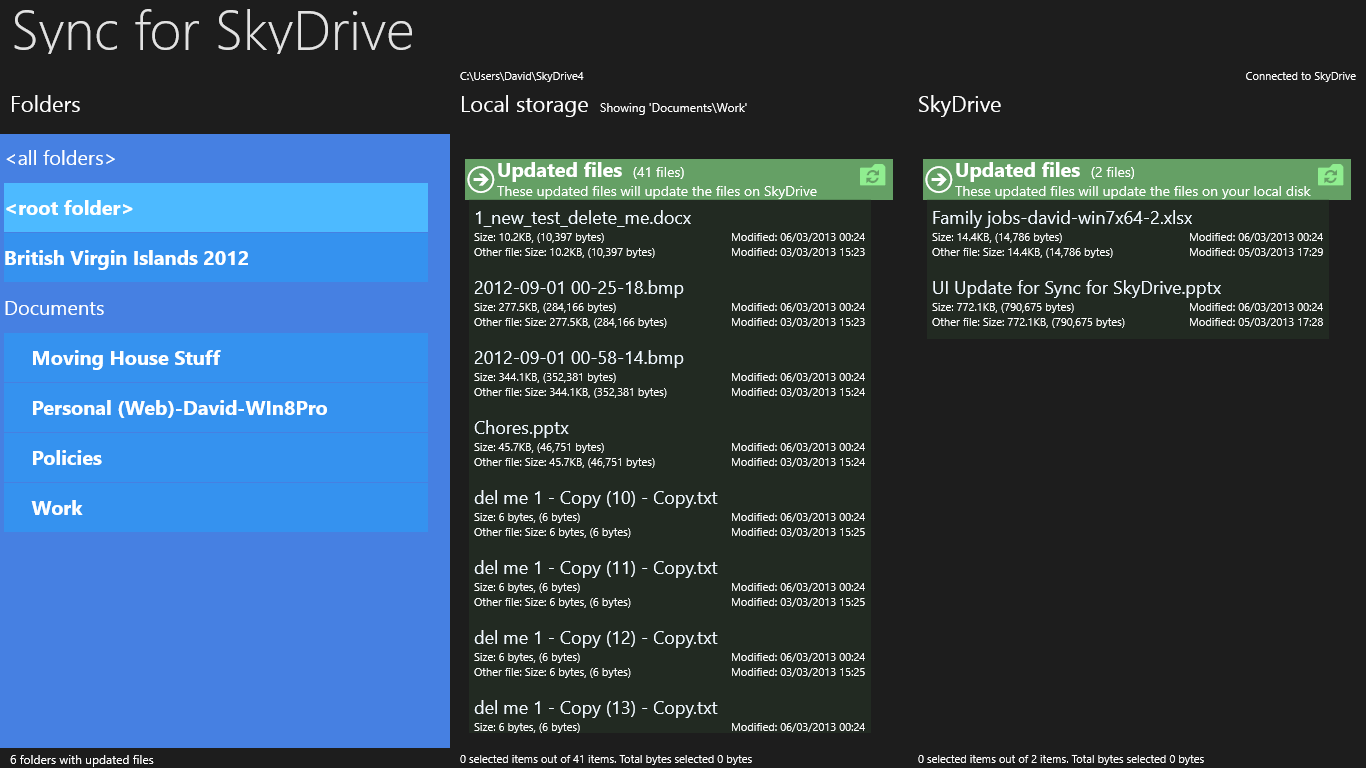
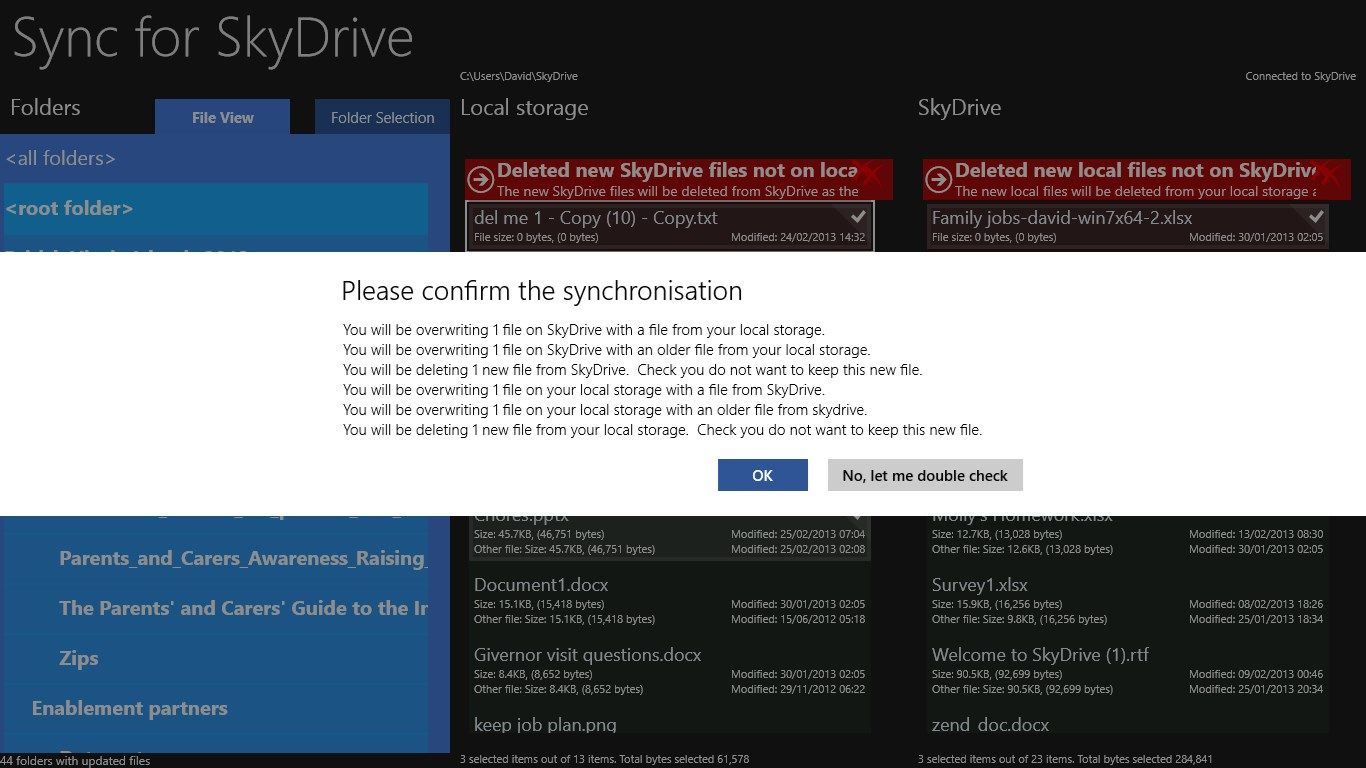
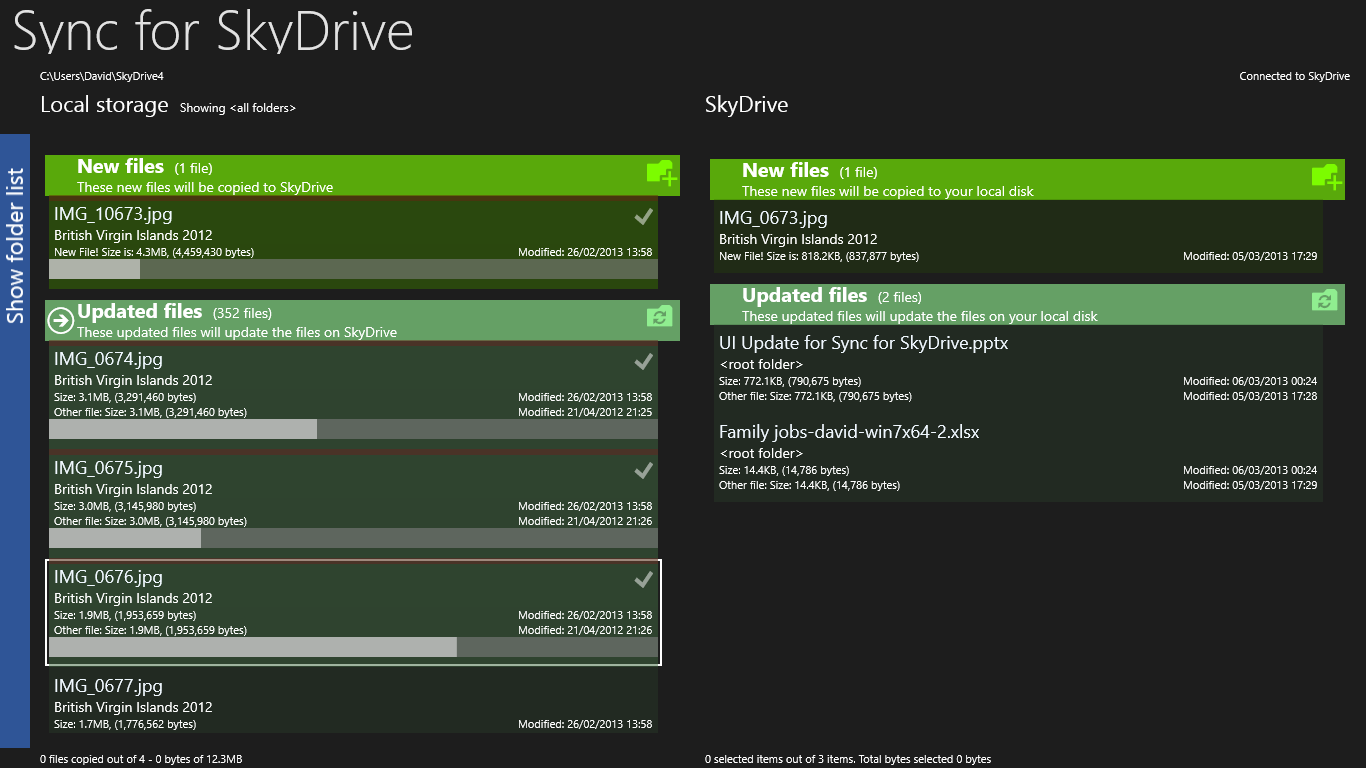
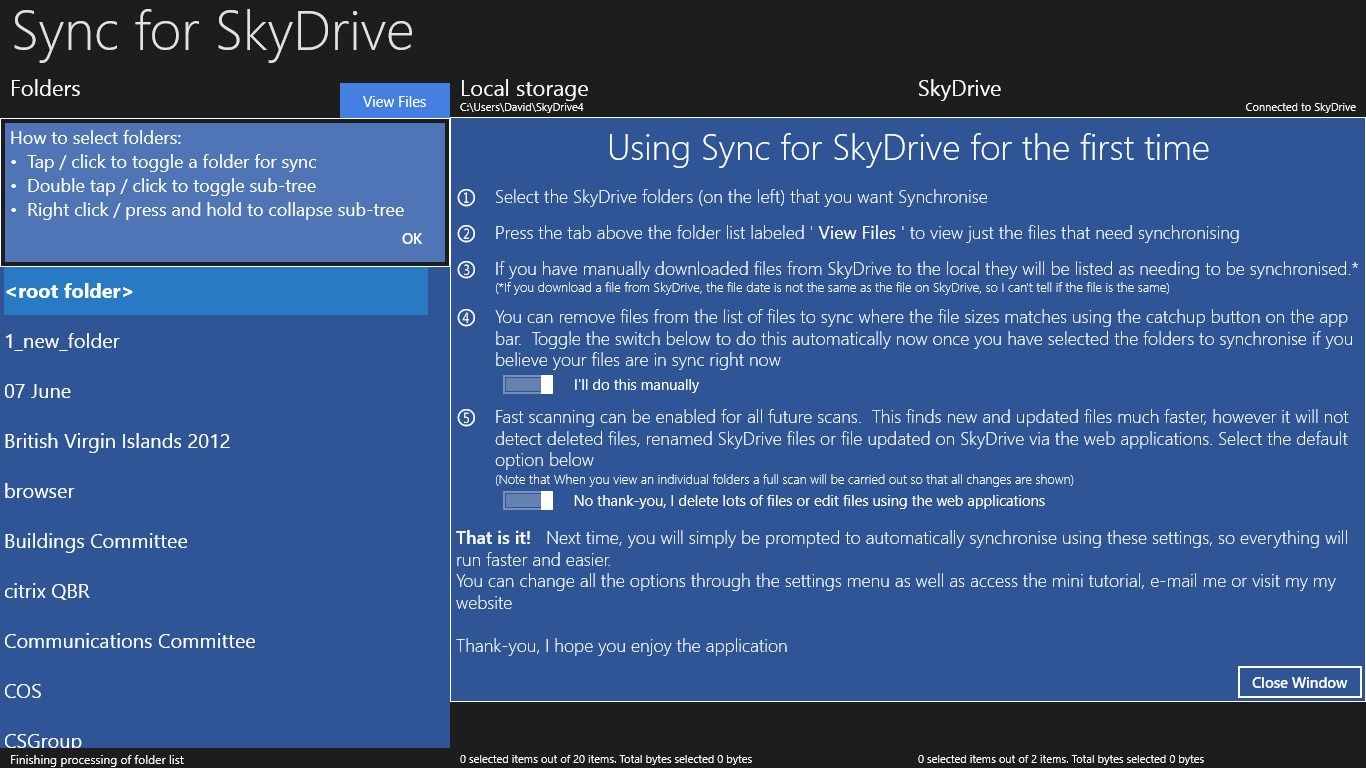
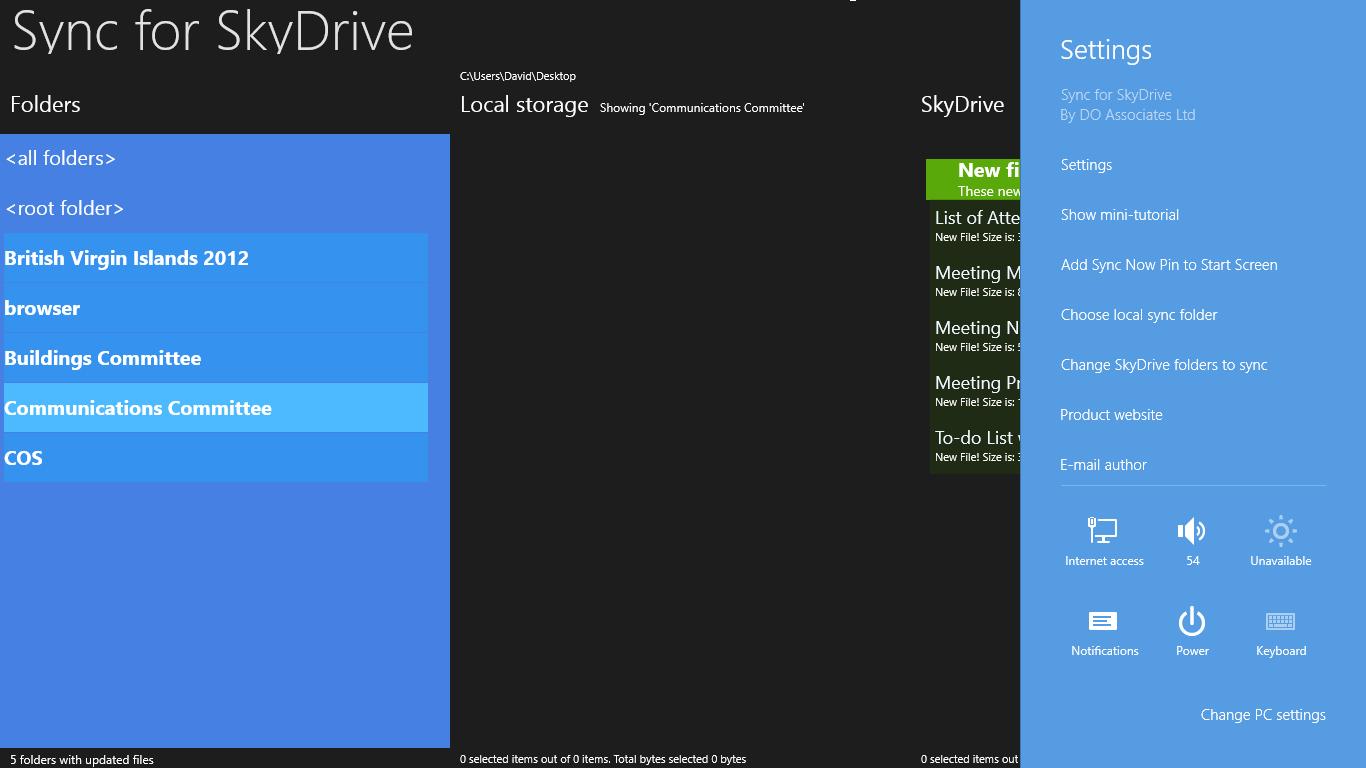
Description
At last, you can synchronise your SkyDrive account to a local folder on your Windows RT device through the Windows Store App interface (it works on Windows 8 too).
The application does basic file compare to work out which files match and which need updating. Where possible, file updates, deletions and new files are detected and these can be synchronised between Windows 8 / RT and Microsoft SkyDrive. You can also choose to role back a file change, including restoring deleted files or even deleting new files.
It now supports a faster scan feature to enable faster synchronization as well as good support to run as a snapped panel.
-
Scans a local hard disk folder and synchronises it to SkyDrive
-
Drag and drop support to move files between SkyDrive and your local system and vice versa
-
Folder level syncronisation, so you do not need to sync all of SkyDrive to your Windows 8 / RT device. This save storage space and the time to start the app
-
Pin "auto-sync" tile to start screen to start up sync and automatically start copying updates
-
Highlighted selected folders with updates
-
View all updated files regardless of folder
-
Copy new files, restore older version, remove files from one store when deleted from the other
-
Mini-tutorial accessable from the settings menu
-
Hide or collapse the folder list
-
Double tap folder heading to select / deselect all items under it
-
Double tap folders when in selection mode to select / deselect all folders in the tree
-
right tap (tap and hold on a touch screen device) to collapse folder tree
Product ID:
9WZDNCRFJX5C
Release date:
2013-02-05
Last update:
2019-02-20
