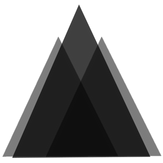
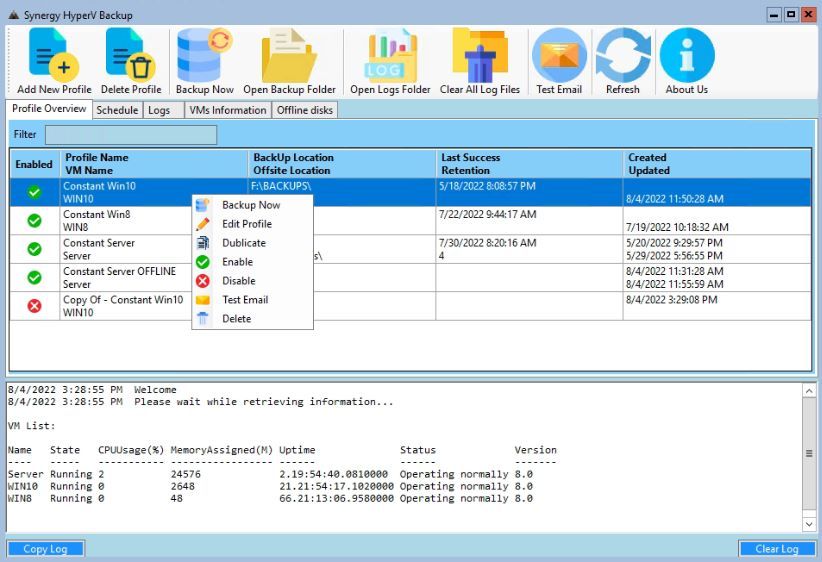
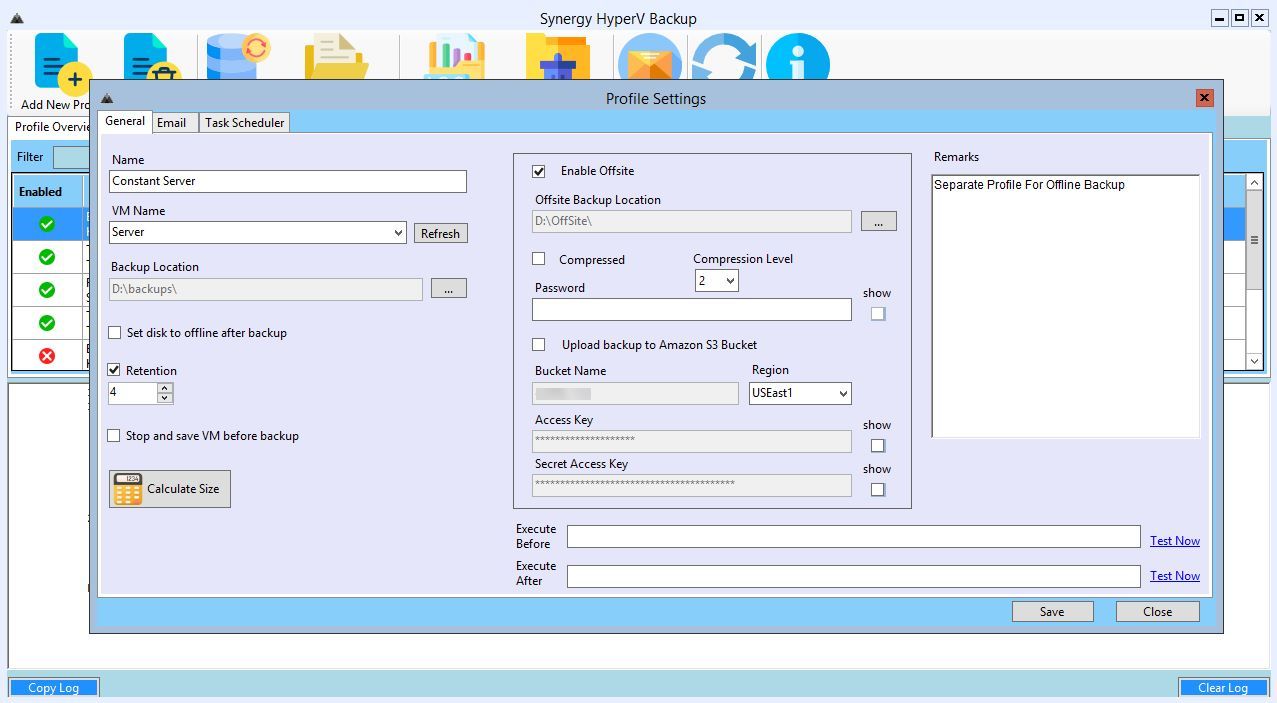
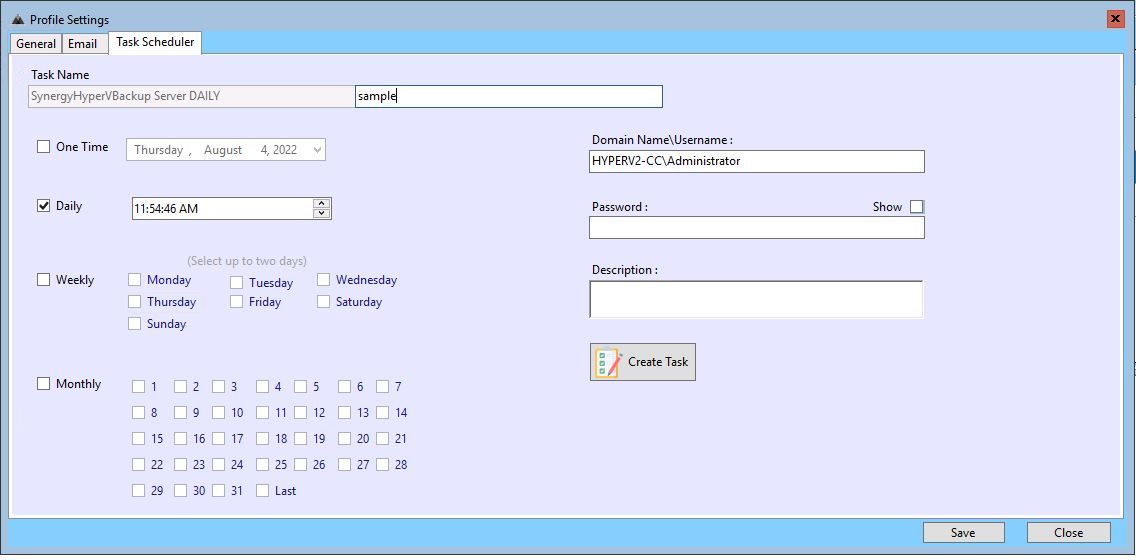
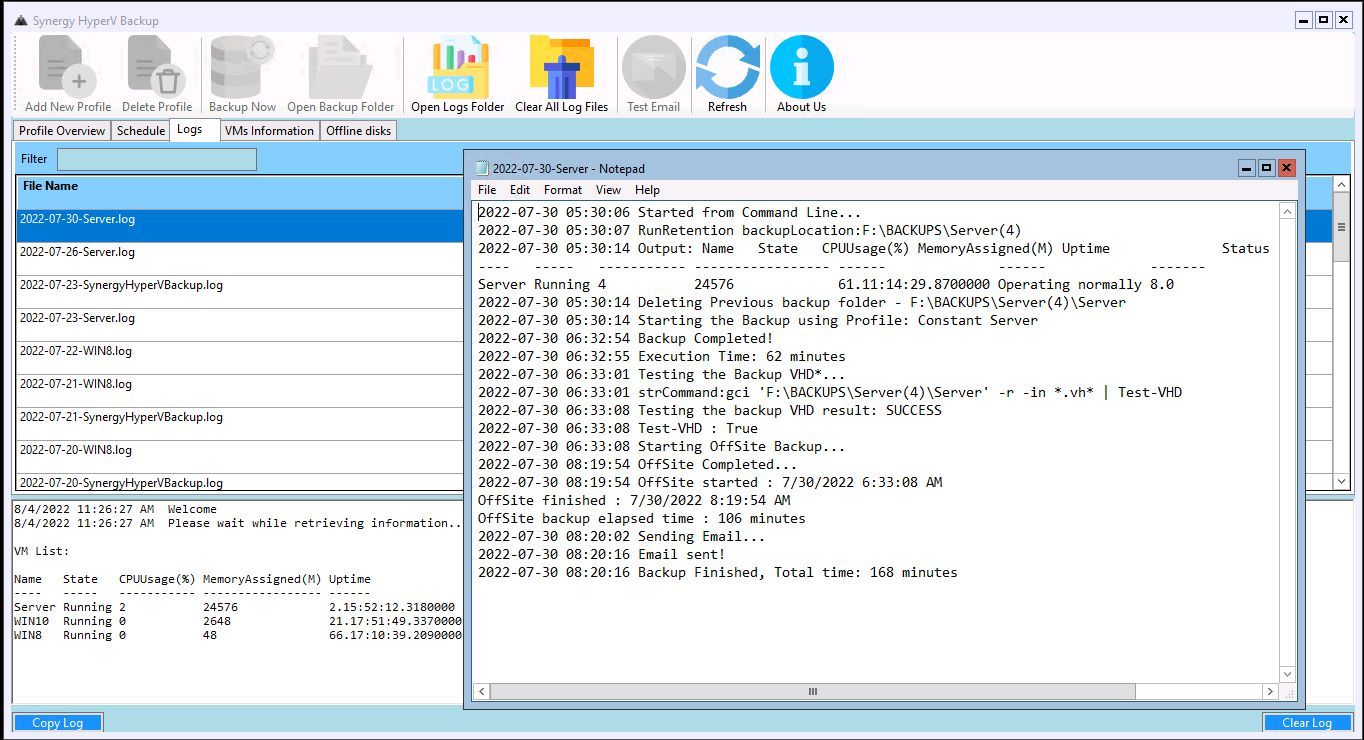
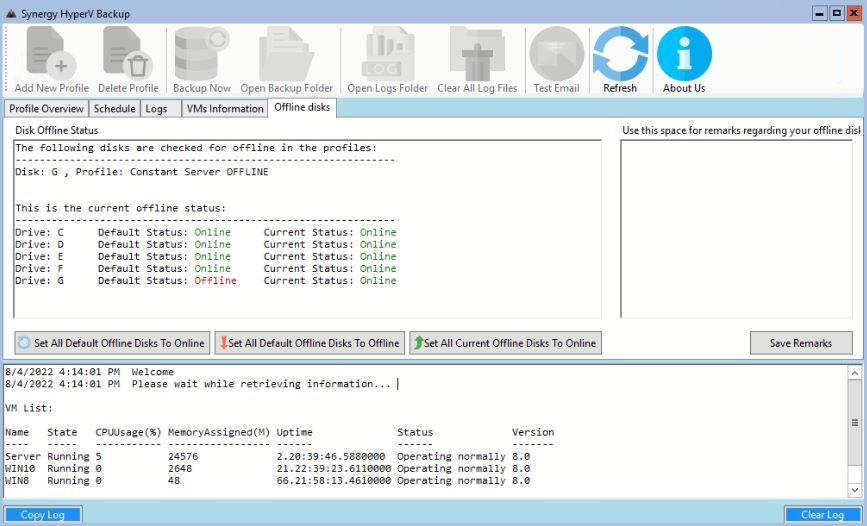
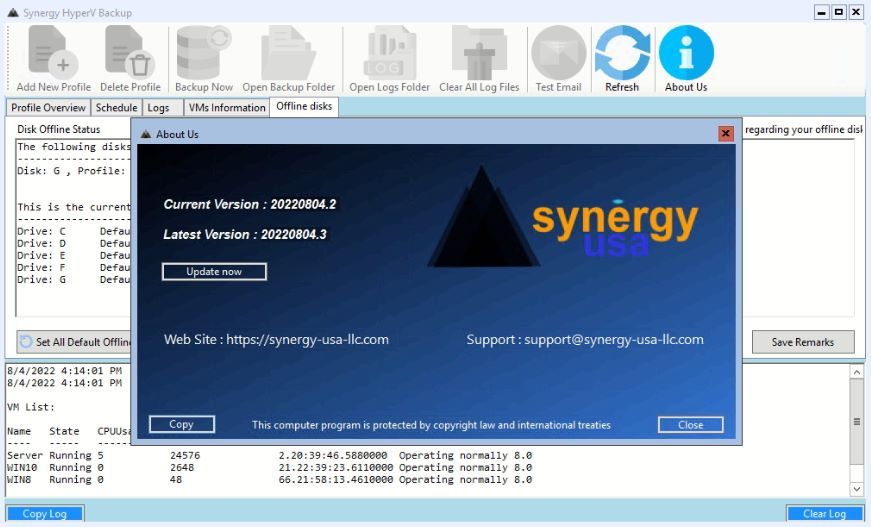
Description
Segment/Isolate your backups media from Malware
Force disks to offline after backups.
Become invisible from Ransomware/Viruses/Malware or Malicious Acts.
THE PROBLEM
Trying to create backup procedures for Hyper-V that are invisible to malware.
We came across clients’ incidents where a server was infected and all existing backups were deleted on purpose by the malware!
Ransomware attacks are now so common that businesses of all sizes need to take precautions in advance in order to minimize effects and avoid paying ransom to get their data back.
A backup software is not an antivirus and cannot protect directly from these attacks.
However it can provide a quick and reliable way to recover from an attack and get your files to a state they were before they were encrypted.
Latest ransomware are smart enough to attack a backup software itself, deleting backups already taken and stop you from recovering.
We need to create a strategy where our backups are isolated from malware.
-
It runs on the HyperV itself. We do not use an agent to connect to your server.
-
Offline disks: You can backup to a disk and then set the disk as offline. Malware cannot even access this disk to infect it
-
You can have a GUI inside HyperV Windows Core Edition
-
All tasks are performed from within HyperV
-
You can have multiple profiles for your VM backups all from a single form
-
Easily create your schedules from within the application, no need for a command line
-
Compatible with 2012, 2012R2, 2016, 2019 and 2022 Server editions and Windows 10 and 11
-
Backups are taken online without stopping/pausing your VMs
-
Have up to 9 retention versions of each backup
-
Automatic offline backup after the completion of your first backup
-
Upload your backup to an Amazon S3 bucket
-
Execute script commands before and after your backup execution
-
Send an email after the execution of the backup
