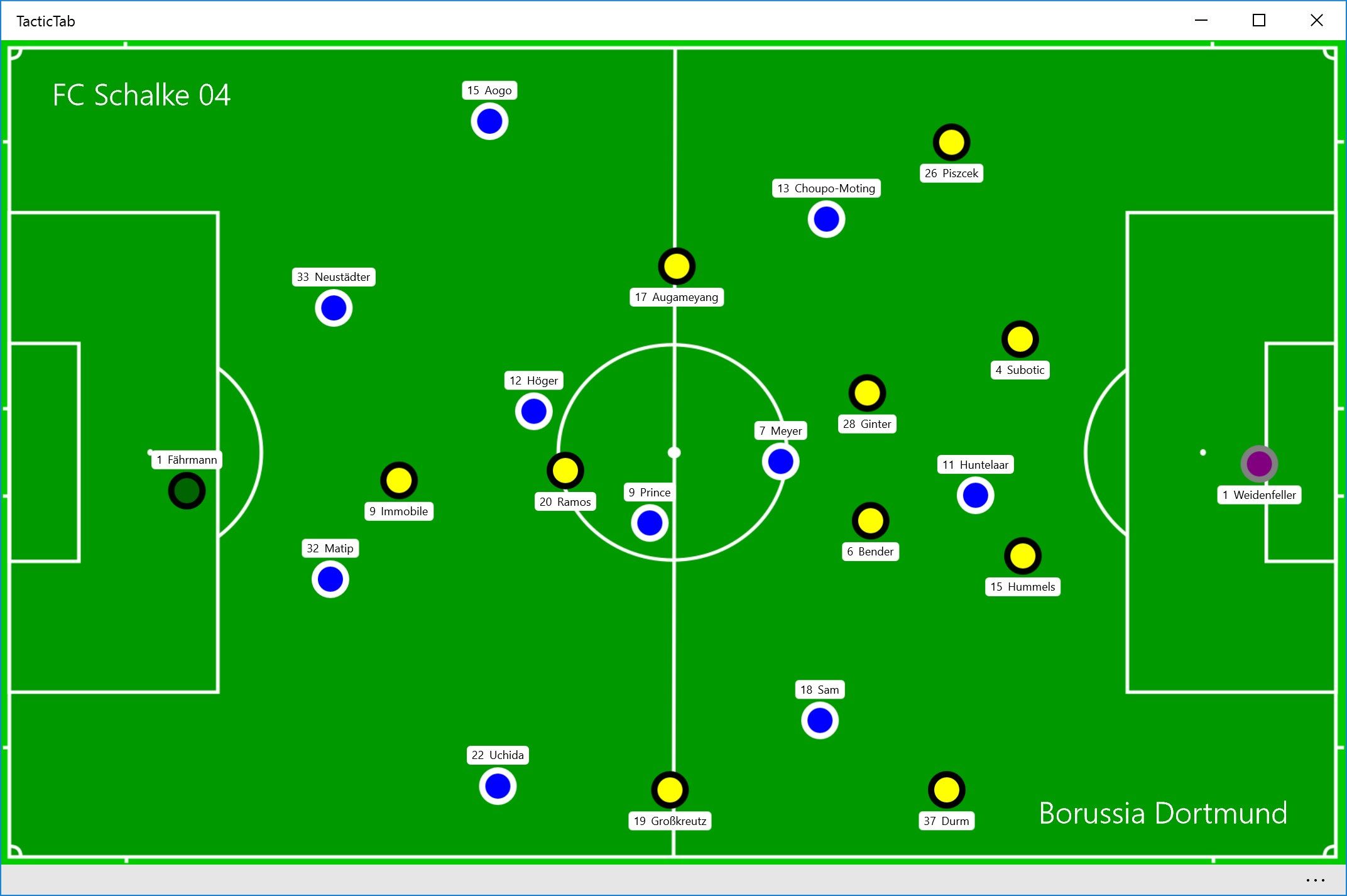
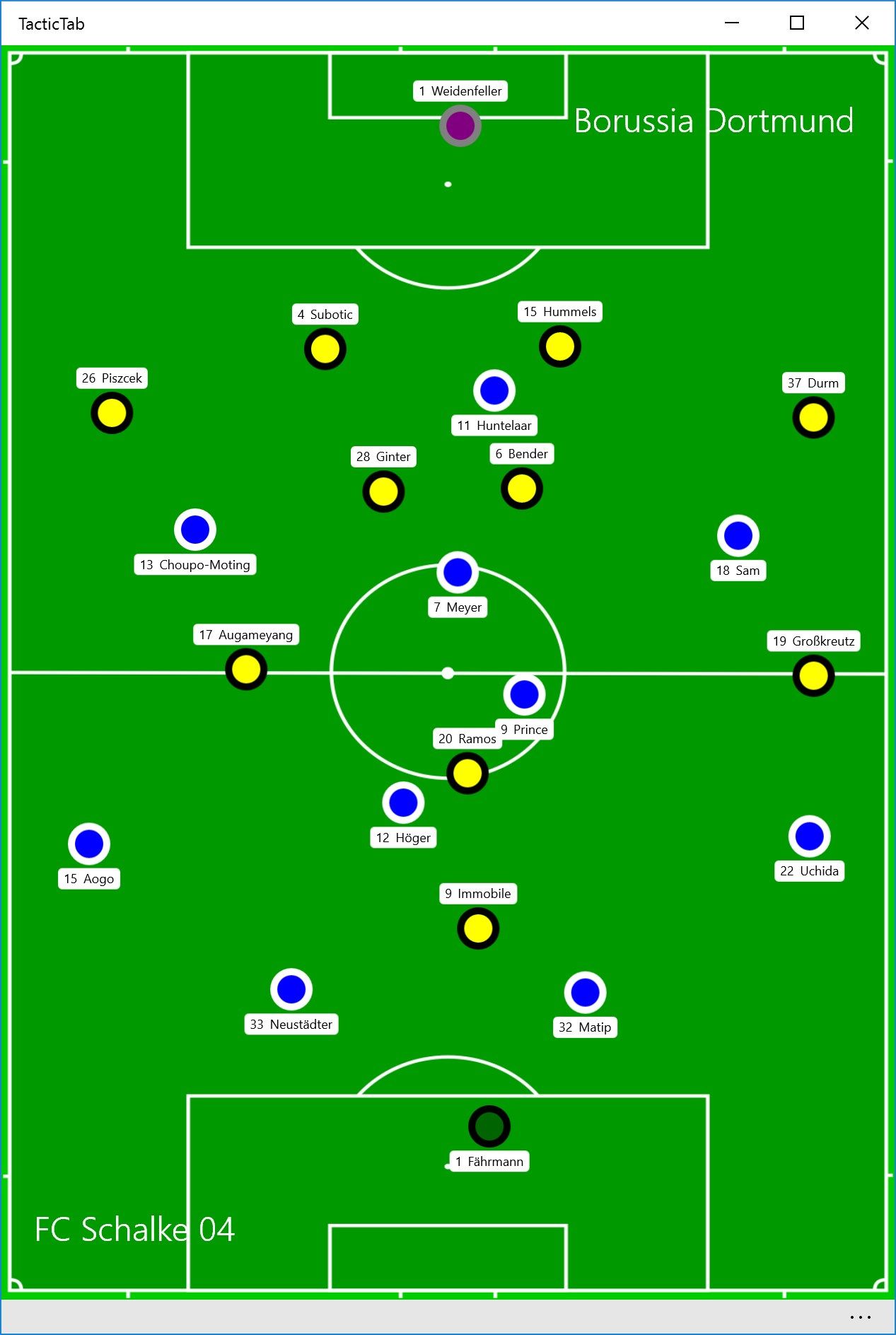
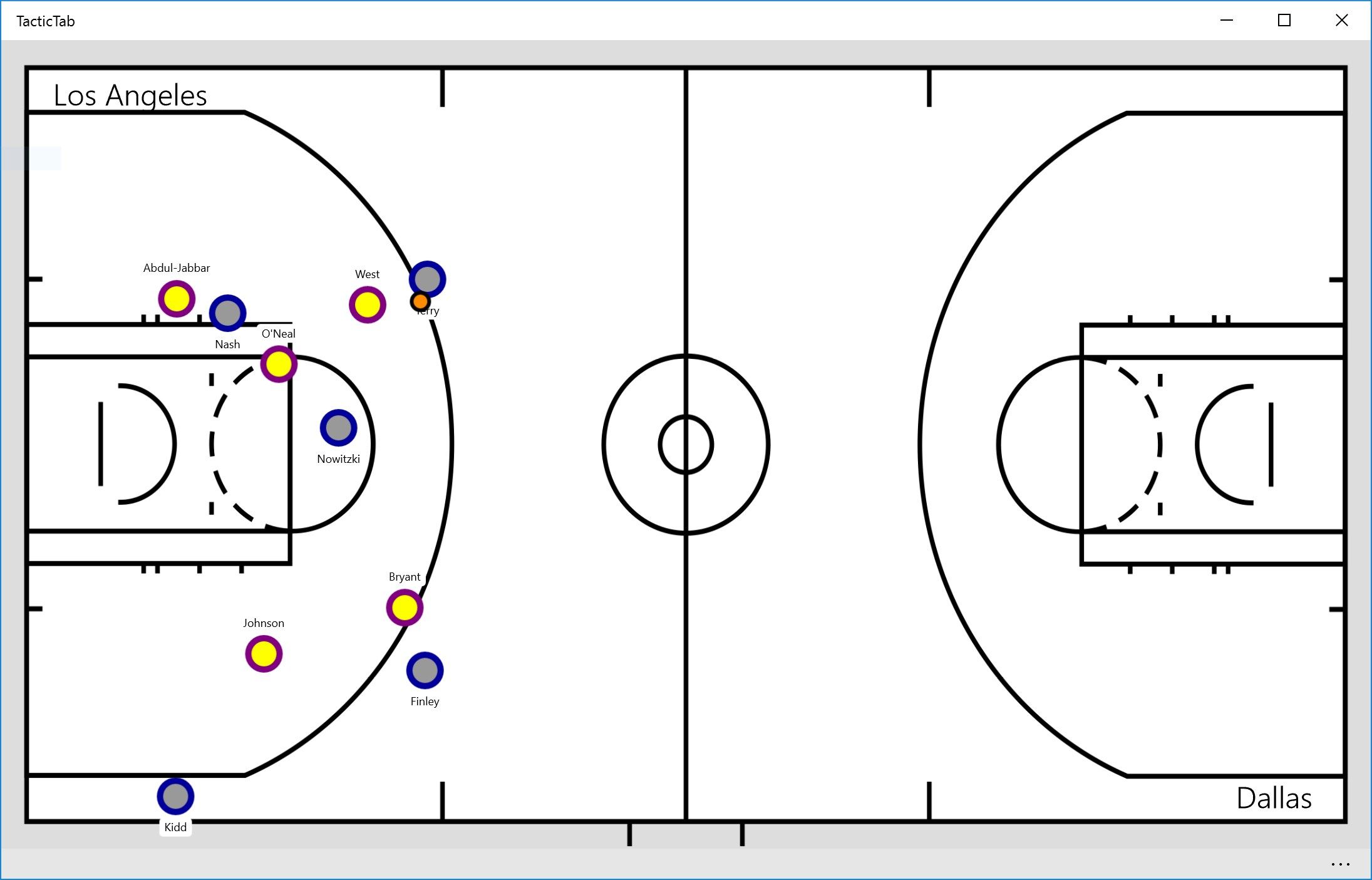
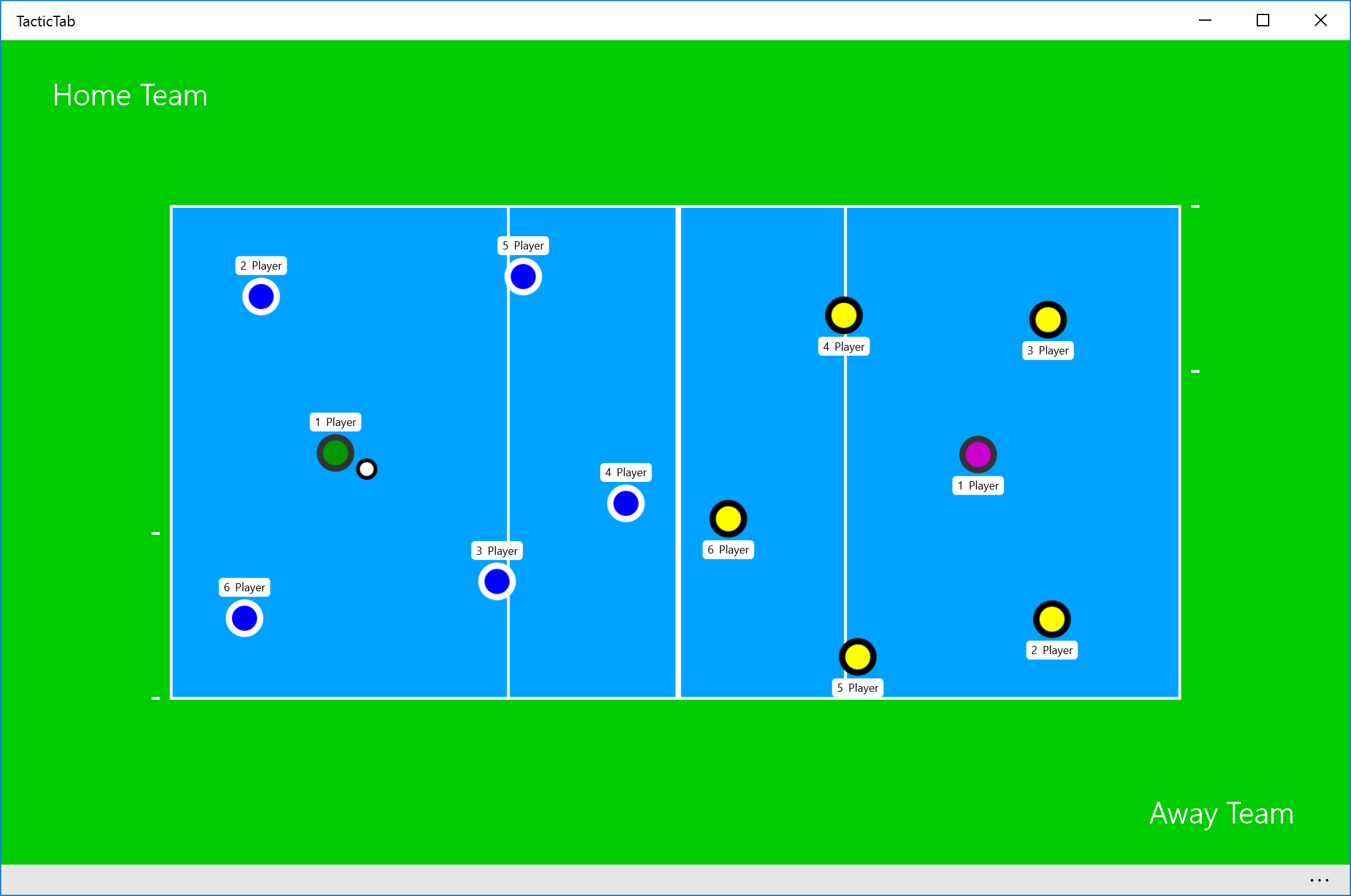
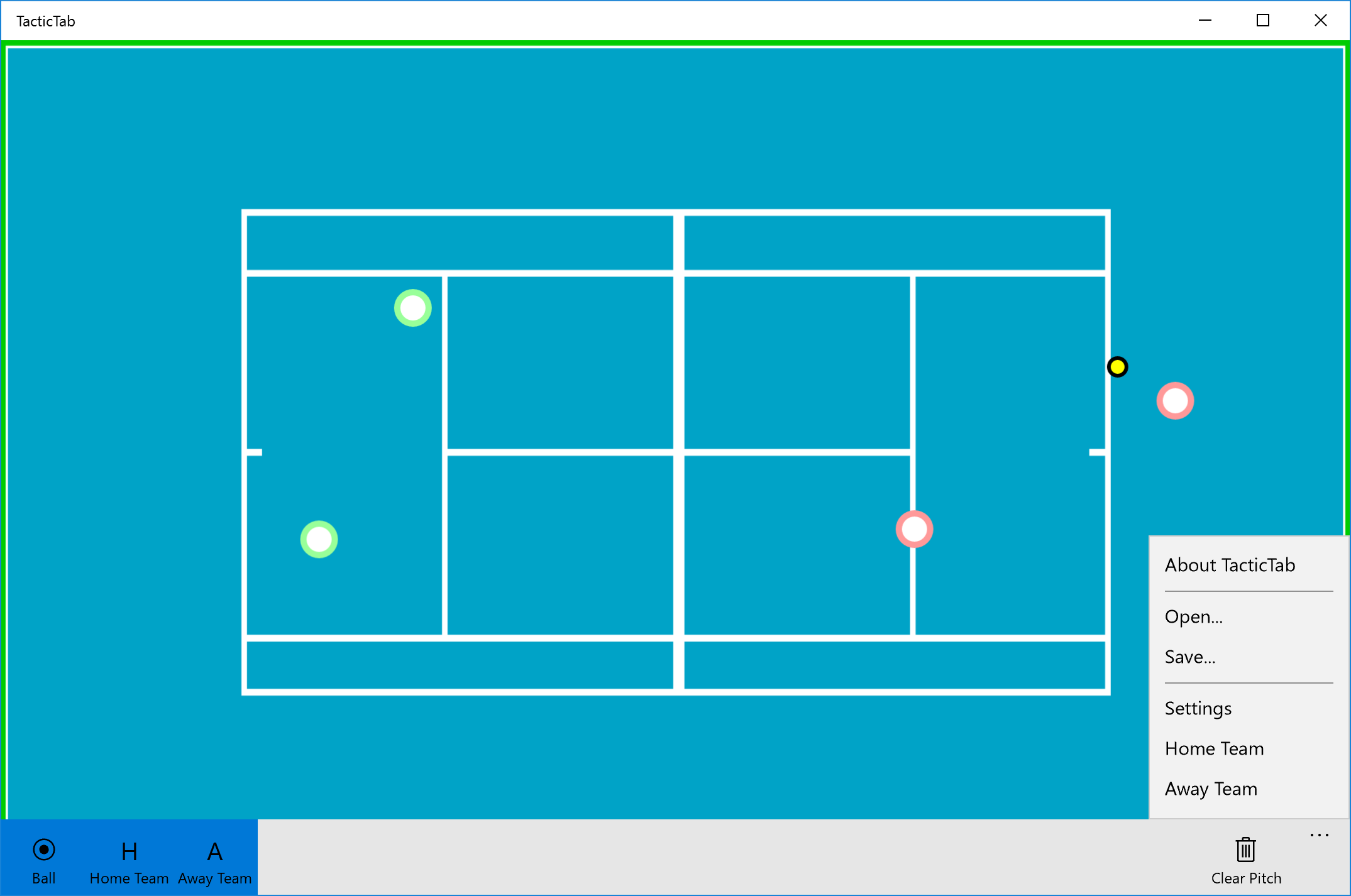

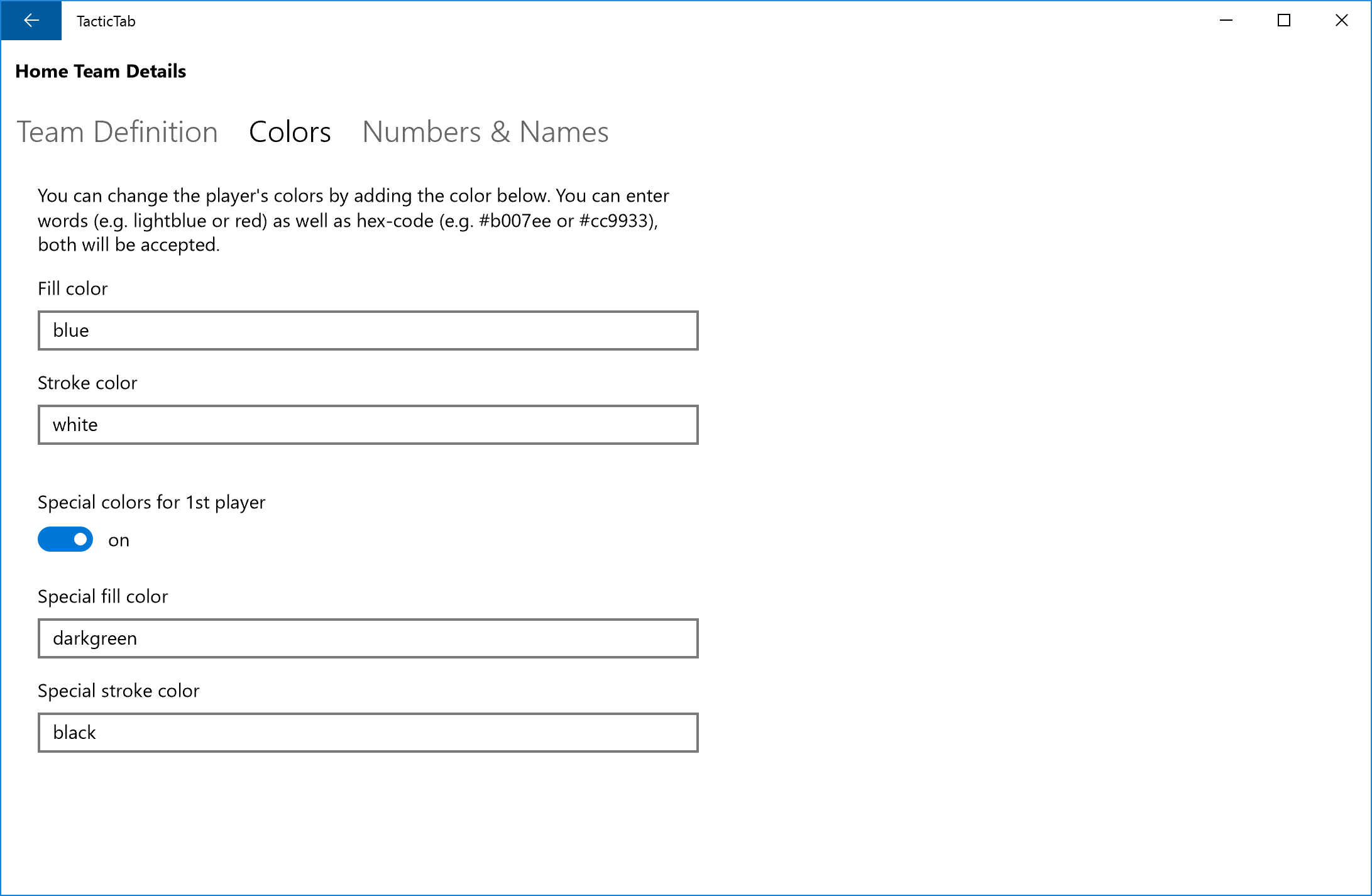
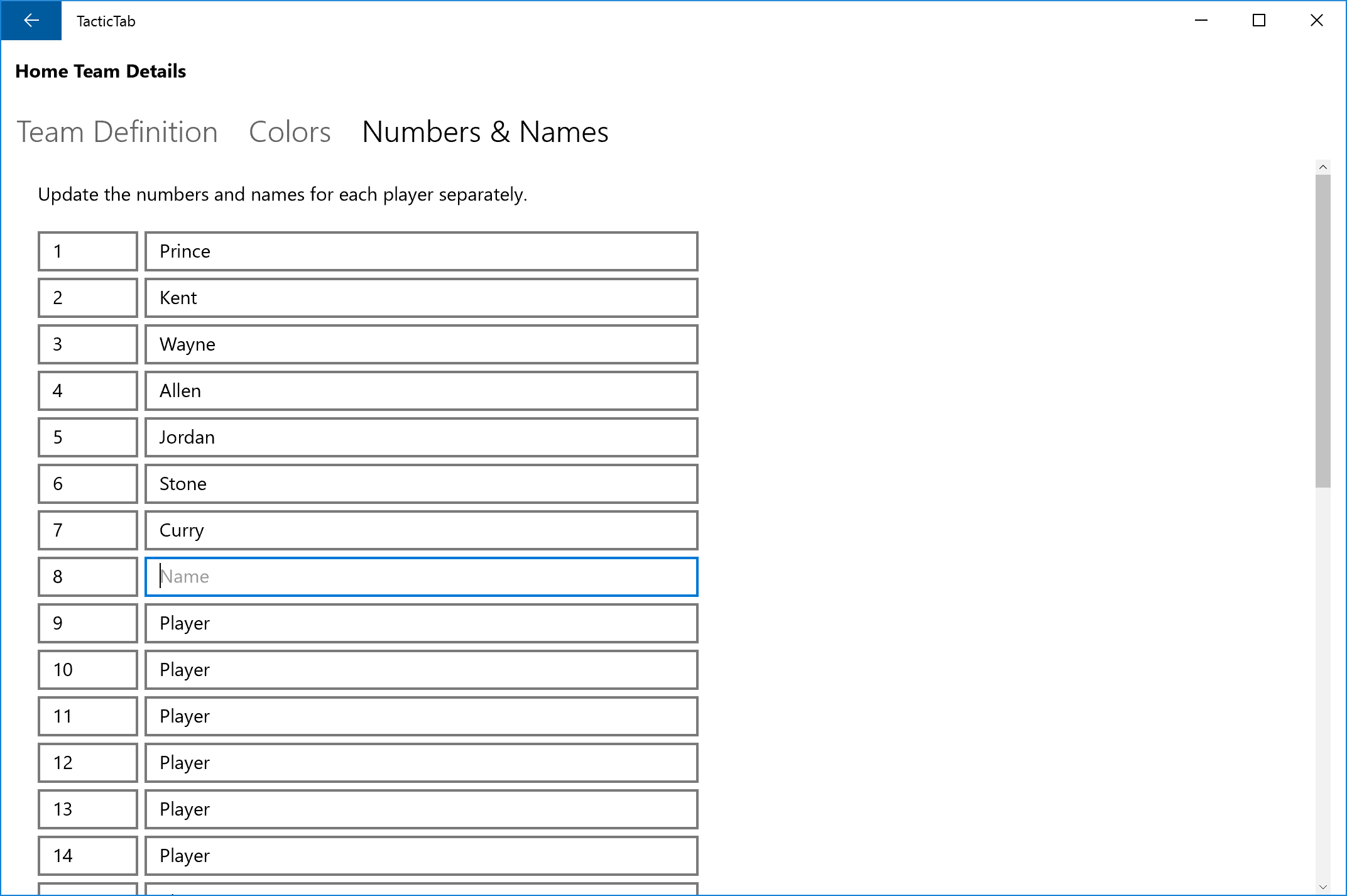
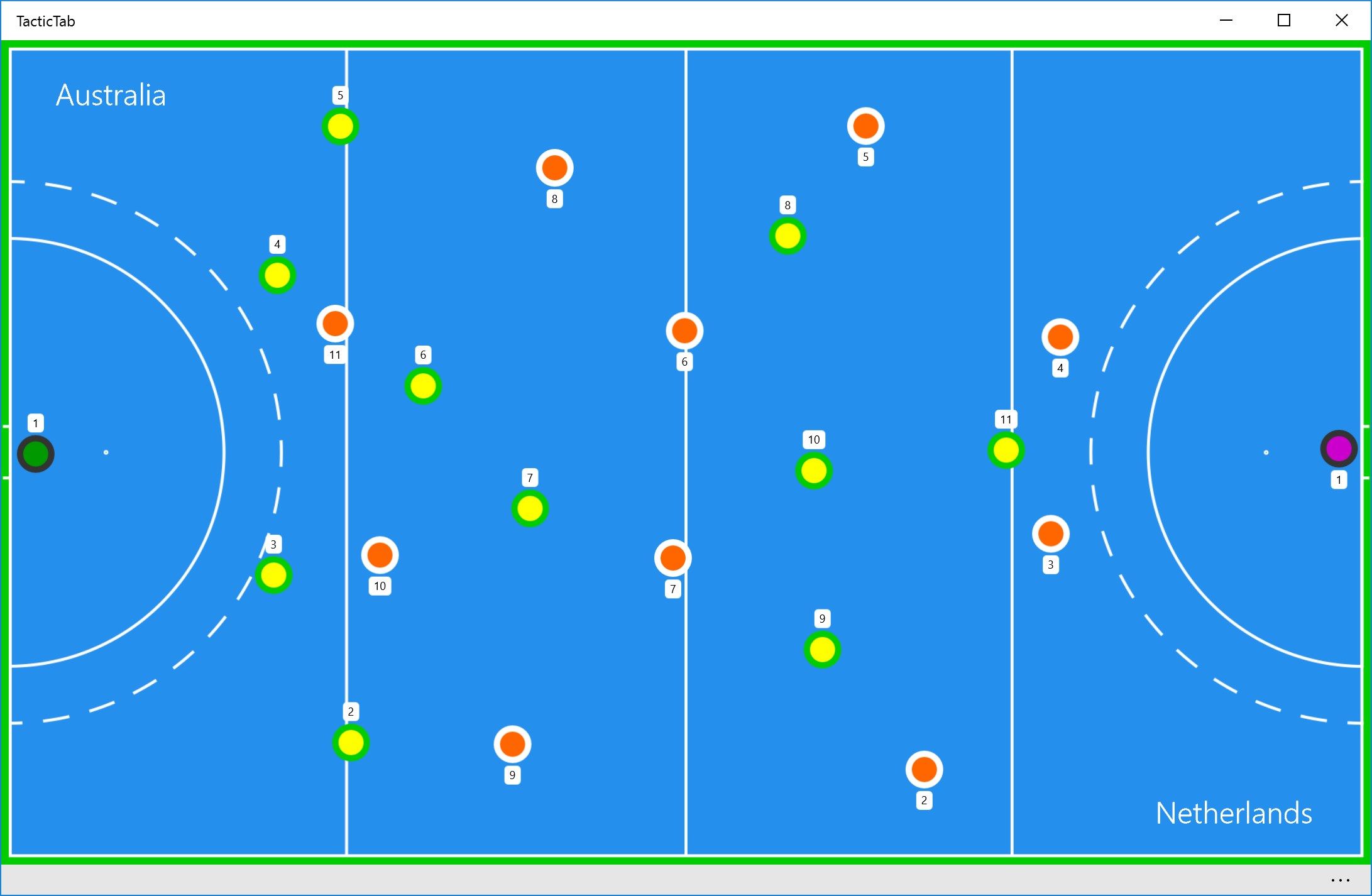
Description
Discussing tactics of any sports is easier with visualization. TacticTab is the tool to support you, whether you’re a coach that explains players how to move or you’re just trying to analyze what you see when watching a game.
A simple interface allows you to place players on a pitch. The amount of players, the type of discipline (which defines the pitch) and whether it should be in color or mostly in white, colors and names for players and teams, even a ball can be set up very easily.
Most of these settings are optional, others are preset, so that you can start right away, without any configuration overhead. TacticTab is most fun on a touch screen. That’s when you have the proper tactic board feeling. But using it with a mouse or pen/stylus works just as well. The language is English, but rather universal and self-explanatory anyways.
And of course: The app does not access any of your data.
-
Supports Microsoft Ink, you can draw right on the pitch using your pen, fingers or mouse.
-
Save to file. You can share the files with others (e.g., via e-mail) or store it on OneDrive to open it on different devices.
-
Multi-touch, move several players at once. You can also move them with your mouse or pen of course.
-
Create a screen shot and store it right from the app.
-
Choose your disciplin: Soccer, Basketball, Handball, Field Hockey, Ice Hockey, Rugby League, Rugby Union, American Football, Aussie Rules Football, Futsal, Volleyball, Waterpolo, Tennis, Badminton
-
Set up teams. Each team can have a name and two colors for the players, plus different two colors for one player (e.g., goal keeper).
-
Define name and/or number for each player individually.
-
Up to 33 players per team possible.
-
Show or hide an optional ball, also color can be edited.
-
The pitch for each sport can be set to color or monochrome mode.
-
Screen size (e.g., mobile or desktop) or orientation (landscape or portrait) is not restricted. The system will automatically respond and display the best possible arrangement.
-
No personal data is being accessed. No login necessary. No hidden costs and no costs at all.
