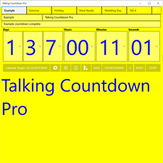
Talking Countdown Pro
Reviews:
0
Category:
Productivity

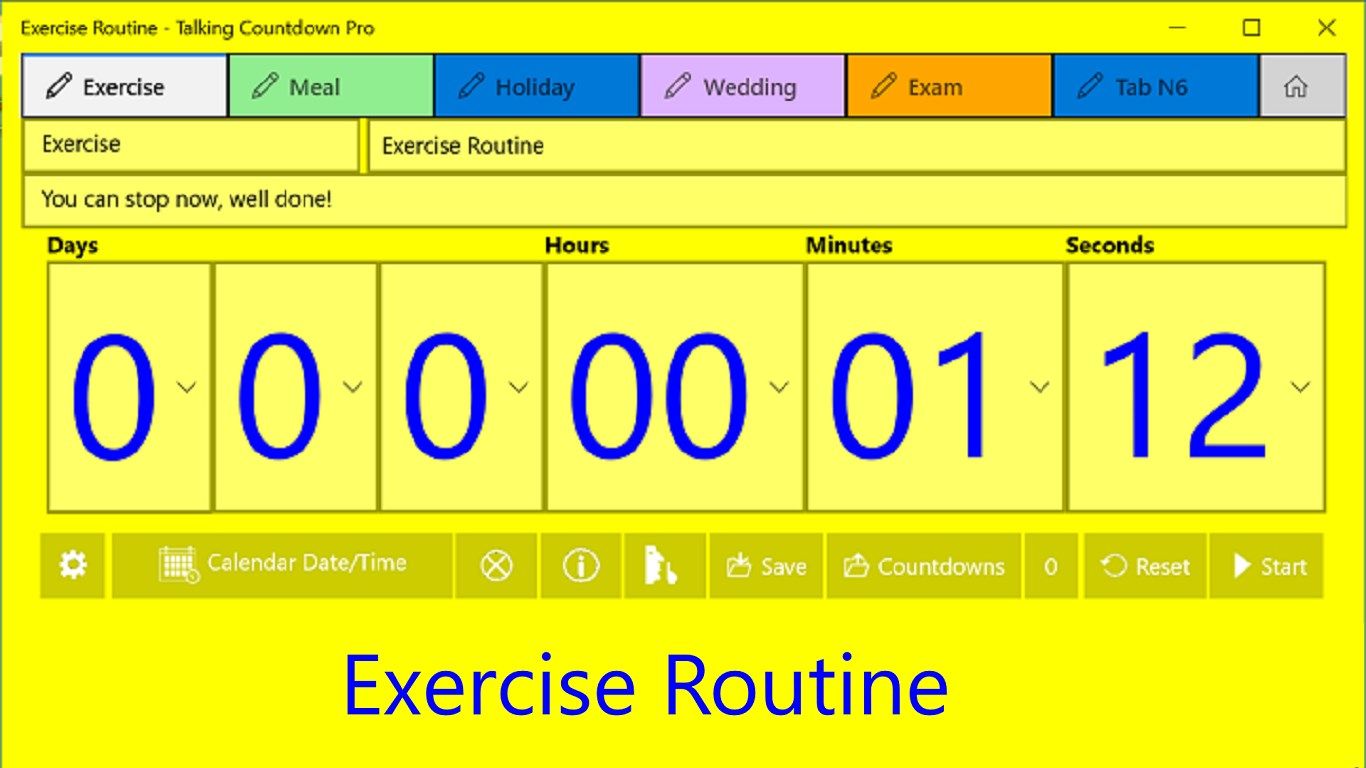
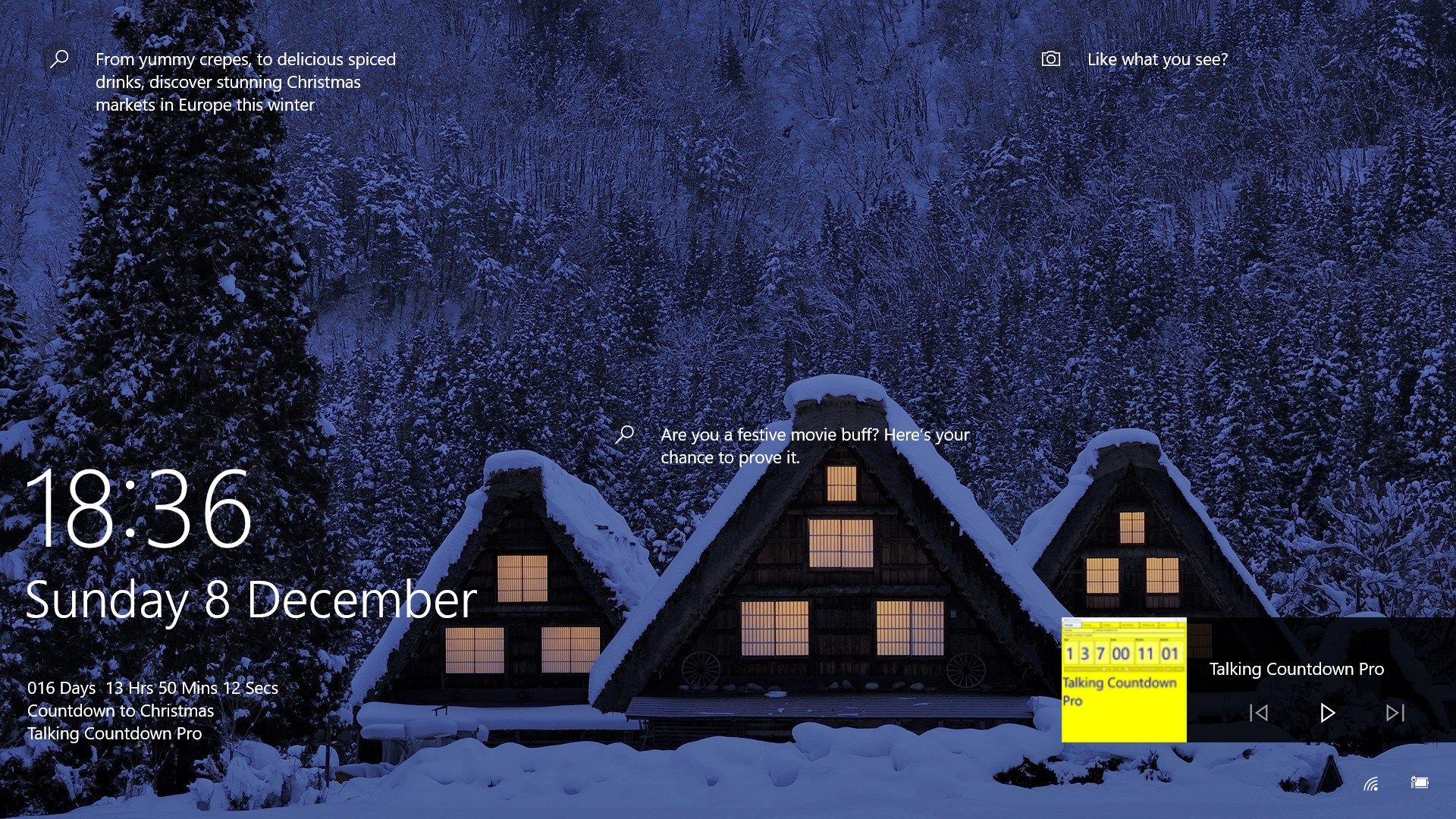
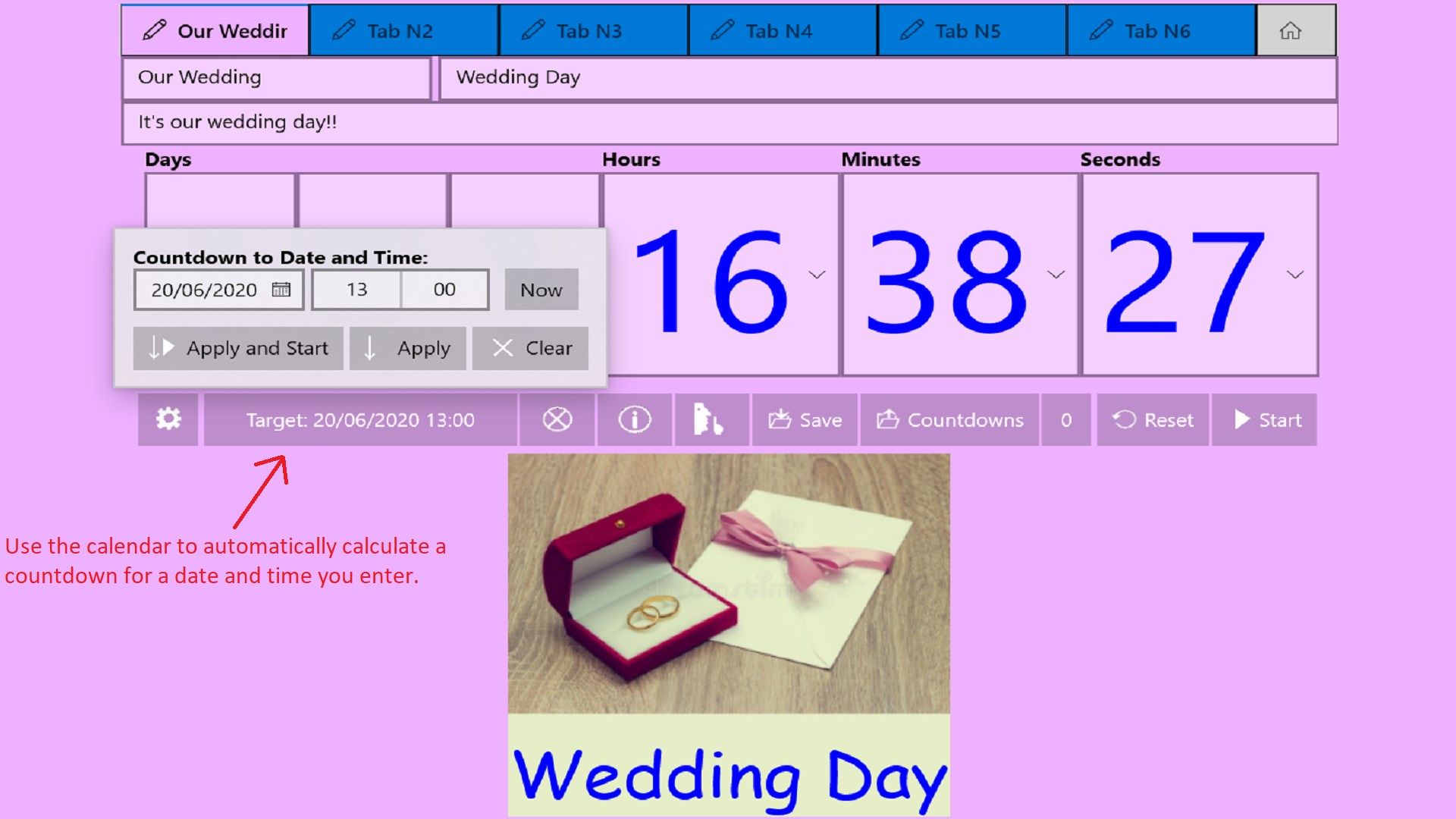
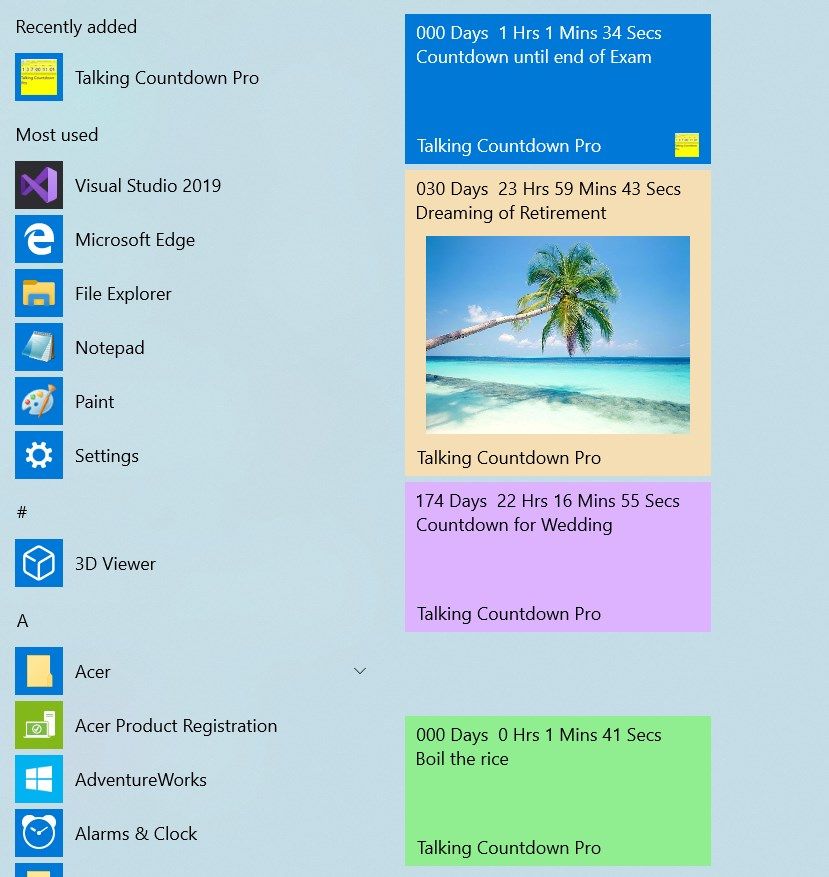
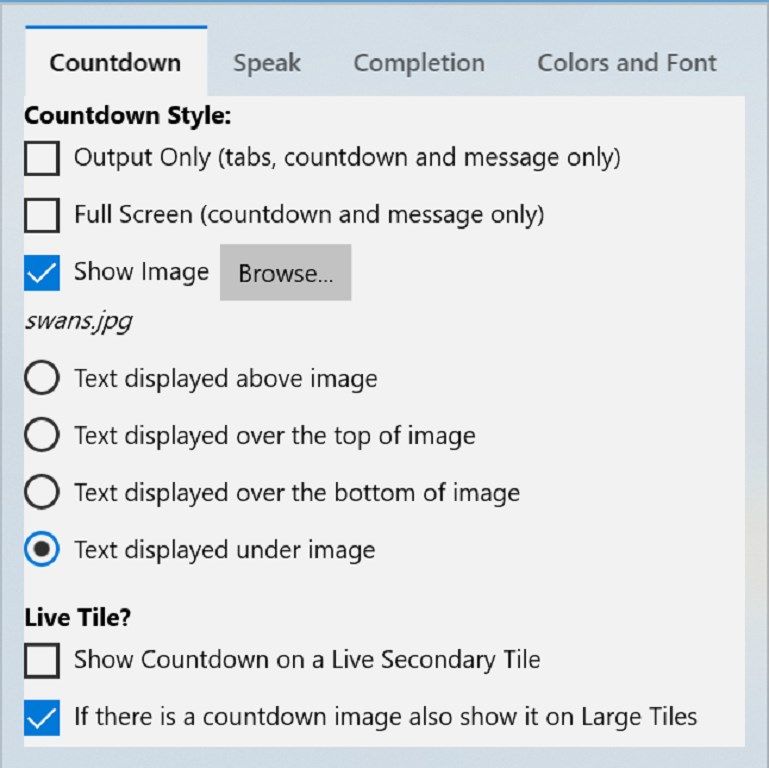
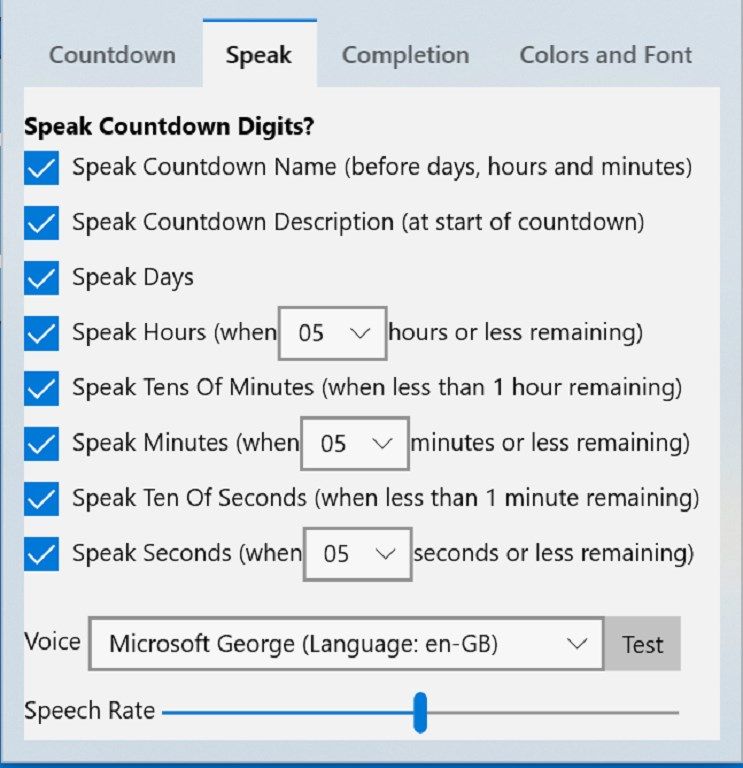
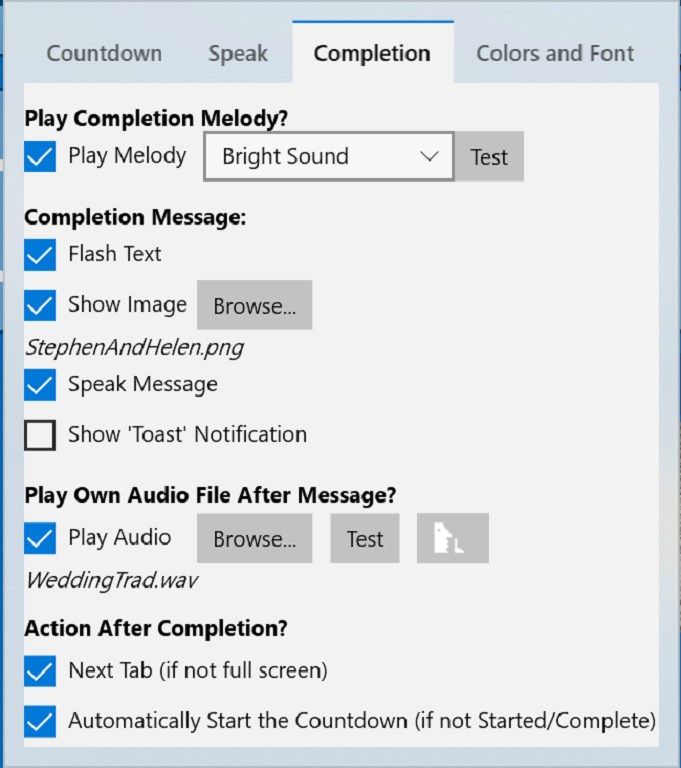
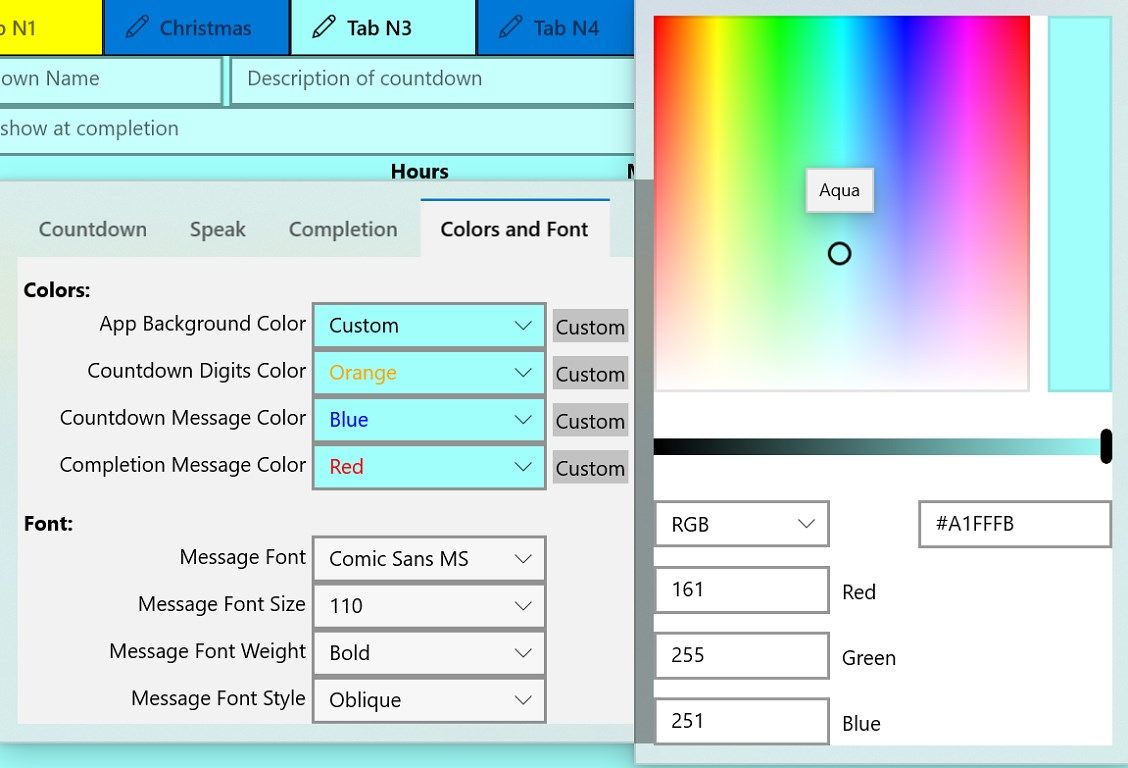
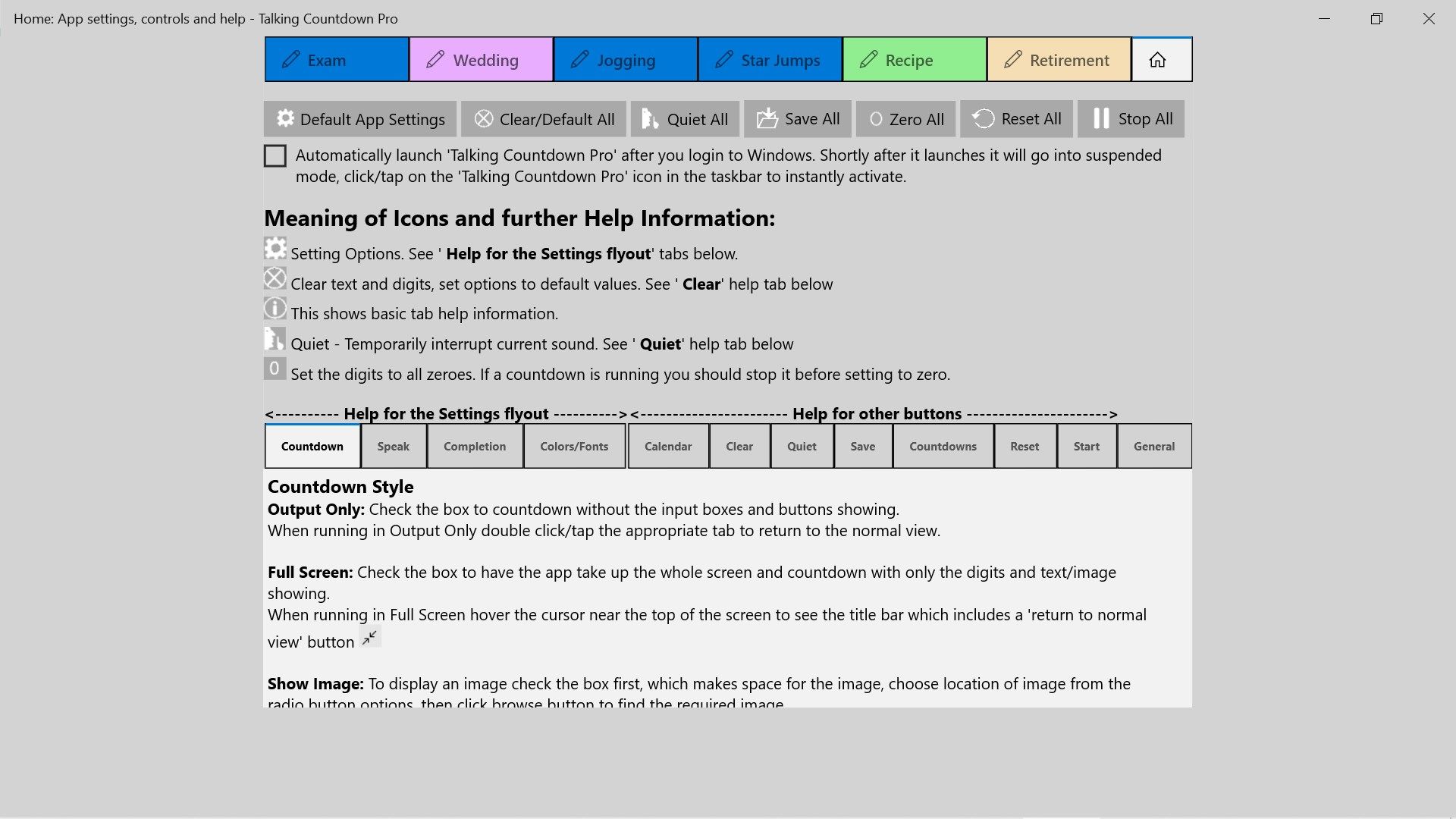
Description
Hear as well as see countdowns. Ideal for timing exam practice, physical exercise, steps in a recipe, etc. as well as countdowns to life events such as wedding, vacation, retirement, birthdays etc.
As well as text and speech, countdowns can be accompanied with images, configurable text fonts, colors, completion messages spoken and visual, alarm melodies, flashing text, pop-up ‘toasts’, audio/music recordings, live tile and lock screen updates.
-
Displays and optionally speaks a countdown of days, hours, minutes and seconds
-
A countdown can continue while you use other apps
-
If you exit the app when a countdown is running then when you next open the app the countdown will continue from the correct time, i.e. it will allow for the elapsed time since it was last closed
-
Up to six countdowns can run simultaneously, an unlimited number can be saved and loaded later as needed
-
Can display completion text and (optionally) sound an alarm melody, speak the text, and play your own audio recording
-
Allows picking of a date and time from a calendar with the countdown time being automatically calculated, e.g. countdown to wedding, vacation, retirement
-
Text and background colors can be configured
-
Choice of font family, size, weight etc.
-
Can run in various modes, including full screen
-
Optionally a countdown can be seen and heard on the Windows lock screen
-
Can be configured to pop up 'toasts' on countdown completion
-
A countdown can be configured to trigger another countdown when it completes, e.g. steps in a recipe
-
Countdowns can appear on live tiles on the Windows 10 Start Menu
-
You can configure the defaults for new countdowns using 'Default App Settings' on the Home tab
Product ID:
9N6FF2F3SQMK
Release date:
2019-12-30
Last update:
2022-03-11
