
Tattoo Tester
Free
Reviews:
434
Category:
Photo & video
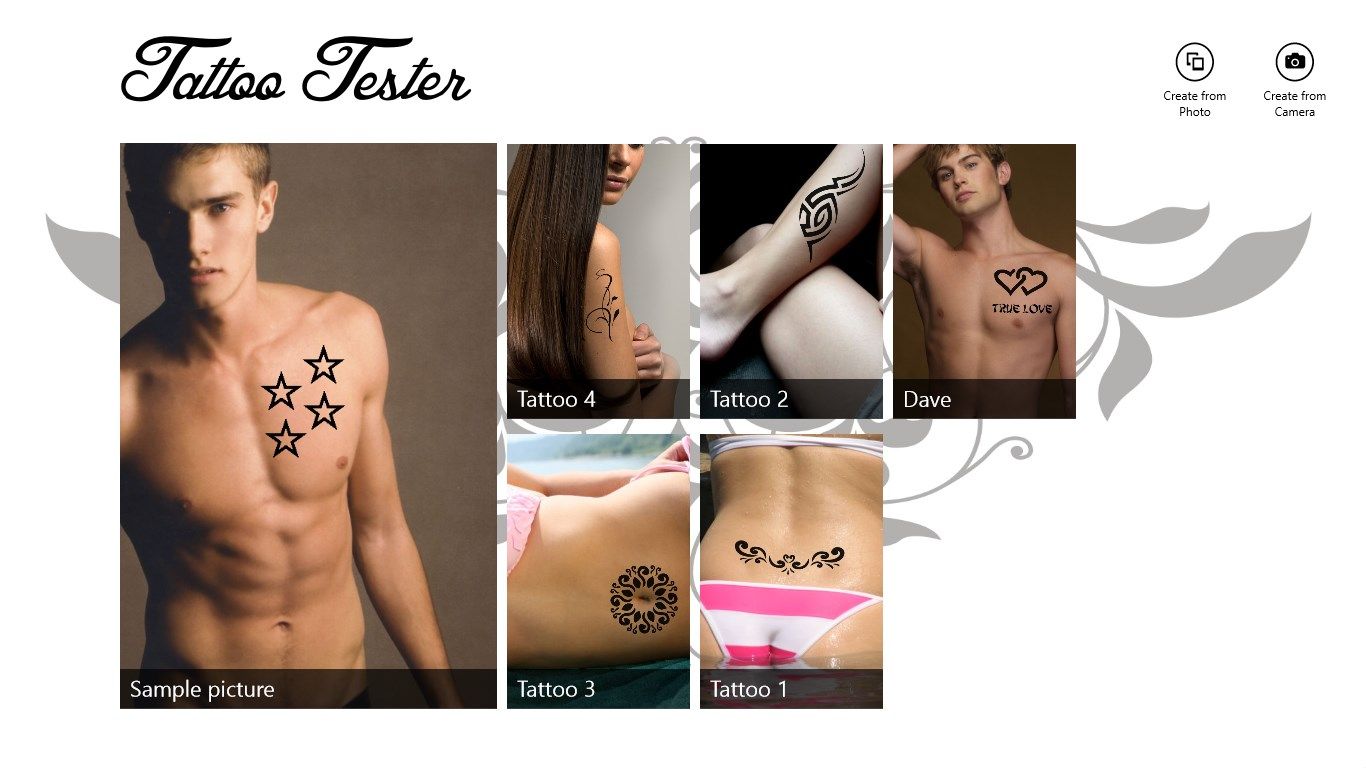
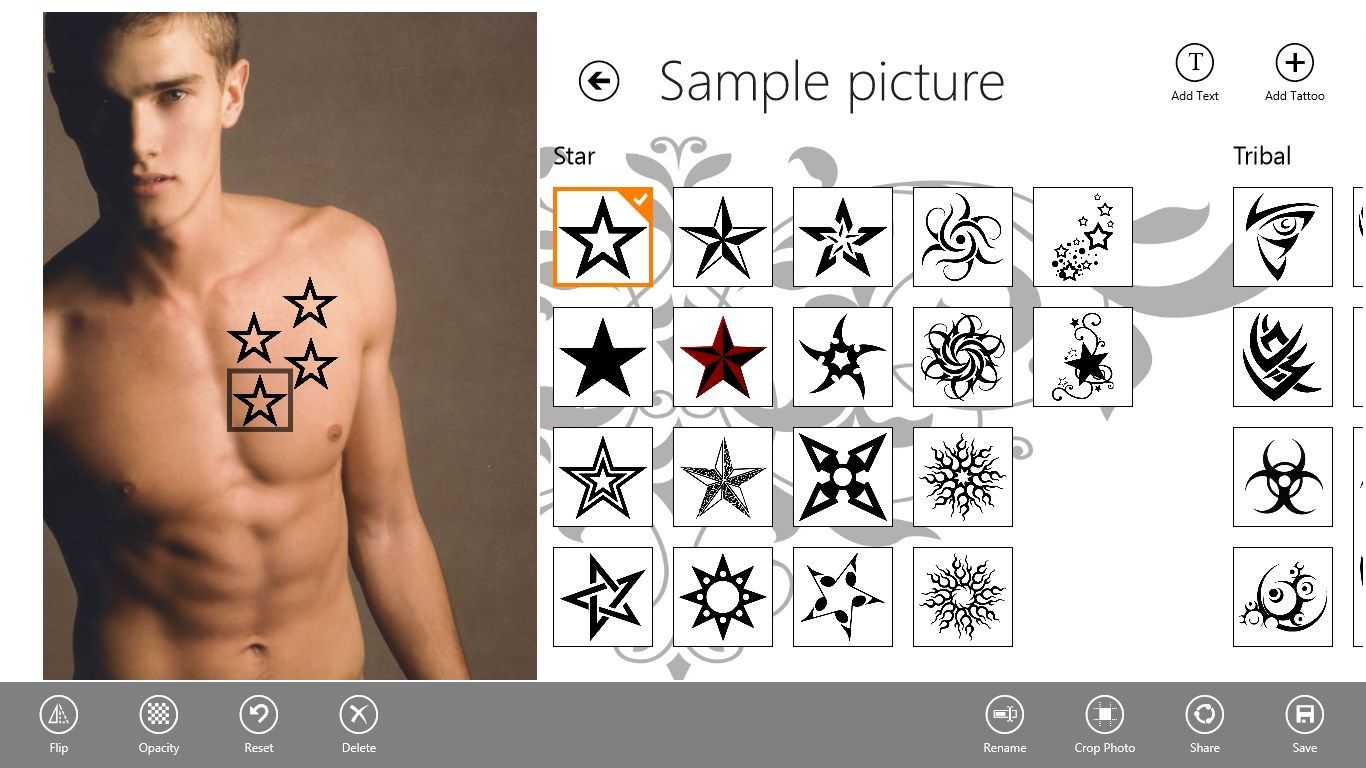
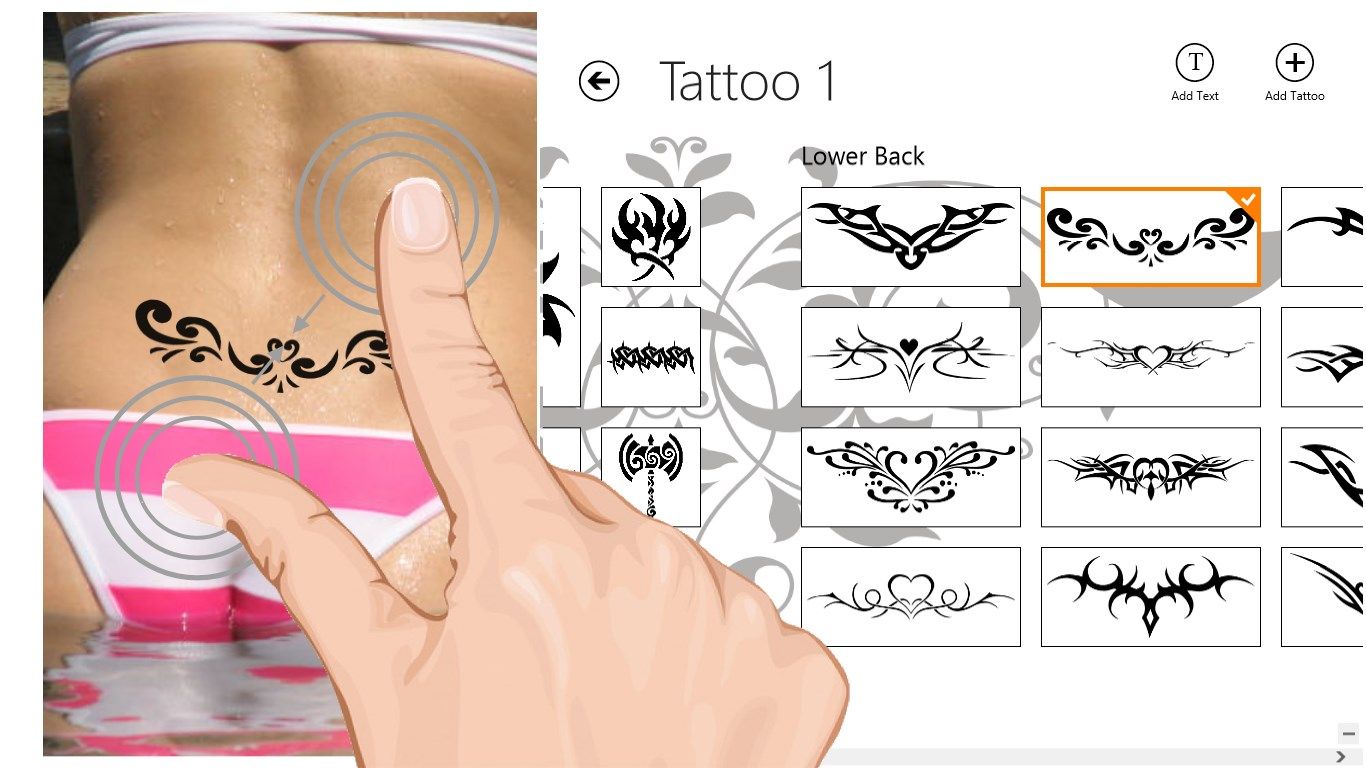
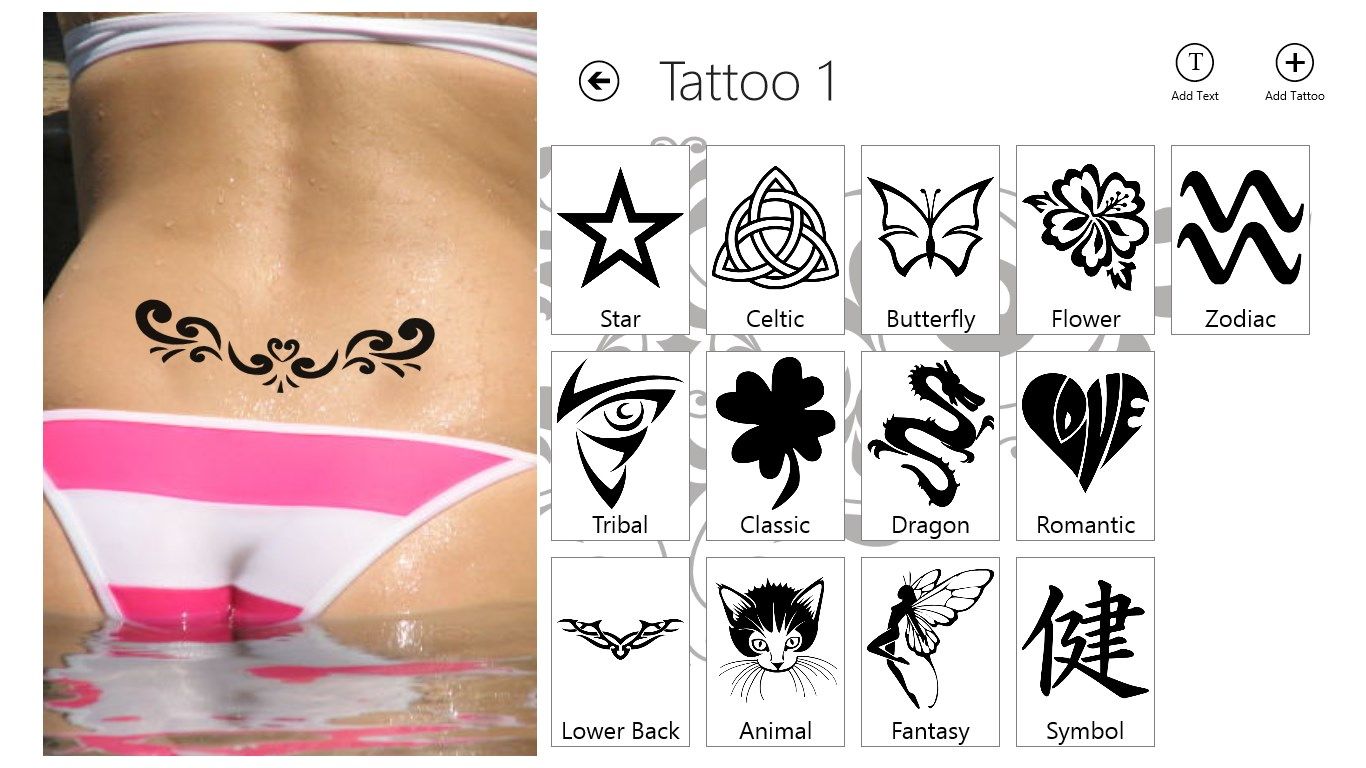
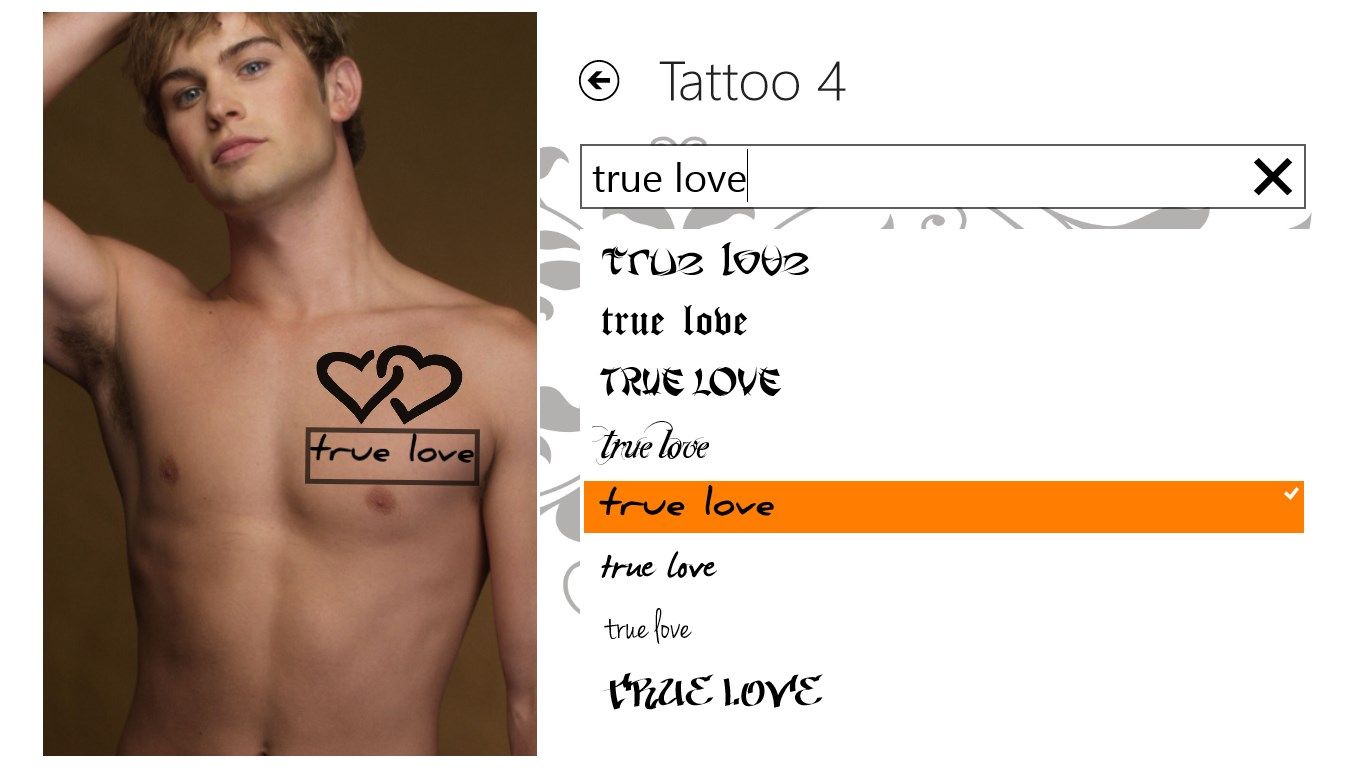
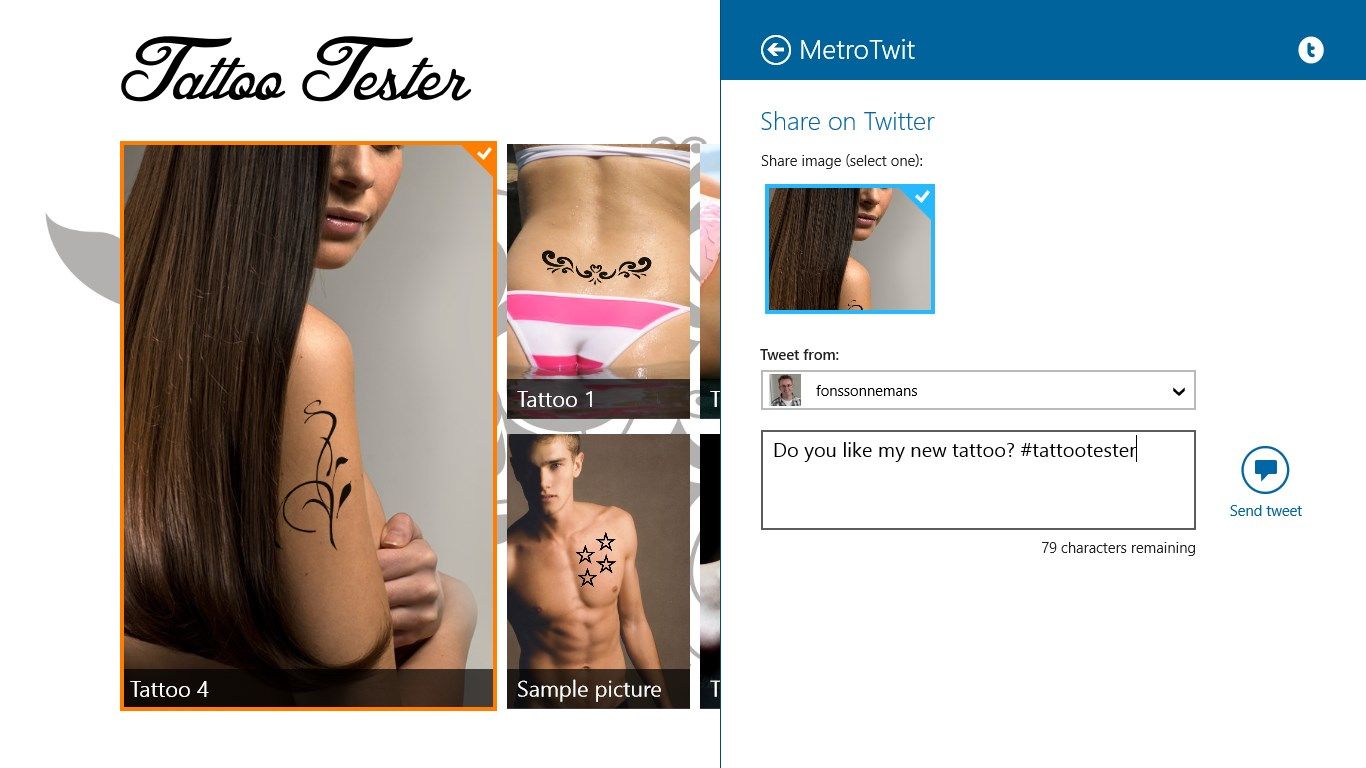
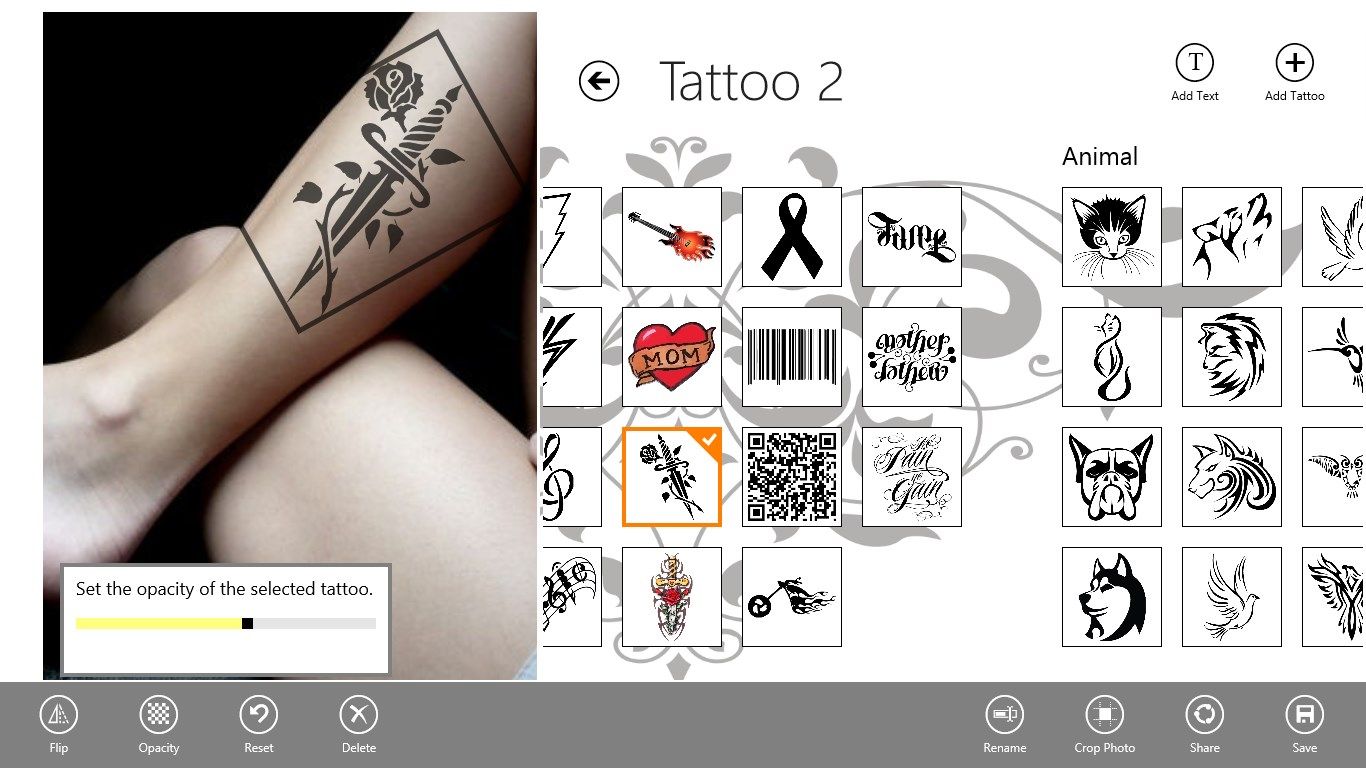
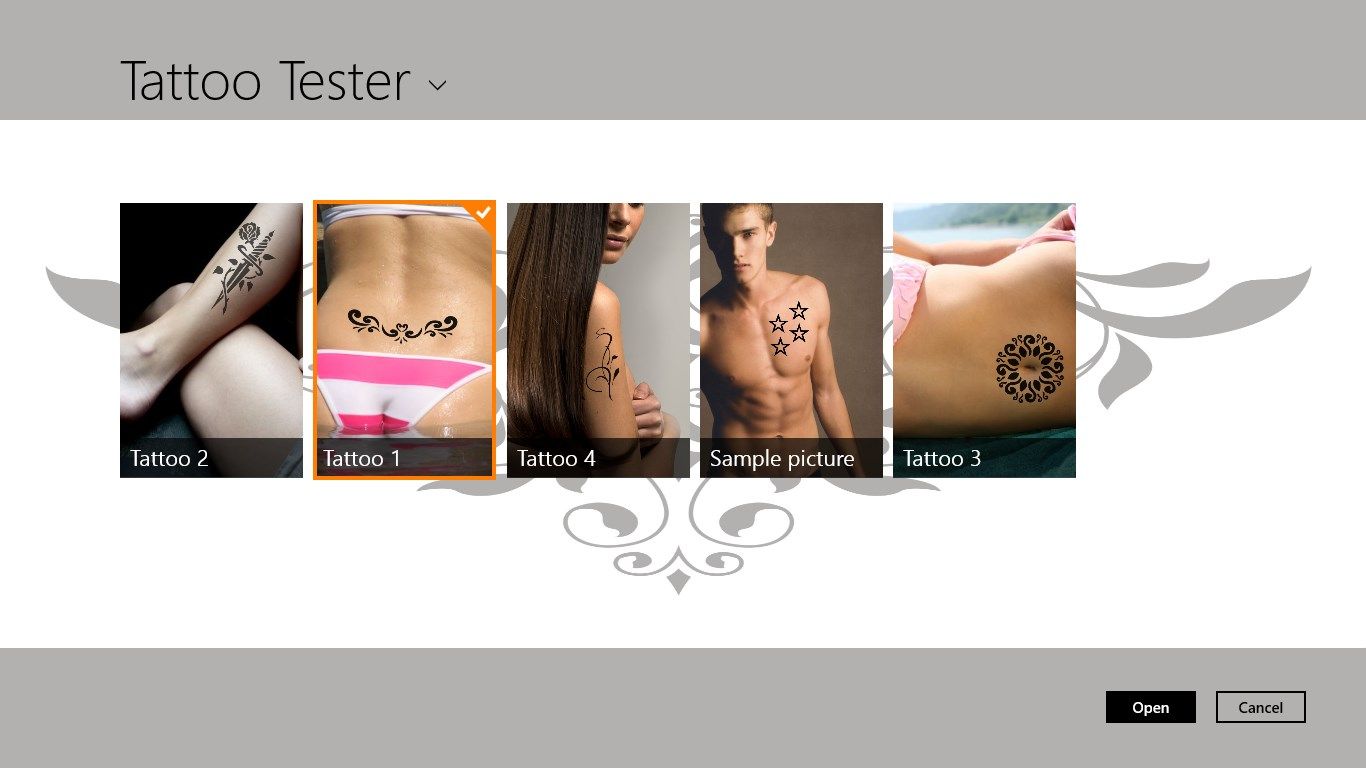
Description
Want to get a tattoo? Don’t know exactly which tattoo to get or where to place it? Use Tattoo Tester to find out which tattoo is perfect for you. Take a photo of yourself (or snap a new one), choose a tattoo and place it on your body. Using your fingers (or mouse), you can then rotate, enlarge, or shrink the tattoo until it looks just right.
-
Choose from 402 tattoo designs in the categories: Star, Tribal, Lower Back, Abstract, Celtic, Classic, Animal, Butterfly, Dragon, Fantasy, Religious, Flower, Romantic, Tech, Symbol, Zodiac, Spiral
-
The first 5 tattoos from each categories are free. You can purchase all tattoos using an in-app purcahse.
-
Add text in 8 different fonts
-
Flip the tattoos or change the opacity
-
Share your covers images using the Windows 8 Share Charm
-
Live tiles showing your latest pictures
-
Print picture using the Devices charm
-
File Picker support
Product ID:
9WZDNCRFJCDB
Release date:
2012-12-03
Last update:
2022-03-11
