

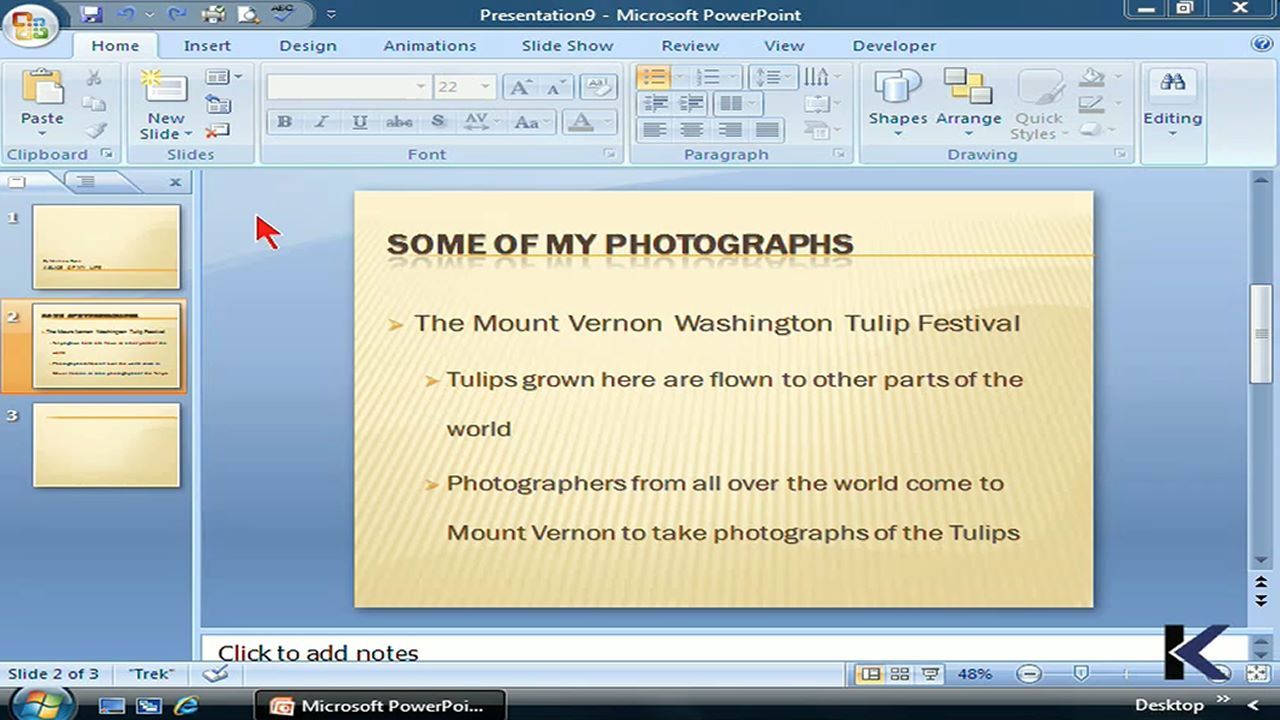
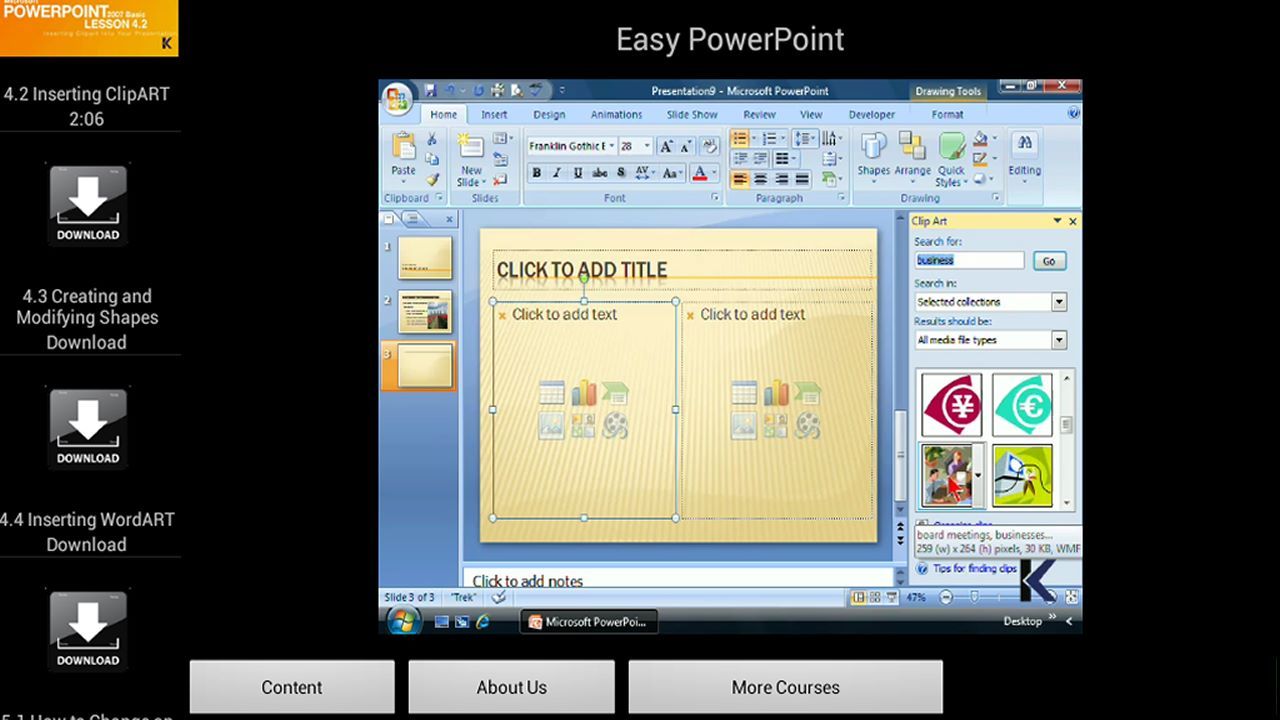
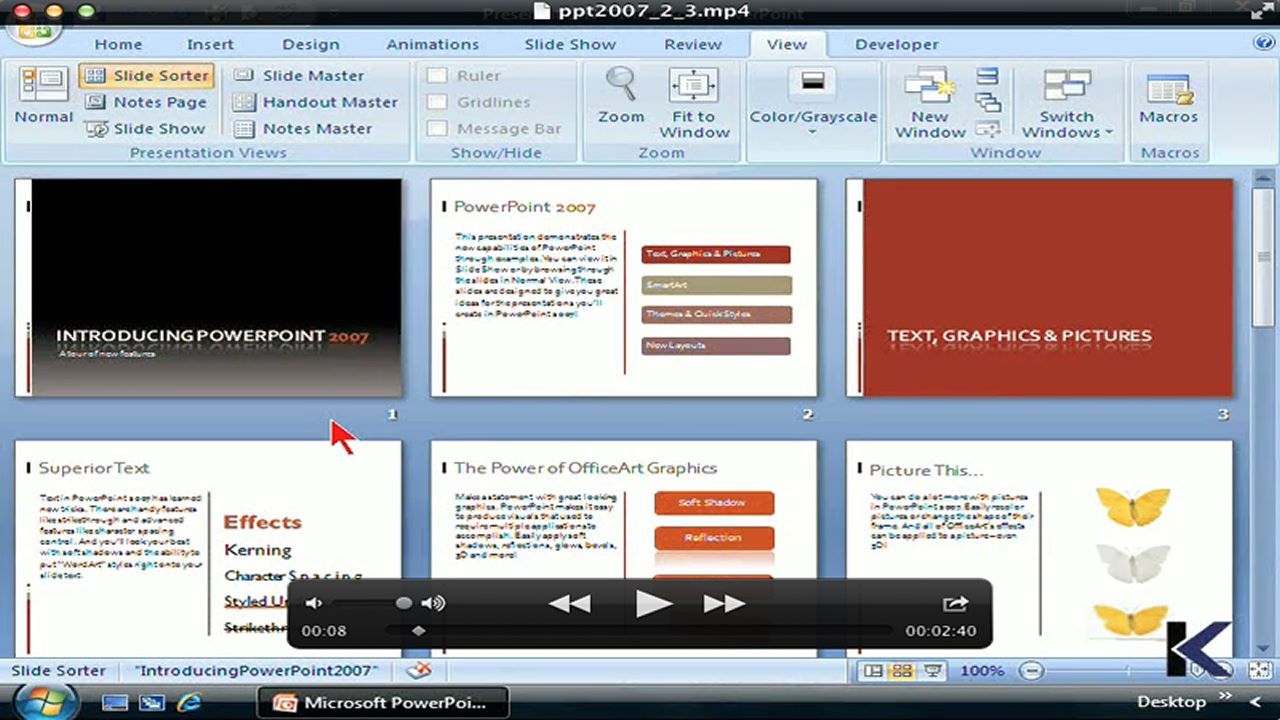
Description
Easy PowerPoint to Learn!
This tutorial is designed for beginner who wants to get up to speed with the presentation skills using powerpoint 2007.
Want to get up to speed with the changes found in the 2007 version of MS PowerPoint? Like the other applications of the Office suite, PowerPoint has been through a major overhaul. A Microsoft PowerPoint 2007 training course will help you navigate and take advantage of these changes. Tools are now grouped into a more intuitive format making it easier for new users to jump in but making it a challenge for existing users to make the switch.
Not only does the software have a new look, it offers numerous enhancements that will help you to make a more professional presentation. From creating the slideshow to presenting it using two separate monitors (one with your speaker’s notes and presentation controls, one for the audience), you will have the skills to wow your audience.
Choosing a self-study Microsoft PowerPoint 2007 tutorial training course is an excellent way to get these new skills without having to go to computer training workshops, seminars, and classes. If you are in a position where you must communicate your messages with tools such as PowerPoint, make sure that you know what you are doing. PowerPoint allows you to create high-impact presentations directly from your computer. However, you must know what’s available in the software and how to harness those features to best deliver your message.
Lesson 1 PowerPoint Environment
Lesson 2 How to Navigate Presentations
Lesson 3 Creating and Formatting Slides
Lesson 4 Adding Graphics and Drawing Objects to your Presentations
Lesson 5 Modifying Objects
Lesson 6 Adding Tables and Charts
Lesson 7 Modifying Presentations
Lesson 8 Proofing and Delivering Presentations
-
Easy to learn powerpoint presentation skills
-
Learn from certified instructor
-
Clear instruction and easy to follow
-
Learn at anytime and anywhere without the need of WiFi nor Internet
-
Total of 28 video lessons
