
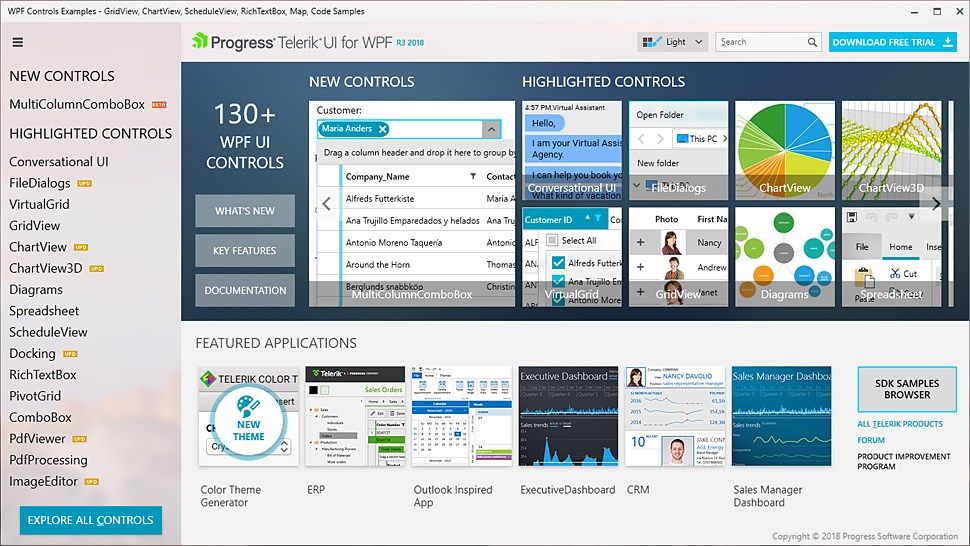

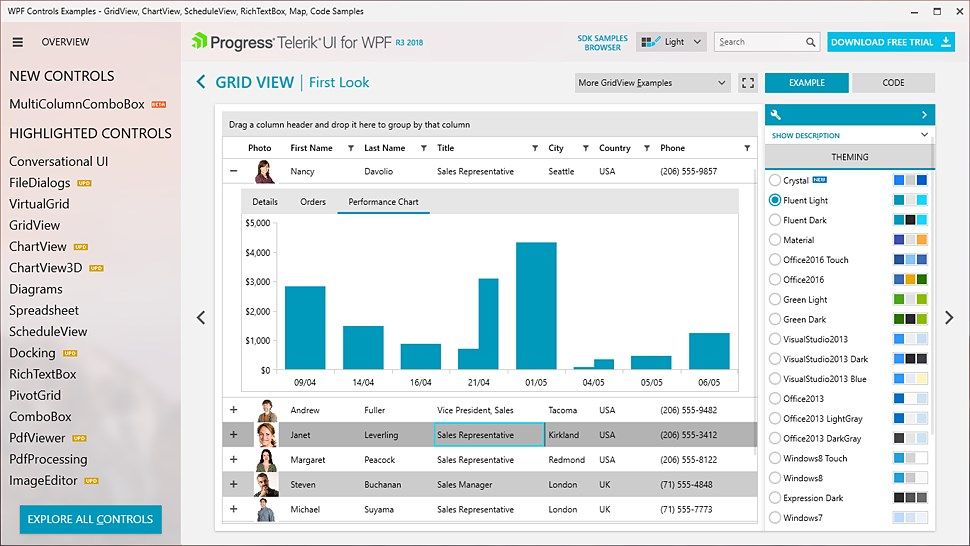
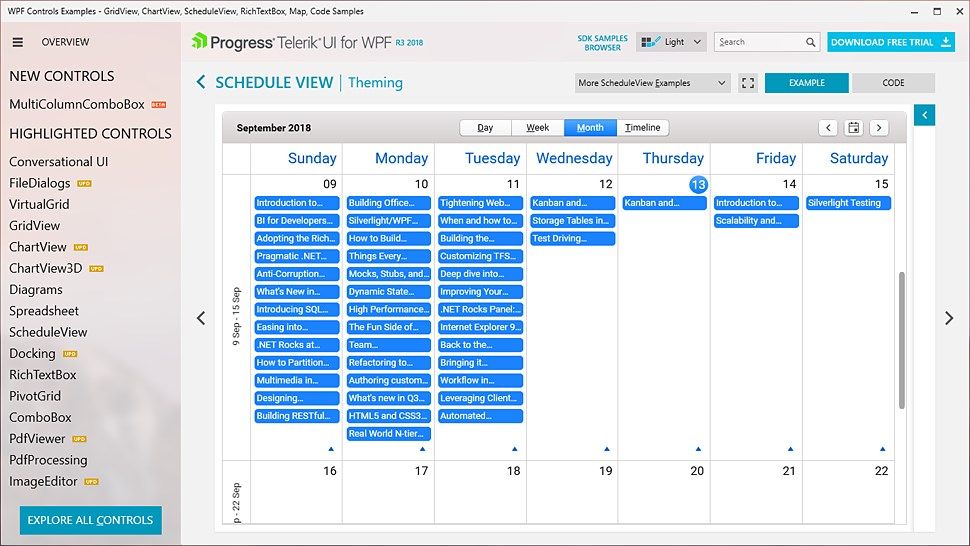
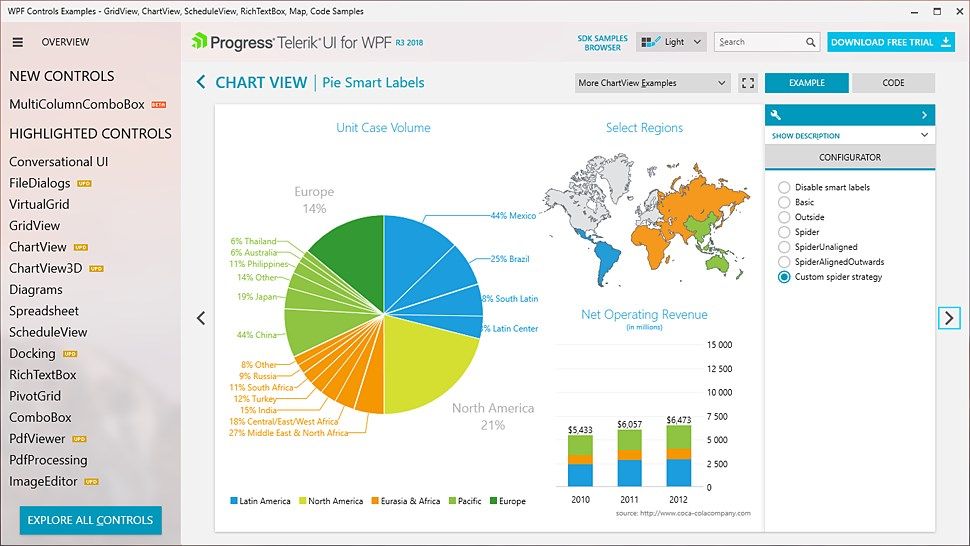
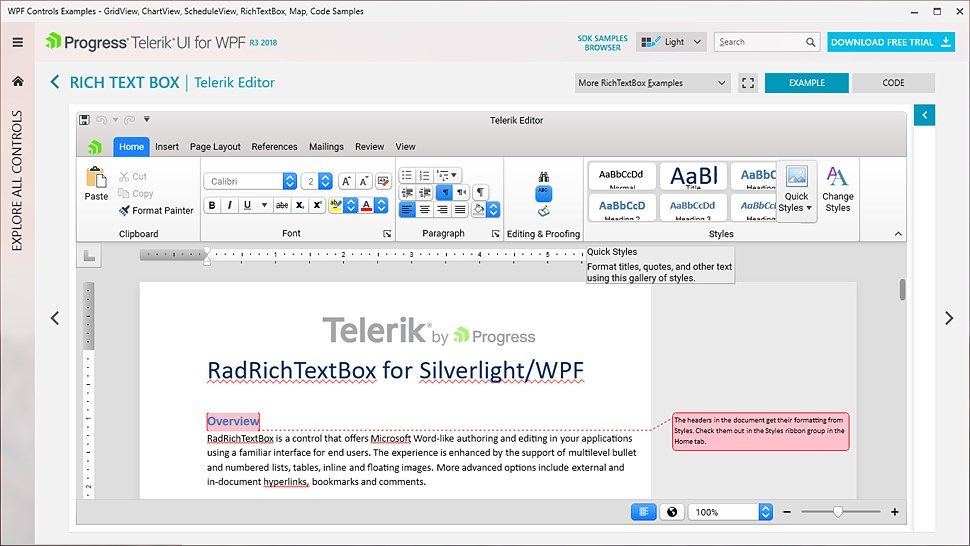
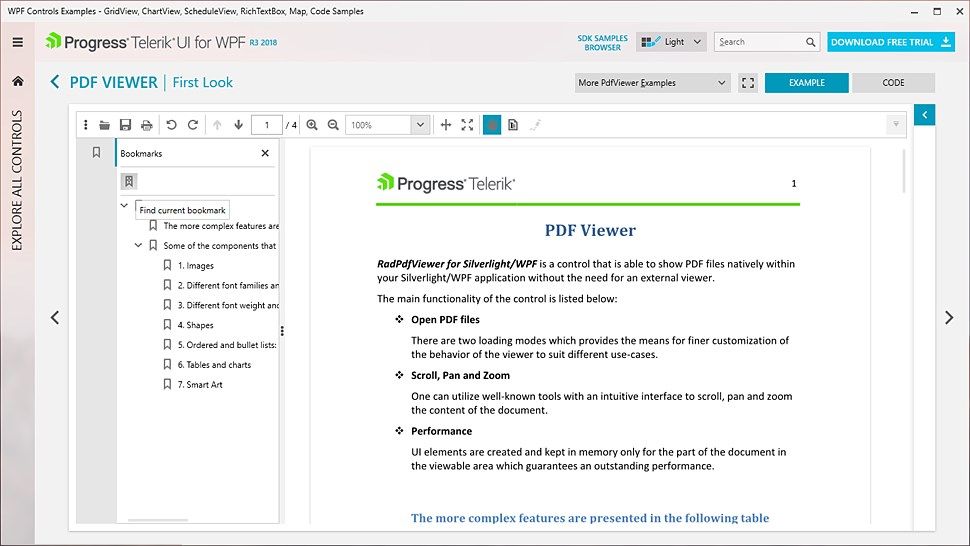
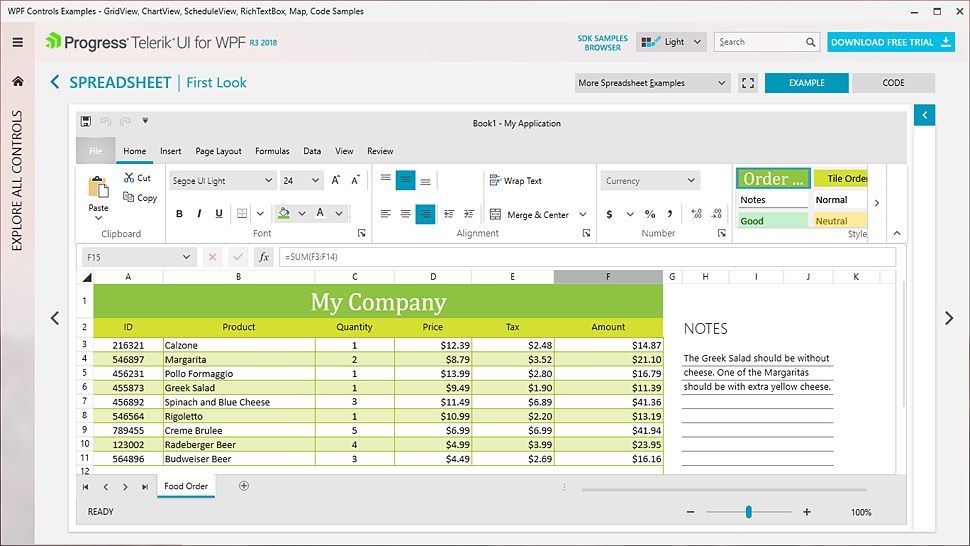
Description
UI for WPF is the most complete WPF toolbox that includes a wide range of desktop UI controls. Data visualization tools help display and edit data. Multiple components for daily or business planning facilitate data management. Telerik UI for WPF comes complete with customizable UI controls for a variety of needs, options and business scenarios. A familiar API, similar to the Microsoft one, hundreds of demos with source code and comprehensive technical documentation make UI for WPF easy to learn and use.
The toolset also comes with document processing components that enable you to process the most common text, spreadsheet and pdf file formats without, having Microsoft Office or other third-party libraries installed. Your application users will be able to create, export, import and modify documents in the most popular formats, including DOCX, RTF, TXT, XLSX, CSV, Tab-delimited, PDF.
-
Complete Set of Features and Controls
-
Pixel perfect UX designed themes, always following the latest design trends
-
Exceptional performance and user experience
-
MVVM support
-
Touch support
-
Localization, Right-to-Left Language Support
-
Accessibility, MSAA, Coded UI support
-
Developer Friendly and Easy to Use
-
Intuitive API
