
TESTFACTORY Uni
Reviews:
0
Category:
Business
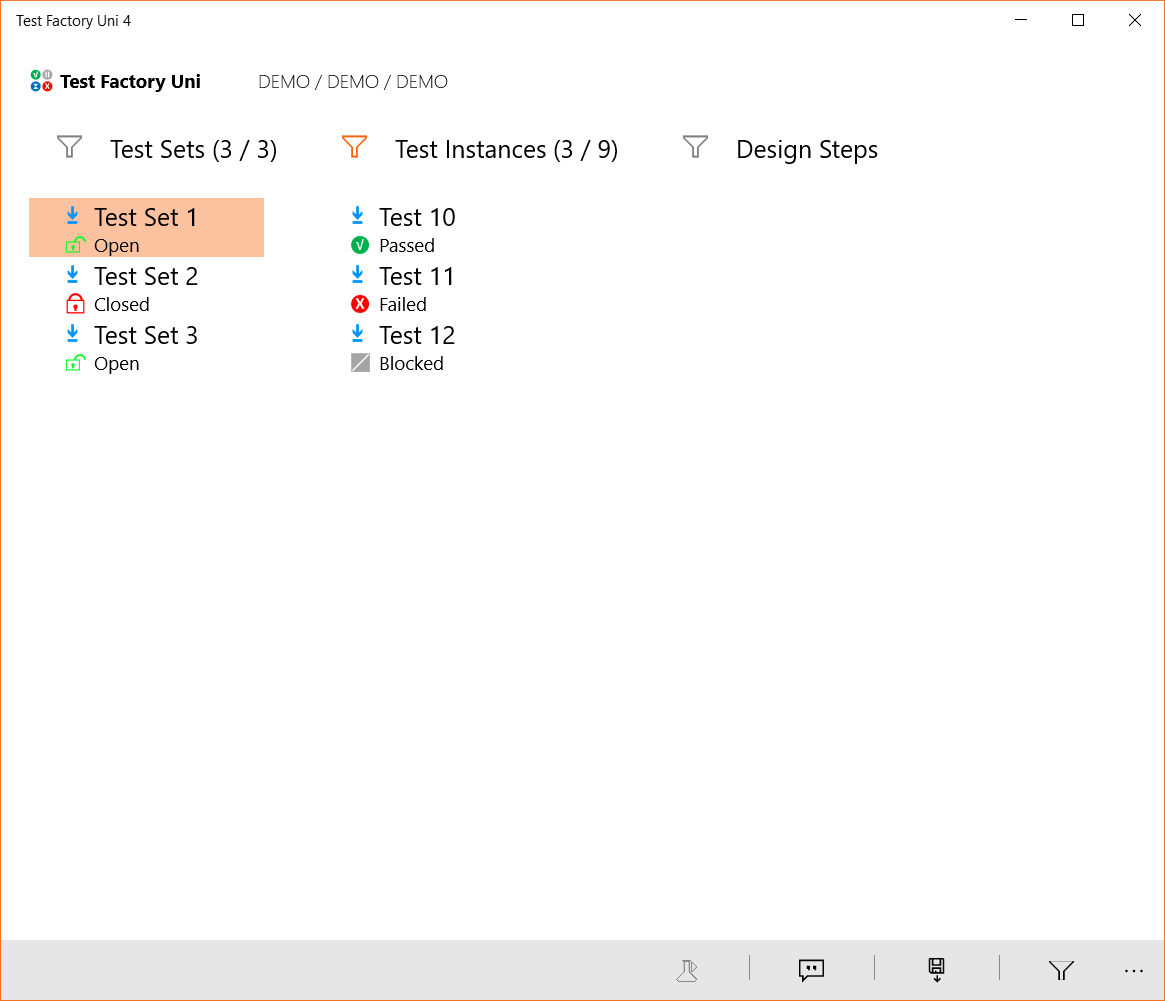
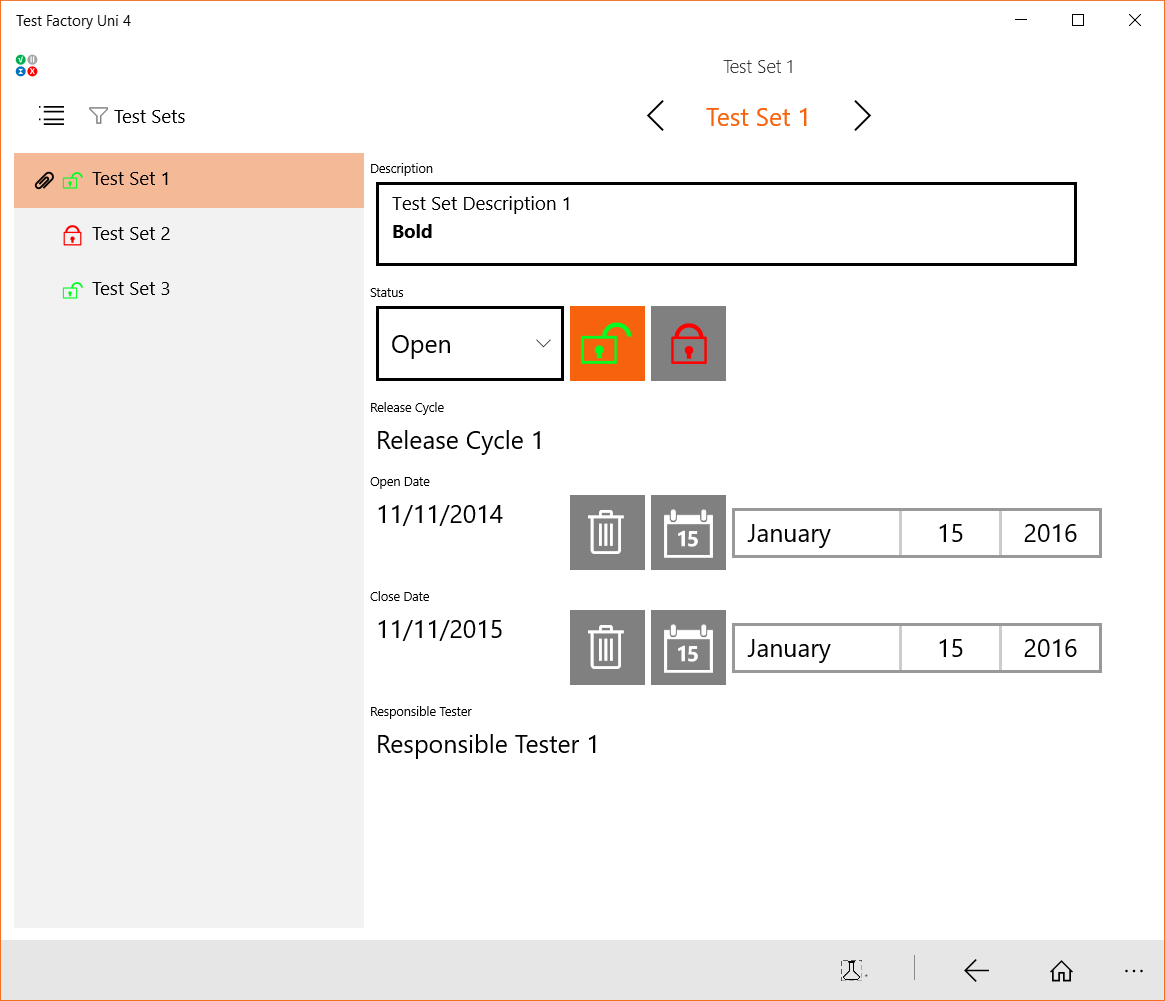
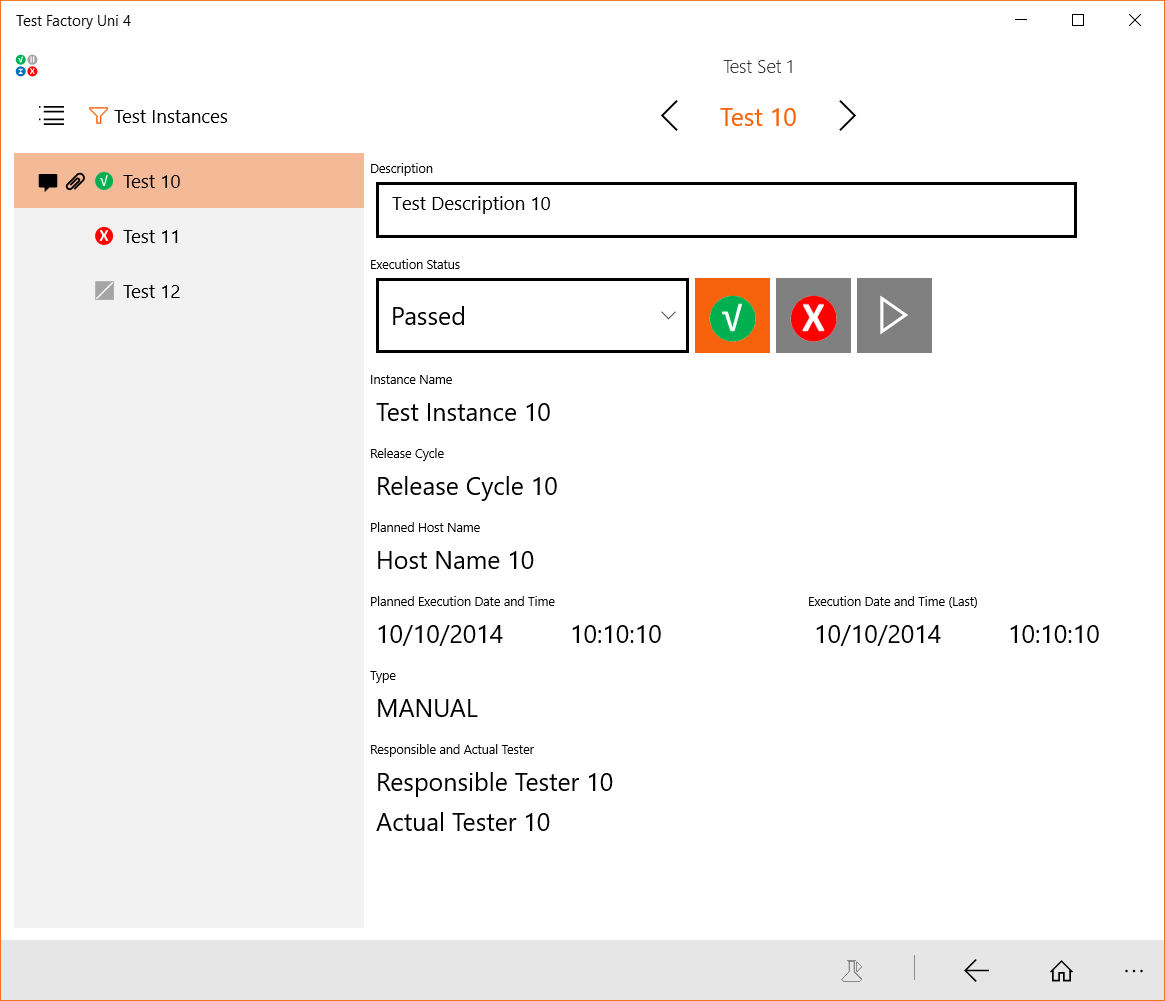
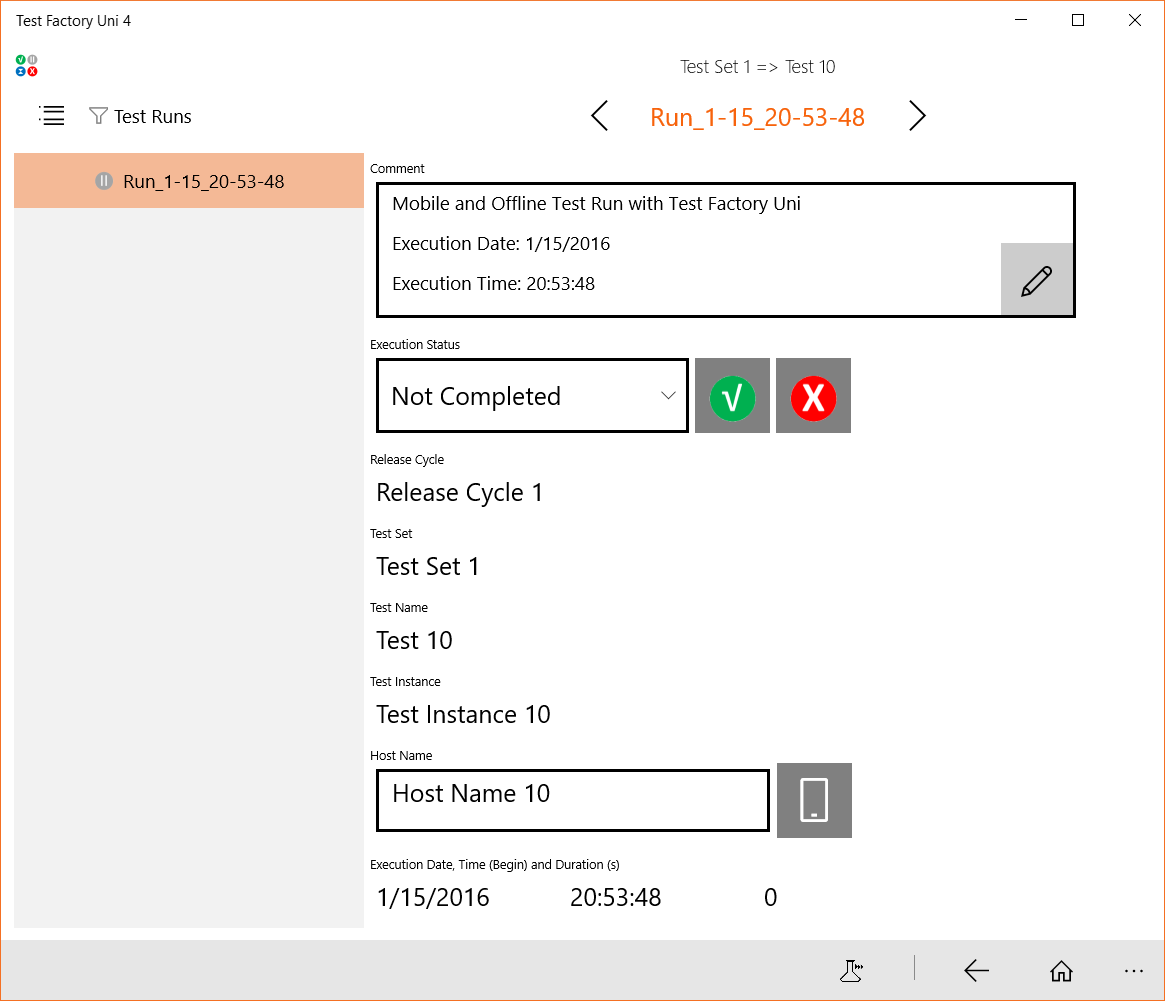
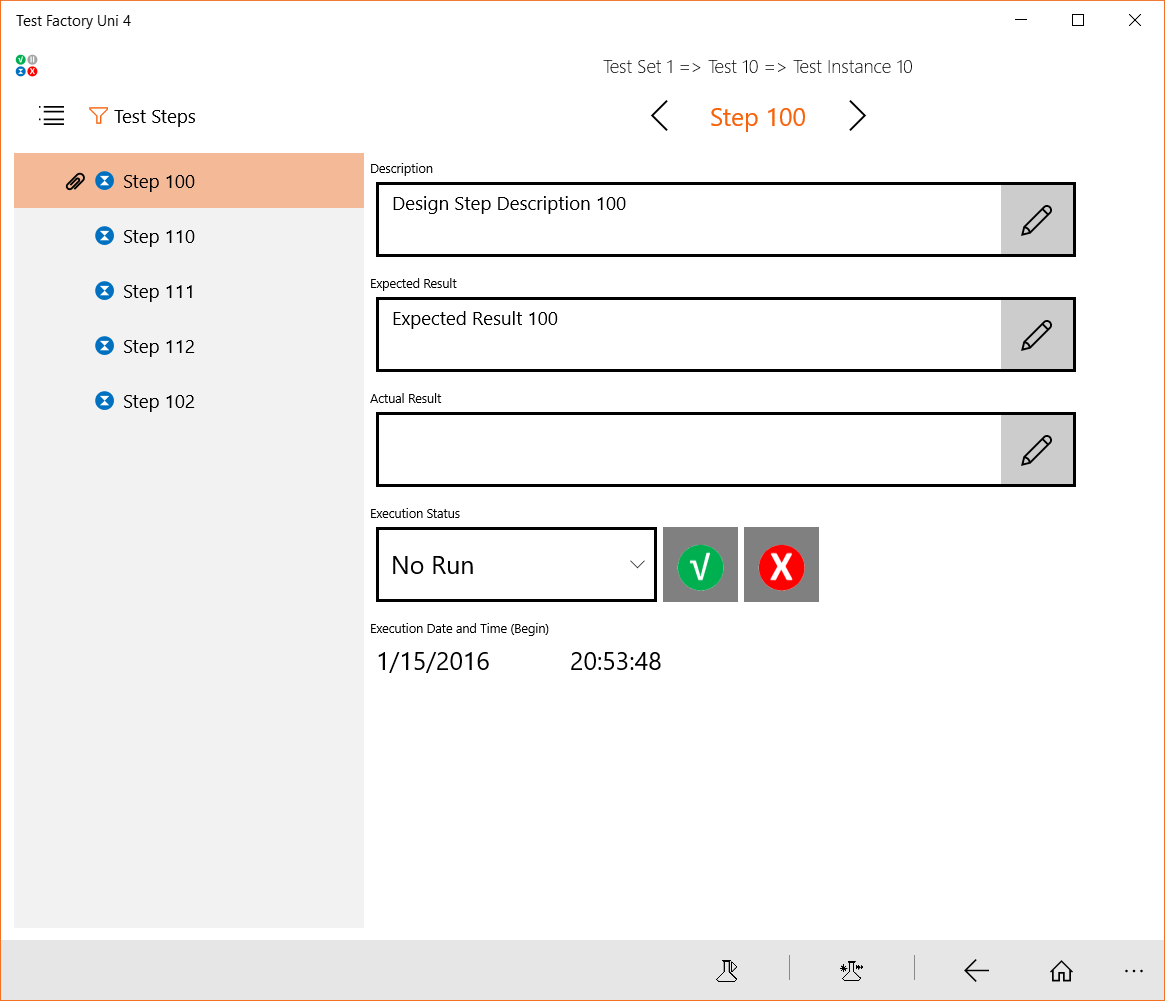
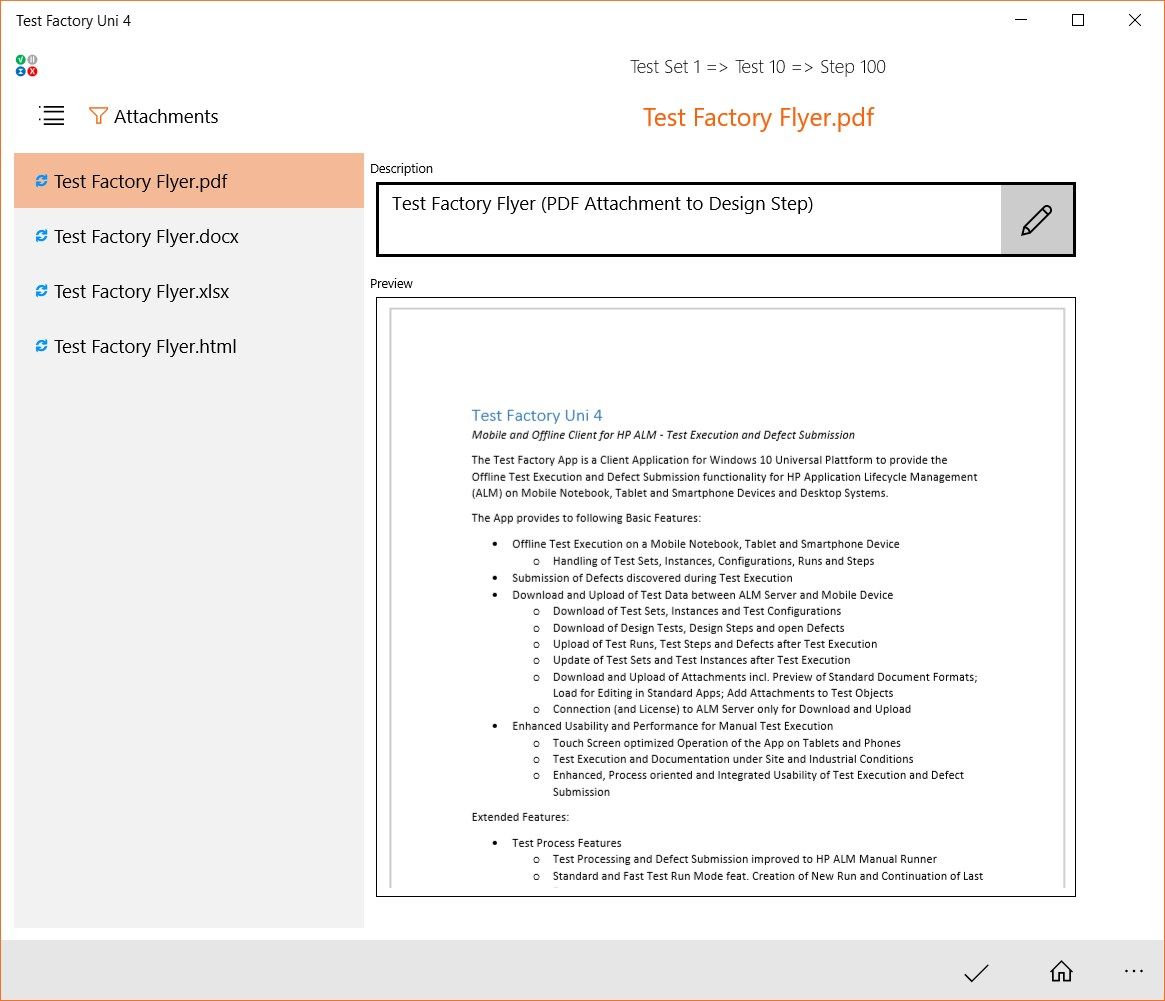
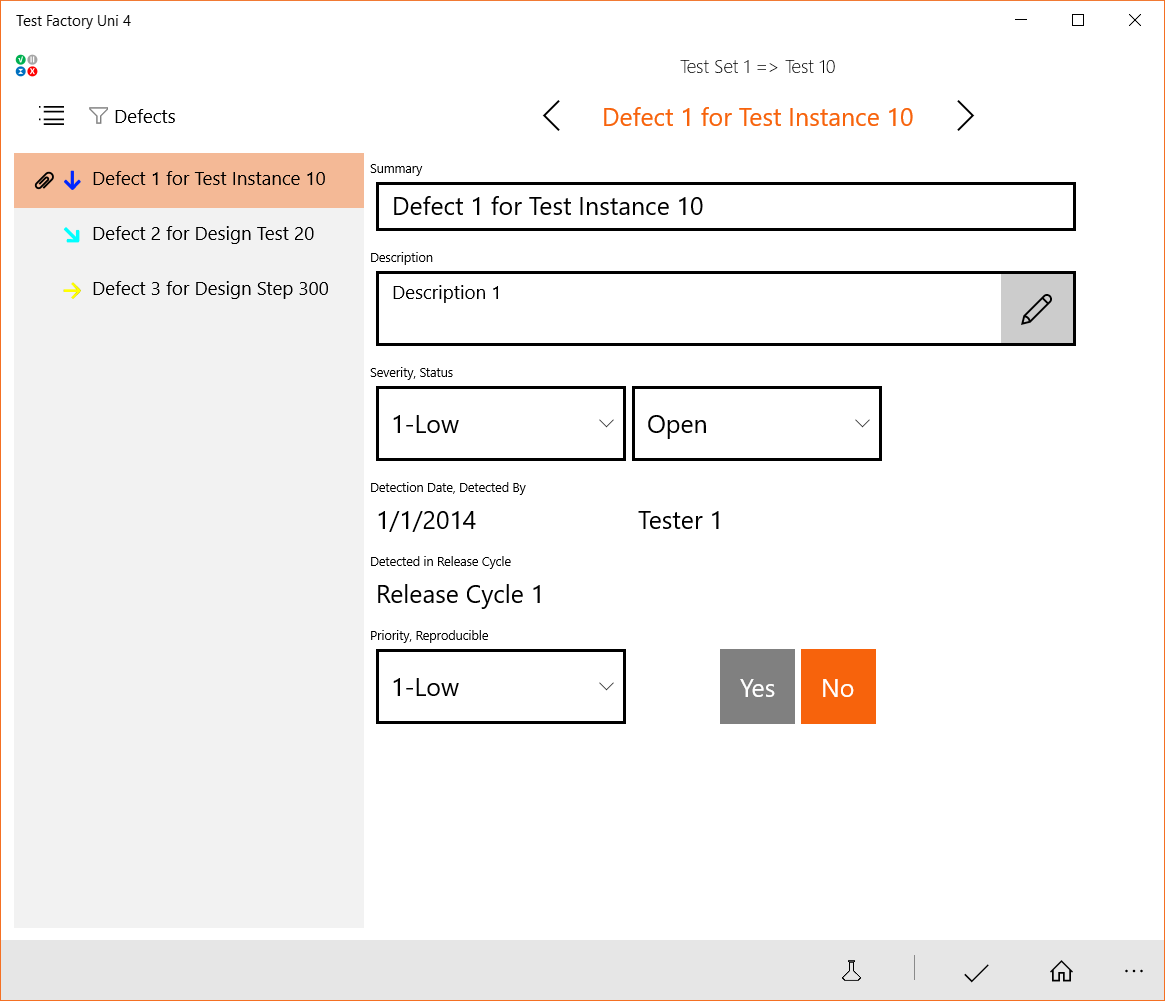
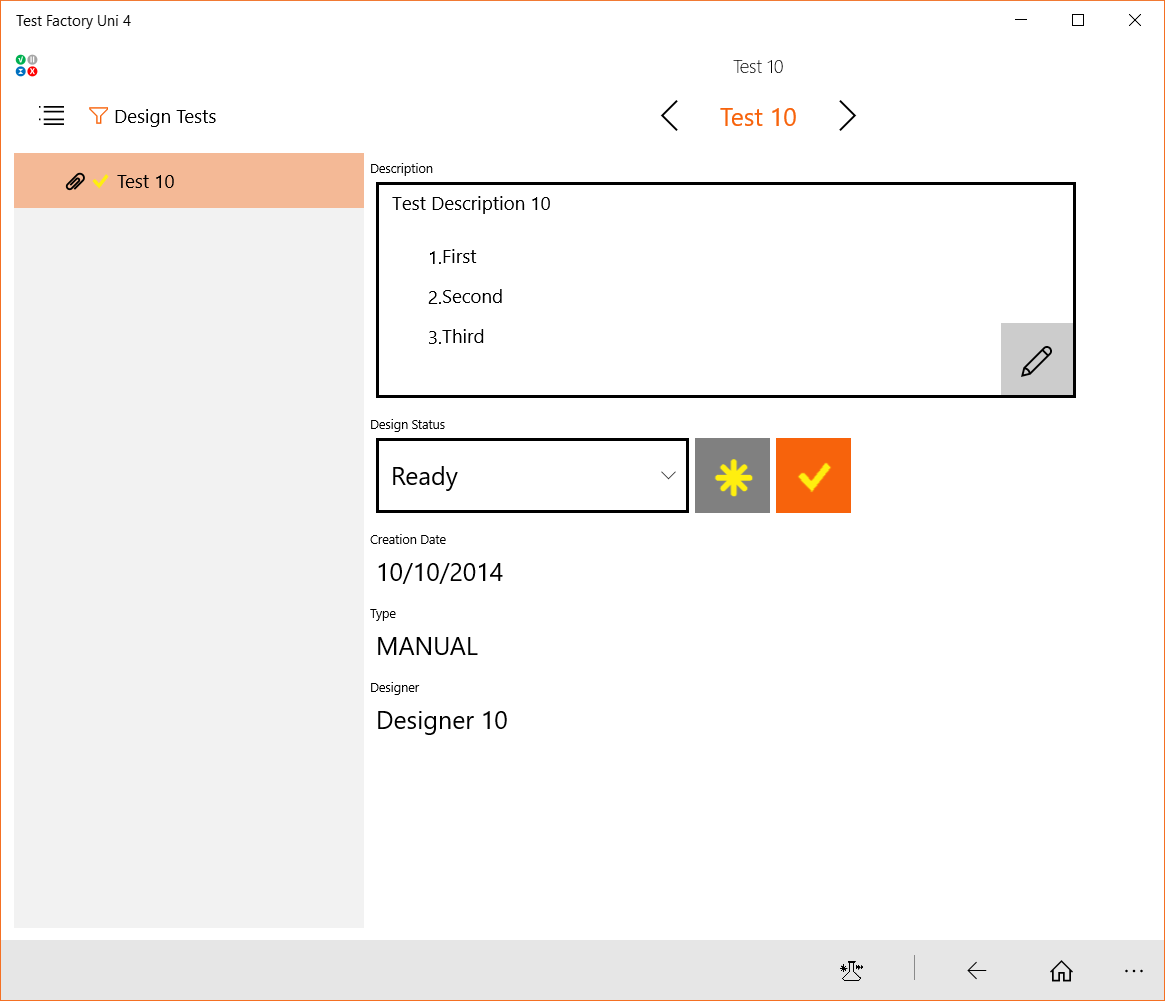
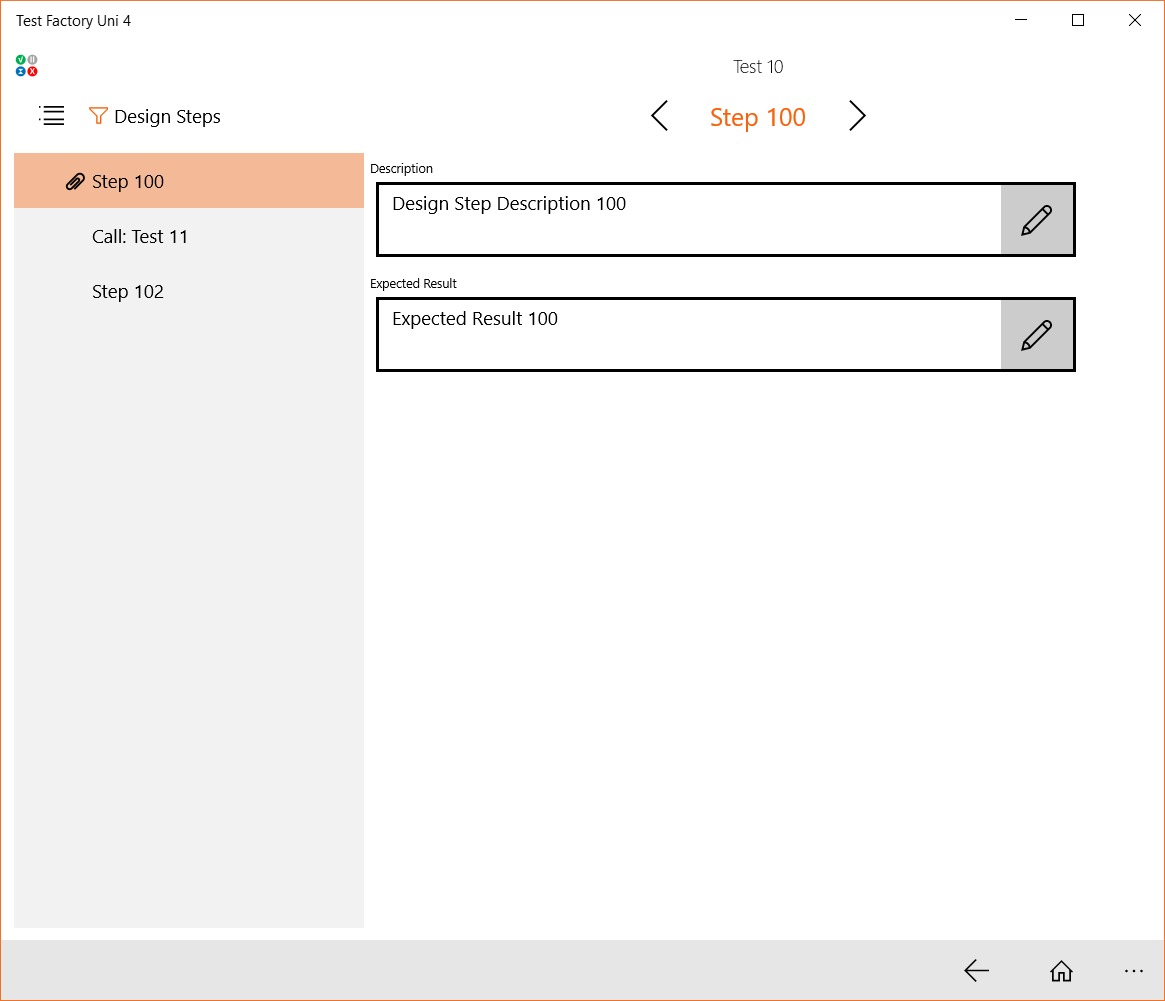
Description
Mobile & Offline Client App for HP ALM
– Test Execution & Defect Submission –
The TESTFACTORY Uni 4 App is a Client Application for Windows 10 Universal Plattform to provide the Offline Test Execution and Defect Submission functionality for HP Application Lifecycle Management (ALM) on Mobile Notebook, Tablet and Smartphone Devices and Desktop Systems.
Basic Features
-
Offline Test Execution on a Mobile Notebook, Tablet and Smartphone Device
- Handling of Test Sets, Instances, Configurations, Runs and Steps
-
Submission of Defects discovered during Test Execution
-
Download and Upload of Test Data between ALM Server and Mobile Device
- Download of Test Sets, Instances and Test Configurations
- Download of Design Tests, Design Steps and open Defects
- Upload of Test Runs, Test Steps and Defects after Test Execution
- Update of Test Sets and Test Instances after Test Execution
- Download and Upload of Attachments incl. Preview of Standard Document Formats; Load for Editing in Standard Apps; Add Attachments to Test Objects
- Connection (and License) to ALM Server only for Download and Upload
-
Enhanced Usability and Performance for Manual Test Execution
- Touch Screen optimized Operation of the App on Tablets and Phones
- Test Execution and Documentation under Site and Industrial Conditions
- Enhanced, Process oriented and Integrated Usability of Test Execution and Defect Submission
- Test Result and Defect Statistics in Graphical Presentation
- Support for Microsoft Band
- Bulk Operations for Status of multiple Test Objects
- Support for Surface Dial to Scroll through Lists and call App Bar Functions
-
Offline Test Execution on a Mobile Notebook, Tablet and Smartphone Device
-
Handling of Test Sets, Instances, Configurations, Runs and Steps
-
Submission of Defects discovered during Test Execution
-
Download and Upload of Test Data between ALM Server and Mobile Device
-
Download of Test Sets, Instances and Test Configurations
-
Download of Design Tests, Design Steps and open Defects
-
Upload of Test Runs, Test Steps and Defects after Test Execution
-
Update of Test Sets and Test Instances after Test Execution
-
Download and Upload of Attachments incl. Preview of Standard Document Formats; Load for Editing in Standard Apps; Add Attachments to Test Objects
-
Connection (and License) to ALM Server only for Download and Upload
-
Enhanced Usability and Performance for Manual Test Execution
-
Touch Screen optimized Operation of the App on Tablets and Phones
-
Test Execution and Documentation under Site and Industrial Conditions
-
Enhanced, Process oriented and Integrated Usability of Test Execution and Defect Submission
-
Support for Microsoft Band (Display Detail Information, Previous / Next Navigation, Execution Status Control)
-
Support for Microsoft Surface Dial to Scroll through Test Object Lists and call App Bar Functions
-
Adaptive Cards View for easy and consistent Presentation of the Test Objects
Product ID:
9WZDNCRDRHBT
Release date:
2014-09-12
Last update:
2022-03-11
