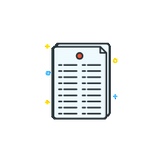
Text List Editor Tool
Reviews:
1
Category:
Productivity
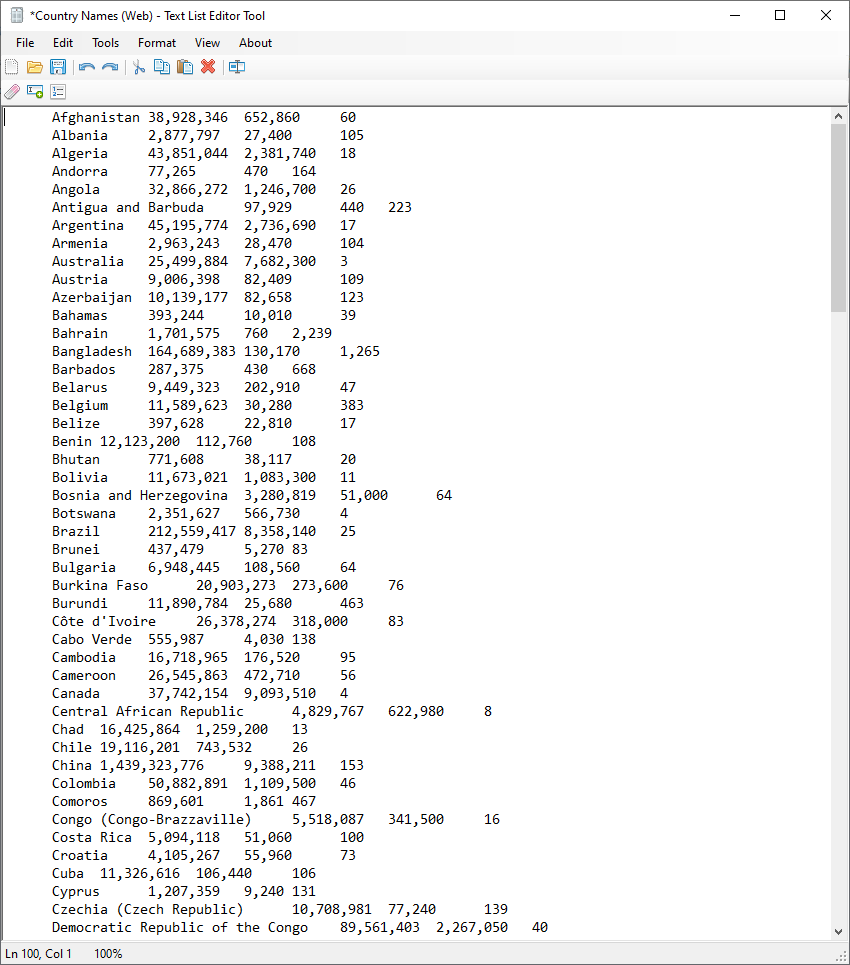
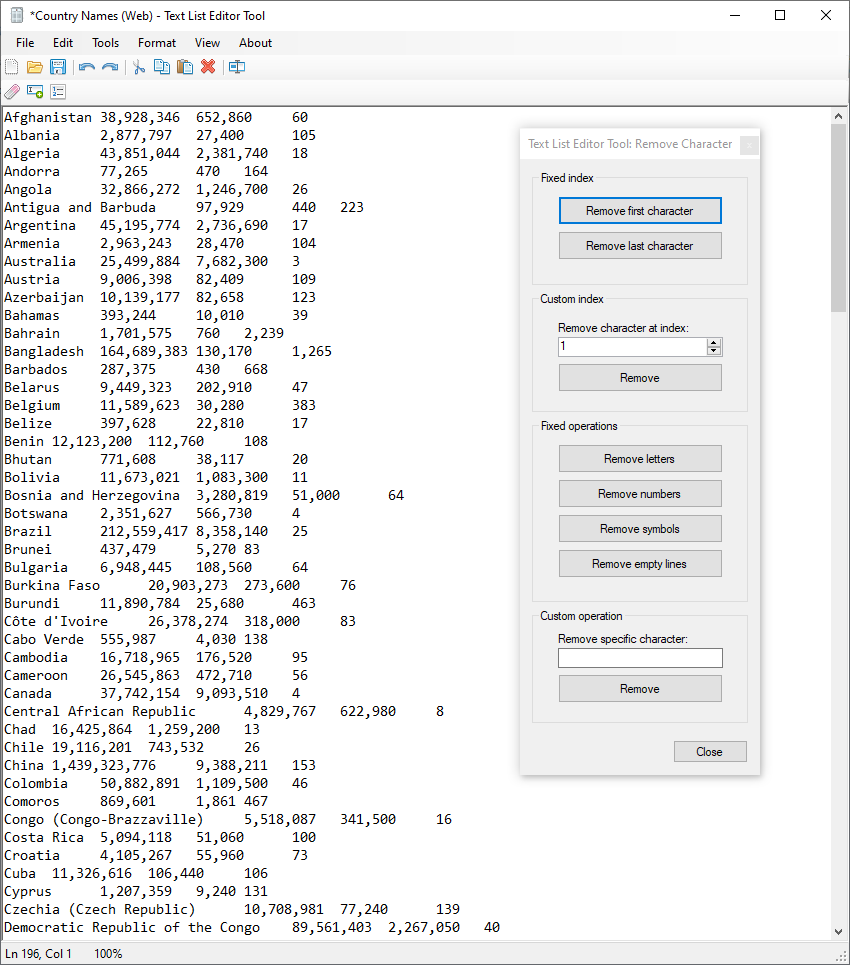
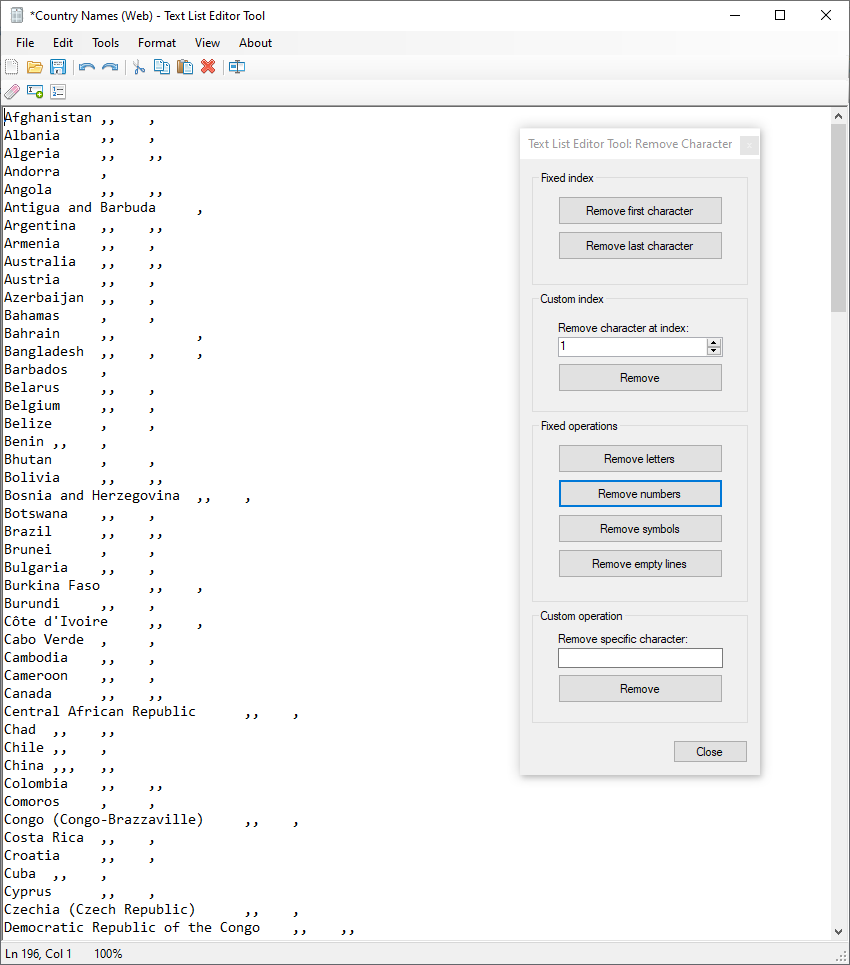
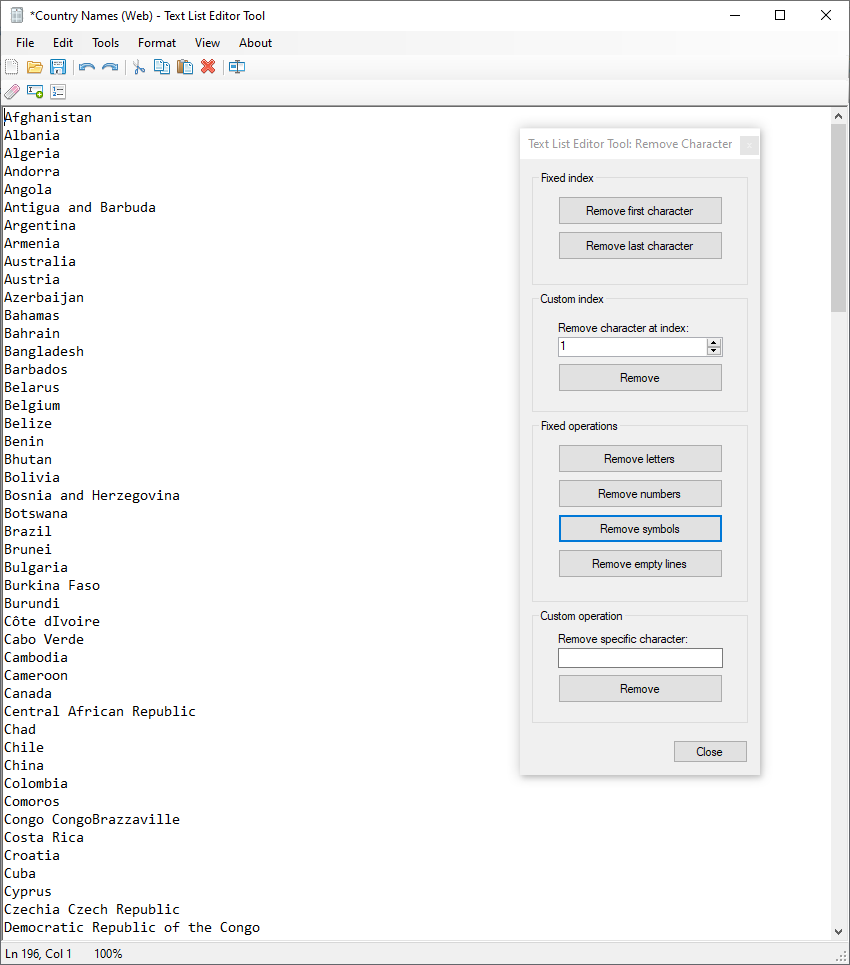
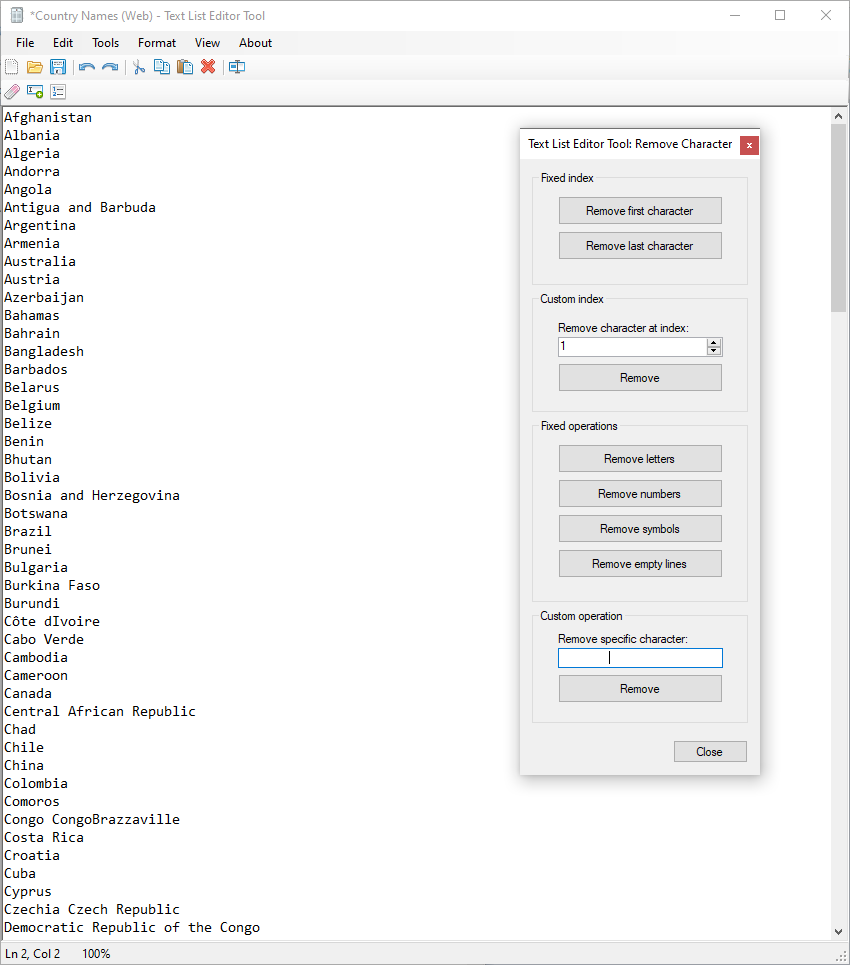
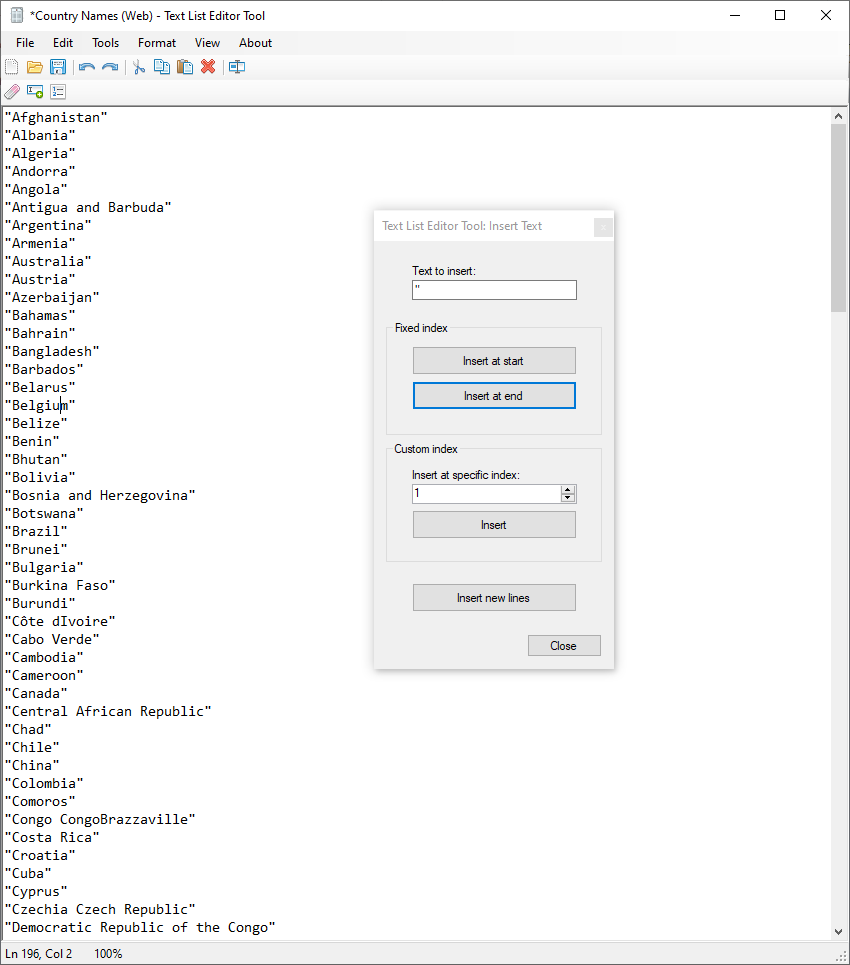
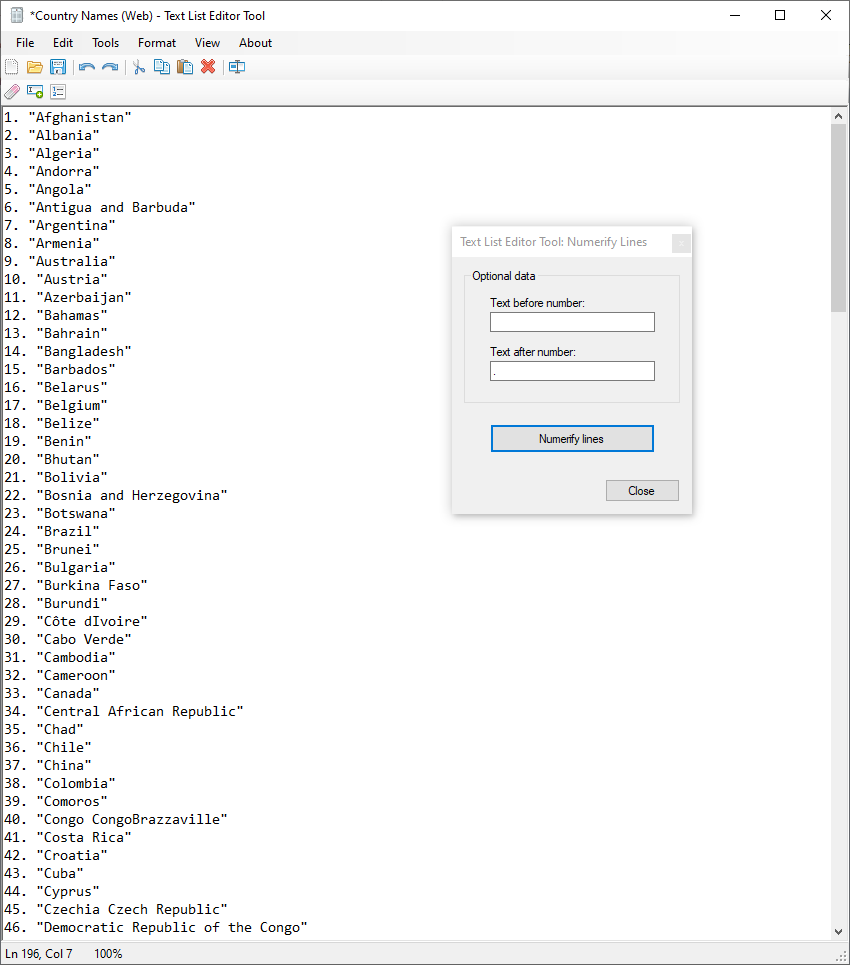
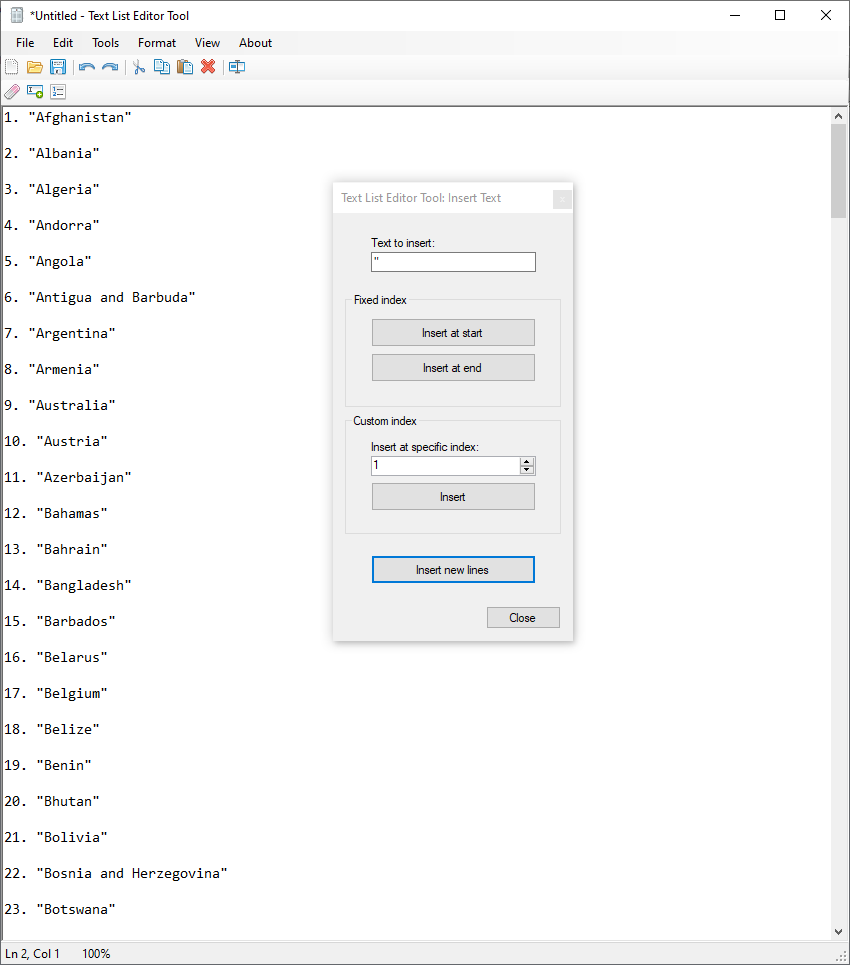
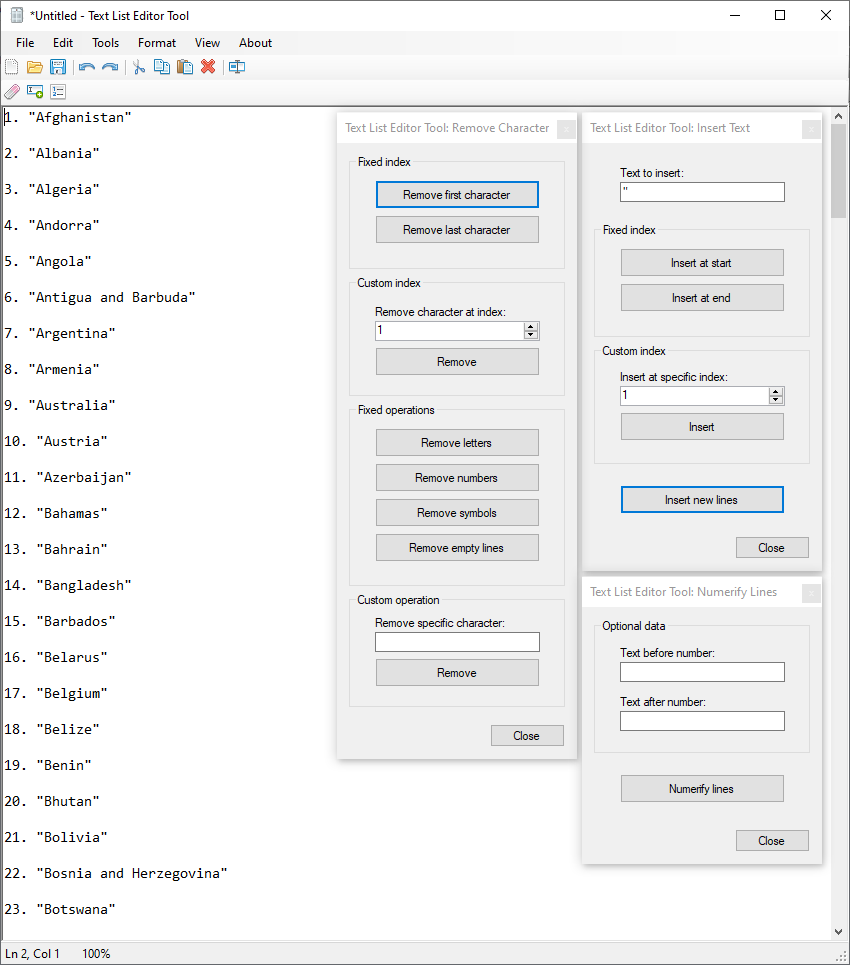
Description
Text List Editor Tool is a software application that enables the user to edit a text file as a list. It is a tool that can apply the same changes to every line automatically. The application contains many useful tools such as character removal, text insertion and line numerification. These tools can perform user-specified operations as well as preset operations (eg. remove all letters, remove all numbers, remove all symbols, remove empty lines, remove white space etc., insert new lines, insert character at start/end of line, numerify lines and more.).
-
Remove character (at specific position, first, last)
-
Remove all letters (automatically)
-
Remove all numbers (automatically)
-
Remove all symbols (automatically)
-
Remove all empty lines (automatically)
-
Remove specific character (eg. '#')
-
Insert text (at specific position, at start, at end)
-
Insert new lines (automatically)
-
Numerify lines (automatically)
-
Add any text before the number (eg. '-')
-
Add any text after the number (eg. '. ')
Product ID:
9PNQTDS0SKNK
Release date:
2022-10-09
Last update:
2023-02-01
