
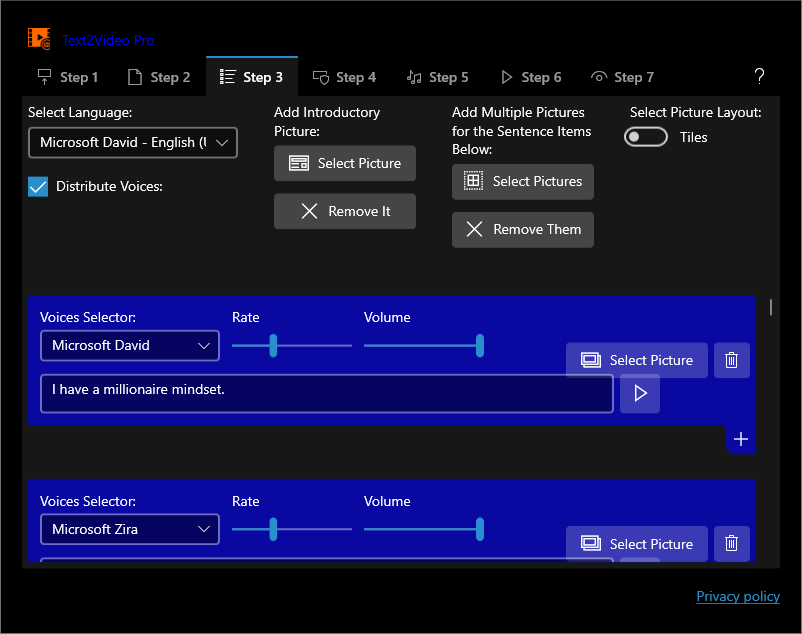
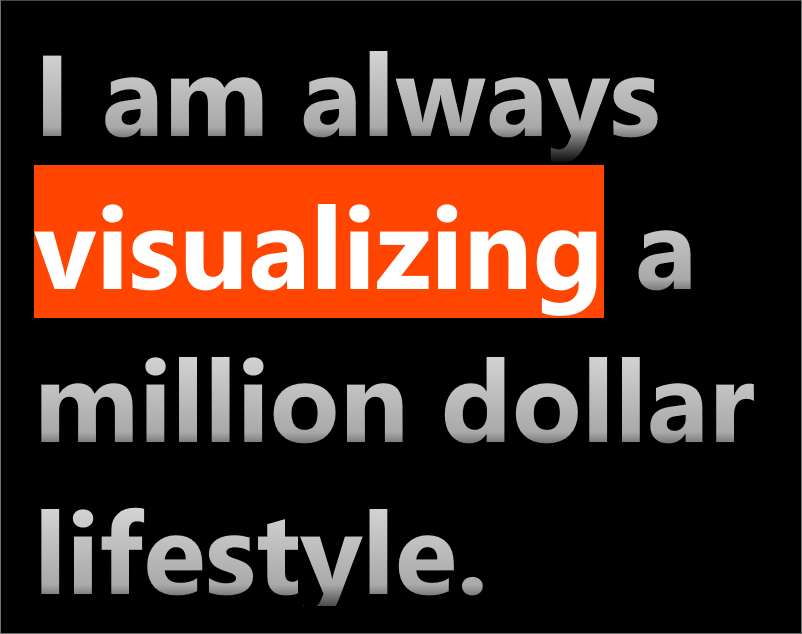
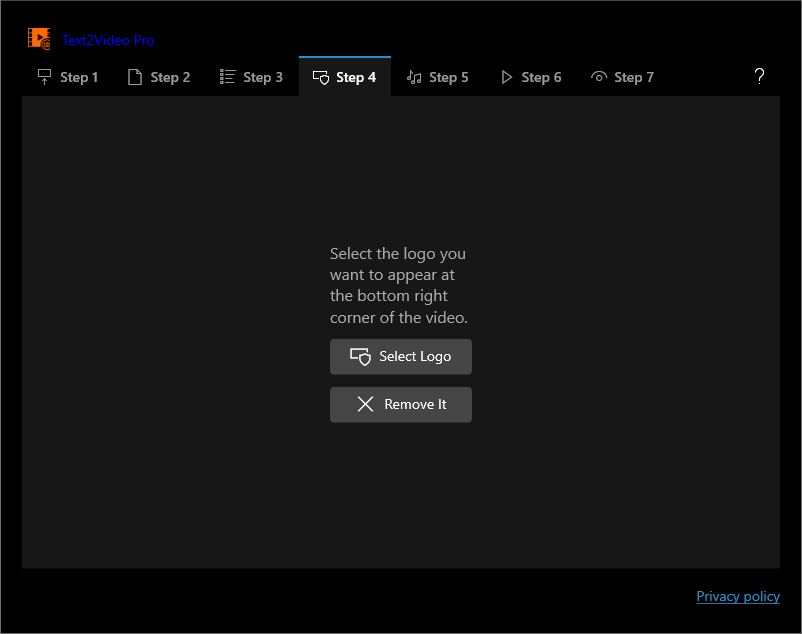
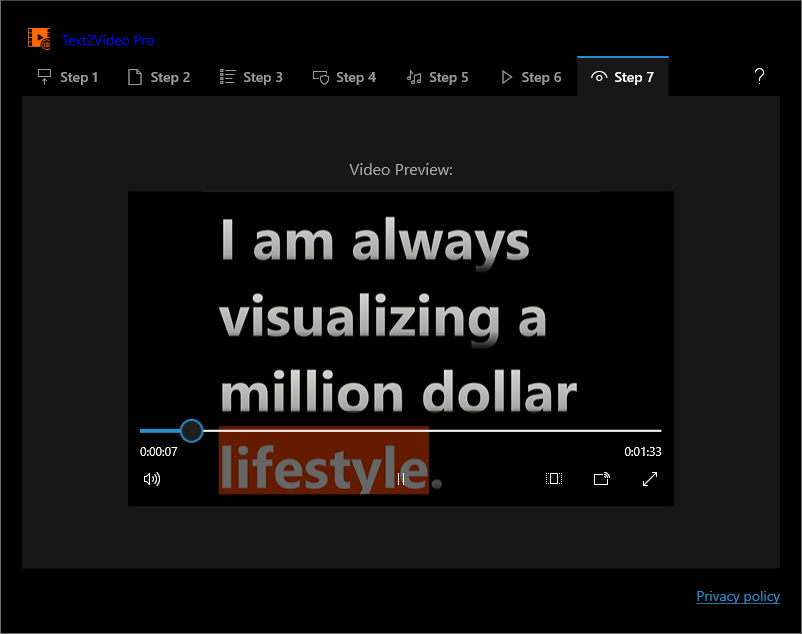
Description
Text2Video Pro is a text to video app that produces unique-looking text videos. As each word is pronounced with one of Microsoft’s synthetic voices that are capable of inflection and sound natural, it is highlighted. It is great for producing news videos, product videos, review videos, opinion videos or any other videos. Let your imagination guide you.
Take a look at three sample videos produced with Text2Video Pro:
No Text:
https://www.youtube.com/watch?v=yKGXTGFrYK0
Tiles:
https://www.youtube.com/watch?v=ffDuOZnSg9Y
Carousel:
https://www.youtube.com/watch?v=oO65cAZCkKI
To produce videos in another language, simply install that language through Settings -> Time & Language -> Language + Add A Preferred Language. Make sure it has a text-to-speech icon, otherwise, text to video conversion will not be possible in that language. If it was Spanish for example, the app will read and highlight Spanish content.
Using Text2Video Pro is self-explanatory, as video production involves carrying yourself through Steps 1 to 7, which involve microtasks. You can also click the ‘?’ Button, near the top right corner of the app window, and read the instructions in full detail.
Text2Video Pro has a 24-hour free trial period, during which it can be tested, and then it has to be purchased for a price that is very reasonable for an app that can add so much value. For feedback and bug reports, please send an email to [email protected]. Have fun using Text2Video Pro!
-
Text to video production;
-
Import content from text file or online source;
-
Import pictures in bulk;
-
Import audio file for background music;
-
Import logo that will appear near the top right corner;
-
App will read and highlight each word, and produce an mp4 video.
