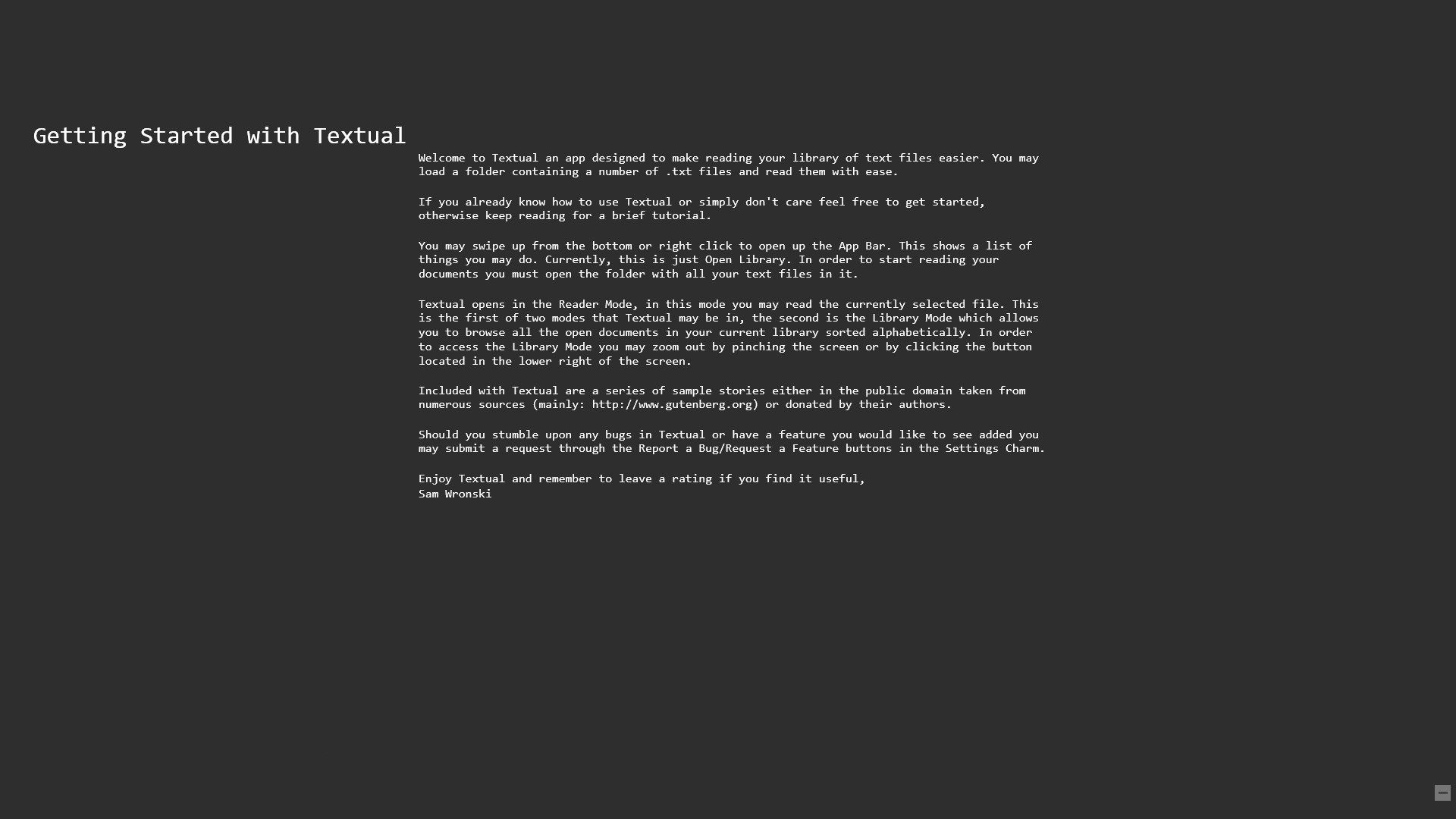
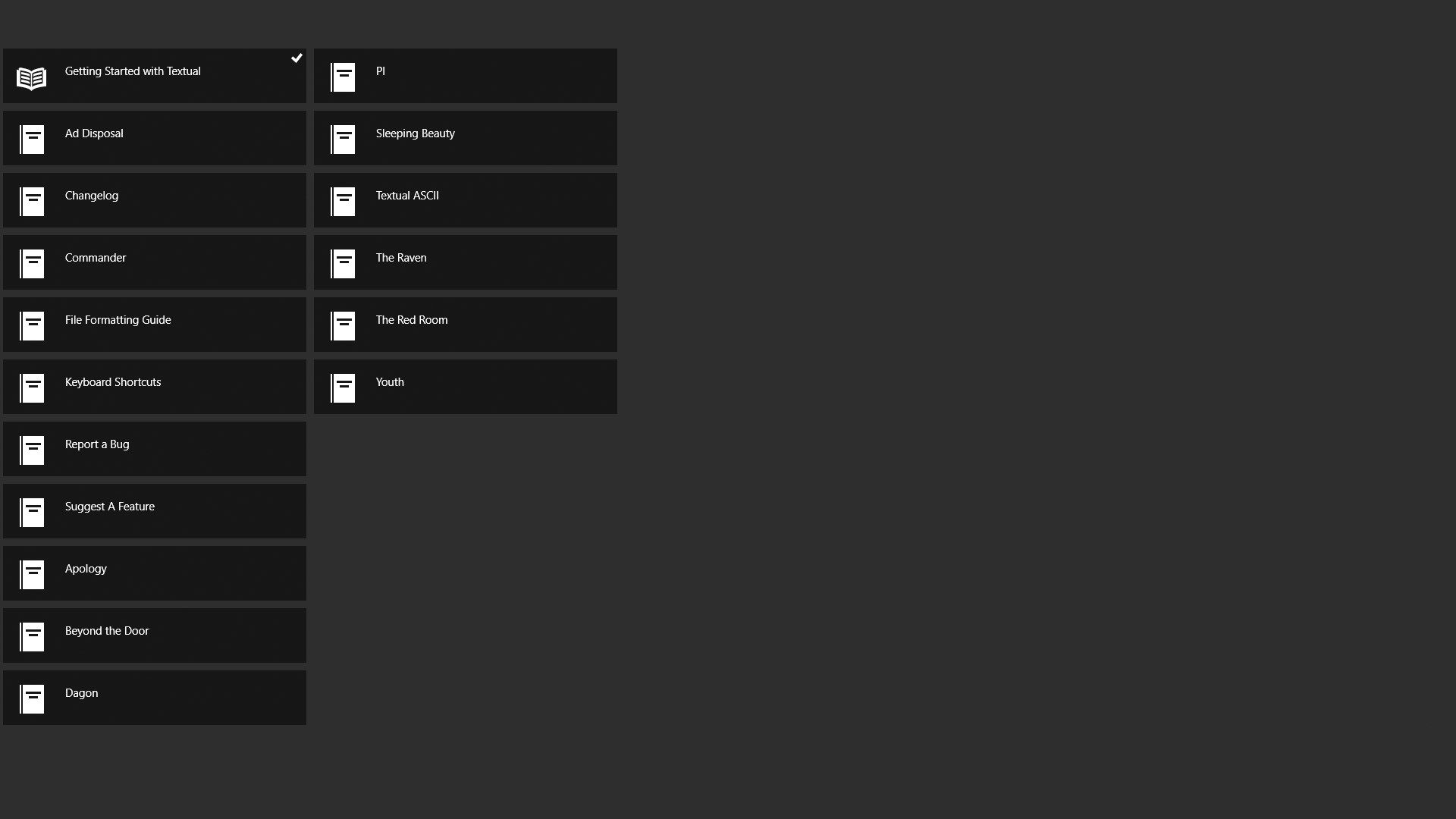
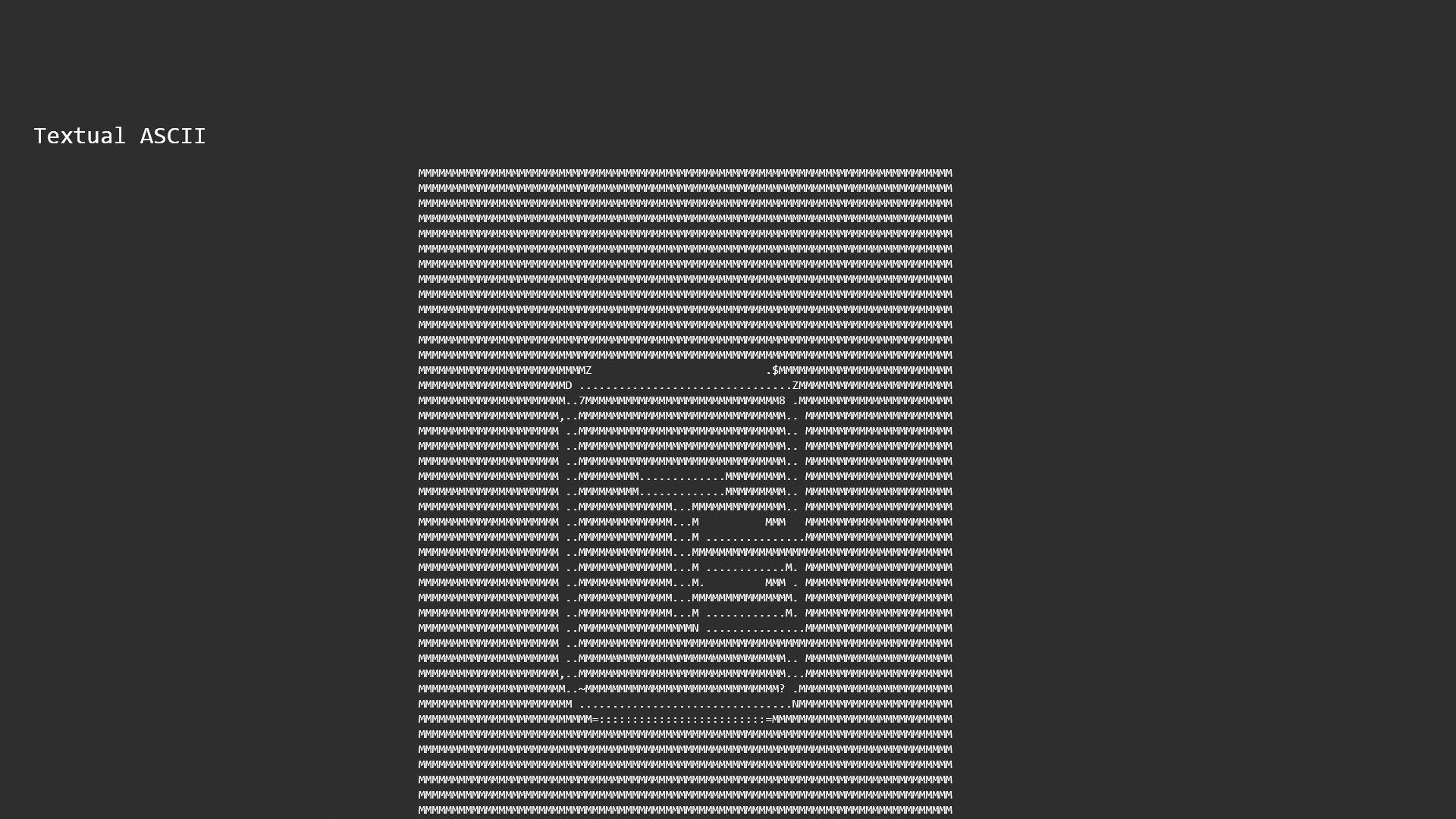
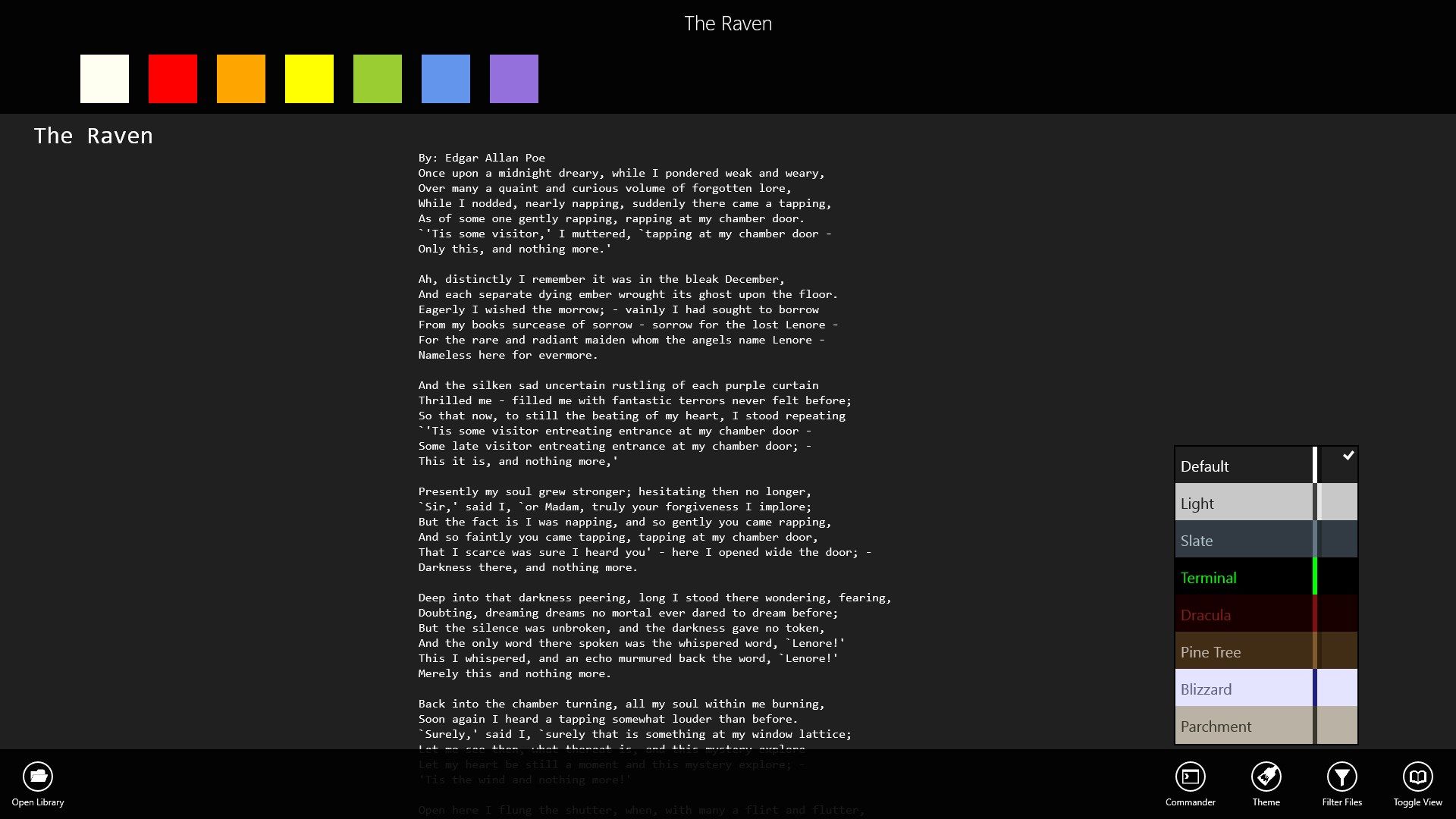
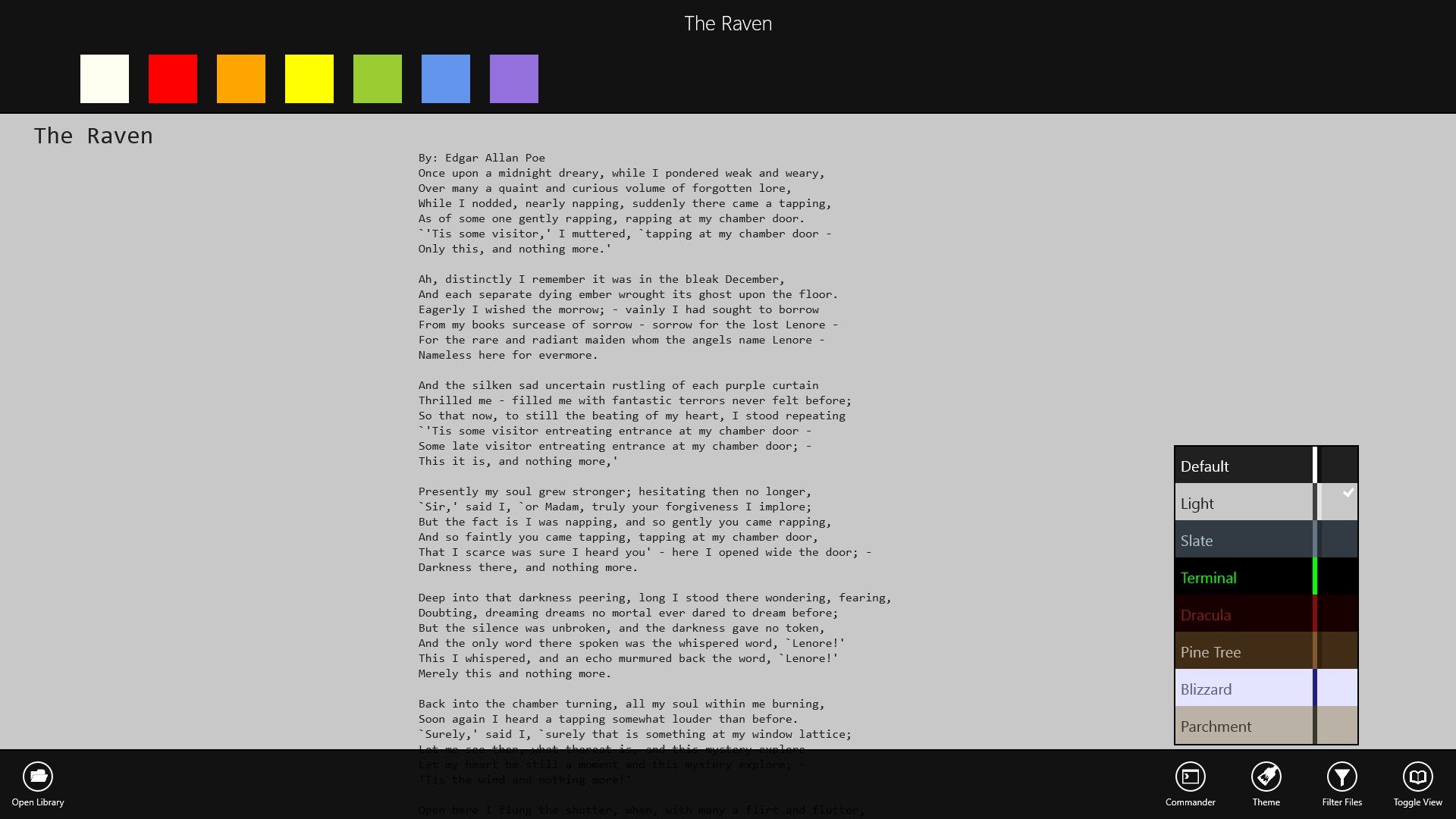
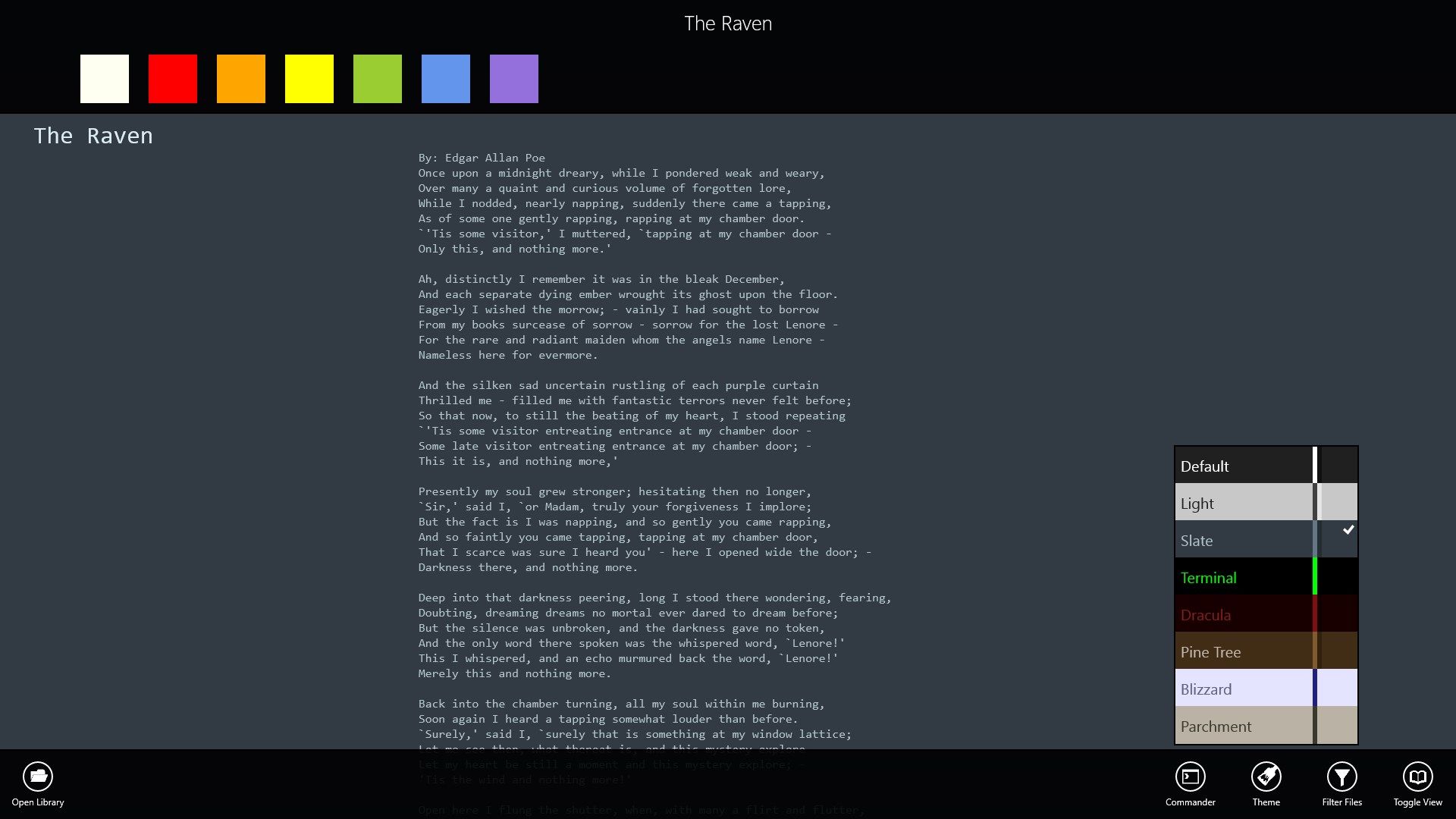
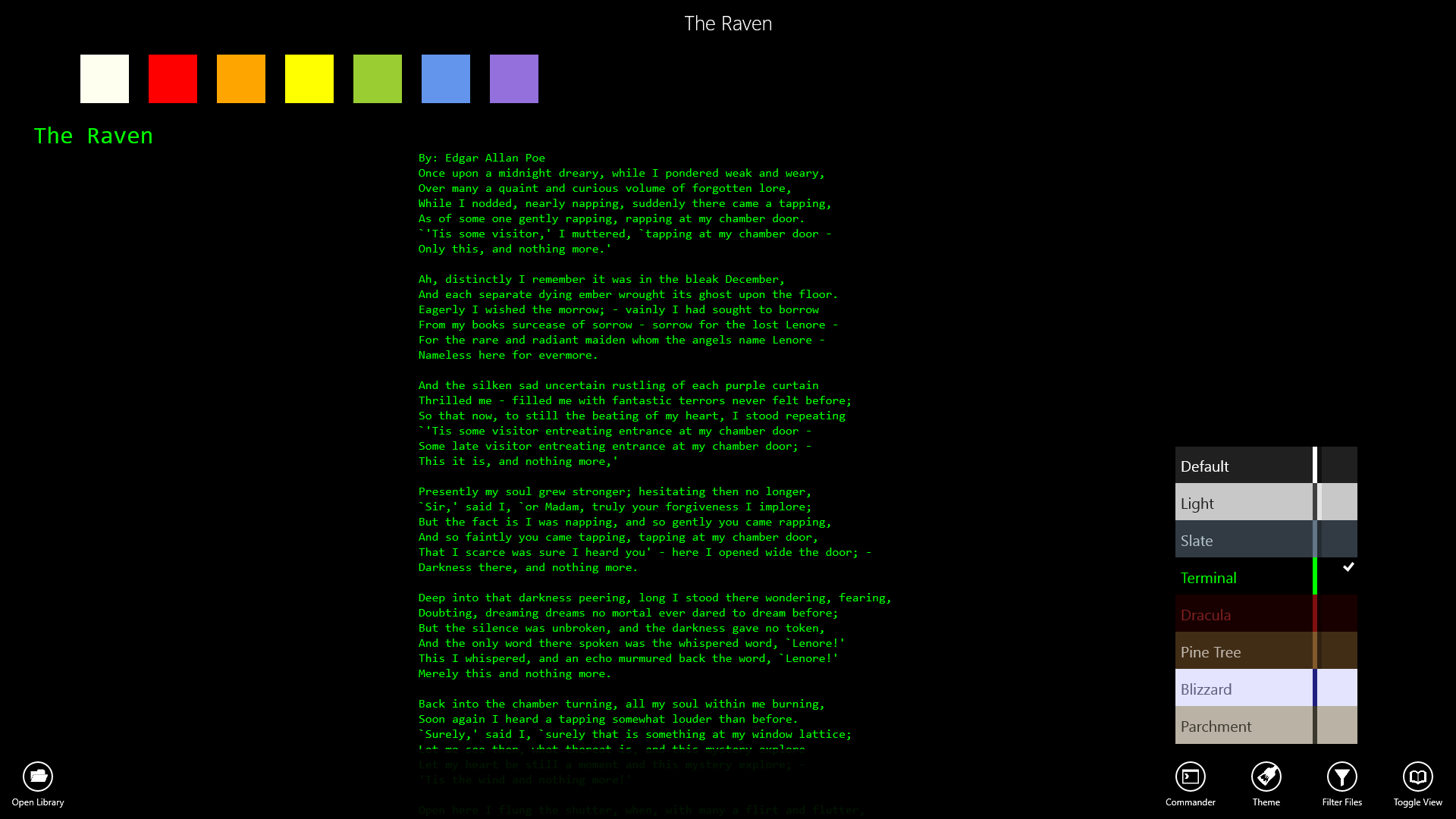
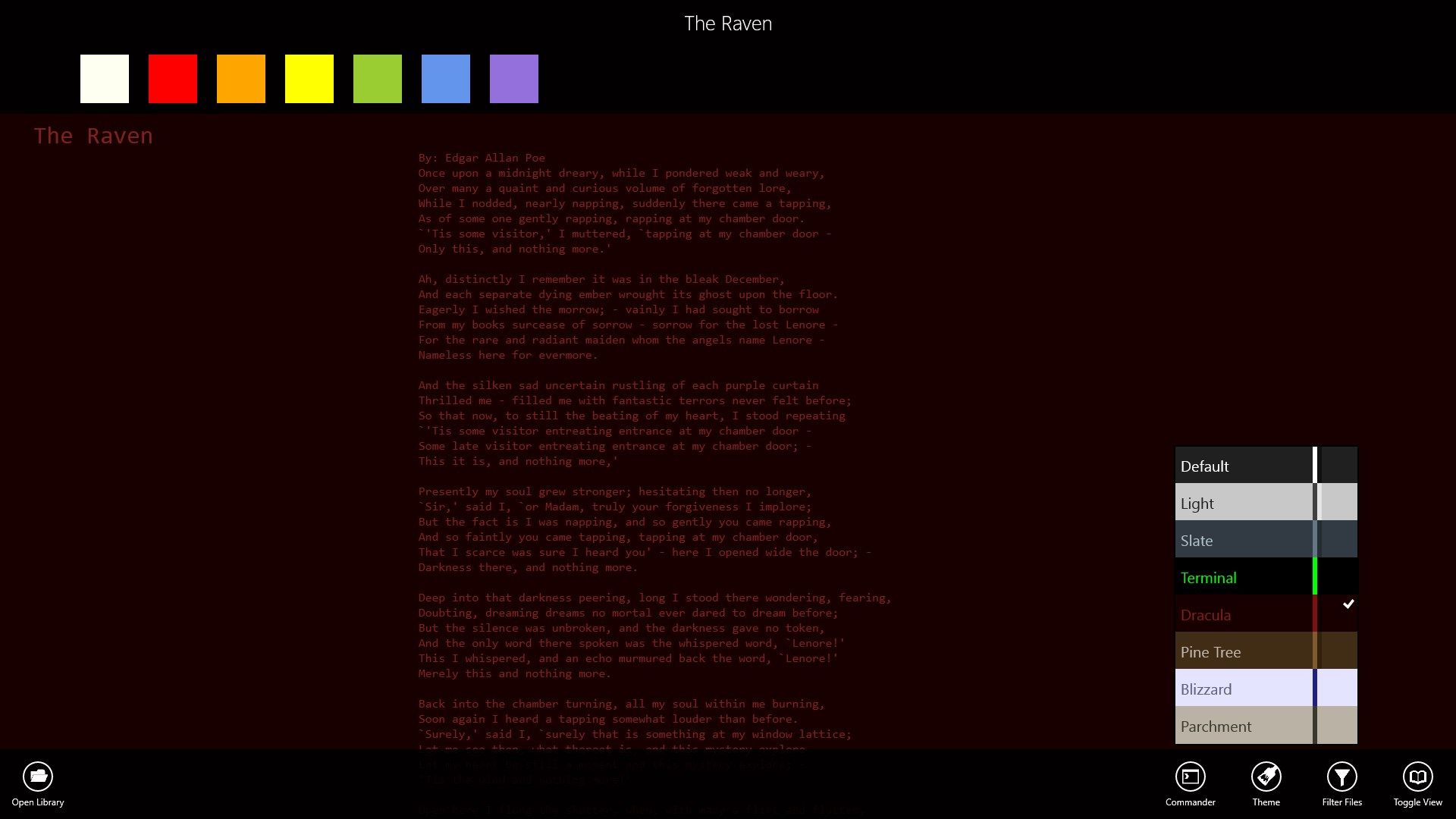
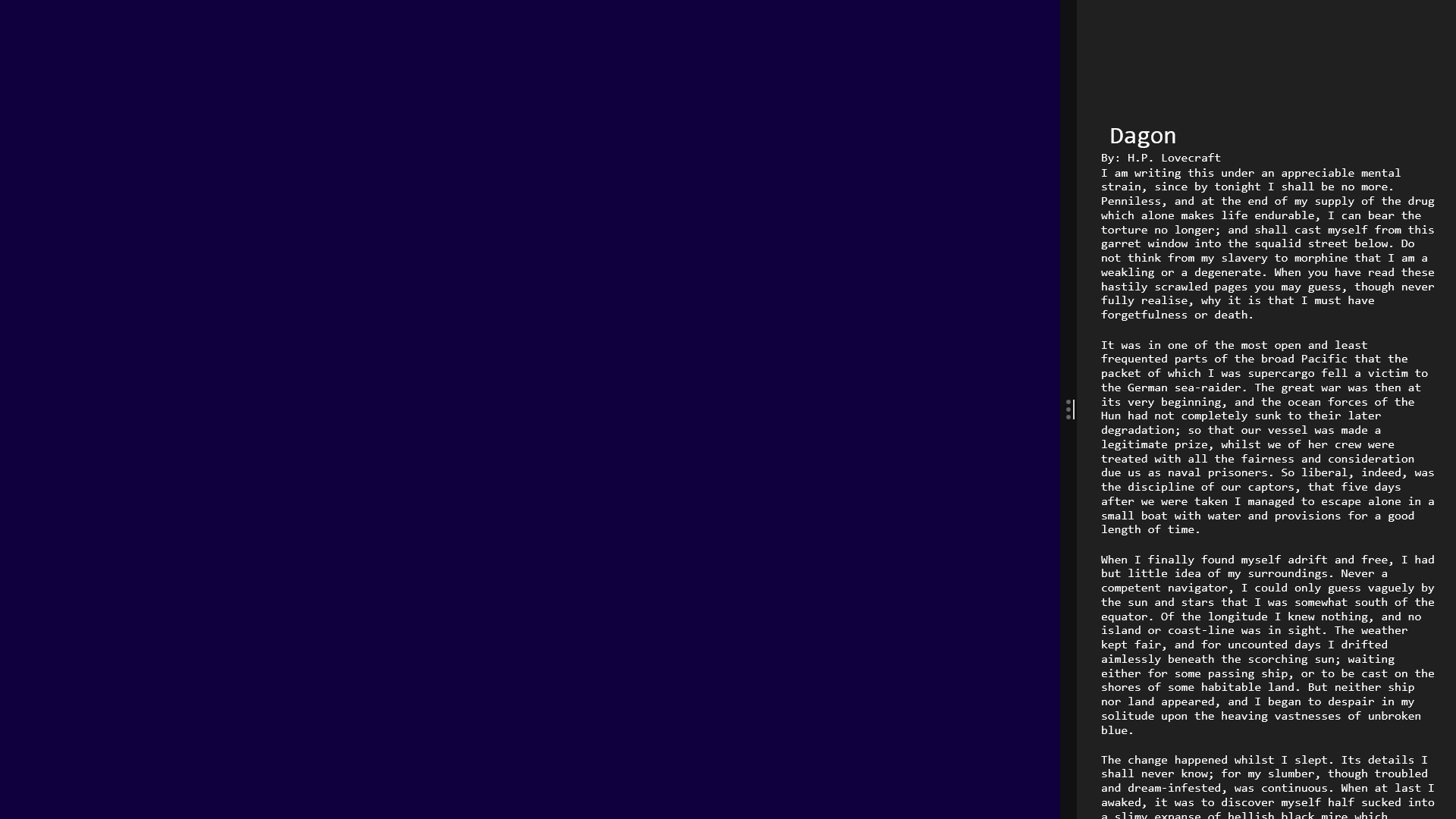
Description
Textual is an app targeted at those with large TXT file libraries. It provides a simple and easy way to navigate and read the documents in your folder. Textual allows you to open a folder full of your text files and easily browse through them through it’s custom designed interface so you can easily navigate from one file to the next without ever leaving the main page.
Textual originated because no good app served this purpose as most other eReader apps target PDF or other file types. Textual is purely focused on plain text documents. Textual only does text, but it does it well.
You will need a folder with at least one file in it with a TXT file extension. You may create these files in Notepad or any other simple text editor. Textual only supports files with a TXT file extension.
Textual provides the best experience for reading text documents on your Surface or other Windows 8 device.
-
Easily access your library of TXT files.
-
Optimized reading experience for TXT files.
-
Newly improved library view.
-
Best way to read text files on Windows 8.
