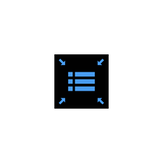
ThatList
Reviews:
0
Category:
Productivity
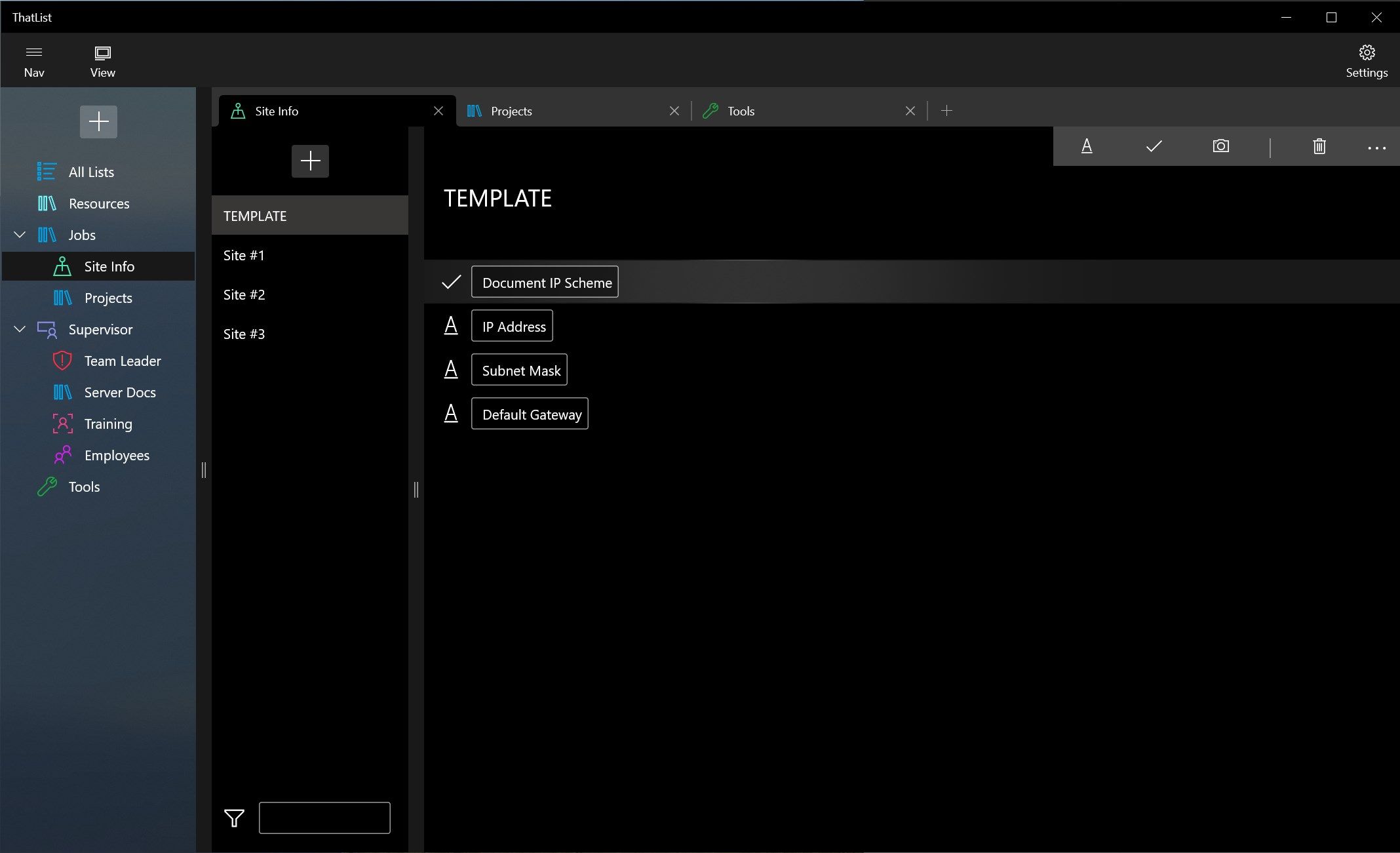
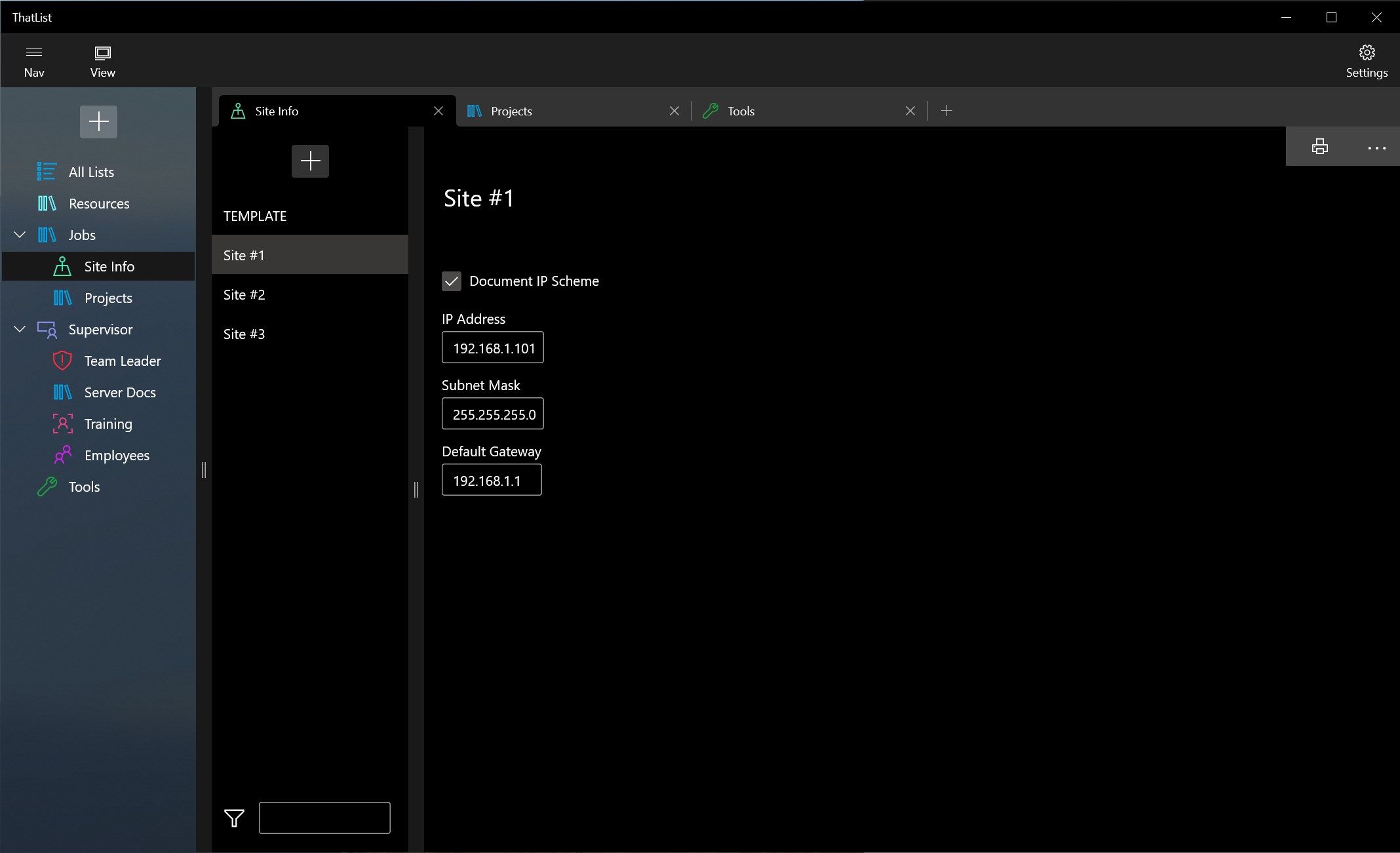
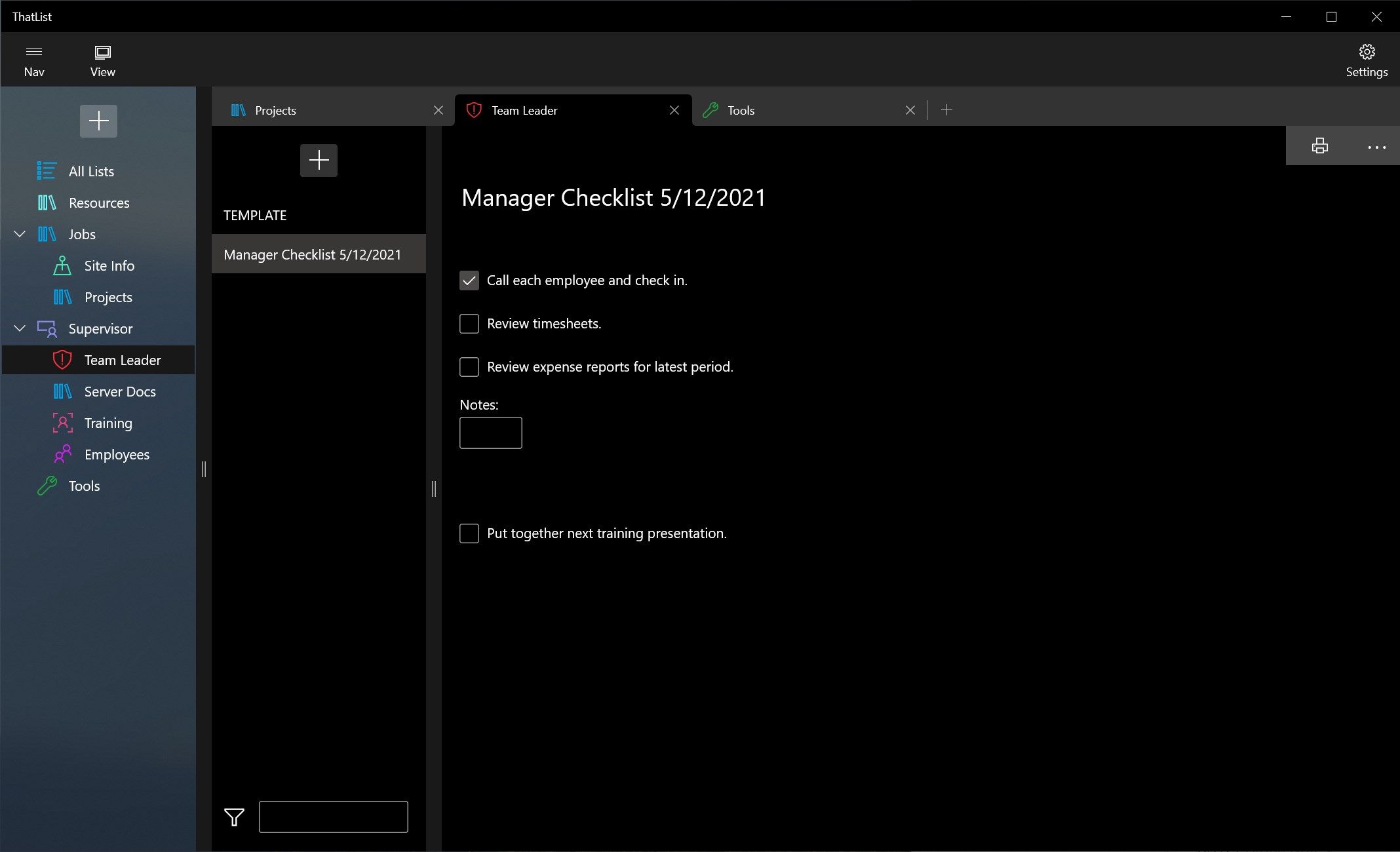
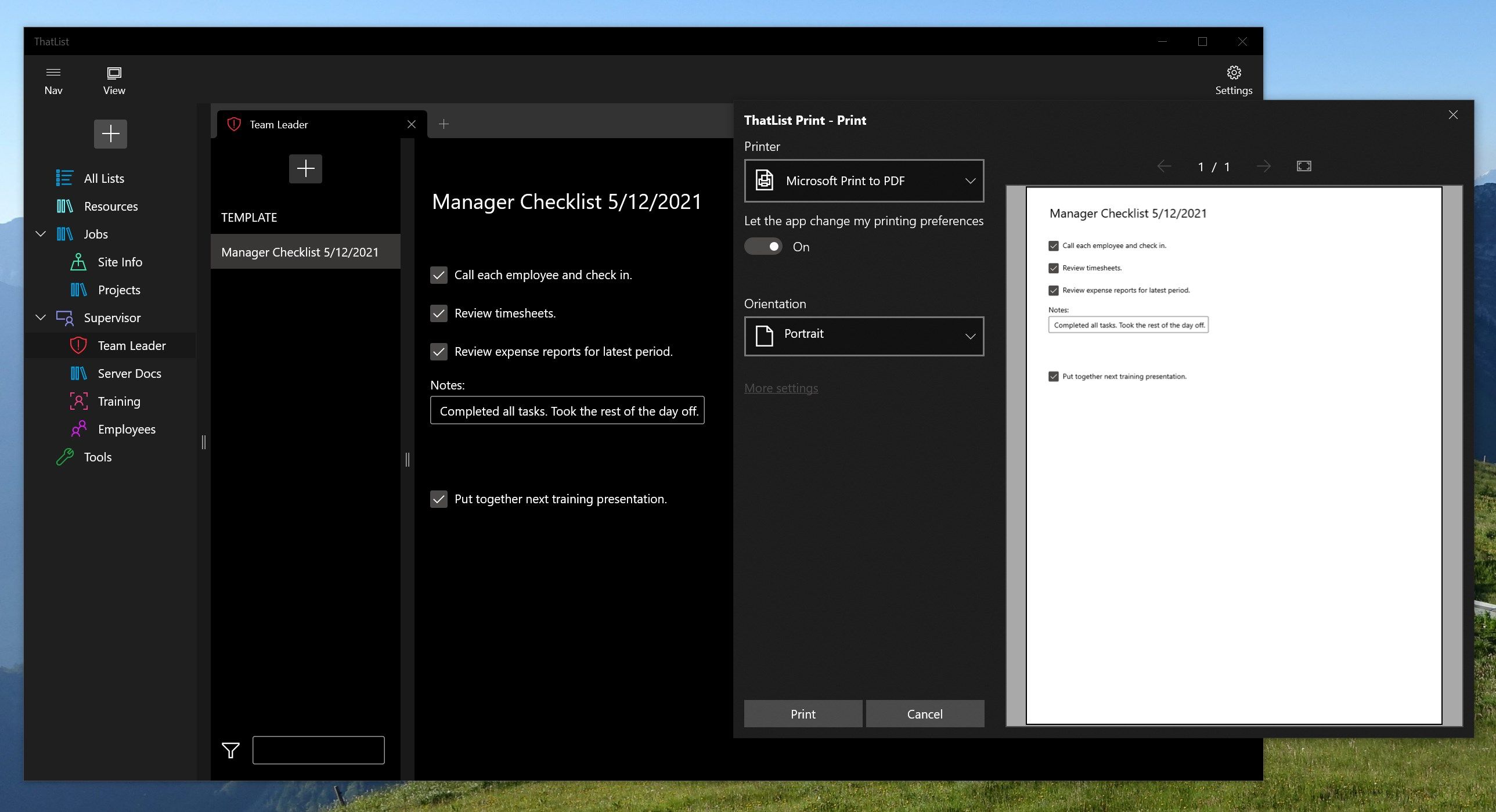
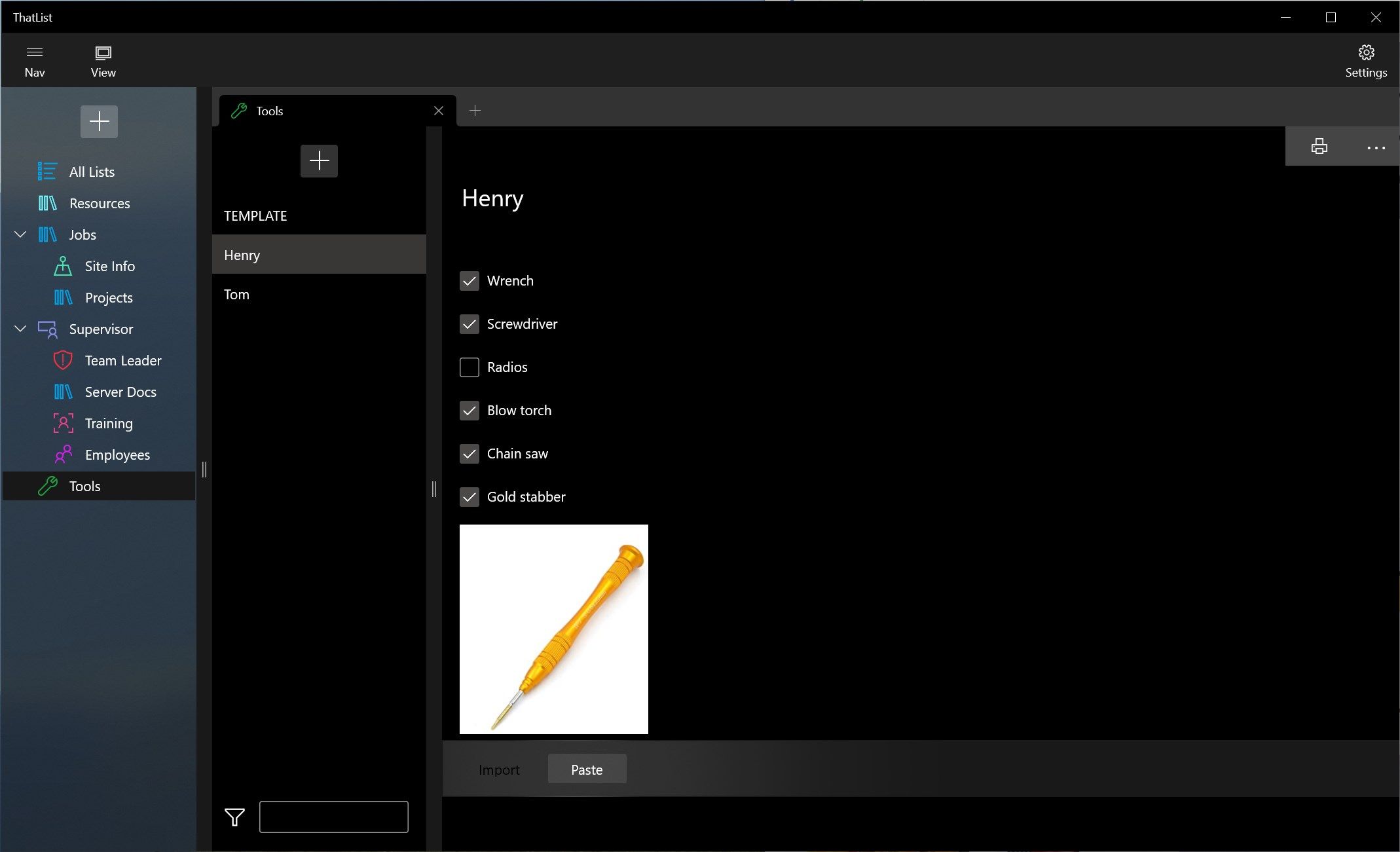
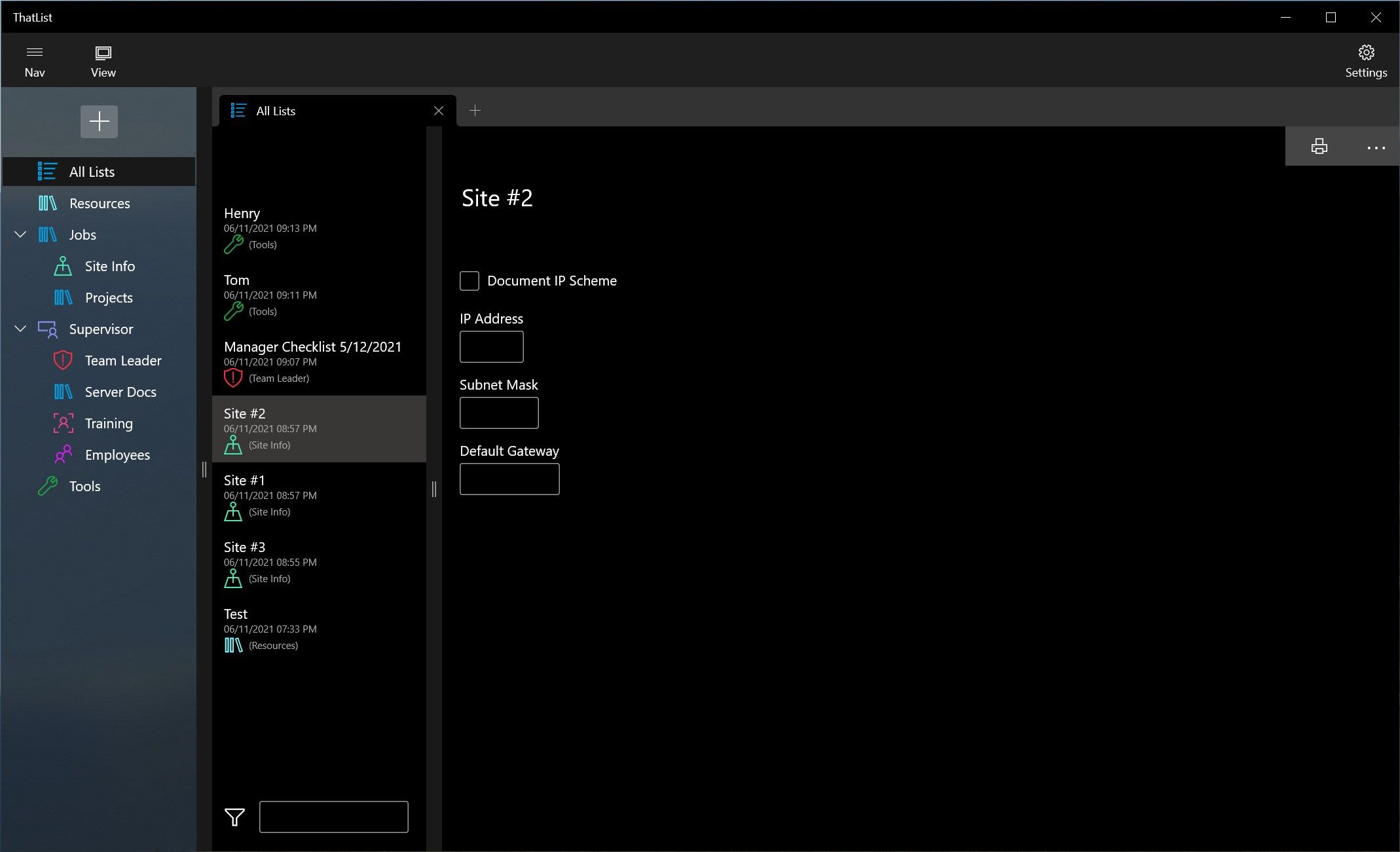
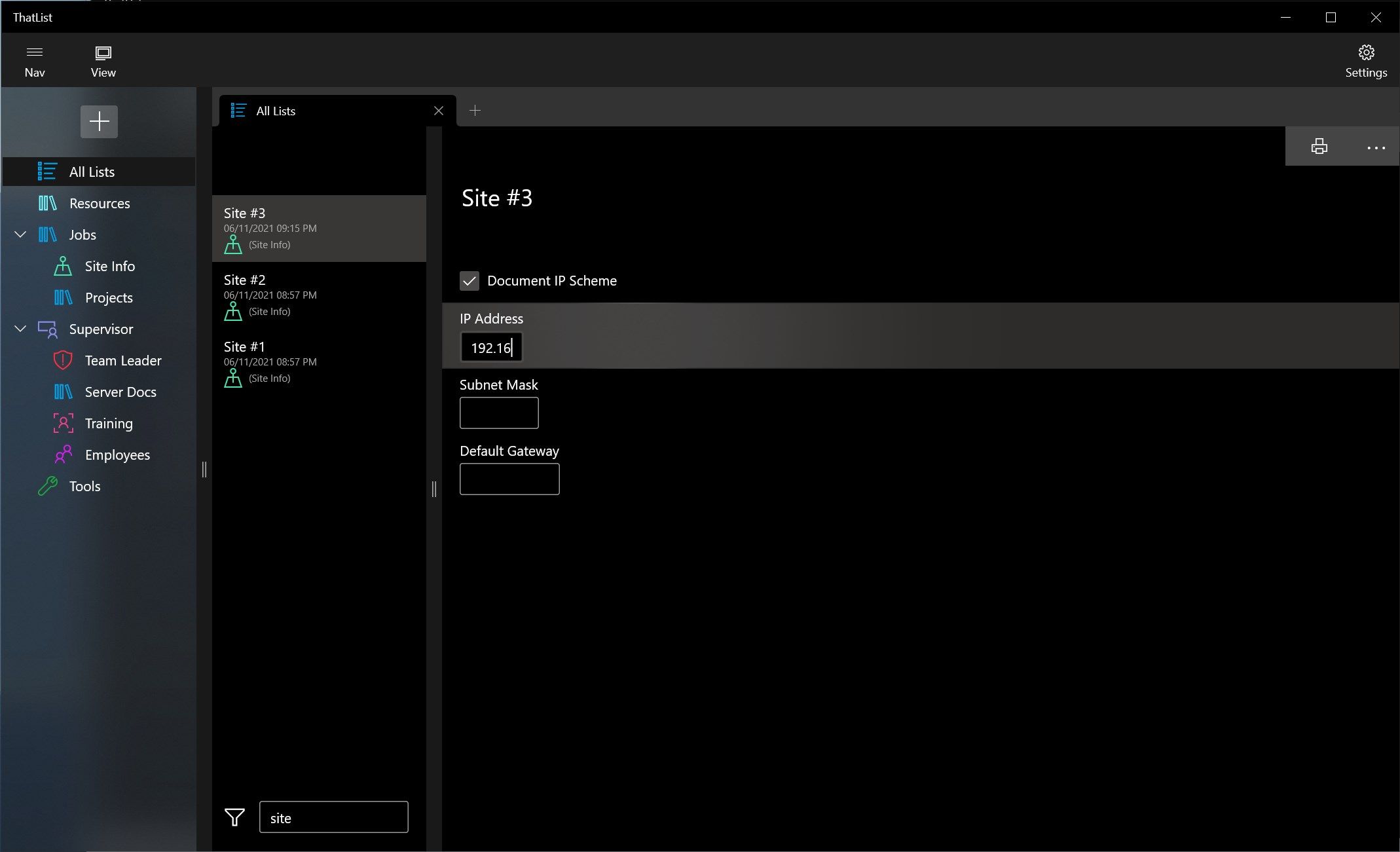
Description
ThatList is a great app that allows you to create templated checklists. Gone are the days of making a copy of something and then arduously make updates to all versions of the document to keep content synchronized. ThatList does this all for you.
-
TreeView for main navigation. Customize main nav icon and color. Rearrange and nest items appropriately.
-
ListView for sub navigation. All lists view to show all of your checklist. Filter content for fast access to your stuff.
-
TabView support. Multiple tabs. Add new tab. Remove tabs. Rearrange tabs.
-
Main view ListView. Add text, checkboxes, and images.
Product ID:
9NRPMM5Q8HM1
Release date:
2021-06-14
Last update:
2022-03-12
