
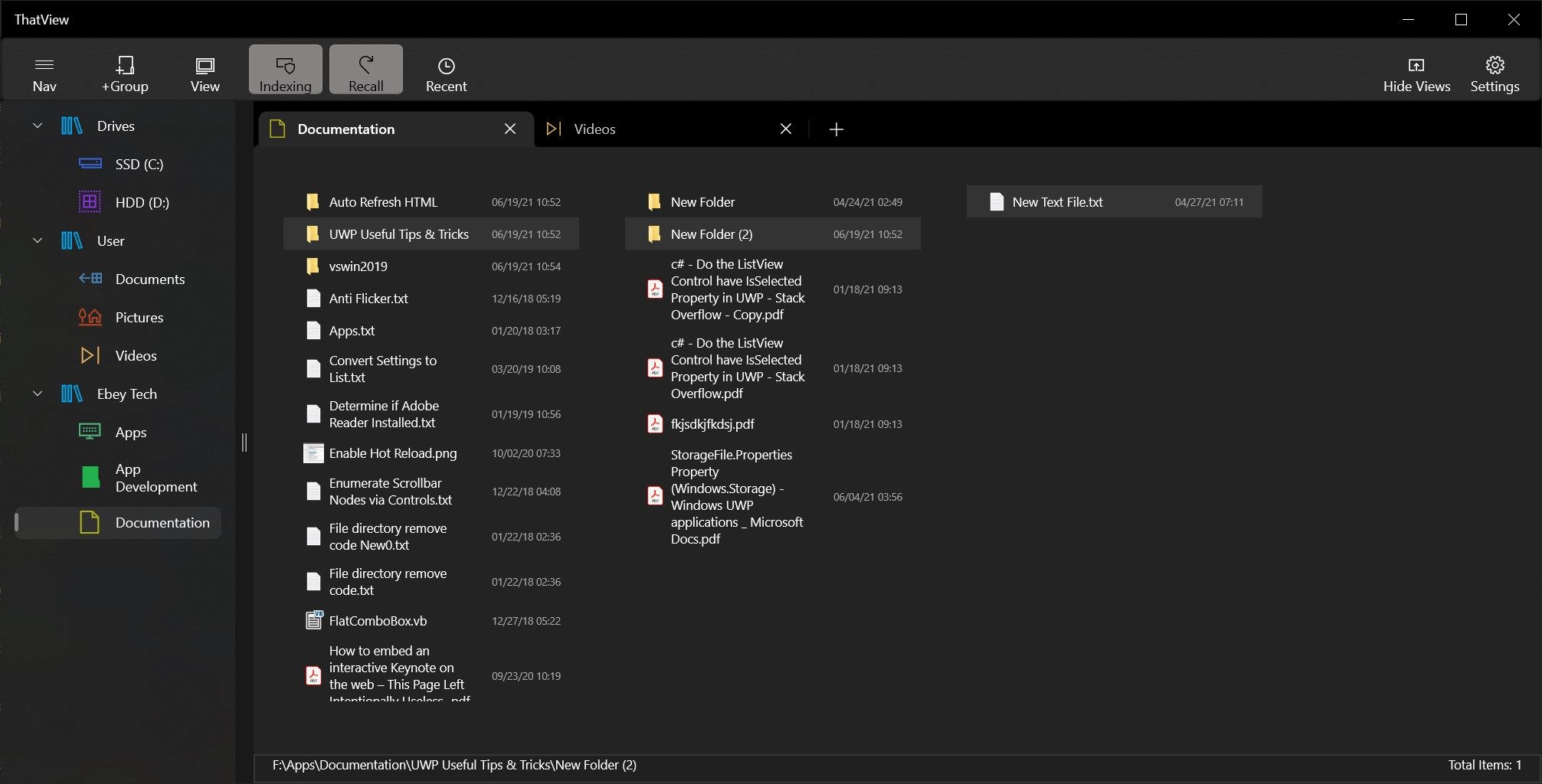
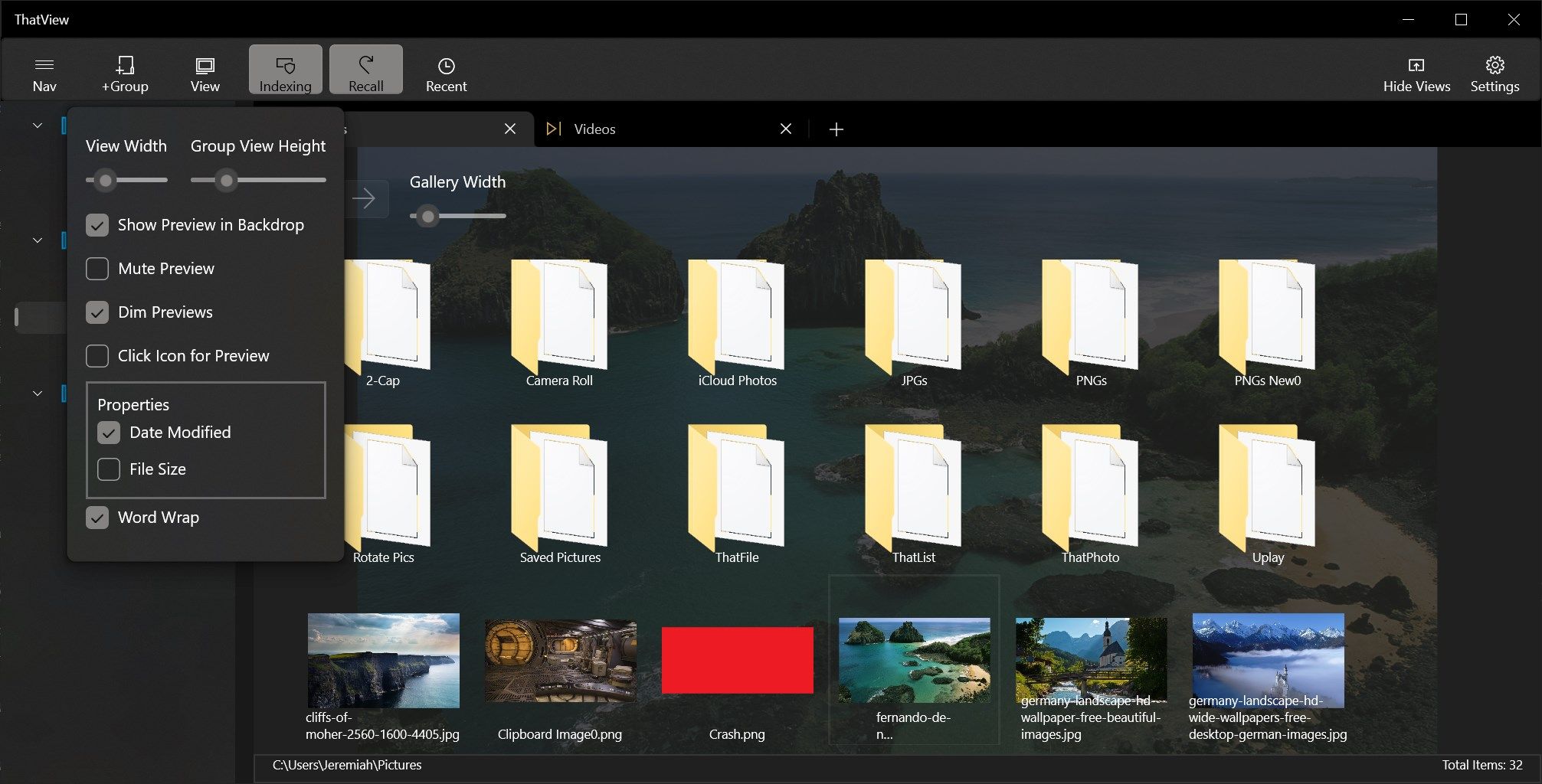
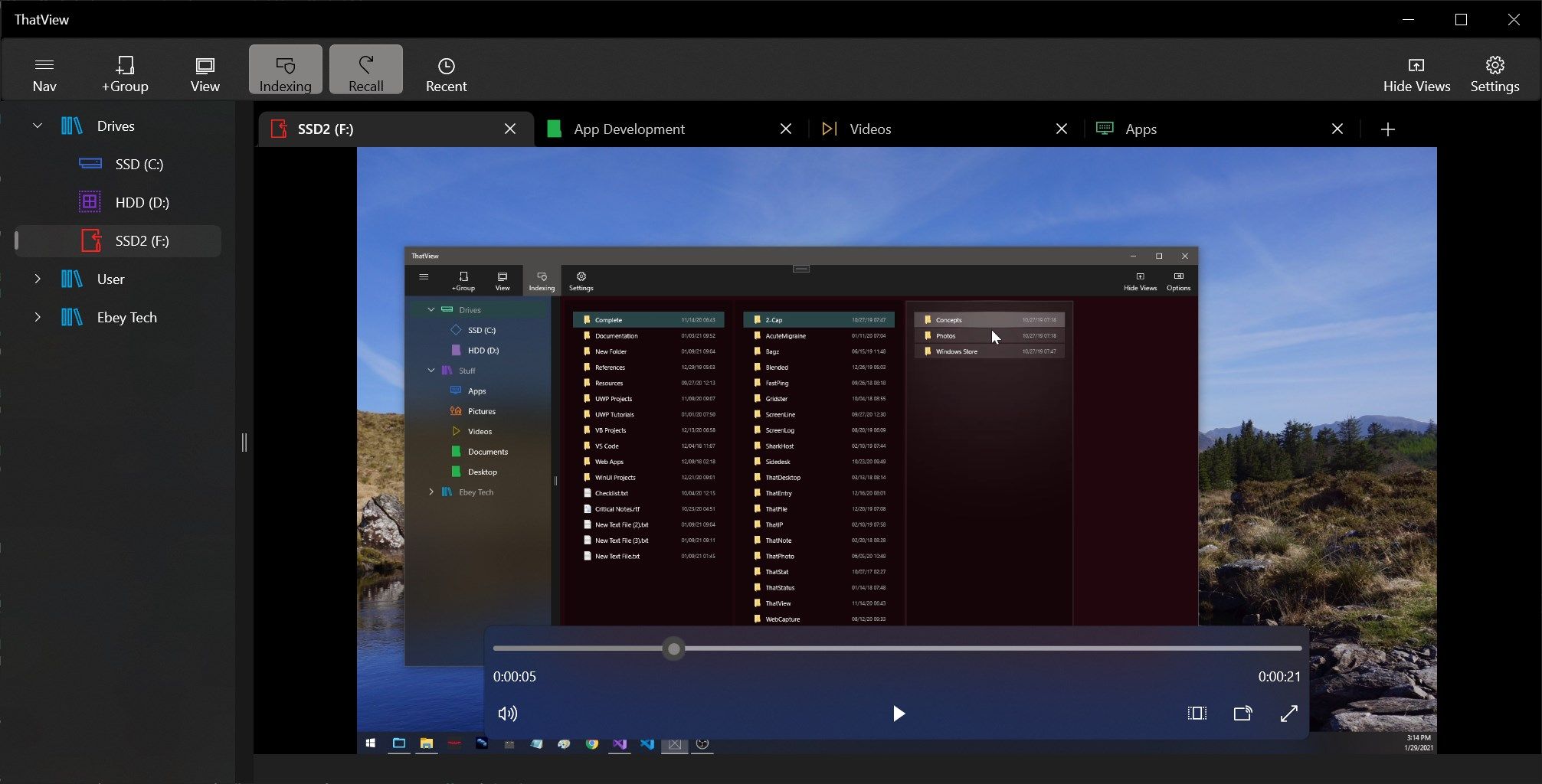
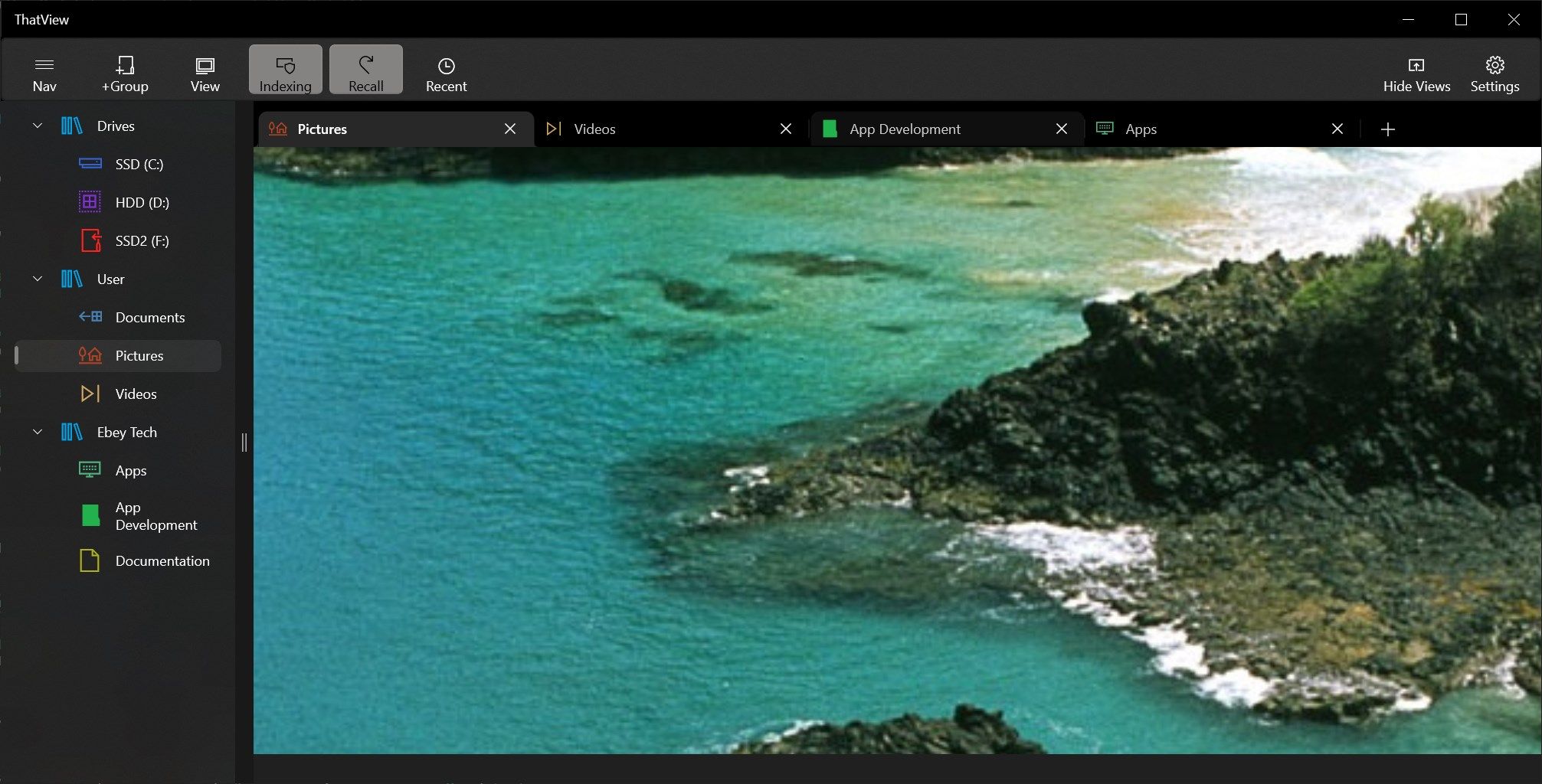
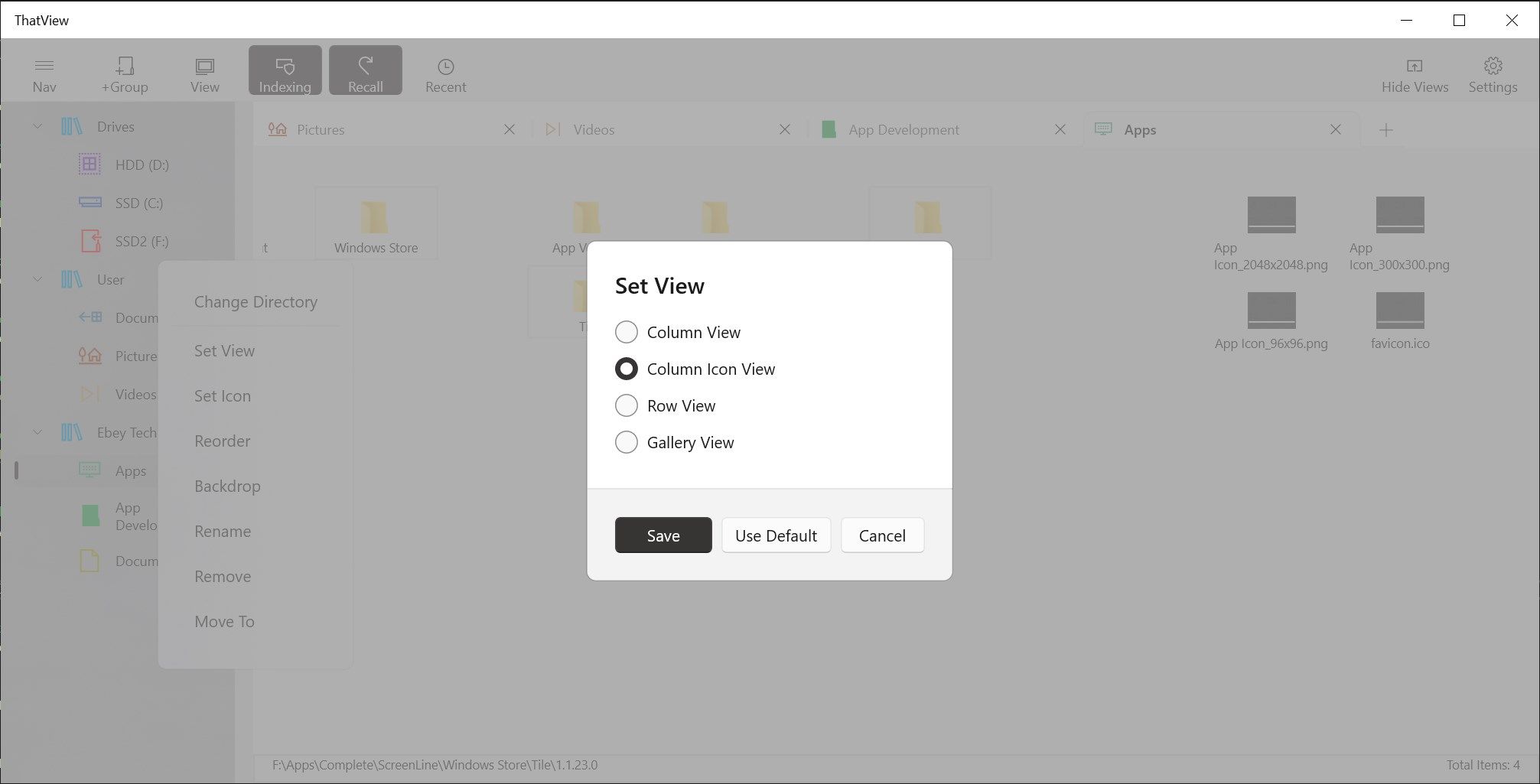
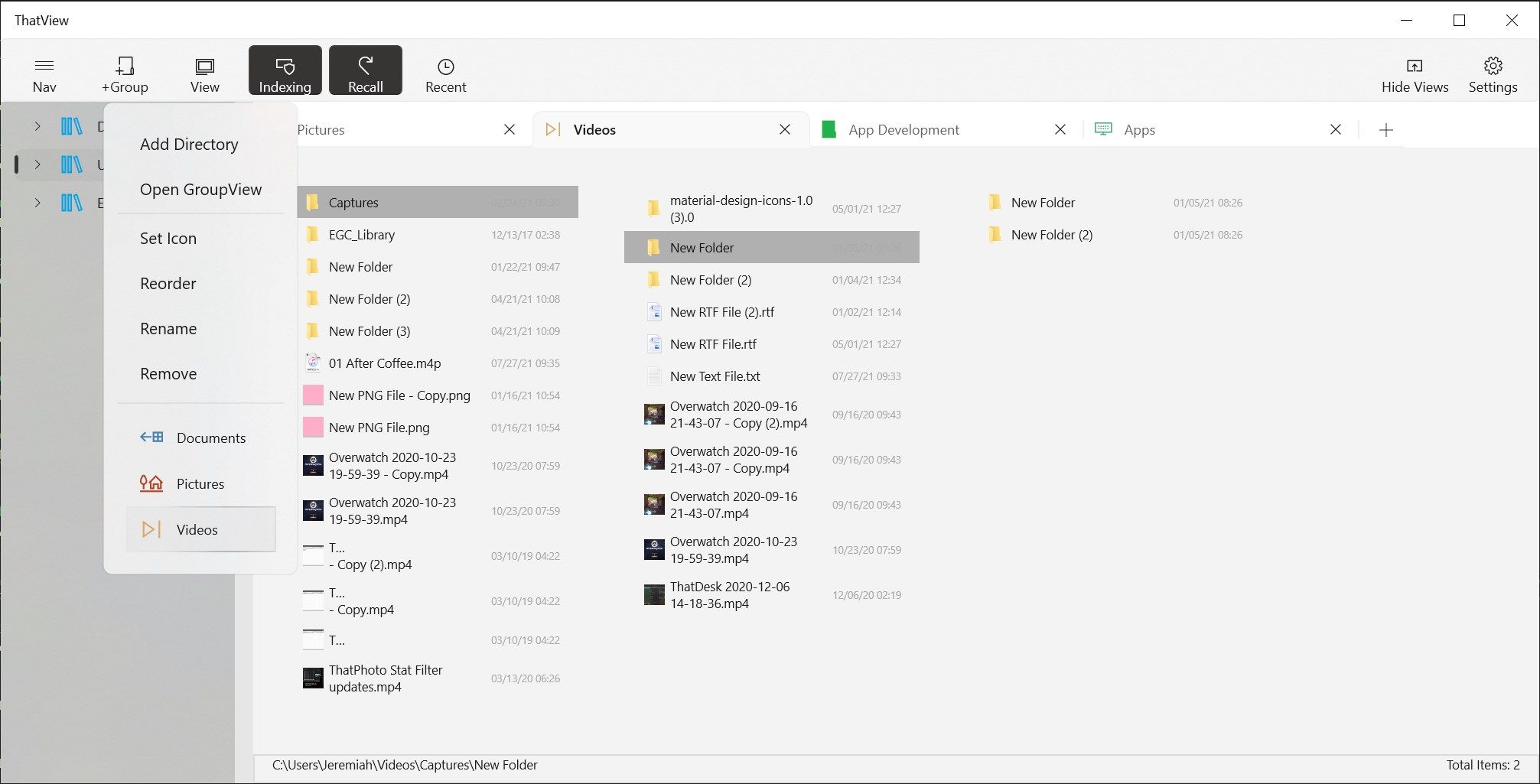
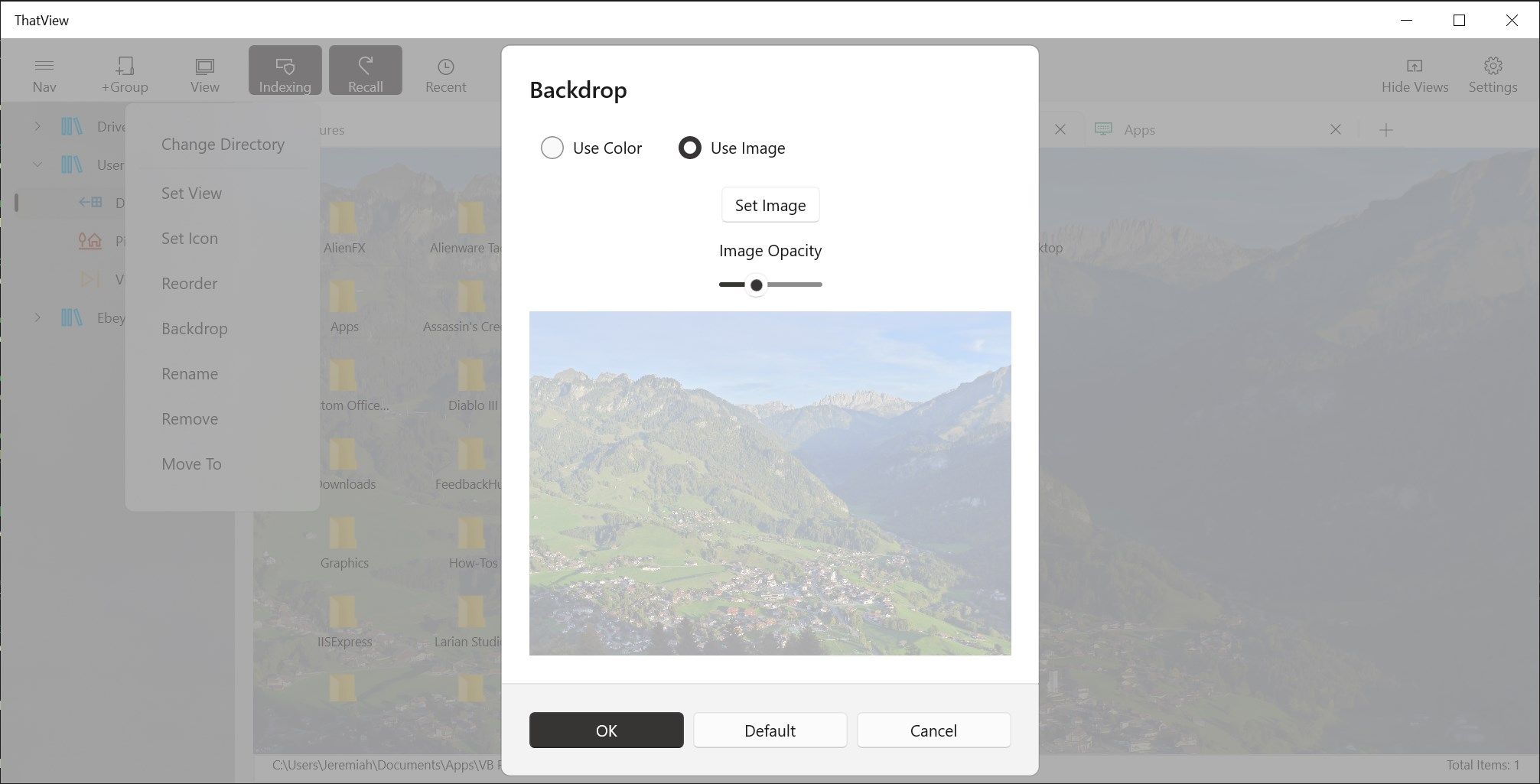
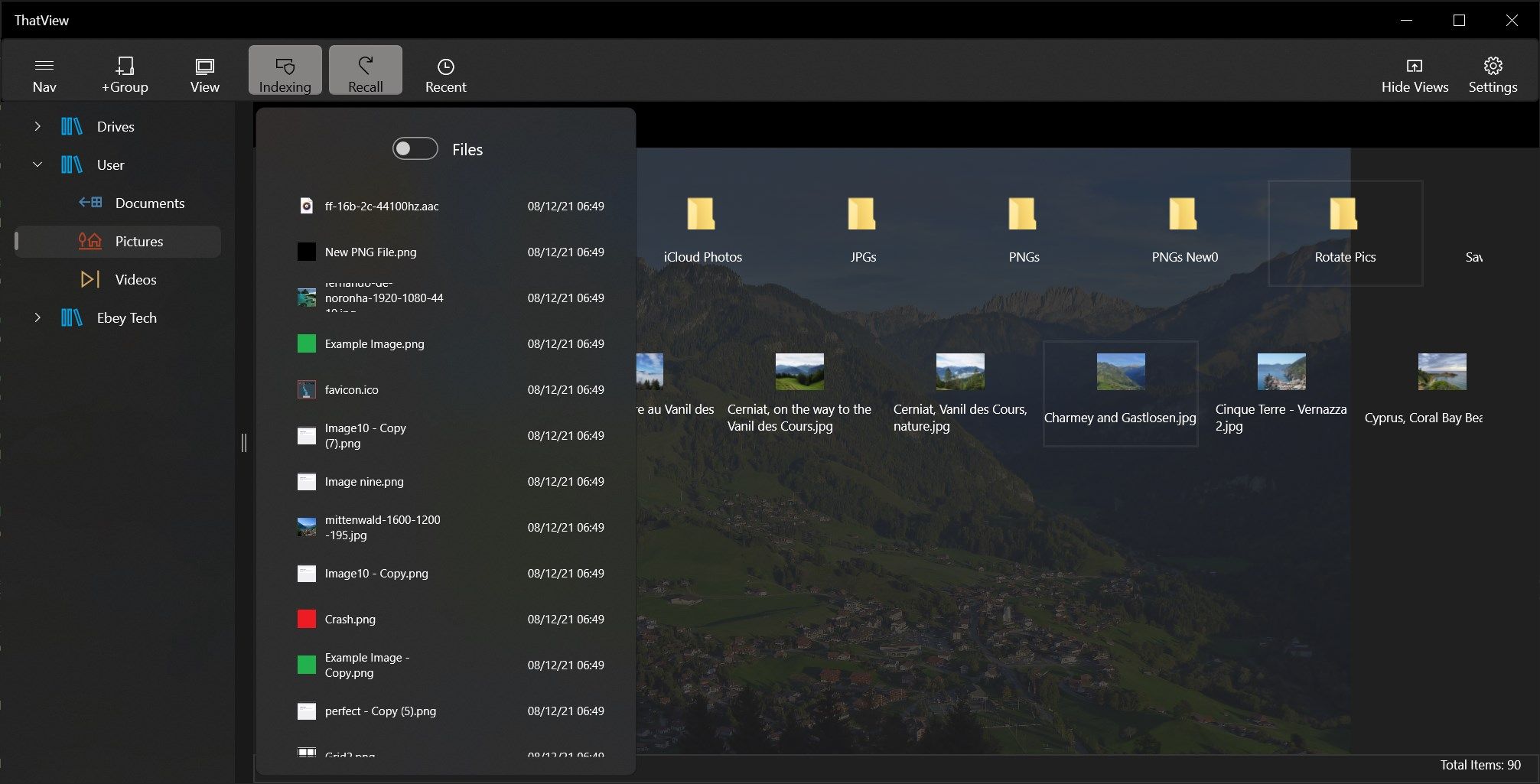
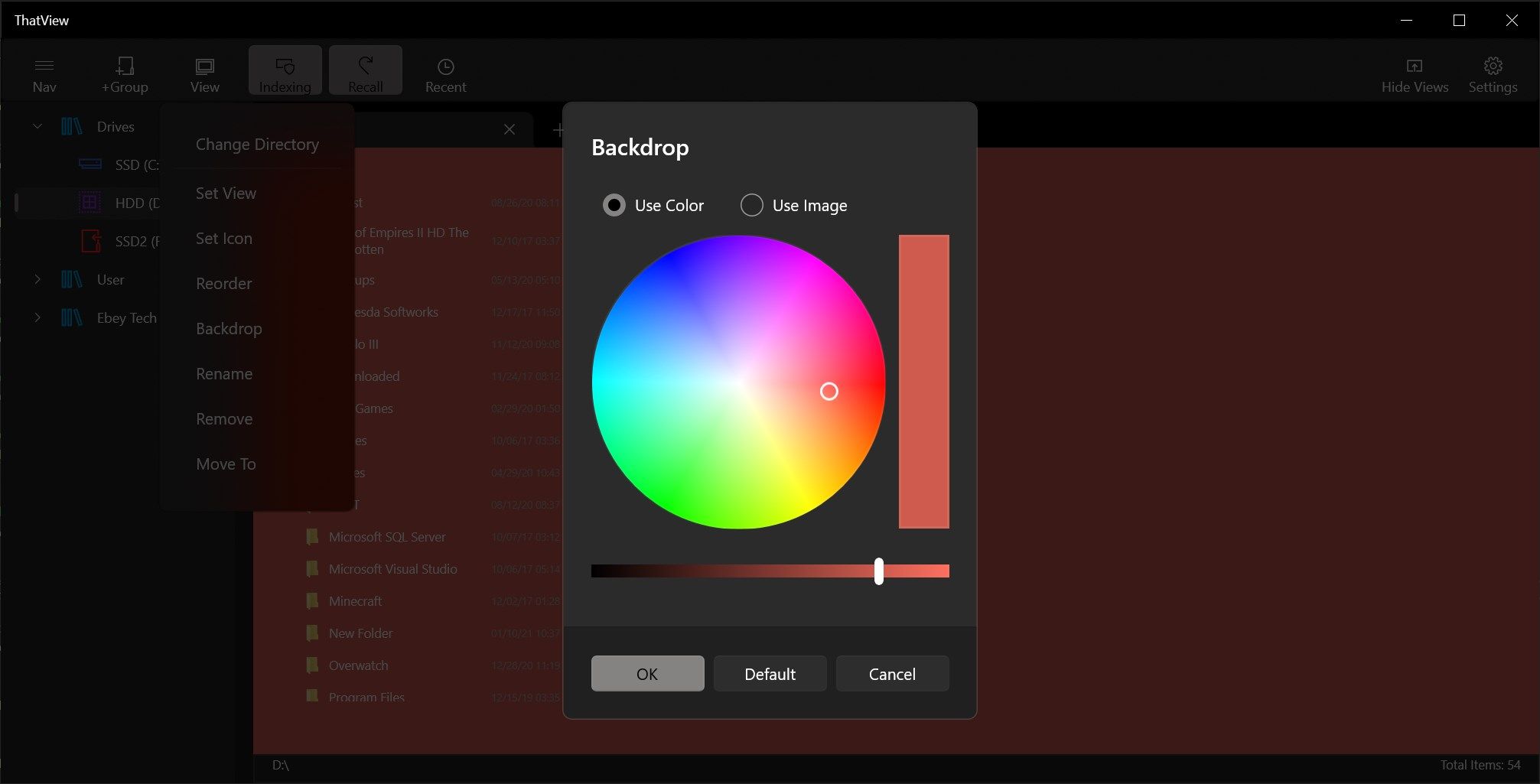
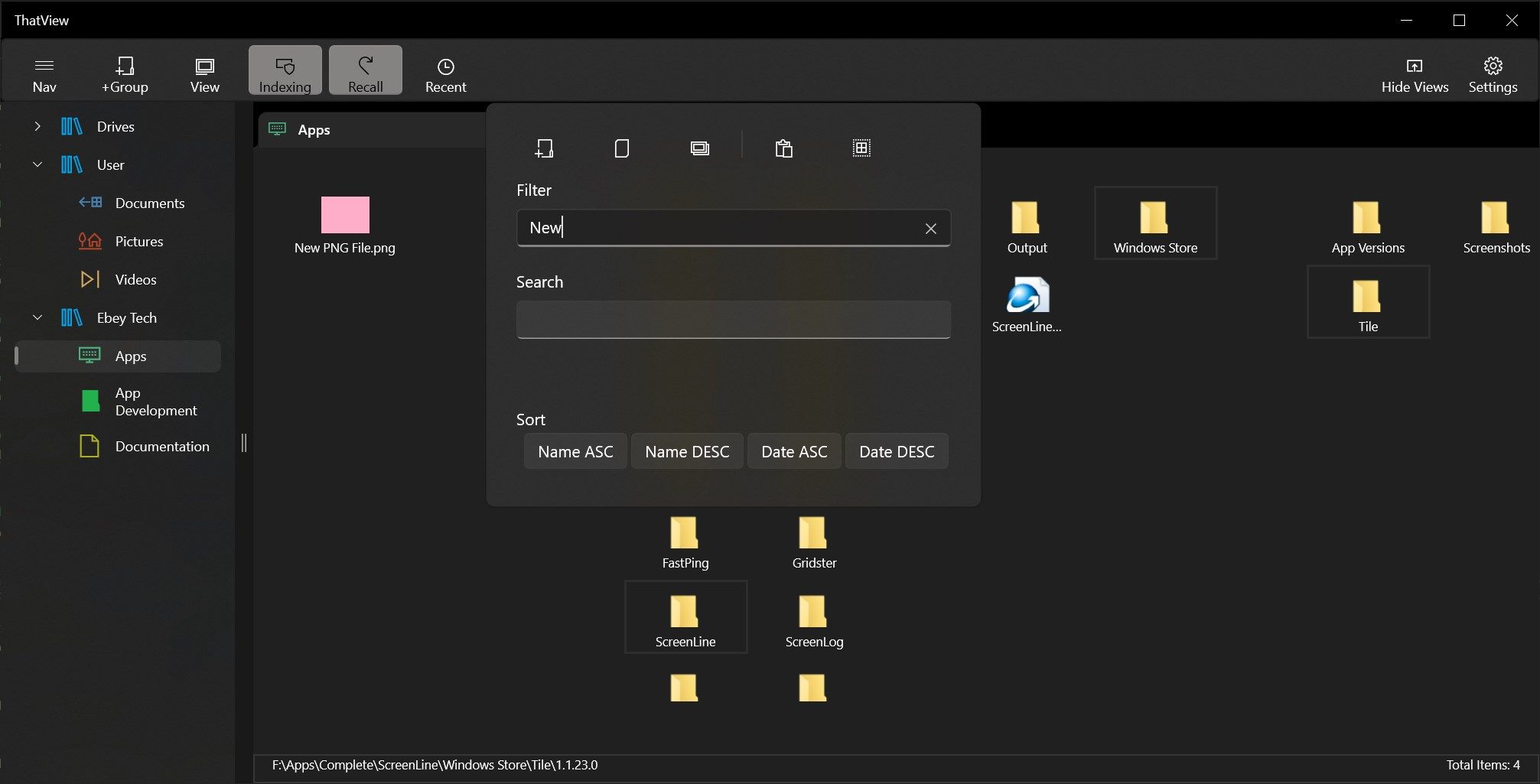
Description
Manage your files a bit different, a bit more modern, a bit more innovative. With multiple view methods, ThatView puts you in control of your system and allows you to navigate complex file structures quickly and efficiently.
ThatView is built to give users the flexibility and customization options needed, while still providing a simplistic and fast experience. ThatView aims to provide a unique and powerful experience while you’re managing your files and folders.
NEW:
• Updated UI elements.
• Enabled light mode. ThatView now matches Windows dark/light mode setting.
• Fixed issue when pasting or creating New Folder/Text/Image, the auto-refresh wasn’t pausing.
• Added in the NavItems to the Group navItem right-click list.
• Changed NavView so clicking Group expands/collapses navItem.
• Moved “Open GroupView” to NavItem right-click option.
• Fixed NavItems not selecting when changing Tabs.
• Added welcome screen when first using app.
• Added double-click folder to build-in-self. Note - there are purposely no back/forward controls.
• Increased Dim value for media previews.
• Corrected RowView & ColumnIconView internal drag/drop Collection operation.
• Added image zoom reset when clicking another image.
• Fixed folder item count not updating when navigating to new directory.
• Added new View - Gallery View.
• Fixed performance issue due to new auto-refresh system.
• Added Audio Previews for mp3, wav, aac, and m4a. Note - “Mute Previews” will affect Audio Preview.
• Added Keyboard navigation using Enter key. Tab, Space, and arrow keys also utilized.
• Cleaned up Recent List date/time. Was showing offset.
• Added Recent Folder toggle to Recent list.
RECOMMENDATIONS:
-Create Groups that identify specific goals or content (e.g. a Group labeled “User” for Documents, Pictures, etc…).
-Enable system “indexing”. To enable click Start menu and type “indexing”. Open Indexing Options and choose appropriate directory. Once system indexing is turned on and processed use ThatView’s Indexing option for faster directory loading.
-ThatView is best used with solid state drives. Hard disk drives are slower for performance. Network drives and servers are accessible with ThatView but performance may be slowed without indexing capabilities.
-
Modern file manager for Windows 10 operating system.
-
ThatView uses Column Views or Miller Columns as primary main view.
-
Added new concept of Row View. Similar to Column View, but Row View uses rows instead of columns.
-
Added new concept of Column Icon View. Similar to Column View, but instead of list format, icons are used.
-
ThatView uses a brilliant Treeview structure for the main left side navigation.
-
Recall auto navigates to your previous directory, saves a lot of clicking!
-
Video Previews show your videos behind your directories, so you get a large glimpse of your content. Using Hide Views option shows you a full unobstructed preview.
-
Search, Filter, and Sort your directories and content.
-
Indexing allows for fast directory loading
-
4k compatible high dpi app.
-
Video previews with full controls when using Hide Views.
-
Ability to zoom & pan Image Previews.
-
Text Previews show your text behind your directories, so you get a large glimpse of your content. Using Hide Views option shows you a full unobstructed preview.
-
Modern file manager, smooth asynchronous operations
-
Tabs for multiple content display
-
Audio previews. Play your music or audio samples right in ThatView. Used in conjunction with Mute Previews option.
-
Recent Files and Folders
-
Group/display files by file type
