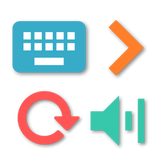


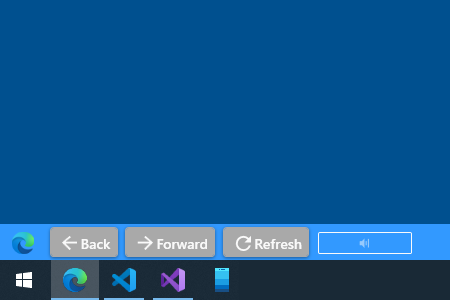
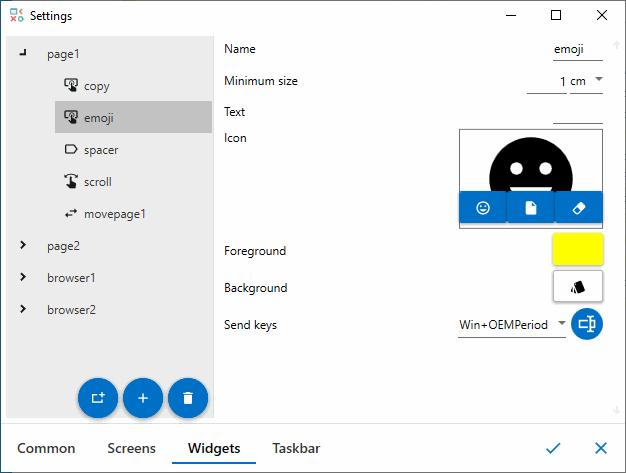
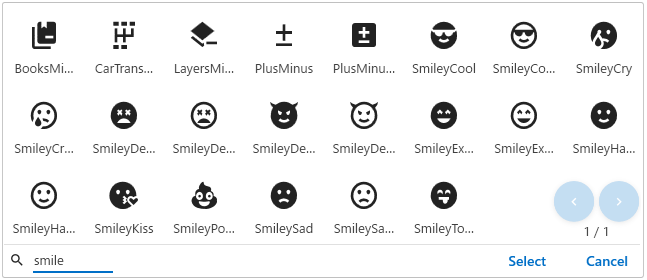
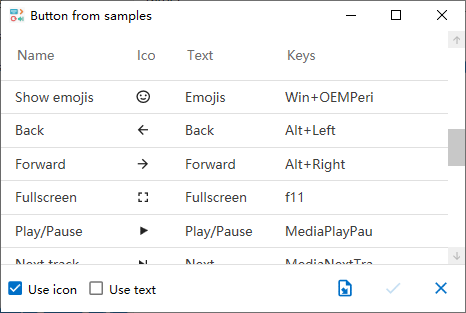

Description
“The Navigation Bar” is a virtual keyboard app that displays buttons for keyboard input on the desktop. Useful in environments where keyboard expansion is difficult, such as tablets and multi-monitors.
Buttons are shown on the desktop. You can move it to any position by dragging a mouse, but if you dock it at the corner of the screen, you can retain the location even when maximizing windows.
It can be displayed only on a specific display, so you can use it like a touchbar by showing it on a touchable second monitor.
You can customize buttons with various key combinations, minimum width, text, and colors. There are nearly 5000 material design icons built into an app, so you don’t have to worry about design. It supports It supports creating buttons from CSV files.
Wheel widgets makes you to implement continuous input with a touch slide. On a touch-pen PC like Microsoft Surface, you can easily zoom in and out of the editing window without having to use a one-handed keyboard.
Volume widgets, you can adjust the volume for each application (process). For example, if you specify a web browser as the target, you can reduce the volume of the browser without changing the volume of the system or music apps.
By using page switching, you can organize many buttons. You can also switch to a dedicated page for each app.
You can add a button to the Windows taskbar. If you register buttons such as “Forward” and “Reload”, browsing on tablet devices will be better expreriments(*Taskbar extension is not supported for an environment with customized UI such as Windows 10X).
This app initially works as a trial version. In the trial version, bars can have up to three widgets. Taskbar can have only one button. I have not set a trial period for this app. And a product doesn’t have these restrictions.
-
Virtual keyboard
-
Cutomizable buttons
-
Volume control for each app
-
Buttons on Taskbar
-
Continuous input by swiping
