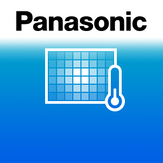
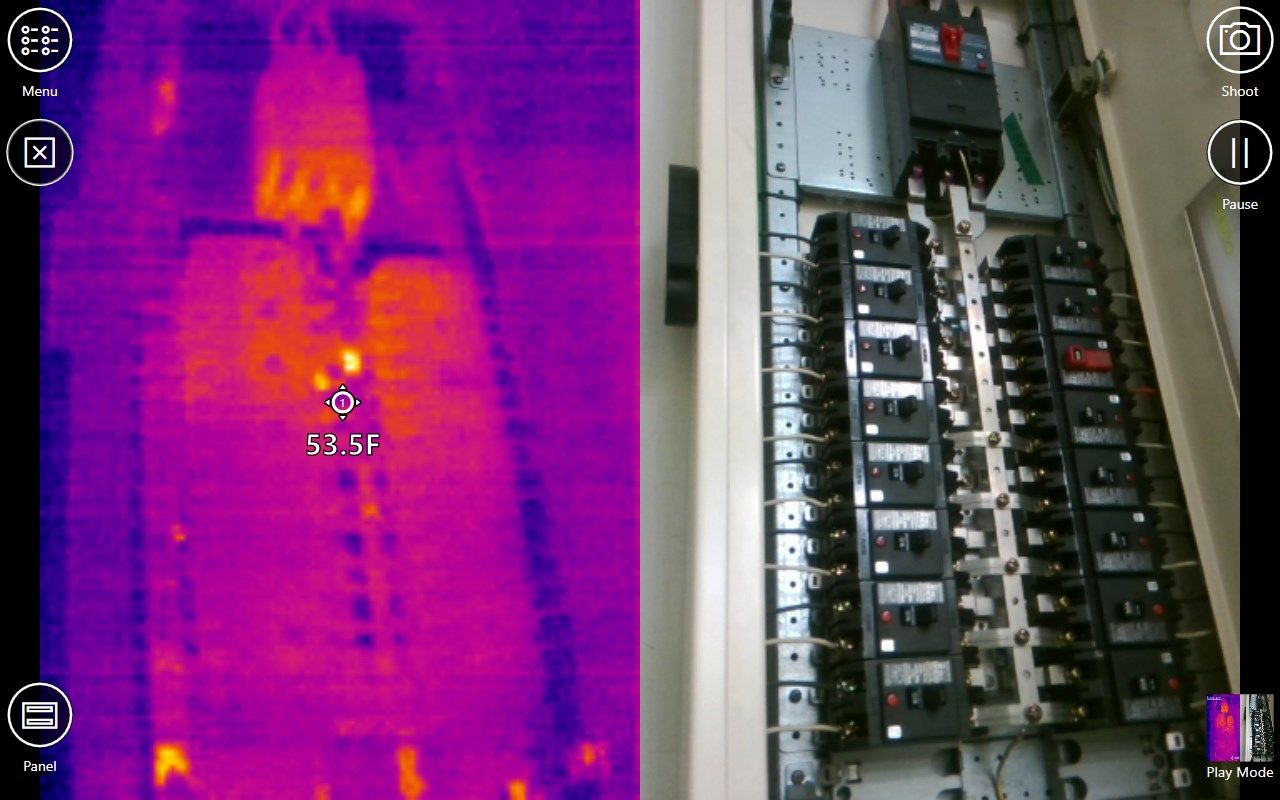

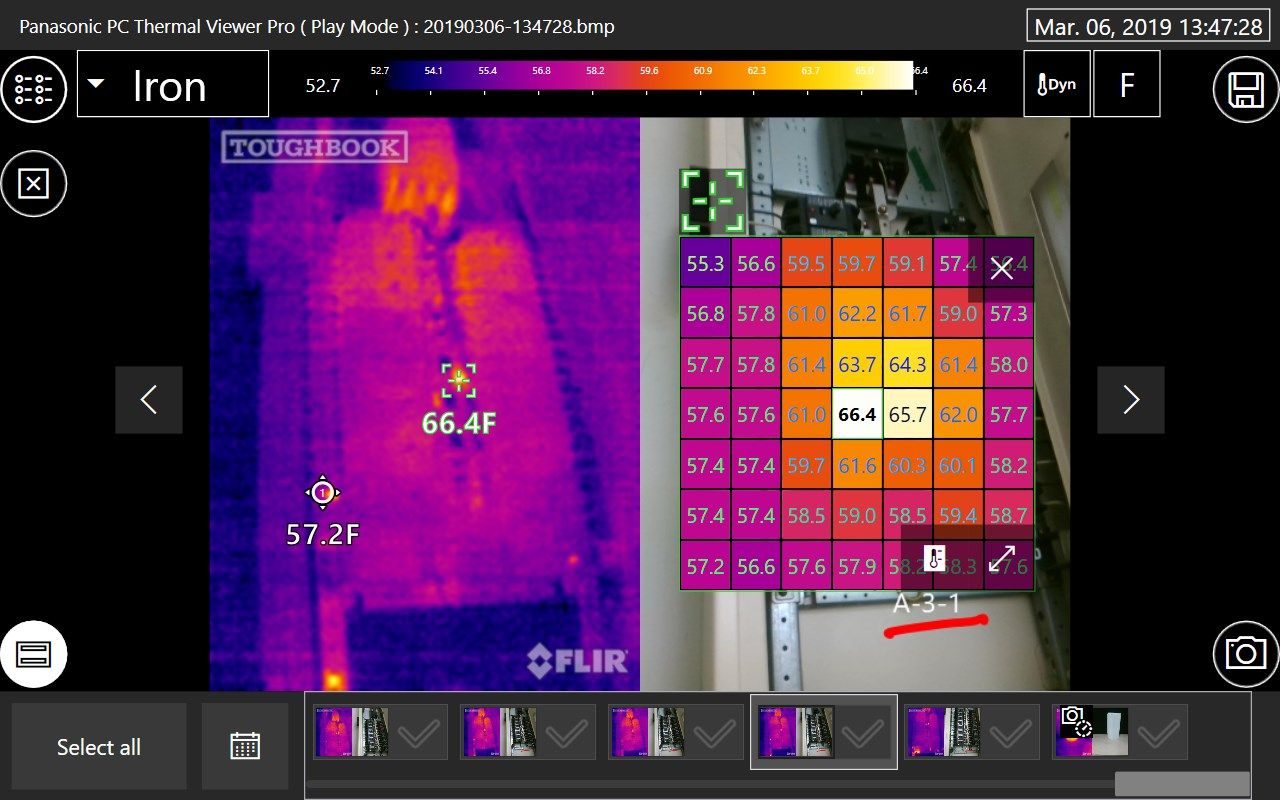
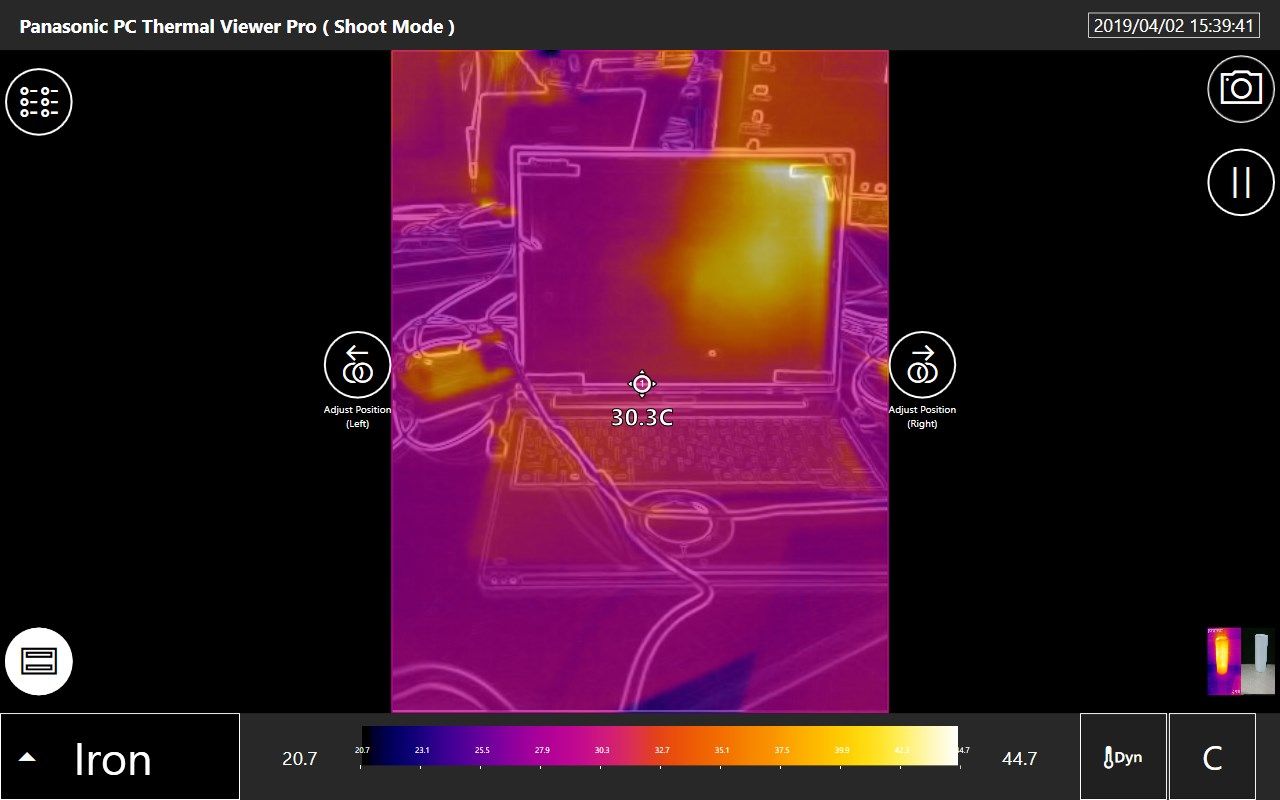
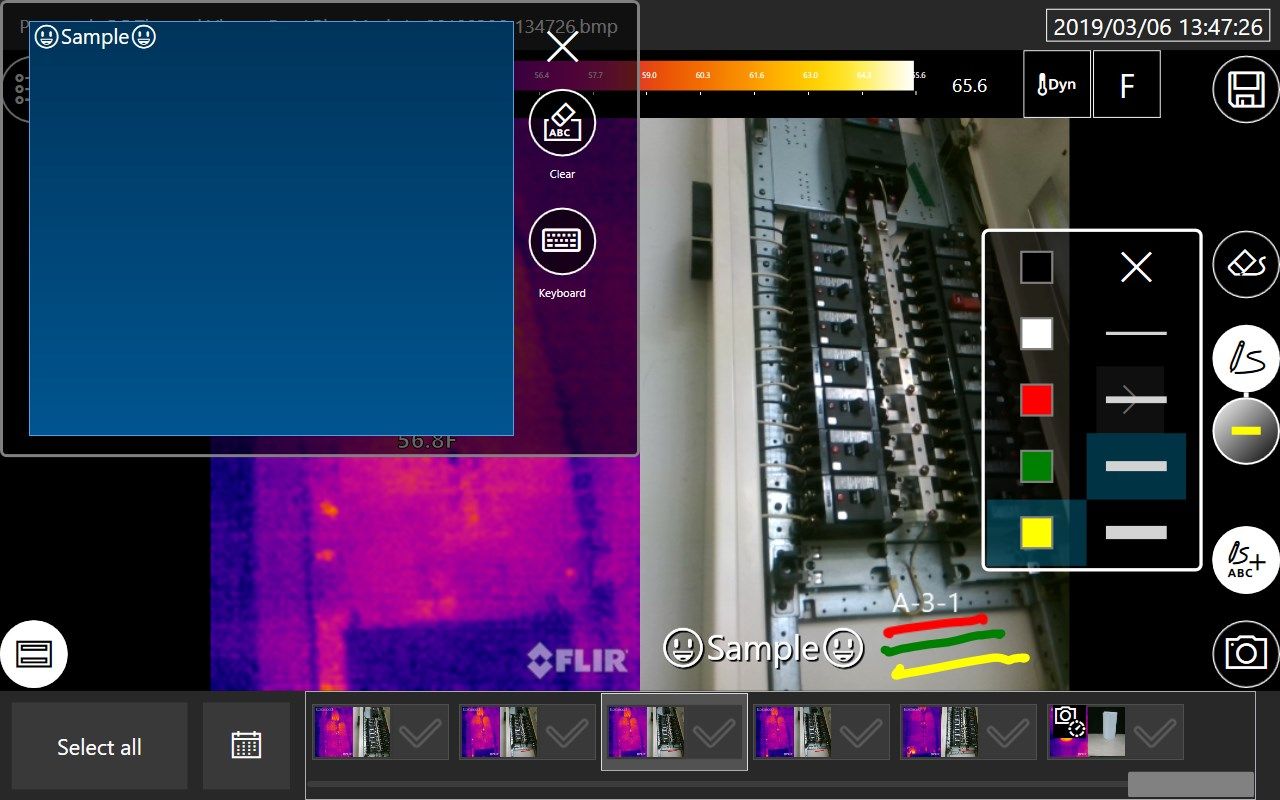
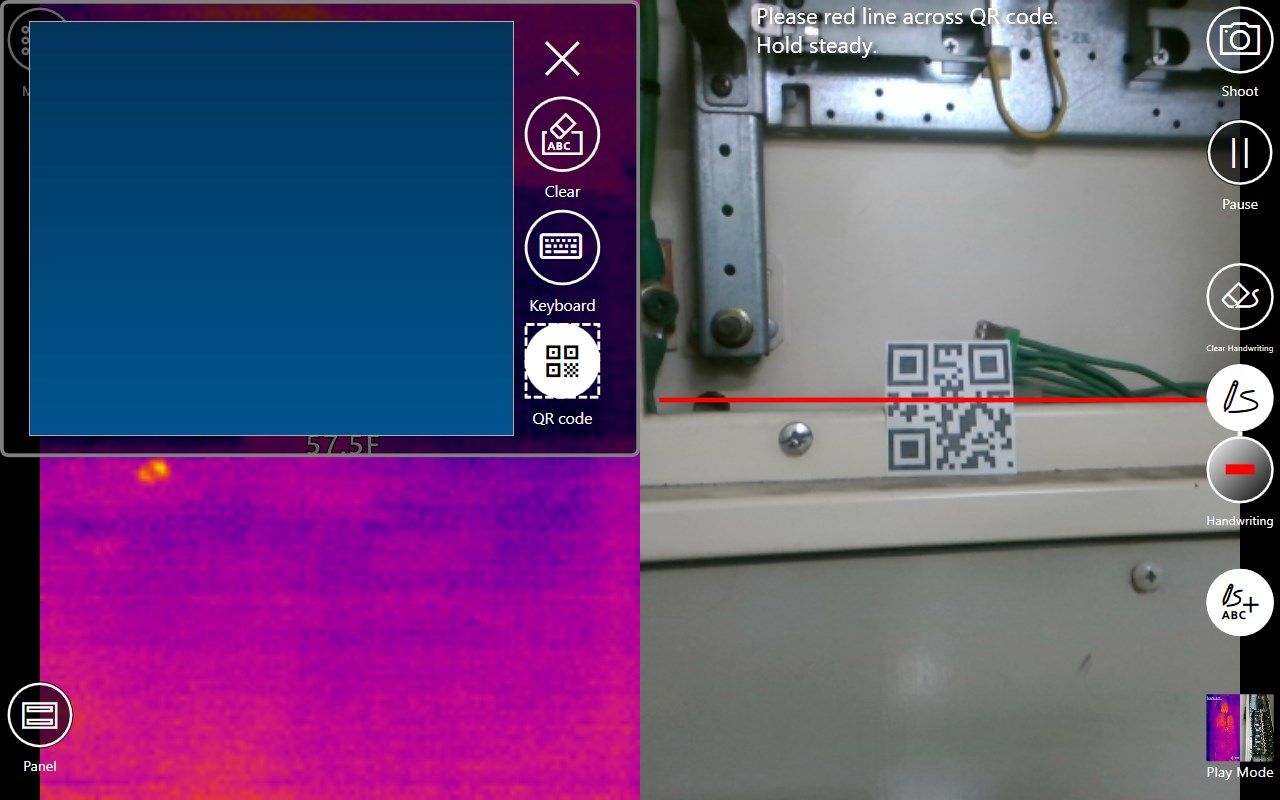
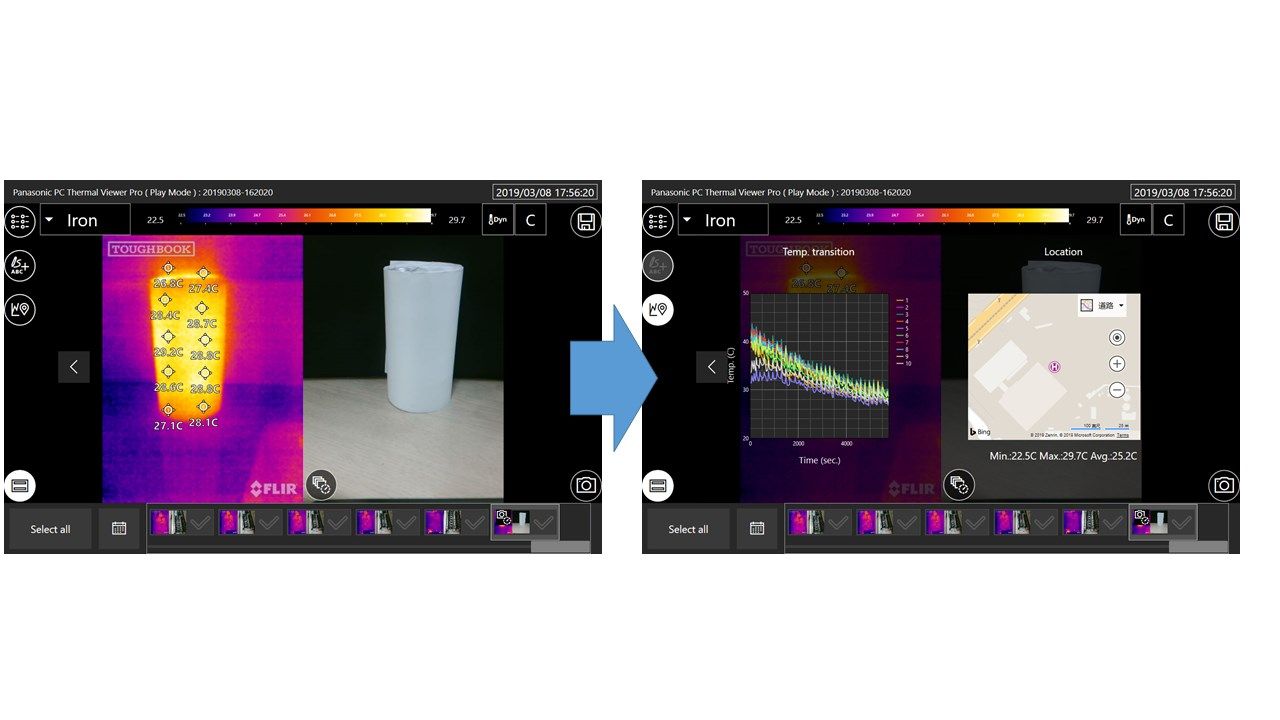
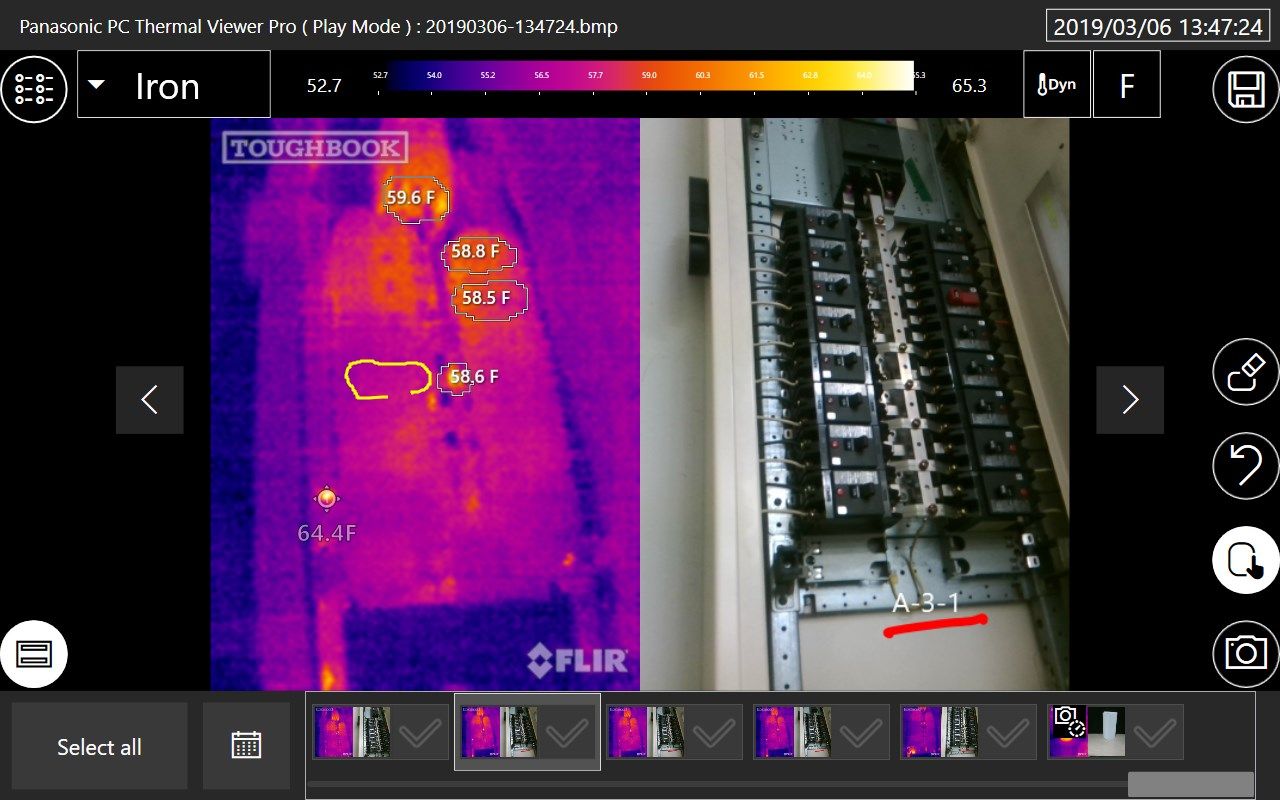
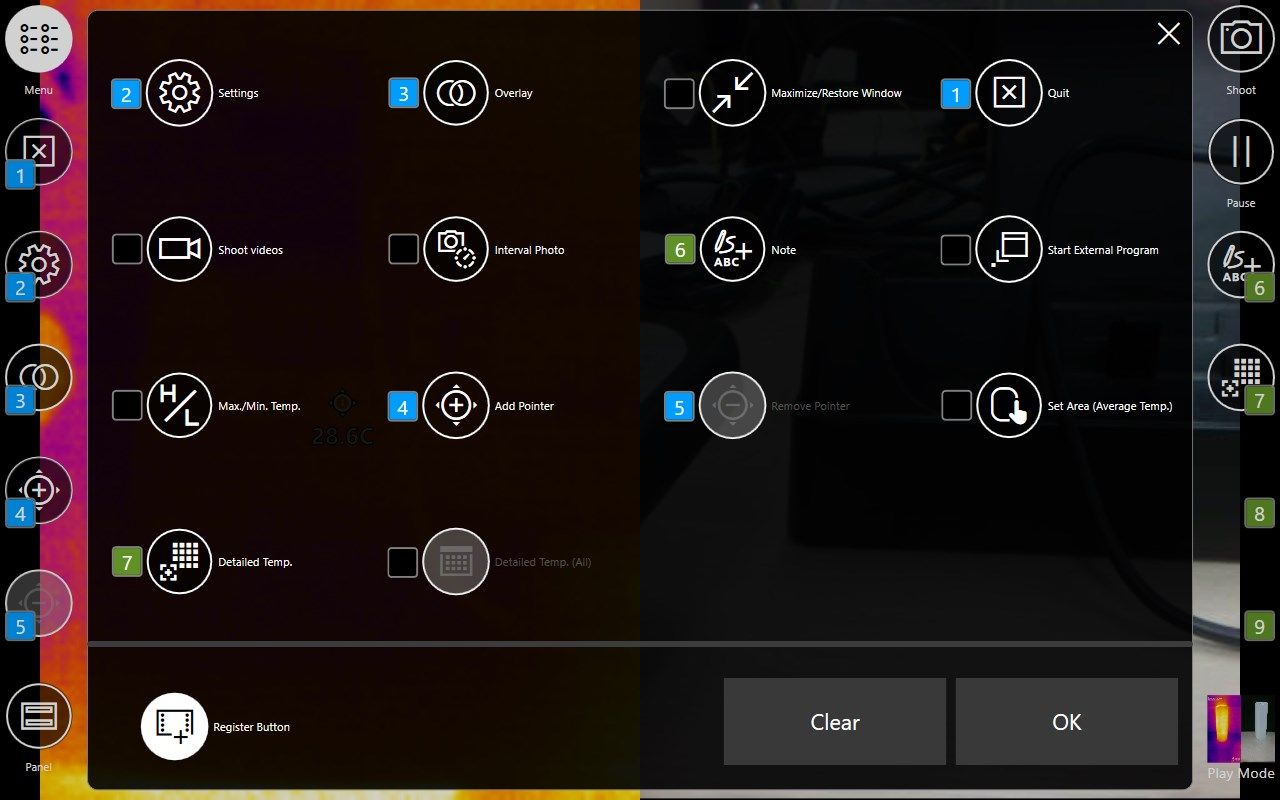
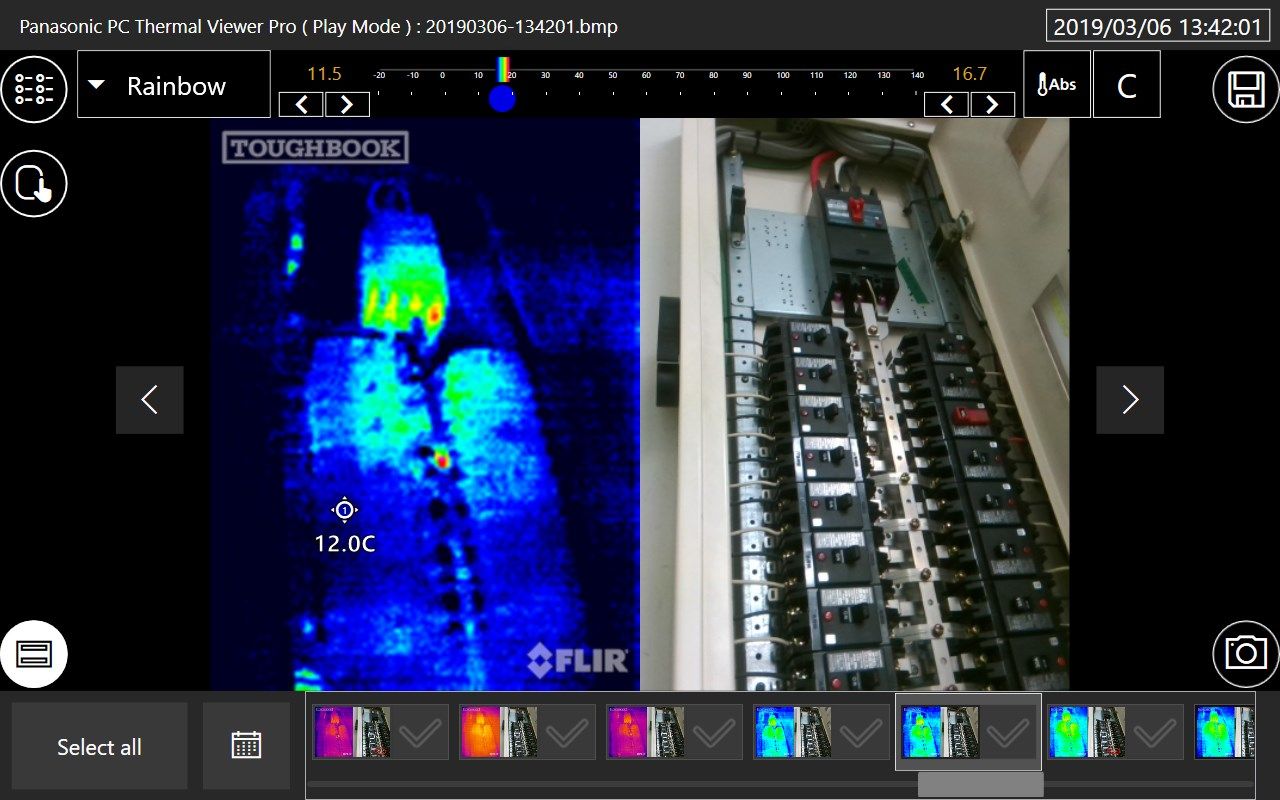
Description
Panasonic PC Thermal Viewer is an application exclusively used for the Panasonic personal computer with a built-in thermography camera.
By shooting a distant object, the far infrared rays emitted by that object are measured and the temperature is displayed.
It enables quick measuring of temperatures of an object located in a place that is difficult to get close to or an object whose generated heat is difficult to detect from its appearance so that it can use the measured temperatures as data.
You can upgrade this application to Pro version, by activating the license.
This application must not be used for trade, or tasks that depend on precision, since temperatures displayed are indicative only.
[Target Model]
Panasonic PC only equipped with a thermography camera
-
This application simultaneously shoots images captured by the thermography camera and visible light camera and saves them.
-
( Only Pro ) Panasonic PC Thermal Viewer Pro can be used to record video.
-
( Only Pro ) This application can display temperatures pixel-by-pixel.
-
This application provides support for synchronized operation between shooting images and shooting location information.
-
( Only Pro ) This application provides support for synchronized operation between shooting images and QR code.
-
( Only Pro ) This application can be used to create a report in HTML format.
-
( Only Pro ) This application can be used to change the temperature ranges represented in colours in thermography images after shooting images.This feature is useful for analyzing thermography images.
-
( Only Pro ) The minimum and maximum temperature locations in a thermography image is displayed using the pointer.
-
(Only Pro ) You can capture still photos at a specified interval.
-
(Only Pro ) You can display the average temperature of a specified area.
-
(Only Pro ) You can add notes to a captured image.
-
(Only Pro ) You can overlay a thermographic camera image on a visual light camera image.
-
(Only Pro ) You can position multiple temperature display pointers. After interval still photo capture, you can display a graph showing the temperature trend at each pointer position.
