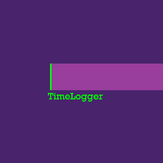
TimeLogger
Reviews:
0
Category:
Productivity

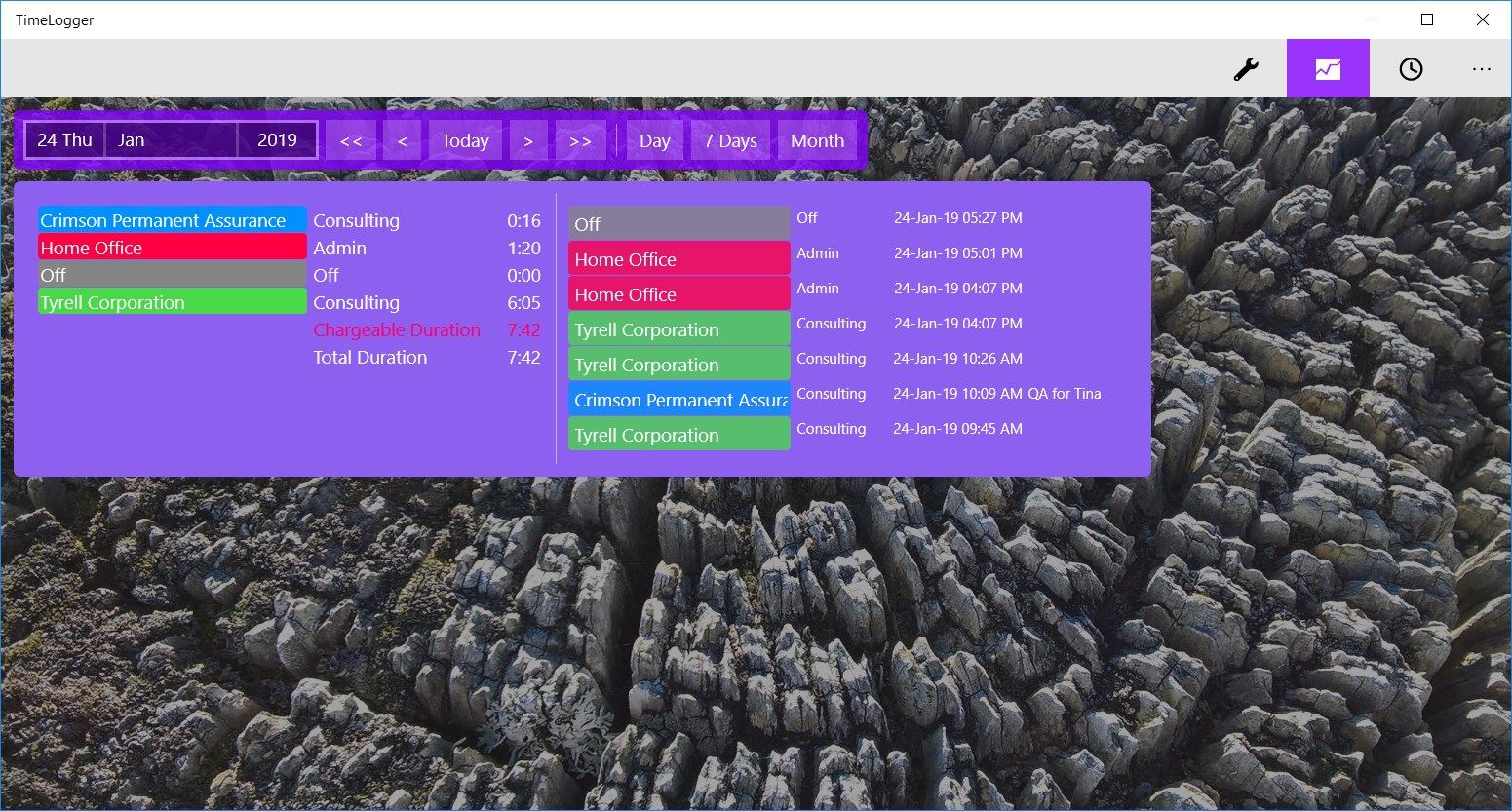
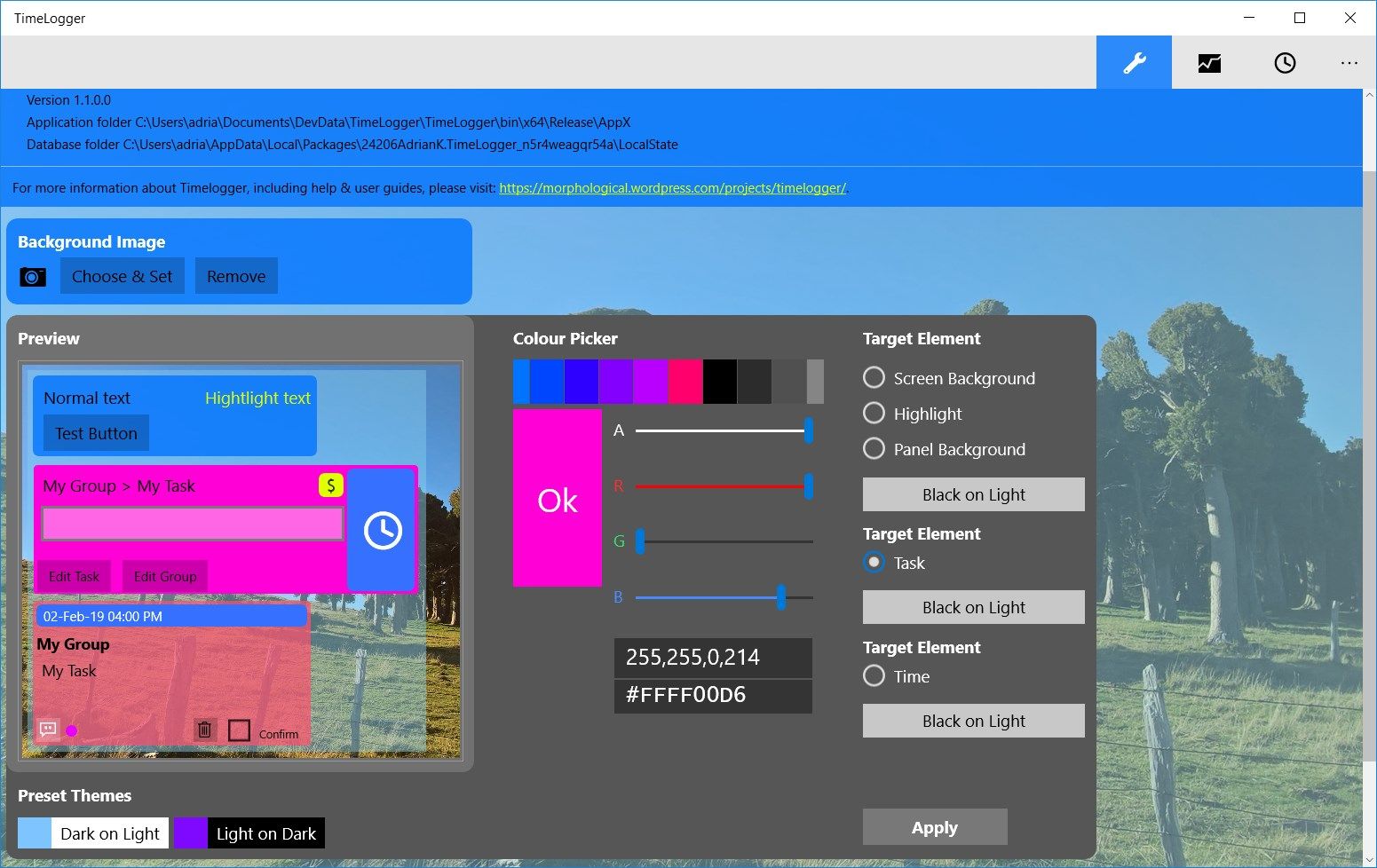
Description
TimeLogger tries to provide an easy way of tracking time – specifically when you started doing something and how you spent doing it. It’s intended for professional environments where you have to switch context often, such as when working for multiple clients, and you are then expected to record your time accurately against that work.
-
Log time by task
-
Create tasks withing groups - e.g. by client
-
Log time as personal or billable
-
Optionally include notes on tasks e.g. "Meeting to discuss features for next release"
-
Simple reporting with aggregation by task and task group - good for filling in weekly timesheets
-
Customizable user interface - choose colours, background image
Product ID:
9P3FSG4JC1H2
Release date:
2019-02-05
Last update:
2022-03-13
