
Timies Timetable
Reviews:
0
Category:
Education

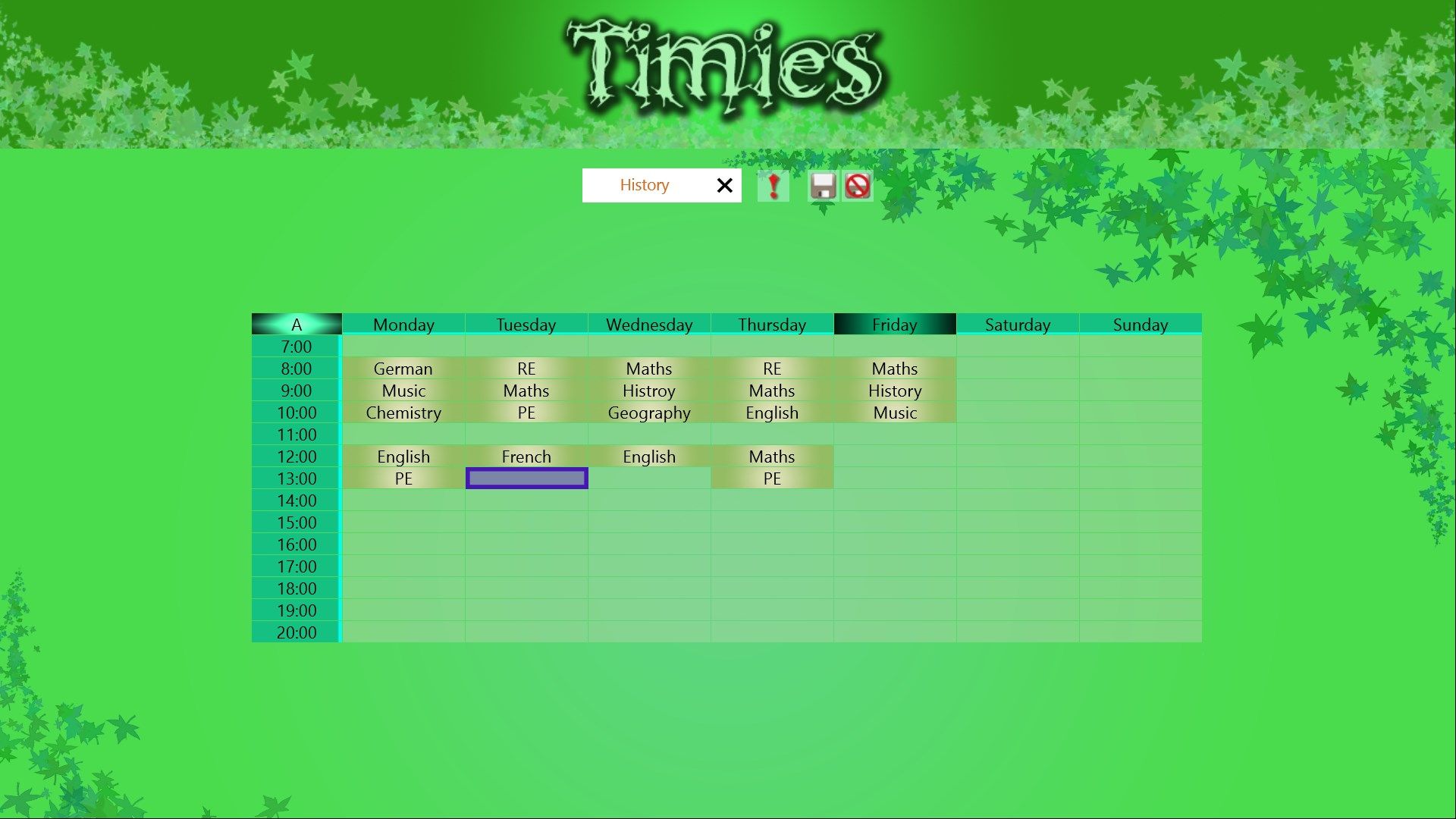



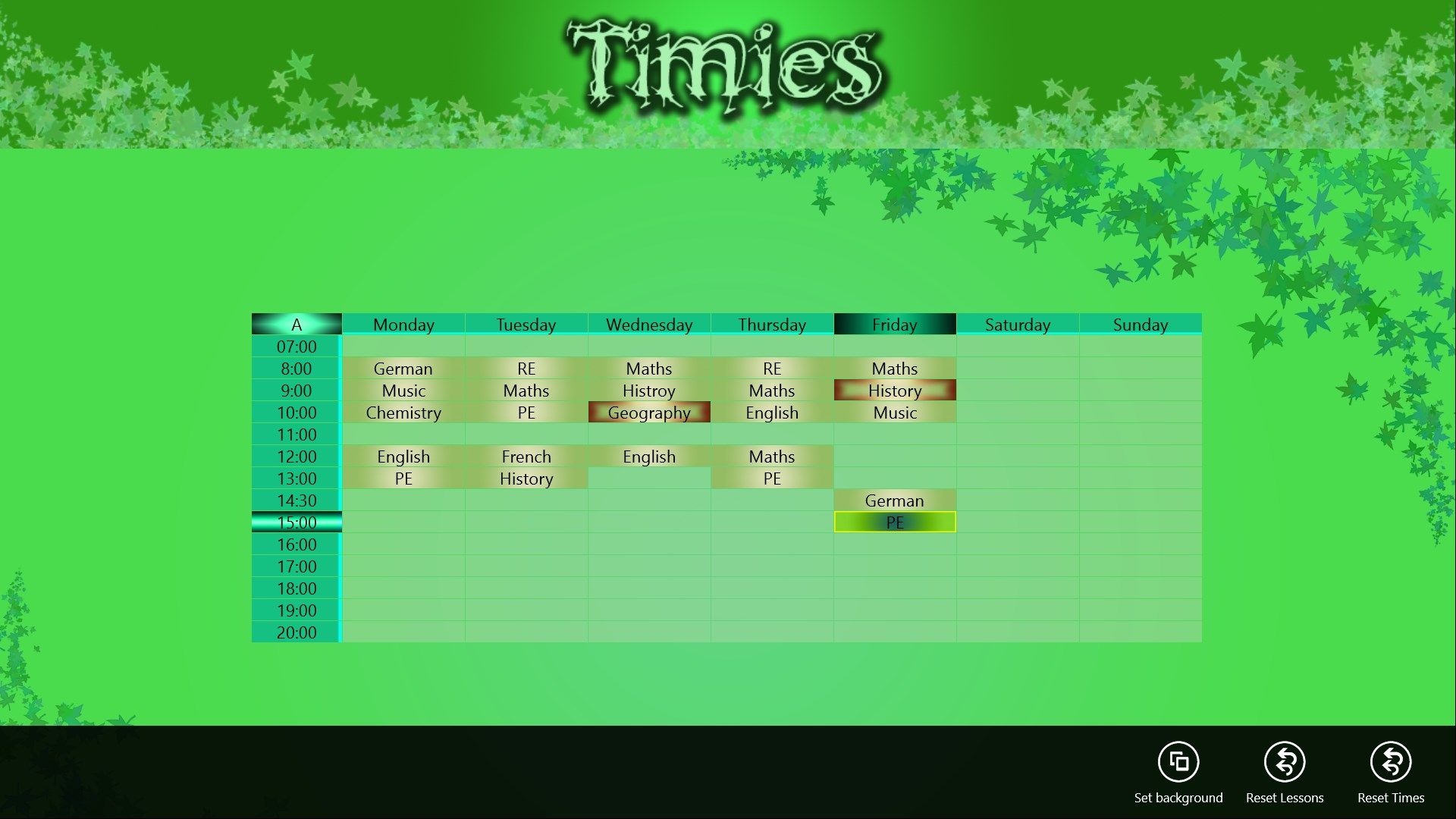

Description
It’s a simple school schedule in which you can add your lessons, change the time (adding your shool’s specific system), or even you are able to highlight something important lesson. The app is monitoring your system clock and highlight the actual lesson too. Furthermore you can change the background to one of your picture to fit better to your style. On the live tile you can follow your actual lessons, while the app is not closed.
-
You can add and save your lessons to this Timetable
-
Your actual lessons are displayed on the Live Tile.
-
The app is highlighting the lesson which is currently on
-
You are able to change the Timetable's background with appbar
-
The lessons can be marked with a highlighting symbol (School exercises,Homeworks, Exams, )
Product ID:
9WZDNCRDHSNR
Release date:
2012-11-12
Last update:
2019-02-01
