
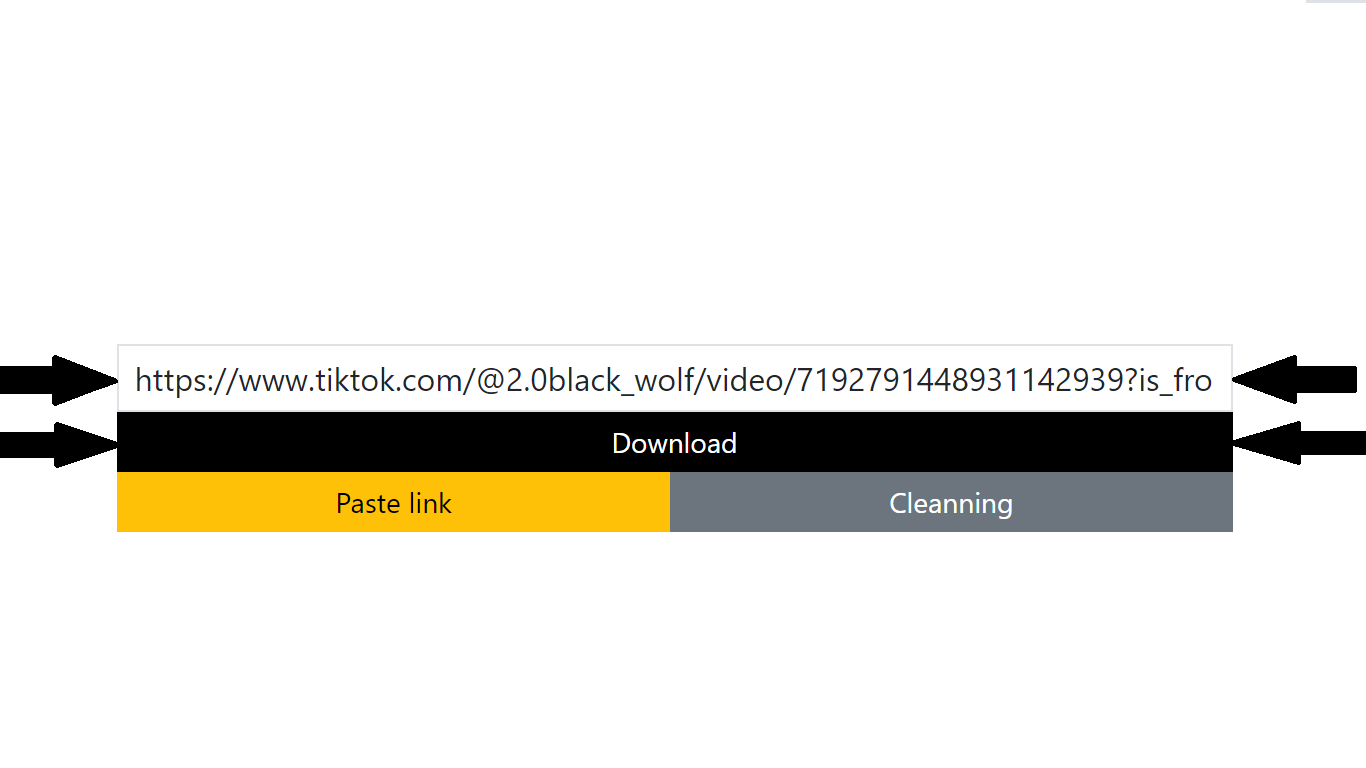
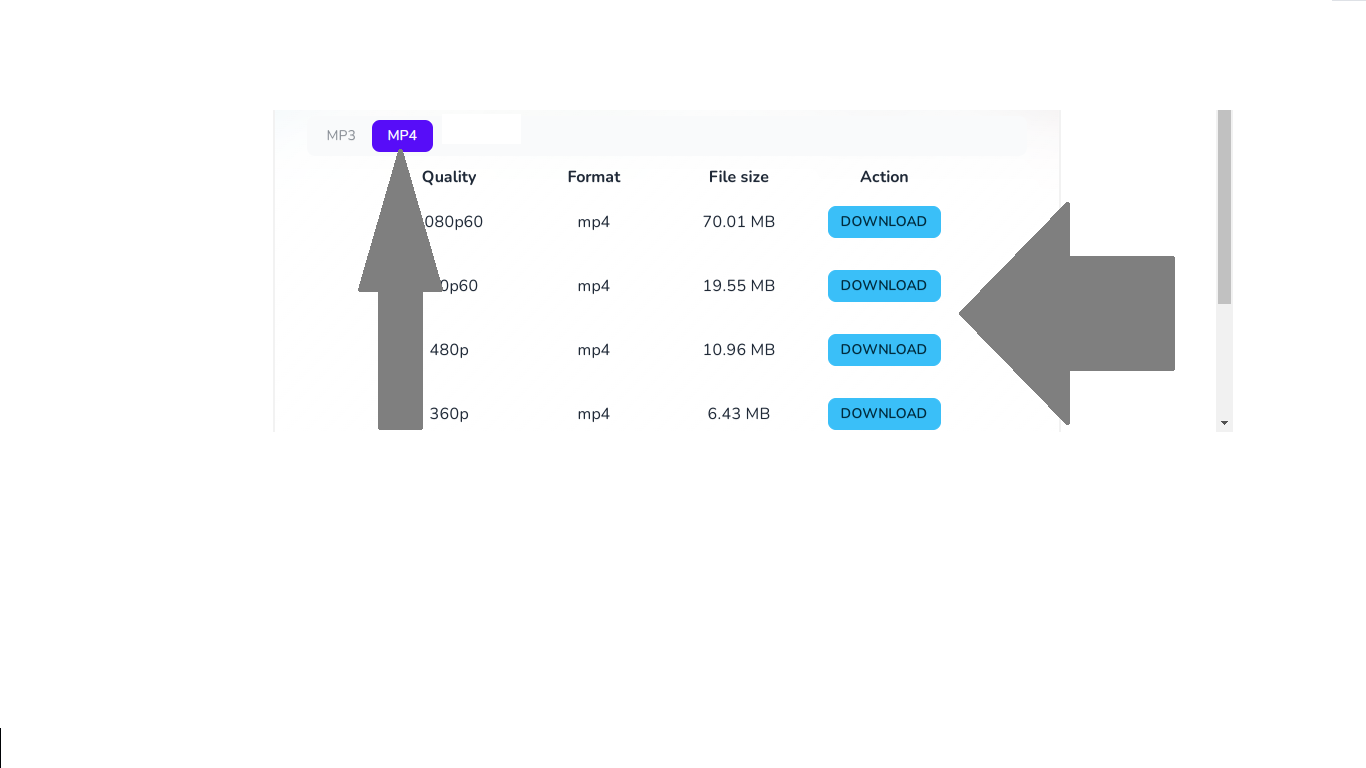
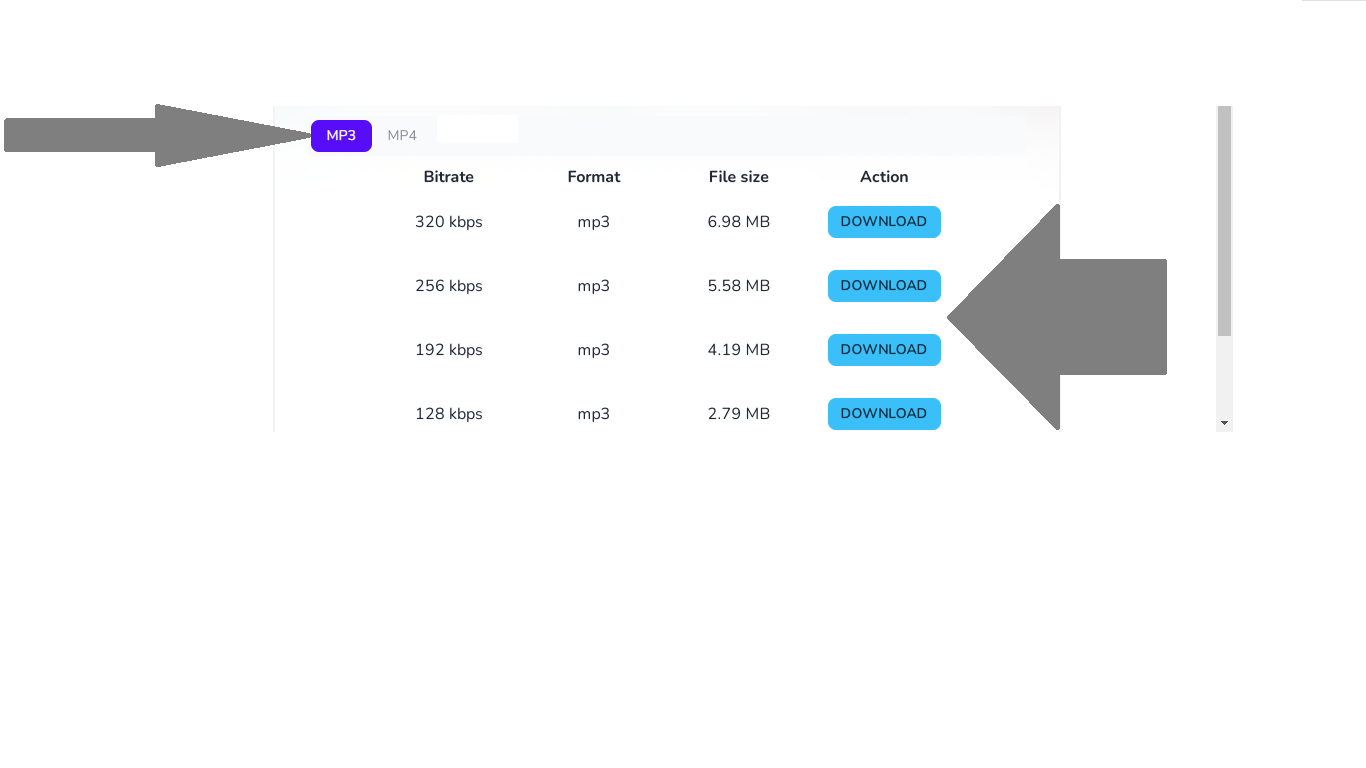
Description
TkTk Video Downloader is the ultimate tool for avid TikTok users who want to save their favorite videos for offline viewing. This powerful Windows app enables you to download TikTok video with just a few clicks, so you can enjoy them on your computer or mobile device anytime, anywhere.
With this unique TikTok Video Downloader, you can easily select the ones videos you like through TikTok’s vast library, and download them in high quality MP4 and MP3. Whether you’re looking to save funny clips, inspiring content, or entertaining dance routines, this app has got you covered.
Featuring a sleek and user-friendly interface, TkTk Video Downloader is designed to make your video downloading experience quick and hassle-free. You can even download multiple videos at once, making it perfect for binge-watching sessions or when you’re on the go.
So why wait? Download TkTk Video Downloader today and start building your own collection of amazing TikTok videos!
Step-by-step guide on how to download TikTok videos using “TkTk Video Downloader App”:
-
First, download and install the “TkTk Video Downloader” app on your Microsoft windows devices.
-
Open the app and launch TikTok on your web browser. Find the video that you want to download and copy the video link.
-
Return to the TkTk Video Downloader app and paste the copied link into the designated search box on the main screen of the app.
-
The app will automatically analyze the link and generate download options for you. You can select the quality of the video you wish to download and the format you want to save it in. MP3 and MP4 formats are available.
-
Once you have selected your preferred download options, click the “Download” button to start the download process.
-
Wait for the download to finish, and the video will be saved to your designated folder. You can also choose to save the video to your device’s gallery or any other location of your choice.
That’s it! You have successfully downloaded the TikTok video using TikTok Video Downloader app on your Windows computer.
With these easy steps, you can easily download all your favorite TikTok videos and watch them offline anytime, anywhere. Enjoy!
-
* Download TikTok Video.
-
* Convert and Download TikTok Video in MP4 and MP3.
-
* Convert and Download TikTok Video in multiple MP3 formats bitrates.
