
tofavorites
Reviews:
8
Category:
Utilities & tools
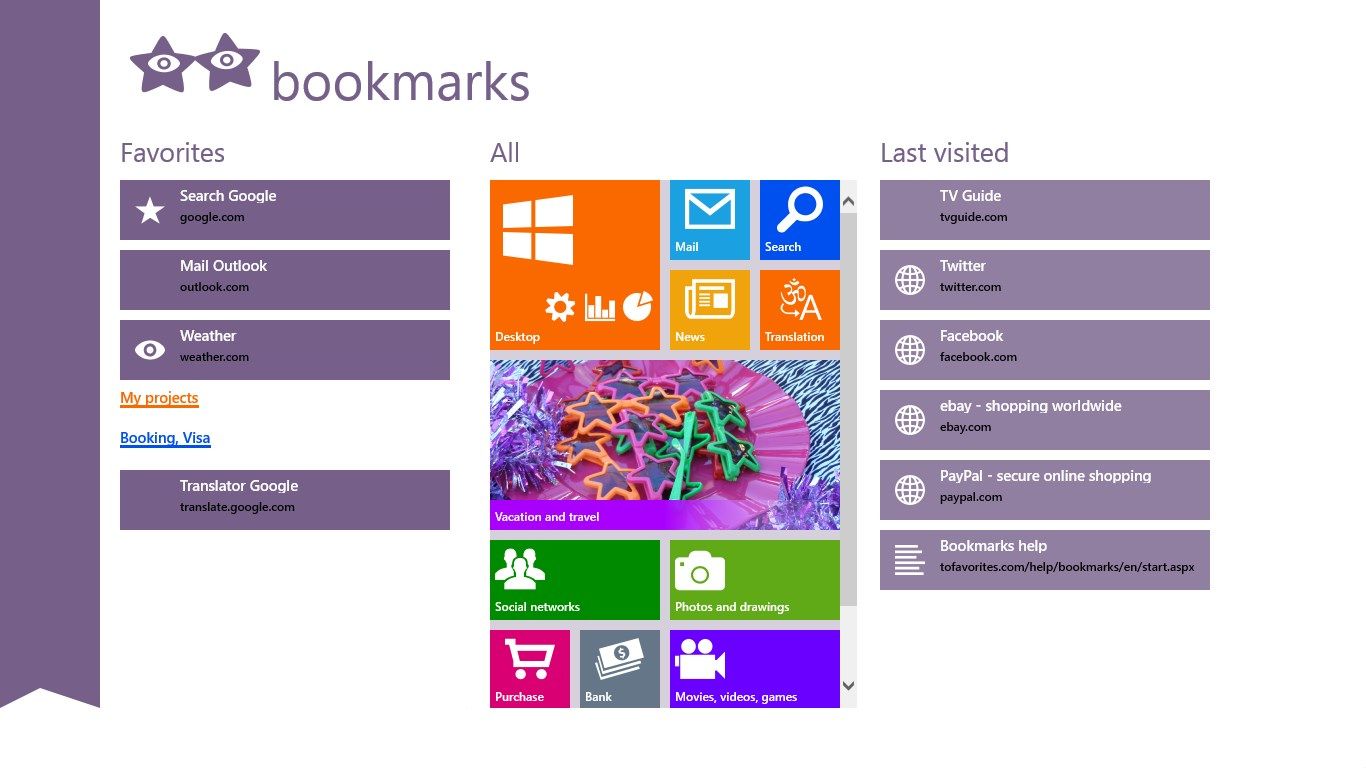
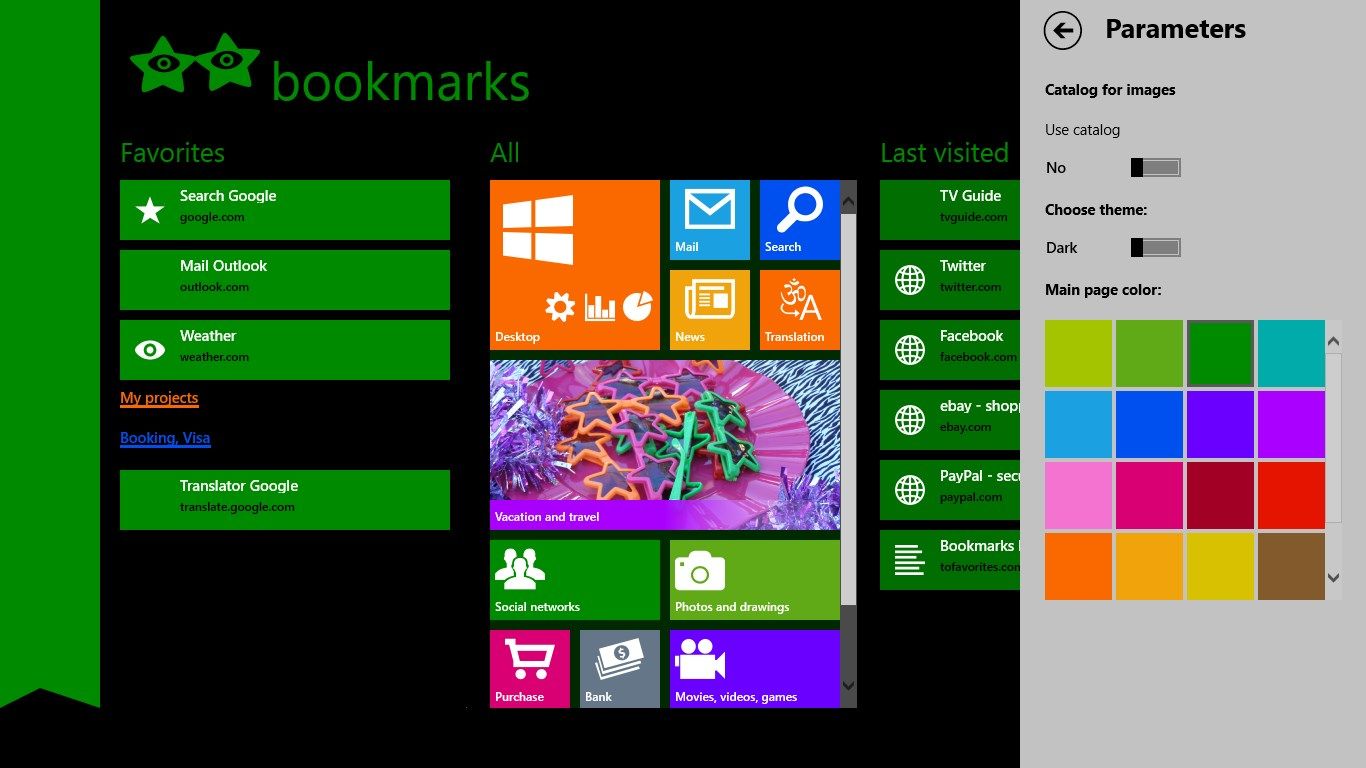
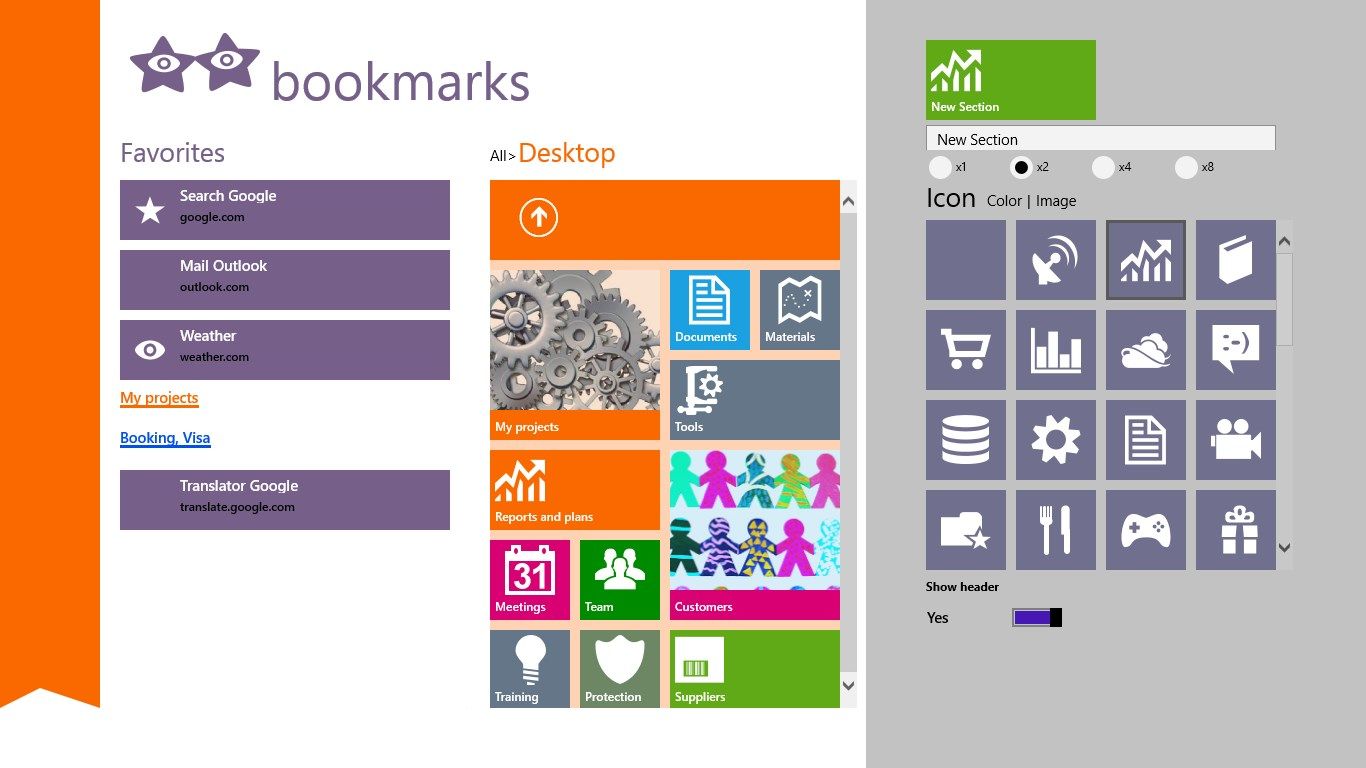
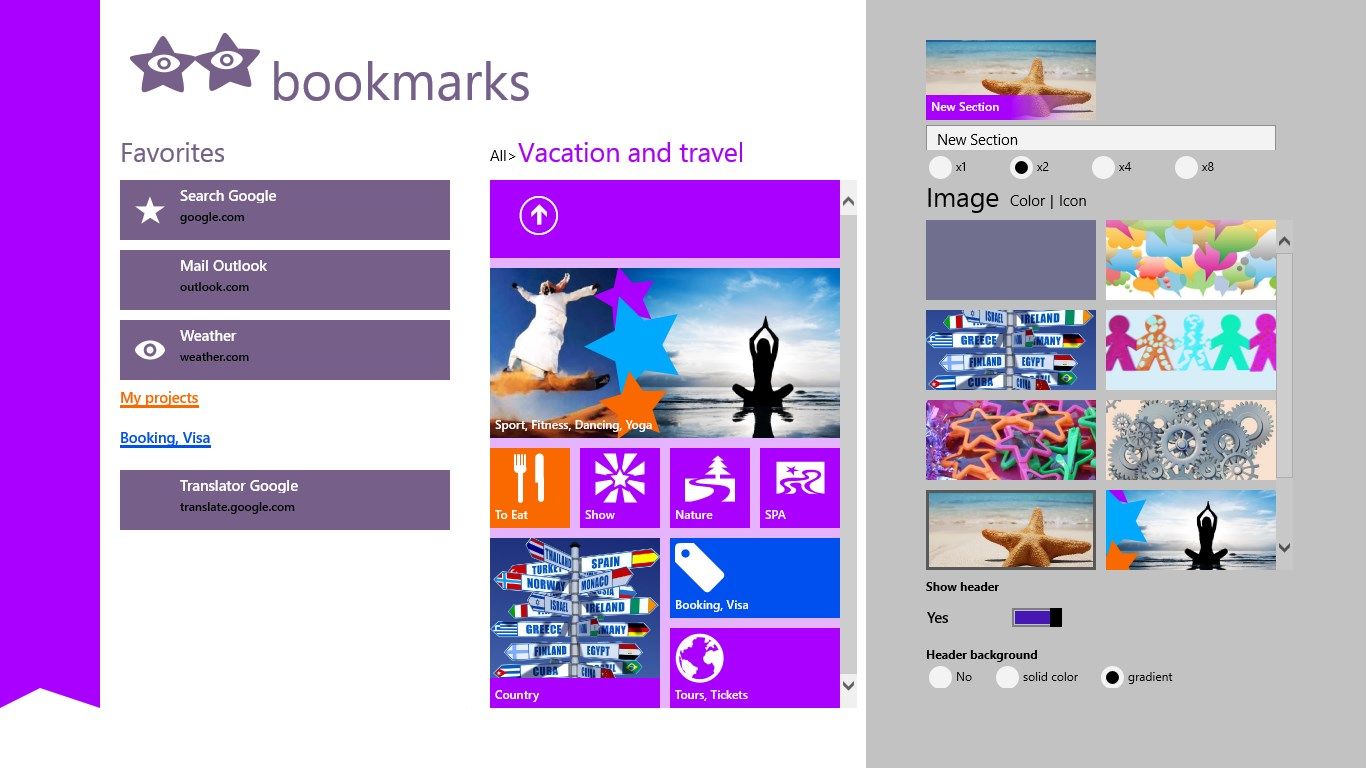
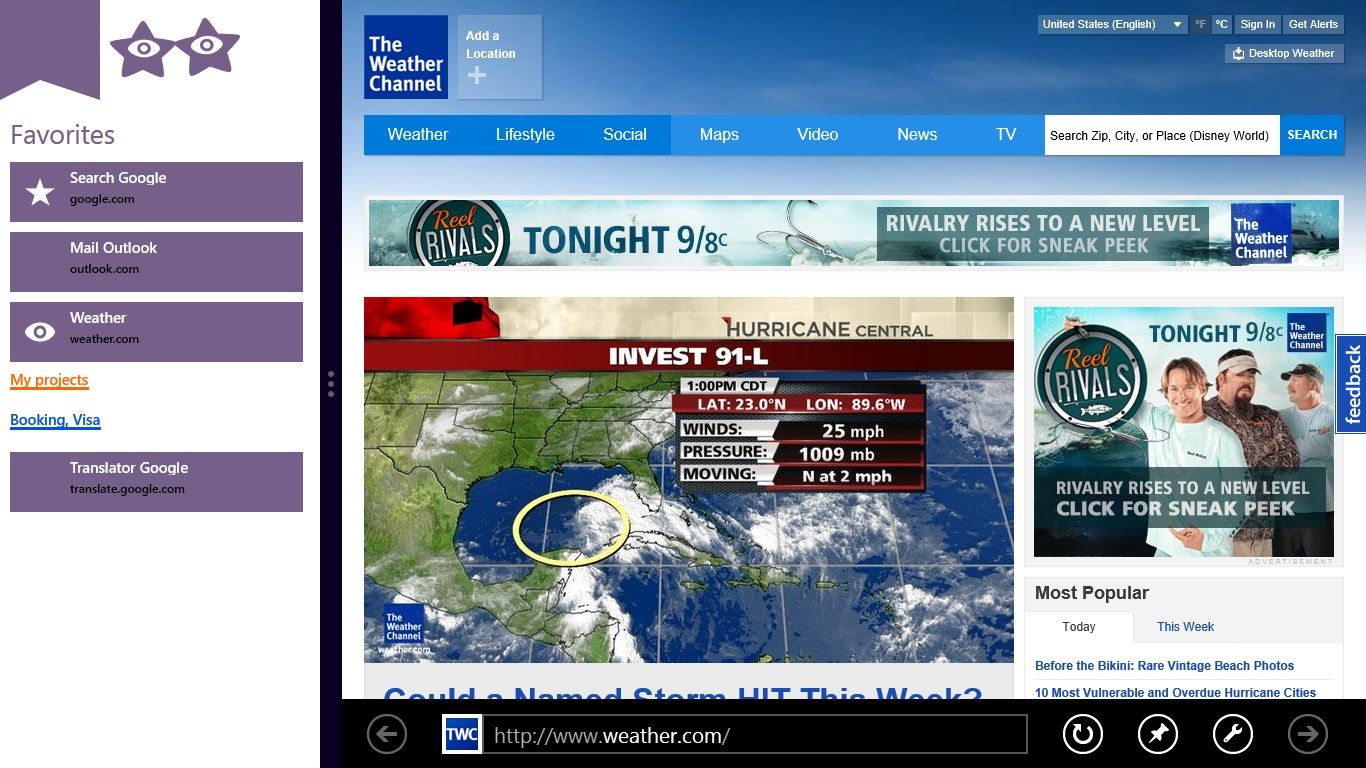
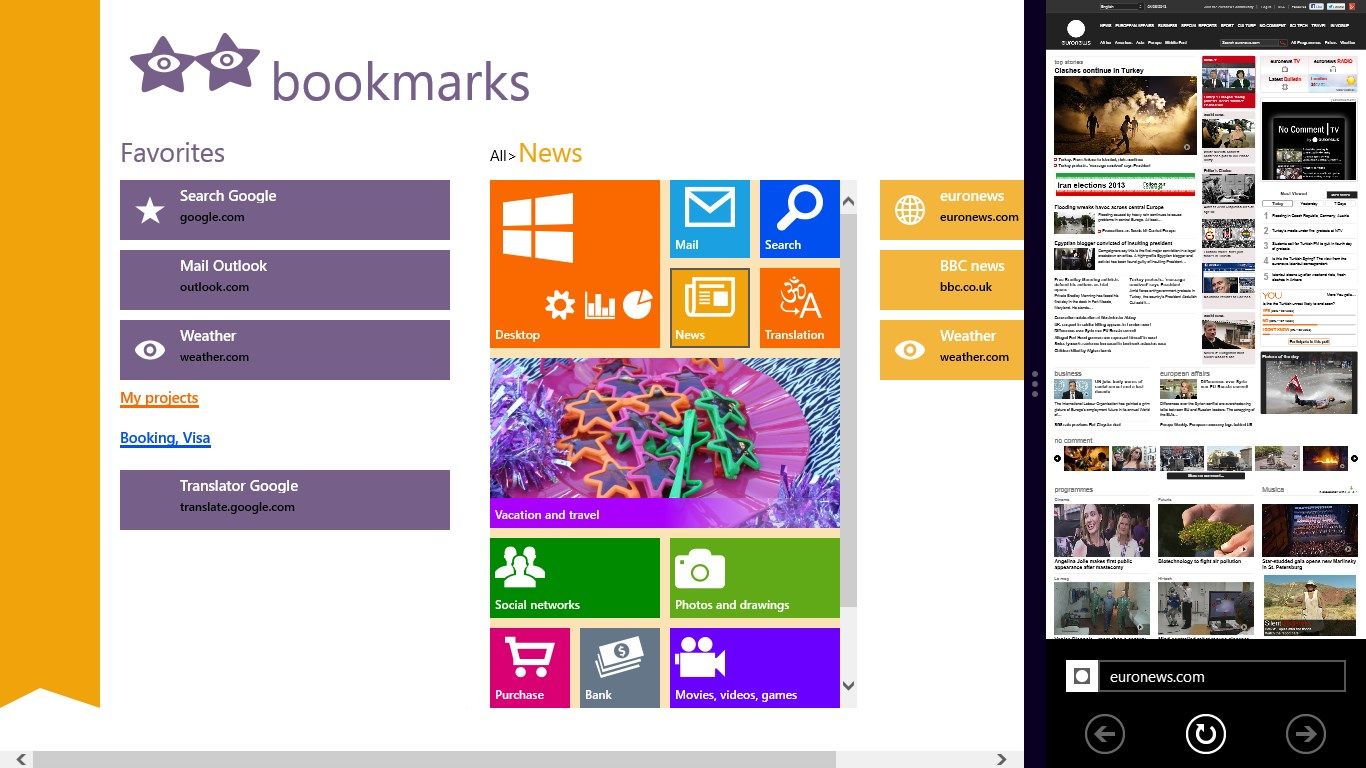
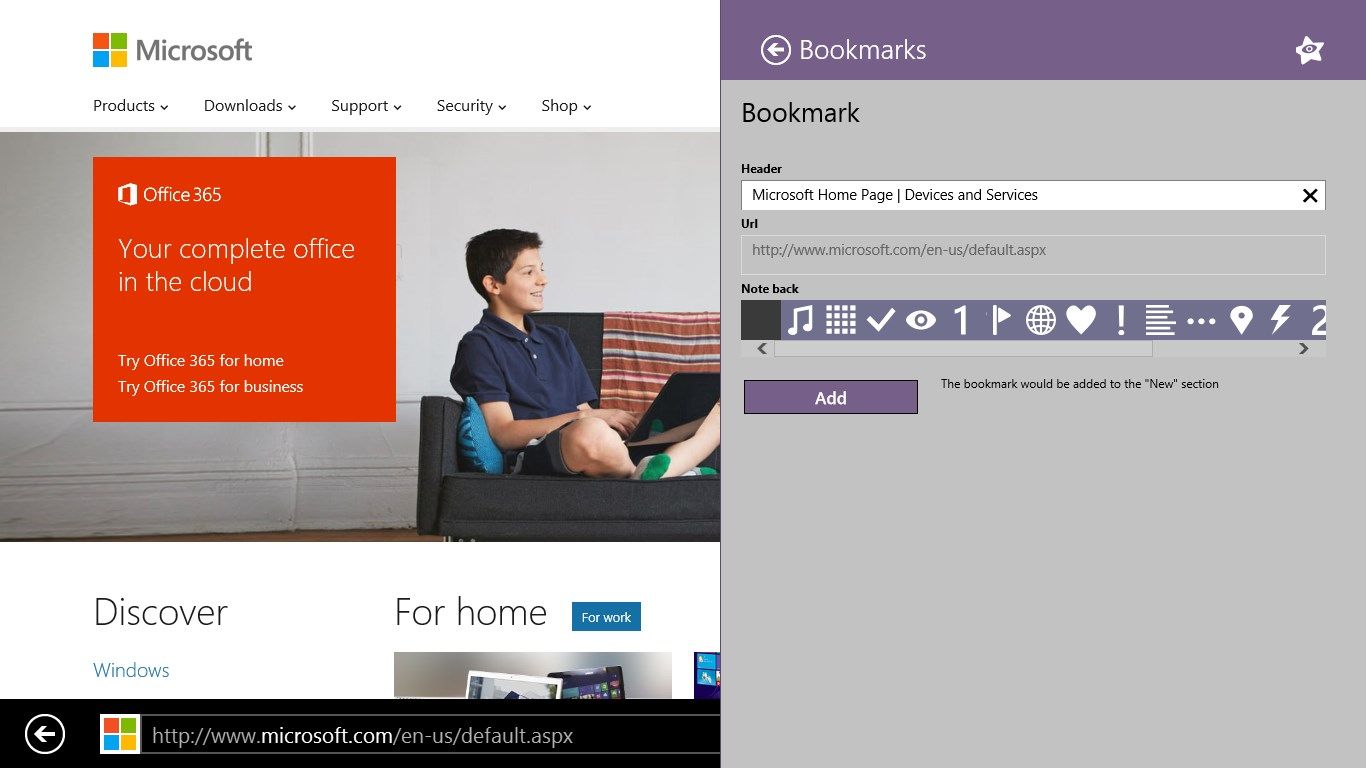

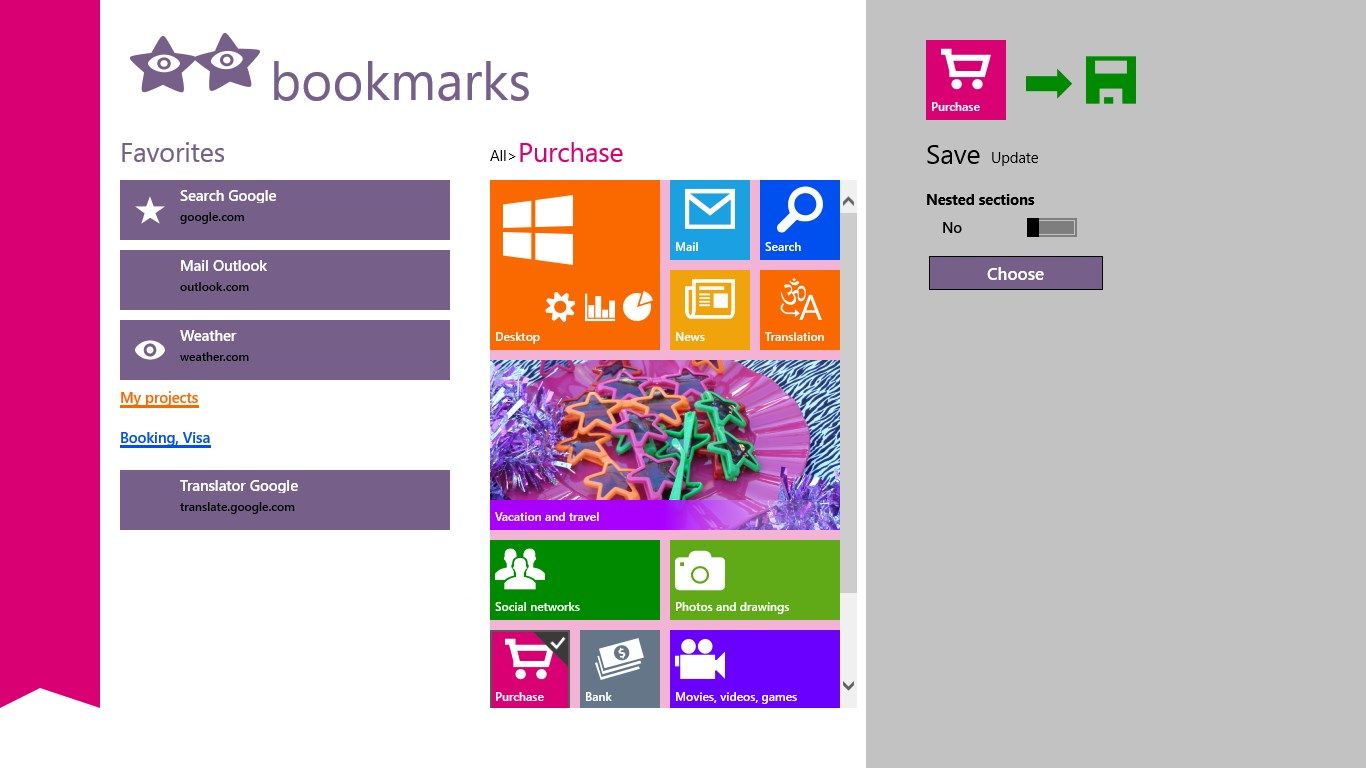
Description
Create your own colorful bookmarks catalog for quick access to the sites you want. «Bookmarks» application speeds up your work on the Web, makes it easy to distribute information on the various sections and categories. Make bookmarks directly from your browser, use the Attachment mode, Favorites and Search your bookmarks for quick access to information.
Make your personal bookmarks catalog-choose different colors and sizes of tiles, placed on them icons and pictures, symbolizing the topic section
-
Directly from your browser, you can send the link to the current page in the application. Use a standard Windows button "Share"
-
To search for bookmarks in app, use the standard Windows button “Search”
-
Attached mode for quick access to the sites.
-
Create your own hierarchical catalog to group bookmarks by topic
-
Individual settings: colors, icons, pictures.
-
Edit sections, and the bookmarks
-
Save the bookmarks to a file - paid option, import from file - free.
Product ID:
9WZDNCRDR9ZB
Release date:
2013-05-27
Last update:
2019-01-29
