
Token2Shell
Reviews:
30
Category:
Utilities & tools
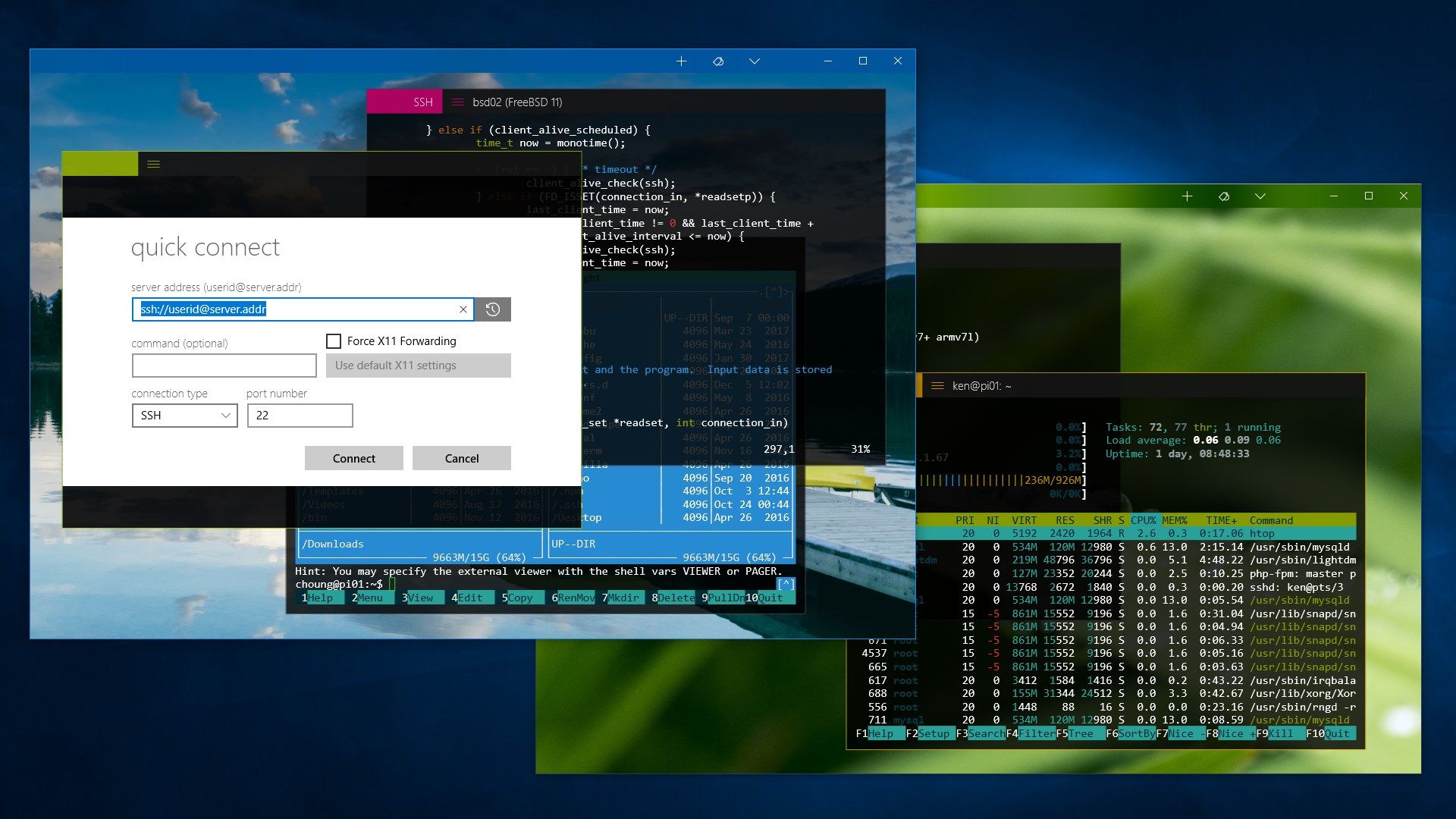
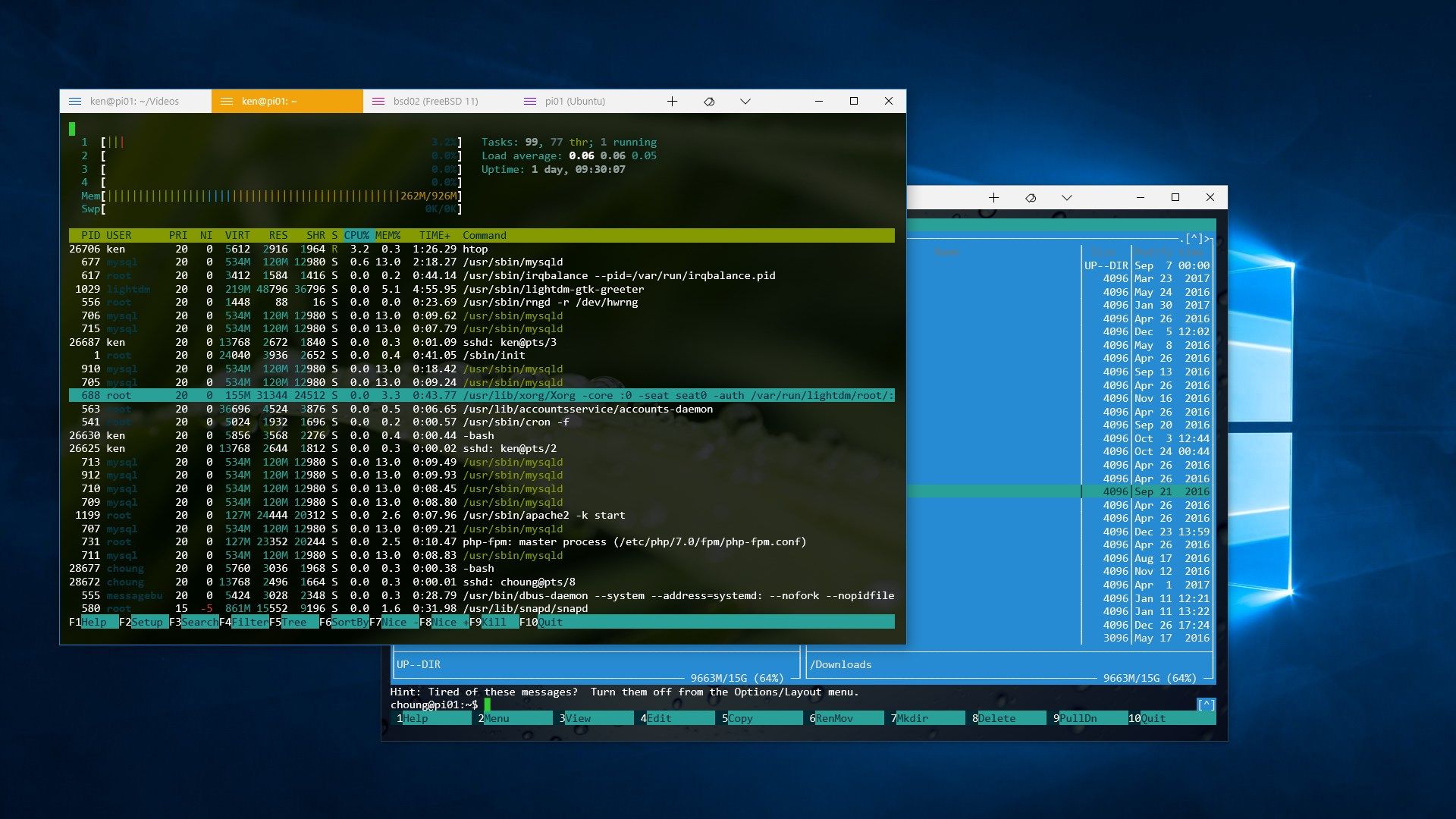
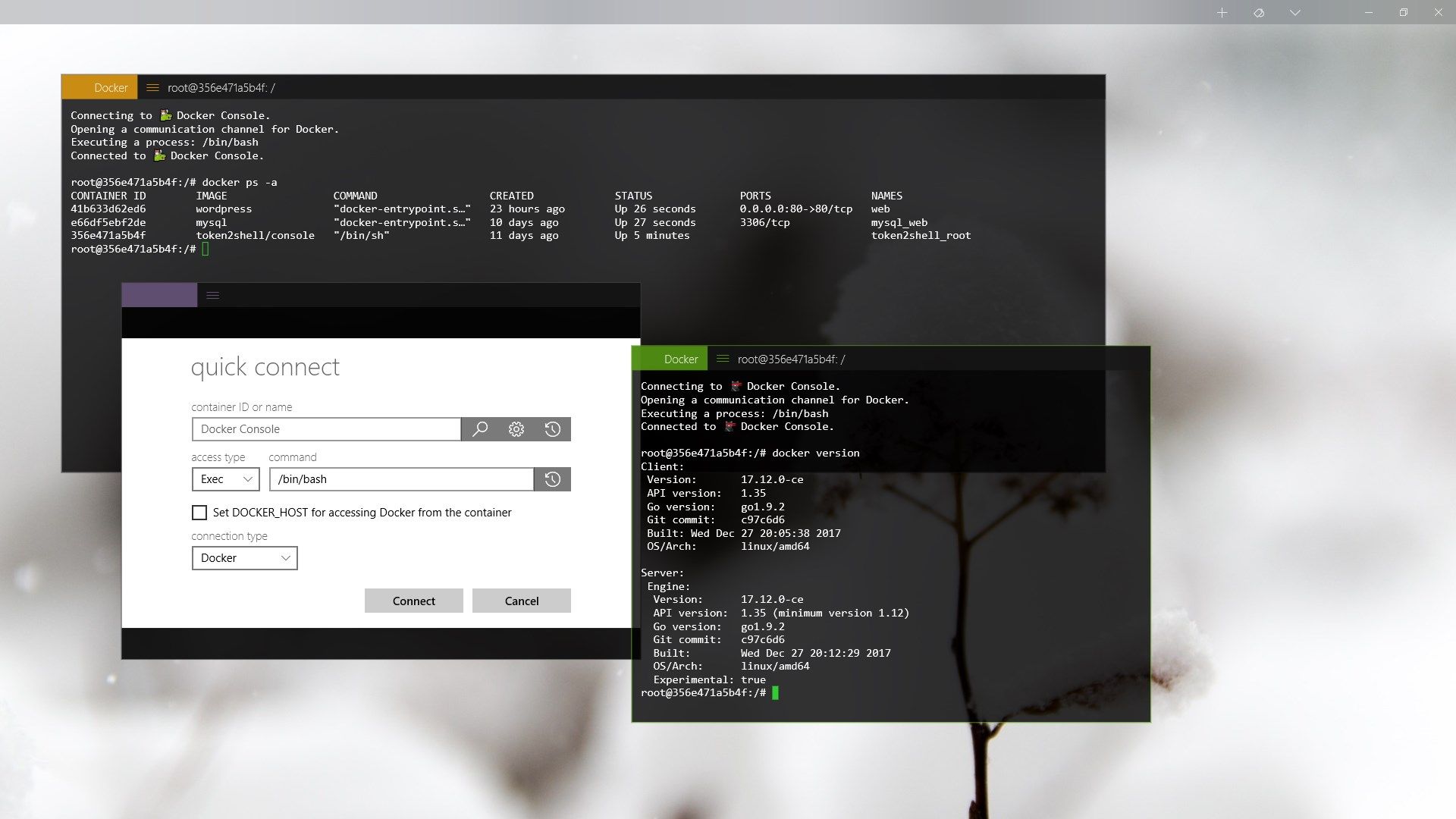
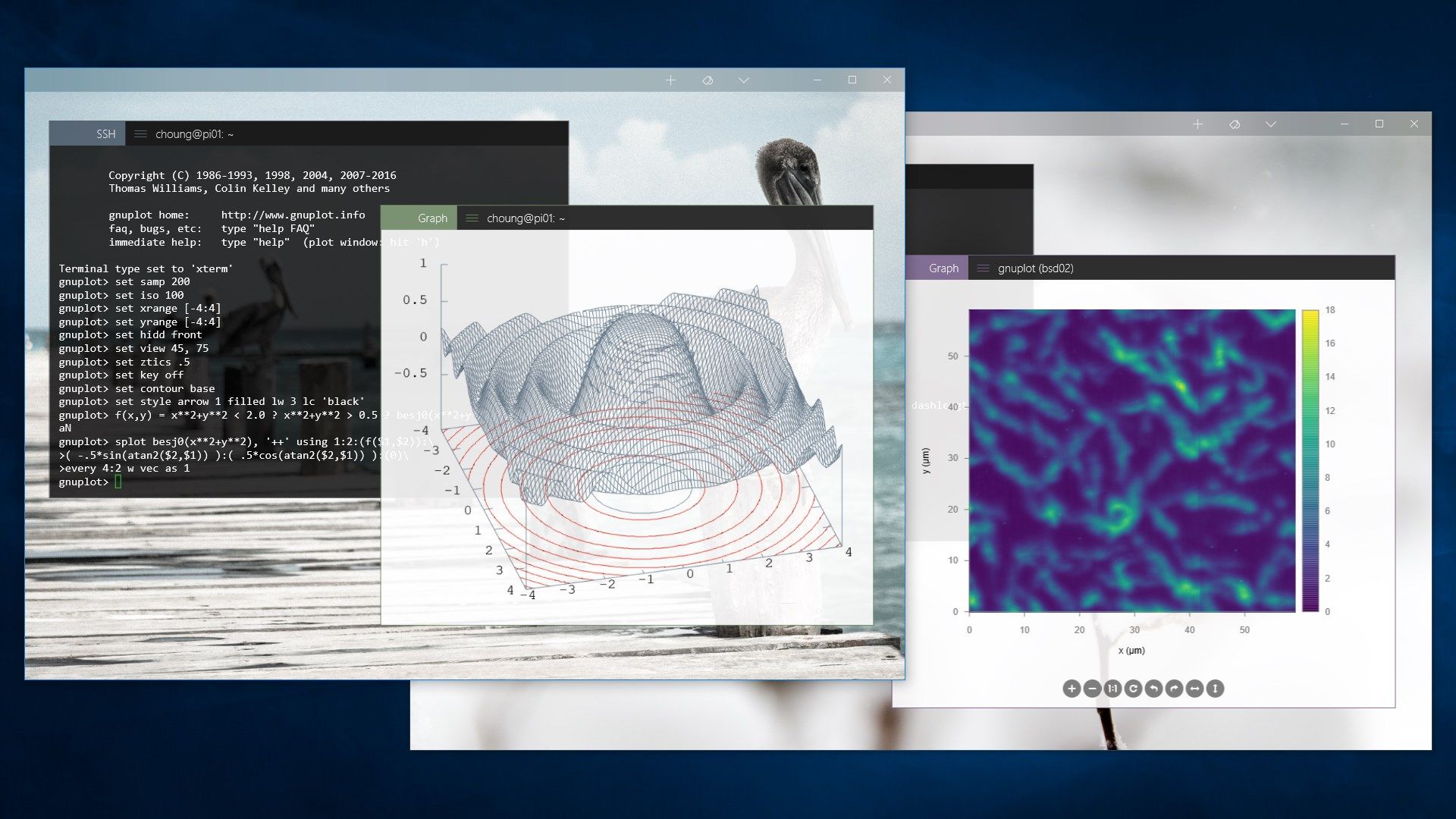
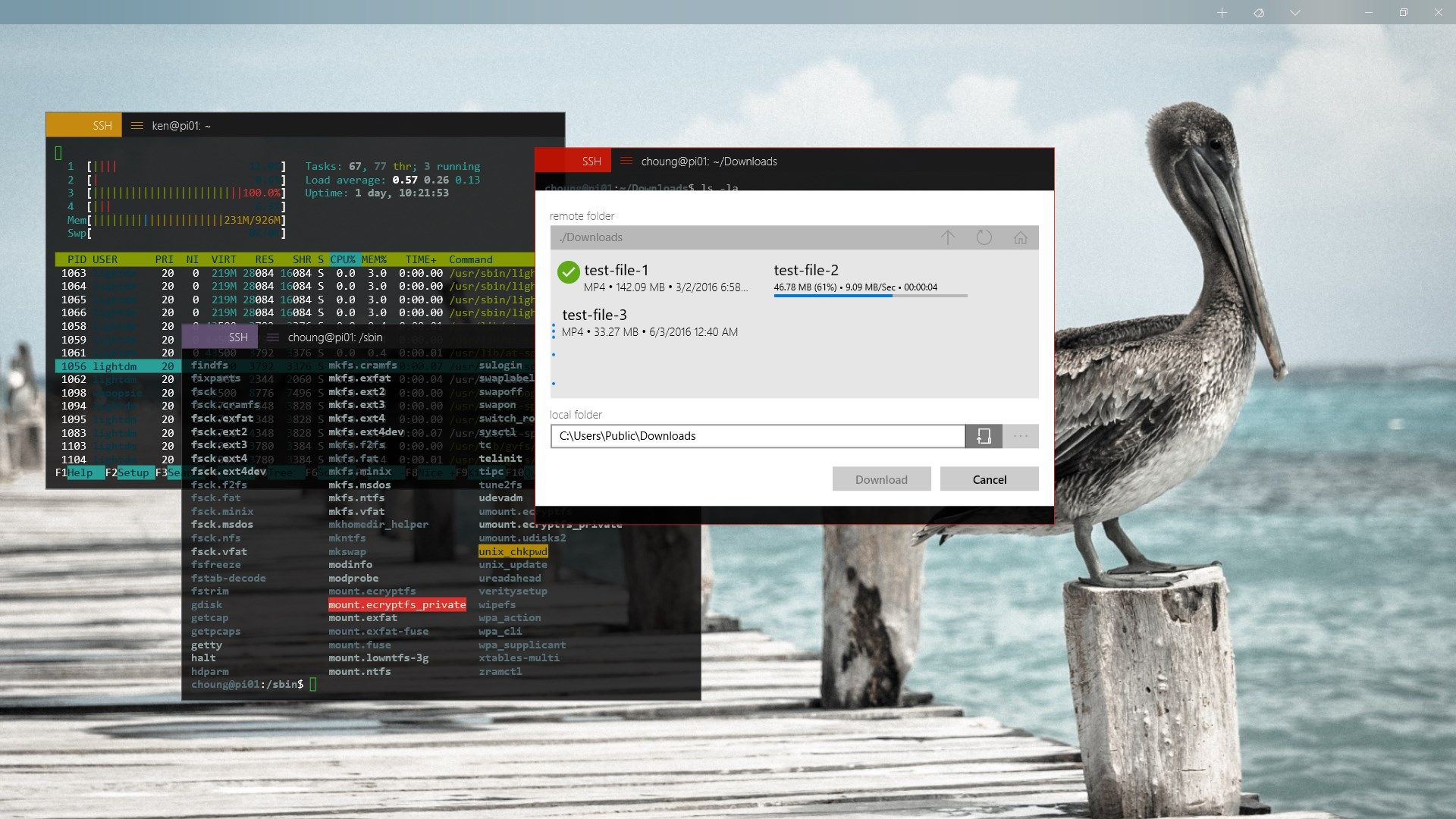
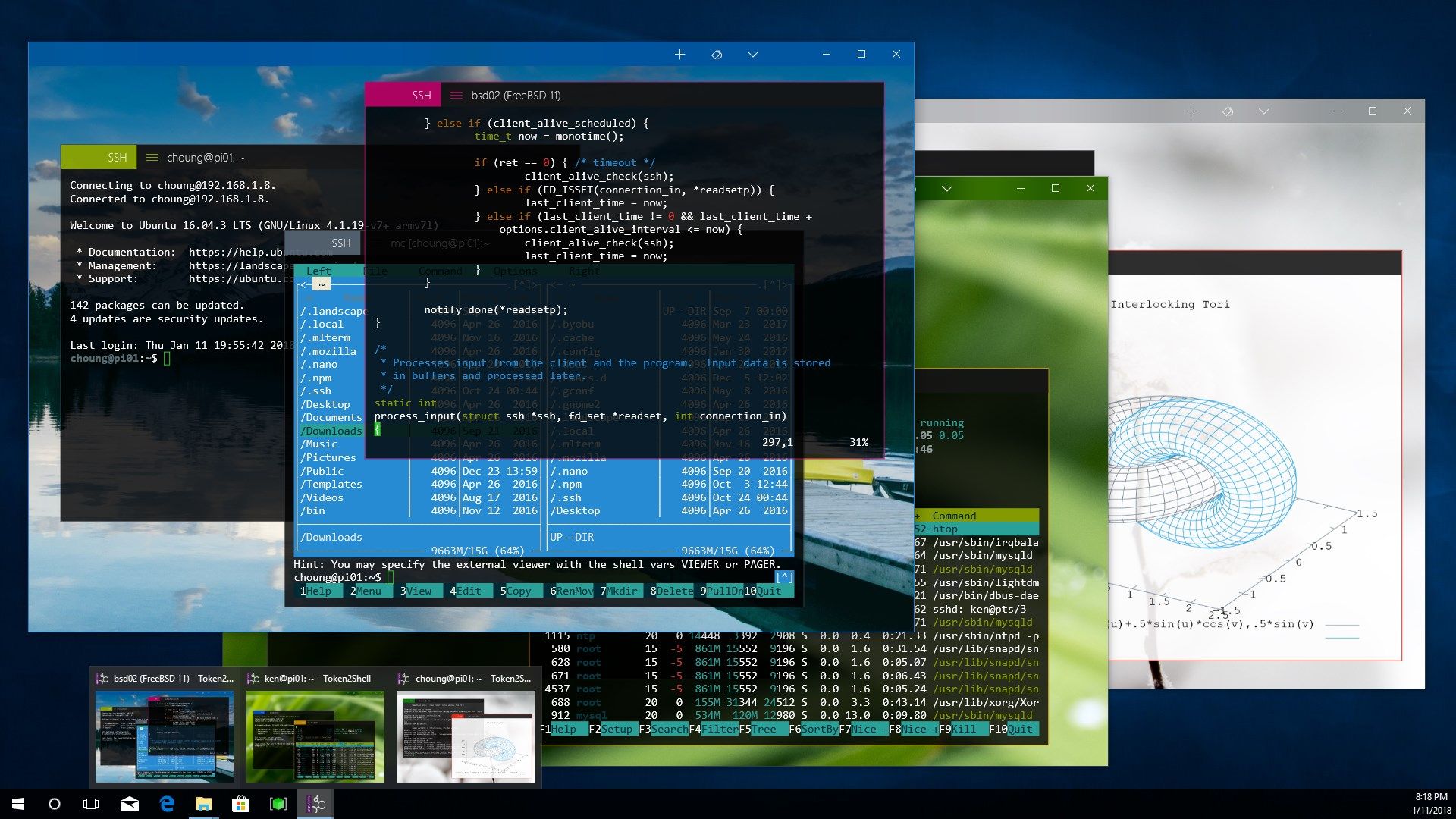
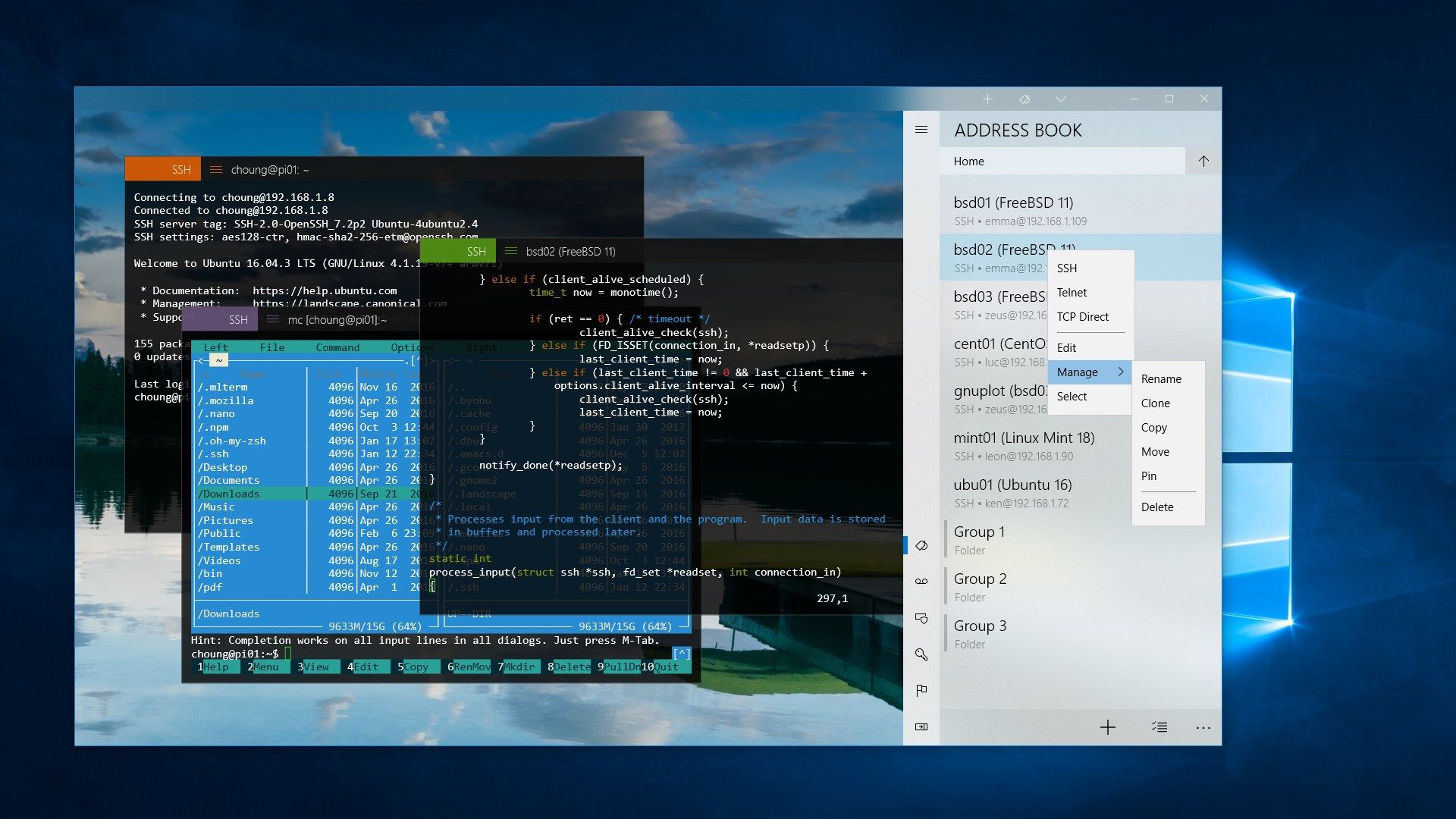
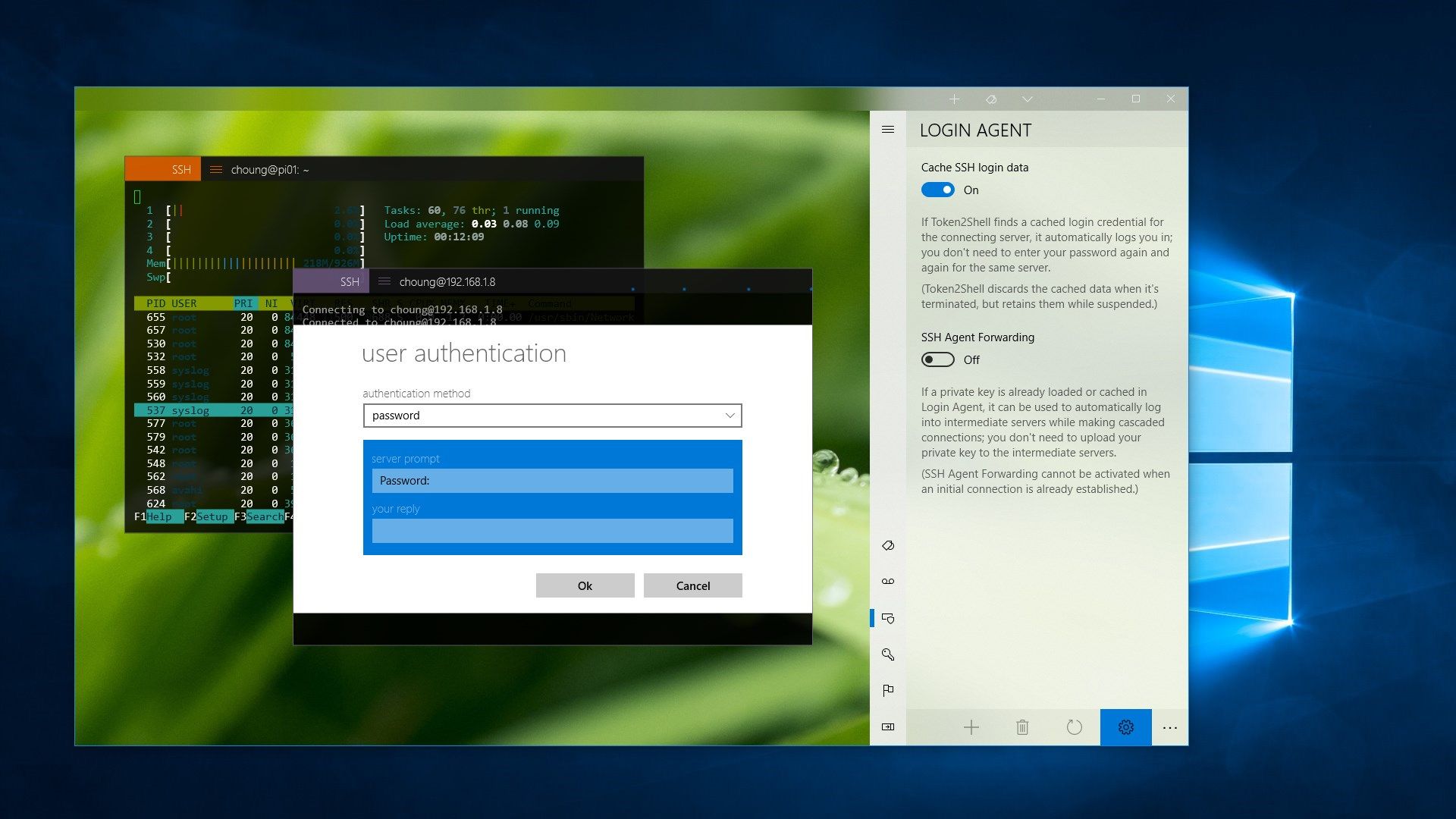
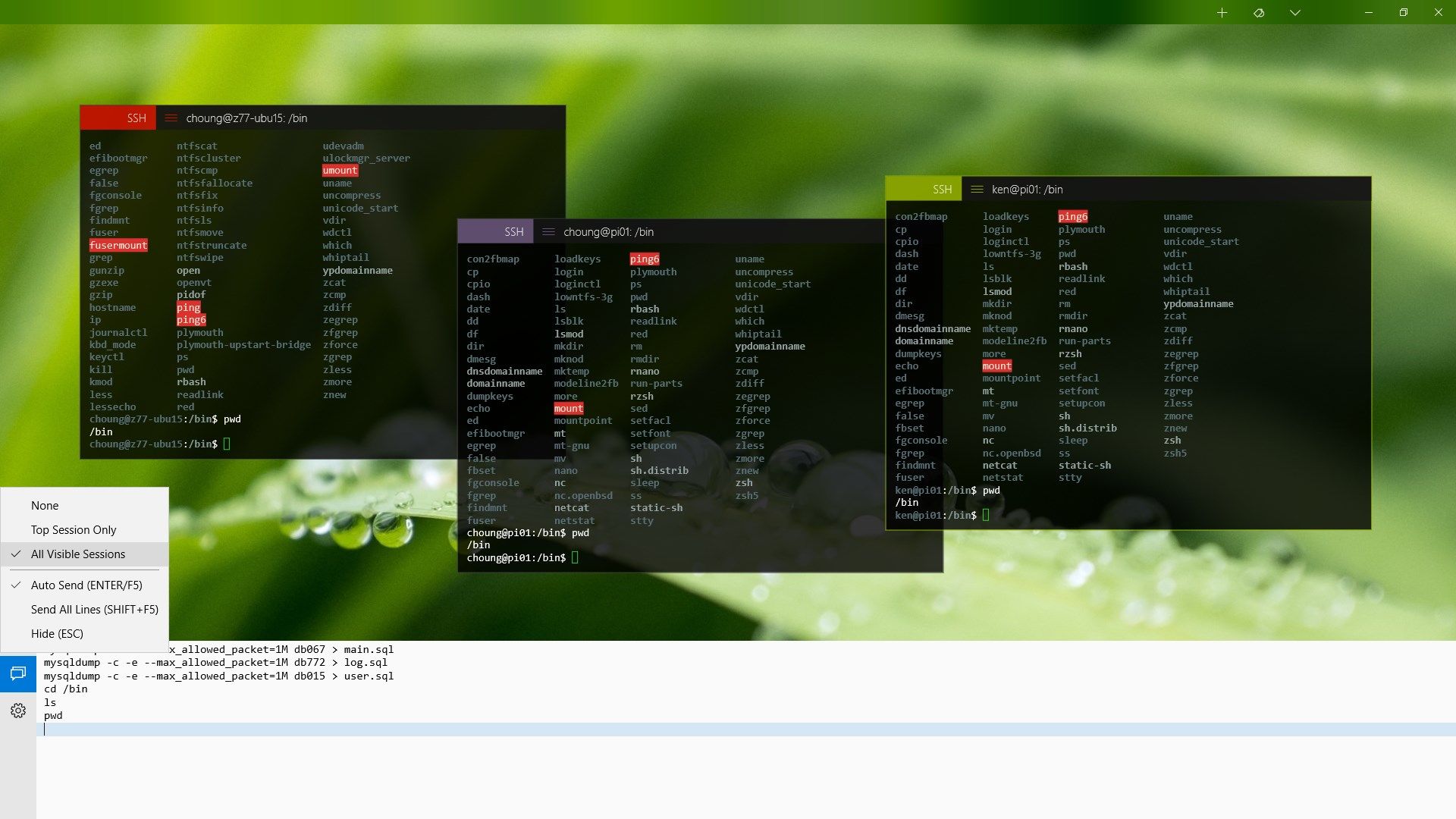
Description
Token2Shell is a rock-solid SSH client with session tabs and resizable floating terminal windows. Along with XTerm/ANSI/VT100/VT102/VT52 terminal emulations and TELNET/TCP/Serial/Bluetooth connection types, Token2Shell supports comprehensive SSH2 authentication and cryptographic methods.
Token2Shell also supports Windows 10 Mobile smartphones and ready to run flawlessly in Continuum mode.
Please visit https://token2shell.com for more information.
// USAGE TIPS & NOTES
- Double-tap toggles the scroll-back mode on and off. Once it’s activated, you can drag or swipe the terminal screen to view previous lines (scroll-back mode is automatically triggered by dragging or swiping in full window mode).
- On-screen keyboard is activated when you tap the cursor in Mobile devices.
- In Mobile devices, tapping a session tab and closing its popup menu without selecting any menu (ex. pressing the Back button) also activates the on-screen keyboard.
- Some features are disabled or hidden for Windows 10 Mobile devices based on its available memory (ex. background option may not available on smartphones with less than 2GB of memory).
// RECENT IMPROVEMENTS
- “Clear Scrollback” is added under the “Terminal” menu. If you want to save some previous lines, you can scroll back (SHIFT+UP) first and then select the menu; the text line buffer is cleared up to the currently visible top line.
- ALT+SHIFT+P now takes a snapshot of a terminal window with its title bar and frame border. If you just want the content area, press ALT+P.
- Layout Freezer is added for saving and restoring the layout of opened terminal windows
- New cipher “[email protected]” is added
- TCP Direct connection method now supports TLS 1.2 encryption and can be used for directly connecting to HTTPS servers
- More host key types are added: ecdsa-sha2-nistp256, ecdsa-sha2-nistp384, ecdsa-sha2-nistp521, ssh-ed25519
- More key exchange algorithms are added: curve25519-sha256, [email protected], ecdh-sha2-nistp256, ecdh-sha2-nistp384, ecdh-sha2-nistp521, diffie-hellman-group-exchange-sha256, diffie-hellman-group14-sha256, diffie-hellman-group16-sha512, diffie-hellman-group18-sha512
- Now supports Bluetooth/RFCOMM communication. This feature can be handy when you’re developing or debugging a custom Bluetooth service for IoT devices. For an example of such usage with Windows IoT on Raspberry Pi 2, please visit https://token2shell.com/howto/bluetooth-iot-example/.
- Proprietary printing mode (ESC[2016i) for directly previewing and printing a PDF file now supported (https://token2shell.com/howto/local-print/)
- Keyboard shortcuts CTRL+SHIFT+C and CTRL+SHIFT+V are added for copy and paste respectively
- CTRL+SHIFT+A keyboard shortcut is added for selecting all buffered terminal lines; Token2Shell first enables its ‘Find’ text mode and then selects all text.
-
Use Address Book to manage servers and customize their connection settings including Auto Login and Startup Macro
-
Pin address book entries and folders to Start screen for quick access
-
Use Command Macro to create simple send/wait type script files
-
Automatically display graphic outputs from server software that supports Tektronix 4014 terminal commands for drawing lines and images such as "gnuplot"
-
Supports X11 forwarding for SSH sessions
-
Supports directly connecting to Docker containers without installing any additional program (ex. OpenSSH server)
-
Supports serial communication over USB-to-Serial adapters, Bluetooth virtual serial ports and etc. (on-board serial ports commonly found in legacy computers are *NOT* supported)
-
Supports Bluetooth/RFCOMM communication (Example with Windows IoT: https://token2shell.com/howto/bluetooth-iot-example/)
-
Upload or download files via SFTP/SCP hybrid custom engine that maximizes transfer speed
-
Enter once in Line Sender and automatically send it to all sessions
-
Includes Login Agent for temporarily caching credentials to minimize repeatedly entering passwords for the same SSH servers and private keys
-
Supports Agent Forwarding for the public key user authentication in SSH connections
-
Supports PIV smart cards (ex. YubiKey 4/Neo) for the SSH public key user authentication. You can also copy an OpenSSH public key directly off a PIV smart card and conveniently set up your SSH.
-
Supports direct PDF file printing over SSH or TELNET (https://token2shell.com/howto/local-print/)
-
Supports local printing that can redirect remote text output to a local printer. You can also directly send the output to a network printer without opening a preview window.
-
Supports ZModem (with resume always enabled) and XModem 1K/CRC/CHECKSUM
-
Supports displaying all received data in hexadecimal format (Hex Mode)
-
Seamlessly supports all the character code pages and input methods installed on your Windows including characters that require compositions such as Chinese/Japanese/Korean
-
Supports Windows 10 Mobile and Continuum
Product ID:
9PLM0MDLVGR5
Release date:
2018-02-06
Last update:
2022-09-07
