
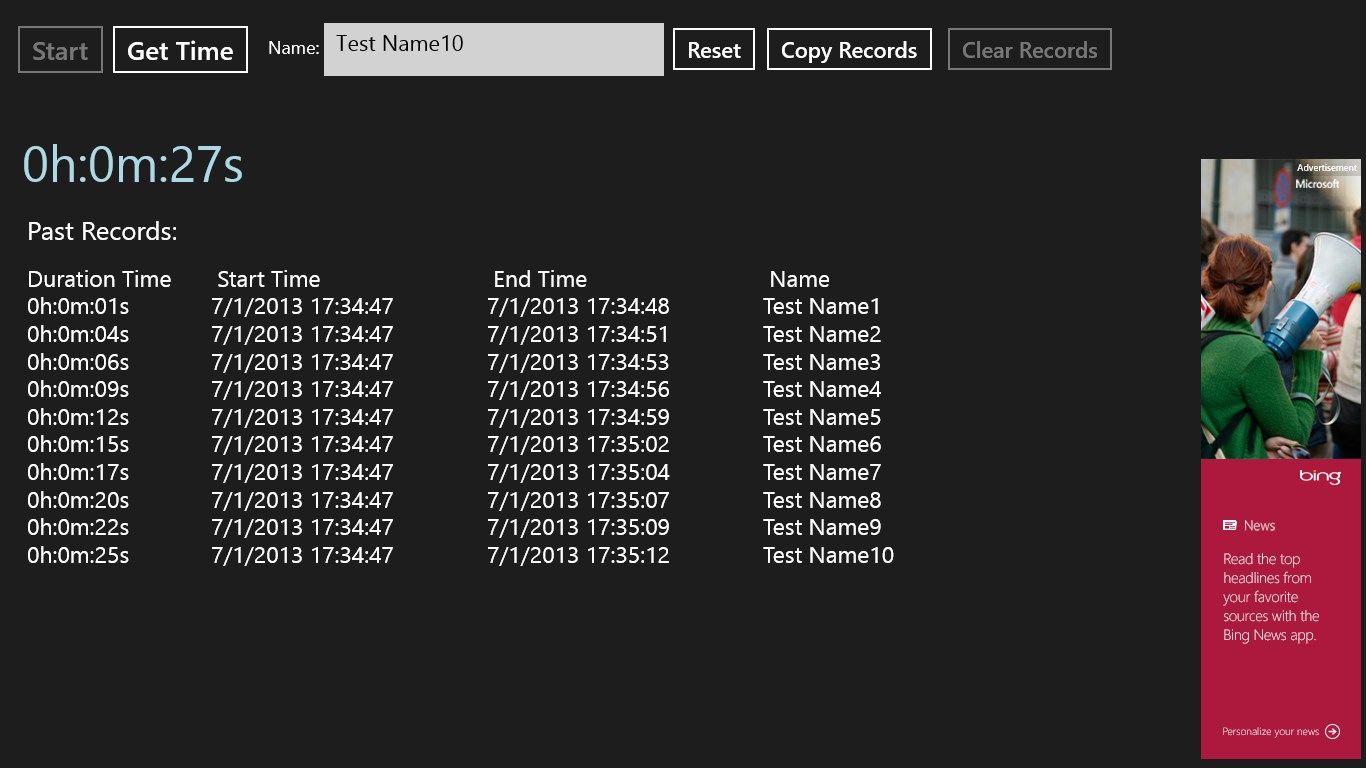
Description
User clicks Start button to start timers. Time passed will be displayed on screen. User can enter a name for the timing being recorded before or after timer running. Then user can click Get Time button to read and record the timer time span. Then timer will continue to run so that multiple time spans with same starting time can be recorded with multiple Get Time button click and different name field values. Time span recorded together with starting time, end time and name will be displayed in the record report area on the screen.
Then user can click Reset button to reset the start time and then start timer again. All records recorded by the timer during App running will be displayed in the report area on App screen.
User can click Copy Records button to copy / directly paste all records displayed on screen to Excel for saving or further sorting.
User can also clear all report area records after Reset button click.
This App will serve well for class and school project presentation time tracking and other event where time duration need to be easily tracked and recorded.
-
On Get Time button click, duration, start time, end time and name automatically moved to record diaply area.
-
Records can be directly copied into Excel with Copy Records button click.
