
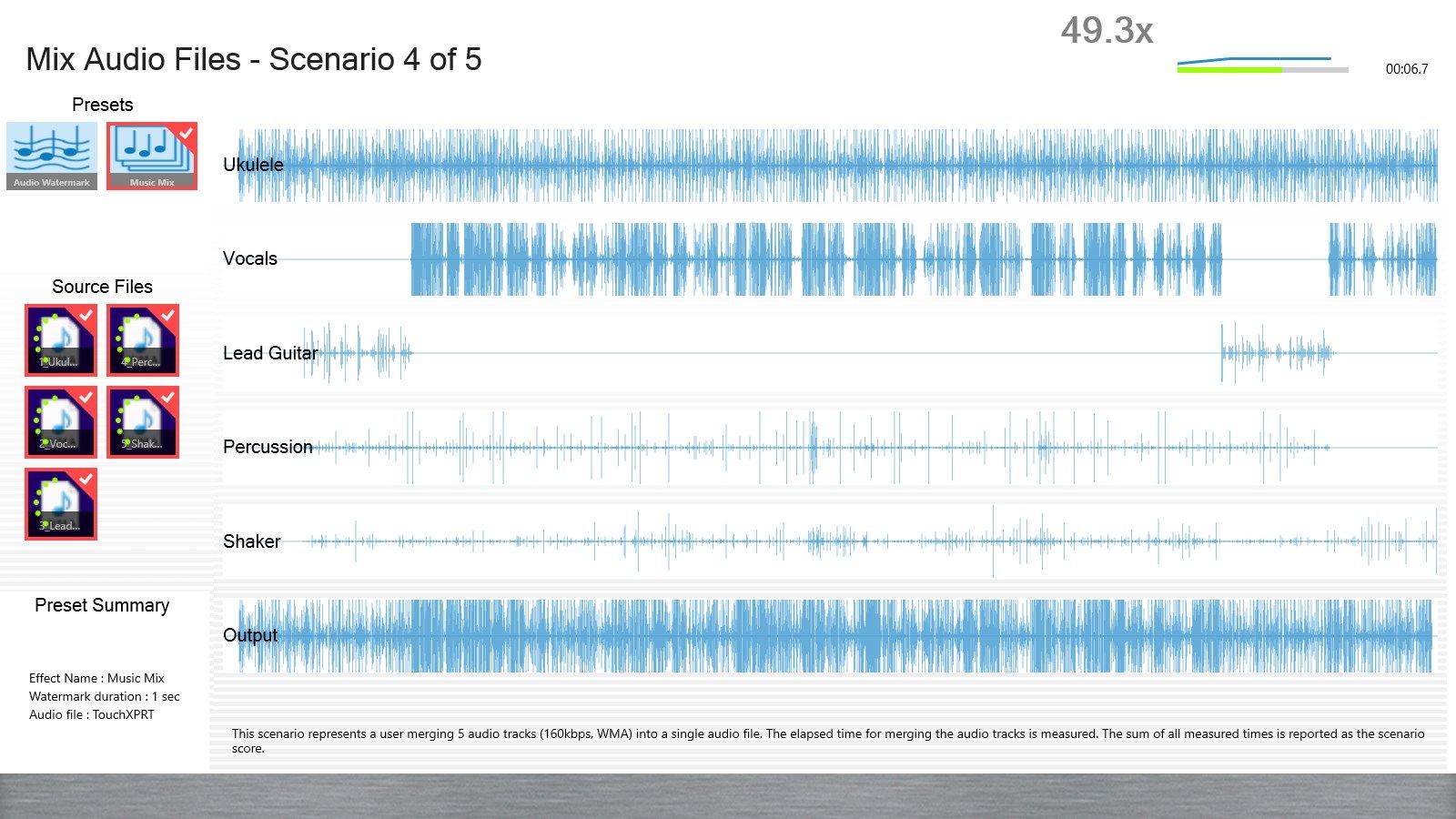
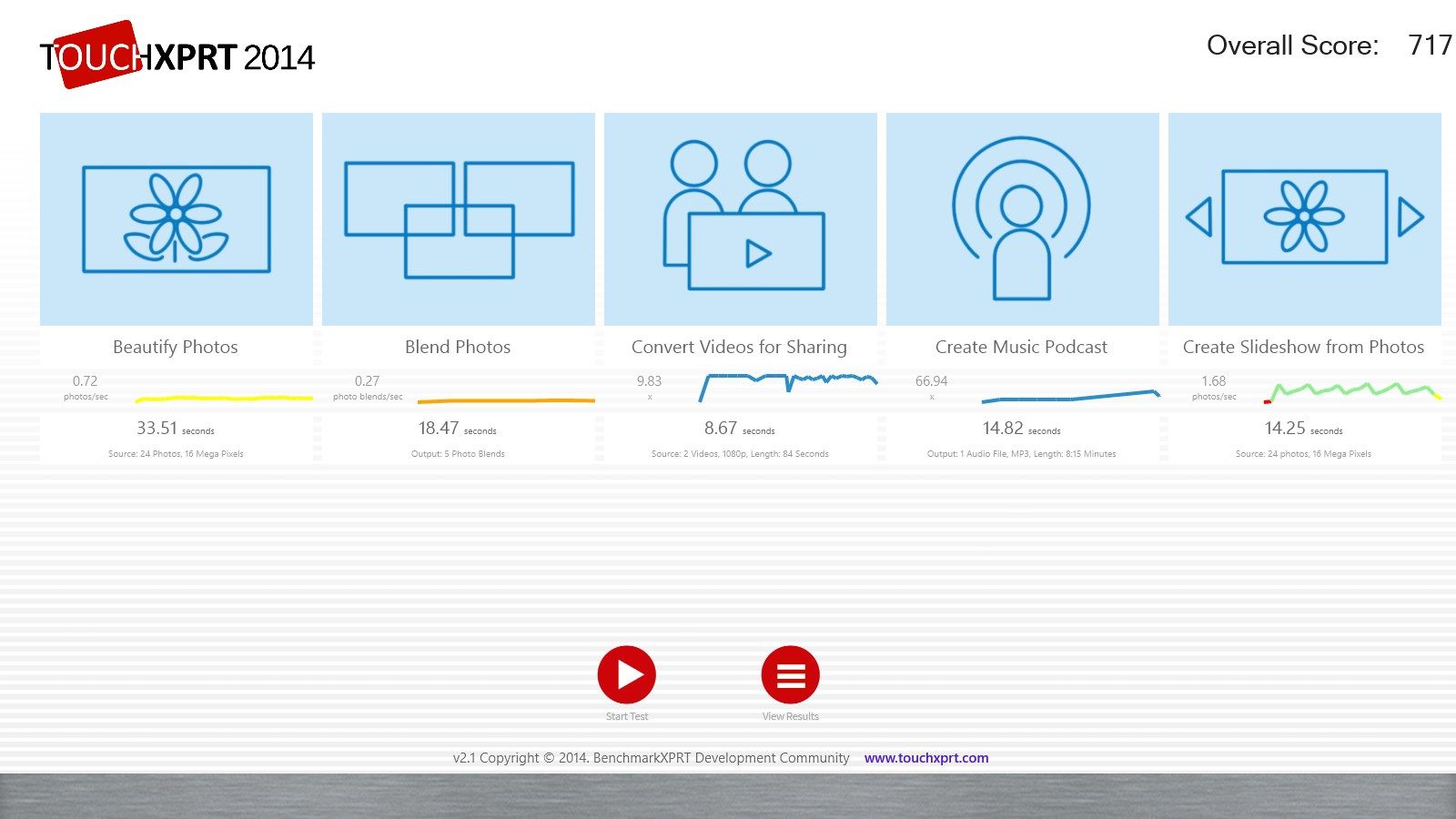
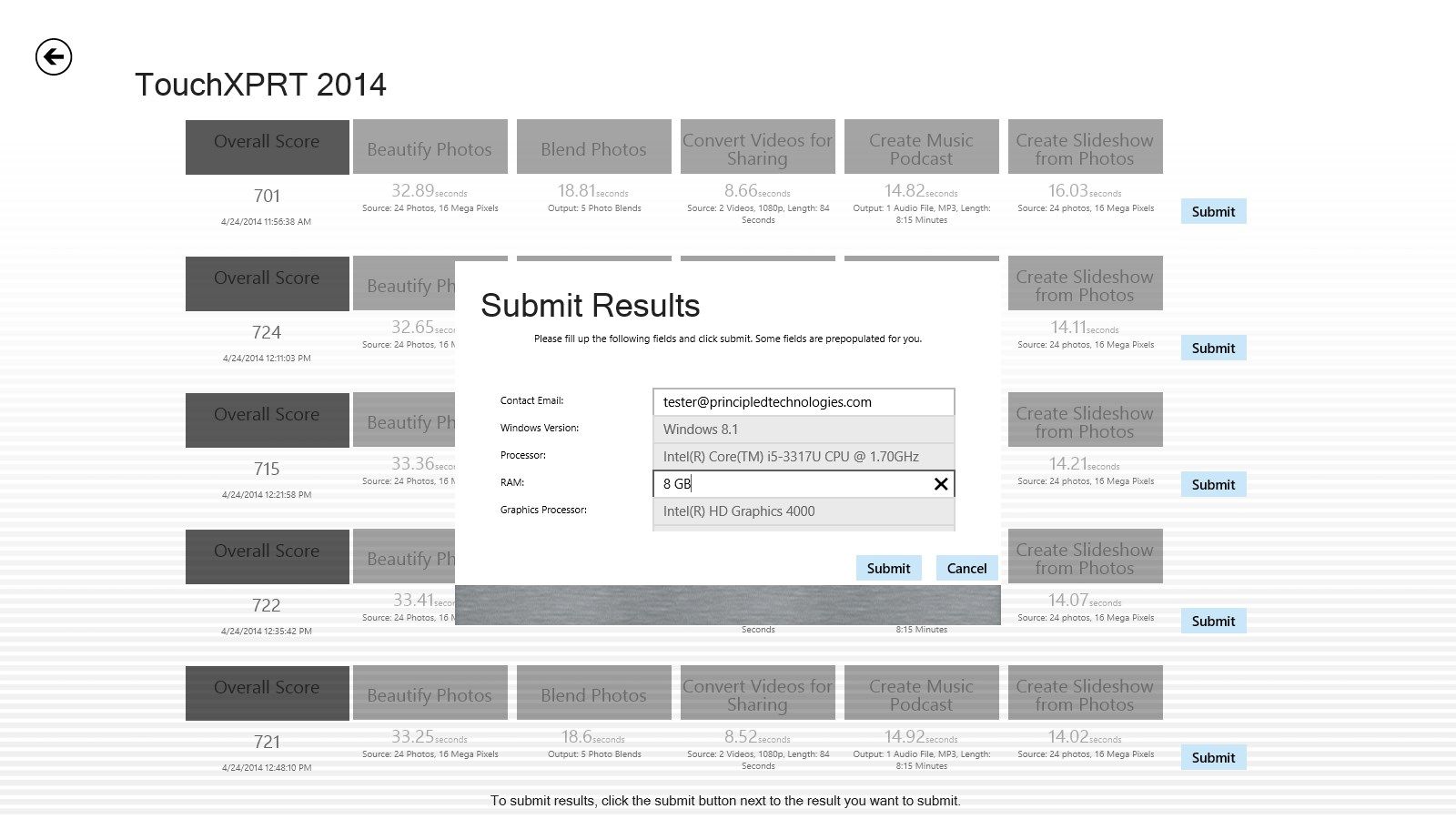
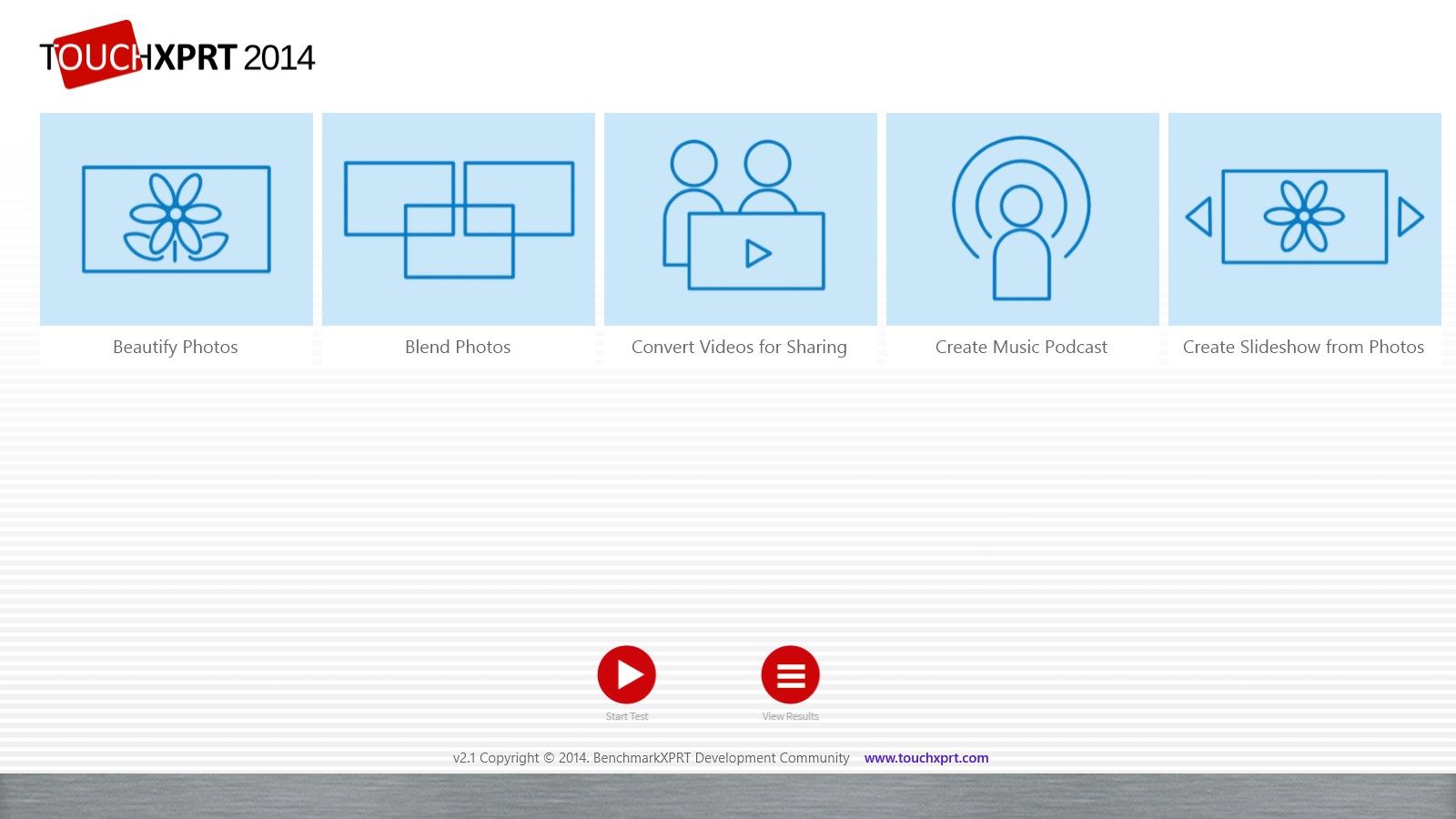
Description
Put your Windows 8/8.1 or Windows RT device performance to the test with TouchXPRT 2014 (TouchXPRT).
The current version is TouchXPRT 2014 v2.1.04.
TouchXPRT 2014 contains a few UI enhancements over its predecessor, TouchXPRT 2013:
• The Run All button is now always visible as the Start Test button, instead of being located on the Charms menu.
• TouchXPRT 2014 has an integrated results viewer.
• TouchXPRT 2014 can be automated, so that the tests run without human intervention.
• TouchXPRT 2014 has an integrated mechanism for submitting results to be published on the PT Web site.
TouchXPRT evaluates the performance of your device by running tests based on five user scenarios:
- Beautify Photos: Represents a user applying three separate effects to six sets of four photos in a photo album (24 photos total, 16 megapixels). TouchXPRT applies the effects (Sharpen, Spotlight, and Emboss) to each of the photos and measures the elapsed time during each application. The sum of all measured times is reported as the scenario score (in seconds).
- Blend Photos: Comprises three tasks, and each task represents a different way of blending photos. The first task, Photo Collages, represents a user creating photo collages by blending three sets of eight photos from a photo album (24 photos total, 16 megapixels) into three separate collages, and adding a watermark to each collage. The second task, Smart Merge, removes moving objects from a burst of photos (5 photos total, 5 megapixels). The third task, HDR, aligns photos and then performs an HDR operation (4 photos total, 6 megapixels). TouchXPRT measures the elapsed time for each of the three blending tasks and reports the sum of all measured times as the scenario score. Blend Photos includes the operations used in the TouchXPRT 2013 Prepare Photos for Sharing test.
- Convert Videos for Sharing: Represents a user converting two 1080p videos (first video: MOV; second video: MP4; total length: 84 seconds) to 480p resolution. TouchXPRT measures the elapsed time for converting each video and reports the sum of all measured times as the scenario score.
- Create Music Podcast: Represents a user mixing five audio files (30 minutes total length, WMA, 160Kbps), watermarking the mixed file, and then converting it to an MP3 file for sharing (8:15 minutes length, 160Kbps). TouchXPRT measures the elapsed time for applying the audio watermark and converting to MP3 format, and reports it as the scenario score. Create Music Podcast includes the operations of the TouchXPRT 2013 Export Podcast to MP3 test.
- Create Slideshow from Photos: Represents a user creating a slideshow video (720p, MP4) with photos from an album (24 photos, 16 megapixels). TouchXPRT measures the elapsed time for adding photos to the slideshow and creating a video, and reports the sum of those times as the scenario score.
To run any individual test, touch or click the relevant tile. To get an overall score, click the Start Test button.
Please do not interact with the screen while the test is running.
Features
• Five user-based scenarios
• Reports both time and rate
• Run all tests to produce overall score
• Submit results for publishing directly from the results page
