
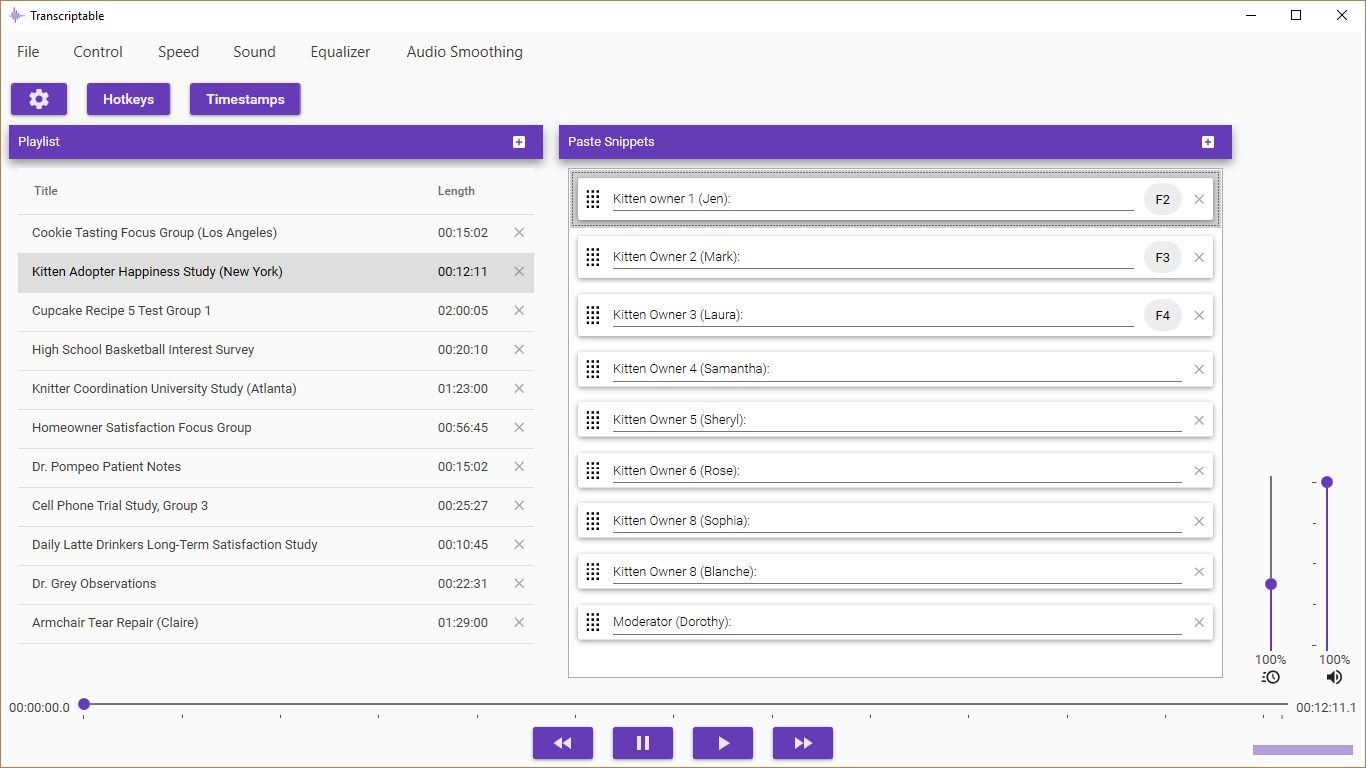
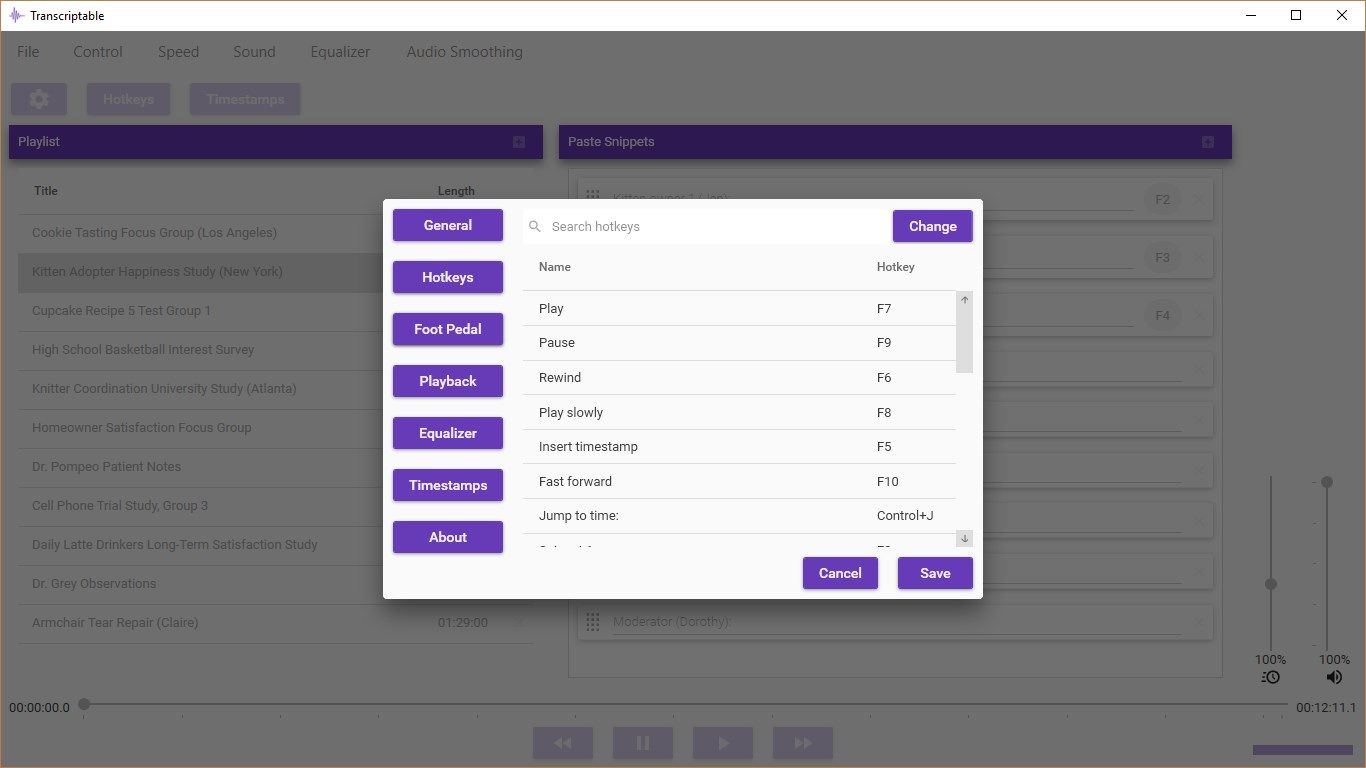
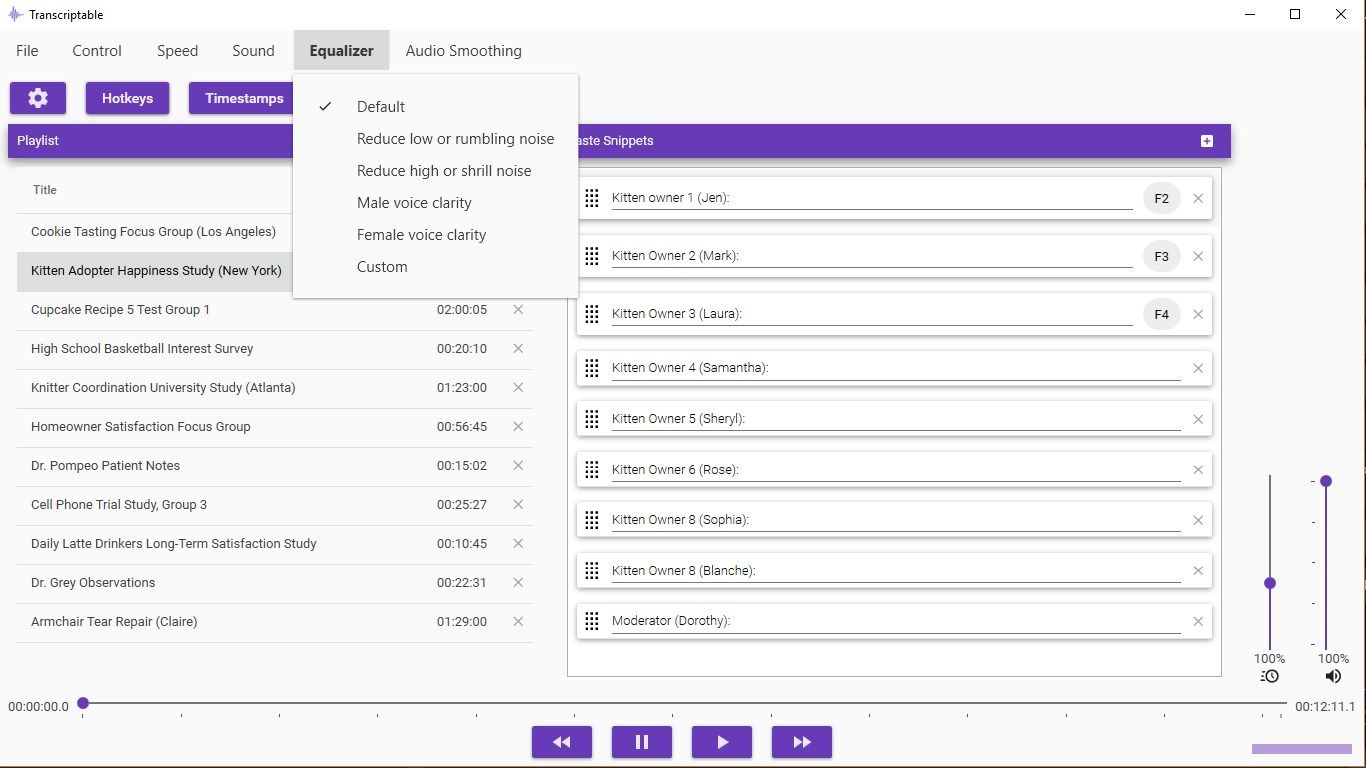
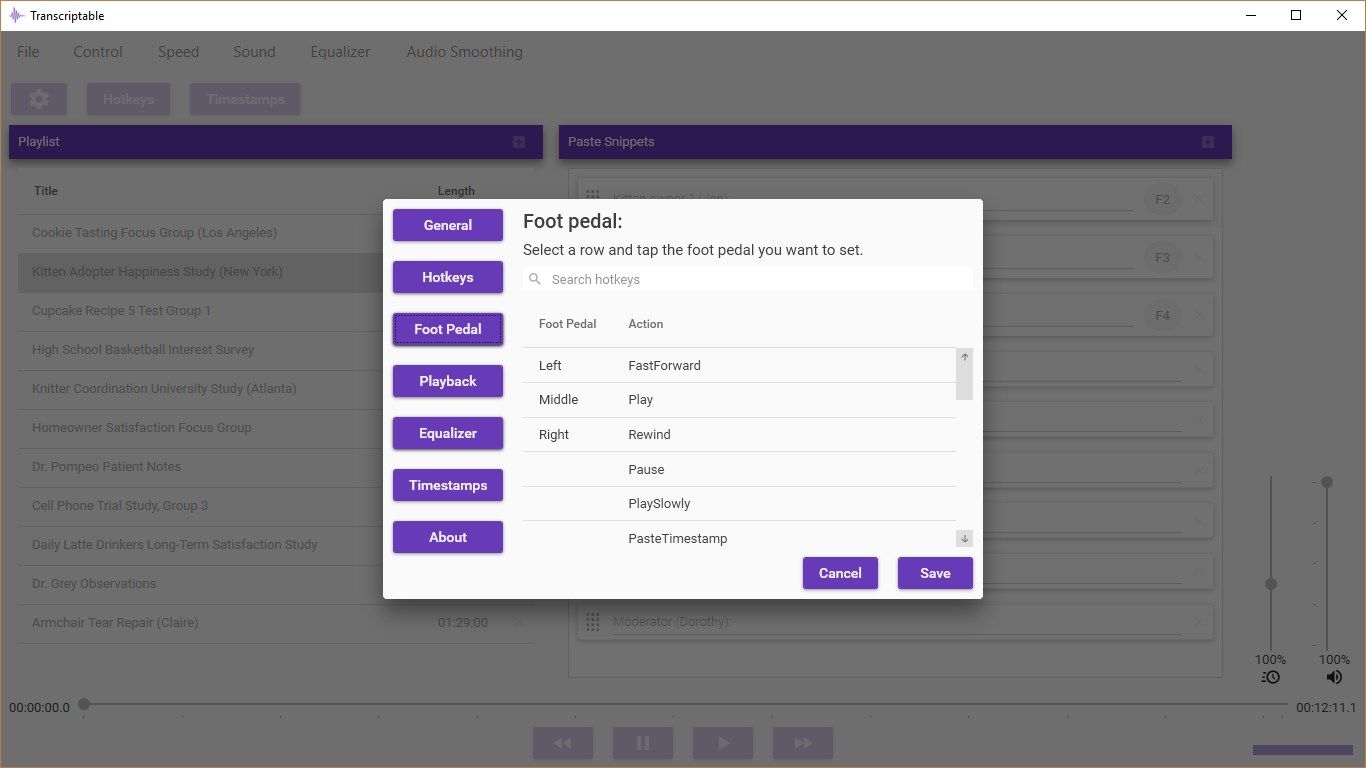
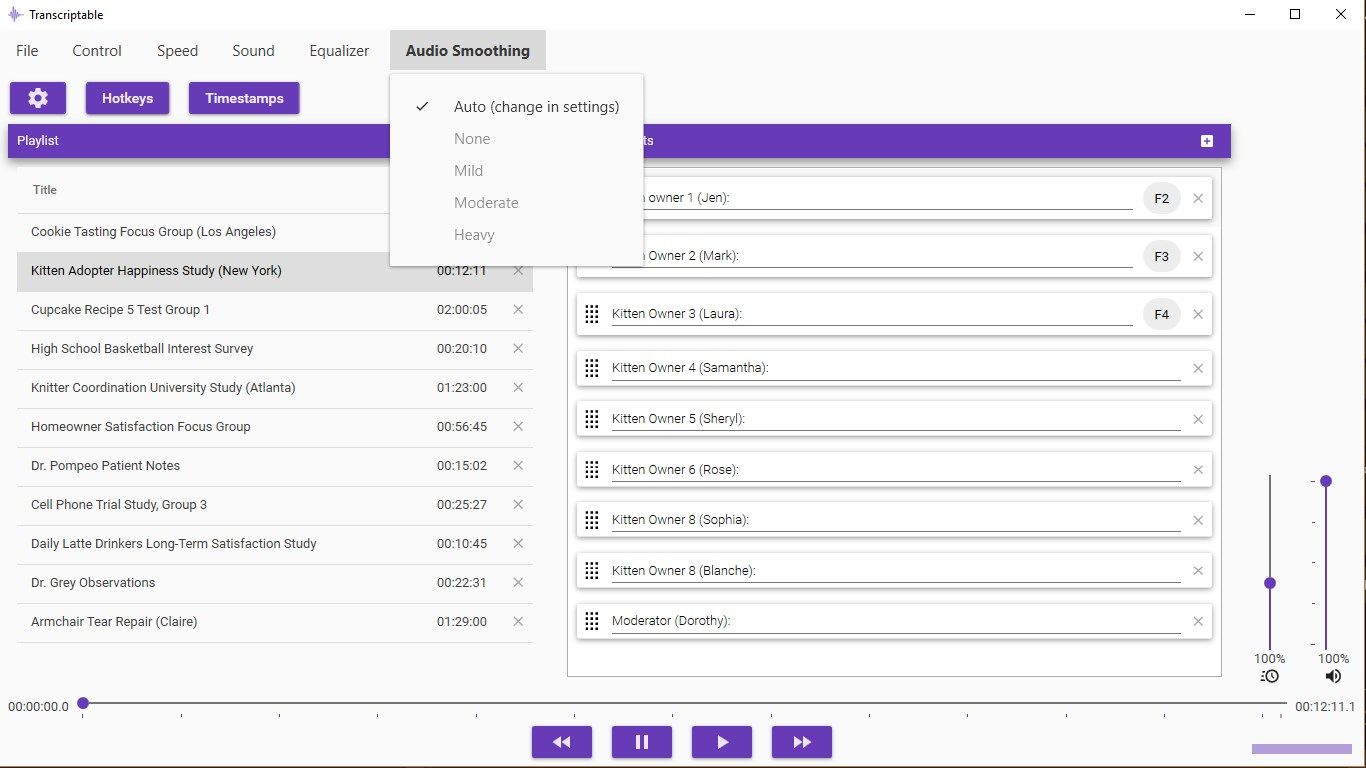
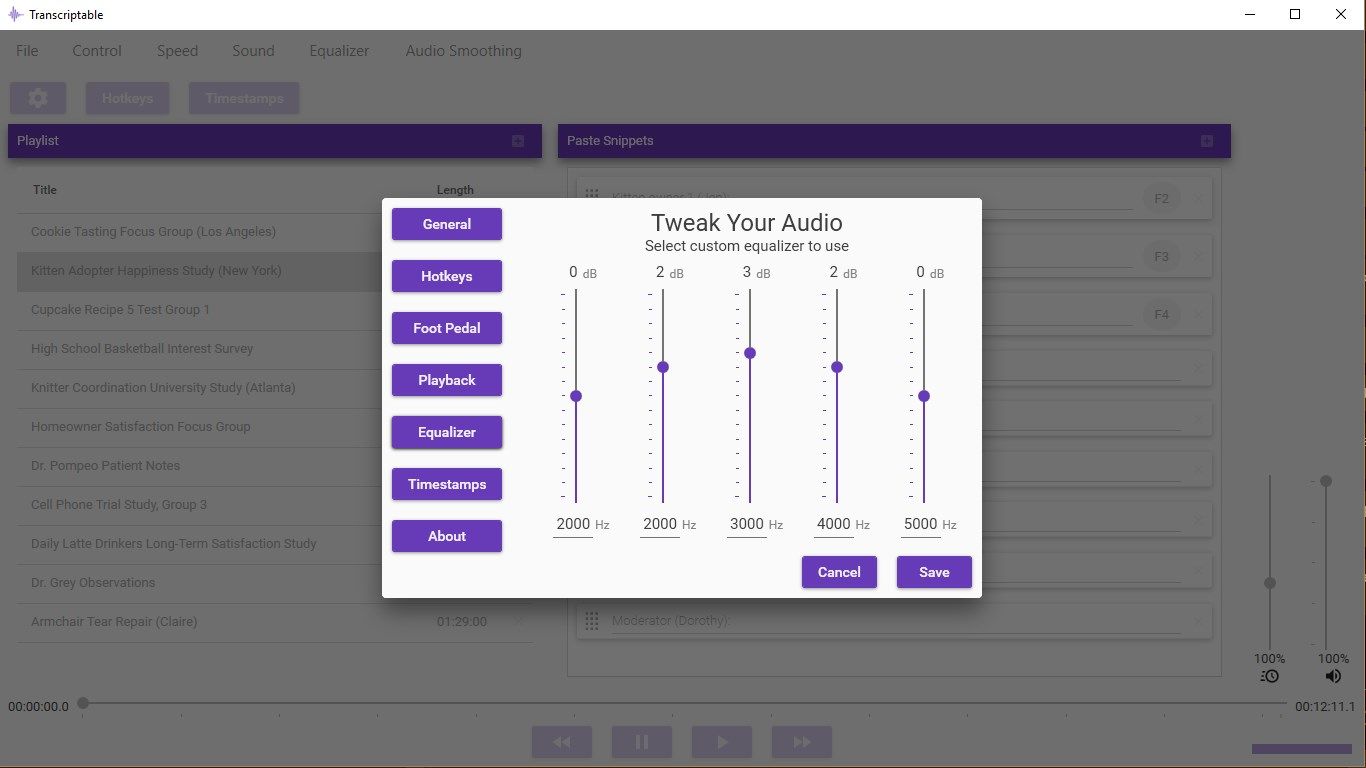
Description
Let Transcriptable transcription software change the way you transcribe with crystal-clear audio, great hotkeys and a simple, intuitive layout. All the playback controls you need to transcribe efficiently, whether you’re a first-time transcriber or a professional.
Transcriptable lets you transcribe faster by focusing on greatly improving even poor-quality recordings so you can keep typing with confidence. There are hotkeys for nearly everything, including all playback controls, text pasting, timestamps and more. Customize the hotkeys just the way you want so you can keep your hands on the keyboard at all times. If you’re a professional, customize your foot pedal to speed up your transcribing.
TRANSCRIBE FASTER
• Automatic audio processing means you spend less time rewinding and more time typing
• Supports almost all file types including MP3, WAV, DSS, WMA and the audio portion of video files
• Paste commonly-used text or phrases with hotkeys and save time typing
• Silky smooth slowed audio when playing back slowly, no more stuttering or “flutter”
• Customize timestamps exactly how you want them
• Equalizer presets for male voices, female voices, background noise and more
• Works great with foot pedals if you have one
Transcriptable is excellent for all transcription work including focus groups, medical transcription and legal transcription. It’s also very easy to pick up for small or simple projects you’re transcribing yourself. Transcribe audio to text in minutes, whether you’re transcribing for yourself or transcribing online from home for your job. Beginner or expert, Transcriptable can help anyone’s transcription job go quicker with less errors.
How do you transcribe your audio file to text? Simple, open your file in Transcriptable and play, pause or rewind as needed. That’s it. Transcriptable works hard behind the scenes to make your audio as clear as possible, so you can focus on getting the job done.
Oh, and we listen. If you have ideas, need a foot pedal supported or think something could be better, we’d love to hear from you. We’re transcriptionists, too.
-
Transcribe every word more accurately with less typing
-
Silky Smooth Slowed Audio - Advanced audio processing removes gaps or "flutter" in slowed audio
-
Built-in hotkey pasting - Set up to 10 hotkeys to paste snippets instead of retyping
-
Easy Timestamps - Paste timestamps right into your text editor with one key press
-
Full playback control - Pause, rewind, play slowly, fast forward and variable playback
-
No Pitch Distortion - Every sound is crystal clear
-
Easy Equalizer Presets - Remove rumbling, wring clarity out of male or female speakers, or set your own equalizer
-
Works With Most Foot Pedals - Compatible with most foot pedals, and if yours isn't we'll add it
-
Only what you need - No ads, no bundled apps and no extra junk, just easy transcription software
