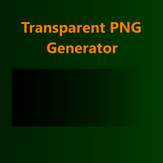
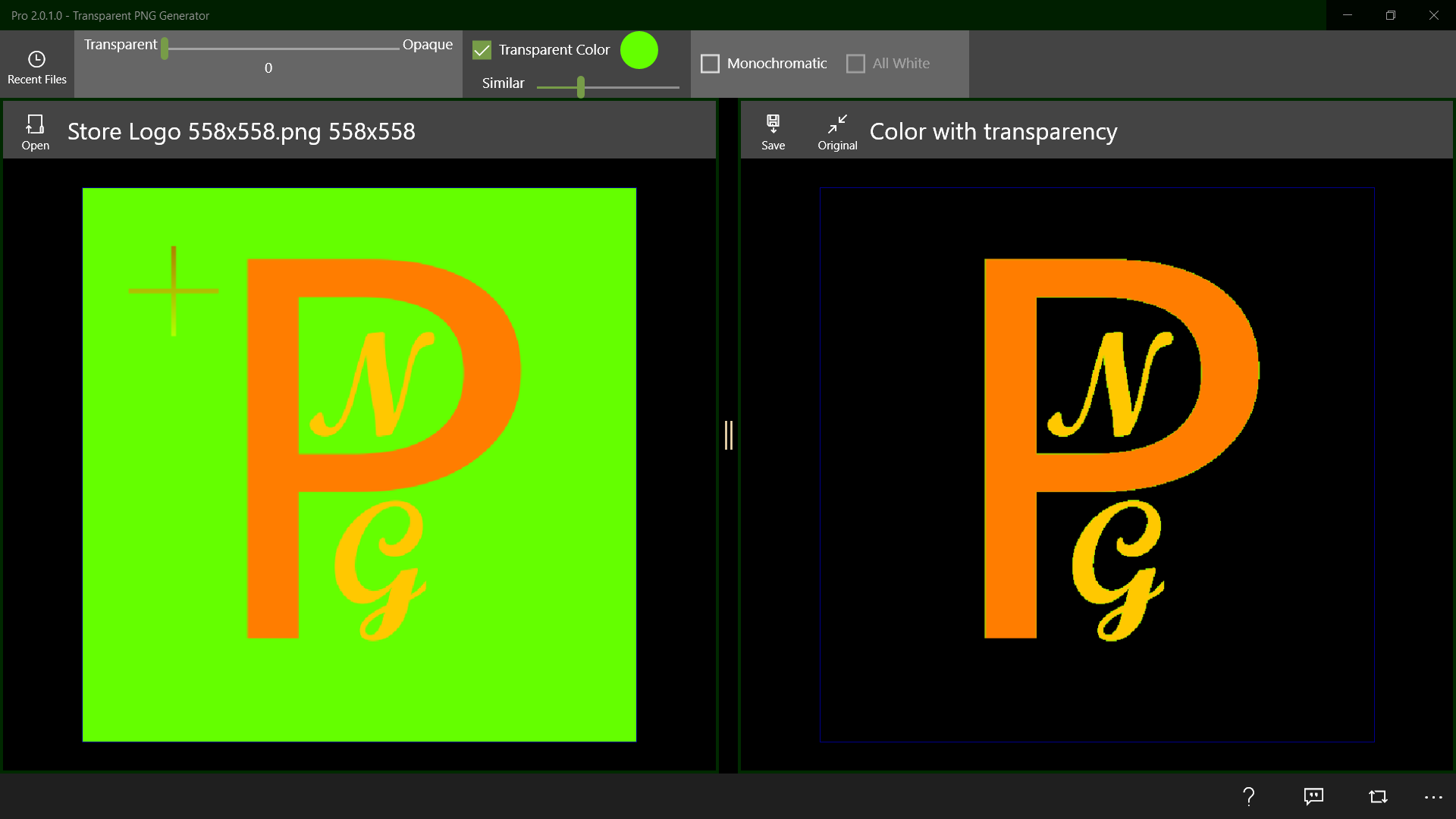
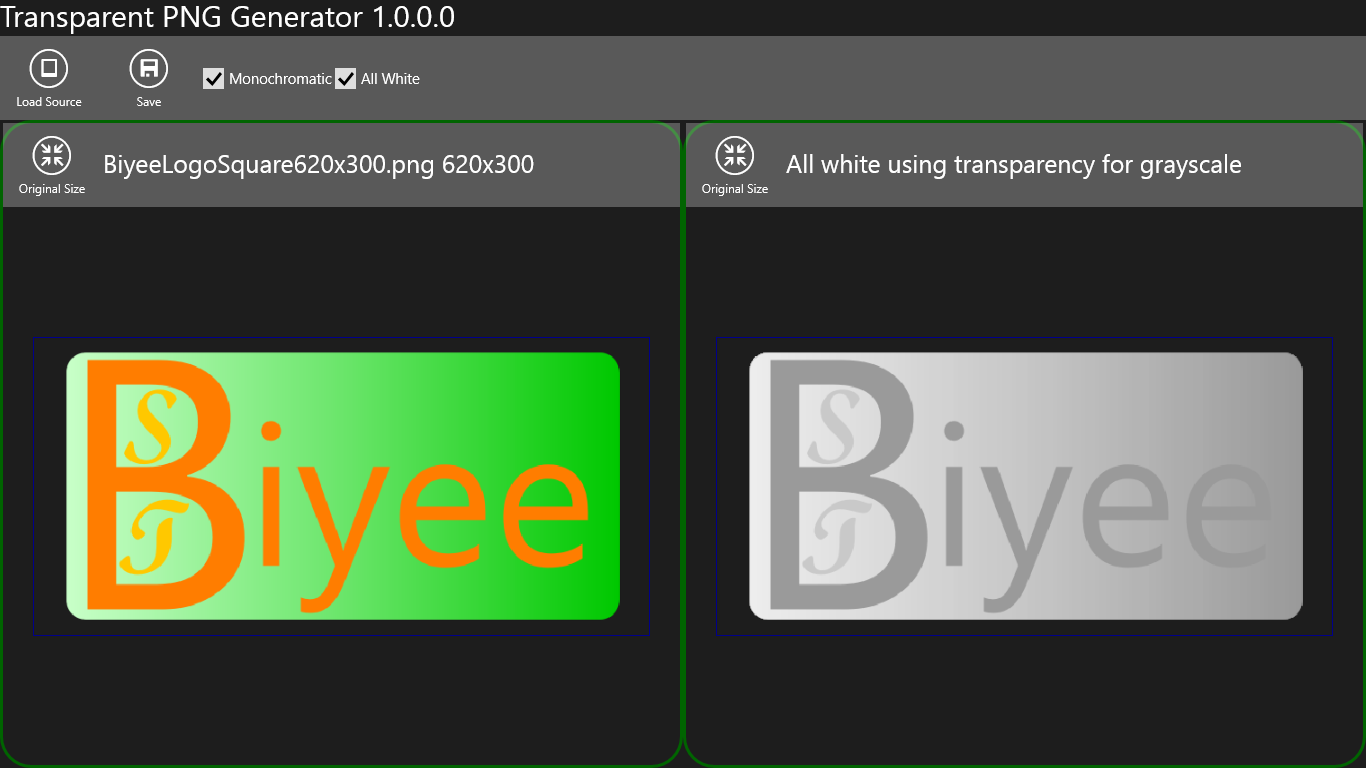
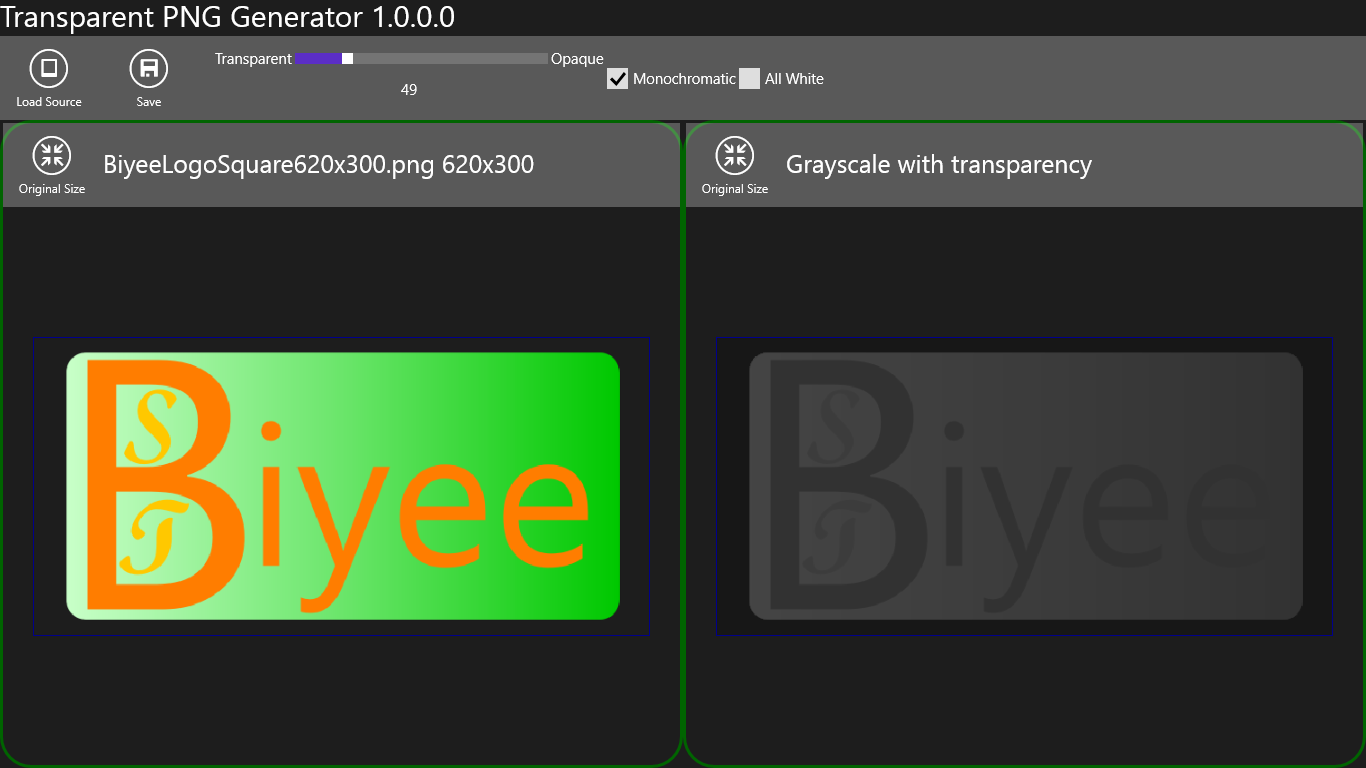
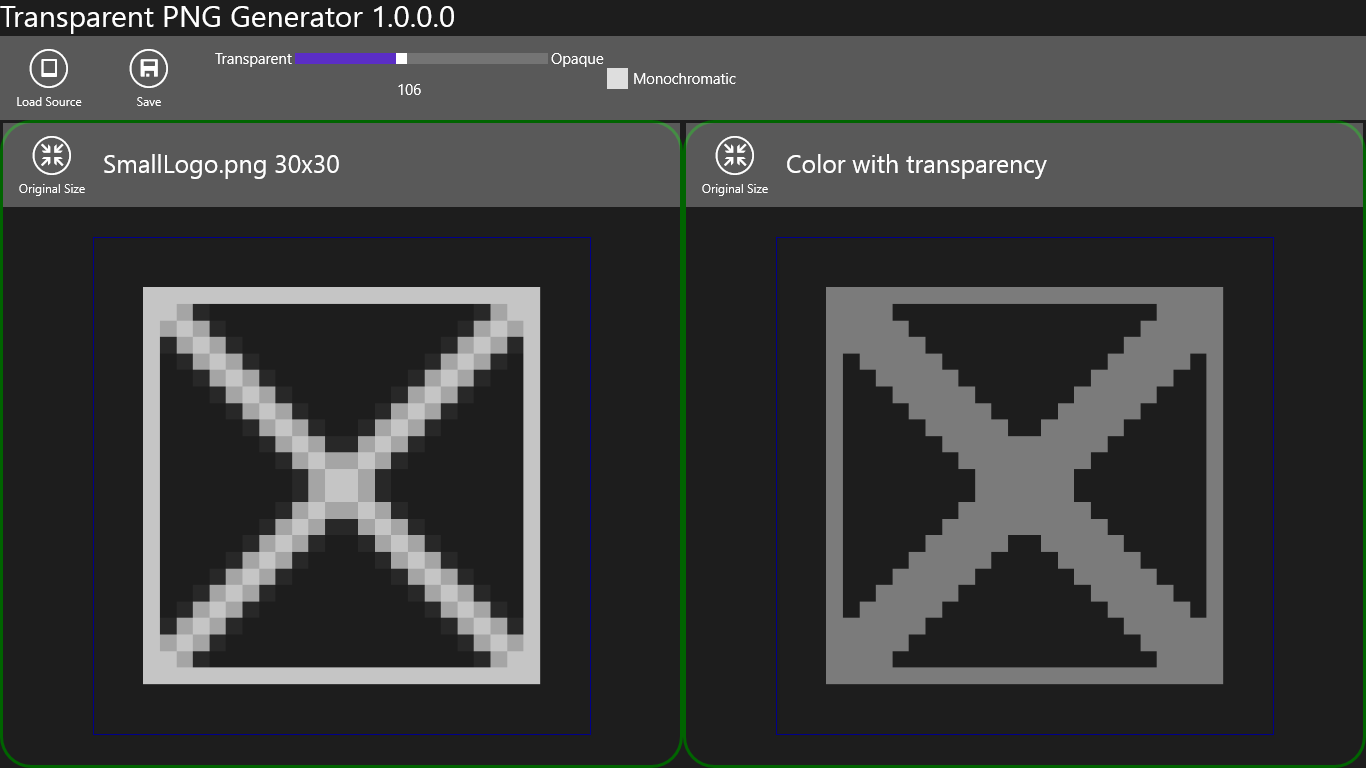
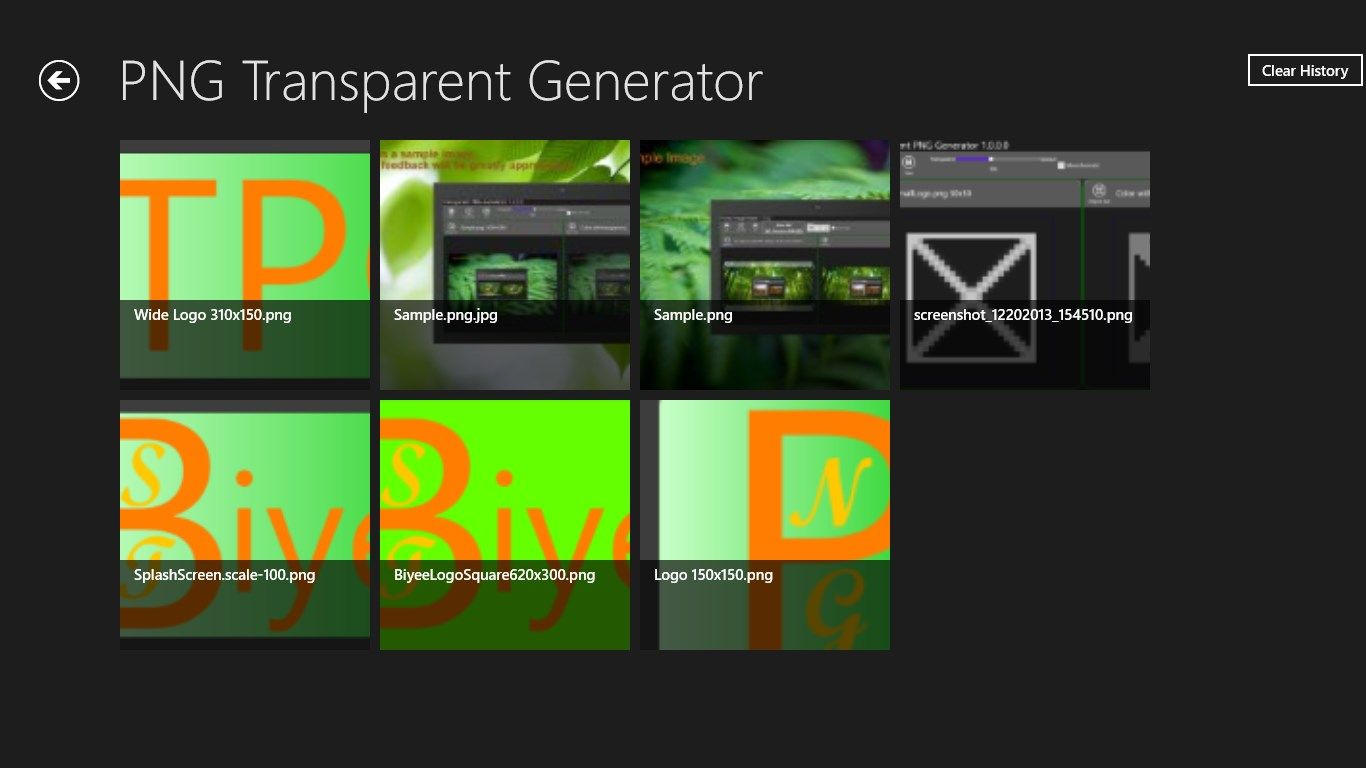
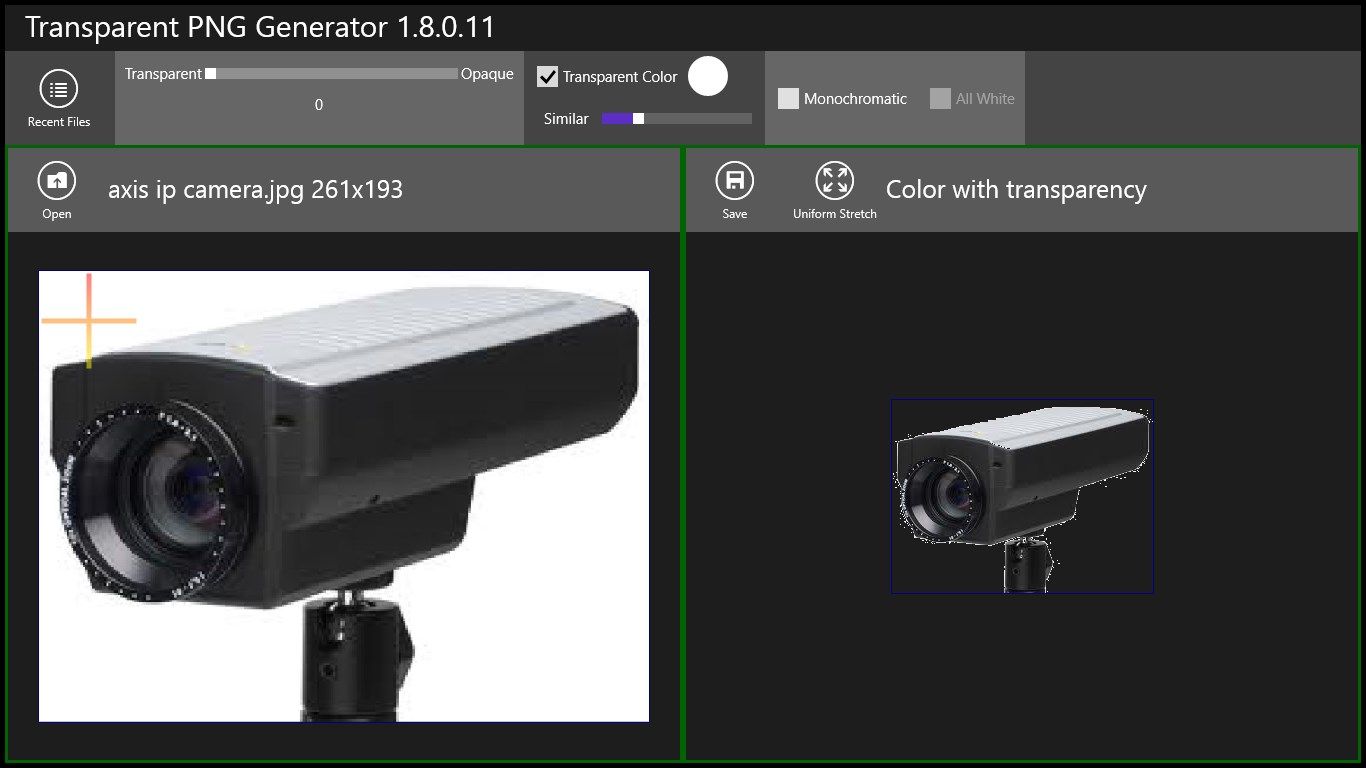
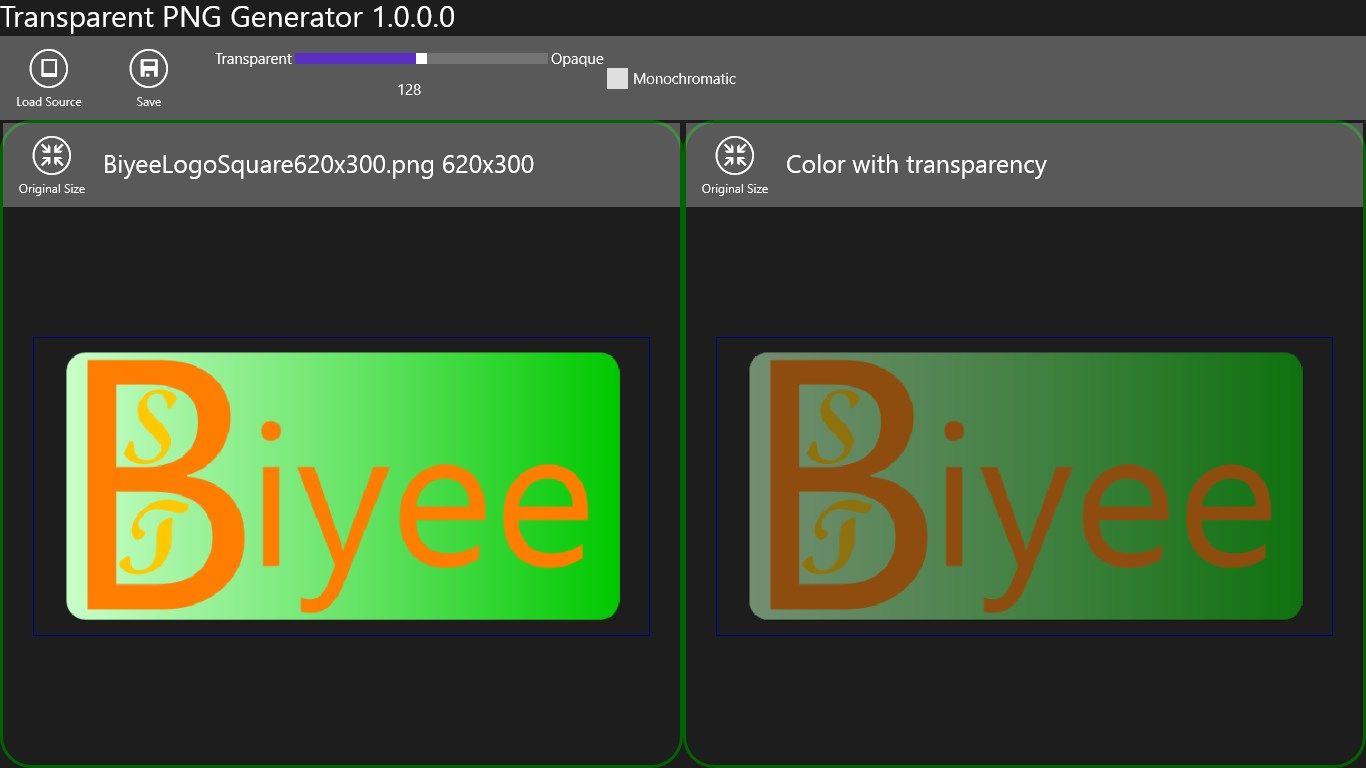
Description
This small handy tool generates PNG (Portable Network Graphics) image files with a specified transparency value from any image file. It has the option to select a color and make it transparent. This is useful for making background color transparent (i.e. removing background). It can also convert a color image to a grayscale one with transparency, or generate an all-white grayscale image using the alpha channel as the gray scale. Conversely, it can remove transparency from an image.
Transparent PNG Generator was started as a tool for our internal use in app development. It is particularly useful for generating certain types of icons (e.g. the badge logo of Windows Store app that must be monochromatic with the transparency channel). Realizing it can be used by others, we decided to share it in Windows Store.
-
Change the transparency of any image file.
-
Convert a color image to a monochromatic (i.e. gray-scale) one and modify its transparency.
-
Remove transparency.
-
All-white images using the alpha channel for grayscale
-
Select a color and make it transparent.
-
Remove background color.
